In this blog, we are discussing the best wireless keyboards for FireStick, Fire TV, Fire TV Cube, FireStick 4K, and FireStick 4K Max and how to connect them.
If you are like most people, you likely find typing on your FireStick very annoying. Though many users pair FireStick with mobile for easier typing, this usually leads to slow response times.
Luckily, there is a much better way to interact with your FireStick, thanks to wireless keyboards. It is a simple upgrade that can transform your FireStick user experience from frustrating to fabulous.
The Best Wireless FireStick keyboards
Currently, the market is overflowing with wireless keyboards. However, we are briefly discussing the best of the lot to ensure you find a good match for your streaming preferences:
Fintie Mini Wireless Keyboard
The Fintie Mini Wireless Keyboard is a sleek, ultra-thin keyboard measuring about 10 inches by 6 inches and only 0.02 inches thick.
This keyboard features a built-in rechargeable lithium battery that provides up to 100 hours of use. Despite being packed with several features, it costs a meager $21.99.
Fosmon Mini Bluetooth Keyboard
The Fosmon Mini Bluetooth Keyboard is a compact keyboard that supports various devices, including the Amazon FireStick.
It features a built-in touchpad, which simplifies navigation and control. The keyboard is designed to be lightweight. The current price of the Fosmon Mini Bluetooth Keyboard is $29.
Logitech K480 Keyboard
The Logitech K480 Keyboard enhances the user experience for their FireStick community. This keyboard connects seamlessly via Bluetooth and can link with three devices simultaneously.
The keyboard’s full-sized keys make up for comfortable typing. Price at $29.98, this device is also very budget-friendly.
Rii i8 Mini Bluetooth Keyboard
The Rii i8 Mini Bluetooth Keyboard has stood the test of time with its enduring popularity. This keyboard boasts broad compatibility, working seamlessly with PCs, Android TV boxes, and the Fire TV Stick.
Its ergonomic design reduces strain during prolonged use, which makes it ideal for browsing or gaming sessions. You can purchase it from Amazon for $37.50.
Logitech K400 Plus
The Logitech K400 Plus is an excellent accessory for FireStick users. It combines a keyboard and touchpad in one compact setup.
The keyboard’s wireless capability allows for operation up to 33 feet away, perfect for those who prefer a tidy, cable-free environment. Logitech K400 costs only $26.37.
iPazzPort Mini Bluetooth Keyboard
How to Connect a Wireless/Bluetooth Keyboard to FireStick
Once you have selected a suitable wireless keyboard, you would want to pair it with your FireStick. Fortunately, the process is a breeze.
Before giving forward, make sure your keyboard is turned on for Bluetooth pairing. Usually, there is a button for that on the keyboard. If you cannot find it, read the manufacturer’s guidelines.
Follow the steps below:
Step 1: Navigate to the “Settings” menu on your Fire TV Stick’s main screen
Step 2: Click on “Controllers & Bluetooth Devices”.
Step 3: Scroll down to select “Other Bluetooth Devices”.
Step 4: Click “Add Bluetooth Devices”.
Step 5: Your keyboard will show up on the list; press the “Select” button.
Step 6: Now you will see the popup “Device Connected” at the bottom of your screen.
FAQs – Wireless FireStick Keyboards
How far can I use my wireless keyboard from the FireStick?
Most wireless keyboards offer a range of about 10 meters (33 feet), but this can vary based on the model and environment.
Can I use a wireless keyboard to play games on FireStick?
Yes, many games on the FireStick support keyboard input.
What do I do when my wireless keyboard disconnects from FireStick?
Simply check the battery life, ensure the keyboard is within range, and reconnect using the FireStick’s Bluetooth settings.
What are some good brands for wireless FireStick keyboards?
Brands like Logitech, Rii, and iPazzPort are well-known for their compatibility and reliability with FireStick devices.




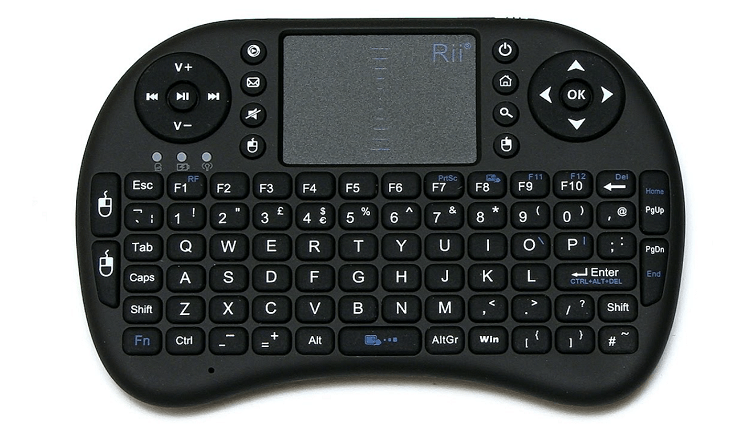
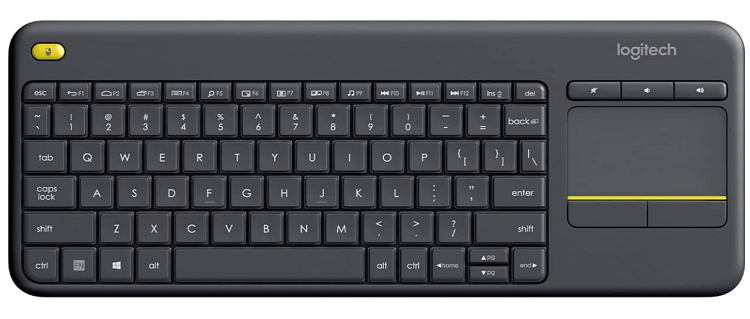

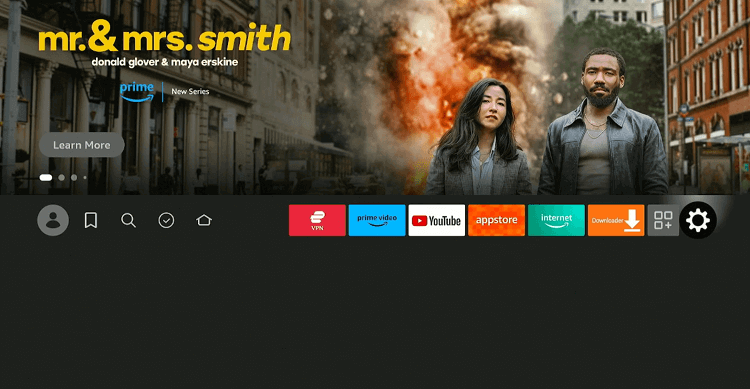
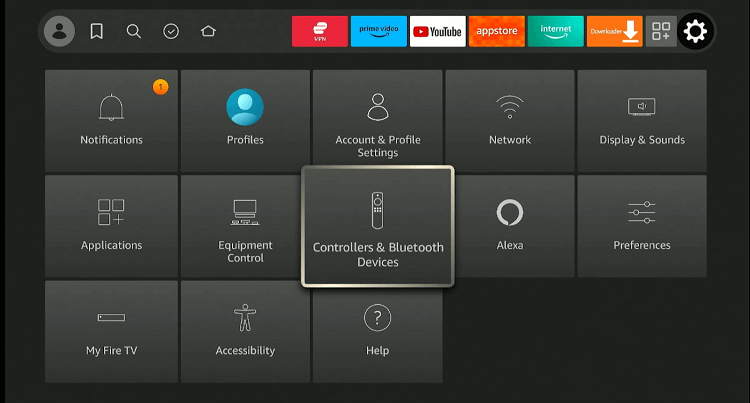
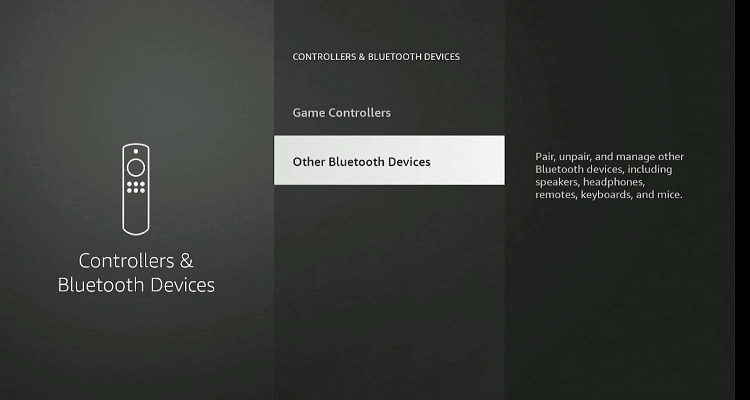
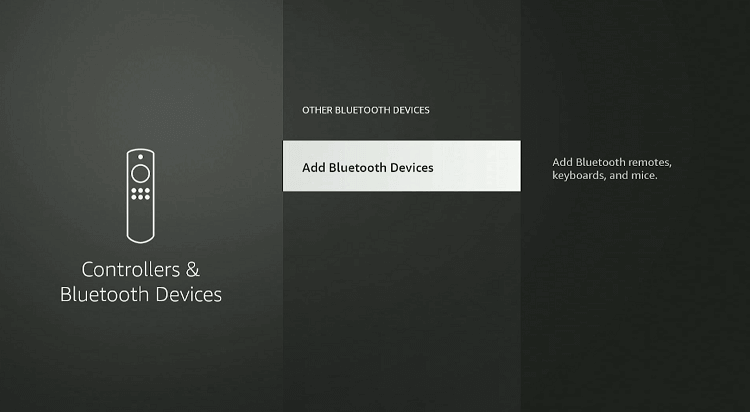
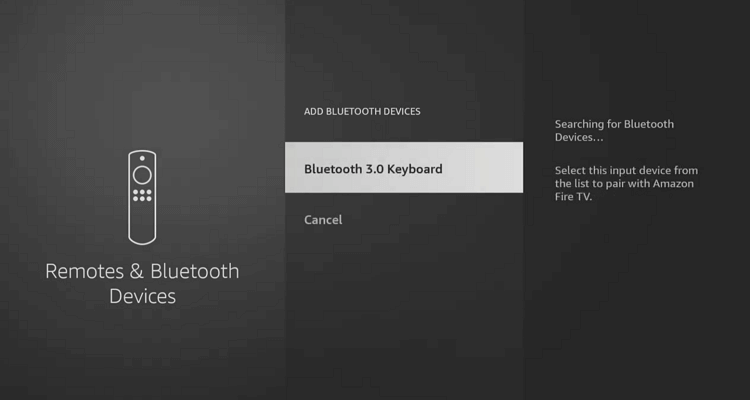
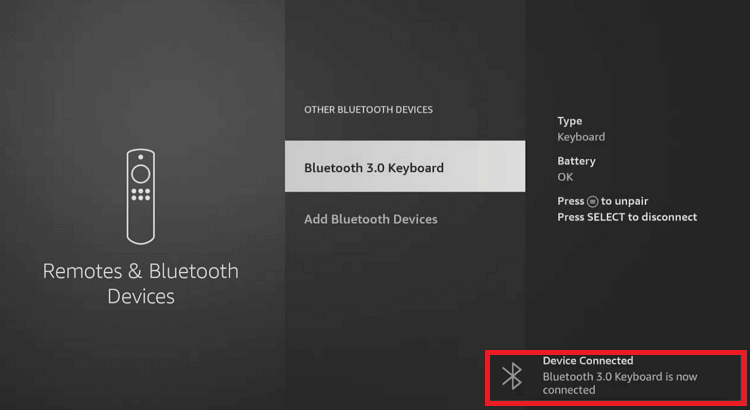





The Logitech K400 Plus can’t be used with a Fire TV Stick because it does not support Bluetooth.
Thank you for bringing this to our attention. We will review the blog post again to ensure its accuracy. However, it’s important to note that the Logitech K400 Plus doesn’t support Bluetooth, and therefore, it cannot be used with a Fire TV Stick. If any updates or corrections are necessary, we’ll make sure to address them promptly. We appreciate your diligence in pointing out potential discrepancies.