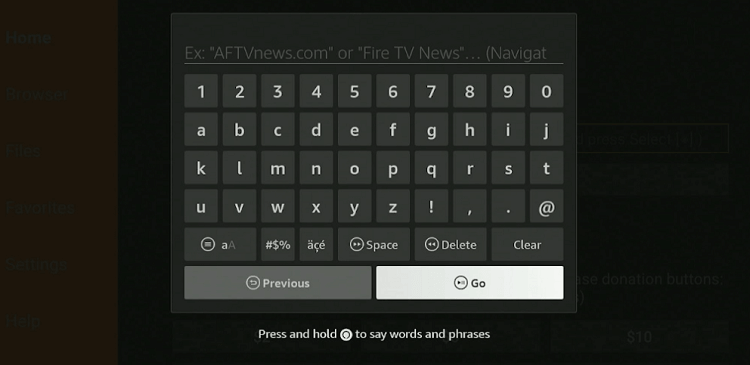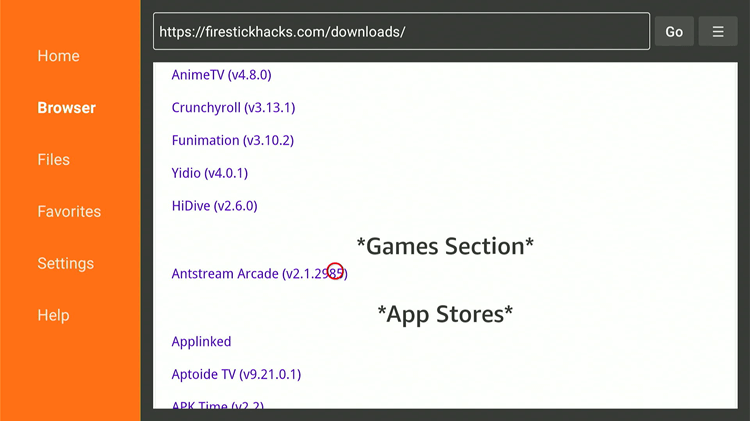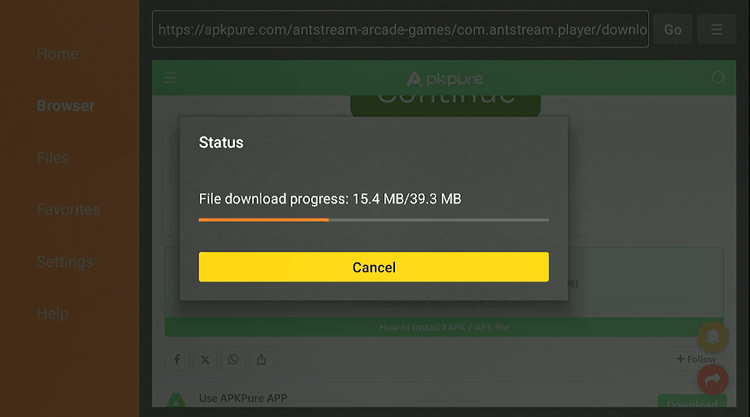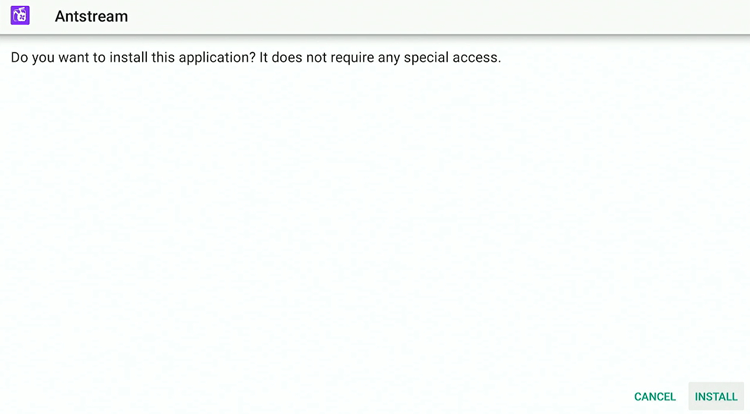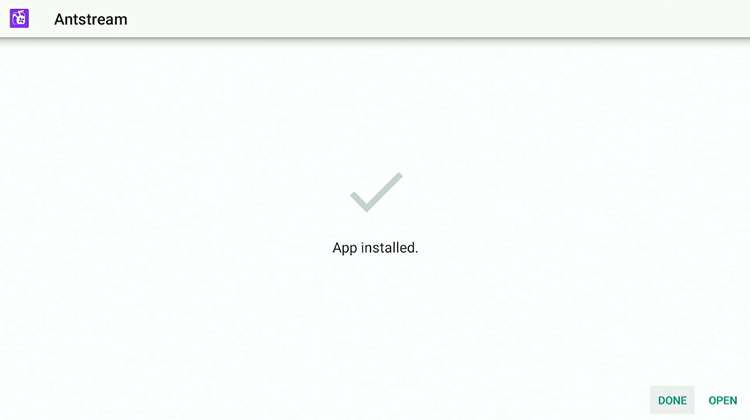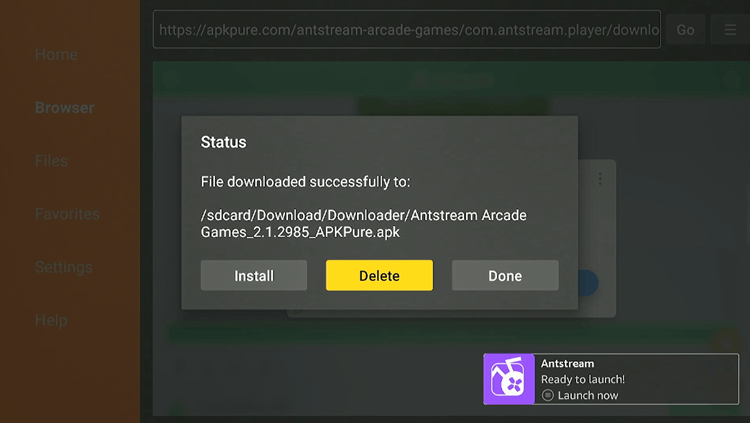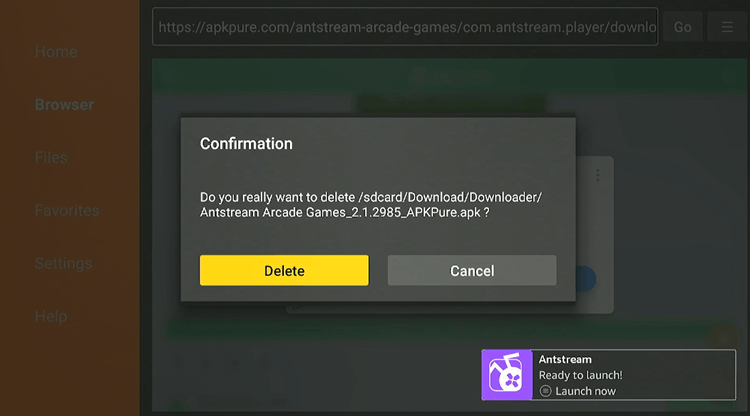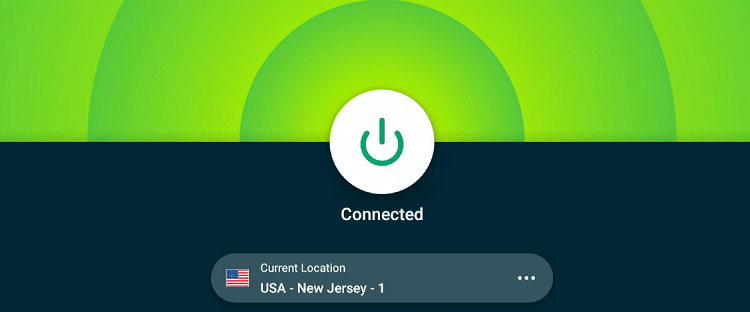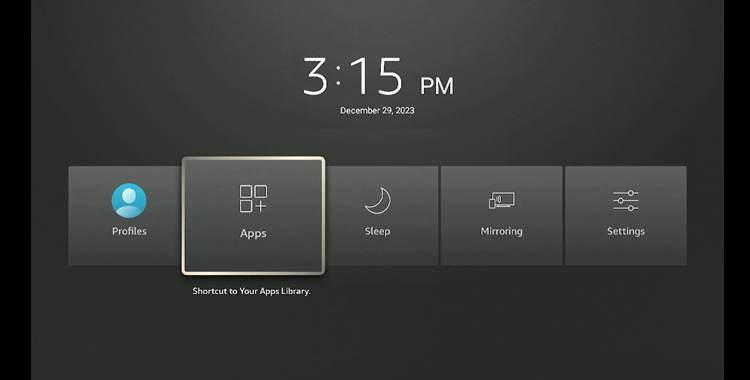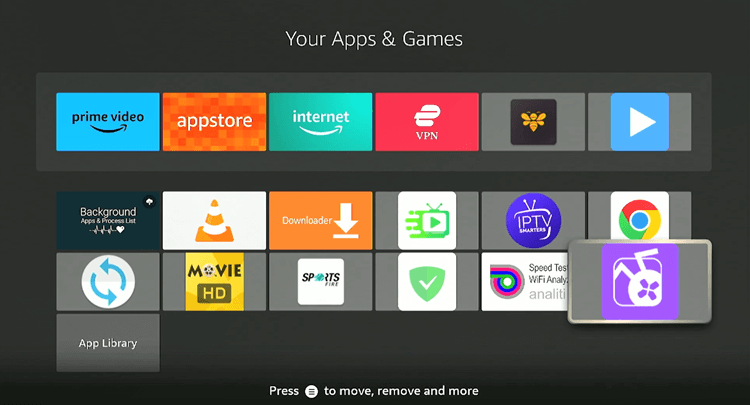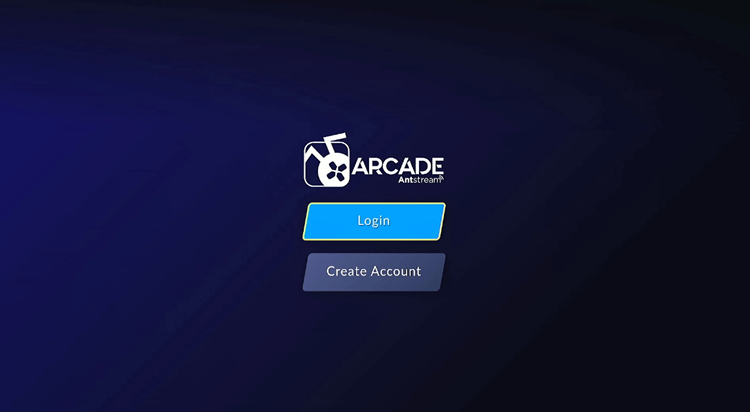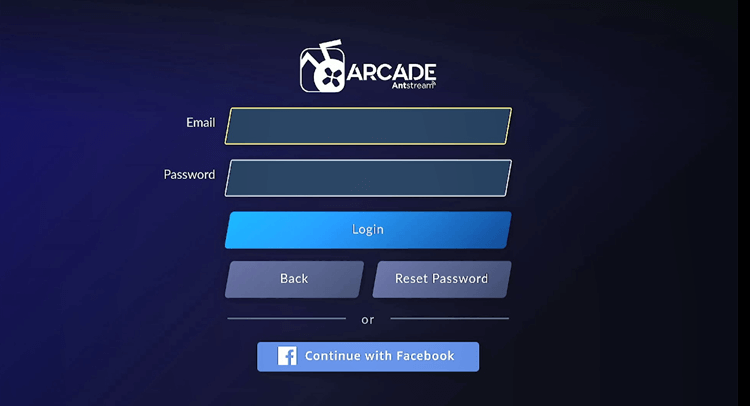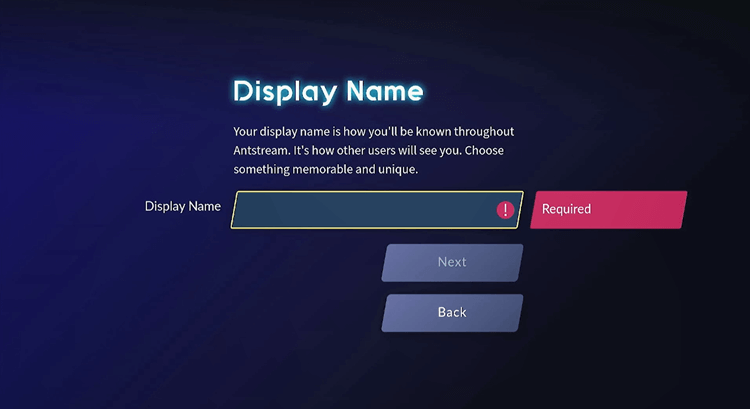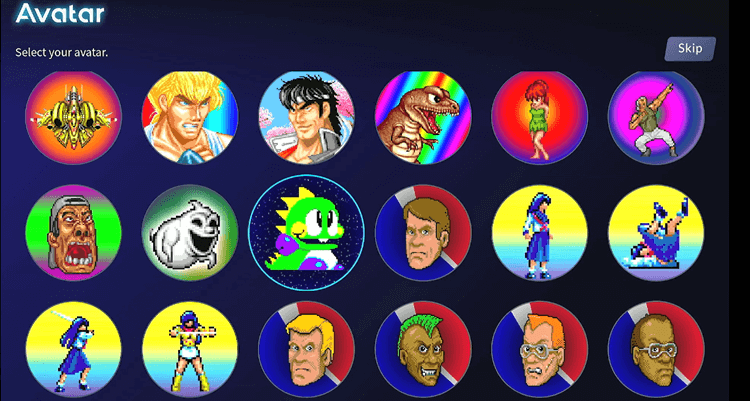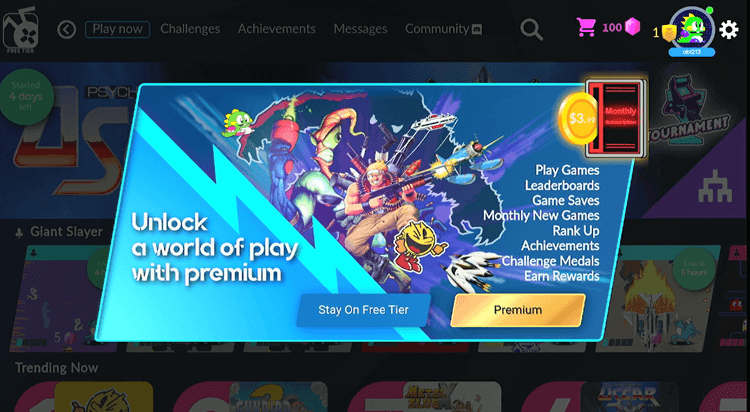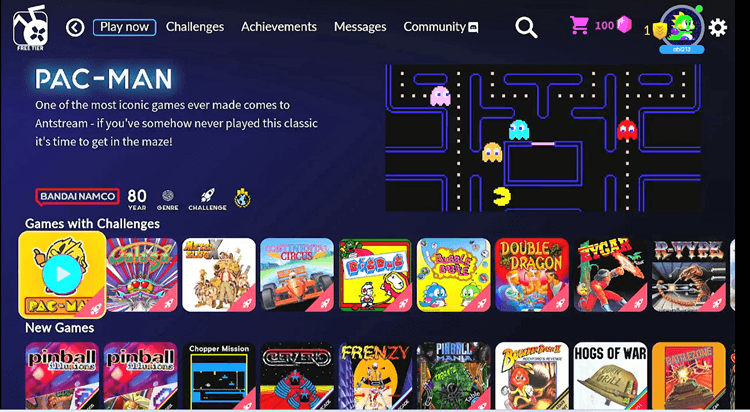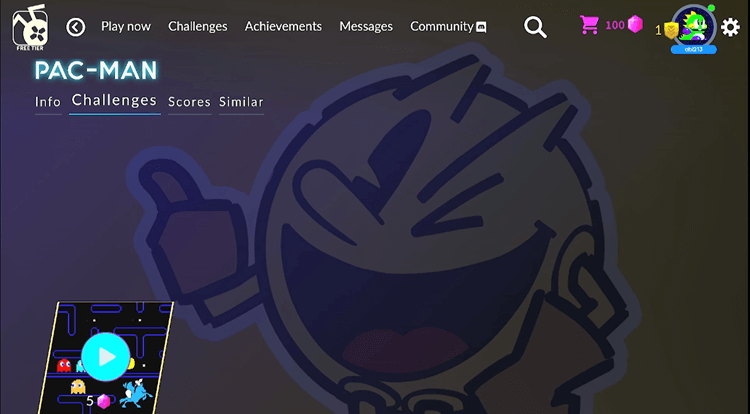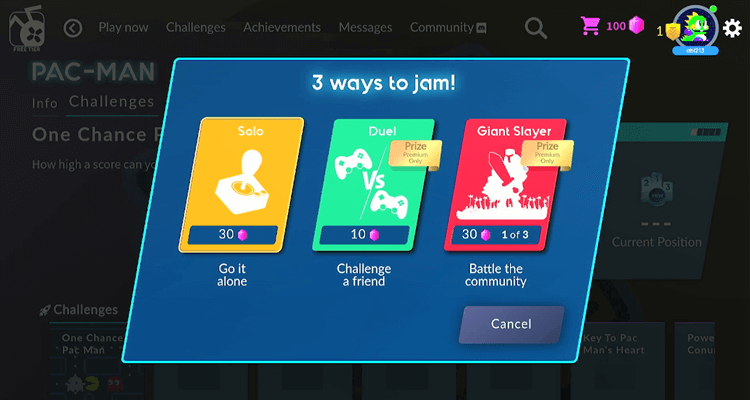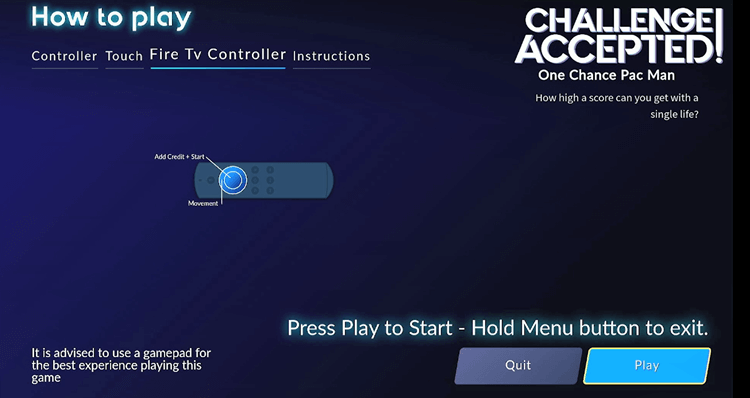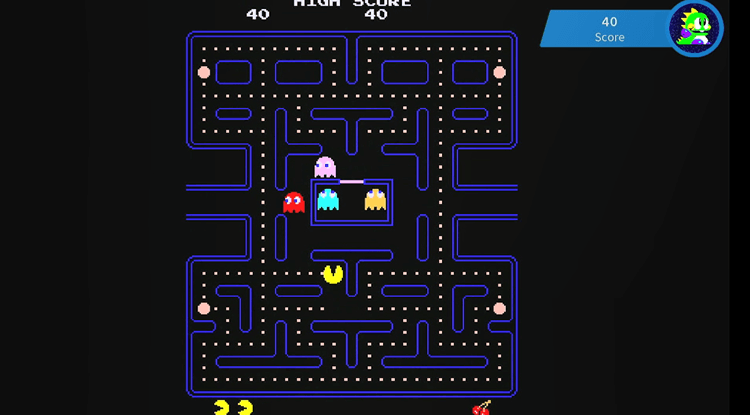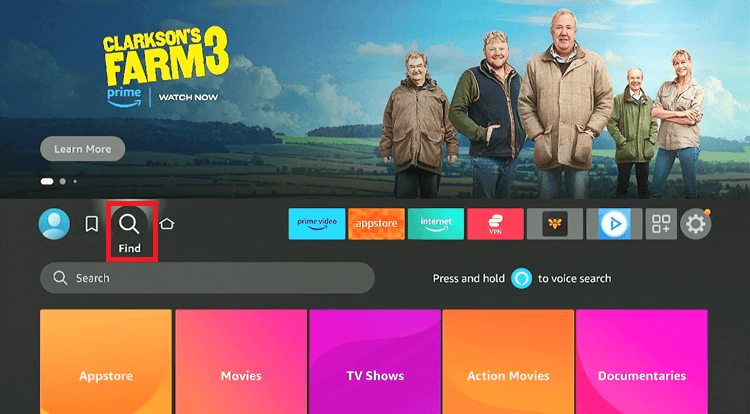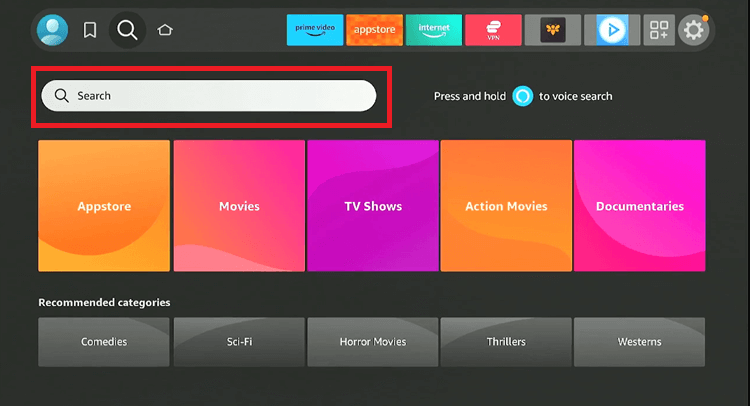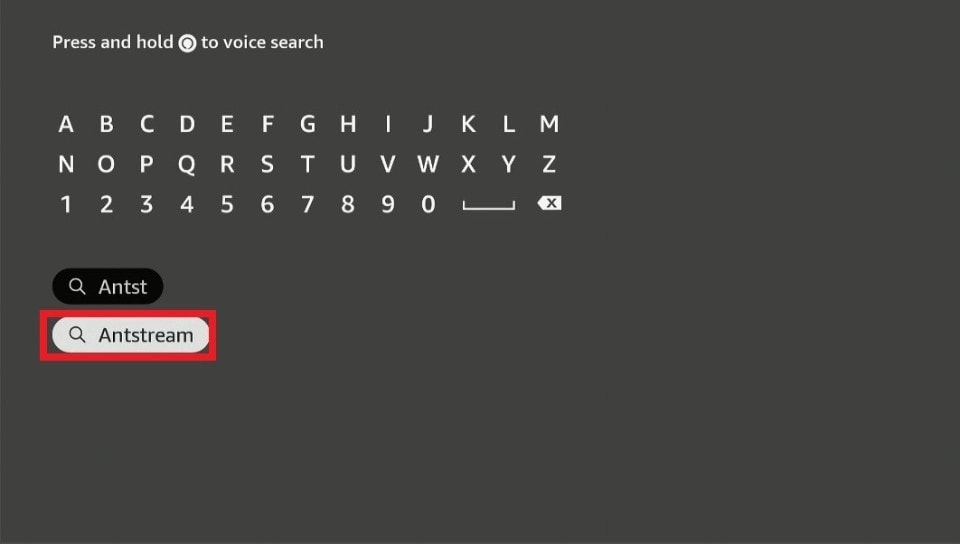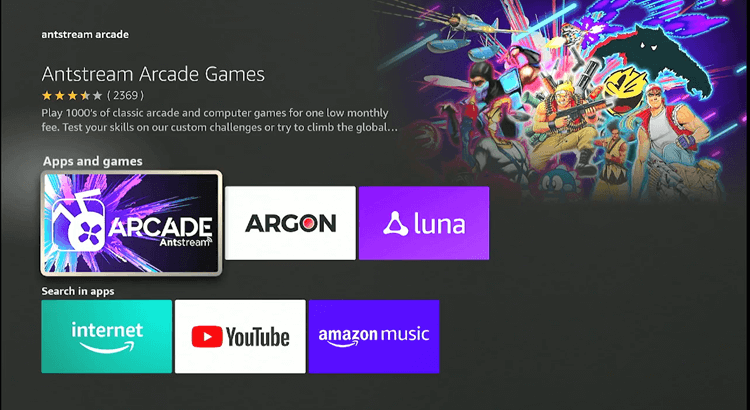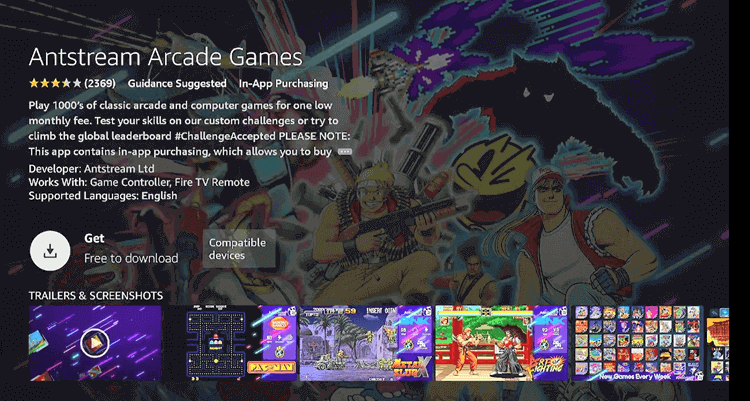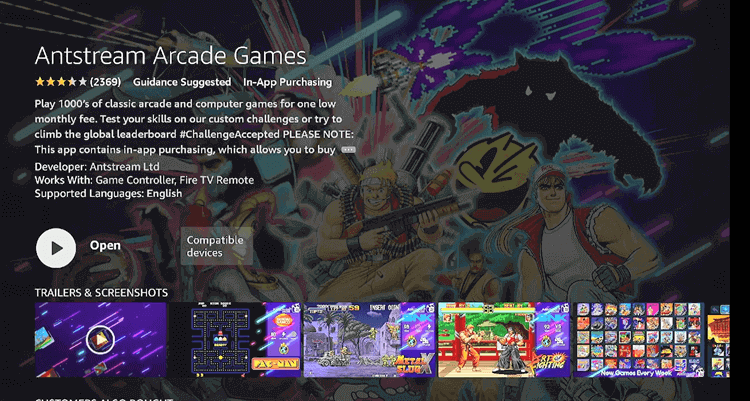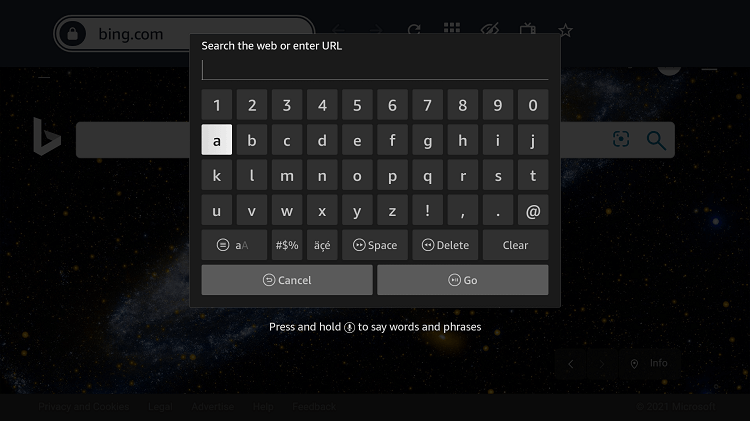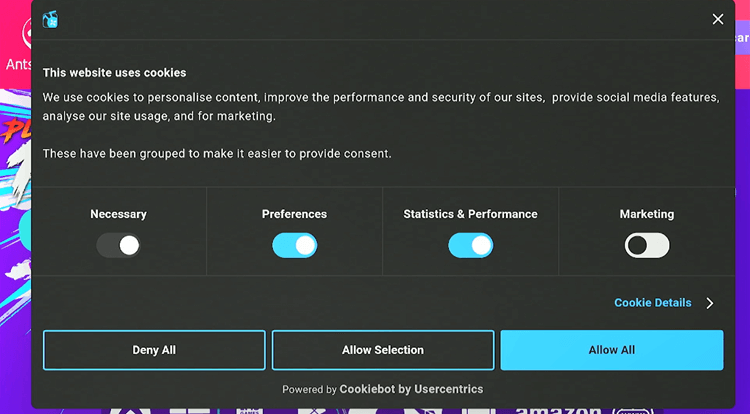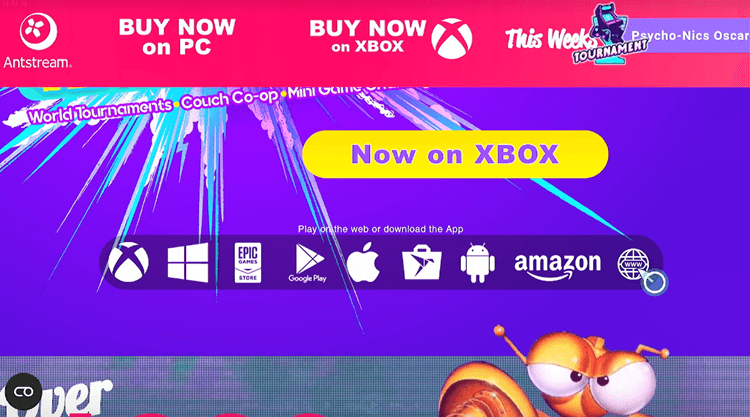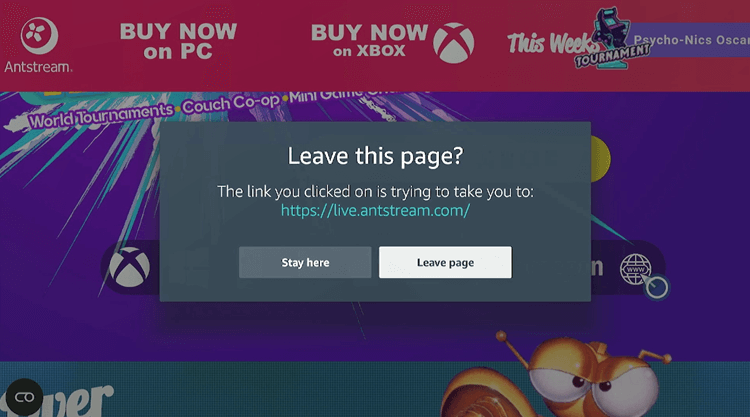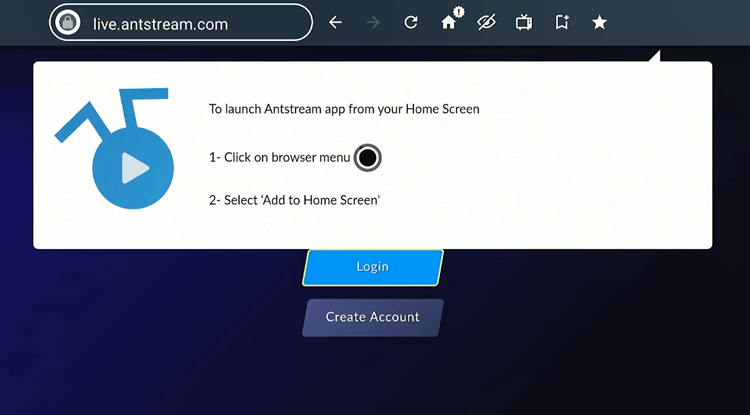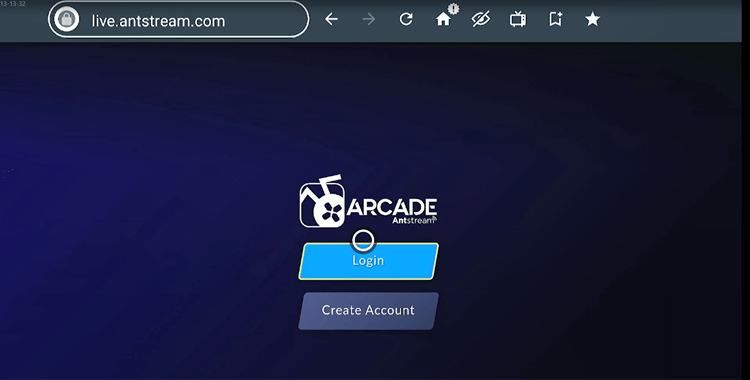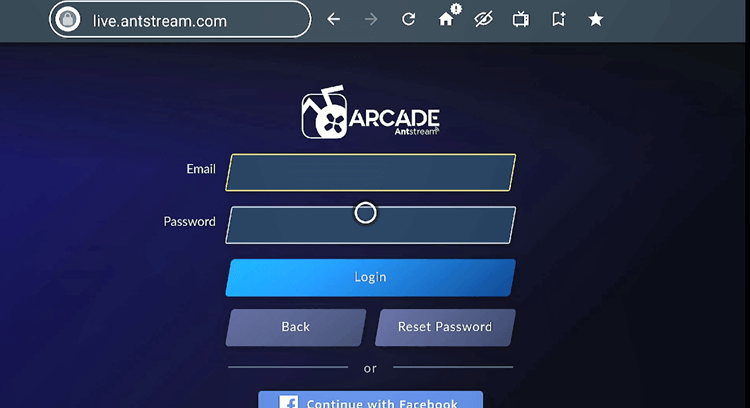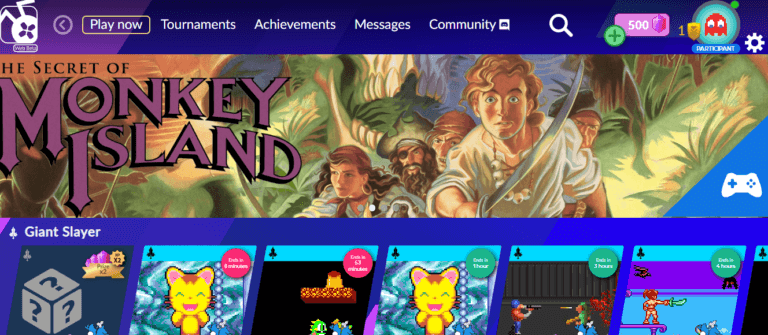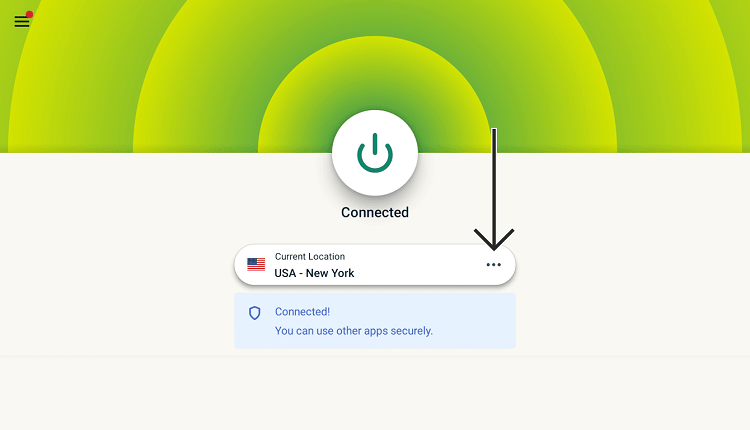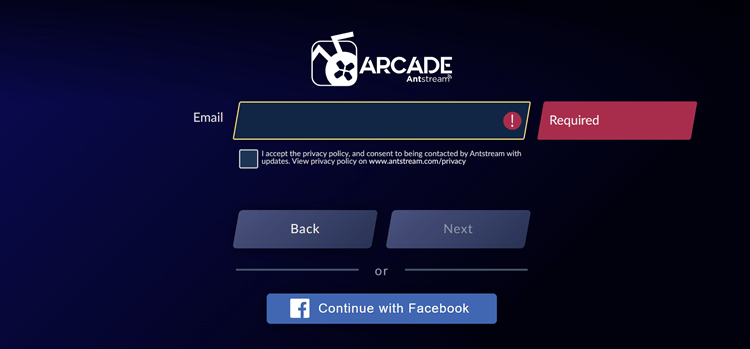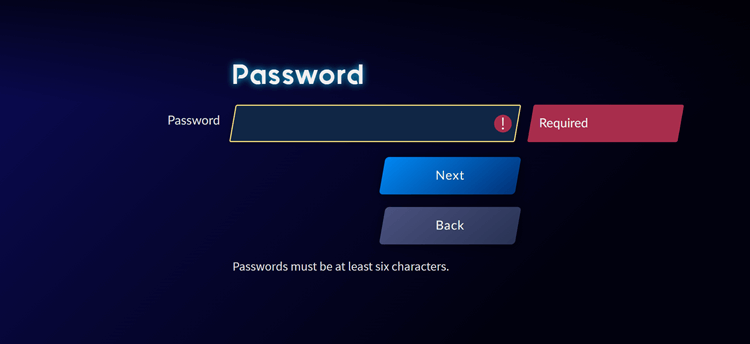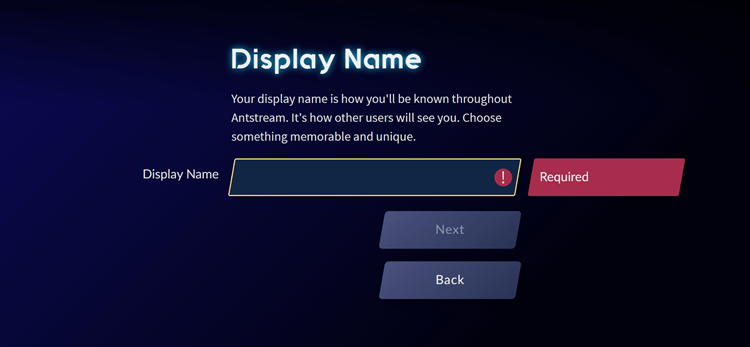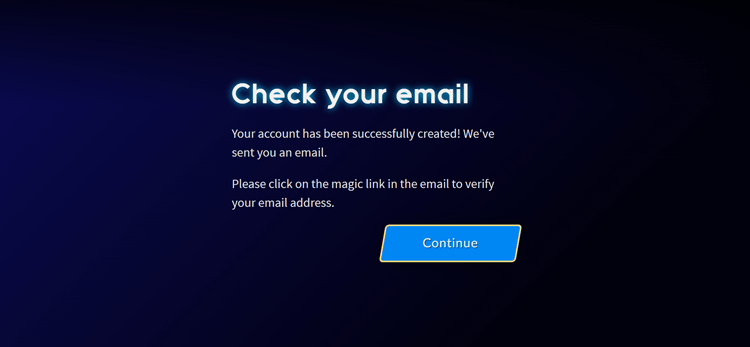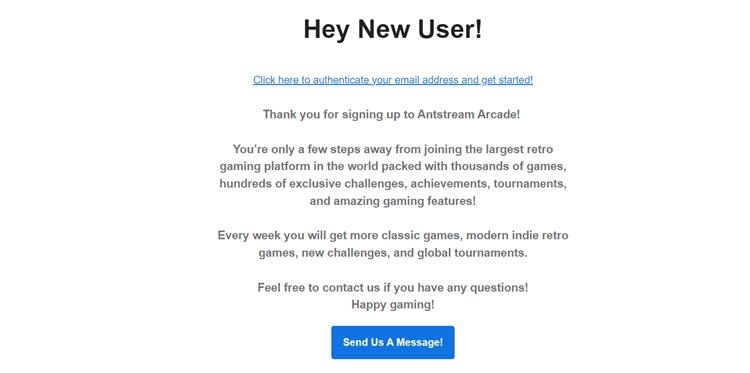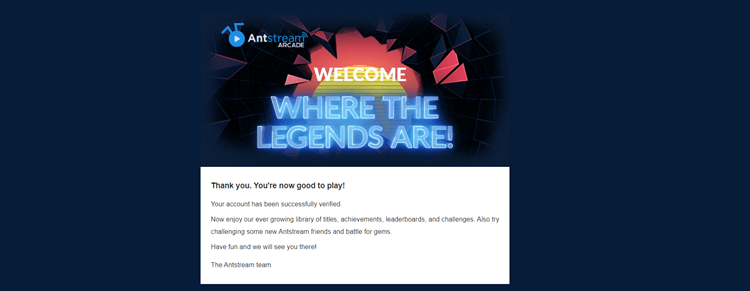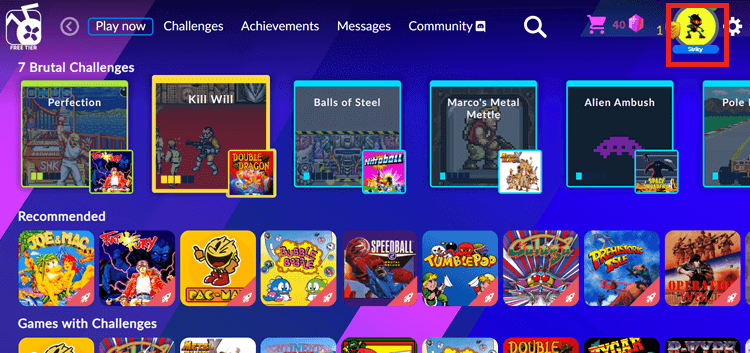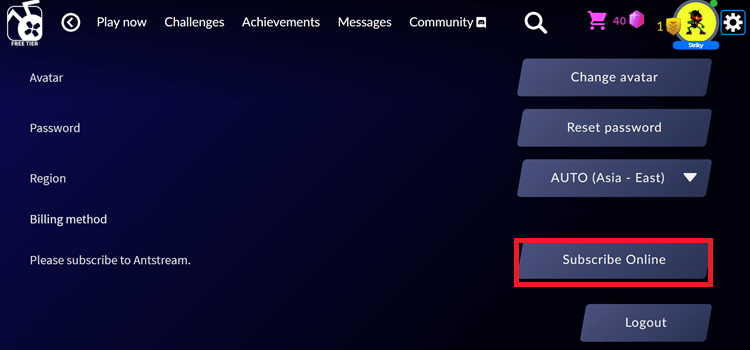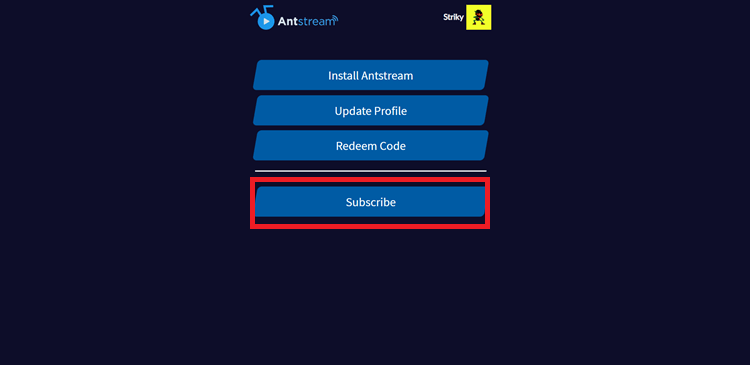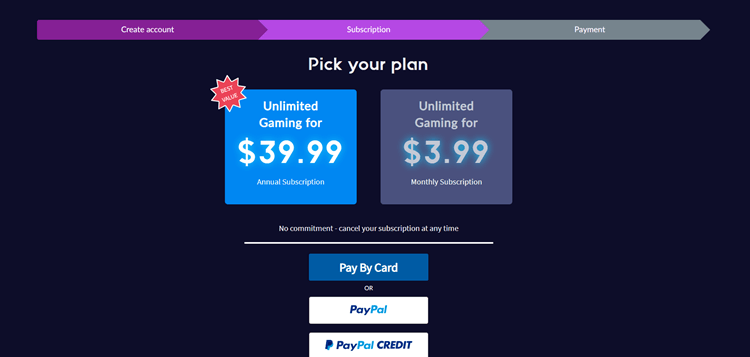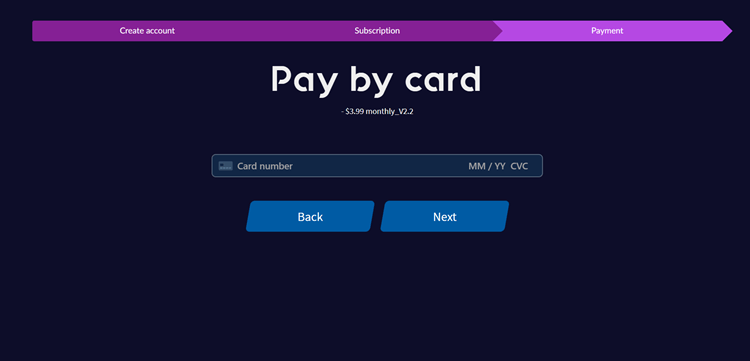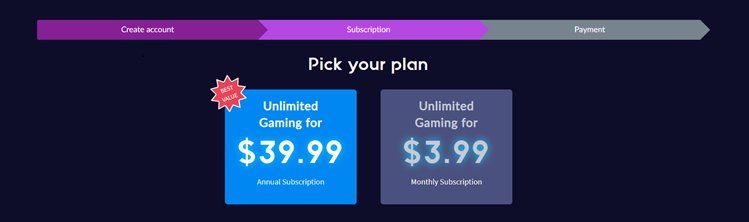This step-by-step detailed guide will show you how to install Antstream Arcade on FireStick, Fire TV, and FireStick 4K.
Antstream Arcade is a freemium game streaming app, that features a library of hundreds of games including PC 64, Amiga, Arcade, and Spectrum ZX catering to gamers of all ages
Alternatively, you can also play games on its website using your browser. However, it only has limited games in certain regions and to access the full gaming library you can use a VPN like ExpressVPN
Our Recommended VPN - ExpressVPN
ExpressVPN is our recommended choice when it comes to unblocking any geo-restricted services OR watching anything for free using unofficial apps/websites as it helps you hide your streaming activities from the ISPs and Government.
Get ExpressVPN today to enjoy 3 extra months free. It also offers a 30-day money-back guarantee policy that allows you to access all features risk-free for 30 days.
Best Ways to Install & Play Games with Antstream Arcade on FireStick
We’ve discussed two different methods to Install Antstream on FireStick. You can select any of the methods below.
- Install & Play Games with Antstream Arcade on FireStick Using the downloader (Free Games)
- Install Antstream Arcade on FireStick using the Amazon App Store (Official Method)
- Play games on Antstream Arcade using Firestick Browser (Free Gaming)
- Sign up and Subscribe to Antstream Arcade.
Install & Play Games with Antstream on Firestick For Free using Downloader
The Antstream app is available on the Amazon App Store in many regions globally. If you’re unable to find it in your region, you can sideload it using a downloader.
Step 1: Turn ON your FireStick device and Go to FireStick Home
Step 2: Click on the Settings icon
Step 3: Select the My Fire TV option
Step 4: To enable the Developer Option, click About.
Note: If you have already enabled the Developer Option, then proceed to Step 10
Step 5: Click on the Fire TV Stick option quickly at least 7 times
Step 6: Now you will see this message at the bottom saying "No need, you are already a developer". So stop clicking then
Step 7: Now the Developer Option will appear in the menu so click on it
Step 8: Choose Apps from Unknown Sources to turn it ON
Step 9: Simply click Turn On
Step 10: Now return to the FireStick Home menu by pressing the "Home" icon on the remote and click on Find
Step 11: Now select the Search icon
Step 12: Type Downloader and press search
Step 13: Select the Downloader App icon from the list available in the Amazon Store
Step 14: Tap Get/Download
Step 15: Wait for a while until the installation process is completed
Step 16: Now click Open
Step 17: Select Allow to give access to the downloader app
Step 18: Click OK here
Step 19: This is the Downloader App interface, Choose the Home tab and click Search Bar
Step 20: Enter the Antstream Downloader Code 730116 in the search box OR enter this URL bit.ly/fsh-downloads and click Go
Note: The referenced link is the official URL of this app/website. FIRESTICKHACKS does not own, operate, or re-sell any app, streaming site, or service and has no affiliation with its developers.
Step 21: Scroll down and click “Antstream” from the “Games” category.
Note: If the app doesn’t start to download, then clear the Downloader App cache using this article.
Step 22: The App will start downloading.
Step 23: Click Install
Step 24: Click Done
Step 25: Click Delete
Step 26: Click Delete again.
Step 27: Connect ExpressVPN and connect it to the US server on your FireStick.
Step 28: Long-press the Home Button on your FireStick remote and click on Apps
Step 29: Choose the Antstream Arcade App.
Step 30: Choose Login. (If you have not created an account then click on Create Account and follow the Sign-Up Steps given below in the blog)
Step 31: Enter the Email and Passward with which you have created your account and click Login.
Step 32: Enter your Display Name.
Step 33: Choose your Avatar.
Step 34: Choose Stay On Free Tier.
Step 35: Browse and Choose the free game you want to play.
Step 36: Click Play.
Step 37: Choose the game type.
Step 38: See the Fire TV Controller Instructions for the game.
Step 39: Enjoy Free Game!
Install Antstream on FireStick From the Amazon App Store For Free
Antstream is officially available for download on the Amazon App Store in the UK, Europe, USA, South East Asia, Australia etc.
In case it is not available in your region use the downloader method described above. Here are the steps to follow:
Step 1: Open Firestick Home
Step 2: Select the Find menu
Step 3: In the search bar type Antstream and select it.
Step 4: Click on the application
Step 5: Press Get.
Step 6: Once the app is installed click Open
Step 7: Choose Login. (If you have not created an account then click on Create Account and follow the Sign-Up Steps given below in the blog)
Step 8: Enter the Email and Passward with which you have created your account and click Login.
Step 9: You have successfully Installed and logged in to the App!
Play Games on Antstream on FireStick Using the Browser Method
You can also use your browser to play the best games on Antstream for free. I am using the Amazon Silk Browser, you can choose any.
Additionally, if Antstream doesn’t operate in your region, you’ll need to install and use ExpressVPN on Firestick to access its extensive game library.
Follow the steps below:
Step 1: Open ExpressVPN app and connect the server to the US Server [Only if it is not available in your region]
Step 2: Go to FireStick Home
Step 3: Click on the Find tab
Step 4: Now select the Search option
Step 5: Type Internet in the search bar and select from the list
Step 6: Choose the Internet App (Silk Browser) from the given options
Step 7: Tap the Get/Download button
Step 8: Wait until the installation of the browser completes
Step 9: Click Open, once the browser is installed.
Step 10: Click on Accept Terms to access the browser
Step 11: When the browser launches, the Bing.com tab will open at first.
Step 12: Type the URL www.antstream.com and click Go
Step 13: Choose Allow All.
Step 14 This is the interface of the Antstream Official Website. Scroll and click on the Globe Icon.
Step 15: Click Leave Page.
Step 16: Choose – Click on the Browser Menu.
Step 17: Choose Login.
Step 18: Login with your credentials
Step 19: Now you have logged in, search for any game and start playing!
How to Sign Up and Subscribe for Antstream
To access free gaming on Antstream, you’ll need to sign up. For premium and exclusive games, a subscription is required.
However, if you are accessing it from the regions outside where is not available, use a VPN such as ExpressVPN to access it.
Follow the steps:
Step 1: Open the ExpressVPN app, and connect to the US server. (Only for the regions where it is not accessible)
Step 2: Open your Computer/Laptop/Mobile/Firestick browser, go to live.antstream.com/login, and click on Create Account.
Step 3: Enter your Email and click Next.
Step 4: Enter your Passward.
Step 5: Create a Unique Display name.
Step 6: Click Continue.
Step 7: You will also receive an Email with a Link, click on that link to verify your account.
Step 8: You will be directed the page where you will get your conformation.
Step 9: Return to the Antstream Website and select your Avatar.
Step 10: You will be directed to the HomePage. Click on the Profile Icon.
Step 11: Choose Subscribe Online.
Step 12: Choose Subscribe.
Step 13: Pick your Plan and choose the Payment Method.
Step 14: Enter Payment Details and you are done!
Antstream Subscription Plans
Antstream is a freemium gaming app with a free tier with which several games can be played for free. However, to access dual-player mode and Community Challenges you would need a premium subscription.
It offers 2 premium subscription plans: An Annual Plan for $39.99/year and a Monthly Plan for $3.99/month.
All About the Antstream Arcade App
Antstream Arcade is an amazing game streaming app. Here are all the amazing features you need to know about.
- 1,300+ retro games.
- Offers Free access to hundreds of games and premium plans are also available for ad-free and exclusive game access.
- No downloads are needed.
- Dual-player modes and community challenges.
- 600+ mini-game challenges, updated regularly.
- Weekly competitions with global leaderboards.
- User-friendly interface with search and favorites.
- Available on Xbox, Steam, and Amazon devices.
- Compatible with game controllers.
- Save progress anytime, multiple slots are available.
- Set and challenge high scores globally.
Explore Antstream Arcade Games
Antstream offers a huge collection of games of different categories like driving, racing, sports, pinball, casino, action, shooting, and much more.
Users can also access leaderboards and even participate in tournaments for each game.
Here are a few most played games on Antstream that you can try.
- Ghost Pilots
- World of Soccer
- Grand Prix
- KingPin
- Hellfire Attack
- Pinball
- Pac man
- Space Invaders
- Gunbird 2
- Dodgy Rocks
- Double Dragon
- Ninja
- Championship Sprint
- Pi There
- Monster Munch
- Worms
- Grandmaster
- 3D Tic Tak Toe
- Go to Jail
- Battle Chess
- Boulder Dash
FAQs – Antstream
1. What is Antstream Arcade?
Antstream Arcade is a retro gaming app that you can install on your Firestick using the downloaded code 935248.
2. Is Antstream free?
Yes, Antstream offers a free tier with several games, but dual-player mode and Community Challenges require a premium subscription, available for $39.99/yr. or $3.99/mo.
3. How does Antstream work?
All you have to do is download the app or access the Antstream website through a browser. sign Up with your email and password and play free on Antstream.
4. Can I install the App on the Fire Stick?
Yes. Firestick, NVIDIA SHIELD, and other streaming devices are compatible with Antstream Arcade.
Conclusion
However, the availability of all games is restricted in some regions, and to access the complete library, a VPN can be used. ExpressVPN is our #1 choice.