Disclosure: Our experts test apps for security before recommending them. If you buy through our links, we may earn a commission. See how it works.
This is a step-by-step guide on how to install & watch Pluto TV on Firestick, Fire TV, Fire TV 4K Max, & Fire TV Cube.
Pluto TV is a popular streaming service that offers over 250 live TV channels, including popular ones like CNN, Nickelodeon, and CBSN along with on-demand movies & TV shows.
The service is completely free to use and is supported by advertisements. To enhance your streaming experience, Pluto TV also lets you activate subtitles and create a watchlist.
Please note that although we have discussed multiple ways below to stream Pluto TV on FireStick, none of them currently gives you access to VOD content. You can only stream live TV for now!
Pluto TV is available in the US, Brazil, and Latin America. So if you are trying to access it outside of these regions, you will have to use a VPN to bypass geo-blocking. ExpressVPN is our #1 choice.
Our Recommended VPN - ExpressVPN
ExpressVPN is our recommended choice when it comes to unblocking any geo-restricted services OR watching anything for free using unofficial apps/websites as it helps you hide your streaming activities from the ISPs and Government.
This NEW YEAR, enjoy an exclusive offer: 🎉 Get up to 61% OFF + 4 months FREE on ExpressVPN's 30-Month's plan! 🎉 that too with a 30-day money-back guarantee.
2 Ways to Watch Pluto TV on FireStick
Anyone living in a few specific regions like the U.S., Brazil, and Latin America can simply head to the Amazon App Store to install the Pluto TV on their FireStick device.
But if you do not belong to these regions, you can count on the following two methods to watch Pluto TV on Fire TV Stick:
- Install and Watch Pluto TV on FireStick Using the Downloader App
- Watch Pluto TV on FireStick Using Amazon Silk Browser
How to Install and Watch Pluto TV on FireStick Using Downloader App
The easiest way to watch Pluto TV on Fire TV Stick is by sideloading the app. Unfortunately, the latest APK versions of Pluto TV APK are not supported by Fire OS.
This means you will have to sideload an old Pluto TV APK version (3.7.0) on FireStick. But before starting the jailbreaking process, install ExpressVPN on FireStick and ensure it is connected to a server in the US, Brazil, or Latin America.
Follow the steps below:
Step 1: Turn ON your FireStick device and Go to FireStick Home
Step 2: Click on the Settings icon
Step 3: Select the My Fire TV option
Step 4: To enable the Developer Option, click About.
Note: If you have already enabled the Developer Option, then proceed to Step 10
Step 5: Click on the Fire TV Stick option quickly at least 7 times
Step 6: Now you will see this message at the bottom saying "No need, you are already a developer". So stop clicking then
Step 7: Now the Developer Option will appear in the menu so click on it
Step 8: Choose Apps from Unknown Sources to turn it ON
Step 9: Simply click Turn On
Step 10: Now return to the FireStick Home menu by pressing the "Home" icon on the remote and click on Find
Step 11: Now select the Search icon
Step 12: Type Downloader and press search
Step 13: Select the Downloader App icon from the list available in the Amazon Store
Step 14: Tap Get/Download
Step 15: Wait for a while until the installation process is completed
Step 16: Now click Open
Step 17: Select Allow to give access to the downloader app
Step 18: Click OK here
Step 19: This is the Downloader App interface, Choose the Home tab and click Search Bar
Step 20: Enter the URL bit.ly/pluto-tv-firestick OR Pluto TV Downloader Code 347241 and click GO.
Note: The referenced link is the official URL of this app/website. FIRESTICKHACKS does not own, operate, or re-sell any app, streaming site, or service and has no affiliation with its developers.
Step 21: The downloading will start. Wait for it to complete.
Step 22: Once the downloading finishes, click “Install”.
Step 23: Tap the “Done” icon.
Step 24: Click “Delete” to remove the Pluto TV APK file from FireStick.
Note: Deleting APK files will free up space on FireStick.
Step 25: Select “Delete” again for confirmation.
Step 26: Open ExpressVPN and connect it to the US server.
Step 27: Go to the FireStick home and select the “icon next to the settings” from the top right corner.
Step 28: Navigate to the “Pluto TV” app.
Step 29: Navigate to the “Live TV” tab from the right-side menu
Step 30: Choose the desired live TV channel from the list.
Step 31: The live streaming will start.
Step 32: To activate subtitles, click the “CC” tab in the bottom right corner.
Step 33: Click “English”.
Step 34: Enjoy streaming with subtitles.
How to Watch Pluto TV on FireStick Using Amazon Silk Browser
If you have trouble using the Pluto TV app on FireStick, using the Amazon Silk Browser can turn out to be a good backup.
Again, before accessing Pluto TV outside of limited regions like the US, Brazil, and Latin America, make sure you install and use ExpressVPN on FireStick.
Follow the steps below:
Step 1: Open ExpressVPN and connect it to the US server.
Step 2: Go to FireStick Home
Step 3: Click on the Find tab
Step 4: Now select the Search option
Step 5: Type Internet in the search bar and select from the list
Step 6: Choose the Internet App (Silk Browser) from the given options
Step 7: Tap the Get/Download button
Step 8: Wait until the installation of the browser completes
Step 9: Click Open, once the browser is installed.
Step 10: Click on Accept Terms to access the browser
Step 11: When the browser launches, the Bing.com tab will open at first.
Step 12: Enter Pluto.TV in the search box and click “GO”.
Step 13: As soon as the website launches, live TV will automatically stream.
Is Pluto TV APK Safe/Legal to Use on FireStick?
After testing the Pluto TV APK file (v3.7.0) on VirusTotal, we can claim that it contains no malware or viruses (see the image above). This means that the app poses no security threat whatsoever.
However, Pluto TV is geo-restricted to the US, Brazil, and Latin America. So, users outside of these regions must install and use ExpressVPN on FireStick to bypass geo-restrictions.
Pluto TV APK Overview
Read the following chart for key insights into Pluto TV APK:
| Content-Type | Live TV Channels, Movies, & TV Shows |
| License Type | Free |
| File Size | 10.9 MB |
| Version | 3.7.0 |
| Is It Safe To Use? | Yes, but with a VPN |
| Developers | Pluto TV |
Pluto TV Features
Curious about what Pluto TV has to offer? Here is a quick rundown of its features on FireStick:
- Over 250 live channels.
- Thousands of movies and TV shows.
- Free access.
- No registration required.
- User-friendly interface.
- Regular updates with fresh content.
- High-definition streaming.
- Offers subtitles.
- Lets you create a watchlist.
Pluto TV Alternatives
If you love streaming for free but looking to mix things up, consider checking out the following Pluto TV alternatives:
FAQs – Pluto TV
What can I watch on Pluto TV?
Pluto TV streams movies, TV shows, and live TV channels on FireStick.
Is Pluto TV free on FireStick?
Yes, Pluto TV is completely free to use on FireStick, supported by ads.
Do I need to create an account to use Pluto TV on Fire TV Stick?
No, you can start streaming on Pluto TV without creating an account.
Can I watch Pluto TV on FireStick from anywhere in the world?
While Pluto TV is geo-restricted to the US, you can access it worldwide with the help of a VPN.
Conclusion
Whether you are a news buff, a sports fan, or a movie enthusiast, Pluto TV offers 250+ live TV channels and thousands of on-demand videos to suit all tastes.
And add to that the luxury of accessing it all for free with a few ads along the way! So, give Pluto TV a try and unlock quality entertainment right on your FireStick.
However, if you want to stream Pluto TV outside of the US, Brazil, and Latin America, make sure you use ExpressVPN on FireStick.























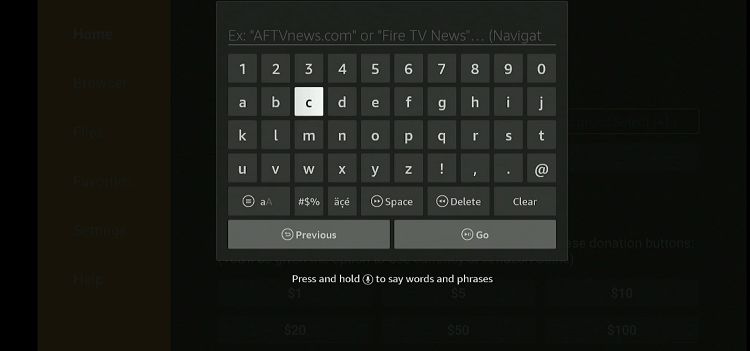
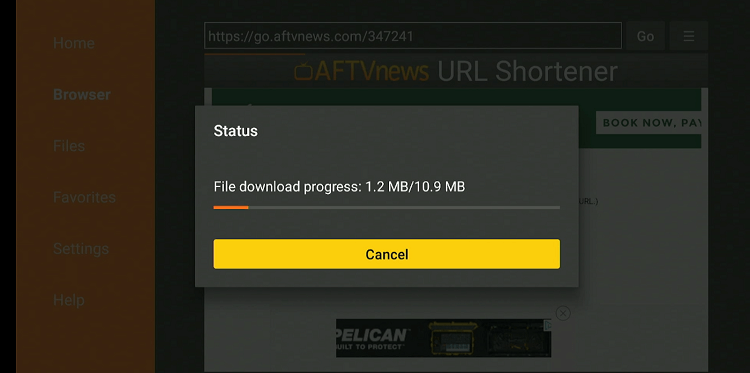
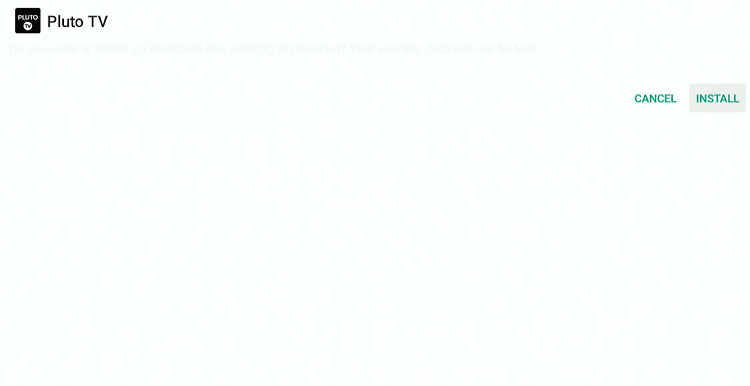

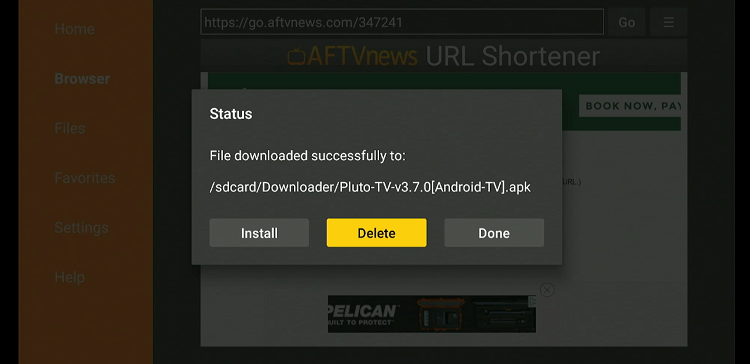
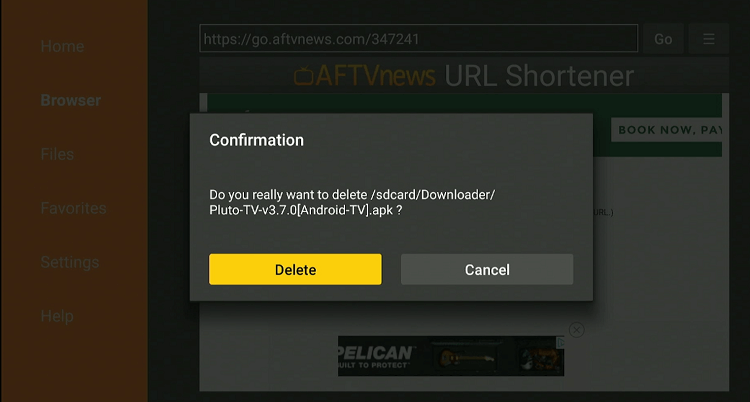
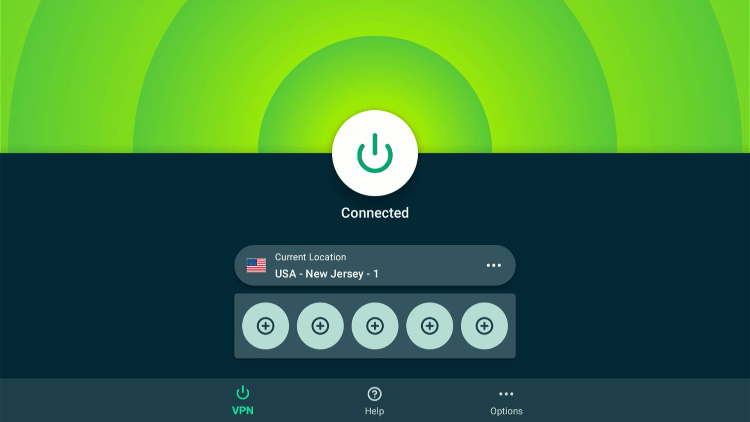
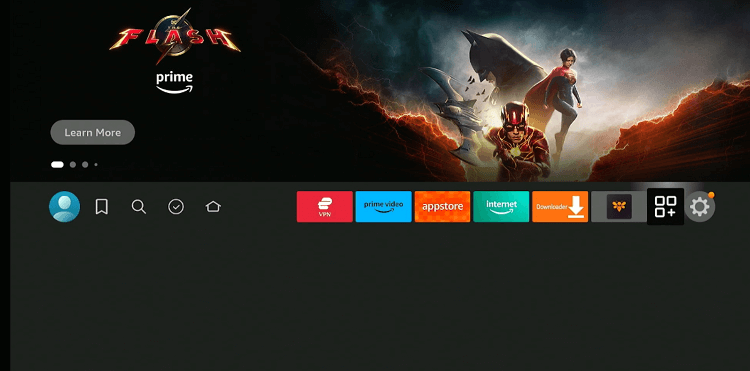
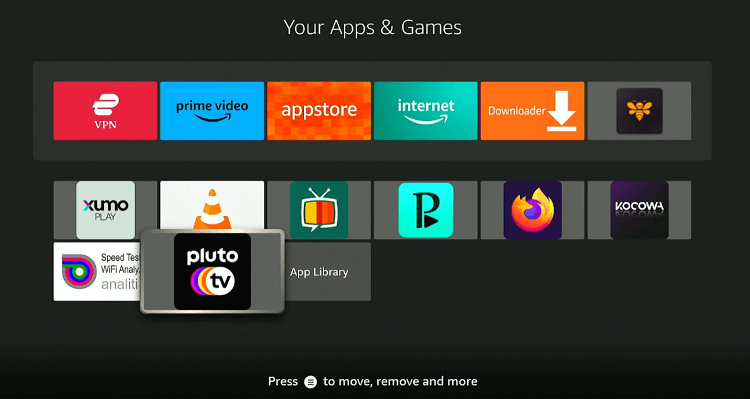
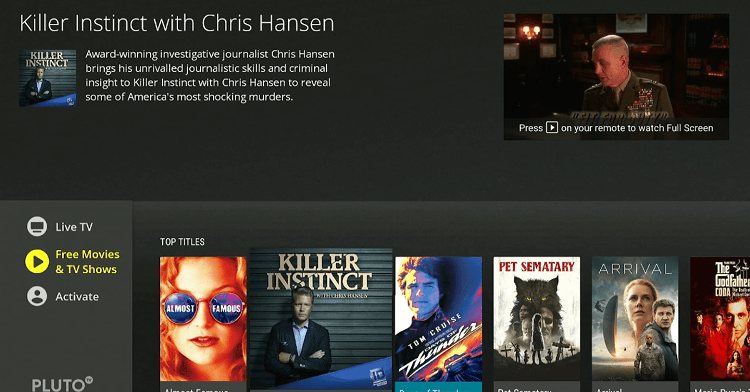
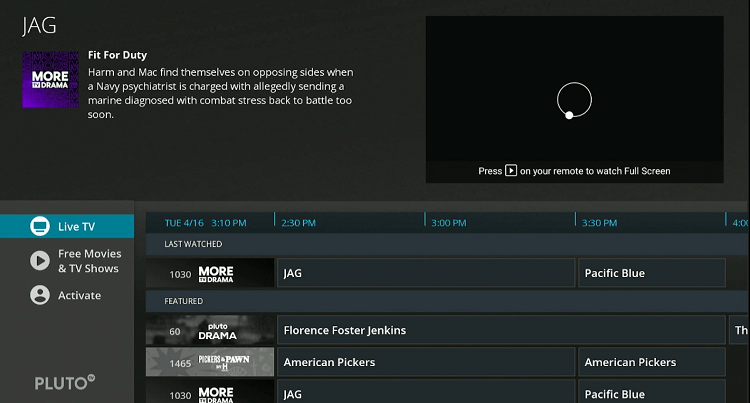
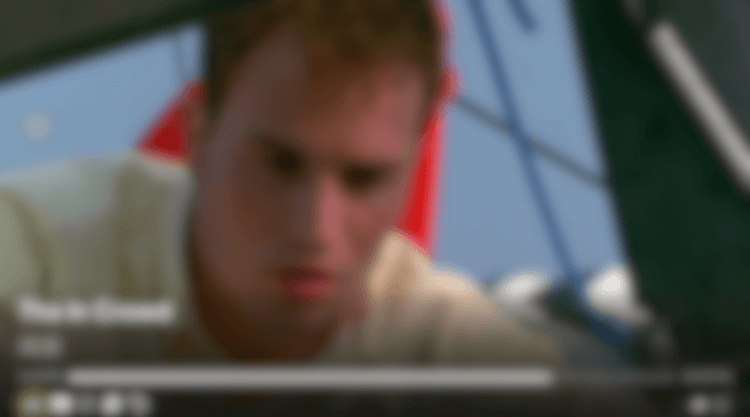
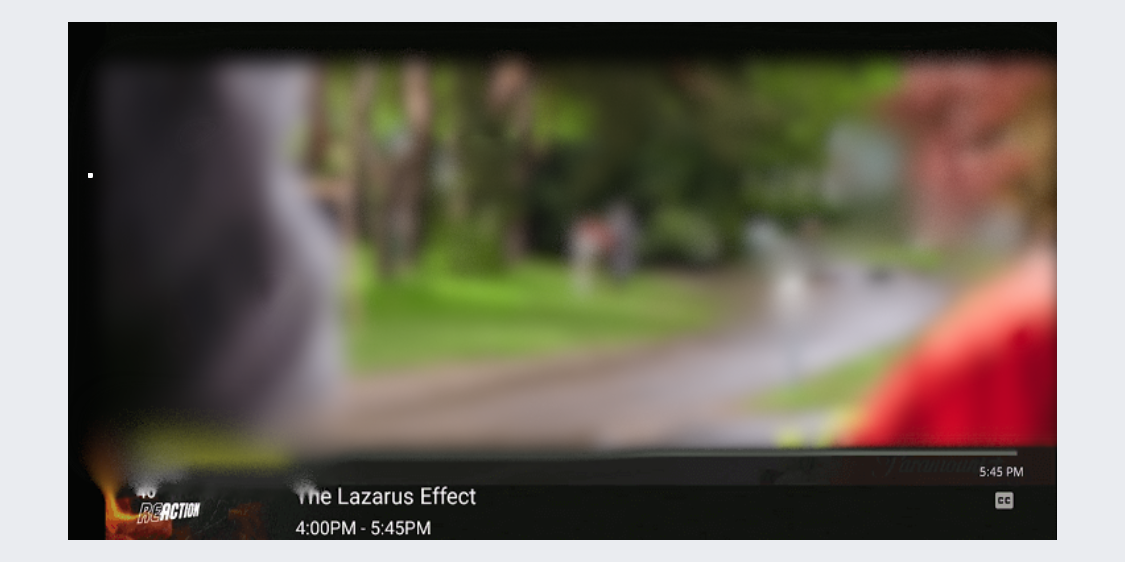
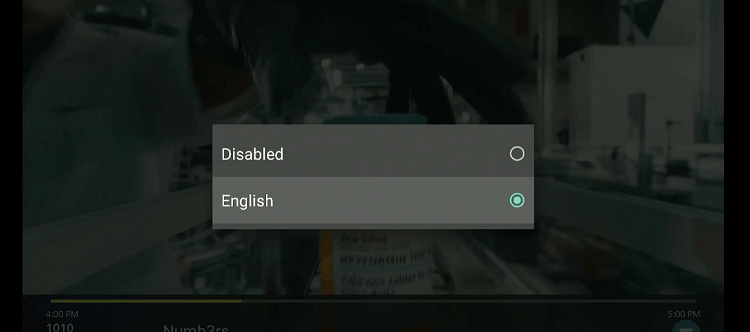
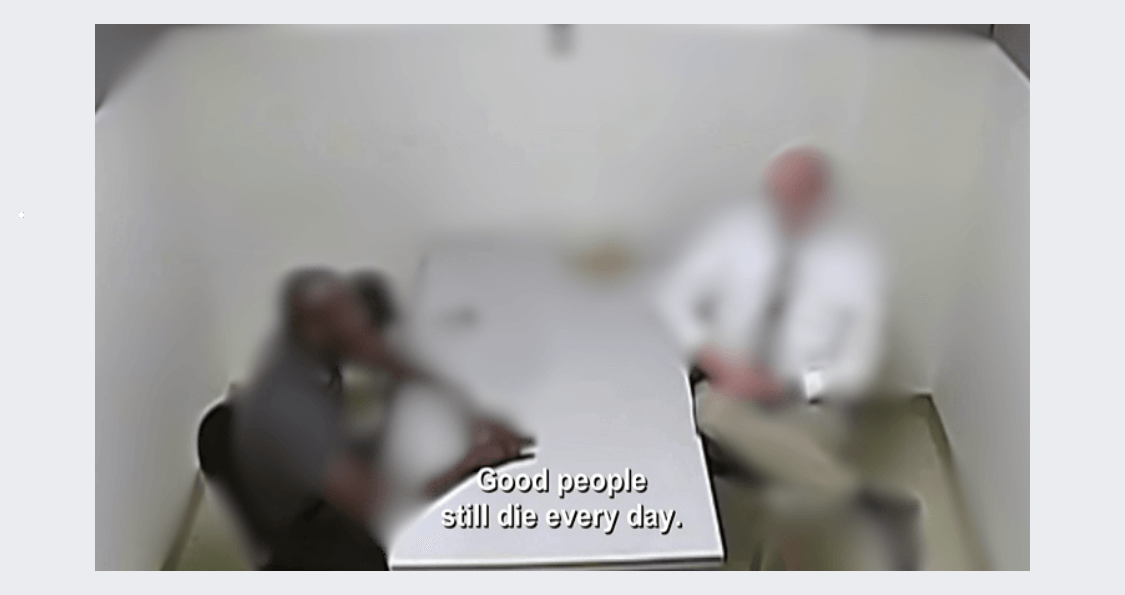










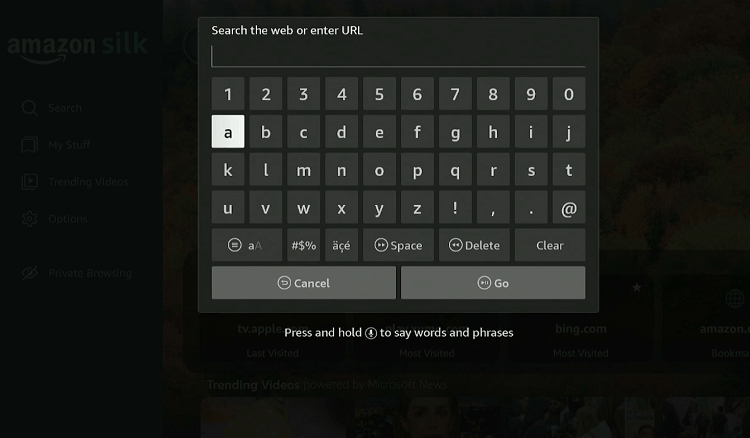
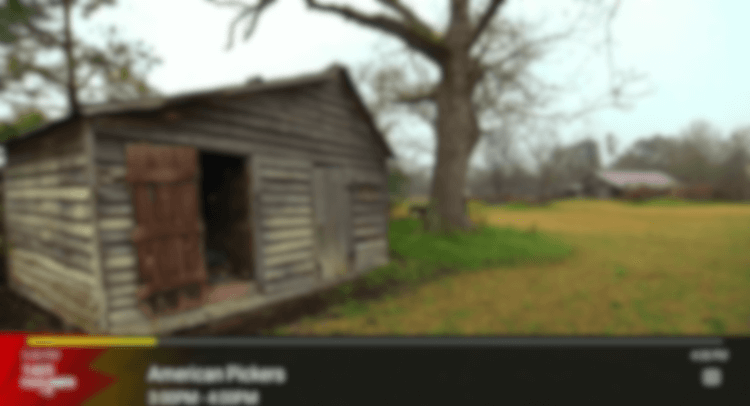
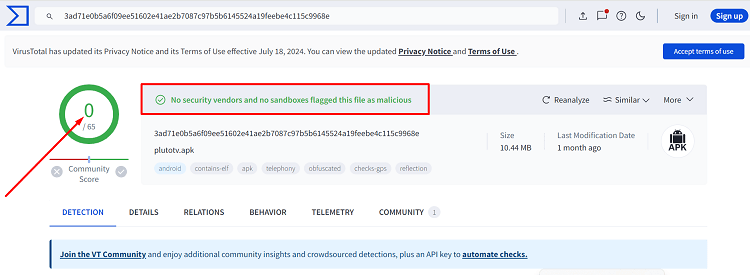






I’ve tried to update Pluto several times on my fire stick … each time, after downloading, I get a ‘installation failure/ message and the app will not load. Any thoughts?
You will need to delete the app and re-install it. Looks like it is corrupted. We have updated the link so you won’t have any problems now.
I’ve installed and use Pluto tv on my ROKU device, unfortunately it goes out of sync quite often. I deleted it and reinstalled and still happens. How can I fix this.
Could use some more cop shows like law and order, svu, ncis, rizzoli and isles, criminal minds.
More classic tv shows like the brady bunch, partridge family, one day at a time, jeffersons and so forth
Hey Stacy! Try clearing the data from the app by going in to Settings, Application, Manage Installed Applications, Pluto TV, and clear data. Connect to a VPN if you’re outside the US and then open Pluto TV again.
Hello…I have a 4K firestick and NORD VPN. I can search for PlutoTV but when I select it I get Canadian suggestions, such as Crave. I am in Canada and have NORD logged into US location. Any suggestions? Using it in my firestick browser is clunky and doesn’t scroll well.
Hey Ilene, you can download it from Kodi? the second method that we have discussed. We will also update Pluto TV for Canadian users as well.