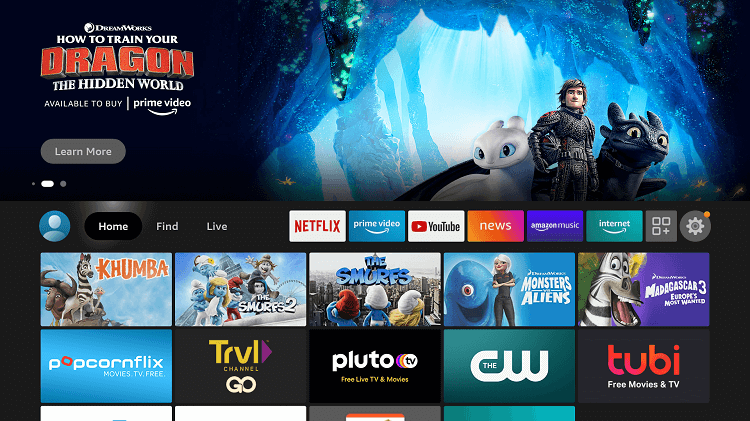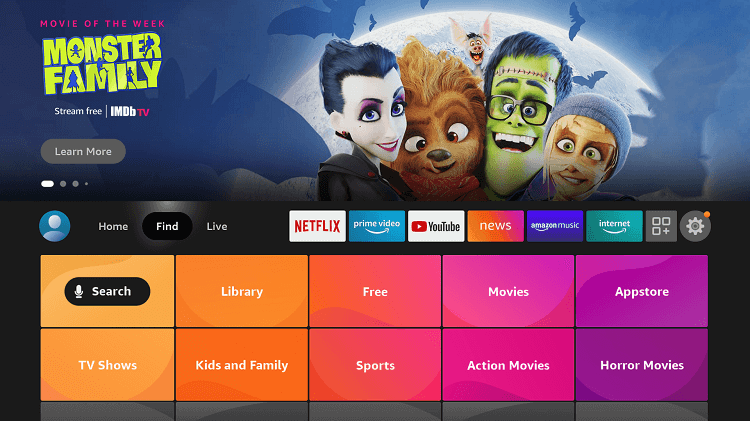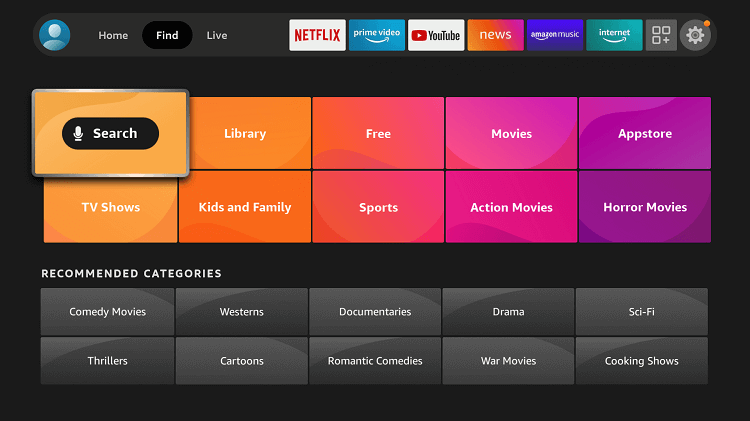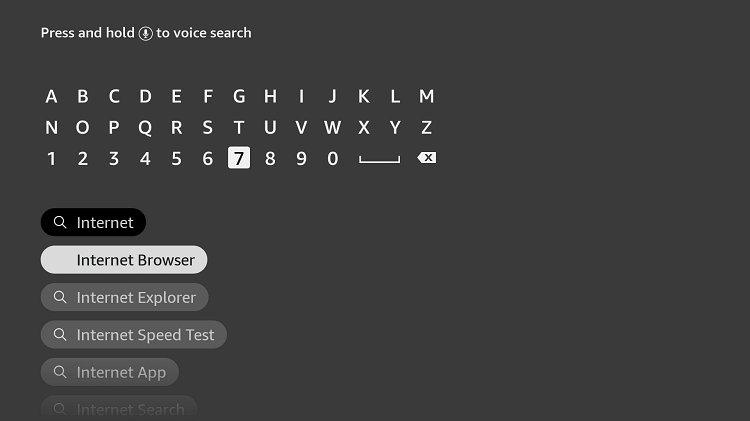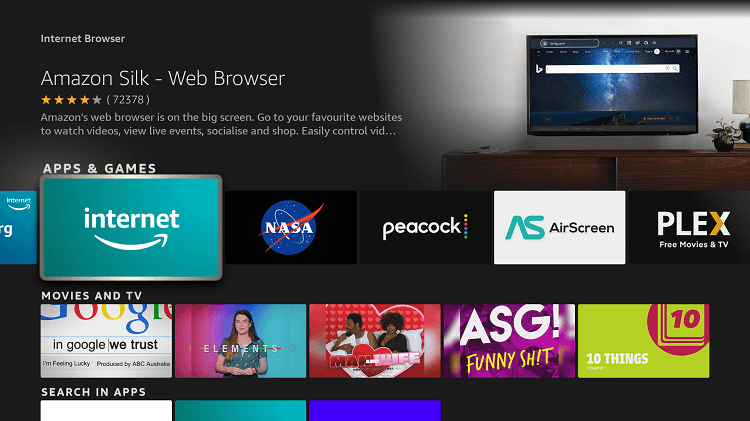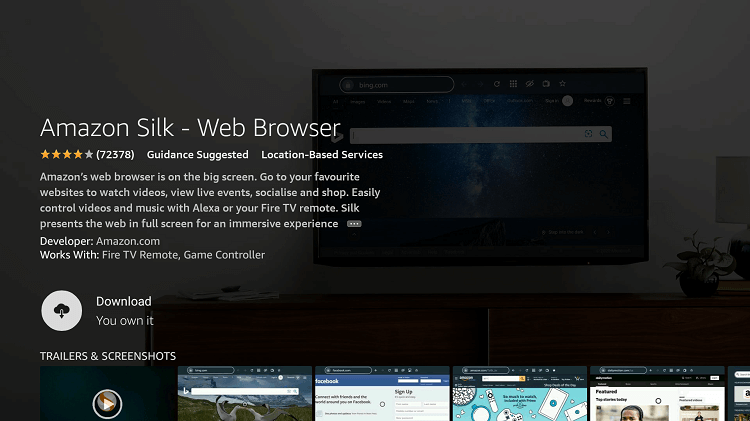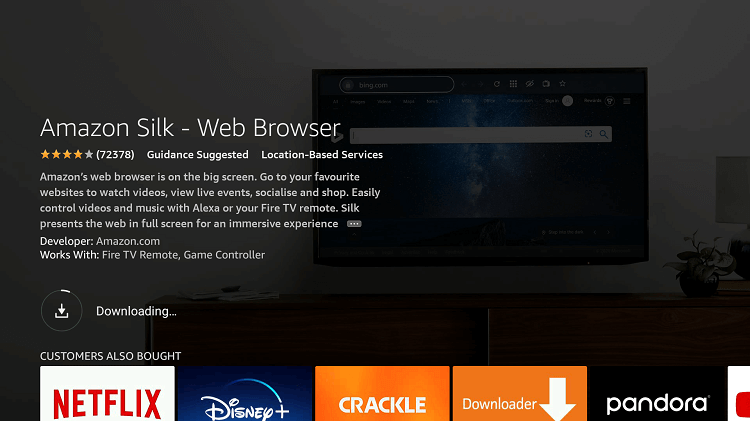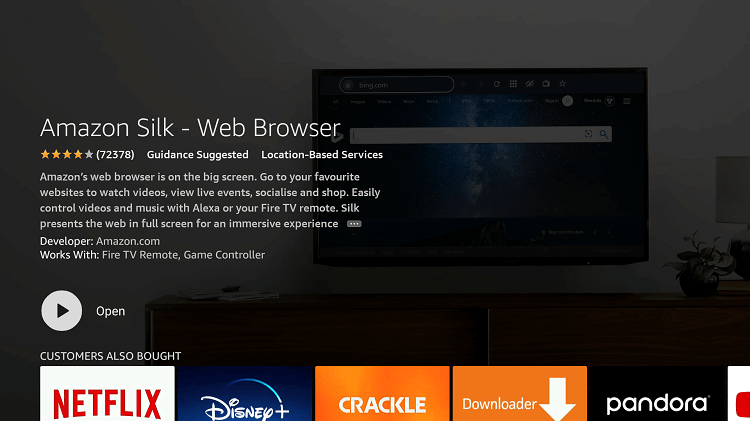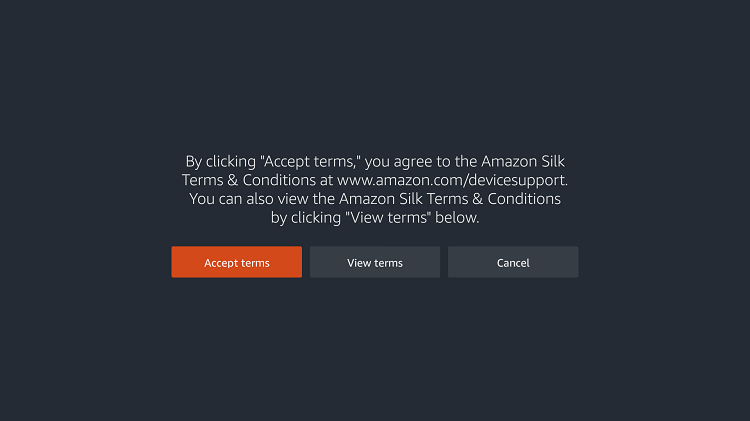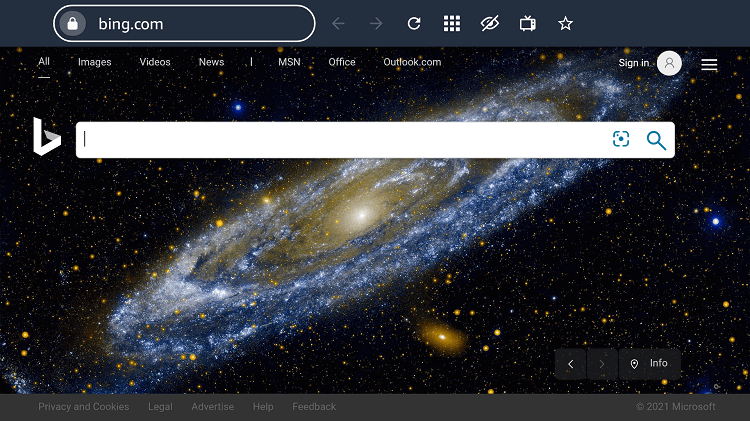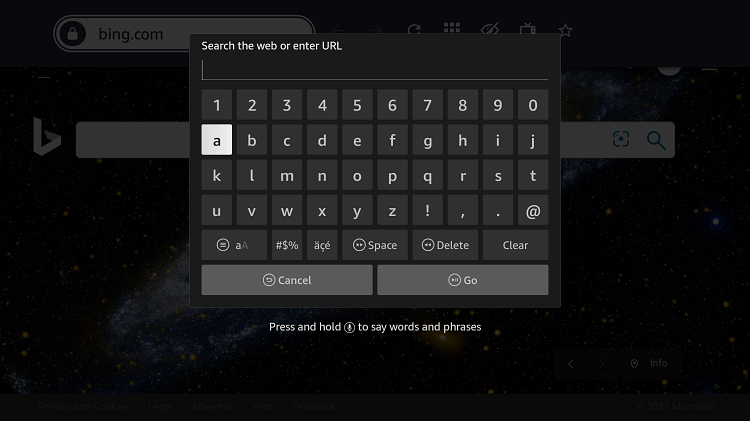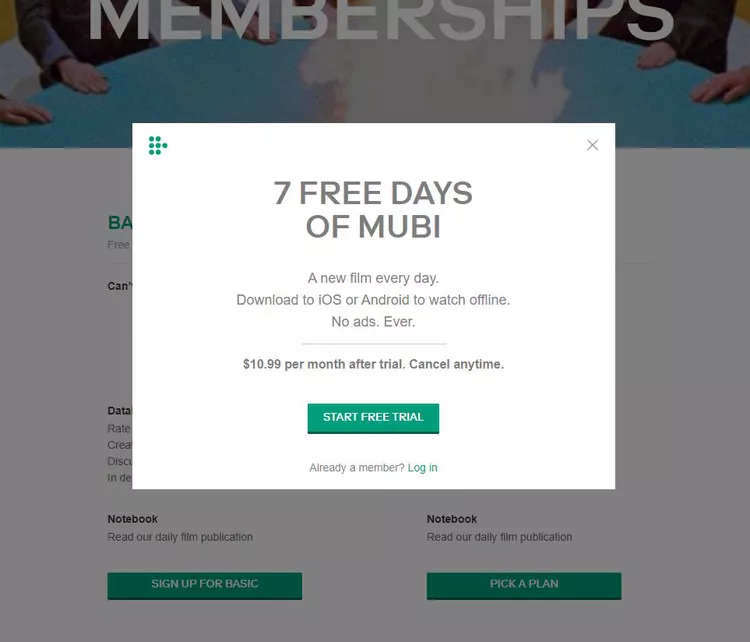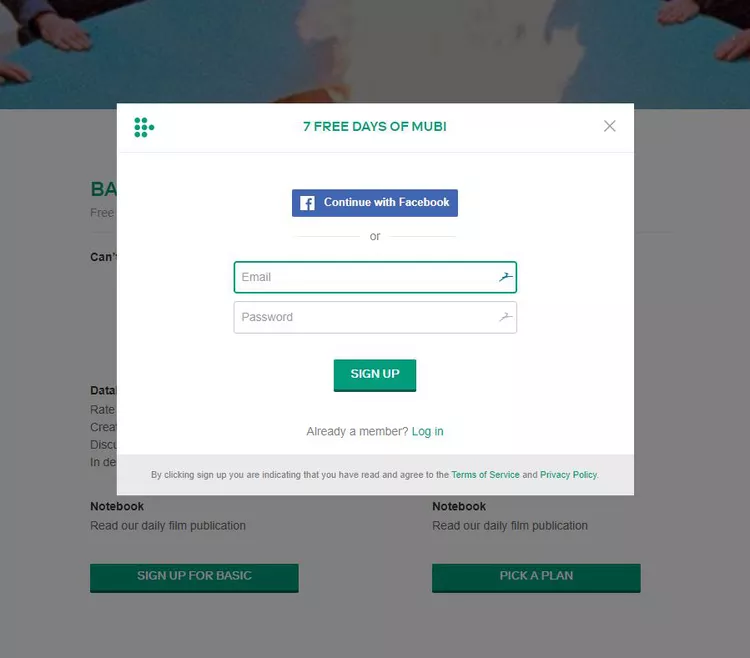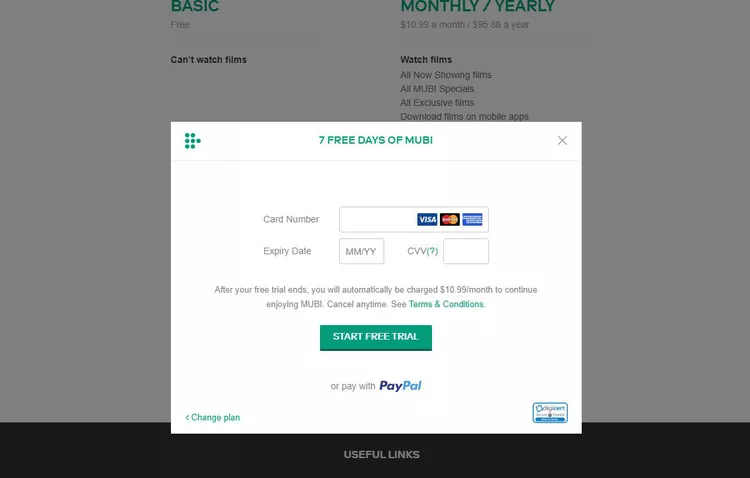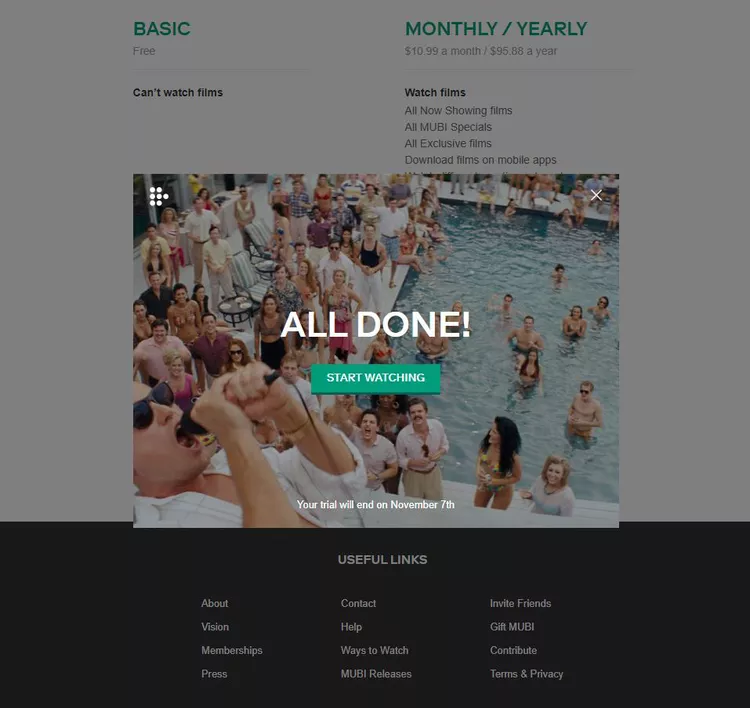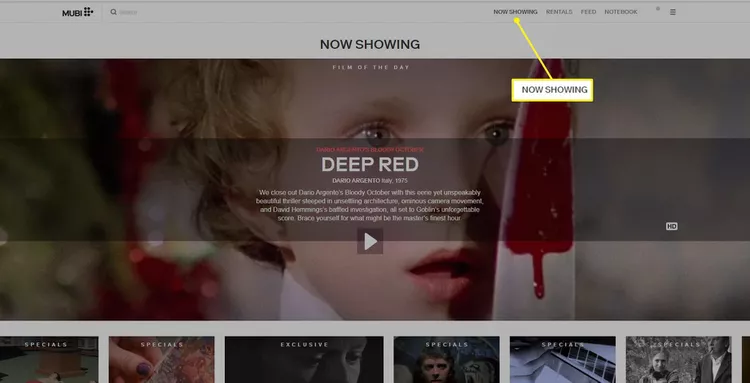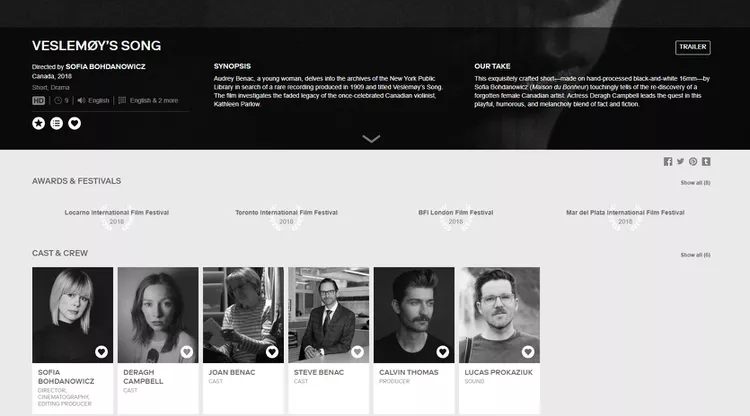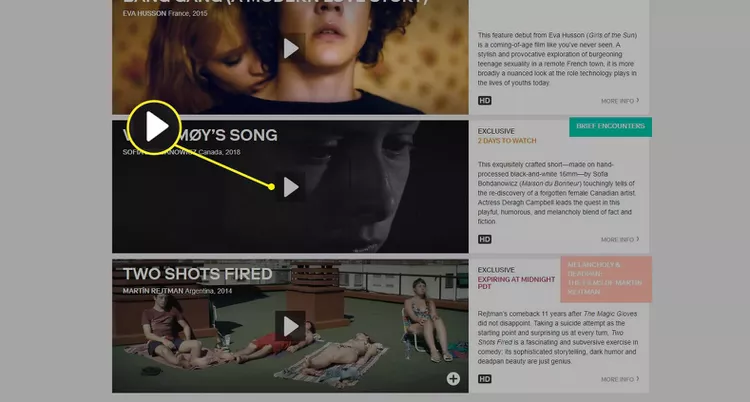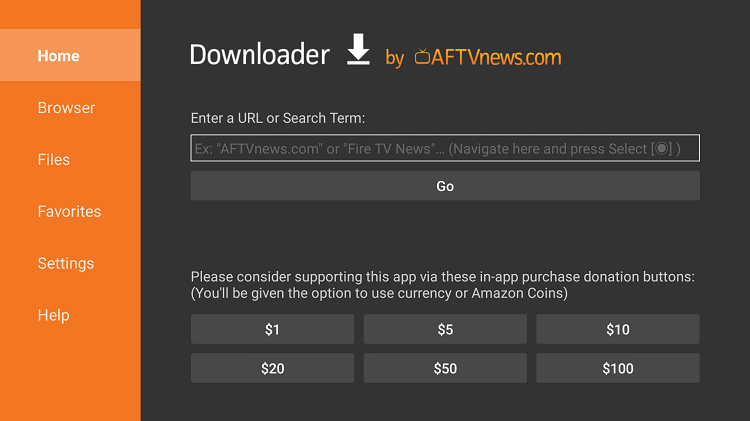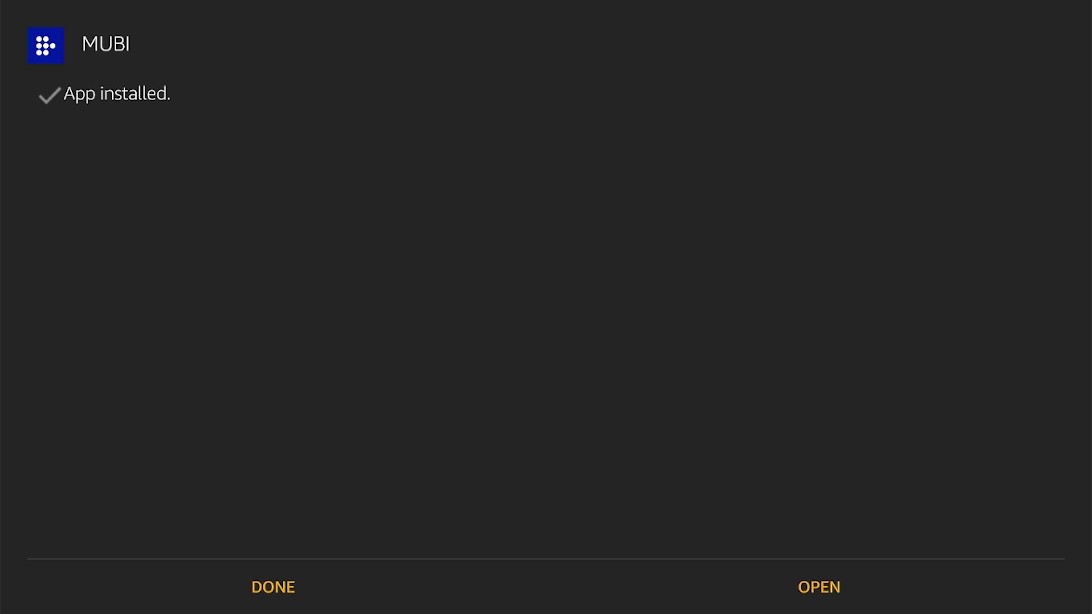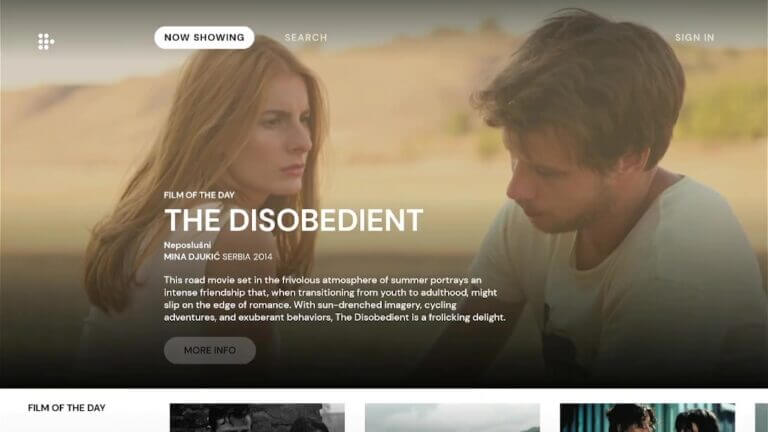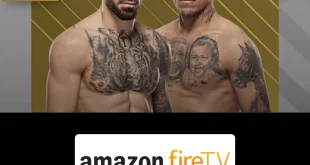Disclosure: Our experts test apps for security before recommending them. If you buy through our links, we may earn a commission. See how it works.
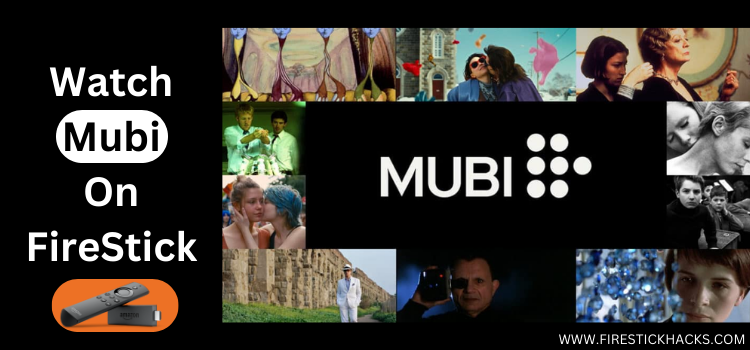
This is a step-by-step guide on how to watch Mubi on FireStick, Fire TV, and Fire TV Cube.
Mubi is a fantastic platform to discover a variety of amazing movies, from classics to recent masterpieces. The user can explore movies from any part of the world. Mubi produces and distributes exclusive films that are not available anywhere except Mubi.
Mubi is an ad-free subscription-based service that charges $10.99 per month or $83.88 per year with a 7-day free trial. Mubi can be called the most dynamic online movie platform that streams independent and foreign films.
Furthermore, Mubi brings a section called Film of the Day where it adds a new film to the streaming library every day. The latest additions are the films produced in the last few years to those dating back decades and in some instances more than a half-century.
If you are a cinema fan you will want to explore Mubi. Follow the guide to learn how to watch Mubi on FireStick.
2 Ways to Watch Mubi on FireStick
Here are two methods to watch Mubi on FireStick. You can choose any of the given methods:
- How to Watch Mubi on FireStick using the official website
- How to Watch Mubi on FireStick (APK Method)
- How to watch Mubi on FireStick using Amazon App Store
Many movies are added every week in Mubi however they are not available in all countries because of distribution rights. It is strictly advised to use a VPN on your FireStick.
Our Recommended VPN - ExpressVPN
ExpressVPN is our recommended choice when it comes to unblocking any geo-restricted services OR watching anything for free using unofficial apps/websites as it helps you hide your streaming activities from the ISPs and Government.
This NEW YEAR, enjoy an exclusive offer: 🎉 Get up to 61% OFF + 4 months FREE on ExpressVPN's 30-Month's plan! 🎉 that too with a 30-day money-back guarantee.
Watch Mubi on FireStick using Amazon Silk Browser
The first method is to watch Mubi on FireStick with its official website. I am using the Amazon Silk Browser however you can use any.
As mentioned earlier you must install and use Express VPN to keep your streaming activity secure and stream unique content from other countries.
Here are the steps to follow:
Step 1: Open Firestick Home
Step 2: Select the Find menu
Step 3: Click on the Search option
Step 4: Type Internet Browser and select it from the list
Step 5: Select the Internet icon when the below screen appears
Step 6: Click on Download and wait for the app to install
Step 7: Wait until the download is completed
Step 8: Select Open to access the installed browser
Step 9: Once the browser opens, click on Accept Terms
Step 10: By default, the Bing.com tab would be open
Step 11: In the search bar type https://mubi.com/ make sure the URL is correct since it is case-sensitive
Note: The referenced link is the official URL of this app/website. FIRESTICKHACKS does not own, operate, or re-sell any app, streaming site, or service and has no affiliation with its developers.
Step 12: As you open the website and click Start Free Trial
Step 13: Enter your Email ID and Password and click Sign Up
Step 14: Now enter your Card Details and click on Start Free Trail
Step 15: Once your account is made click Start Watching
Step 16: You can click Now Showing to begin streaming
Step 17: Select More Info to read a synopsis, review, as well as details.
Step 18: When you finally decide what to watch, begin watching a film. You can do this by clicking the Play button on the thumbnail of the movie.
Step 19: Start Mubi streaming
How to Watch Mubi on FireStick (APK Method)
Since Mubi is not available in all countries, I am adding an alternate method to watch Mubi on FireStick using APK. As mentioned earlier you must install and use Express VPN.
Here are the steps to follow:
Step 1: Turn ON your FireStick device and Go to FireStick Home
Step 2: Click on the Settings icon
Step 3: Select the My Fire TV option
Step 4: To enable the Developer Option, click About.
Note: If you have already enabled the Developer Option, then proceed to Step 10
Step 5: Click on the Fire TV Stick option quickly at least 7 times
Step 6: Now you will see this message at the bottom saying "No need, you are already a developer". So stop clicking then
Step 7: Now the Developer Option will appear in the menu so click on it
Step 8: Choose Apps from Unknown Sources to turn it ON
Step 9: Simply click Turn On
Step 10: Now return to the FireStick Home menu by pressing the "Home" icon on the remote and click on Find
Step 11: Now select the Search icon
Step 12: Type Downloader and press search
Step 13: Select the Downloader App icon from the list available in the Amazon Store
Step 14: Tap Get/Download
Step 15: Wait for a while until the installation process is completed
Step 16: Now click Open
Step 17: Select Allow to give access to the downloader app
Step 18: Click OK here
Step 19: This is the Downloader App interface, Choose the Home tab and click Search Bar
Step 20: Now type the URL tinyurl.com/mubi812 and click GO make sure the URL is correctly typed since it is case sensitive
Note: The referenced link is the official URL of this app/website. FIRESTICKHACKS does not own, operate, or re-sell any app, streaming site, or service and has no affiliation with its developers.
Step 21:Wait for the app to install
Step 22: Click Open once the app installs
Step 23: Launch the app
Step 24: Enjoy using Mubi
How to Watch Mubi on FireStick using Amazon App Store
You may find Mubi in the official Amazon app Store. Here are the steps to install and watch Mubi on FireStick:
Step 1: Open FireStick Home
Step 2: Click on the Find tab and then Click on Search Icon
Step 3: Type Mubi and click on the search result that appears
Step 4: Select the Mubi app from the list
Step 5: Click on Get
Step 6: Now open the Mubi app on your FireStick to launch and take a subscription to begin streaming
Mubi Features
Mubi is a streaming service, a video content curator, a publisher, a distributor, and a marketplace for millions. Mubi is a famous movie streaming application that offers its content in HD quality without buffering. Every day, new films are posted to Mubi, so you can constantly watch new entertainment.
The user can search for movies by their favorite directors from the past to the present. You may see the trailer for any selected film and choose a film to watch based on the star ratings and reviews.
You can also become a member of the MUBI community with its subscription. Mubi is ideal for film enthusiasts to share their cinematic findings and experiences.
The Mubi subscriber can watch all available movies using the MUBI app. It also includes a detailed overview of the films as well as actor and crew information. Furthermore, you can have access to all Mubi specials and exclusive movies produced by Mubi.
Mubi Exclusive Movies
Some Mubi exclusives (both feature films and documentaries) are only available in certain countries. So, even if the content is on their servers, you won’t be able to view it if your IP address doesn’t match when you connect.
If you live in the United Kingdom, for example, you will be unable to access a US-exclusive title unless you utilize a VPN. Therefore make sure to install and use Express VPN to watch Mubi Exclusives.
A few of Mubi Exclusives and its countries are listed below:
- The Square – US, UK, Latinoamérica, Italia
- Holy Spider – UK, Ireland, Malaysia, Brazil, Argentina, Chile, Colombia, Peru
- 13th District – Turkey, India
- After Sun – UK, Ireland, Germany, Austria, Italy, Spain, France, Turkey, India, Belgium, Netherlands, Malaysia, and Latin America
- The Worst Person in the World – UK, Ireland, Turkey, India
- One Fine Morning – UK, Ireland, Turkey, India
Mubi Alternatives
Below are given a few names of applications just for streaming unlimited movie content. These are:
FAQs – Mubi
1 What is MUBI?
MUBI is a movie streaming platform that brings films from across the globe.
2 How to Cancel a subscription to MUBI on Amazon?
Go to the Amazon site and then go to Subscription. Click Settings in your MUBI account to cancel your subscription.
3 Can you download films on MUBI?
You will not be able to download the film on your device’s internal storage. However, the user is allowed to save or download their favorite movies on the app to watch them offline.
4 Does Mubi bring new movies every day?
Yes. This is the most interesting feature of Mubi that allows you to watch a new film or documentary daily under the Film of the Day section.
Wrapping Up
Here is all you need to learn on how to watch Mubi on FireStick. Mubi is an unlimited movie streaming platform that brings exclusives and new movies to watch every day.
Mubi is an application however to subscribe you can use the browser method. You must remember to install and use Express VPN since the app brings exclusive content based on countries. It offers a unique lineup of movies for each country depending on distribution rights.