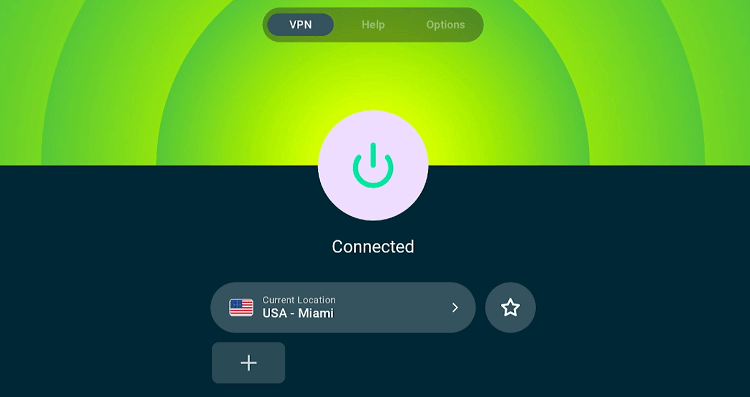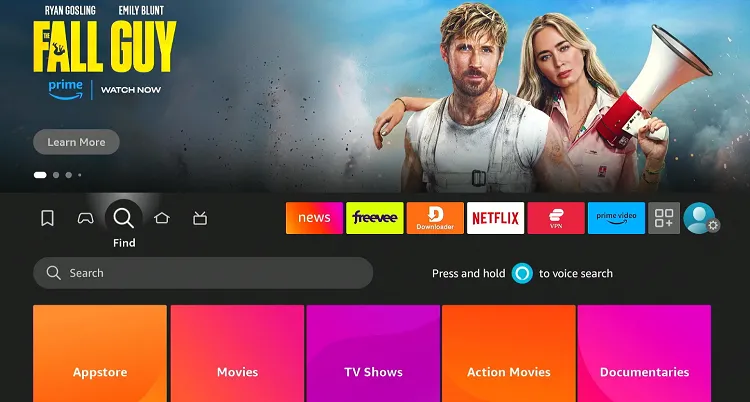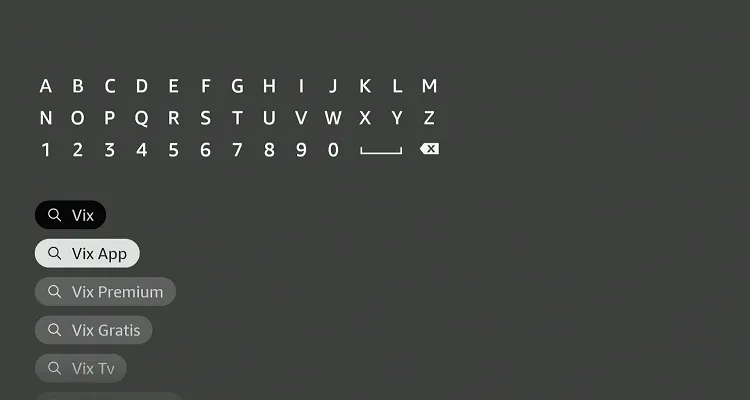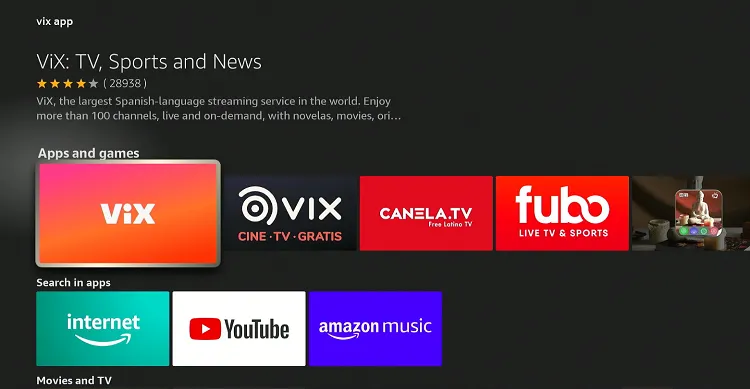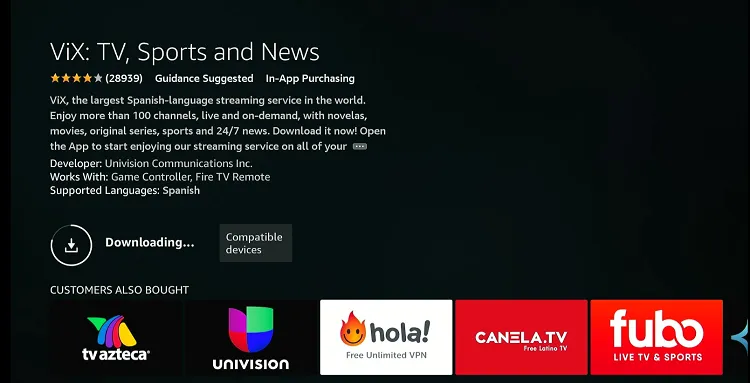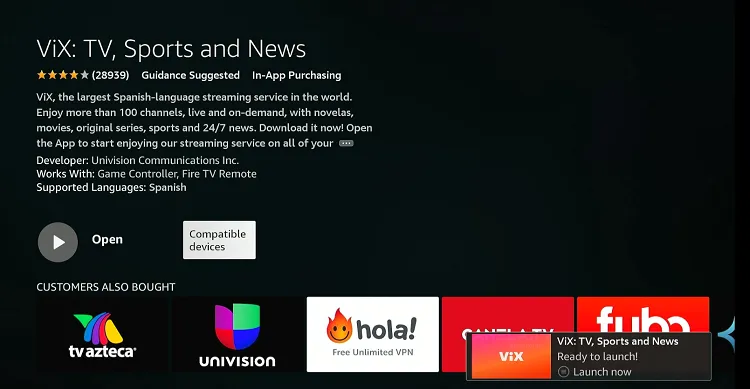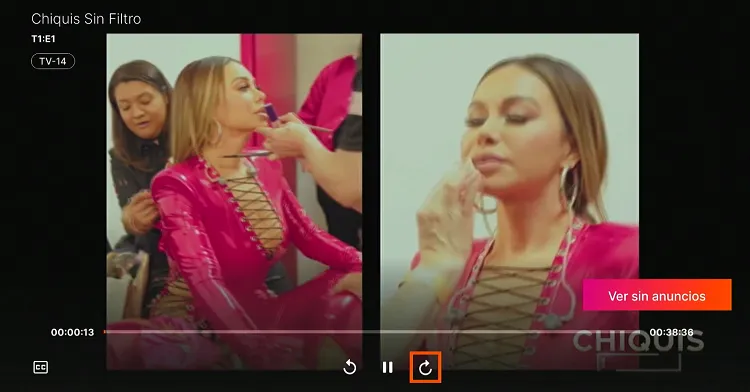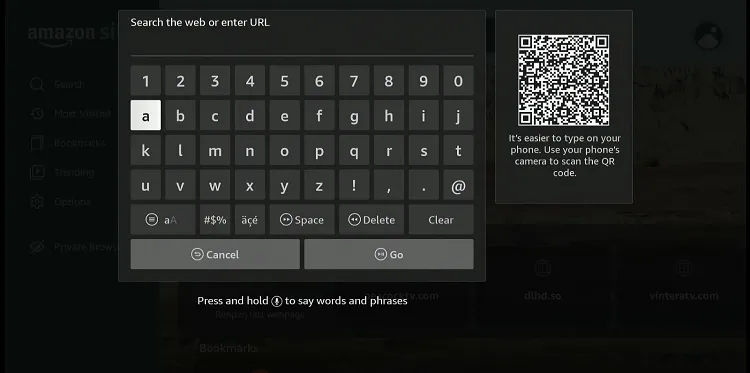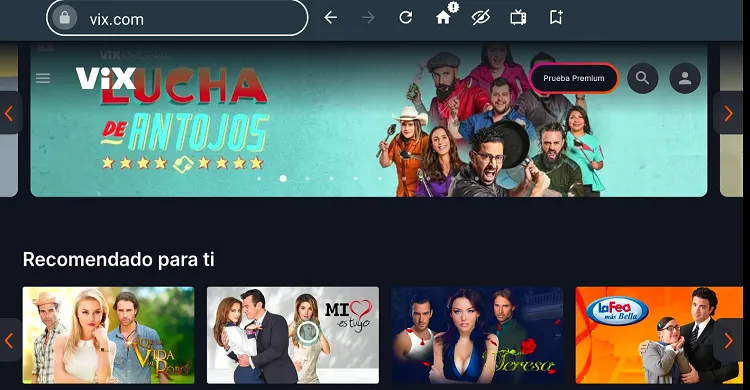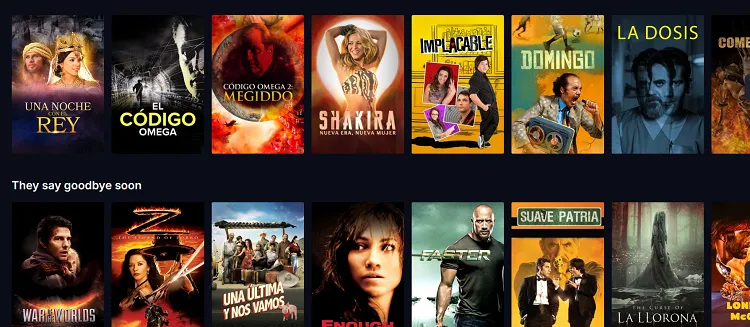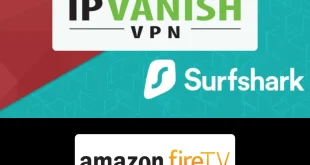Disclosure: Our experts test apps for security before recommending them. If you buy through our links, we may earn a commission. See how it works.

ViX is an official streaming service with a diverse range of content in Spanish. The platform features movies, shows, and live TV channels.
Lately, ViX has been investing heavily in original programming; popular originals like “La Mujer del Diablo” and “María Felix, La Doña” are some of the standout series.
ViX offers an ad-supported free version with access to limited content. However, you may opt for the paid tier which unlocks premium content for $4.99/mo.
That said, ViX only caters to the U.S. audience. This means that if you are accessing this platform outside of this region, be sure to use a VPN and connect it to the US server. ExpressVPN is our #1 choice.
Our Recommended VPN - ExpressVPN
ExpressVPN is our recommended choice when it comes to unblocking any geo-restricted services OR watching anything for free using unofficial apps/websites as it helps you hide your streaming activities from the ISPs and Government.
This NEW YEAR, enjoy an exclusive offer: 🎉 Get up to 61% OFF + 4 months FREE on ExpressVPN's 30-Month's plan! 🎉 that too with a 30-day money-back guarantee.
2 Ways to Watch ViX on FireStick
The following methods will enable you to watch ViX on FireStick from anywhere in the world:
- Install & Watch ViX on FireStick Using Amazon Appstore
- Watch ViX on FireStick Using Amazon Silk Browser
How to Install & Watch ViX on FireStick Using Amazon Appstore
There’s no ViX APK version that is compatible with FireStick. So if you are outside the US, the easiest way to install ViX on FireStick is through Amazon Appstore.
However, it will require you to change Amazon account address. Since this app is based in the US, make sure you enter a relevant address.
Please note that despite changing the address, you will still need to install ExpressVPN on FireStick and connect it to the US server.
Follow the steps below:
Step 1: Open ExpressVPN and connect it to the US server.
Step 2: Click the “Find” icon on the FireStick home screen and choose “Search”.
Step 3: Type “ViX” and select it from the results.
Step 4: Choose the “ViX” app.
Step 5: Tap “Get/Download”.
Step 6: The downloading will start; wait for it to finish.
Step 7: Click “Open”.
Step 8: Choose any movie, show, or live TV channel.
Step 9: Click “Ver Ahora”.
Step 10: Enjoy streaming!
How to Watch ViX on FireStick Using Amazon Silk Browser
This method eliminates the need for any extra downloads or installations. Just use the Amazon Silk Browser to stream ViX content directly on FireStick.
However, if you live in any other part of the world apart from the US, do not forget to install ExpressVPN on FireStick and connect it to the US server.
Follow the steps below:
Step 1: Open ExpressVPN and connect it to the US server.
Step 2: Go to FireStick Home
Step 3: Click on the Find tab
Step 4: Now select the Search option
Step 5: Type Internet in the search bar and select from the list
Step 6: Choose the Internet App (Silk Browser) from the given options
Step 7: Tap the Get/Download button
Step 8: Wait until the installation of the browser completes
Step 9: Click Open, once the browser is installed.
Step 10: Click on Accept Terms to access the browser
Step 11: When the browser launches, the Bing.com tab will open at first.
Step 12: Type www.vix.com in the search box and click “GO”.
Step 13: Choose any show, movie, or live TV channel.
Step 14: Enjoy streaming ViX!
ViX Pricing Plans
Here’s a breakdown of ViX pricing plans:
- ViX Gratis – Free
- ViX Premium with Ads – $4.99/month
- ViX Premium (Ad-Free) – $6.99/month or $59.99/year
Best Movies & Shows to Watch on ViX
Here’s a list of some of the best shows and movies to watch on ViX right now:
Shows:
- Mujeres Asesinas
- La Mujer del Diablo
- De Viaje con los Derbez
- La Rosa de Guadalupe
- Vecinos
- El Zorro, la Espada y la Rosa
- Cabo
- Como Dice el Dicho
Movies:
- Mirreyes contra Godinez
- No Manches Frida
- El Padrecito
- Ya Veremos
- Radical
- ¿Quieres Ser Mi Hijo?
- Transpecos
- Zapatos Viejos
ViX Alternatives
If you like ViX, you would also want to try some of its following alternatives:
- Mediaset Infinity on FireStick
- STV Player on FireStick
- ITVX on FireStick
- TV5Monde on FireStick
- BBC iPlayer on FireStick
FAQs – ViX
Can I watch live TV on ViX with FireStick?
Yes, ViX offers live TV channels that cover sports, news, and entertainment content.
Is ViX free on FireStick?
Yes, ViX offers a free version that gives you limited access to their content.
Is ViX geo-restricted on FireStick?
Yes. However, while ViX is geo-restricted to the US, you can bypass geo-restrictions using a VPN.
Can I watch live sports on ViX?
Yes, ViX lets you watch several live sports such as Liga MX, UEFA Champions League, and Copa América.
Summing Up
ViX offers a range of TV shows, movies, and live TV channels, all tailored to Spanish-speaking audiences.
Whether you’re interested in free, ad-supported viewing or want access to premium, ad-free content and exclusive originals with ViX Premium, there’s something for everyone on this platform.
You can easily download the app from the Amazon App Store or, if you prefer to avoid downloads, stream directly through the Amazon Silk Browser.
However, since ViX is based in the US, people outside this country will have to use ExpressVPN and connect it to the US server.