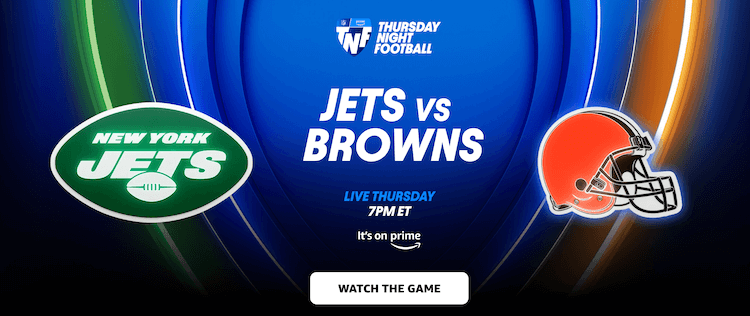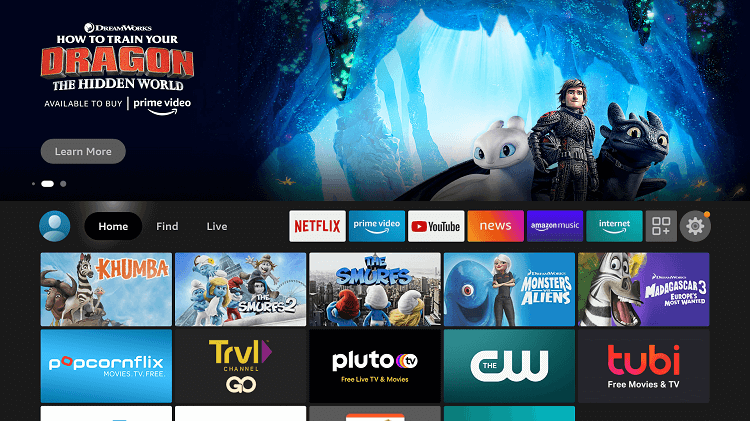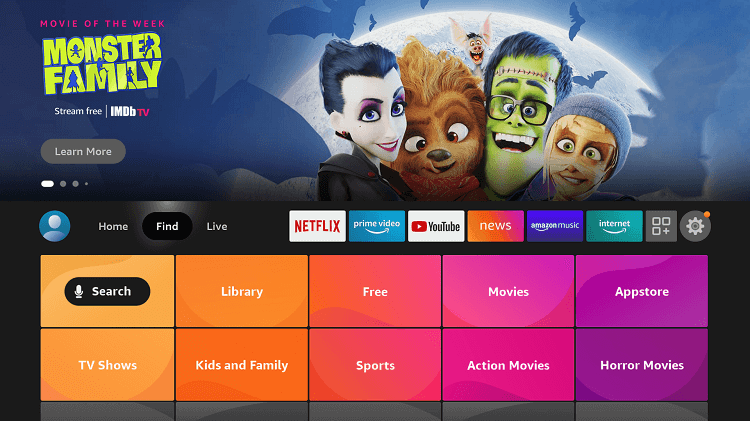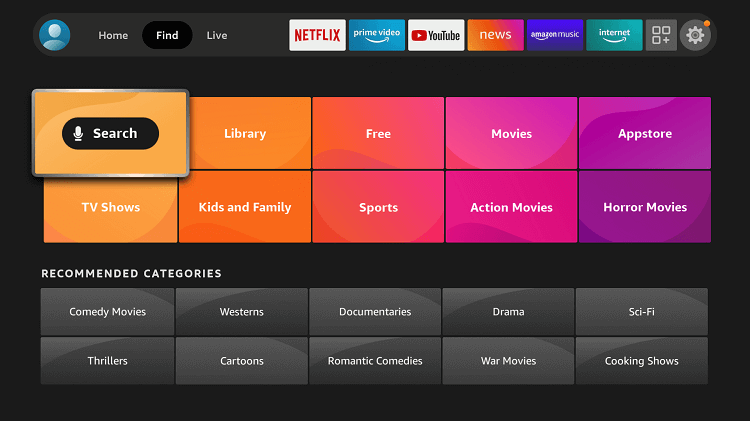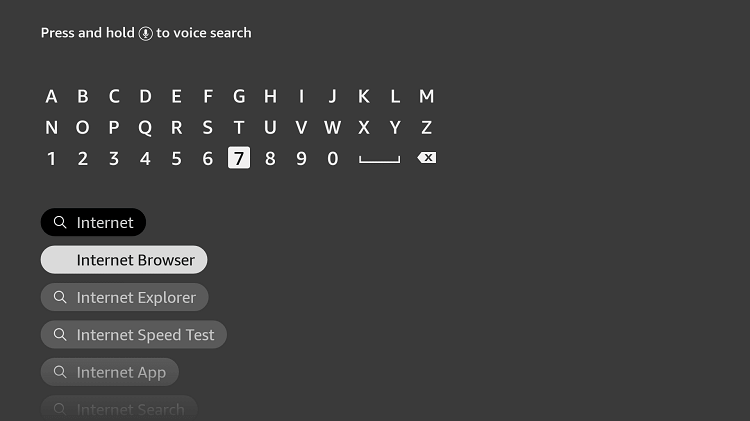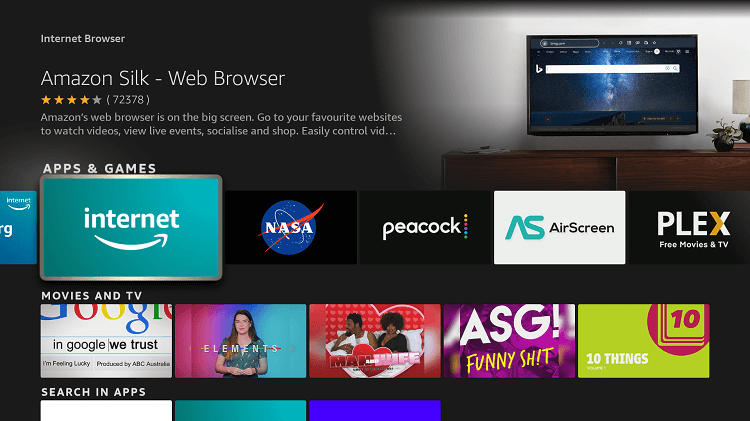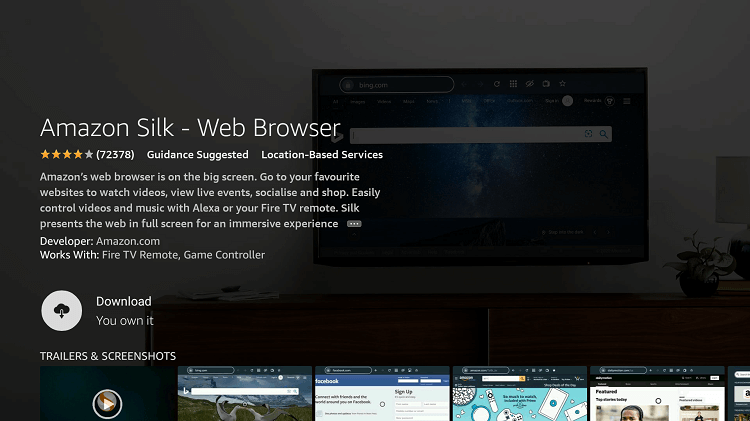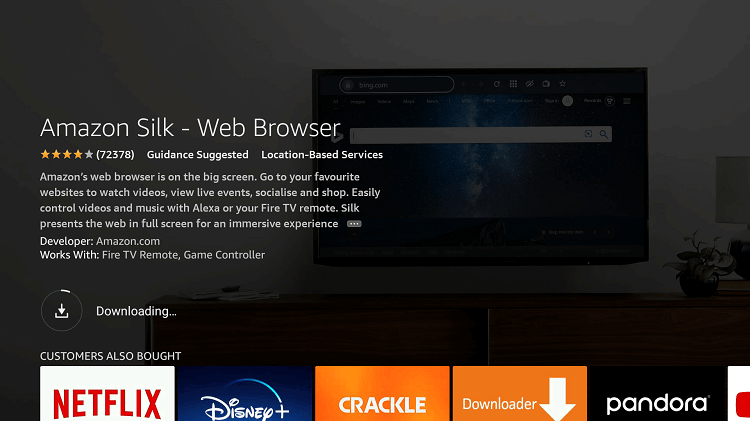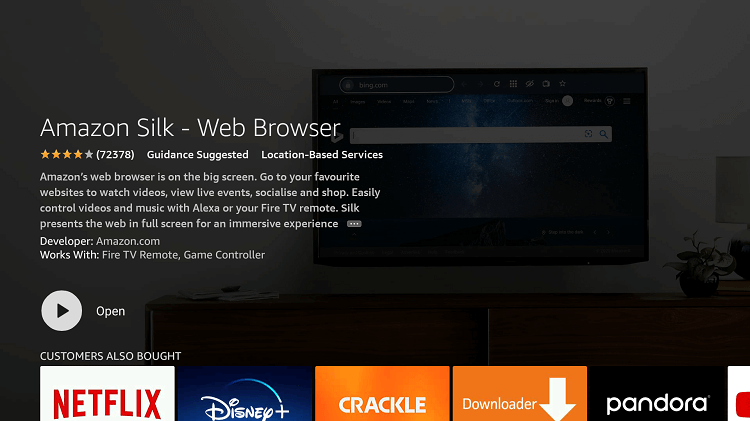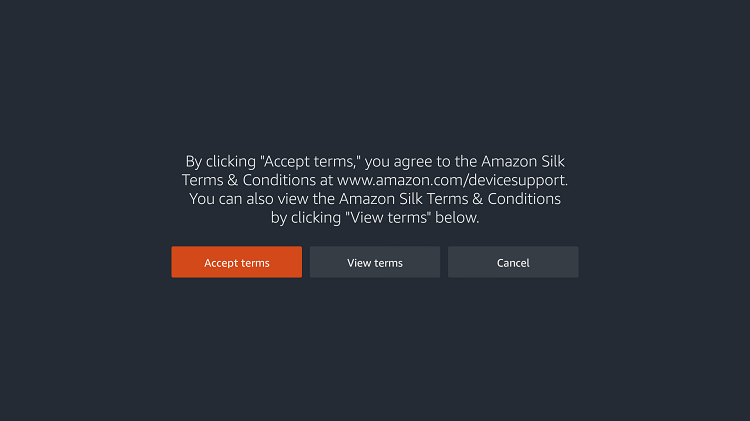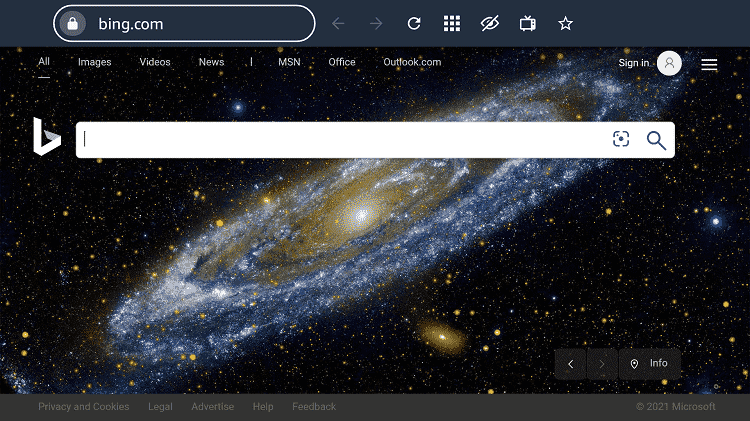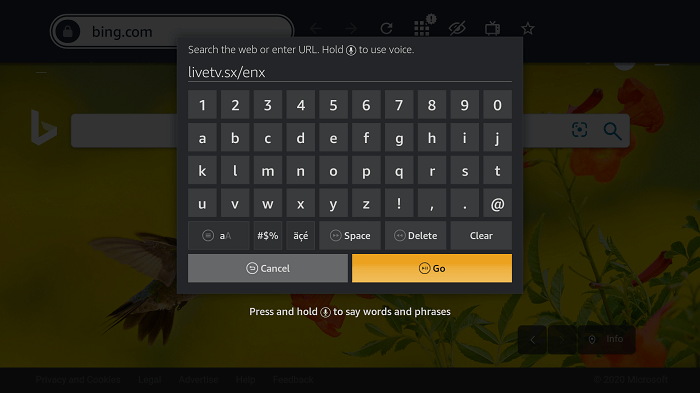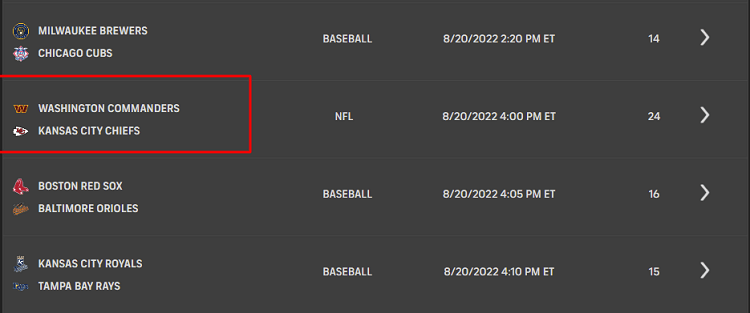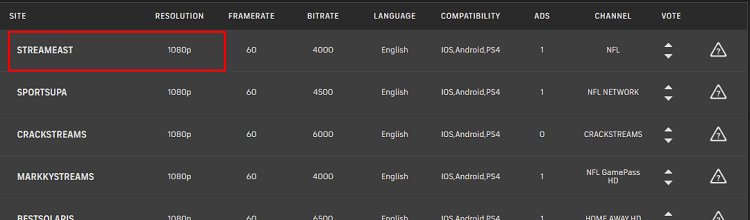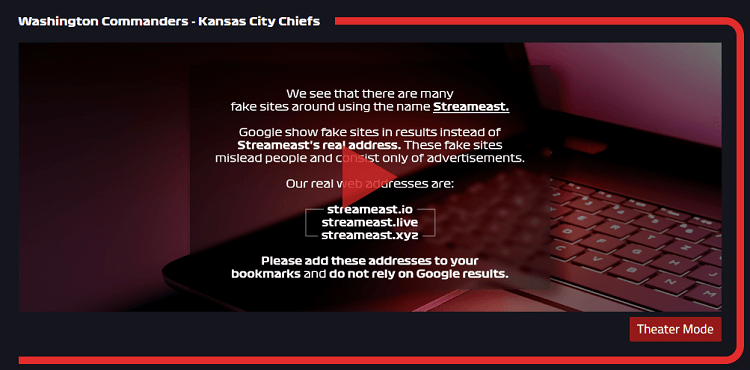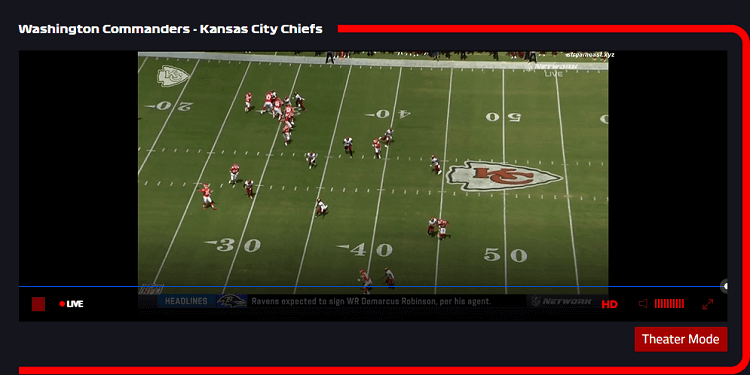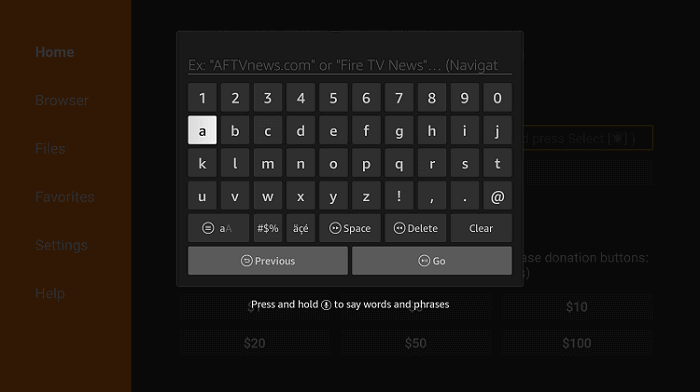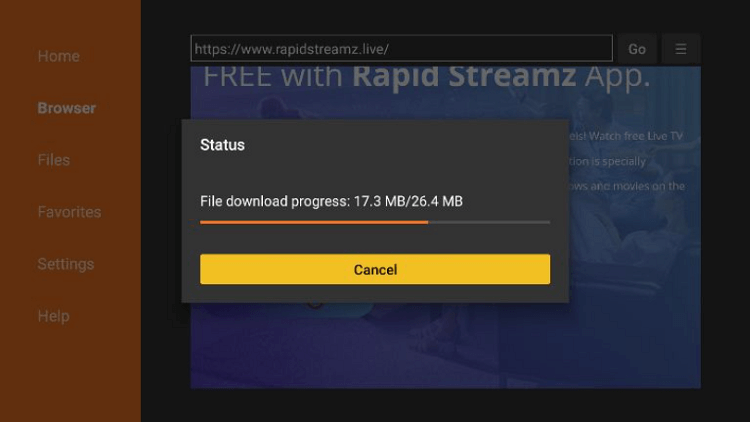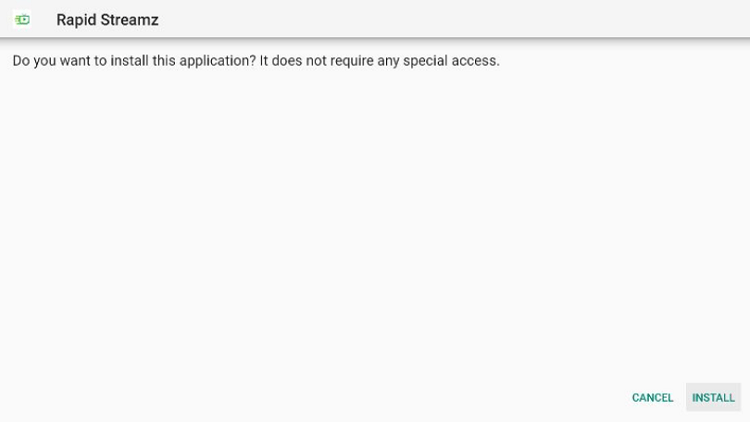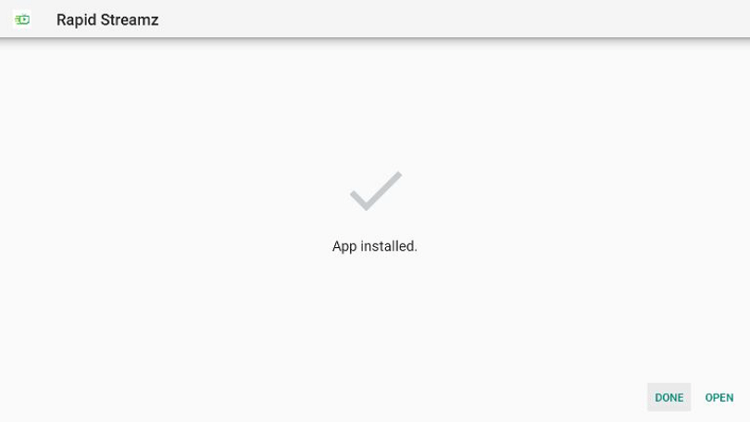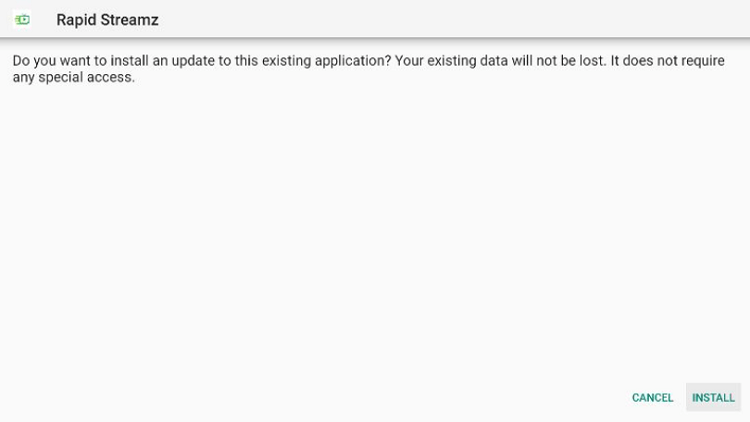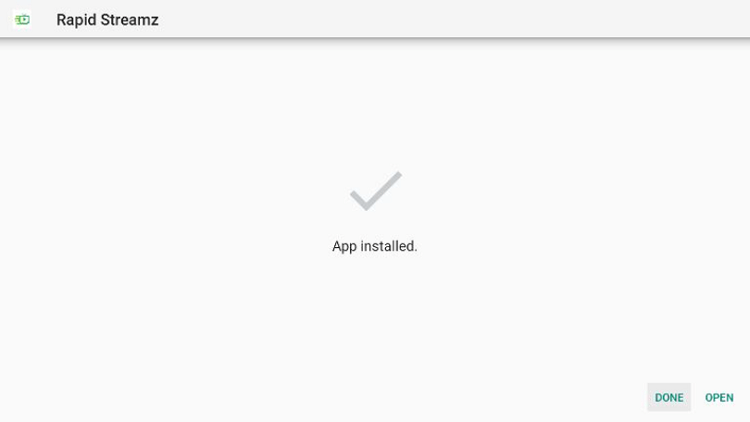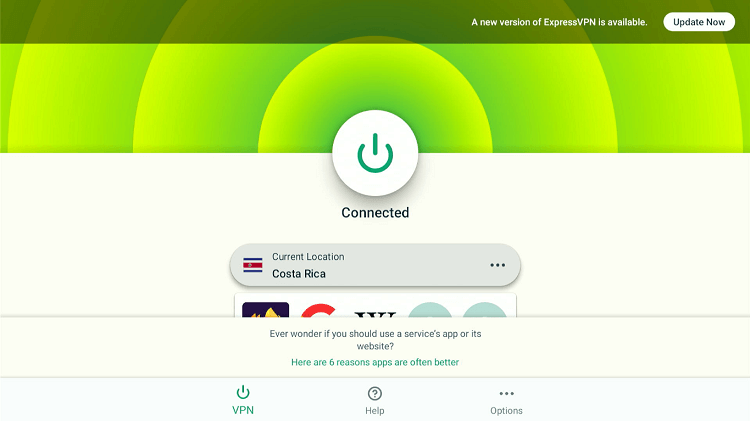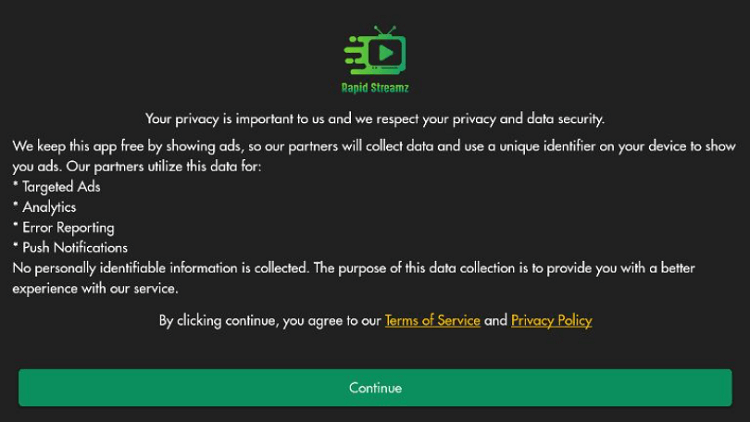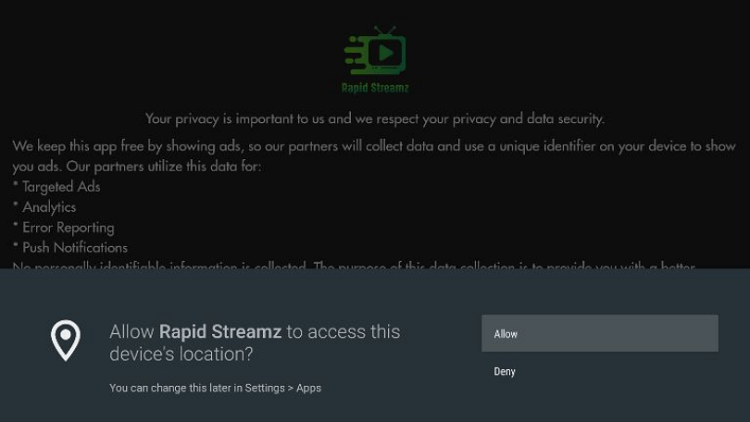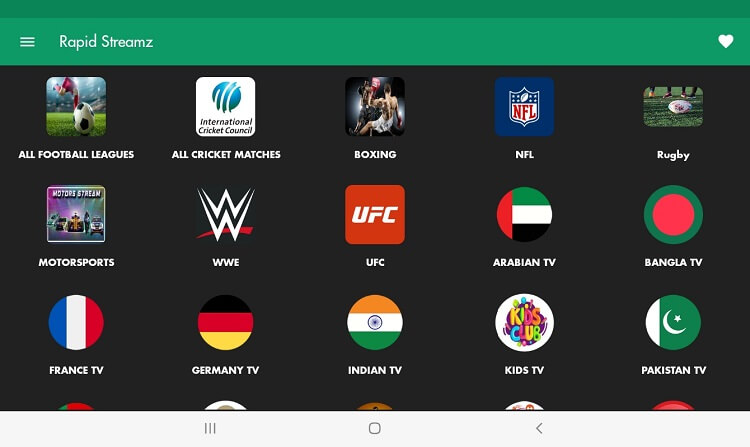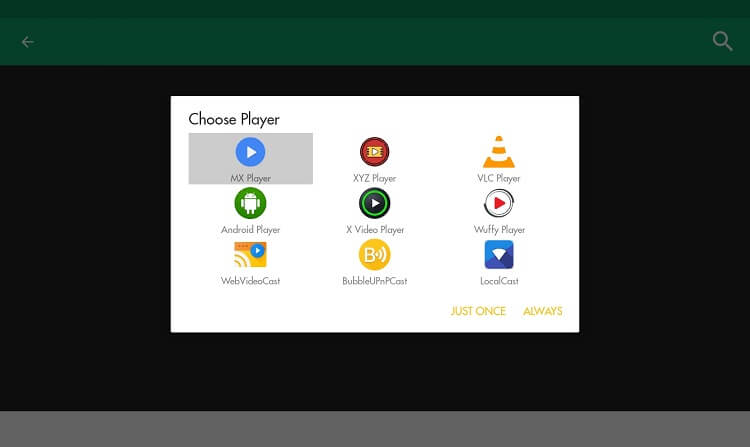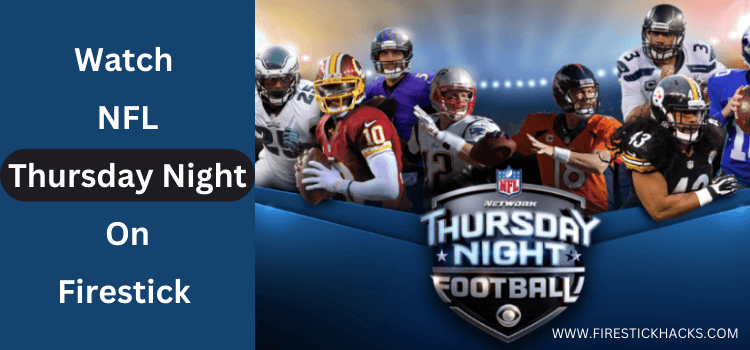
This is the step-by-step guide on how to watch NFL Thursday Night Football (TNF) on Firestick, FireTV, Fire TV Cube, & FireTV 4K Max.
NFL games that are primarily broadcast on Thursday Nights are often abbreviated as TNF or Thursday Night Football.
NFL has signed an official contract to broadcast the NFL Thursday Night Football with Prime Video. However, you can also watch TNF on the Official NFL Network. Mostly the games start at 8:15 Eastern Time.
Here in this guide, we will discuss one of the best apps to watch NFL on Firestick Free and Paid so you can keep up to date with every match.
3 Ways to Watch NFL Thursday Night Football on Firestick
I have mentioned three methods by which you can watch NFL Thursday Night Football on Firestick. These methods are:
- Watch TNF on Firestick with Prime Video (Premium)
- Watch TNF on Firestick with Silk Browser (Free)
- Watch TNF on Firestick with Rapid Streamz (Free)
But since 2 of these methods are free to watch, it is strictly advised to use a VPN on your FireStick device.
Our Recommended VPN - ExpressVPN
ExpressVPN is our recommended choice when it comes to unblocking any geo-restricted services OR watching anything for free using unofficial apps/websites as it helps you hide your streaming activities from the ISPs and Government.
Get ExpressVPN today to enjoy 3 extra months free. It also offers a 30-day money-back guarantee policy that allows you to access all features risk-free for 30 days.
Watch NFL Thursday Night Football on Firestick using Prime Video
If you’re a Fire TV user then you must have subscribed to Amazon Prime Video for amazing Movies, Shows, Live TV, and much more including TNF.
Prime Video has the official rights to broadcast all the NFL Thursday Night Football (TNF) matches this season. Along with that, it offers 20+ live TV Channels and tons of VOD including Prime Originals.
If you’re a new user you must subscribe to this service. It offers a 30-day free Trial with the cost of $14.99/month or $139/year.
The Official Amazon Prime Video app is available on Amazon App Store all you have to do is install it on your Firestick device.
Follow the steps below:
Step 1: Go to the FireStick home screen and click on the search tab
Step 2: Type Prime Video in the search bar
Step 3: Click on the Prime Video app icon so that it can open on Firestick.
Step 4: Click on the Get Button
Step 5: Once the app is installed click open
Now just go for Thursday Night Football and start streaming.
Watch NFL Thursday Night Football on FireStick with Silk Browser
This is the free method in which you have to use Silk Browser to visit a free sports streaming website to watch live NFL Thursday Night Football.
Before streaming with the Free NFL method, make sure to install and use ExpressVPN on FireStick for safe and secure streaming.
Now follow these steps:
Step 1: Open Firestick Home
Step 2: Select the Find menu
Step 3: Click on the Search option
Step 4: Type “Internet Browser” and select it from the list
Step 5: Select the Internet icon when the below screen appears
Step 6: Click on “Download” and wait for the app to install
Step 7: Wait until the download is completed
Step 8: Select Open to access the installed browser
Step 9: Once the browser opens, click on Accept Terms
Step 10: By default, the Bing.com tab would be open
Step 11: Enter this URL sportsurge.net OR vipleague.la OR dlhd.sx and click GO
Note: The referenced link is the official URL of this app/website. FIRESTICKHACKS does not own, operate, or re-sell any app, streaming site, or service and has no affiliation with its developers.
Step 12: Once the website opens, click on the NFL match from the list
Step 13: Click on any one of the links i.e. STREAMEAST
Step 14: Click Play
Step 15: Start streaming!
Watch NFL Thursday Night Football on FireStick Using Free App
This is also a free method that involves the use of a free Live TV channel streaming app called Rapid Streamz.
Rapid Streamz app only works with a Costa Rica server so you must install and use ExpressVPN on Firestick and connect to the Costa Rica server before streaming.
Follow the steps below:
Step 1: Turn ON your FireStick device and Go to FireStick Home
Step 2: Click on the Settings icon
Step 3: Select the My Fire TV option
Step 4: To enable the Developer Option, click About.
Note: If you have already enabled the Developer Option, then proceed to Step 10
Step 5: Click on the Fire TV Stick option quickly at least 7 times
Step 6: Now you will see this message at the bottom saying "No need, you are already a developer". So stop clicking then
Step 7: Now the Developer Option will appear in the menu so click on it
Step 8: Choose Apps from Unknown Sources to turn it ON
Step 9: Simply click Turn On
Step 10: Now return to the FireStick Home menu by pressing the "Home" icon on the remote and click on Find
Step 11: Now select the Search icon
Step 12: Type Downloader and press search
Step 13: Select the Downloader App icon from the list available in the Amazon Store
Step 14: Tap Get/Download
Step 15: Wait for a while until the installation process is completed
Step 16: Now click Open
Step 17: Select Allow to give access to the downloader app
Step 18: Click OK here
Step 19: This is the Downloader App interface, Choose the Home tab and click Search Bar
Step 20: Enter this URL tinyurl.com/rapidstreamz OR the Rapid Streamz Downloader Code 380852 and click GO
Note: The referenced link is the official URL of this app/website. FIRESTICKHACKS does not own, operate, or re-sell any app, streaming site, or service and has no affiliation with its developers.
Step 21: Wait for the download to complete
Step 22: Click Install
Step 23: Click Open
Step 24: Press Install once again
Step 25: Click Open
Step 26: Now open the ExpressVPN app and connect to the Costa Rica server
Step 27: Click Continue
Step 28: Select Allow
Step 29: Select NFL from the Icons
Step 30: After you select the match, click on MX Player
Step 31: Start streaming!
NFL Thursday Night Football Schedule
Take a look at this season’s NFL – TNF matches and keep up with your favorite team’s scores:
| S. No | Matches | Date |
| 1 | Los Angeles Chargers vs Kansas City Chiefs | September 15 |
| 2 | Pittsburgh Steelers vs Cleveland Browns | September 22 |
| 3 | Miami Dolphins vs Cincinnati Bengals | September 29 |
| 4 | Indianapolis Colts vs Denver Broncos | October 6 |
| 5 | Washington Commanders vs Chicago Bears | October 13 |
| 6 | New Orleans Saints vs Arizona Cardinals | October 20 |
| 7 | Baltimore Ravens vs Tampa Bay Buccaneers | October 27 |
| 8 | Philadelphia Eagles vs Houston Texans | November 3 |
| 9 | Atlanta Falcons vs Carolina Panthers | November 10 |
| 10 | Tennessee Titans vs Green Bay Packers | November 17 |
| 11 | Buffalo Bills vs New England Patriots | December 1 |
| 12 | Las Vegas Raiders vs Los Angeles Rams | December 8 |
| 13 | San Fransisco 49ers vs Seattle Seahawks | December 15 |
| 14 | Jacksonville Jaguars vs New York Jets | December 22 |
| 15 | Dallas Cowboys vs Tennessee Titans | December 29 |
Final Words
NFL is already a popular game in the United States and Canada, further, it has branded its games by the name NFL Thursday Night Football (TNF).
This season the official rights to broadcast TNF are only given to Amazon Prime Video by the NFL Network.
Just for any kind of glutch, use ExpressVPN to access the NFL Games outside the US and Canada and Keep your identity hidden.