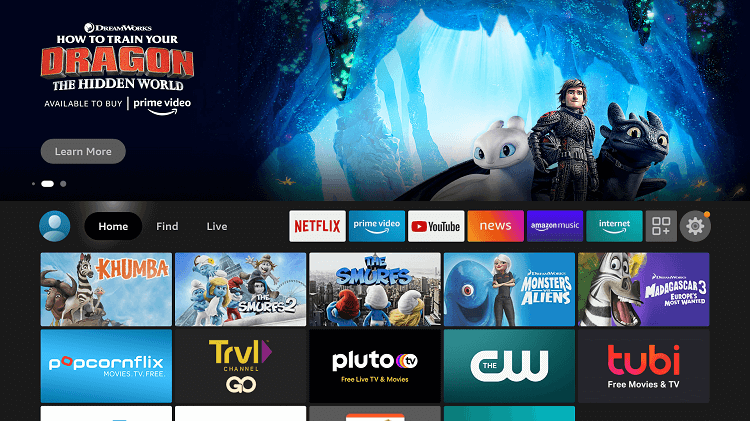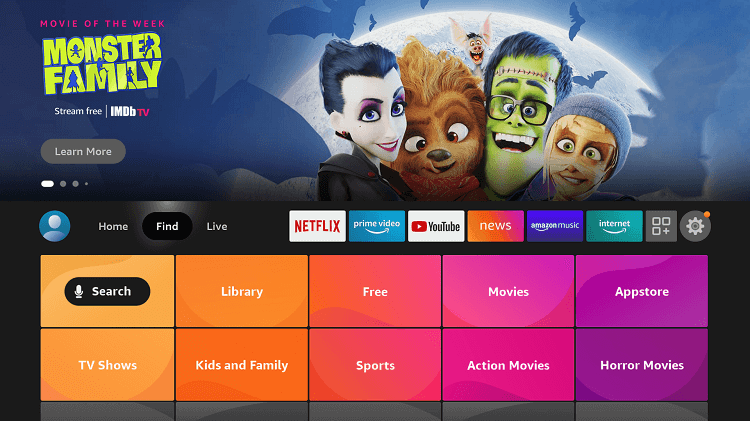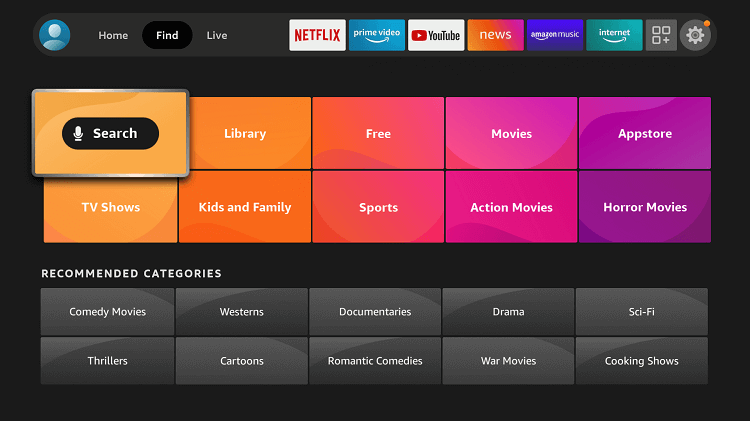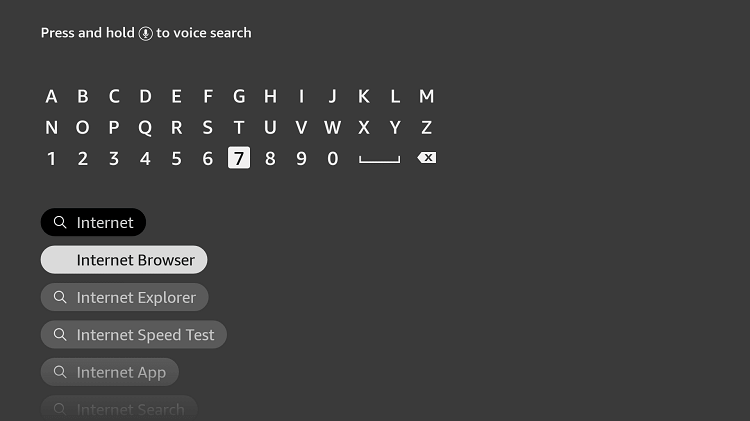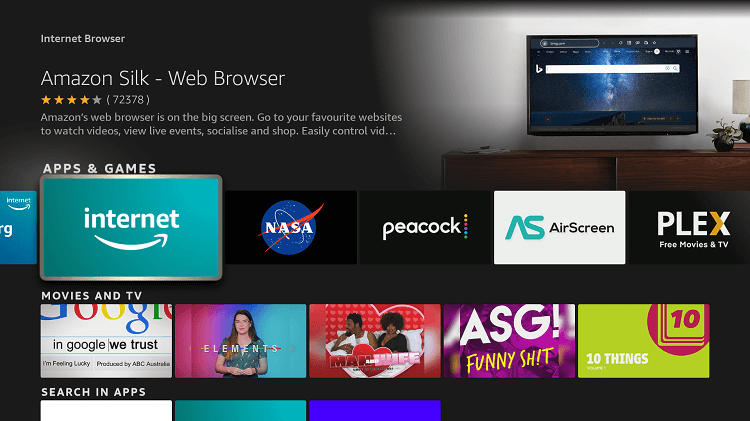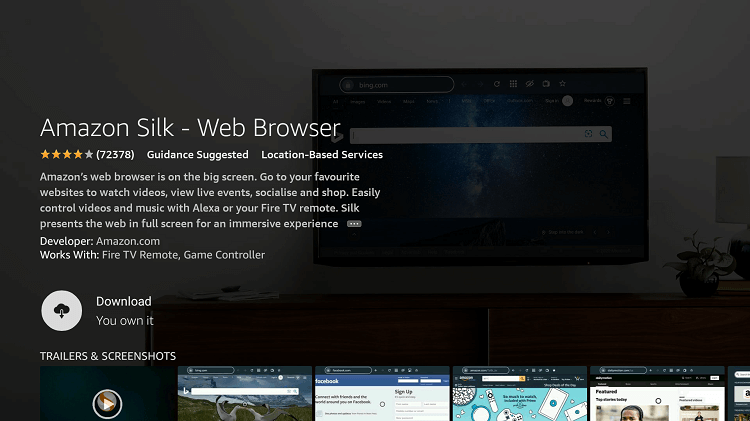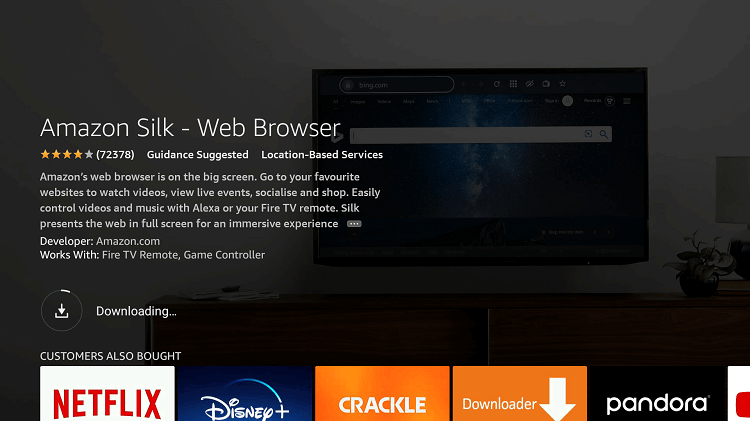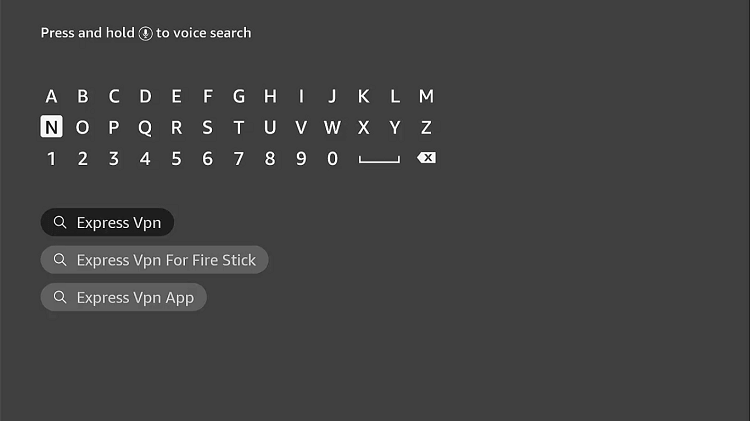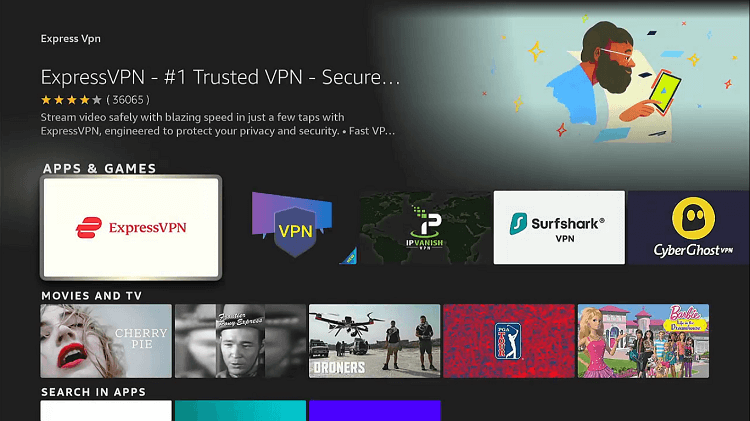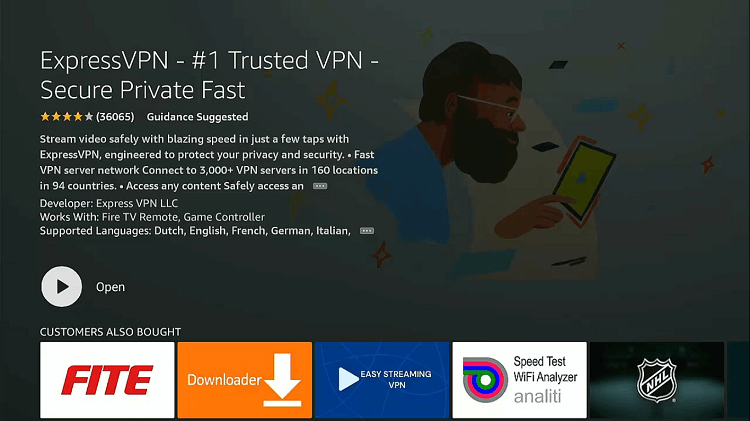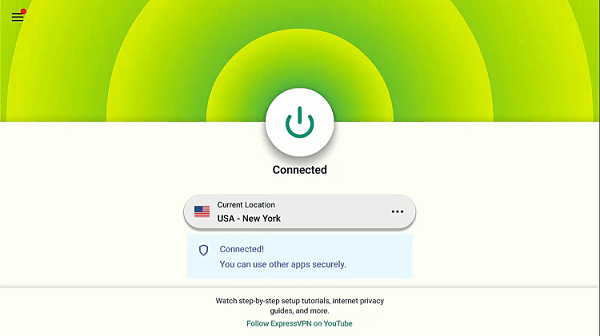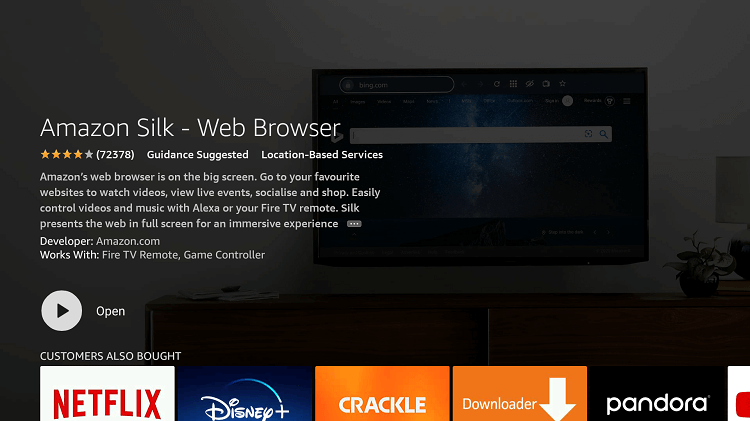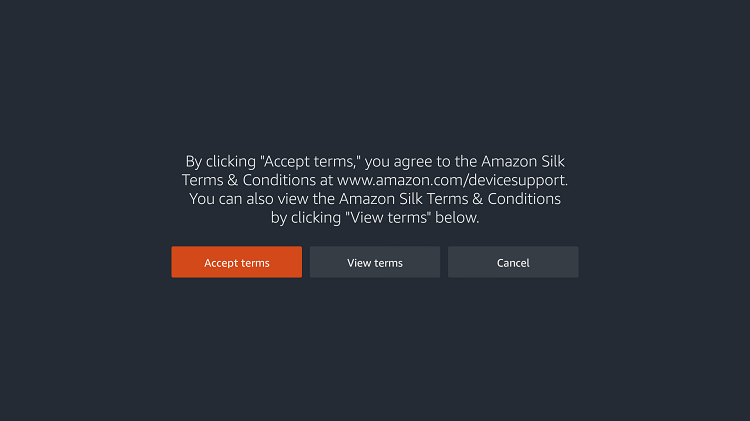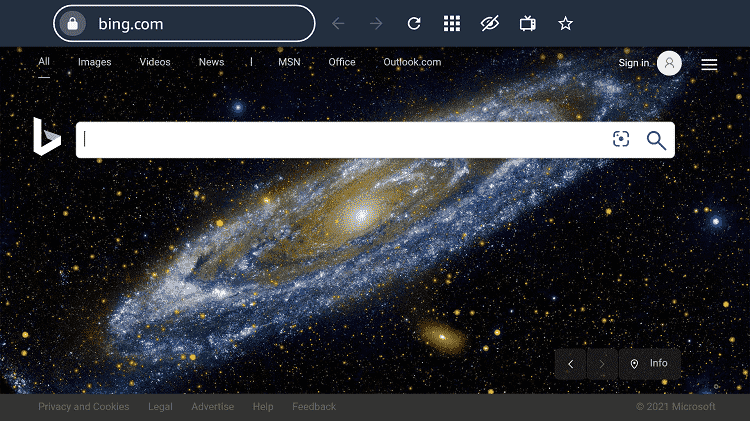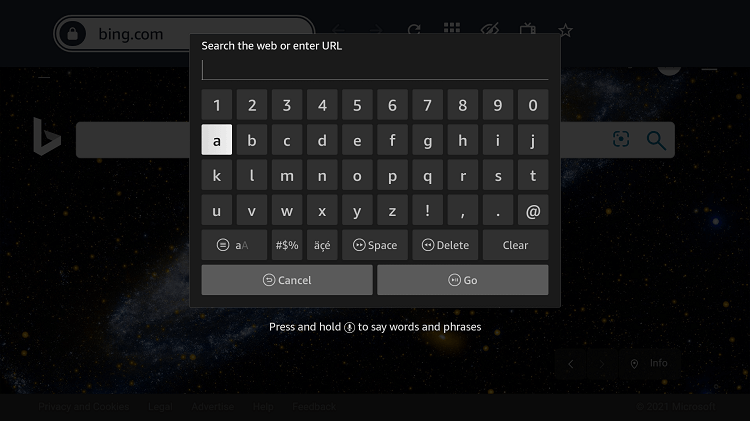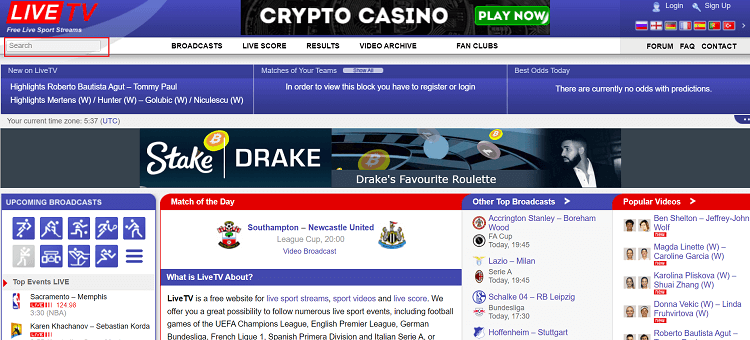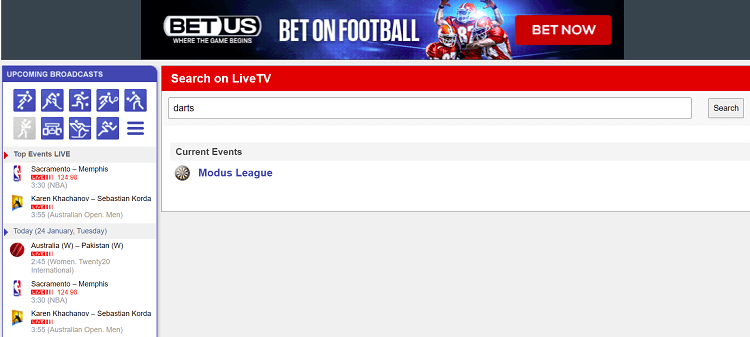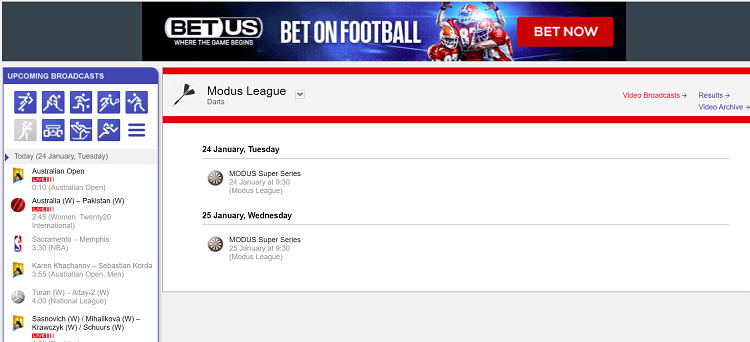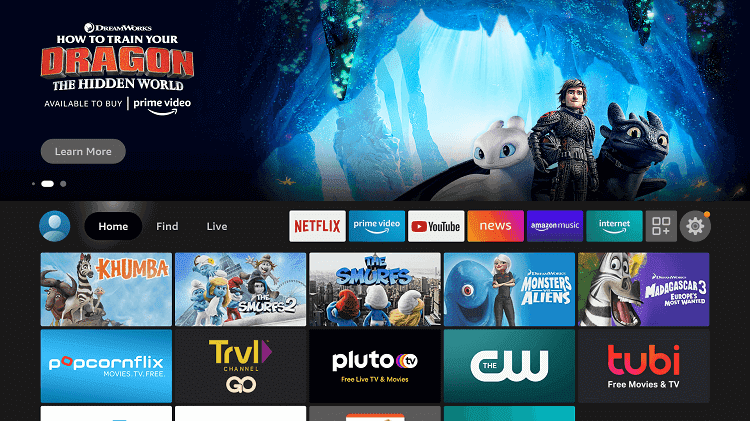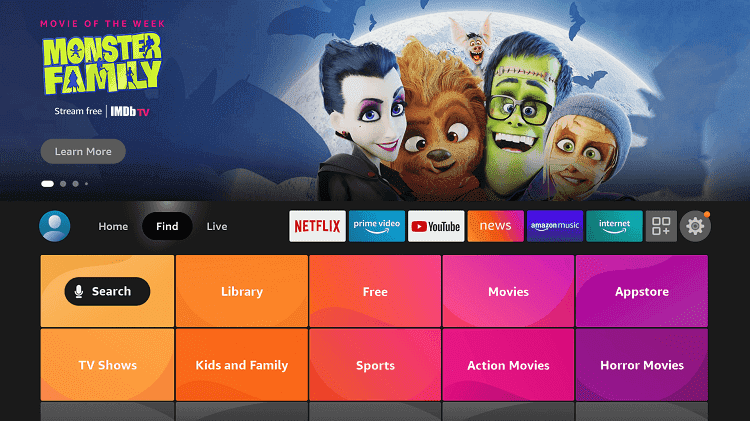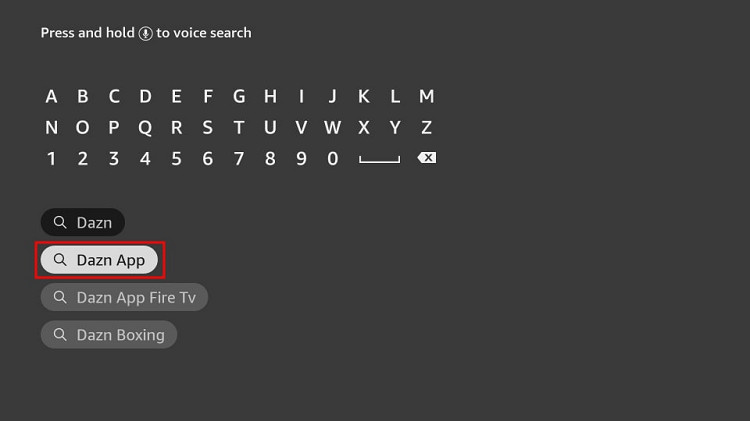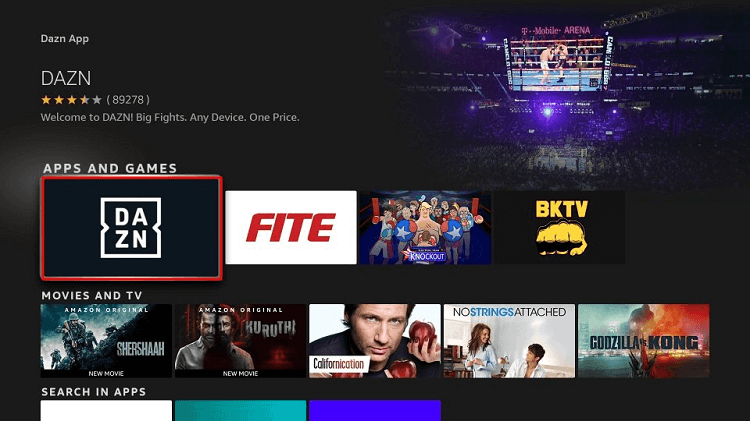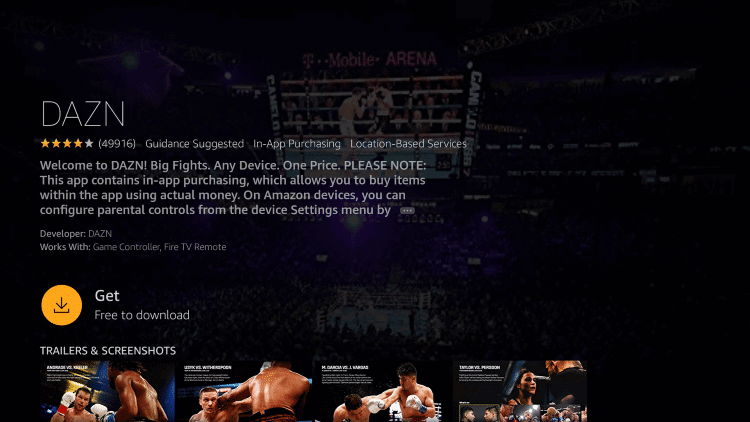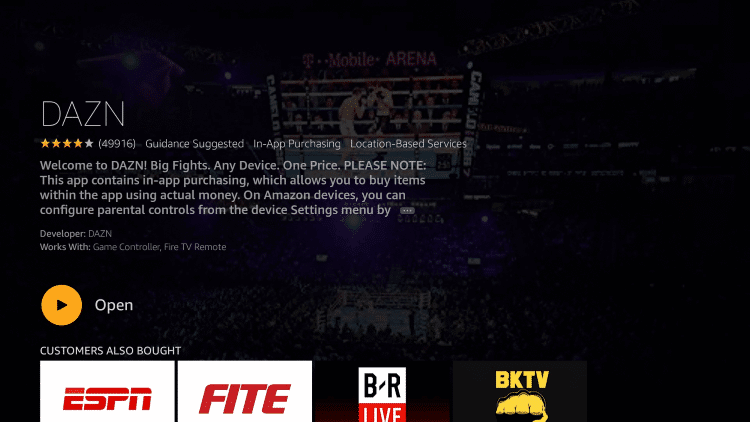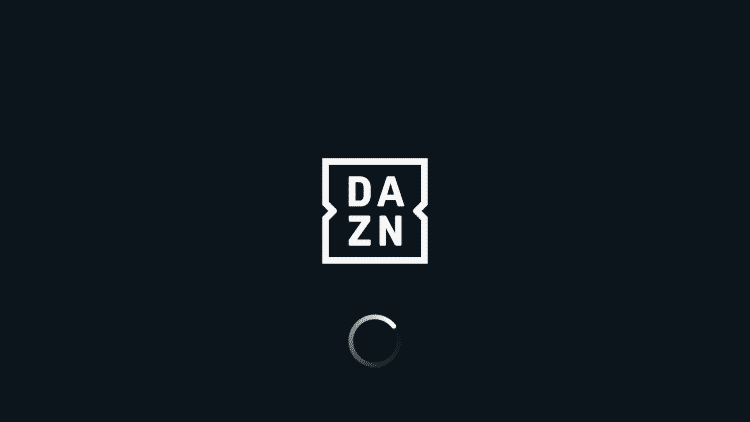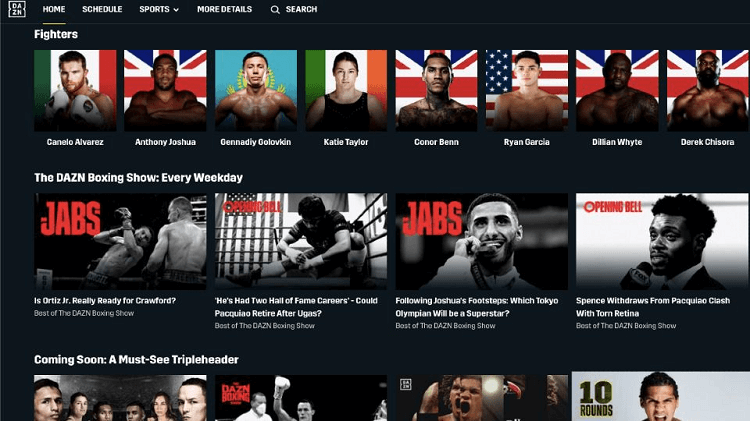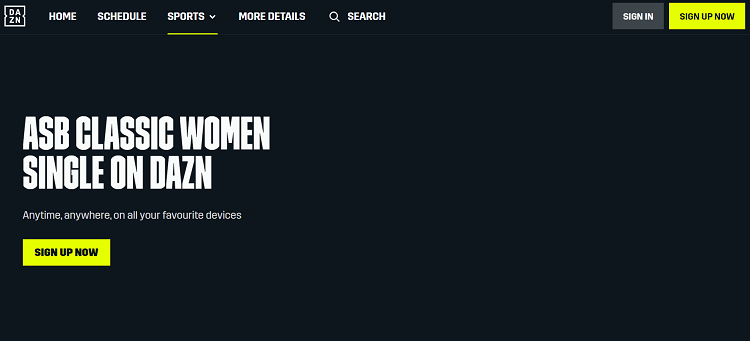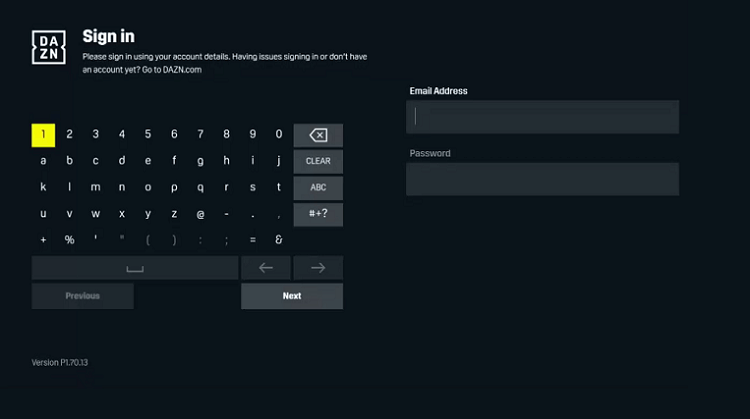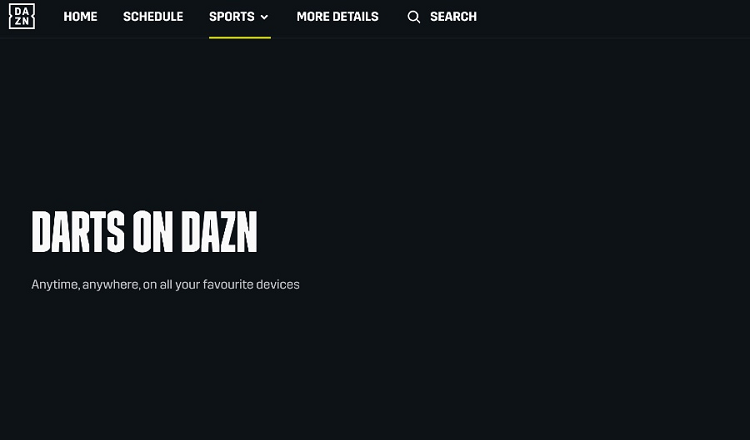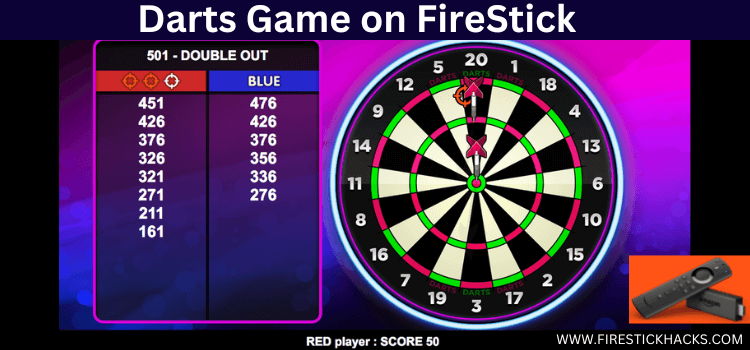
This is the step-by-step guide on how to Watch Live Darts on Firestick, Fire TV, Fire TV Cube, & Fire TV 4K Max.
Darts Sports or Darts throwing used to be considered a Pup game only for social fun. What if you find it an international sports tournament?
Yes, you have heard it right. Darts is an international tournament where participants shoot small pointed arrows (known as Darts) to round shape boards “Dartboard” where scores are marked.
In this tournament, two or more persons compete by throwing darts toward Dartboards. It is commonly played in the UK and the Republic of Ireland, and Recreationally enjoyed around the world.
This event can be Watched with Dazn on Firestick as it is a famous sport in the UK. However, Sky Sports also broadcast this event Live.
2 Ways to Watch Darts Game on Firestick
I have mentioned two different methods to watch Live Darts Game on Firestick. These methods are:
- Watch Darts Games using Silk Browser (Free Method)
- Watch Darts Games using DAZN App (Premium Method)
Since one method is free and Dazn is not available in every corner of the world. Therefore, it is strictly advised to use a VPN on your FireStick to bypass geo restrictions in your region.
Our Recommended VPN - ExpressVPN
ExpressVPN is our recommended choice when it comes to unblocking any geo-restricted services OR watching anything for free using unofficial apps/websites as it helps you hide your streaming activities from the ISPs and Government.
Get ExpressVPN today to enjoy 3 extra months free. It also offers a 30-day money-back guarantee policy that allows you to access all features risk-free for 30 days.
Watch Live Darts Game on Firestick using Silk Browser
The free method that I am going to discuss is Amazon Silk Browser which streams free Live TV Sports from anywhere.
Once again, I would recommend everyone install and use ExpressVPN on FireStick because you will be seeing the matches live and for free.
Step 1: Open Firestick Home
Step 2: Select the Find menu
Step 3: Click on the Search option
Step 4: Type “Internet Browser” and select it from the list
Step 5: Select the Internet icon when the below screen appears
Step 6: Click on “Download” and wait for the app to install
Step 7: Wait until the download is completed
Step 8: If you’re from outside the US, you need to install ExpressVPN and connect to the US server to bypass geo-restrictions.
Step 9: Select ExpressVPN from the suggestions bellow
Step 10: Open Express VPN once installed
Step 11: You must connect the server to USA-New York to access US Channels as they are restricted to the USA only
Step 12: Select Open to access the installed browser
Step 13: Once the browser opens, click on Accept Terms
Step 14: By default Bing.com tab would be open
Step 15: Enter this URL livetv.sx/enx and click Go
Note: The referenced link is the official URL of this app/website. FIRESTICKHACKS does not own, operate, or re-sell any app, streaming site, or service and has no affiliation with its developers.
Step 16: Click on the search bar and type Darts
Step 17: Here it will show you current events, (There could be more than one)!
Step 18: Here it schedules the upcoming live matches with time and date. Click and stream live.
Watch Live Darts Game on Firestick using Dazn App
DAZN is a UK-based sports streaming app that is available in most countries and compatible with almost every device including Firestick and its official app is already available on the Amazon App Store.
In case you can not find the app on your Amazon App store, then use ExpressVPN and connect to the UK server to download and install the DAZN on your Firestick.
Follow the steps below:
Step 1: Open Firestick Home
Step 2: Select the Find menu
Step 3: Type ‘DAZN’ and click on the first relevant result that appears
Step 4: Click on the DAZN app
Step 5: Press ‘Get’ OR ‘Download’
Step 6: Click Open
Step 7: The App is Launched
Step 8: This is the interface of the Dazn App
Step 9: Here is your DAZN App ready to stream ASB Classic 2023.
Step 10: Click the Sign In and enter the ID and Password
Step 11: Enjoy Live streaming Darts Game
Alternative to Darts Game
You can watch many sports on Firestick which interest you most. Here is a list of some alternatives that you can watch on Firestick. These are:
- Cricket on Firestick
- Football on Firestick
- Formula 1 on Firestick
- Boxing on Firestick
- Baseball on Firestick
FAQs – Darts Game
Where Can I stream Darts Game Live?
Darts Game is a well-known sport that is more often played in the UK and its surroundings. You can easily watch Darts Games on Dazn as we mentioned in this guide.
Can I Watch the Darts Game for Free?
Yes, you can watch Darts Game on Firestick for free by using the Browser method on the free sports streaming website shown in the guide.
Final Words
Darts Game is pretty much famous in Pubs or Bars, you would be amazed to know that it is an international sports event that includes major tournaments and series or competitions.
You can watch every match of Darts Game live on Firestick with some premium sports streaming services like DAZN, SkySports, etc that are official broadcasters of Darts Game.
Make sure to use ExpressVPN to secure your streaming and if you are not in Dazn available country then it will help you to bypass the geo-block.