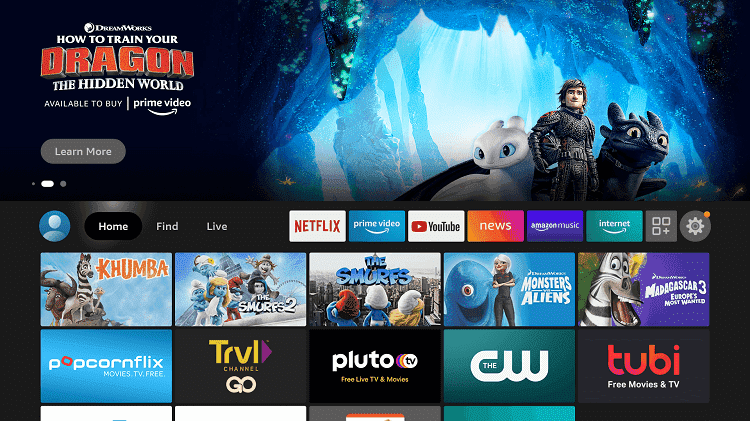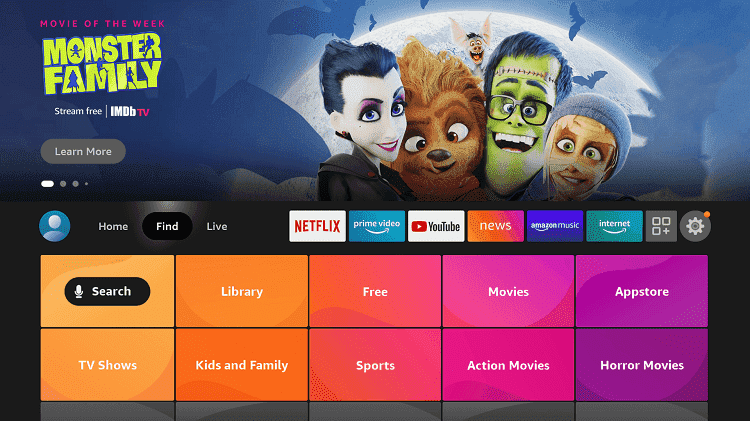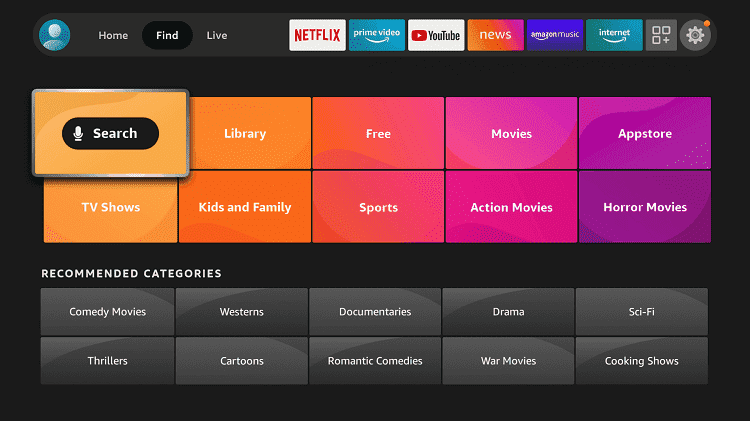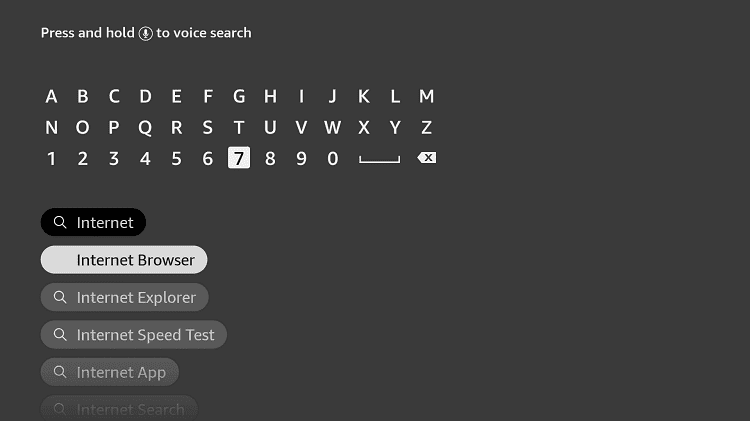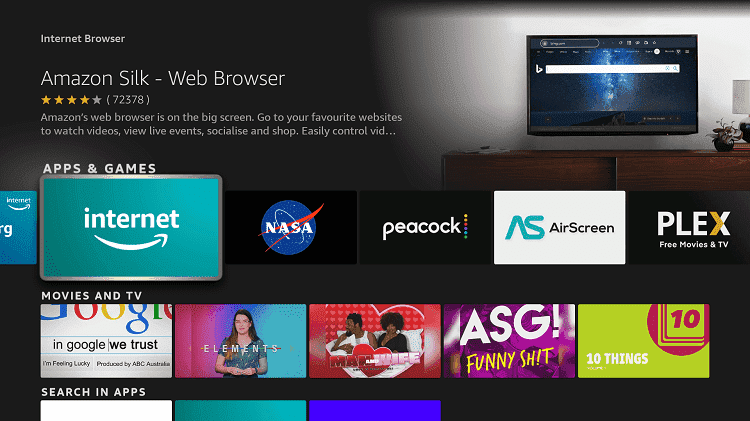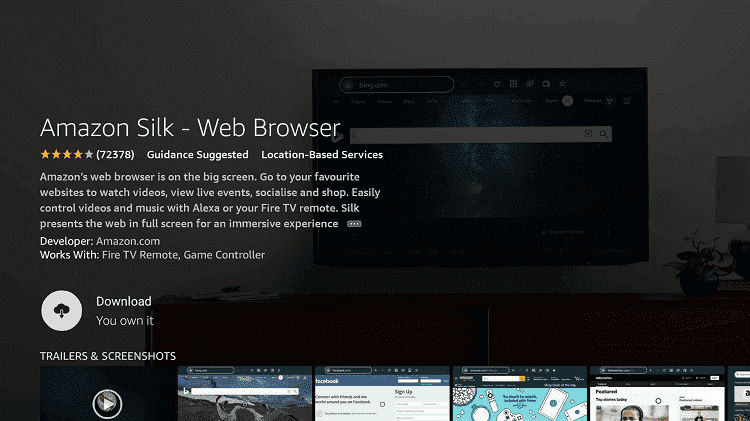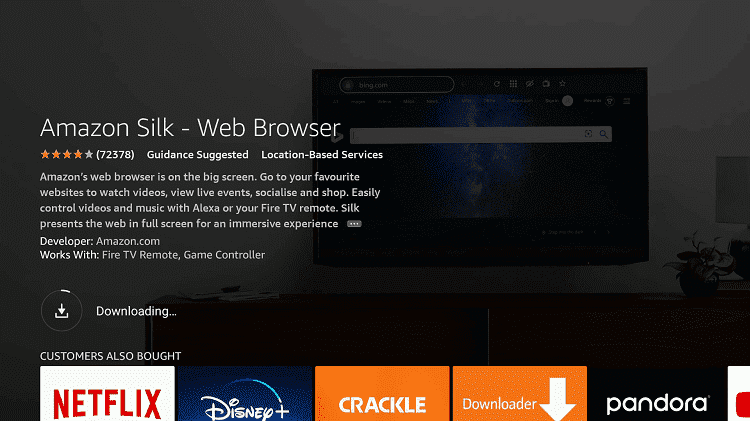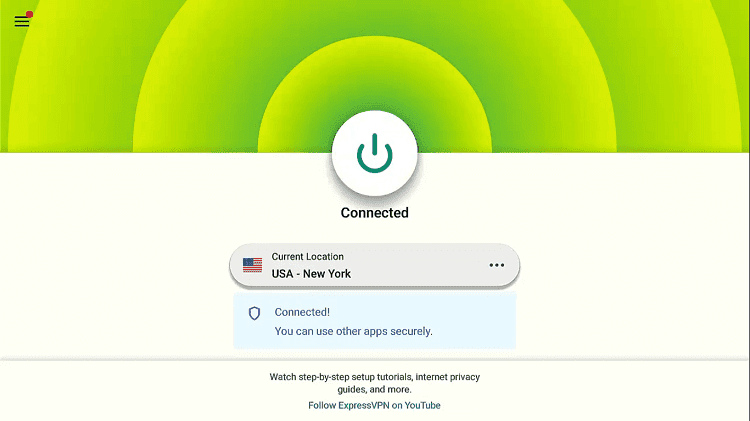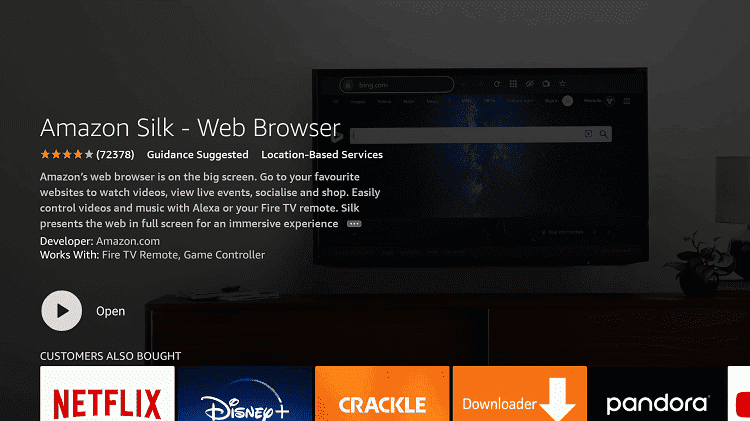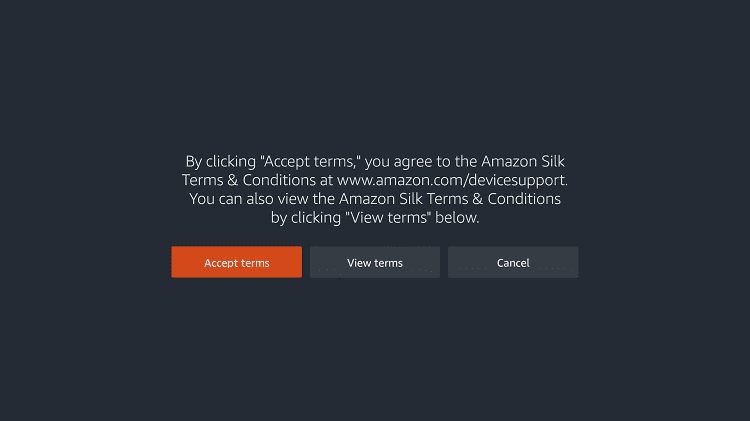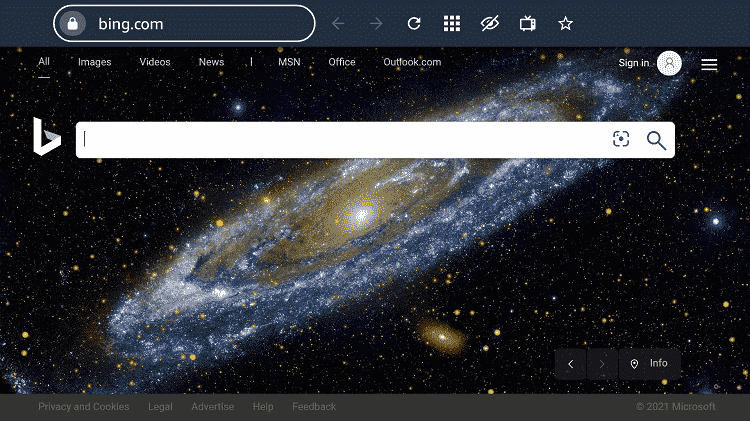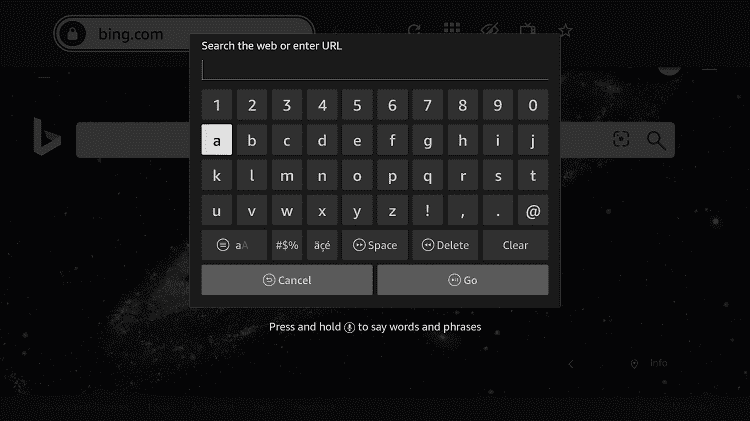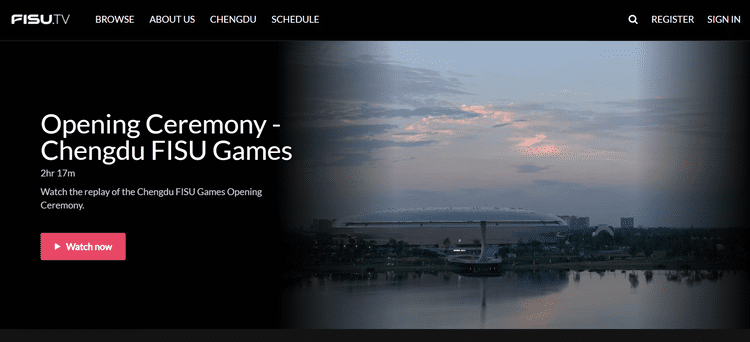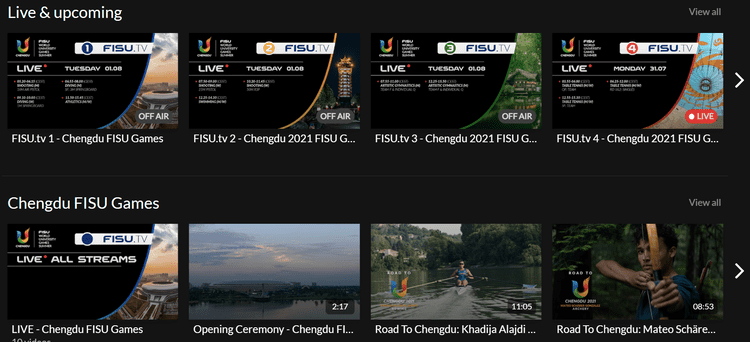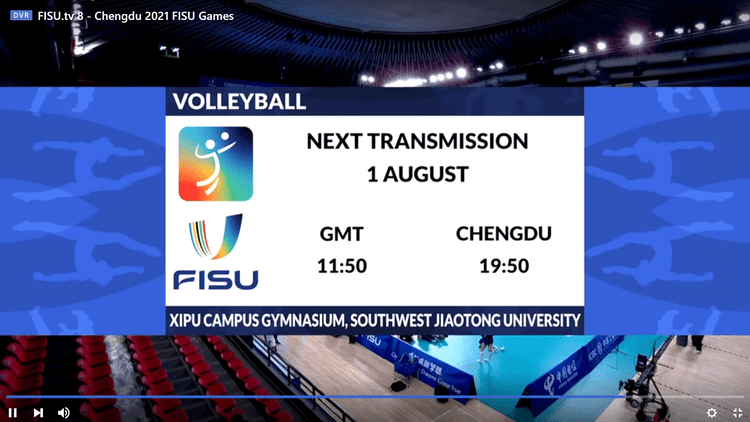Disclosure: Our experts test apps for security before recommending them. If you buy through our links, we may earn a commission. See how it works.

The FISU World University Games 2023 is the 32nd season of Summer Universiade commonly known as Yekaterinburg 2023 or Ekaterinburg 2023
It was Scheduled to be held from 8 to 19 August 2023 in Yekaterinburg, Russia. Due to Russia’s invasion of Ukraine, it is rescheduled to take in Chengdu, China from 28 July to 8 August 2023.
In FISU World University Games (Summer) there are several games to be played including basketball, volleyball, Water Polo (Team Sports), Judu, Archery, Tennis, Gymnastics, and other individual sports in the compulsory category.
You can watch FISU World University Games on FireStick on the official FISU TV website. However, the website is only accessible to the US audience. If you are outside the US, you will need to use a VPN. ExpressVPN is our #1 choice.
Our Recommended VPN - ExpressVPN
ExpressVPN is our recommended choice when it comes to unblocking any geo-restricted services OR watching anything for free using unofficial apps/websites as it helps you hide your streaming activities from the ISPs and Government.
This NEW YEAR, enjoy an exclusive offer: 🎉 Get up to 61% OFF + 4 months FREE on ExpressVPN's 30-Month's plan! 🎉 that too with a 30-day money-back guarantee.
How to Watch FISU World University Games on FireStick using Silk Browser
You can watch FISU World University Games (Summer) 2o23 for free on FireStick using a FISU TV website on your browser.
Make sure to install and use ExpressVPN on FireStick because the service is geo-restricted outside the US.
Follow the steps below:
Step 1: Open Firestick Home
Step 2: Select the Find menu
Step 3: Click on the Search option
Step 4: Type Internet Browser and select it from the list
Step 5: Select the Internet icon when the below screen appears
Step 6: Click on Download and wait for the app to install
Step 7: Wait until the download is completed
Step 8: Meanwhile, Open the ExpressVPN app and connect to any server i.e. US server to secure your connection
Step 9: The browser is installed, click Open
Step 10: Open the browser and click on Accept Terms
Step 11: By default, the Bing.com tab would be open
Step 12: In the search bar type, https://www.fisu.tv/browse Make sure the URL is correct since it is case sensitive
Step 13: This is the interface of the website.
Step 14: Scroll down, here you can see upcoming and live events.
Step 15: Choose one and Enjoy streaming
Note: If the events are not live then it will show you the next transmission date and time.
Sports of FISU World University Game (Summer)
The sports included in FISU World University Game 2023 are mentioned below:
- Archery
- Artistic Gymnastics
- Athletics
- Badminton
- Basketball (Team)
- Diving
- Fencing
- Judo
- Rhythmic Gymnastics
- Rowing
- Shooting
- Swimming
- Table Tennis
- Taekwondo
- Tennis
- Volleyball (Team)
- Water Polo (Team)
- Wushu
Schedule FISU World University Games 2023
| Sport | Date | Medal Date | Medal Offers |
| Archery | July 27-31 | July 30-31 | 10 |
| Artistic Gymnastics | August 1-5 | August 2-5 | 14 |
| Athletics | August 1-6 | All Days | 50 |
| Badminton | July 30 – August 7 | August 2 and 5 | 6 |
| Basketball | July 28 – August 6 | August 5-6 | 2 |
| Diving | July 31 – August 7 | All Days | 15 |
| Fencing | August 2-7 | All Days | 12 |
| Judo | July 29 – August 1 | All Days | 16 |
| Rhythmic Gymnastics | July 29-31 | July 30-31 | 8 |
| Rowing | August 4-6 | August 6 | 15 |
| Shooting | July 29 – August 2 | All Days | 18 |
| Swimming | August 1-7 | All Days | 42 |
| Table Tennis | July 29 – August 5 | August 1, 3, 4 and 5 | 7 |
| Taekwondo | July 29 – August 4 | All Days | 23 |
| Tennis | July 29 – August 6 | August 5-6 | 7 |
| Volleyball | July 29 – August 7 | August 6-7 | 2 |
| Water Polo | July 27 – August 8 | August 7-8 | 2 |
| Wushu | July 29 – August 3 | Jul 29, 30, and Aug 3 | 20 |
Other Sports to Watch on Firestick
Take a look at some other sporting events that you can watch on Firestick.
- World Aquatics Championship on Firestick
- Netball World Cup on Firestick
- Rugby Championship on Firestick
- UFC on Firestick
- Belgian Grand Prix on Firestick
FAQs – FISU World University Games
Why FISU World University Games are being rescheduled from Russia?
FISU World University (Summer) Games 2023 was supposed to take place on 8 August 2023 in Russia but after Russia invaded Ukraine FISU canceled the tournament to boycott Russia.
When and Where FISU World University Games 2023 is happening?
The 2021 FISU World University Games were canceled due to Covid-19 Pandemic. The authorities have decided that the 2023 games will be hosted by China instead of Russia.
Final Words
FISU World University (Summer) Games 2023 is taking place from 28 July to 8 August 2023 in Chengdu, China.
The tournament has several sports including Basketball, Judu, Archery, Swimming, Diving, Rowing, Shooting, Water Polo, and others.
You can Watch FISU World University Games on Firestick on FISU.TV website using browser method. ExpressVPN will be essential to use as the service is free.