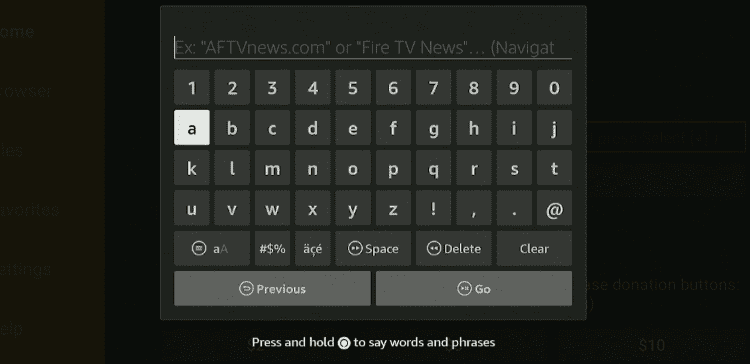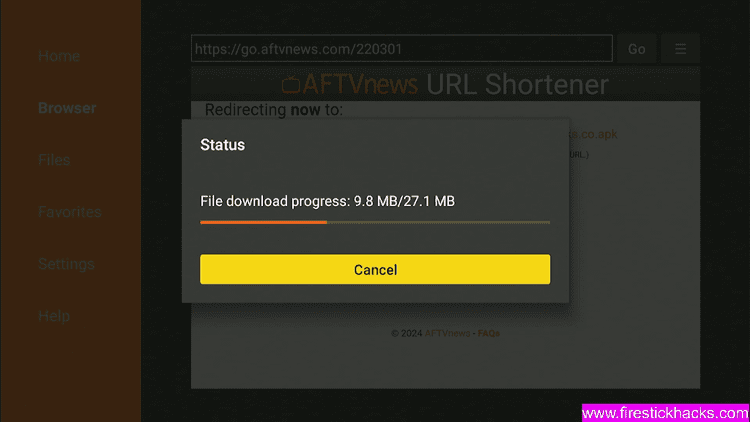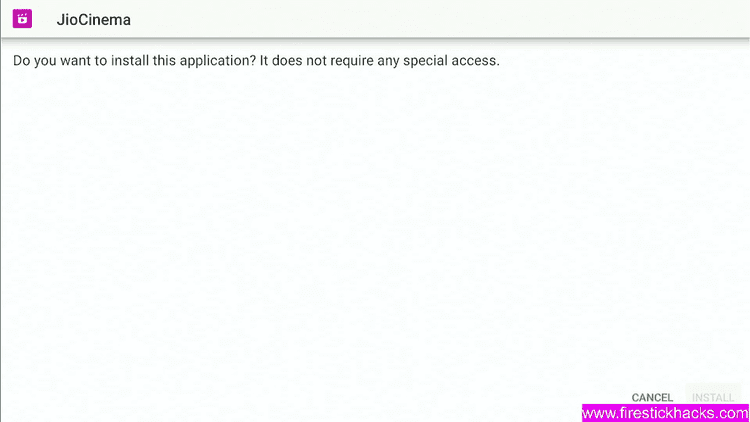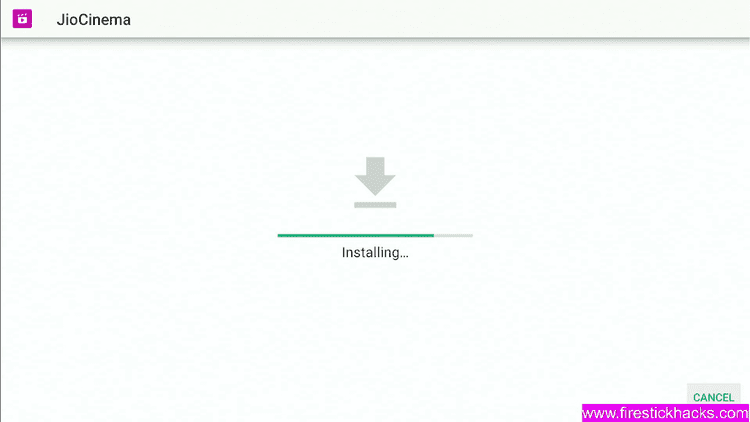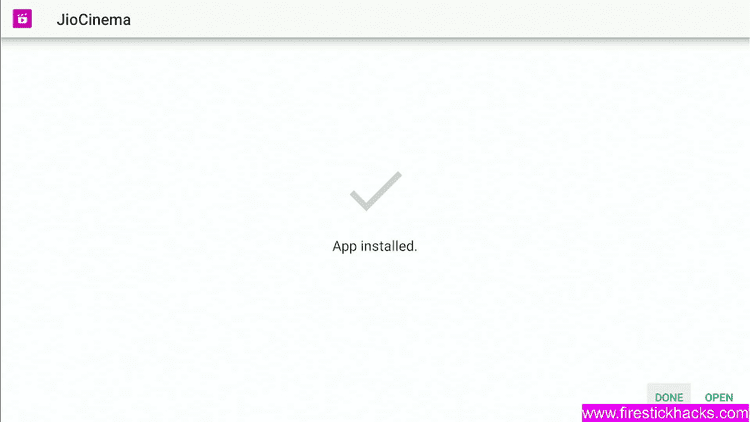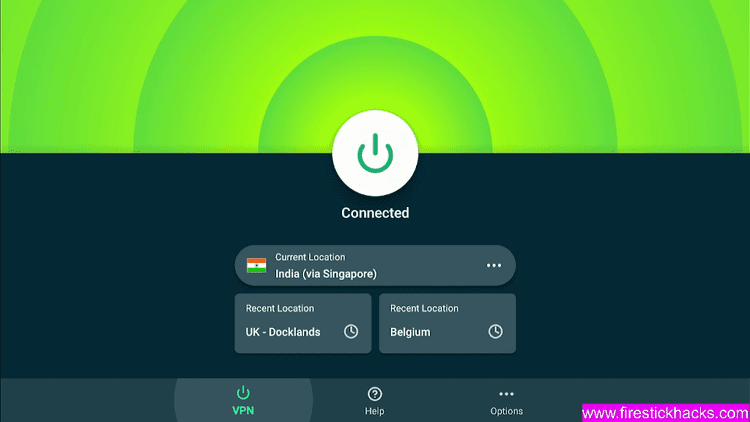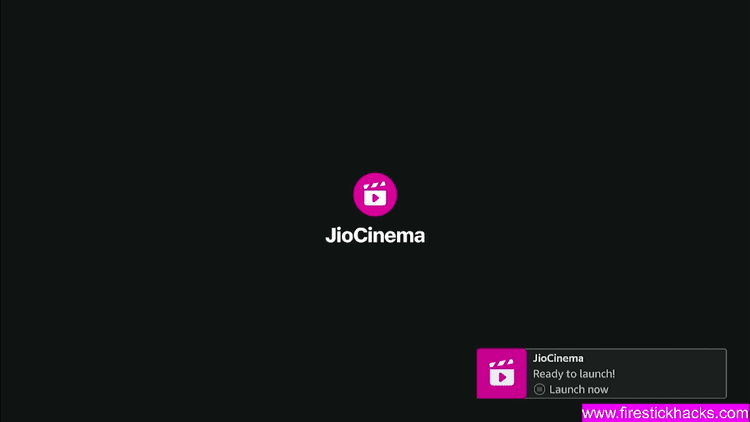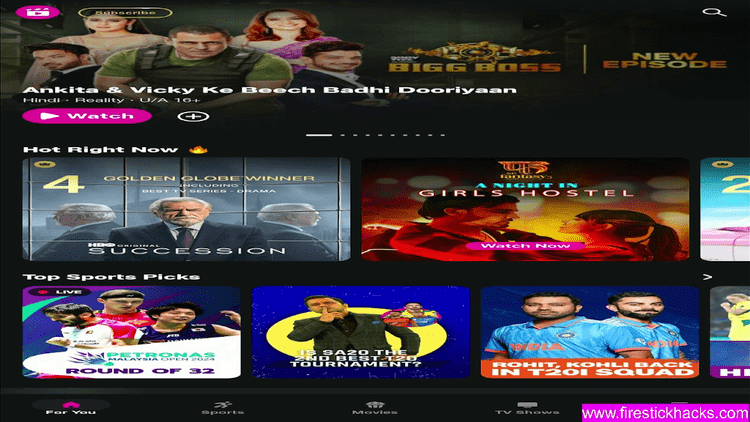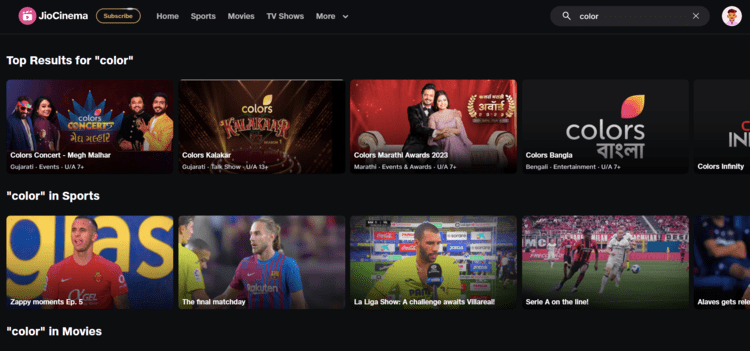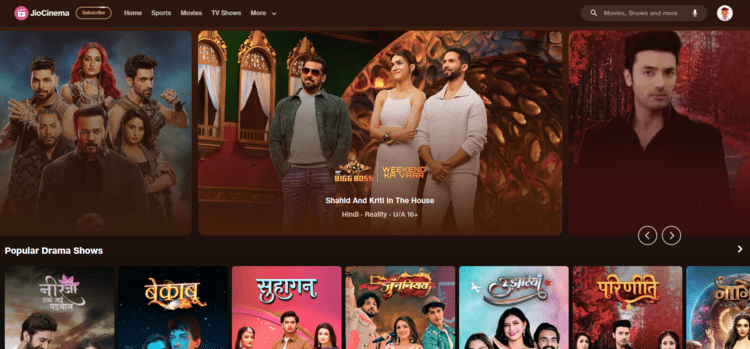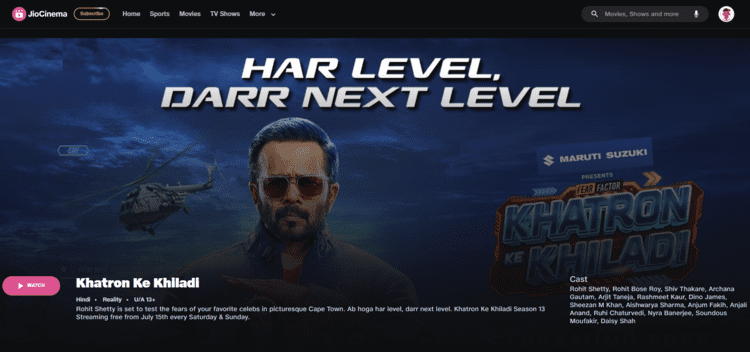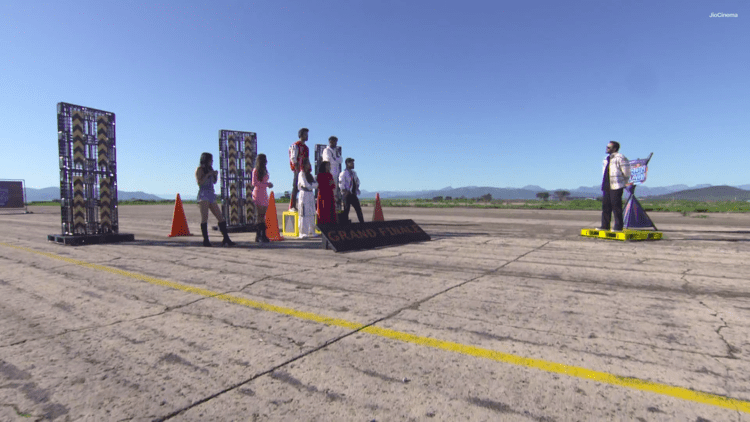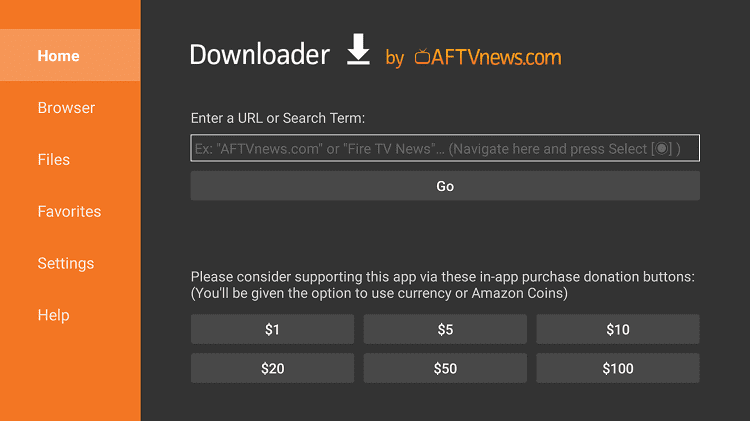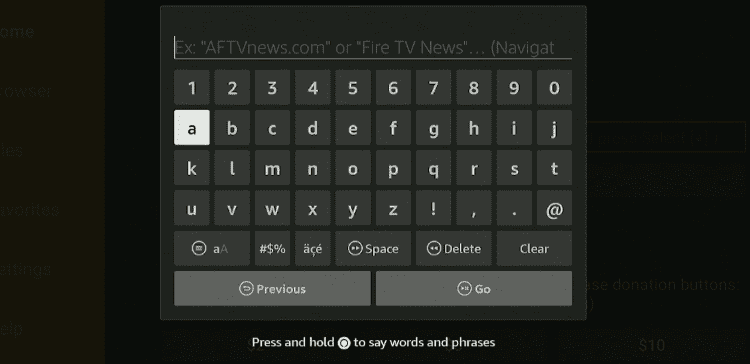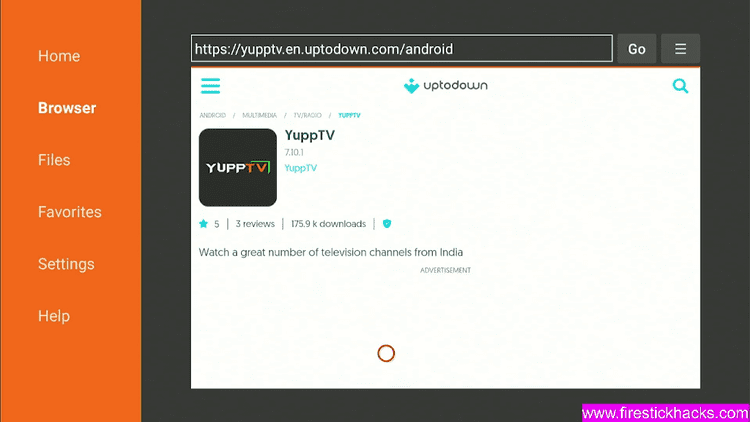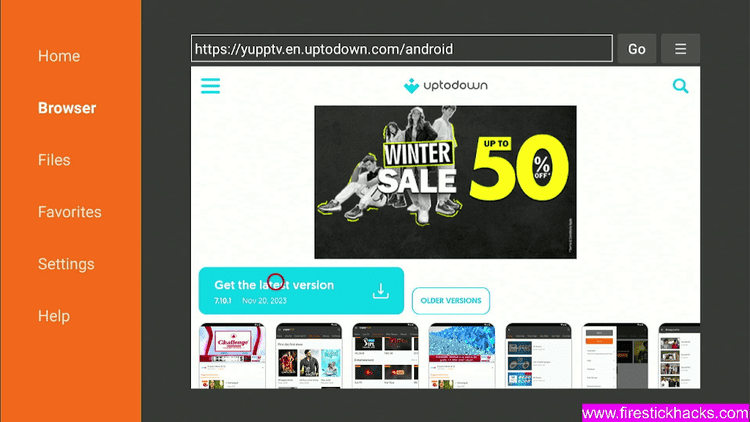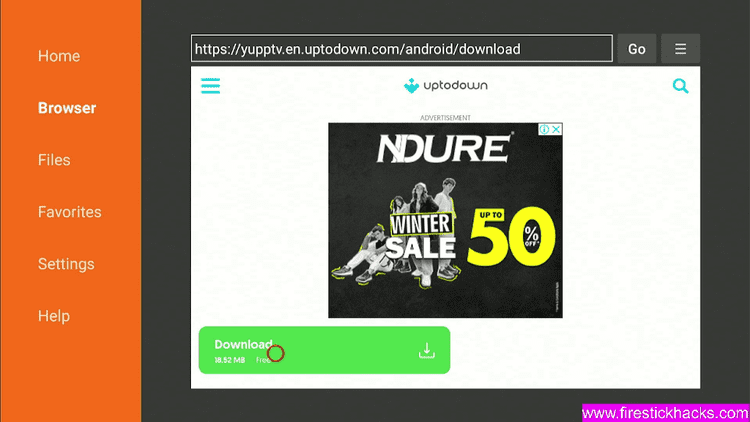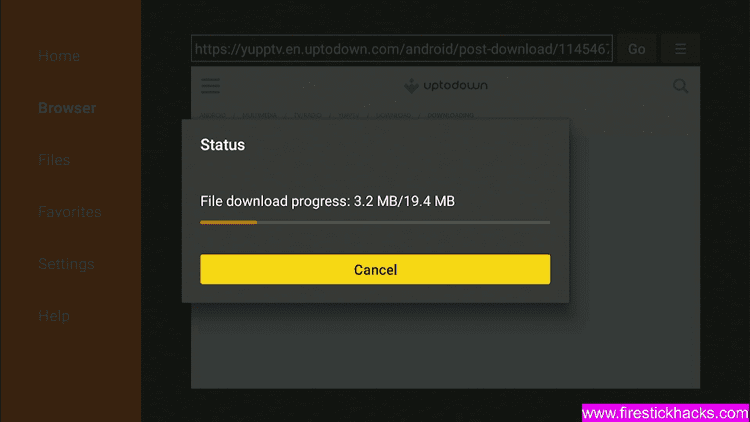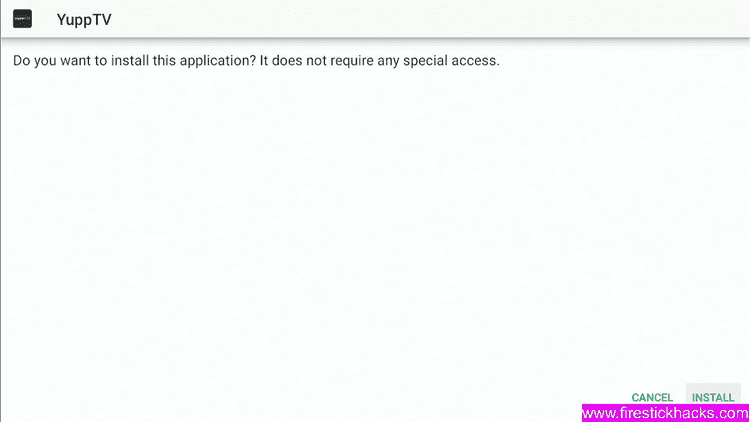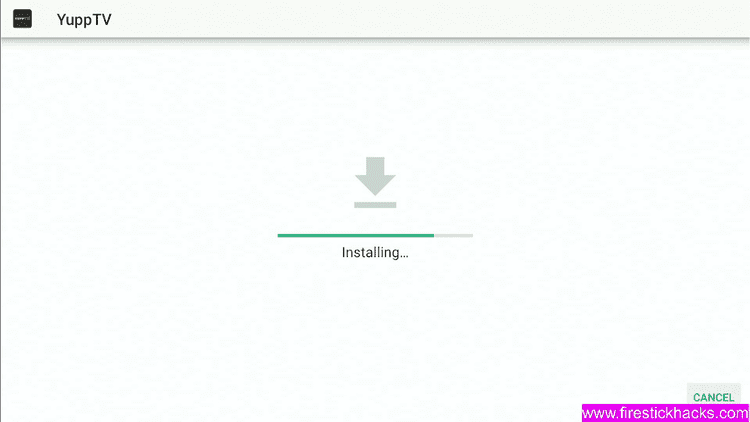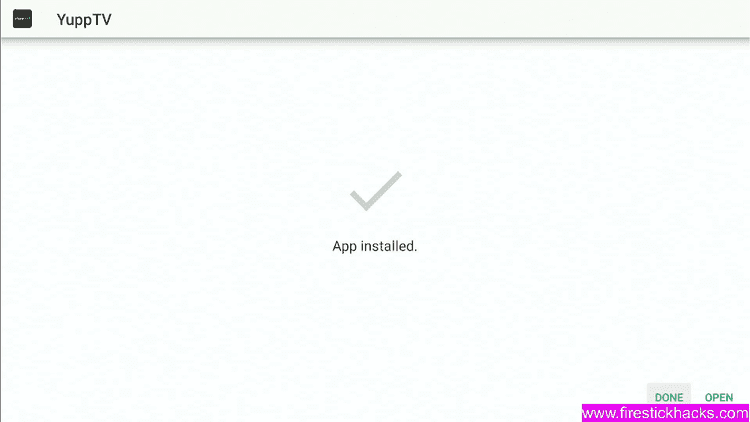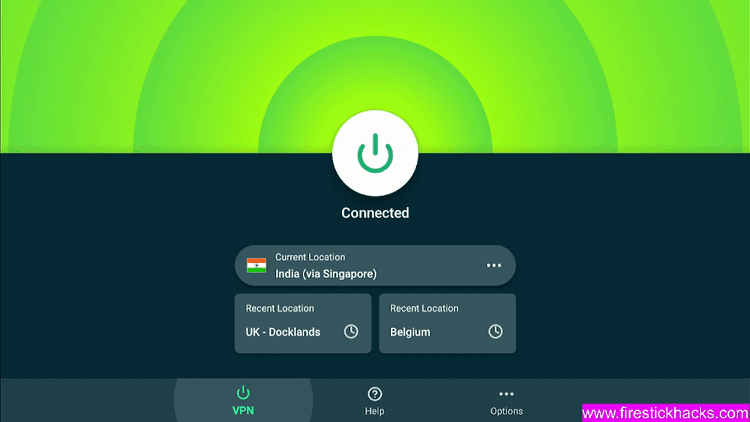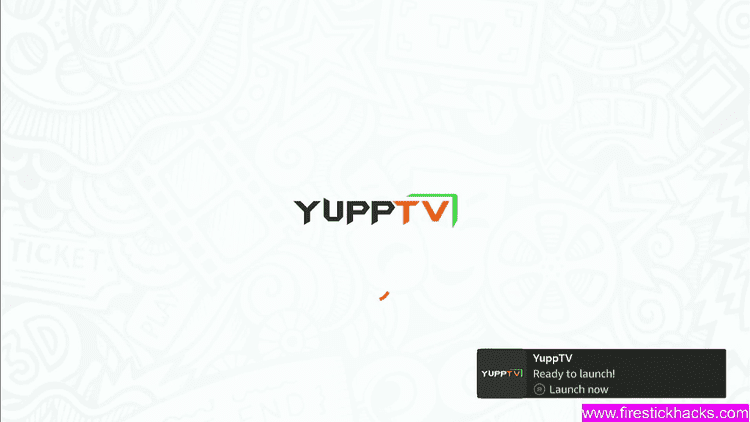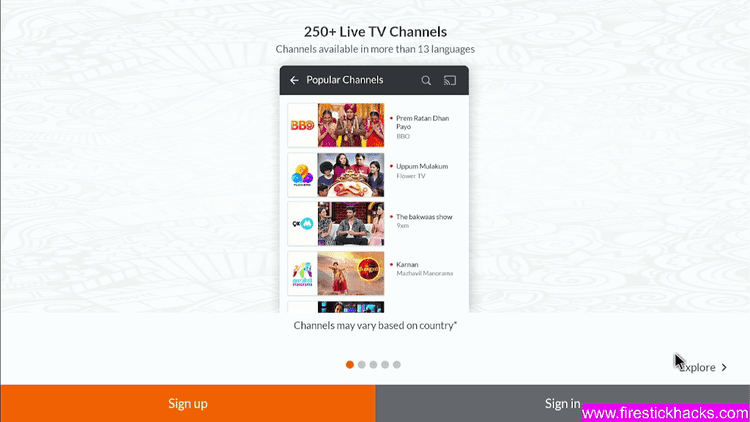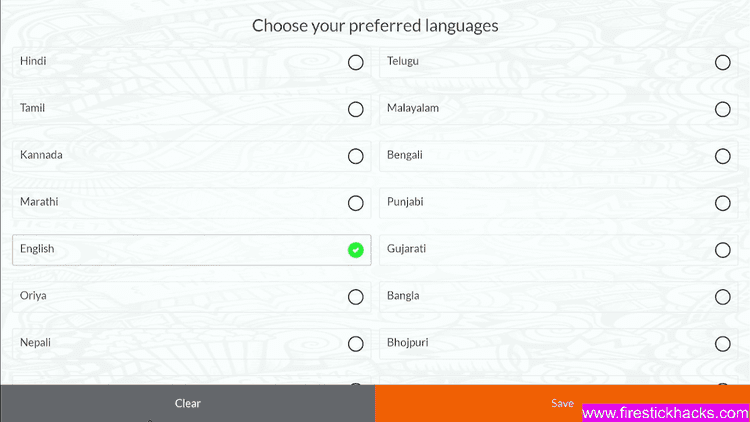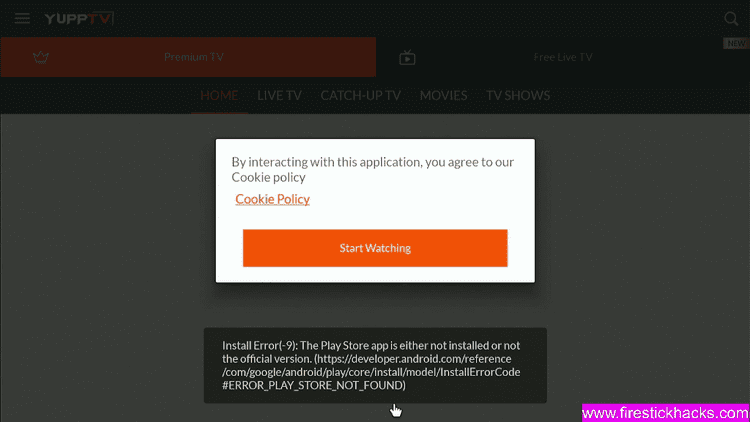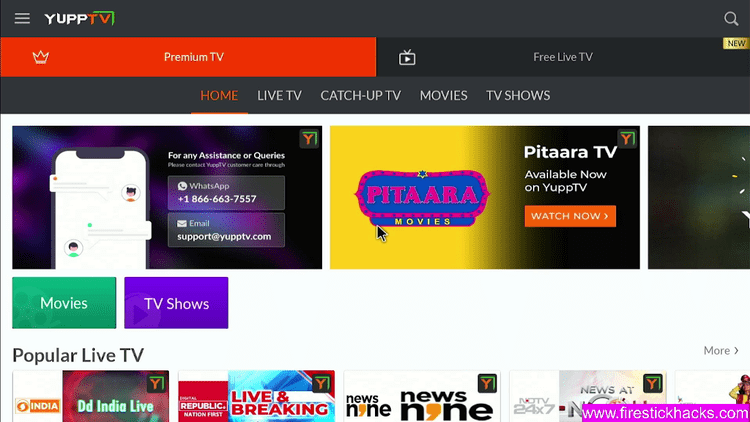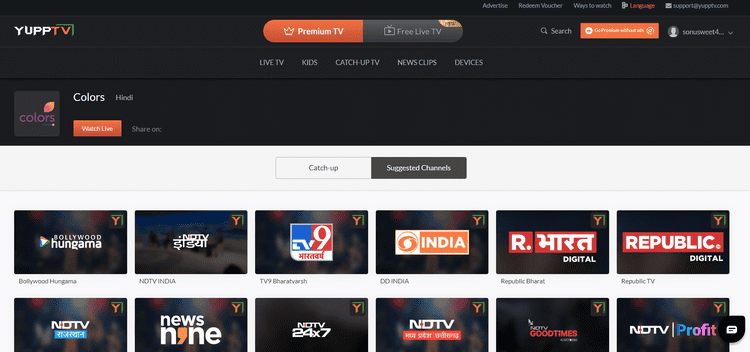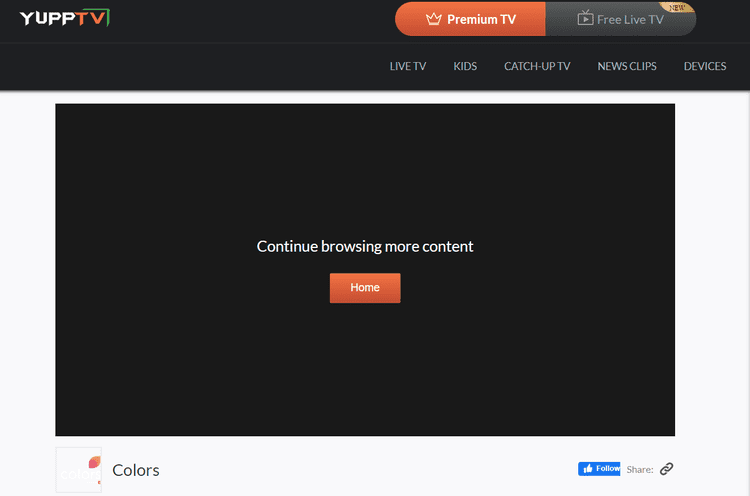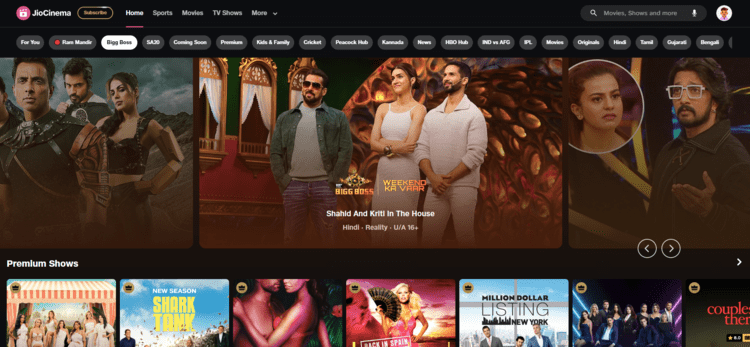Disclosure: Our experts test apps for security before recommending them. If you buy through our links, we may earn a commission. See how it works.

This is a step-by-step guide on how to watch Colors TV on Firestick, Fire TV, Fire TV 4K Max, & Fire TV Cube.
Colors TV is an Indian Television Network that covers content from genres like Drama Soap, Family Movies, Sports, Kids Programs, Young generation reality shows, and much more.
You can enjoy its collection of channels like Colors TV, Colors HD, and Colors Rishtay with a variation of programs hosted on them.
You can watch Colors TV on Firestick with services like JioCinema and YuppTV that host all the content of Colors TV and provide live streaming as well. Both services are free to stream!
Since JioCinema and YuppTV are only available in India and a few other countries, therefore you will need a VPN and connect to the Indian server to bypass geo-restrictions. ExpressVPN is our #1 choice.
2 Ways to Watch Colors TV on Firestick
There are two different methods to Watch Colors TV on Firestick. These are:
- Watch Colors TV on Firestick using JioCinema (Free)
- Watch Colors TV on Firestick using YuppTV (Premium)
Our Recommended VPN - ExpressVPN ExpressVPN is our recommended choice when it comes to unblocking any geo-restricted services OR watching anything for free using unofficial apps/websites as it helps you hide your streaming activities from the ISPs and Government. This NEW YEAR, enjoy an exclusive offer: 🎉 Get up to 61% OFF + 4 months FREE on ExpressVPN's 30-Month's plan! 🎉 that too with a 30-day money-back guarantee.

How to Watch Colors TV on Firestick using JioCinema
You can watch Colors TV on Firestick with the JioCinema streaming service which you can easily sideload with the Downloader App from anywhere. Its official app is available on the Amazon App Store but within India only.
JioCinema is an Indian Freemium streaming service that provides all Indian content for free only International content is available with JioCinema Premium Subscription at the very lowest cost of INR.999 per year (i.e. $12.06 per year)
This service is only available for residents of India, therefore, you must install and use ExpressVPN on a Firestick device and connect to an Indian Server to access its content.
For More Details: How to Install and Watch JioCinema on Firestick
Follow the steps below to sideload JioCinema APK and Watch Colors TV for free.
Step 1: Turn ON your FireStick device and Go to FireStick Home Step 2: Click on the Settings icon Step 3: Select the My Fire TV option Step 4: To enable the Developer Option, click About. Note: If you have already enabled the Developer Option, then proceed to Step 10 Step 5: Click on the Fire TV Stick option quickly at least 7 times Step 6: Now you will see this message at the bottom saying "No need, you are already a developer". So stop clicking then Step 7: Now the Developer Option will appear in the menu so click on it Step 8: Choose Apps from Unknown Sources to turn it ON Step 9: Simply click Turn On Step 10: Now return to the FireStick Home menu by pressing the "Home" icon on the remote and click on Find Step 11: Now select the Search icon Step 12: Type Downloader and press search Step 13: Select the Downloader App icon from the list available in the Amazon Store Step 14: Tap Get/Download Step 15: Wait for a while until the installation process is completed Step 16: Now click Open Step 17: Select Allow to give access to the downloader app Step 18: Click OK here Step 19: This is the Downloader App interface, Choose the Home tab and click Search Bar
Step 20: Type any of these URLs in the search bar for JioCinema APK tinyurl.com/55478241 OR bit.ly/41221584 OR enter the JioCinema APK’s Downloader Code 220301 and click Go
Note: The referenced link is the official URL of this app/website. FIRESTICKHACKS does not own, operate, or re-sell any app, streaming site, or service and has no affiliation with its developers.
Step 21: The APK file of JioCinema will start downloading, wait until it completes
Step 22: After download, Click Install
Step 23: The installation process will start, it will take a few seconds to complete.
Step 24: Once the installation completes, Click Done
Step 25: Before moving further, go to the ExpressVPN app and connect to the Indian server as JioCinema is only available in India
Step 26: Now Launch the JioCinema App
Step 27: This is the interface of the JioCinema App, Go to the search icon and search for “Colors”
Step 28: Here you can see the different Colors TV channels like Colors Hindi, Bangla, Marathi, Infinity, etc. Choose any that you wish to stream
Step 29: Suppose you choose Colors Hindi, it will show all the available content, Scroll down and choose any title
Step 30: Click the “Watch” button
Step 31: Enjoy streaming for free.
How to Watch Colors TV on Firestick using YuppTV
Another method to watch Colors TV on Firestick is by using YuppTV which we’ll sideload in this method with the help of the Downloader App
YuppTV is a Live TV and VOD streaming service that is available in 90+ Countries. You can watch Colors TV on Firestick with its premium subscription because it does not offer any Color TV content or Live Channels for free.
Its Subscription Package includes over 250+ Live TV channels in 15+ different languages and tons of on-demand content at the cost of INR 49 per month (i.e.$0.59/mo).
Make sure to install and use ExpressVPN on Firestick and connect to the Indian Server to access the Indian TV Channels including Colors TV Channels
For More Details: How to Install and Watch YuppTV on Firestick
Follow to sideload YuppTV APK and watch Colors TV on Firestick:
Step 1: Back to the Downloader App Home Page click the URL bar
Step 2: Now enter any of these URLs for YuppTV APK in the search bar “http://tinyurl.com/r6dht8m6” OR “bit.ly/3555181” OR directly Enter Downloader Code of YuppTV APK “410931” and click Go.
Note: The referenced link is the official URL of this app/website. FIRESTICKHACKS does not own, operate, or re-sell any app, streaming site, or service and has no affiliation with its developers.
Step 3: This is the landing page of the APK, you need to scroll down
Step 4: When you see this option then Click on Get the latest version button
Step 5: On the Next page, scroll down again and click the Download button
Step 6: The YuppTV APK file will start downloading automatically, wait for a moment
Step 7: Click the Install button on this new window
Step 8: Wait for the process to complete.
Step 9: Click Done after installation completes
Step 10: First Open the ExpressVPN app and connect to the Indian server to access the Colors TV
Step 11: Now Launch the YuppTV App
Step 12: You can Sign In or SignUp or you can directly click Explore
Step 13: Choose the languages in which you want to see the content and click Save. (Don’t forget to click the check mark Hindi as Colors TV is a Hindi TV Channel)
Step 14: Click Start Watching here
Step 15: This is the Interface of the YuppTV app. Search For Colors TV
Step 16: Click on the Watch Live button
Step 17: This will show you an error in streaming which means you will need to purchase its premium subscription to Enjoy streaming.
Do I Need a VPN to Stream the Colors TV?
Yes, you will need a VPN to stream the Colors TV, because it does not have its own app you can stream it with services like JioCinema and YuppTV.
The JioCinema is only available inside the boundaries of India, whereas, YuppTV is available in 90+ countries but its content varies according to the channels.
Therefore, You will need a VPN to connect to the Indian servers to access the Colors TV Live and On-demand with both these services.
ExpressVPN is our recommended choice to bypass any streaming service from anywhere.
Popular Shows on Colors TV
Check Out some amazing shows on Colors TV that you can watch live and on-demand on Firestick. Take a look:
Latest Shows
- Udaariyaan
- Parineetii
- Suhaagan
- Shiv Shakti – Tap Tyaag Tandav
- Neerja – Ek Nayi Pehchaan
- Bigg Boss 17
- Chand Jalne Laga
- Doree
- Mera Balam Thanedaar
Drama Series
- 24 (2013–2016)
- Agnipareeksha Jeevan Ki – Gangaa (2010)
- Agnisakshi…Ek Samjhauta (2023)
- Aise Karo Naa Vidaa (2010)
- Bahu Begum (2019–2020)
- Bairi Piya (2009–2010)
- Balika Vadhu (2008–2016)
- Balika Vadhu 2 (2021–2022)
- Bandhan Saat Janamon Ka (2008–2009)
- Bani – Ishq Da Kalma (2013–2014)
- Barrister Babu (2020–2021)
- Bawara Dil (2021)
- Beintehaa (2013–2014)
- Bepannah (2018)
- Bepanah Pyaar (2019–2020)
- Bhagyavidhaata (2009–2011)
- Chakravartin Ashoka Samrat (2015–2016)
- Chandrakanta (2017–2018)
- Chhal — Sheh Aur Maat (2012)
Comedy
- Belan Wali Bahu
- Bhaag Bakool Bhaag
- Hamari Saas Leela
- The Late Night Show – Jitna Rangeen Utna Sangeen
- Pammi Pyarelal
- Nautanki: The Comedy Theatre
Reality Shows
- Aunty Boli Lagao Boli
- The Anupam Kher Show – Kucch Bhi Ho Sakta Hai
- Bournvita Quiz Contest
- Box Cricket League Season 2
- Celebrity Cricket League
- Chhote Miyan
- Comedy Nights Bachao
- Comedy Nights Live
- Comedy Nights with Kapil
- Dance Deewane
- Dance Deewane Juniors
- Dancing Queen
- Ek Khiladi Ek Haseena
- Entertainment Ki Raat
- Farah Ki Dawat
- Fear Factor: Khatron Ke Khiladi
- Golden Petal Awards
- Guinness World Records – Ab India Todega
- Har Ghar Kuch Kehta Hai
- Hum Tum Aur Quarantine
- Hunarbaaz: Desh Ki Shaan
- India Banega Manch
- India’s Got Talent, and many others
Other Services to Watch on Firestick
There are some other services that offers Asian and Indian content for free and premium. These services are:
- Watch Zee5 on Firestick
- Watch Hotstar on Firestick
- Watch Rakuten TV on Firestick
- Watch Jio TV on Firestick
- Watch AsianCruch on Firestick
- Watch Rakuten Viki on Firestick
- Watch JioCinema on Firestick
- Watch YuppTV on Firestick
FAQs – Colors TV
Where can I watch Colors TV for Free?
You can Watch Colors TV shows live and on-demand on JioCinema service which hosts all the indian content for free. Although it can be accessible in India only.
Is JioCinema legal to use on Firestick?
Yes, it is a 100% legal streaming service of India and has all the copyrights to air all the available shows for free and premium.
What is Aapka Colors?
It is an international version of Colors TV which is available in the US and Canada and provides the same English Subtitles Same shows as Colors TV.
Does Colors TV have an Official App on the Amazon App Store?
No, it does not have an Official App on the Amazon App Store yet but maybe it could be added hopefully.
Summing Up
Colors TV is a great entertainment TV for Families, kids, and even for younger audiences with a variety of TV Shows and reality shows on it.
You can Watch Colors TV on Firestick with JioCinema for free and for YuppTV with its Premium Subscription because Colors TV is not included in its free Channels list.
You will need a VPN with both of these services because JioCinema is strictly restricted to India and YuppTV content varies according to region. ExpressVPN is our recommended choice to connect a particular server Like Indian Server