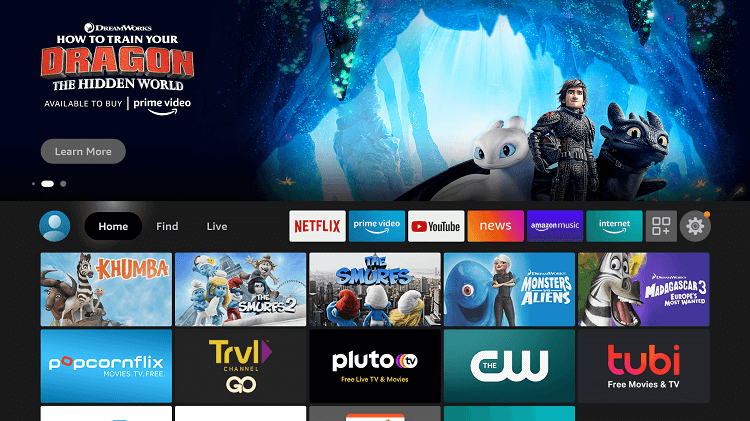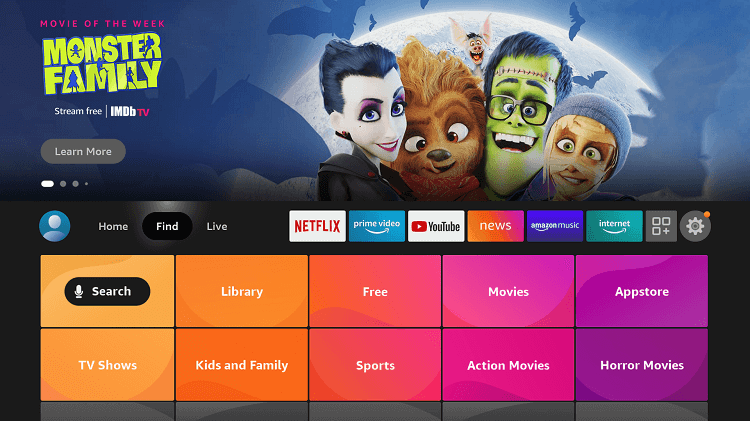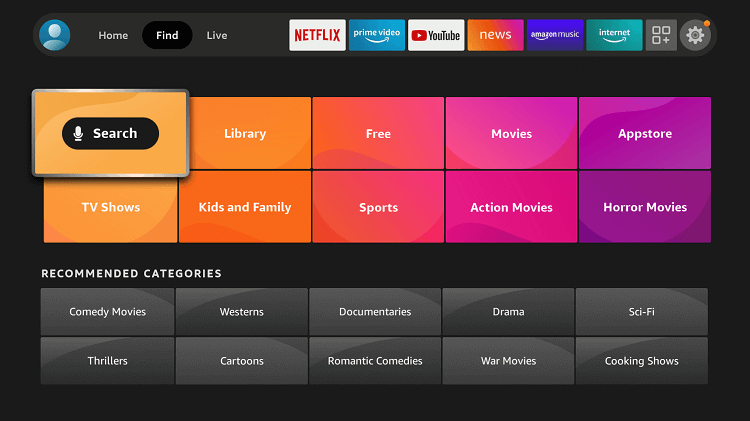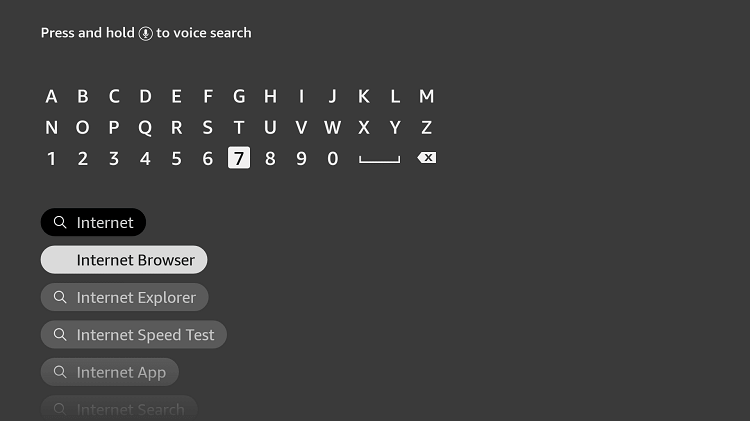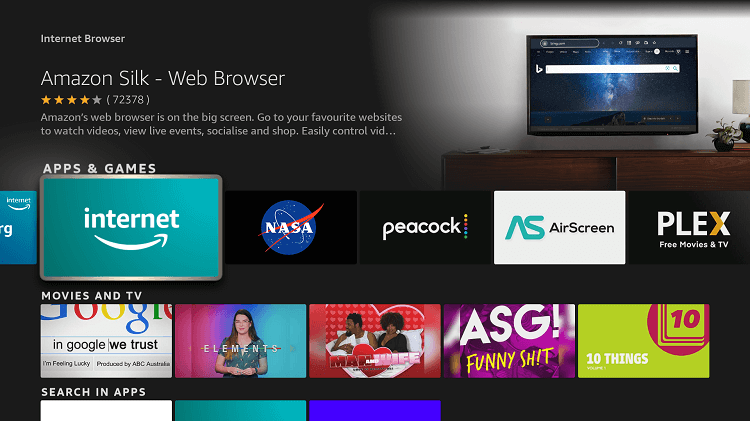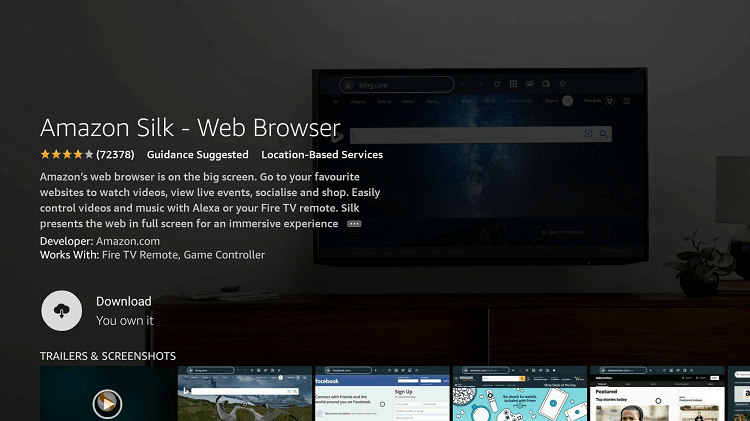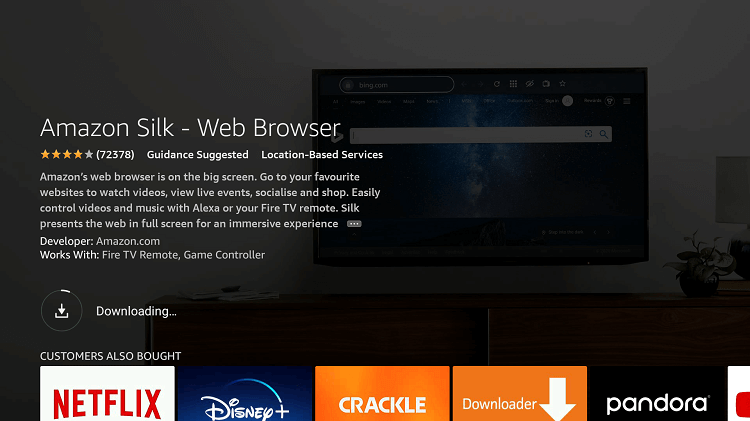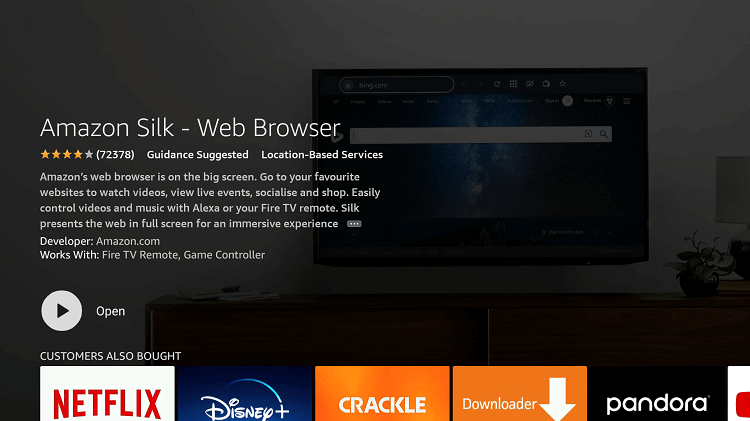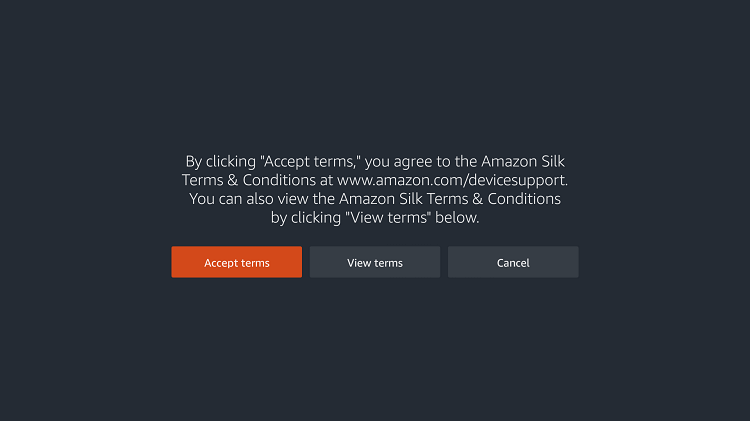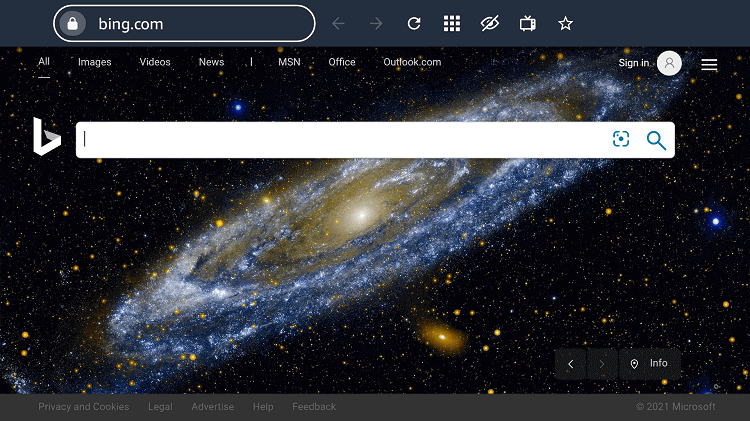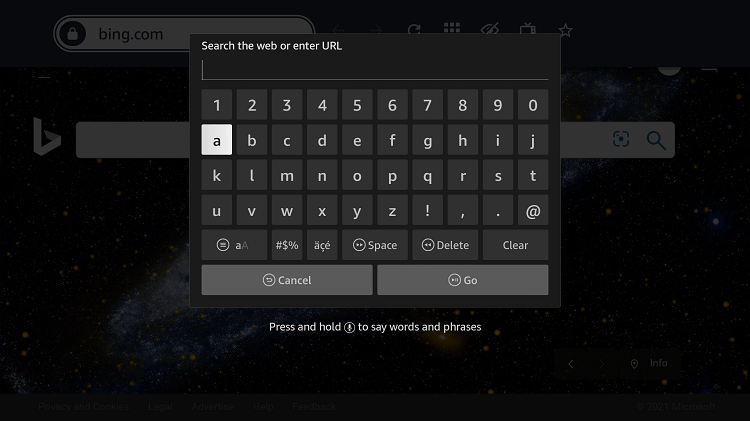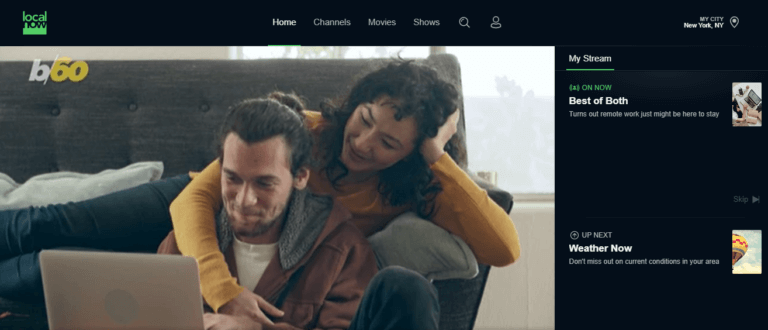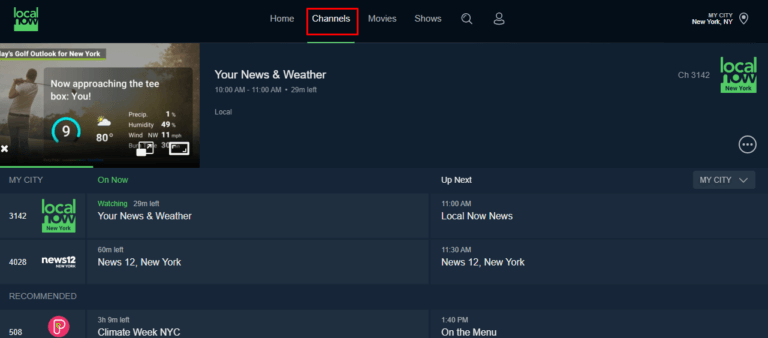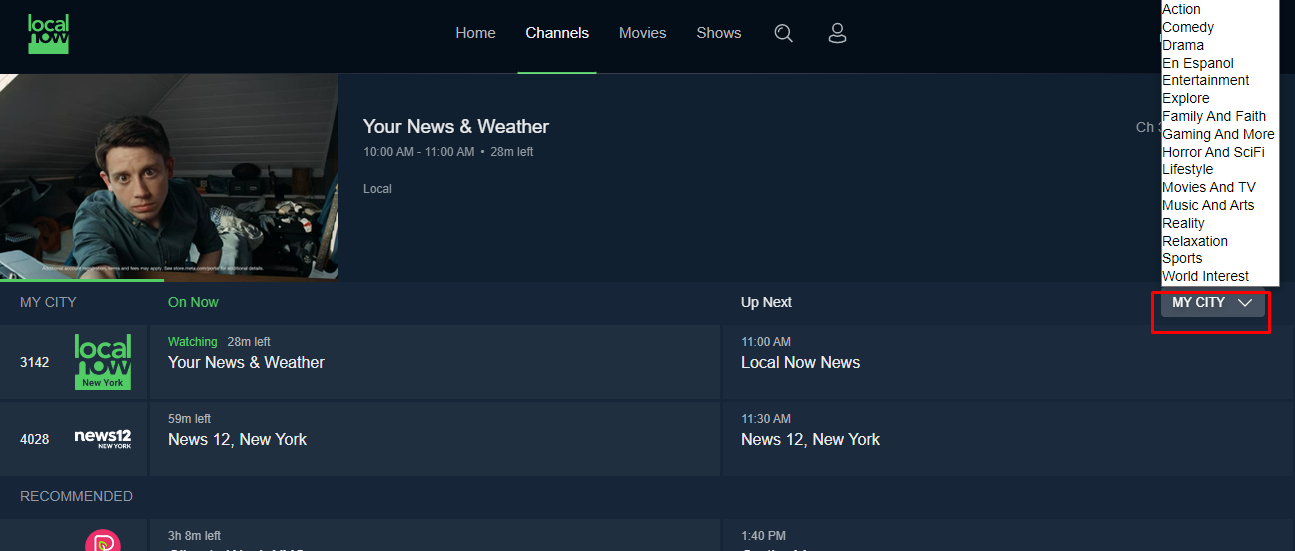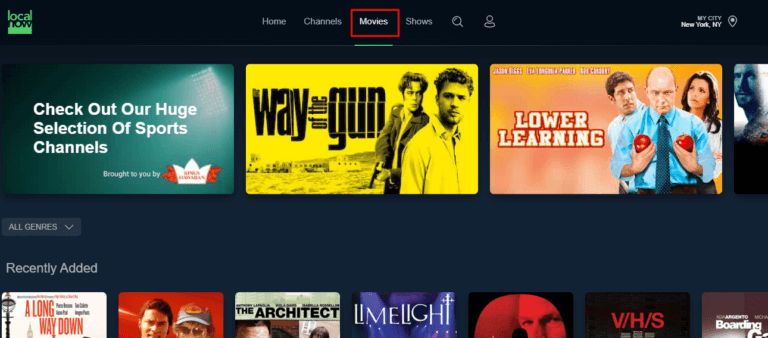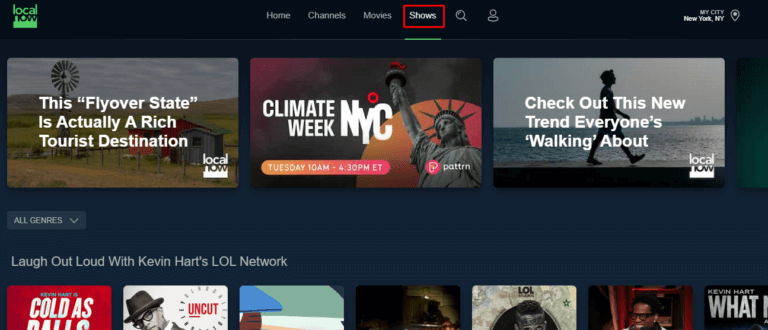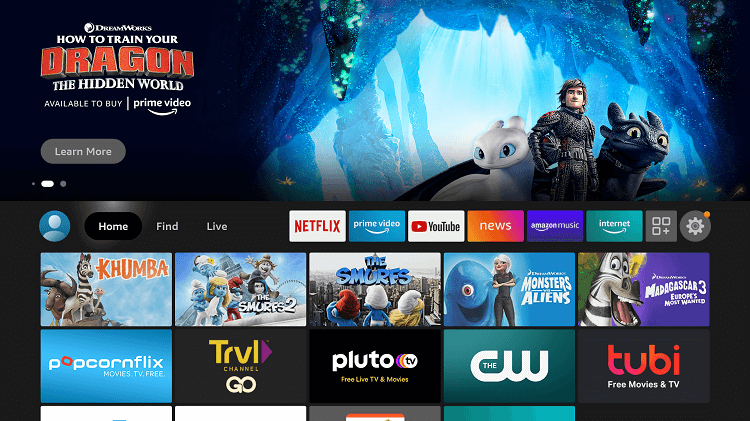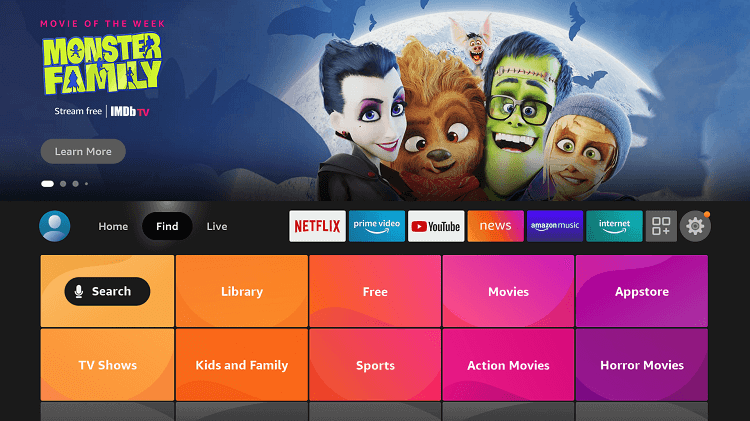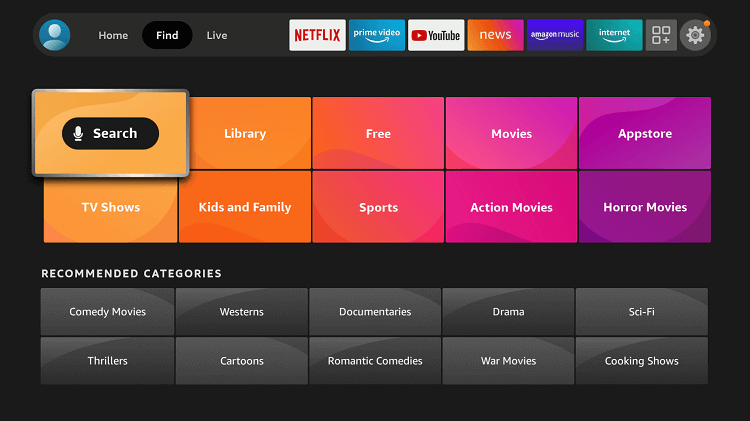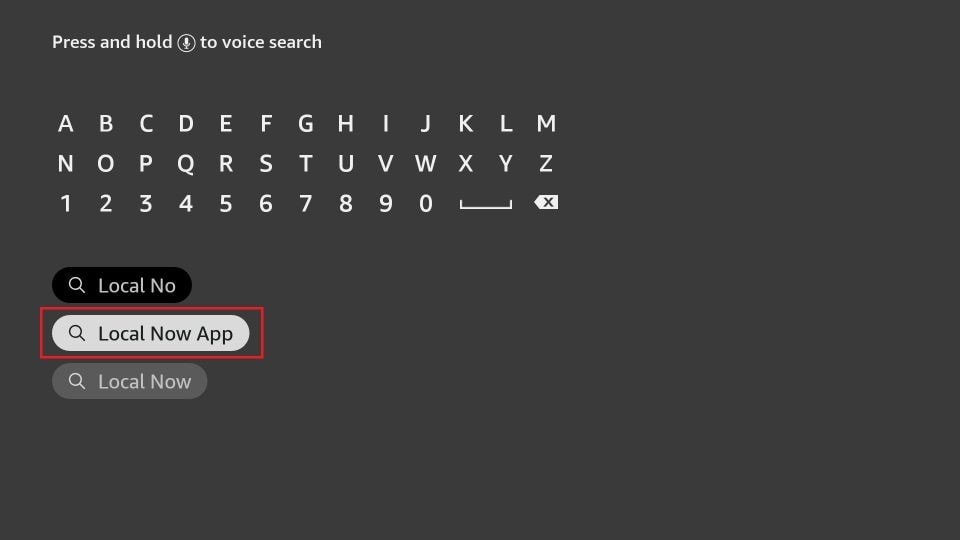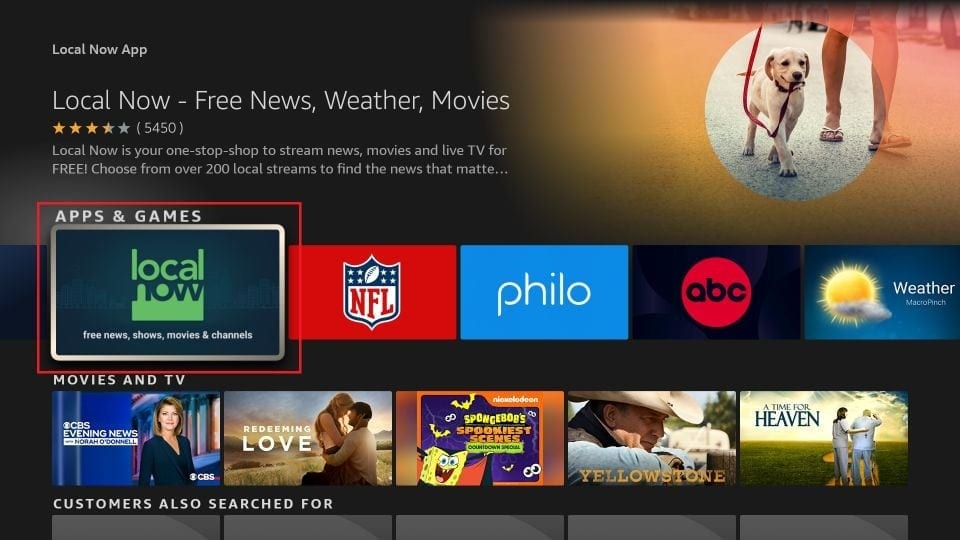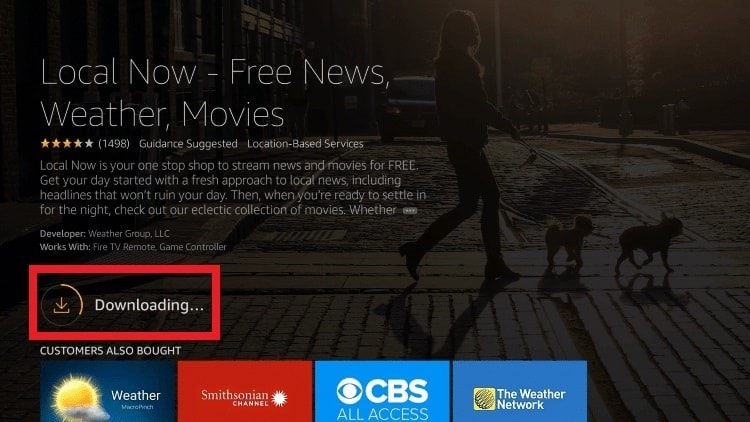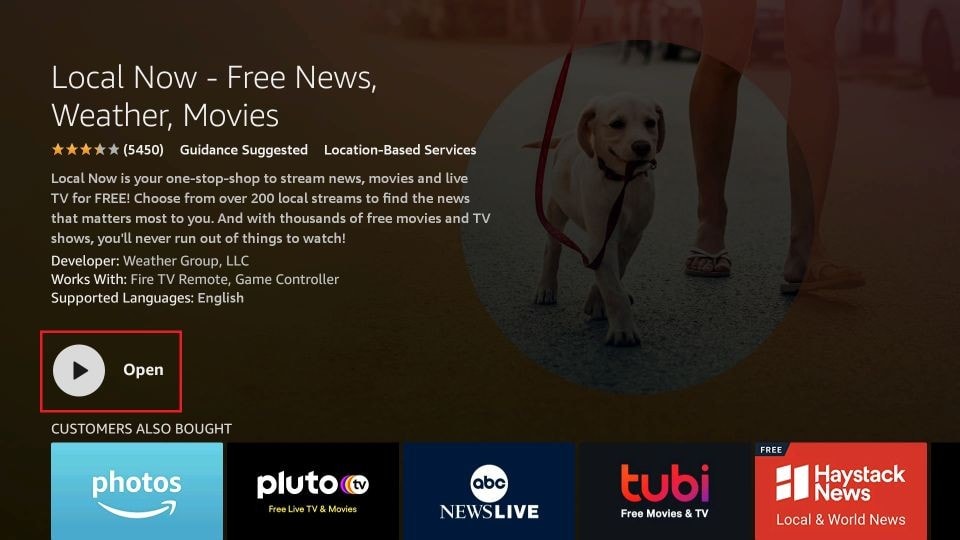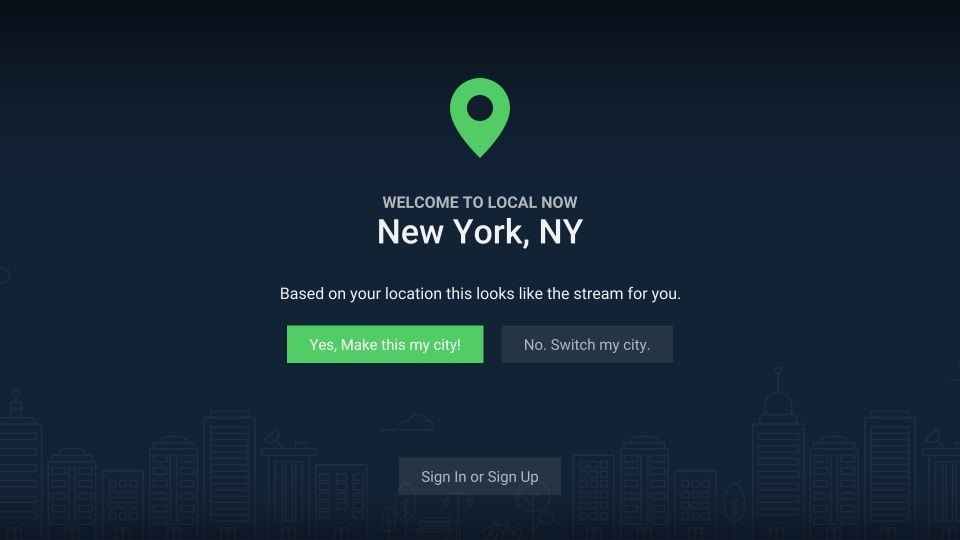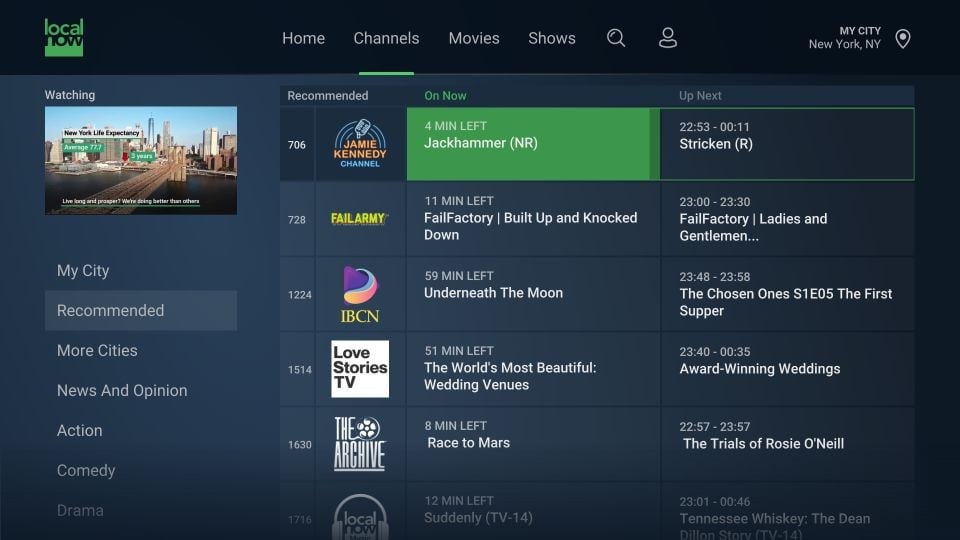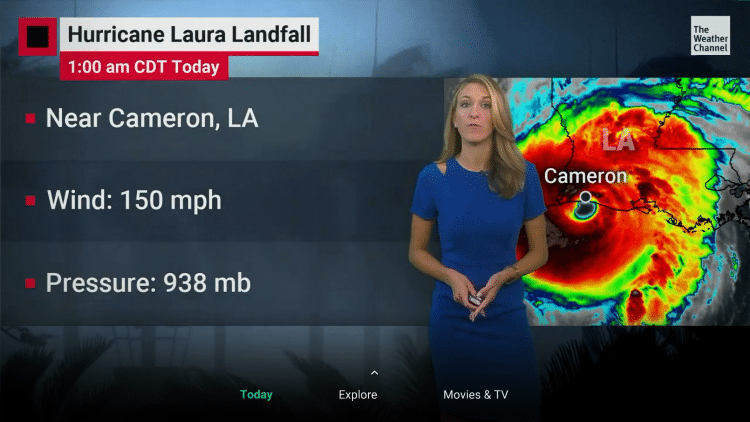Disclosure: Our experts test apps for security before recommending them. If you buy through our links, we may earn a commission. See how it works.
This step-by-step detailed guide will show you how you can install Local Now on Amazon FireStick, Fire TV, and FireStick 4K.
One of the top free applications available on the Amazon App Store is Local Now. The application streams more than 200 news channels, weather, hundreds of movies, and TV shows.
All cord-cutters who are willing to access news, weather, and entertainment have an excellent option to Install Local Now on FireStick. Local Now is compatible with many devices like FireStick, Android, iOS, Roku, and many more.
Local Now offers channels based on the city you choose. However, to view multiple channels, the user can select up to six locations simultaneously. Furthermore, the application provides subtitles and has a built-in Electronic Program Guide (EPG).
2 Ways to Watch Local Now on FireStick
I have provided 2 methods to install Local Now on FireStick. You can select any and continue free streaming.
Since this is a free app and limited to the US, so it is strictly advised to use a VPN on your FireStick for safe and secure streaming.
Our Recommended VPN - ExpressVPN
ExpressVPN is our recommended choice when it comes to unblocking any geo-restricted services OR watching anything for free using unofficial apps/websites as it helps you hide your streaming activities from the ISPs and Government.
This NEW YEAR, enjoy an exclusive offer: 🎉 Get up to 61% OFF + 4 months FREE on ExpressVPN's 30-Month's plan! 🎉 that too with a 30-day money-back guarantee.
Watch Local Now on FireStick Using the Browser Method
This method let you access to stream Local Now without installation with the help of a Browser. I have used the Silk Browser, you can use any.
However, you must make sure to install and use Express VPN on FireStick and connect to some specific US server, whose local channels you wants to stream frequently.
Now follow the steps below:
Step 1: Open FireStick Home
Step 2: Select the Find menu
Step 3: Click on the Search option
Step 4: Type Internet Browser and select it from the list
Step 5: Select the Internet icon when the below screen appears
Step 6: Click on Download and wait for the app to install
Step 7: Wait until the download is completed
Step 8: Select Open to access the installed browser
Step 9: Once the browser opens, click on Accept Terms
Step 10: By default, the Bing.com tab would be open
Step 11: Type https://localnow.com/ on the URL section. Make sure the URL is correct since it is case-sensitive.
Note: The referenced link is the official URL of this app/website. FIRESTICKHACKS does not own, operate, or re-sell any app, streaming site, or service and has no affiliation with its developers.
Step 12: This is the interface of the Local Now website
Step 13: You can select Channels on the menu bar to view all channels
Step 14: Click on My City will open up genre options for the user
Step 15: To watch movies click on the Movies menu
Step 16: Similarly, to watch Shows select Shows on the menu bar
Install Local Now on FireStick Using Offical Method
This is the official method to Install Local Now on FireStick. Local Now is available on Amazon App Store. Unlike other apps, this application does not have to be sideloaded.
However, we still recommend you install and use Express VPN on your FireStick to unblock geo-restrictions and for secure streaming.
Now follow the steps below:
Step 1: Go to your FireStick Home screen
Step 2: Click on Find given in the menu bar
Step 3: Select Search now
Step 4: In the search bar type Local Now App. The user can also use the mic option for voice search via the FireStick remote
Step 5: Click on the app given below
Step 6: Click Download to begin Download. Note that the installation may take some time
Step 7: Once the application is downloaded click Open
Step 8: When you launch the app select your city. You can make NY your city or select No. Switch my city
Step 9: Here you will be given the options of Home, Channels, Movies, Shows, and Search.
Step 10: You can switch to the Weather channel also for free Weather reports from cities like Houston, Dallas, Miami, Atlanta, Houston, Chicago, and many more
Explore Local Now Features
“Local Now – Free News, Weather, Movies” is the slogan for Local Now. There are many features that differentiate local now from other apps. The availability of over 200 news channels for streaming from various locations says it all.
The application provides free entertainment for users. Local Now is famous for streaming weather news, local news, and different TV series. Local now brings HD quality content for its users for a better streaming experience.
Its fast-loading feature will not make the user wait for the video to play. Furthermore, there are no pauses or stutters. The application offers categories like News, Local, Sports, Entertainment, Family, Horror, comedy, etc.
Moreover, there are no buffering issues witnessed in the application. As mentioned above the user is given caption support and can enable or disable it if they want.
Local Now Alternatives
FireStick offers many applications that stream News from around the globe and entertainment content. Here are a few applications you can install to stay connected with the world.
However, before you install anything on FireStick make sure to install and use Express VPN to unblock geo-restriction and stay secure while streaming.
FAQs – Local Now
What is local now?
Using the app Local Now, you may access free local news and movie streaming. Since The Weather Channel owns it, the app also provides local weather updates for you.
Is local now free?
Yes, the news and video material on Local Now is available for free streaming.
What kinds of channels does local now have?
You may view more than 200 news channels from various states and regions for free at any time. In addition to this, it features a collection of movies and television shows.
Is there a need for registration?
No, registration is required to download and use the Local Now app.
Is local now compatible with fire stick?
In addition to Fire Stick, Local Now works with a wide range of other gadgets, such as Android, iOS, Smart TVs, Google TVs, Roku, and more.
Wrapping Up
Here is all that you need to know about Local Now. The app is one of the finest Amazon Apps available for free.
Additionally, the user experience is excellent with a simple interface. The availability of over 200 news networks for streaming from various locations says much about the app variety.
This app’s ability to offer users localized, unique news is something I find appealing. The Local Now App is a highly suggested free streaming service.
You’ll always be aware of what’s happening around you because it only offers the most relevant local news and information.
However, since the app is free and restricted to the USA you must use ExpressVPN to Install Local Now on FireStick.