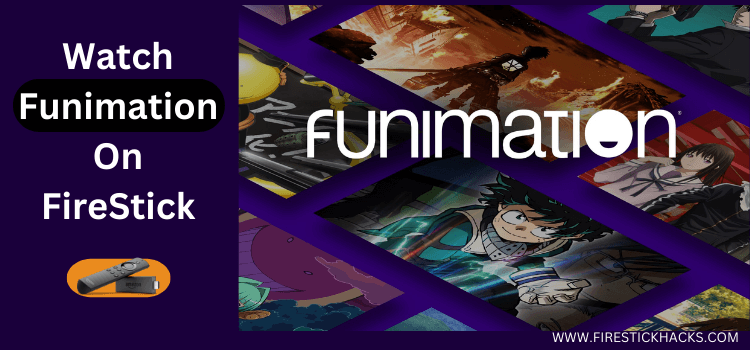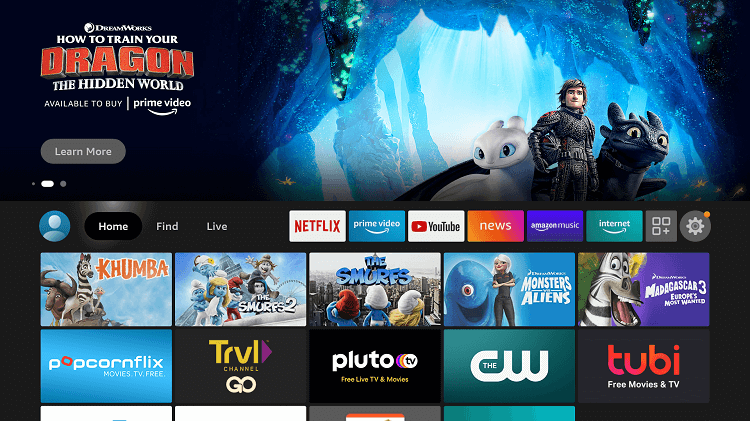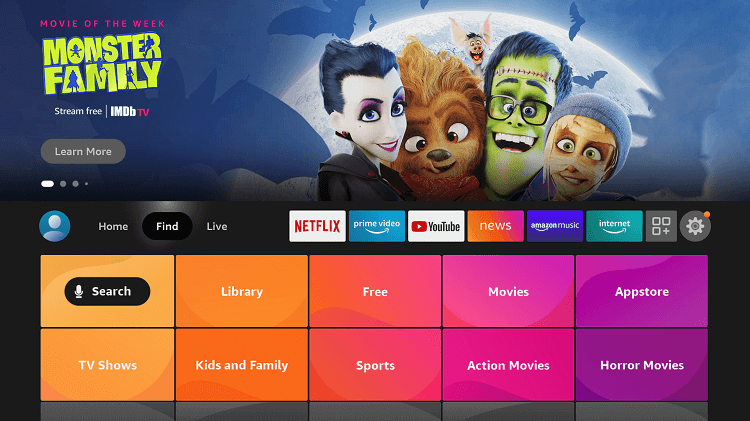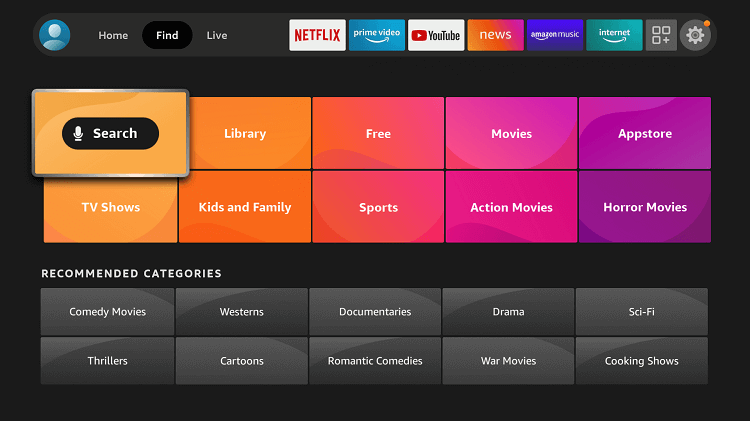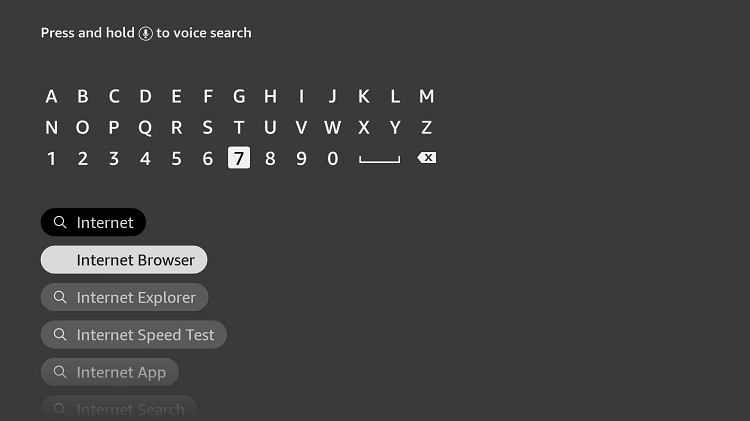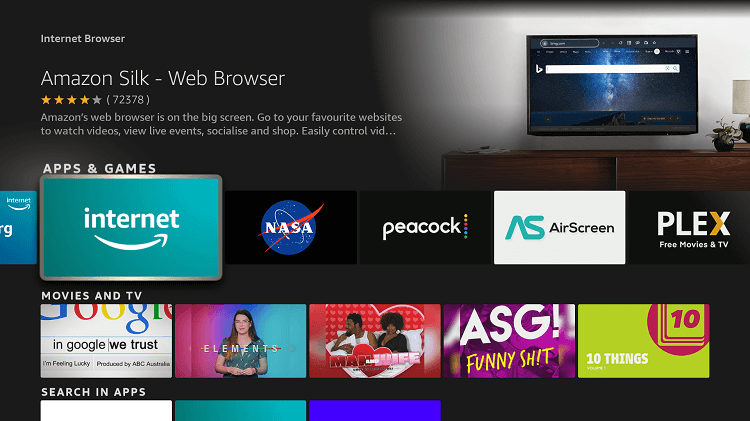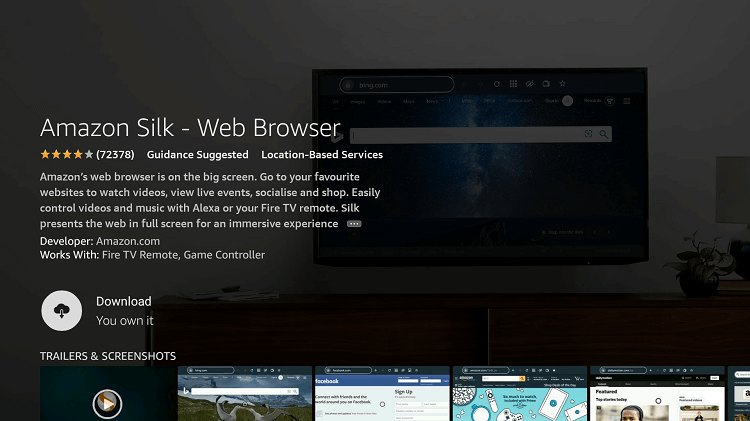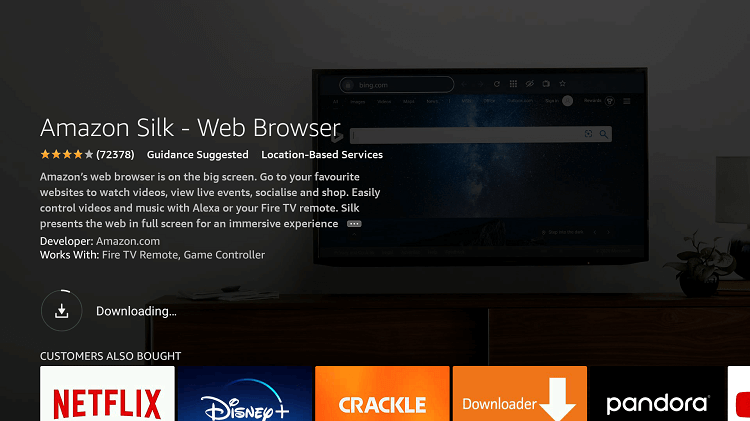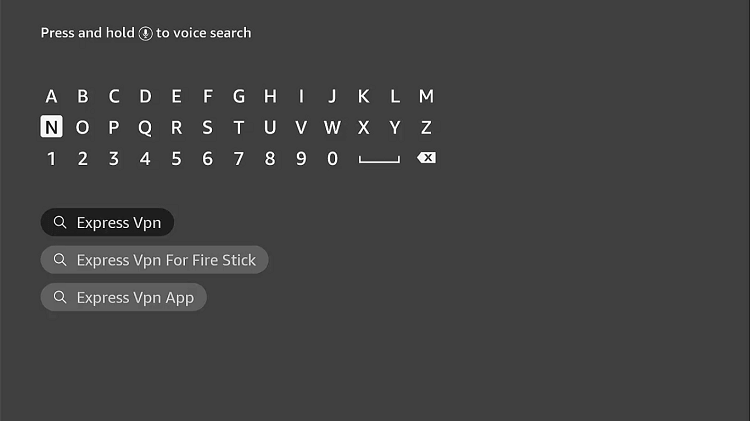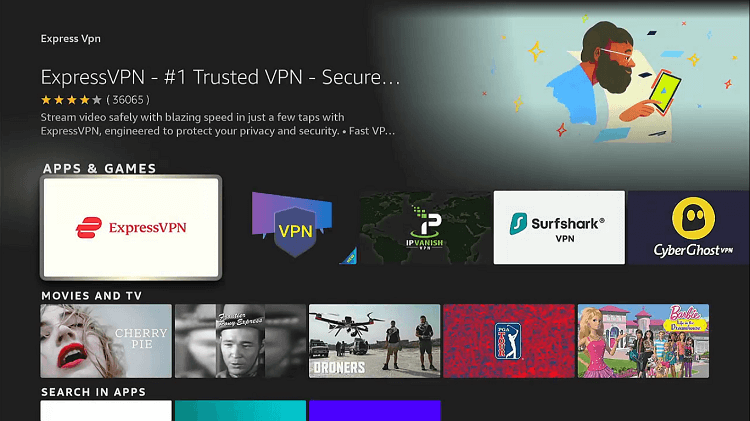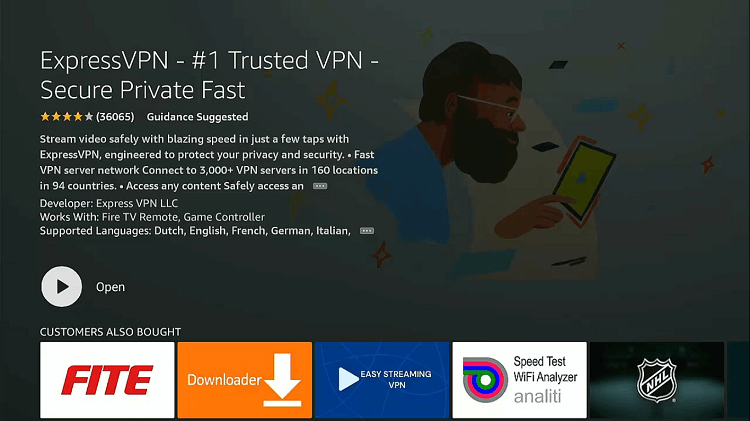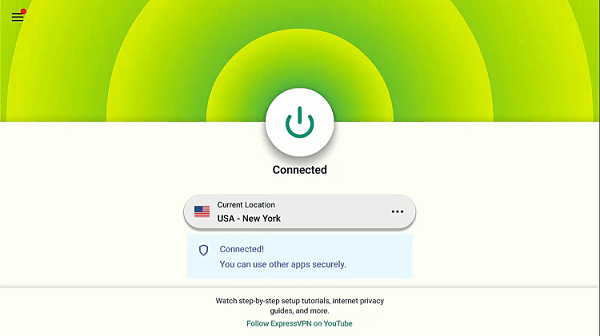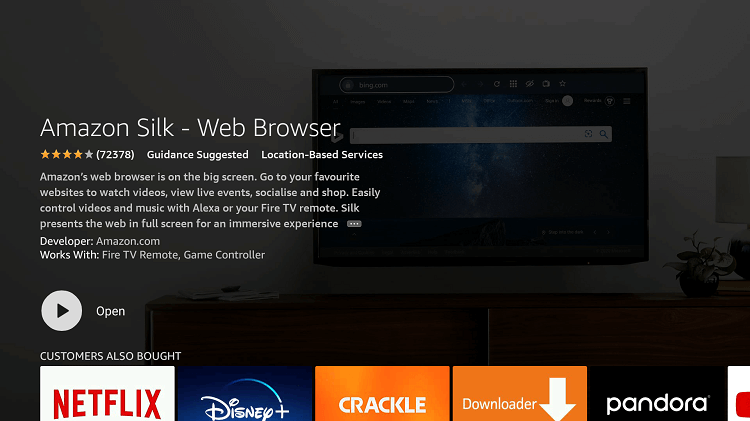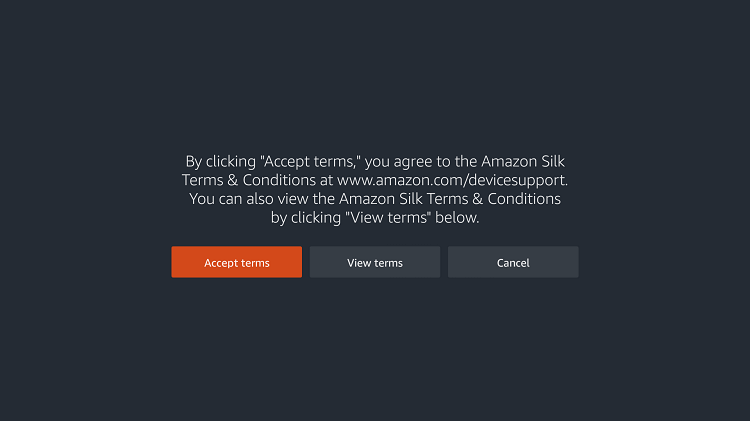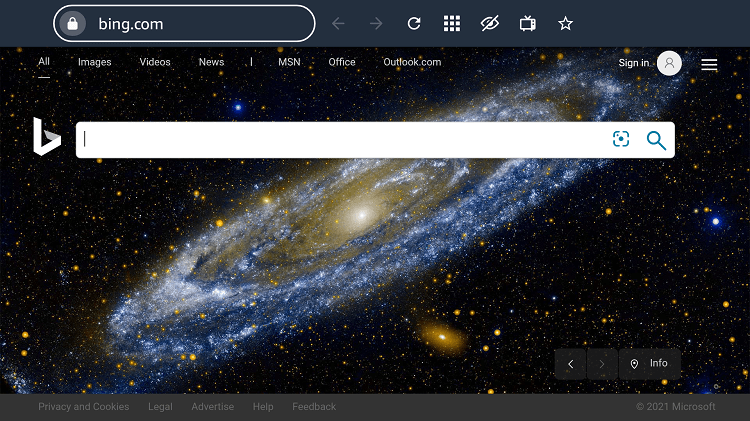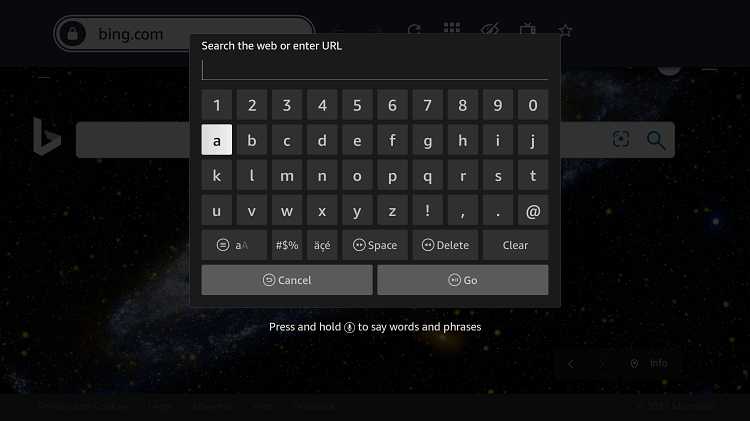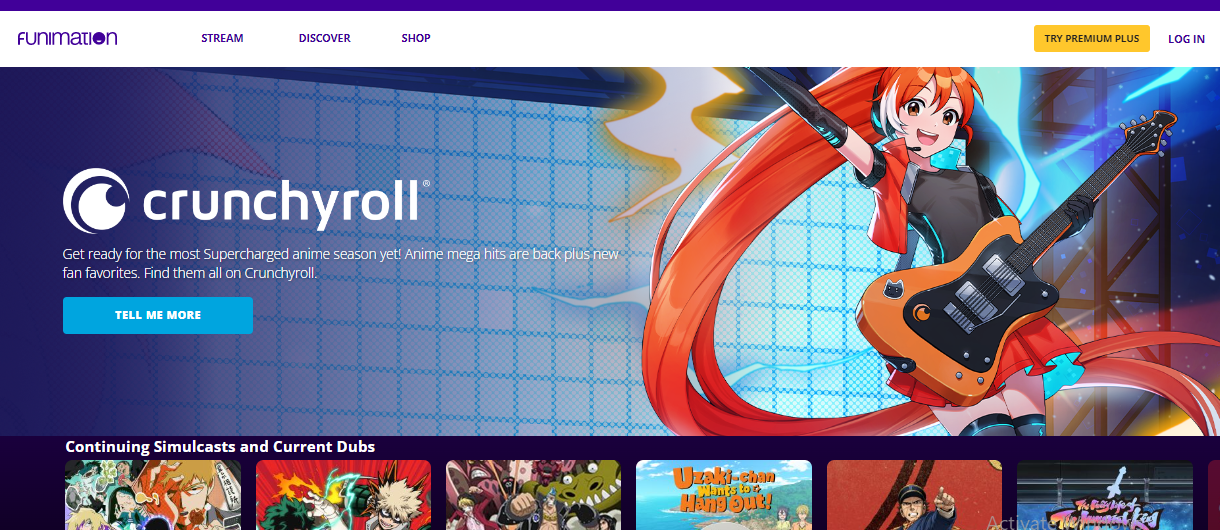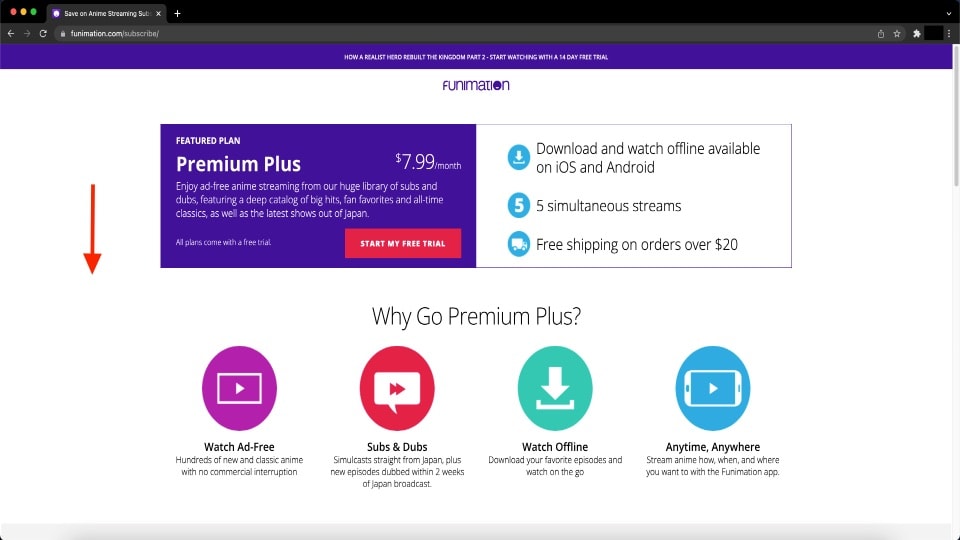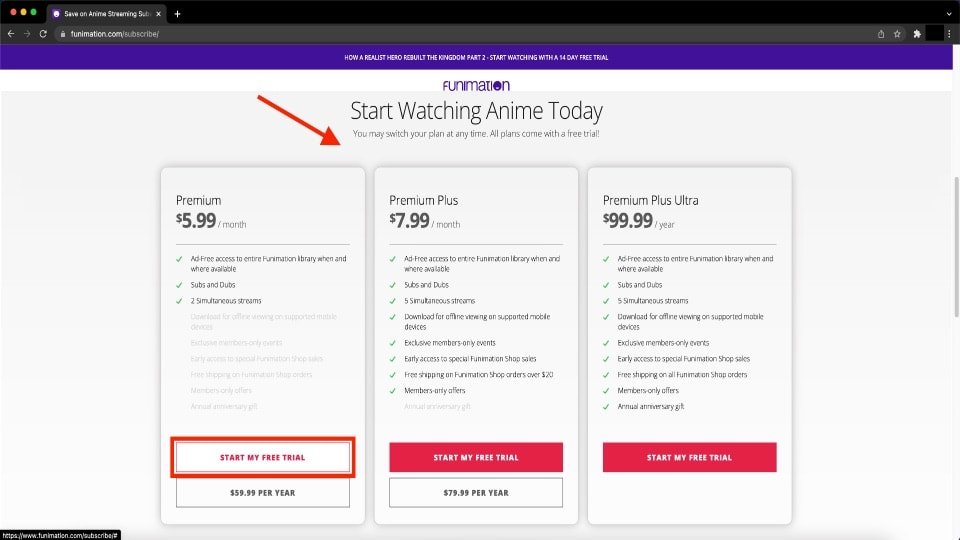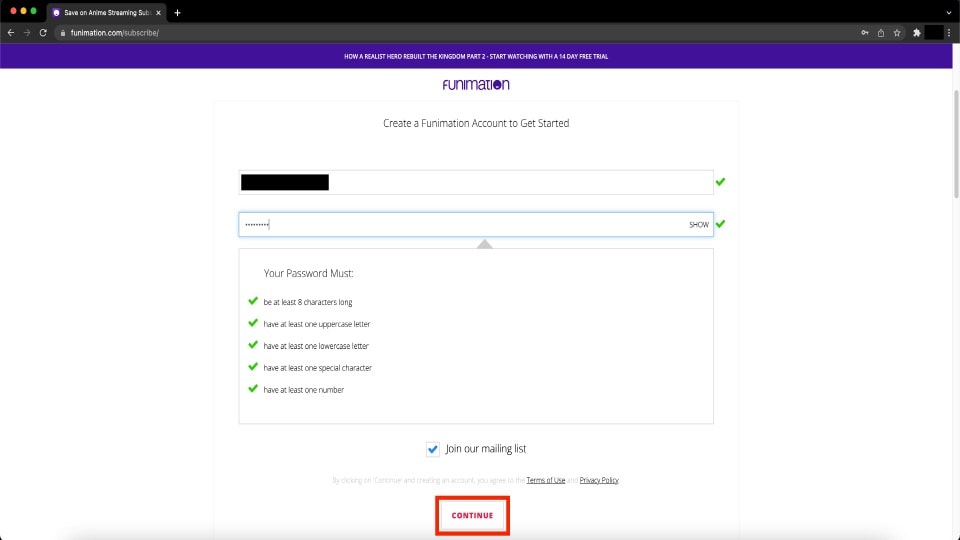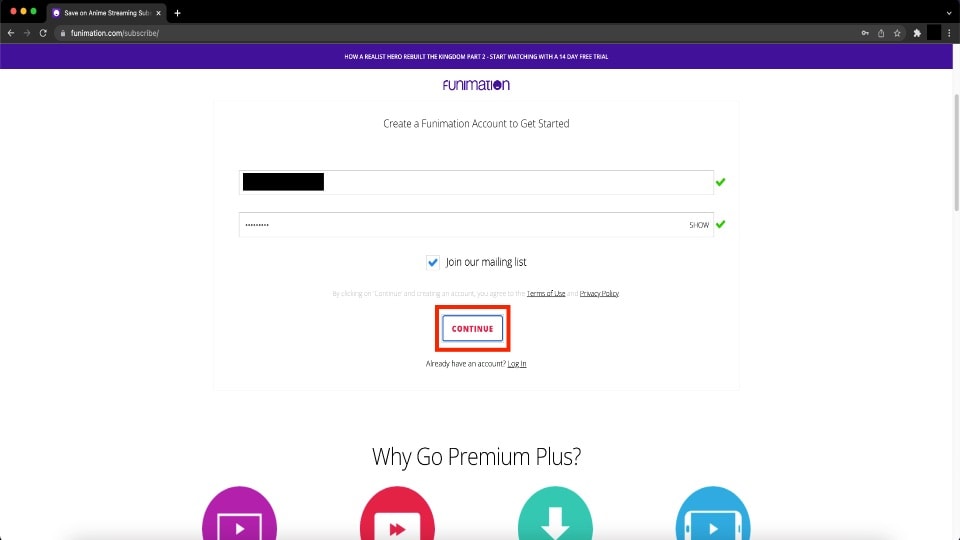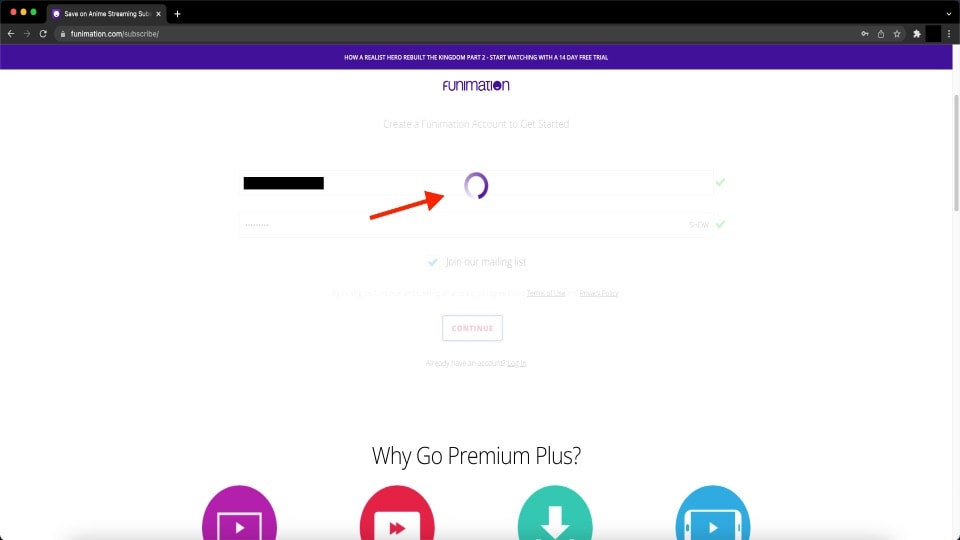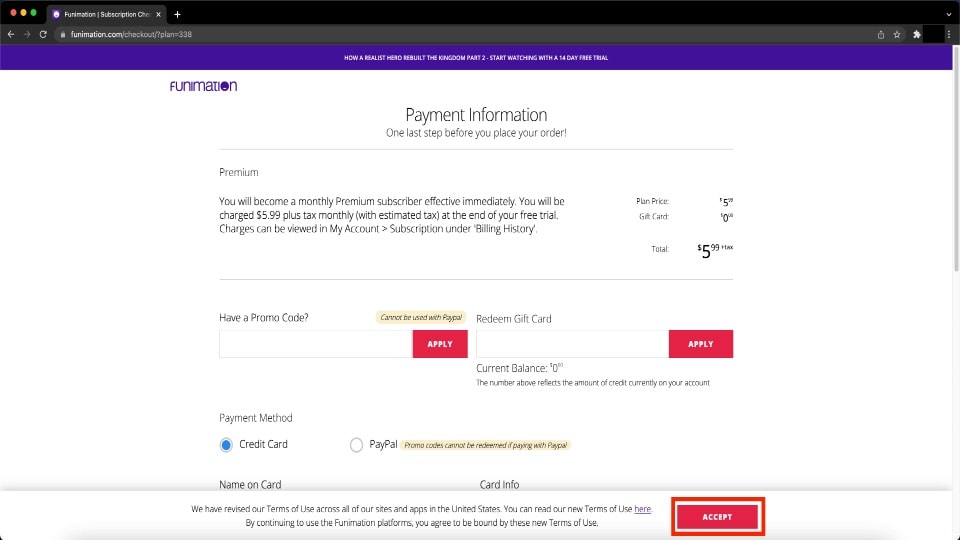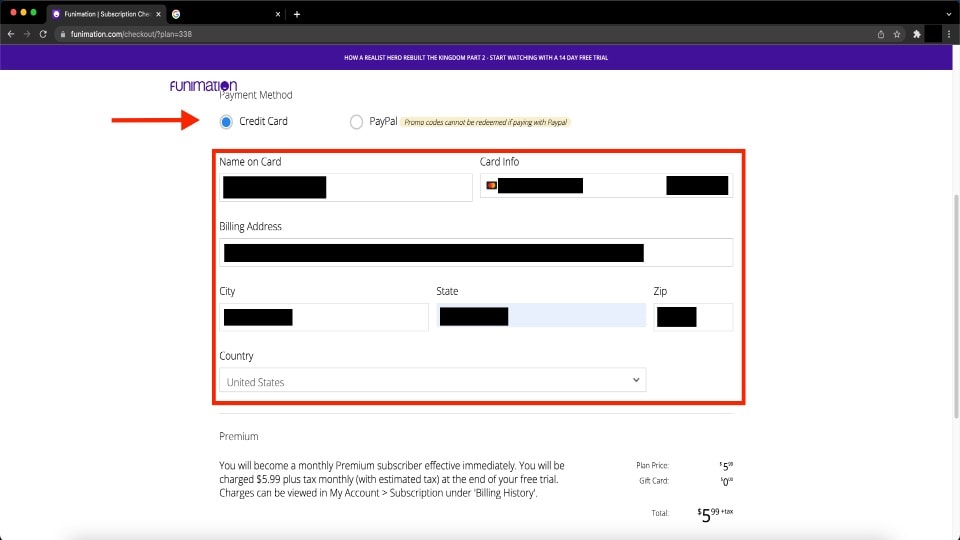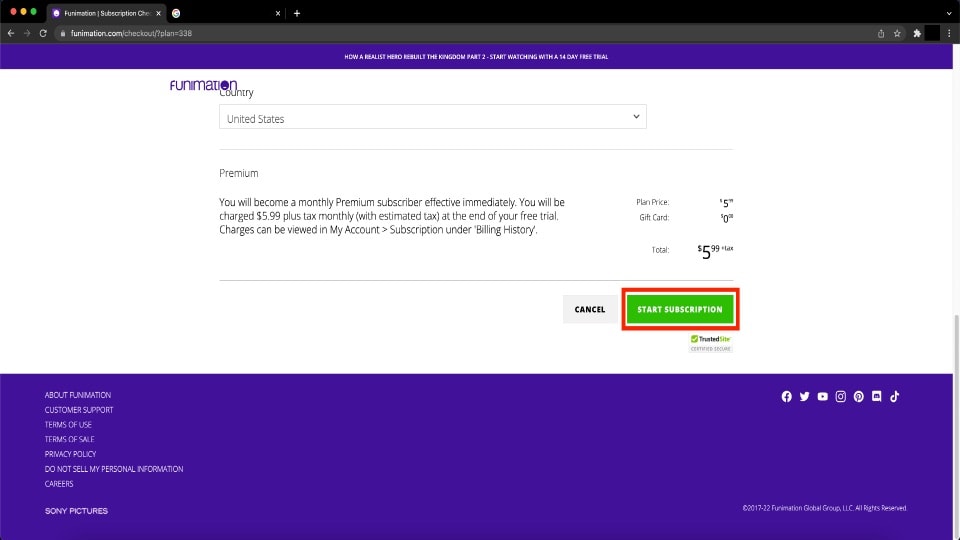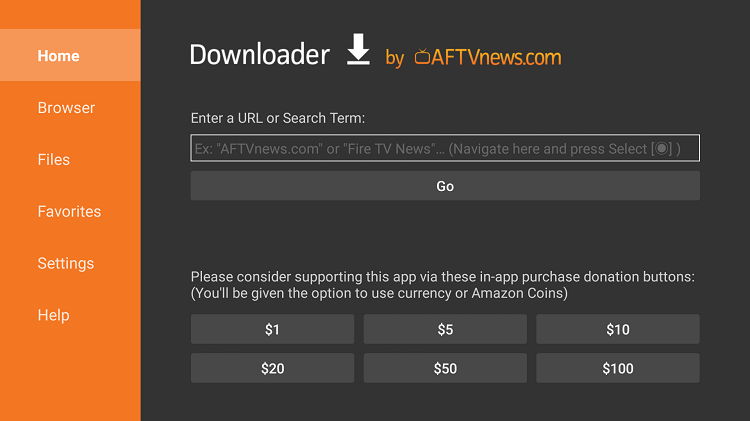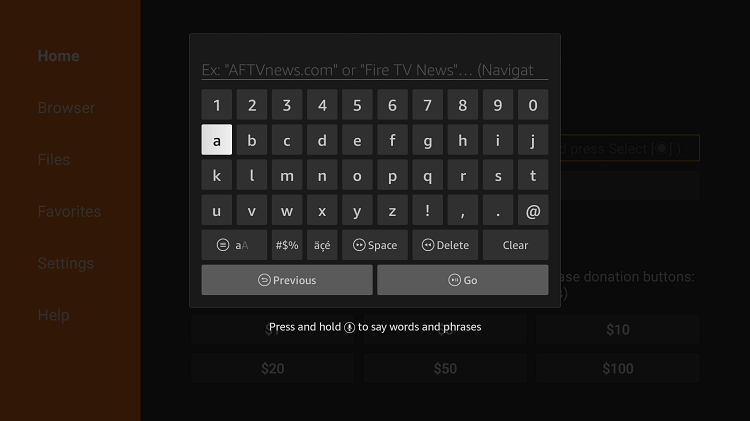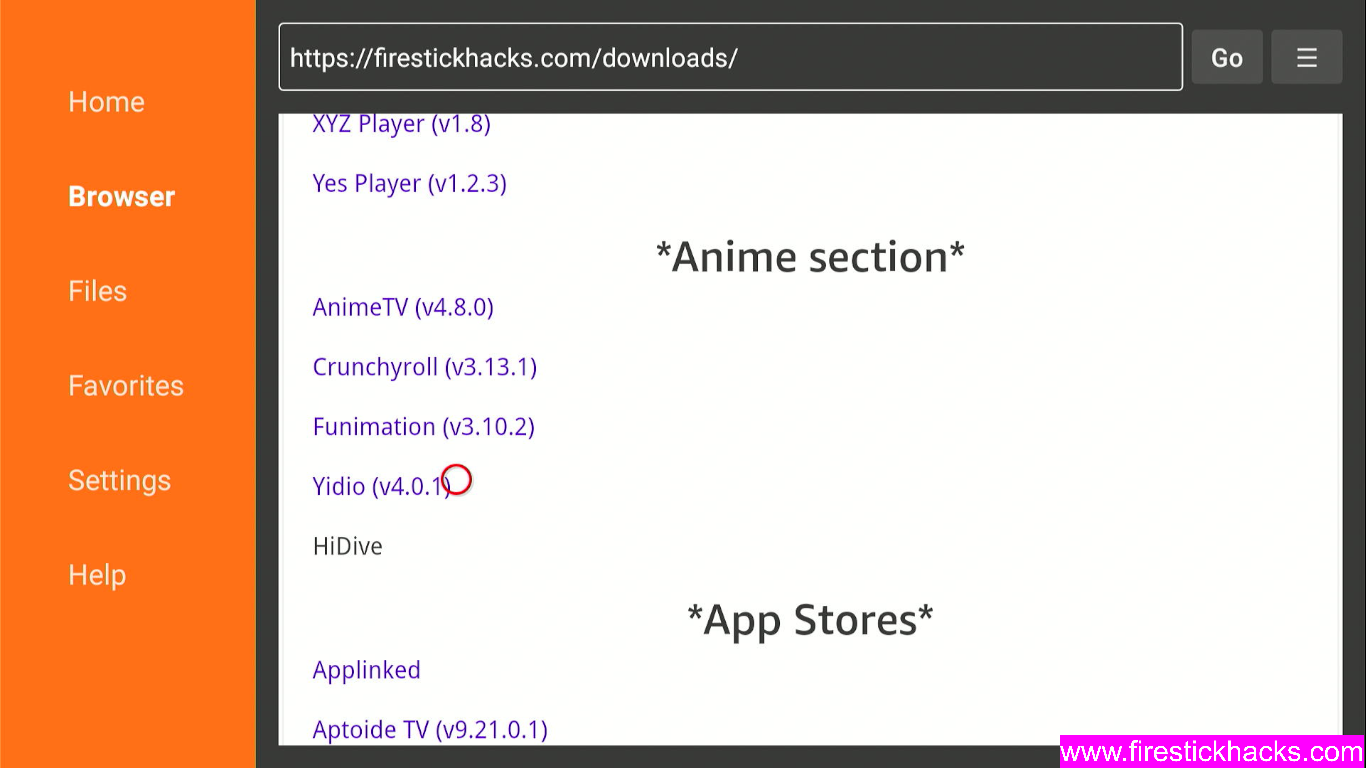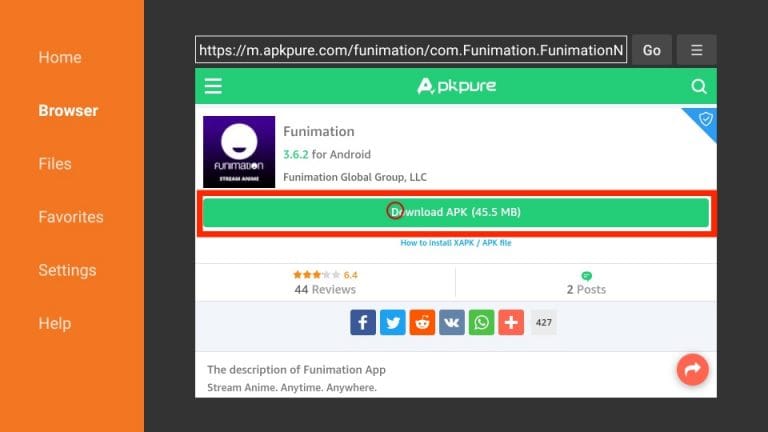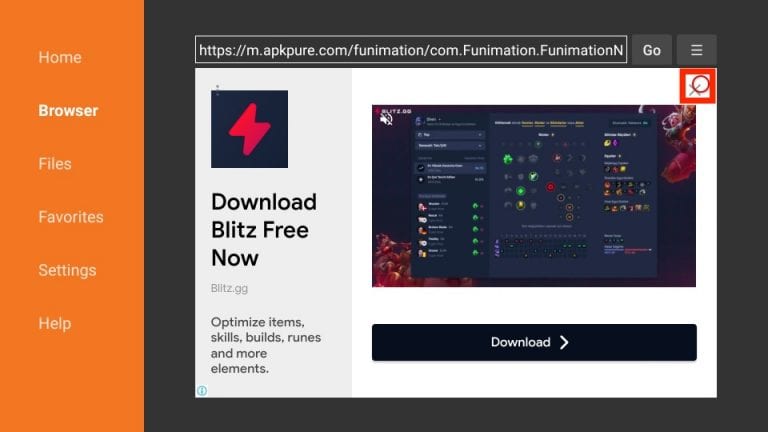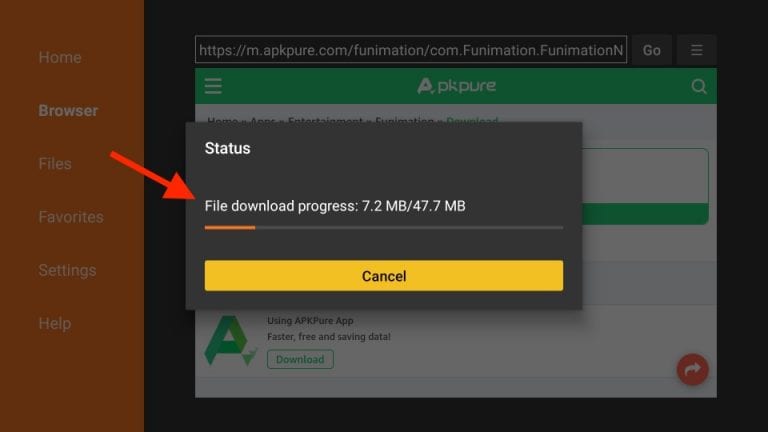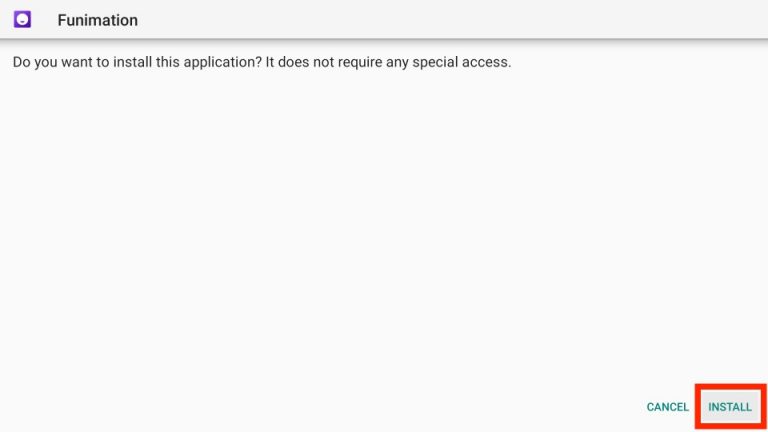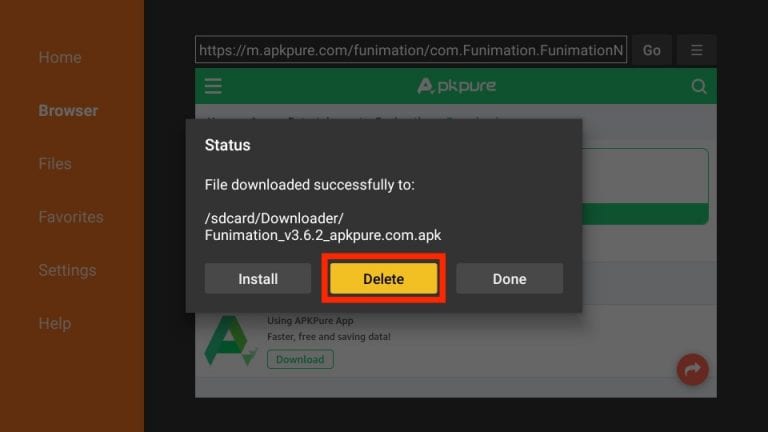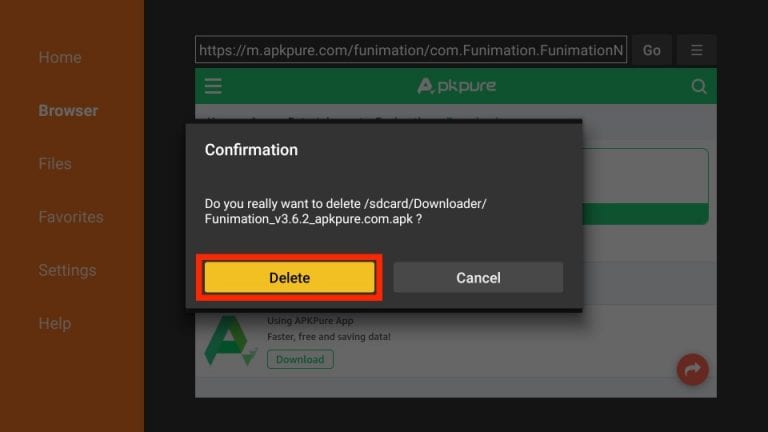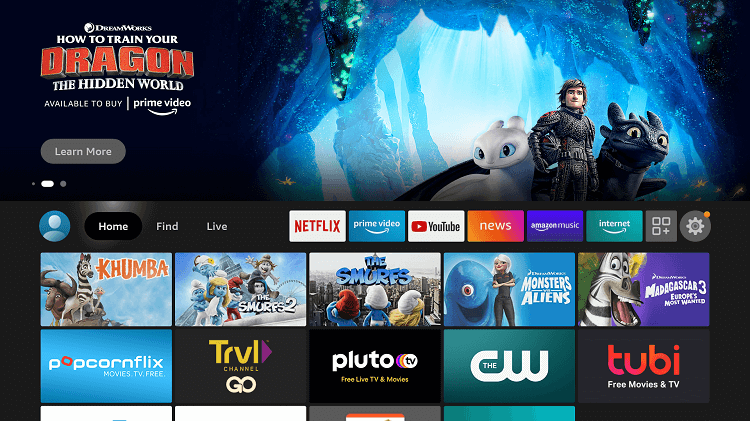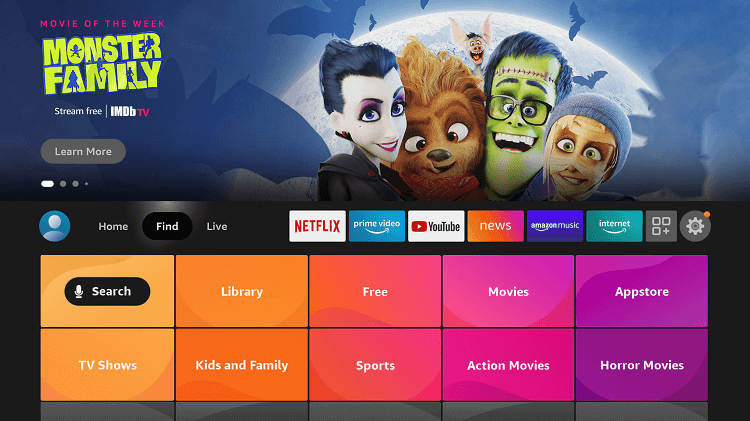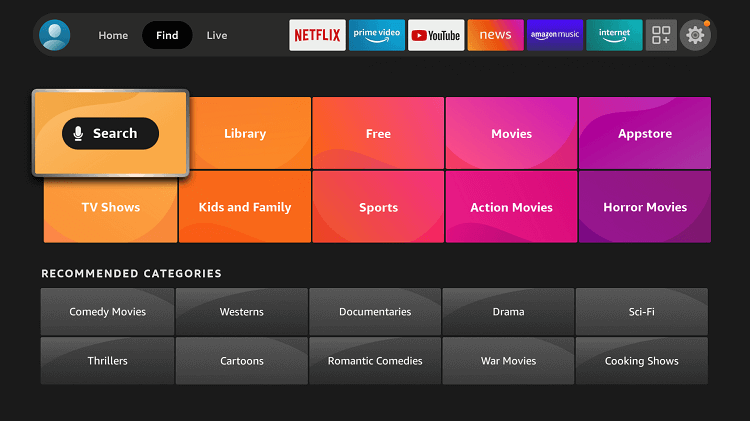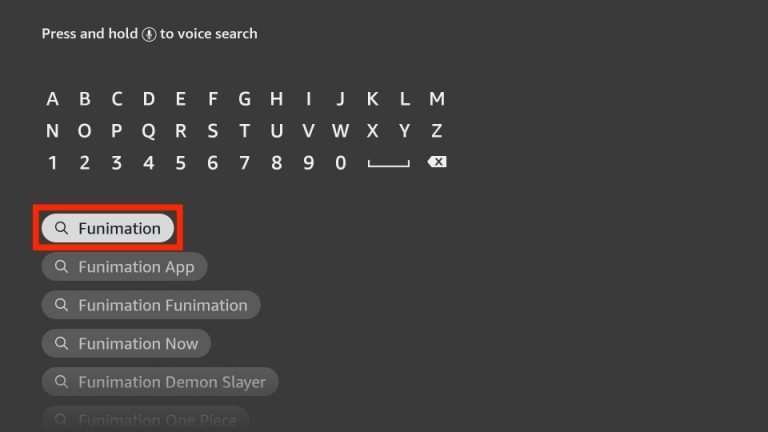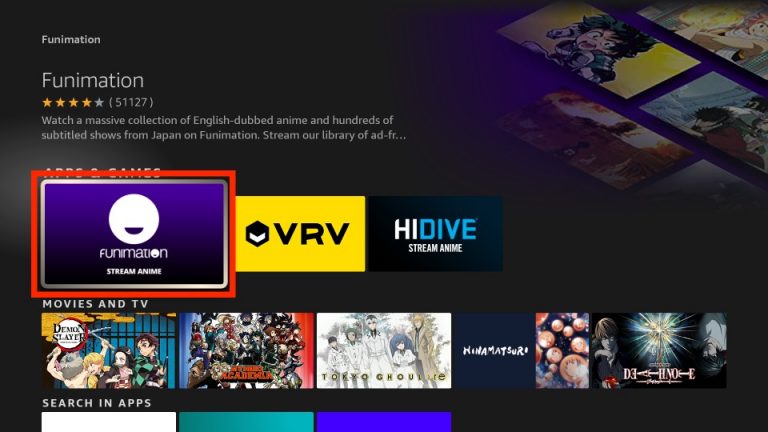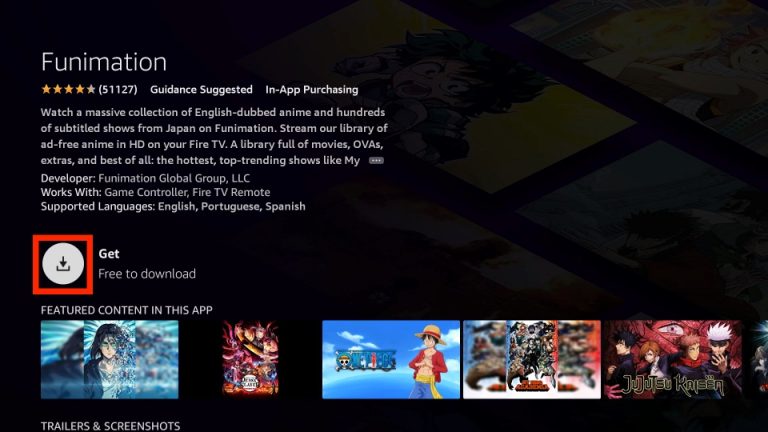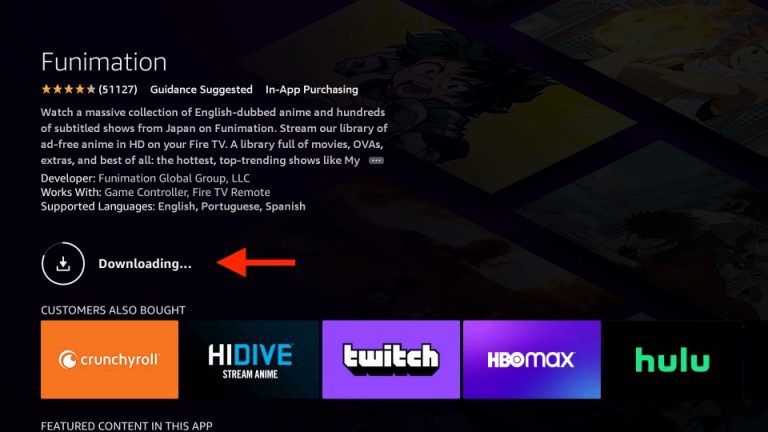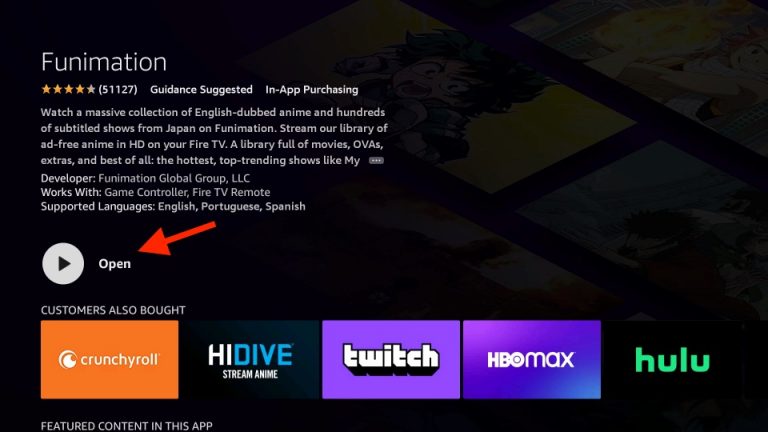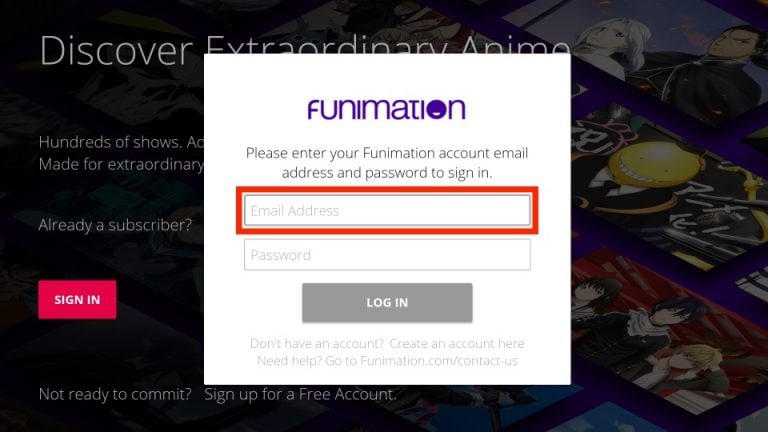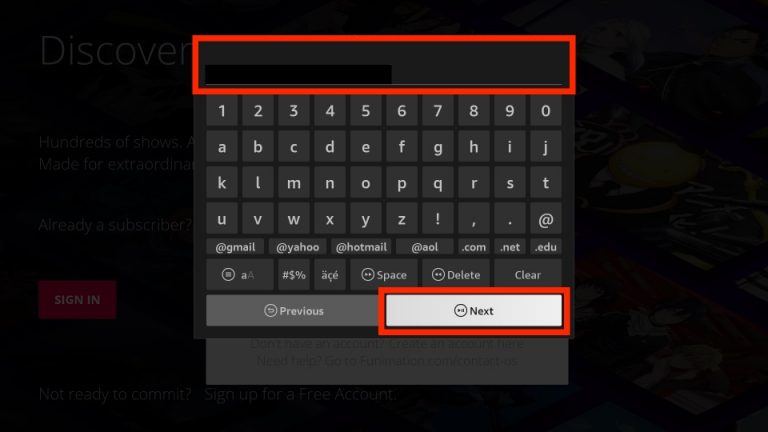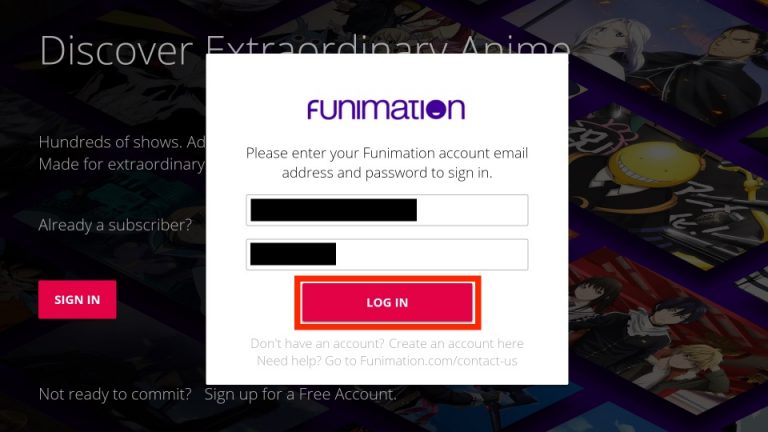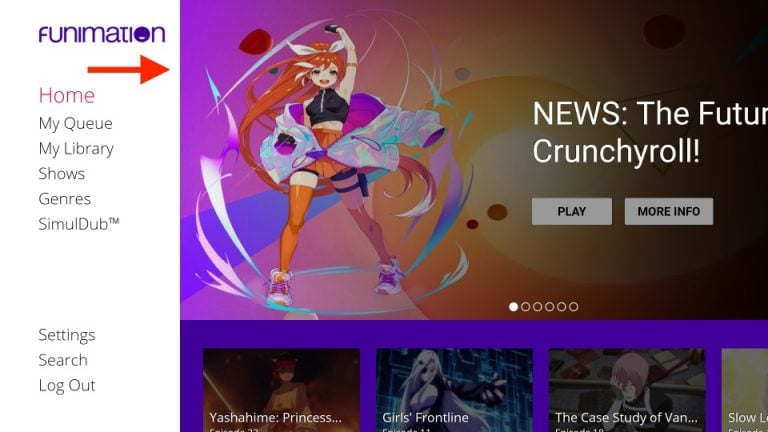Disclosure: Our experts test apps for security before recommending them. If you buy through our links, we may earn a commission. See how it works.
Important Update: The Funimation streaming service has officially shut down, and all content has been integrated into Crunchyroll.
Are you an anime fan? Anime, primarily referring to Japanese animation, is currently the focus of numerous streaming sites.
The reasons why people enjoy anime include its compelling narratives, thrilling action sequences, unforgettable characters, and the thrills it delivers.
You can now watch anime with Funimation, a well-known subscription-based anime streaming service. Thousands of English-dubbed and subtitled anime videos are available on Funimation.
You can watch a number of well-known TV shows of high quality, including Fruits Basket, Black Cover, Attack on Titan, Demon Slayer, Death Parade, and many more.
Funimation delivers newly released videos to users just two weeks after they are aired. Furthermore, Your favorite programs are available for download so that you can watch them anytime you want.
Without further delay, learn how to install and watch Funimation on FireStick in this guide.
3 Ways to Install and Watch Funimation on FireStick
Here are the 3 ways to Install and watch Funimation on FireStick. These are:
- Watch Funimation on FireStick using the Official website
- Install and Watch Funimation on FireStick using APK
- Install and Watch Funimation on FireStick using Amazon App Store
Since Funimation is only restricted to a few countries like the United States, Canada, and the United Kingdom it is strictly advised to use a VPN on your FireStick to unblock geo-restrictions.
Our Recommended VPN - ExpressVPN
ExpressVPN is our recommended choice when it comes to unblocking any geo-restricted services OR watching anything for free using unofficial apps/websites as it helps you hide your streaming activities from the ISPs and Government.
This NEW YEAR, enjoy an exclusive offer: 🎉 Get up to 61% OFF + 4 months FREE on ExpressVPN's 30-Month's plan! 🎉 that too with a 30-day money-back guarantee.
Watch Funimation on FireStick using the Official website
The first method is to watch Funimation on FireStick using its official website. For this I am using the Silk Browser you can choose any.
Make sure to install and use express VPN on FireStick since Funimation is restricted in many countries. Here are the steps you need to follow:
Step 1: Open Firestick Home
Step 2: Select the Find menu
Step 3: Click on the Search option
Step 4: Type Internet Browser and select it from the list
Step 5: Select the Internet icon when the below screen appears
Step 6: Click on Download and wait for the app to install
Step 7: Wait until the download is completed
Step 8: If you’re from outside the US, you need to install ExpressVPN and connect to the US server to bypass geo-restrictions.
Step 9: Select ExpressVPN from the suggestions bellow
Step 10: Open Express VPN once installed
Step 11: You must connect the server to USA-New York to access Funimation as it is restricted to the USA and some nearby countries
Step 12: Select Open to access the installed browser
Step 13: Once the browser opens, click on Accept Terms
Step 14: By default, the Bing.com tab would be open
Step 15: In the search bar type https://www.funimation.com make sure the URL is correct since it is case sensitive
Step 16: This is the official Funimation website
Step 17: You will be taken to the Funimation subscription website. Scroll down to see the subscription plans
Step 18: Here are the 3 plans of Funimation. These are Premium, Premium Plus, and Premium Plus Ultra. Now click on Start my Free Trail
Step 19: Now you shall create your Funimation account. Enter your email and password. Now click Continue
Step 20: Click Continue again
Step 21: Wait till your ID is created
Step 22: Now the Payment Information screen will show. Click Accept you will see your plan information. Enter your promo code if you have one.
Step 23: You are now required to select the payment method Credit Card or PayPal. Enter your payment details
Step 24: It is done! Click on Start Subscription and follow the instructions that will be given. Enjoy anime streaming with Funimation
Install and Watch Funimation on FireStick using APK
If you are unable to find the Funimation app on the app Amazon App Store you can sideload Funimation using APK. As mentioned earlier do not forget to install and use Express VPN on FireStick for safe streaming.
Step 1: Turn ON your FireStick device and Go to FireStick Home
Step 2: Click on the Settings icon
Step 3: Select the My Fire TV option
Step 4: To enable the Developer Option, click About.
Note: If you have already enabled the Developer Option, then proceed to Step 10
Step 5: Click on the Fire TV Stick option quickly at least 7 times
Step 6: Now you will see this message at the bottom saying "No need, you are already a developer". So stop clicking then
Step 7: Now the Developer Option will appear in the menu so click on it
Step 8: Choose Apps from Unknown Sources to turn it ON
Step 9: Simply click Turn On
Step 10: Now return to the FireStick Home menu by pressing the "Home" icon on the remote and click on Find
Step 11: Now select the Search icon
Step 12: Type Downloader and press search
Step 13: Select the Downloader App icon from the list available in the Amazon Store
Step 14: Tap Get/Download
Step 15: Wait for a while until the installation process is completed
Step 16: Now click Open
Step 17: Select Allow to give access to the downloader app
Step 18: Click OK here
Step 19: This is the Downloader App interface, Choose the Home tab and click Search Bar
Step 20: Now enter the Funimation Downloader Code 730116 in the search box OR enter this URL bit.ly/fsh-downloads and click Go
Note: The referenced link is the official URL of this app/website. FIRESTICKHACKS does not own, operate, or re-sell any app, streaming site, or service and has no affiliation with its developers.
Step 21: Click GO now
Step 22: Wait till the page loads
Note: If the app doesn’t starts download, then clear Downloader App cache using this article.
Step 23: Click Download
Step 24: Cancel if the ad shows up
Step 25: Wait for the app to install
Step 26: Click Install
Step 27: Once the app is downloaded we no longer need the file. Click Delete
Step 28: Confirm Delete
Install and Watch Funimation on FireStick using Amazon App Store
This is the official method to install and watch Funimation on Firestick using the Amazon App Store. Here are the steps to follow:
Step 1: Go to your FireStick home screen
Step 2: Click on Find
Step 3: From the options given click Search
Step 4: Search for Funimation and select from the options given
Step 5: Select the app now
Step 6: Click Get to begin the installation
Step 7: Wait for the app to install. Take note that it may take a while
Step 8: Click Open to launch the app
Step 9: Click on Sign In
Step 10: Enter your E-mail dress and Password
Step 11: Now click Next
Step 12: Once your ID is created enter details and click Login
Step 13: This is the Funimation app scroll to explore
More About Funimation
You can watch more than 10,000 anime movies and episodes on Funimation. The user may also find anything on Funimation, from top hits to all-time favorites.
The new episodes stream on Funimation 2 weeks after the episode is aired. Additionally, the user can download their preferred shows, such as Demon Slayer, Death Parade, and Bleach. It offers subtitles as well as English-dubbed audio.
With Funimation, you can watch anime without ad interruptions and disturbances at any time or place. Furthermore, parental controls can also be enabled if the user wishes to have family time.
Funimation Subscription
Here are the subscription deals that Funimation offers. You can select any subscription package given below:
- Premium Plan– $5.99/month and $59.99/year
- Premium Plus Plan– $7.99/month and $79.99/year
- Plus Ultra Plan – $99.99/year
Additionally, there is a free plan that allows users access to a small selection of anime and is sponsored by advertisements. Similarly to that, each plan offers a 14-day free trial. But keep in mind that only new clients are eligible for the free trial.
Funimation Alternatives
Here are a few alternatives to Funimation. You can select any of the apps given below to stream anime content. However, do not forget to install and use Express VPN on FireStick for safe streaming. These are:
FAQs – Funimation
1 Is Funimation free?
Funimation lets the user sign up for free however if you want to visit the whole library and watch shows then you need a Funimation subscription.
2 Are there any ads on Funimation?
If you use the free version that offers limited streams then you have to watch with ads popping up. If you go for the paid plan there is no ad interruption.
3 Is Funimation an official service?
Yes. Funimation is an official English-language service that allows users in the United States, Canada, the United Kingdom, Ireland, Australia, Mexico, Brazil, and New Zealand access to anime and other East Asian media content.
Wrapping Up
Here is all you needed to know to install and watch Funimation on FireStick. Funimation offers limitless anime content to users with popular and classic shows dubbed in the English language.
Before you begin streaming with Funimation on FireStick you must remember to install and use ExpressVPN since Funimation is restricted outside a few countries. This will keep your streaming identity and activity safe from ISPs.