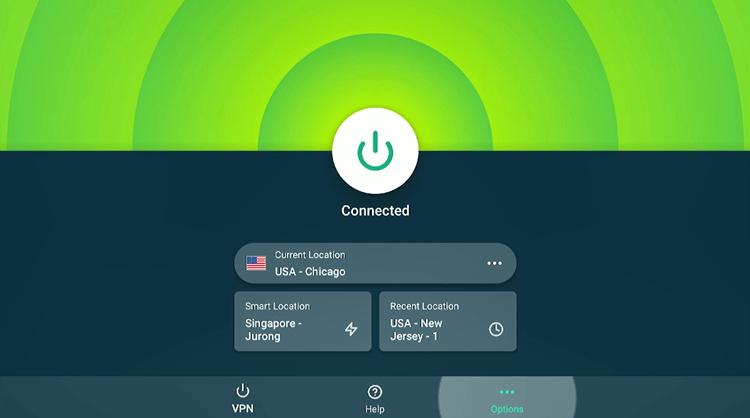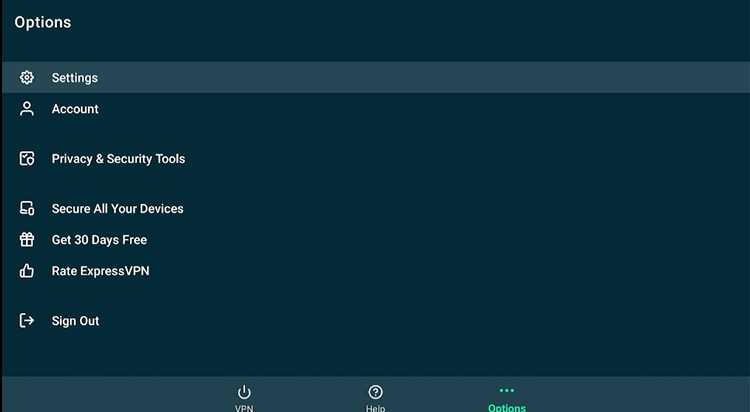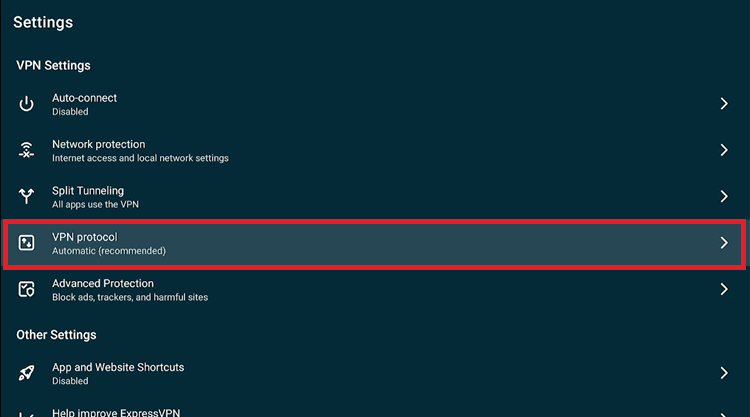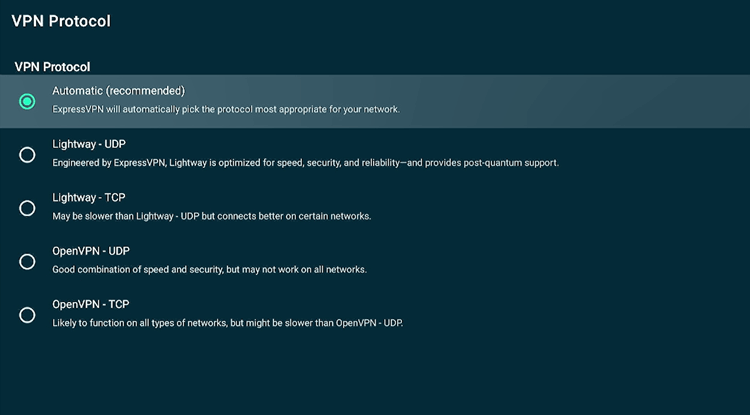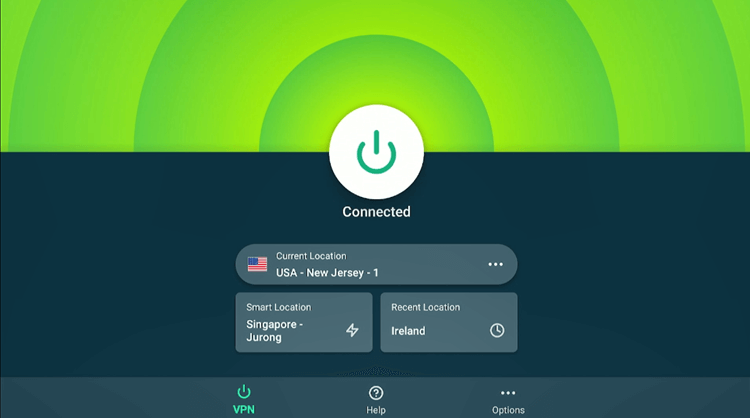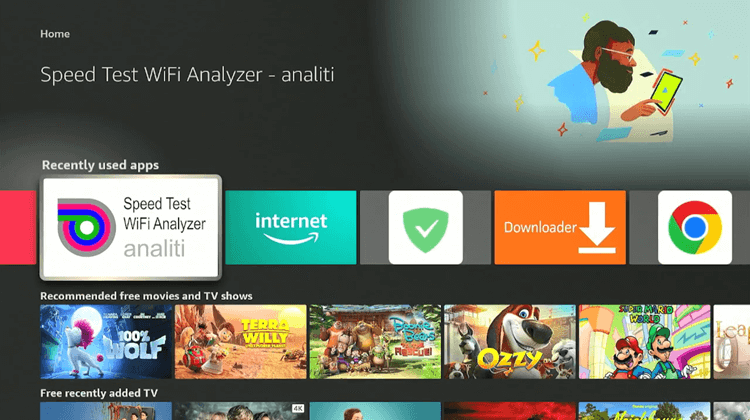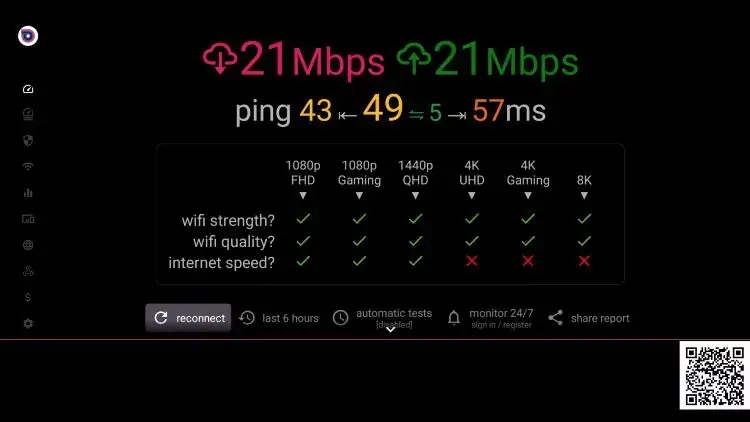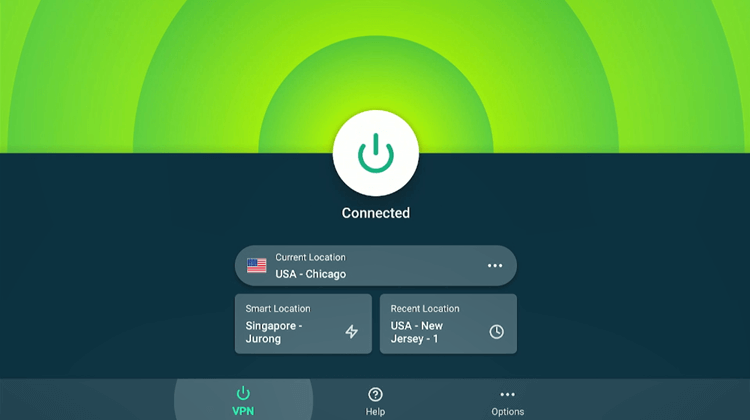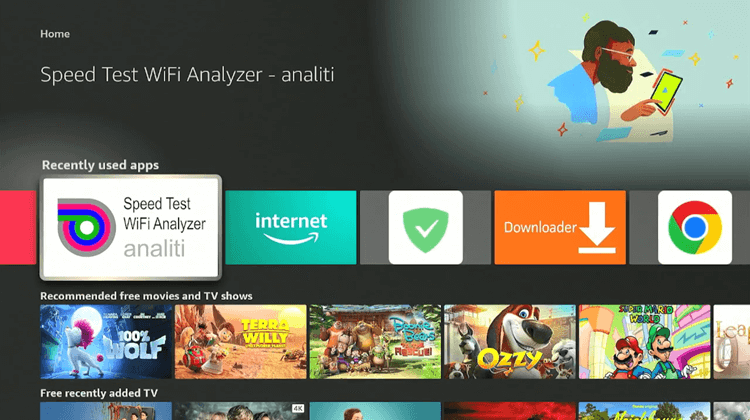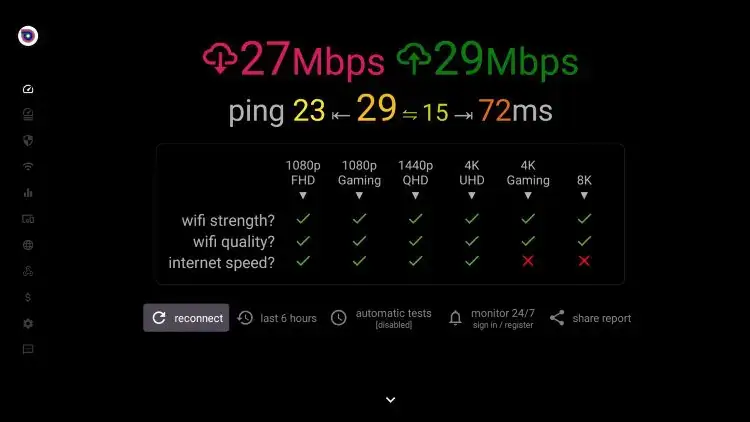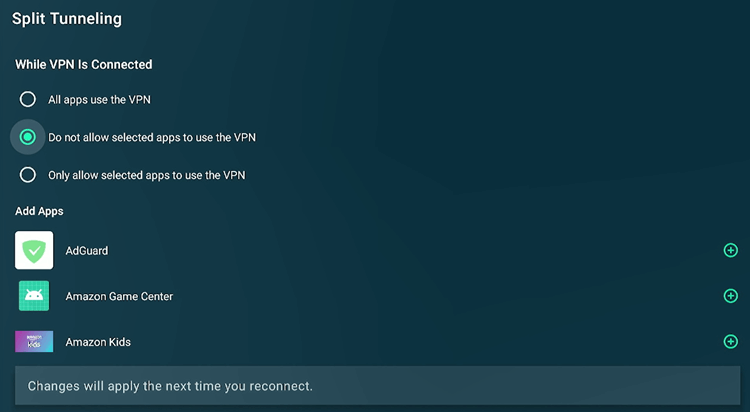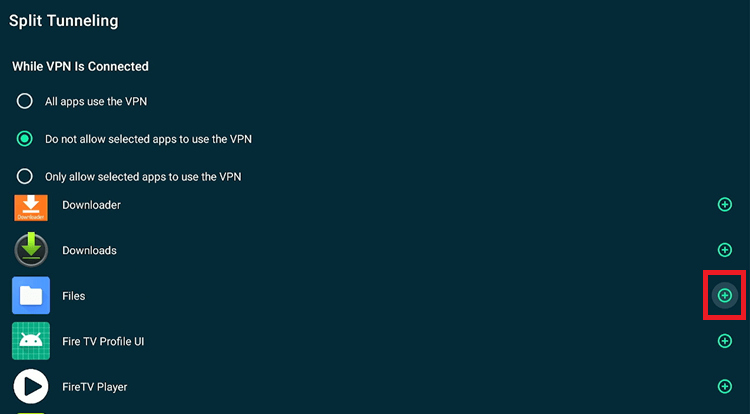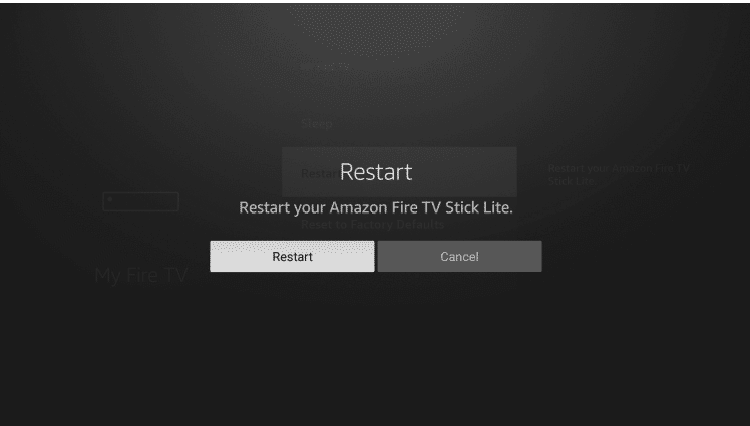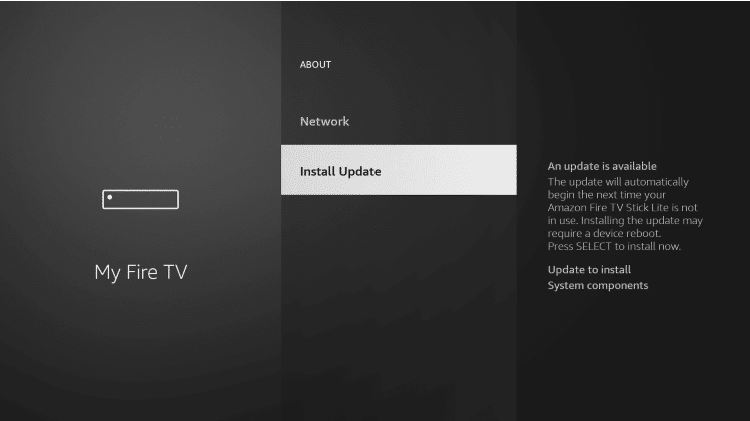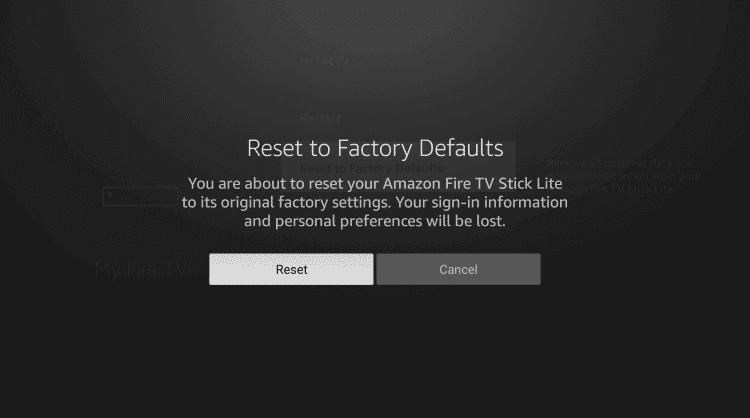Disclosure: Our experts test apps for security before recommending them. If you buy through our links, we may earn a commission. See how it works.
This step-by-step guide will show you how you can increase VPN speed on your FireStick, Fire TV, and Fire TV 4K.
A VPN may be helpful in many ways as it doesn’t let your internet speed go down by preventing ISPs from throttling the internet speed or re-routing the internet traffic to different servers.
You have the option to choose the Best VPNs on FireStick. Among the top VPNs, ExpressVPN is our #1 choice for uninterrupted streaming,
But if you’ve already got a VPN and are worried about the declining internet speed, you can try changing your VPN Protocol settings, Changing your server, and split tunneling.
Changing to the best-suited protocol and connecting the closer server works best. However, If issues persist, there are other factors detailed in the blog that may be affecting your network performance.
How to Increase VPN Speed on FireStick
There are 3 methods that you can apply to increase the VPN speed of your FireStick. You can follow them to make your device work faster.
1. Change Your Protocol Setting
VPN Protocols
These are different types of VPN protocols offered by various VPNs on Firestick, catering to different needs, some prioritize security and encryption, while others enhance speed.
You can select them based on your specific requirements.
| Protocol | Security | Speed |
|---|---|---|
| OpenVPN | Very strong | Fast |
| IKEv2 | Strong | Very fast |
| L2TP | Strong | Slow |
| PPTP | Weak | Very fast |
| WireGuard | Very strong | Very fast |
| SSTP | Strong | Fast |
| Lightway (ExpressVPN only | Strong | Very fast |
VPN Protocol Settings
Most of the VPN services have multiple protocol settings. The protocol is either TCP (Transmission Control Protocol) or UDP (User Datagram Protocol).
TCP (Transmission Control Protocol) is connection-based, ensuring reliability ideal for email, file transfers, and web browsing but tends to be slower.
While, UDP (User Datagram Protocol) is faster and connectionless, perfect for live streaming, online gaming, and video chats, but less reliable.
Follow these steps to change the protocol settings of your VPN connection:
Step 1: Open the ExpressVPN app and click on Options.
Step 2: Choose Settings.
Step 3: Select VPN Protocol.
Step 4: You can choose any. I recommend Automatic settings.
2. Connect to a VPN Server Close to Your Location
Most of the VPN connections are automatically connected to the Fastest available server. However, we recommend manually selecting a nearby server to enhance connection speed, as your data travels a shorter distance compared to routing through a distant server.
Note: You can test your Internet Speed on Firestick by downloading free Speed Test Apps like Analiti Speed Test WiFi Analyzer availble on the Amazon App Store to find which locations/server has the fastest speed}.
To connect to the nearest VPN server, follow these steps.
Step 1: Open the ExpressVPN app. Click the Connect. You will be connected to the fastest available server.
Step 2: Go back to your home screen and launch the Analiti Speed Test WiFi Analyzer.
Step 3: Analiti will immediately begin analyzing your internet speed. Wait for the test to finish.
Step 4: Return to ExpressVPN app and connect to the closest server availble.
Step 5: Again go back to your home screen and launch the Analiti Speed Test WiFi Analyzer.
Step 6: Allow Analiti to analyze again and you will see your speed results.
That’s all! We suggest experimenting with different server locations until you discover the one that offers the best speed for your needs.
3. Split Tunneling (Bypassing VPN)
Consider enabling split tunneling if your VPN offers it, as it lets you route only specific traffic through the VPN while other data uses your regular connection. This can optimize speeds by not overburdening your VPN with unnecessary traffic.
Follow these steps to enable split tunneling on the ExpressVPN app:
Step 1: Open the ExpressVPN app and click on Options.
Step 2: Choose Settings.
Step 3: Select Do not allow selected apps to use the VPN.
Step 4: Choose the apps by clicking the Plus button. Similarly, remove as many apps as you want.
Other Ways to Increase VPN Speed on Firestick
If you have tried the above-mentioned methods and your connection is still slow, the problem might be in your FireStick.
Try these alternative methods to speed up ExpressVPN on the FireStick.
1. Restart Your Device
We rarely shut down our FireStick and this could be the reason it is working slow. Restarting your FireStick helps to make your Firestick run fast and smooth.
Read More: How to restart your FireStick
2. Restart Your Modem and Router
If your device is fine and you are sure there is no problem with it, restart your modem and router. Remove the power supply and reconnect it after a few minutes.
This improves the speed of your internet connection and your FireStick device will run faster with a VPN connection.
3. Update Your FireStick
Keep updating your FireStick to the latest software. This will not only increase the speed but also remove all the bugs from the previous software.
Read More: Updated to the latest software version
4. Factory Reset Your FireStick
The last option is to reset your FireStick if nothing is working. This will erase all the apps and data on your device and the speed of the VPN connection will be improved.
Read More: How to reset your FireStick
FAQs – Increase VPN Speed
What is the cheapest VPN for FireStick?
There are a lot of VPN connections available in the market. However, Surfshark is one of the cheapest and highest-quality VPNs you can use on minimum annual subscription charges.
How can I increase my VPN speed?
There are so many things you can do to increase the speed of your VPN. Some of them are changing protocol settings, connecting to the nearest server, restarting your device, updating software, and resetting your device.
Do I need a VPN for FireStick?
It is not compulsory but it is recommended. A VPN will keep your connection private and secure by assigning you a new IP address. So it is a better option if you don’t want to compromise your privacy on the internet.
Conclusion
A VPN connection is necessary for a secure and fast connection but sometimes the VPN speed is decreased which is annoying.
You can increase the VPN speed on Firestick by adjusting your VPN protocol settings, changing your server, or implementing split tunneling. Additionally, you can try other methods that might be the culprit behind the decline in speed.
You have the choice to select from the top VPNs for FireStick, However, ExpressVPN is our #1 choice for seamless streaming.