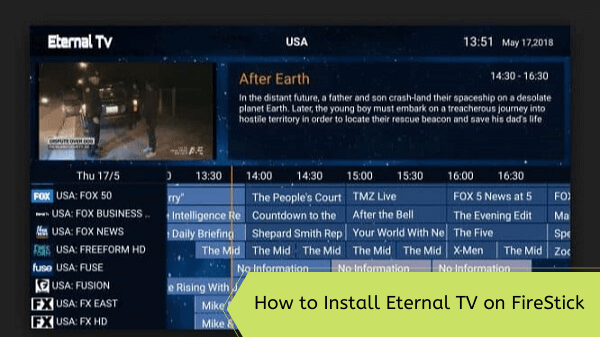
This is a step-by-step tutorial on how to install Eternal TV on FireStick, Fire TV, Cube, and other Amazon devices.
Eternal TV APK is regarded as a cost-effective service where you can stream OVER 7,000s of Live TV Channels and 9,000+ VOD (Video On Demand) from many different countries.
- Pro Tip: If you’ve already installed the Downloader app on your Firestick, you can use this Eternal TV Downloader CODE 948115.
The Latest Eternal TV Version V2.5 apk is one the best IPTV services that will provide you access to various cable TV channels including popular channels that work great in the US.
Since this is a premium APK, so the per-month charges for having Eternal TV on your Firestick are as low as $6.99 but it also offers a 24-hour free trial as well. It includes channels from Canada, South East Asia, the UK, South Asia, Europe, and a few more.
If you’re living in the US and want to access Live TV Channels that belong to Canada, the UK, or any country that is outside the US, so it is strictly advised that you use a VPN on your FireStick device.
Our Recommended VPN - ExpressVPN
ExpressVPN is our recommended choice when it comes to unblocking any geo-restricted services OR watching anything for free using unofficial apps/websites as it helps you hide your streaming activities from the ISPs and Government.
This NEW YEAR, enjoy an exclusive offer: 🎉 Get up to 61% OFF + 4 months FREE on ExpressVPN's 30-Month's plan! 🎉 that too with a 30-day money-back guarantee.
How to Install Eternal TV on FireStick
Eternal TV usually offers a subscription to view Live TV Channels. To access all of these channels from any part of the world, you must download and use ExpressVPN on FireStick.
Now follow these steps to install the updated Eternal TV version on Firestick:
Step 1: Turn ON your FireStick device and Go to FireStick Home
Step 2: Click on the Settings icon
Step 3: Select the My Fire TV option
Step 4: To enable the Developer Option, click About.
Note: If you have already enabled the Developer Option, then proceed to Step 10
Step 5: Click on the Fire TV Stick option quickly at least 7 times
Step 6: Now you will see this message at the bottom saying "No need, you are already a developer". So stop clicking then
Step 7: Now the Developer Option will appear in the menu so click on it
Step 8: Choose Apps from Unknown Sources to turn it ON
Step 9: Simply click Turn On
Step 10: Now return to the FireStick Home menu by pressing the "Home" icon on the remote and click on Find
Step 11: Now select the Search icon
Step 12: Type Downloader and press search
Step 13: Select the Downloader App icon from the list available in the Amazon Store
Step 14: Tap Get/Download
Step 15: Wait for a while until the installation process is completed
Step 16: Now click Open
Step 17: Select Allow to give access to the downloader app
Step 18: Click OK here
Step 19: This is the Downloader App interface, Choose the Home tab and click Search Bar
Step 20: Type the URL: bit.ly/4555850 OR ENTER Eternal TV Downloader CODE 948115 and click GO. This link is the latest Eternal TV version V2.2.3 APK.
Note: The referenced link is the official URL of this app/website. FIRESTICKHACKS does not own, operate, or re-sell any app, streaming site, or service and has no affiliation with its developers.
Step 21: The downloading will now start
Step 22: After the download is finished, click on install
Step 23: Installing will take a minute or less
Step 24: Click Done
Step 25: Now you need to click Delete and if it appears again then click Delete again
How to Use Eternal TV on Firestick
Now that you have understood the method of installing Eternal TV FireStick, let’s jump on how to use it. If you are new, we are there to your help.
- Go to Firestick Settings
- Click on Applications
- Then select Manage Installed Apps
- Select Eternal TV
- Launch the application
- Click Sign Up
You may even move the app to the home screen of FireStick for fast and straightforward access. You would like to press the 3-line key on the remote to open the menu. Within the bottom-right corner, click Move and place the Eternal TV icon on the highest row.
But since it is a paid subscription app, once you register you will get 2 user identities and 2 passwords. One ID is for Eternal TV Apk and the other one is going to be for IPTV. Make sure you get them both.
Important: By installing the Mouse Toggle app, it becomes much easier for FireStick users to use Eternal TV on FireStick.
Is Eternal TV Safe to Use?
Eternal TV is a Video Streaming and IPTV Service app that provides a huge collection of video content and Live TV channels all around the world and is completely safe for use.
It provides the latest movies and TV shows along with Live TV Streaming that can only be found on expensive premium streaming services.
As it provides many latest movies, shows, and allows Live TV streaming, so it is important to keep your online identity and activity anonymous to ISPs. Therefore you must use ExpressVPN while using Eternal TV.
Eternal TV Pricing
The Eternal TV app offers 3 pricing packages which I have listed below:
- $11.99 (Monthly Price)
- $59.94 or $9.99/month (Semi-annual price)
- $83.88 or $6.99/month (Annual subscription)
You can also get to try its free trial for 24 hours if you mail its customer support at eternal.customerinfo@gmail.com with the subject ‘Eternal TV Trial’.
Eternal TV Not Working Problem
If you are facing any problems regarding Eternal TV Streaming then the following may be the reason that I have discussed their solutions.
1. Parsing the Package Error
Eternal TV is a third-party app that is downloaded from a source that is unknown to the Firestick device. For this reason, Firestick developers have been given the option to fix such problems in installing the apks.
Follow the guide: How to Fix Parsing the Package error on Firestick
2. Clear the Cache
When the app is installed now you may face the issues like lagging and buffering or after launching the app it takes a lot of time to open.
First of all, check if your internet connection is stable and the signals are good. If everything is good there now your device cache is overloaded, go clear your Firestick Cache from the settings option.
3. Upgrade to the latest version
If you have tried the above methods still facing the problem then there may be an issue with the installed app. Your already installed app needs to be upgraded.
- Open the App and click the menu icon
- In the menu, you will see an update icon or New Update available.
- Click and install it to update the Eternal TV App
Eternal TV APK Alternatives
If Eternal TV fails to work on your device or doesn’t work at all, then I have listed down some of the FireStick apps that you would be interested in:
- Cinema HD on FireStick
- TeaTV App on FireStick
- Apollo IPTV on FireStick
- XtremeHD on FireStick
- Viva TV APK on FireStick
Before you begin installing these apps, there’s one thing you should know all of these are free. If you watch free content make sure you get a VPN. We have recommended 5 of the best VPNs for FireStick for safe and fast streaming.
Frequently Asked Questions
Is Eternal TV Free?
Eternal TV app costs are as low as $6.99/month for its annual subscription. It does offer a 24-hour free trial if you mail it to its customer support team at eternal.customerinfo@gmail.com.
Can you record it on Eternal TV?
As of now, Eternal TV does not support recording features but soon it will be available.
Can you get Eternal TV on Roku?
The Eternal TV app is available on all devices including Mobile Phones, computers, Tablets, Smart TVs, Android TV, FireStick, and as well as Roku.
Conclusion
Even though Eternal TV is a premium app for FireStick but it streams 9,000 Live TV Channels from all over the world. It is a highly reliable application with high-quality content. In less than 2 minutes, you can install the Eternal TV app on FireStick with the help of this guide.
Since this app offers thousands of Live TV Channels, you can only watch only those that are located in your country. If you are located in the US and want to access UK TV channels, you will need a VPN to watch them.
Our top recommended VPN is ExpressVPN which will unblock any channel and while doing that, it keeps you safe online.
Disclosure: When you purchase through links on our website, we may earn affiliate commission. See more






















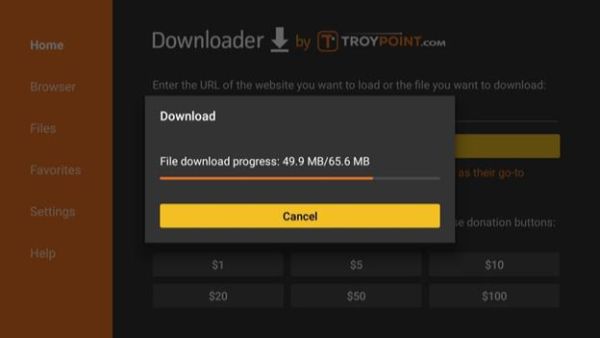
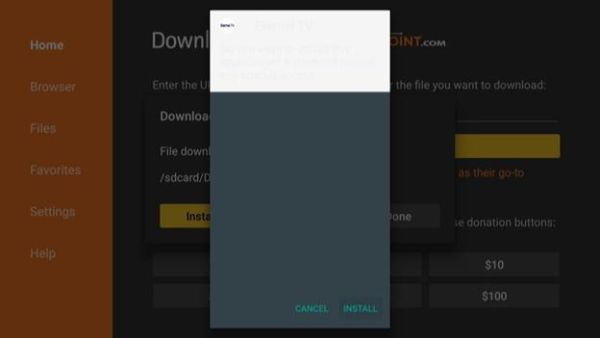

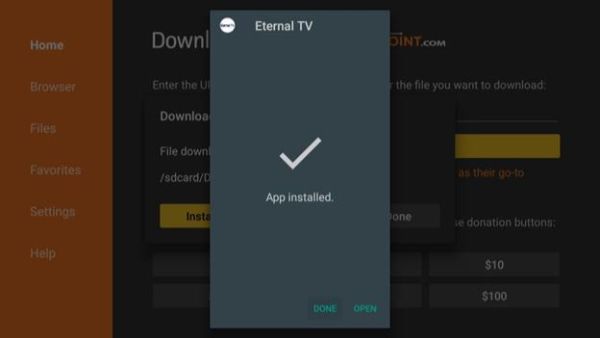
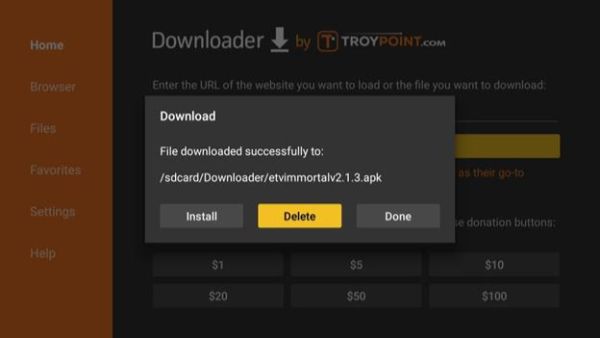
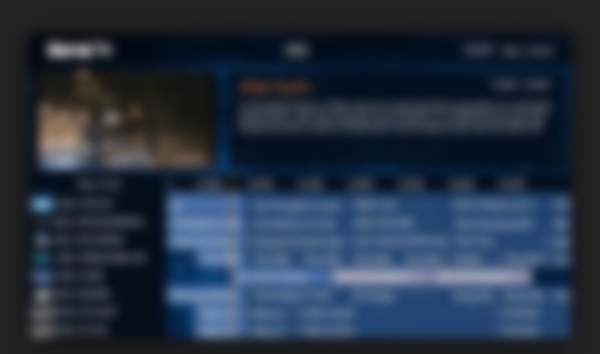
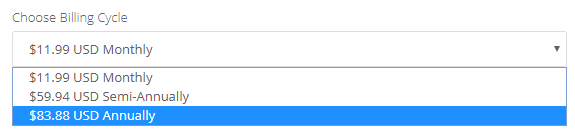






How do I get sign in infro
Hey Jonathan, doesn’t the app provide the login info?
hi how do i get a account
Everything is mention in the blog
I get a sign in screen but not a sign up screen, how do I sign up
Hey Diana, You can sign up on their website using a computer.
I already have a vpn , will I have to change it to surfshark, currently using IP Vanish, paid through until Agust
If its working then you don’t have to change.
Thank you so much 😊
You’re most welcome 🙂
How to get sign up
Through their website.
Okay
How do I get a sign in and password I want to subscribe
Through its website that we have mentioned in the blog.
I tried to down Eternal TV only to be prompted with the following: “Downloader. For your security, Your TV is not allowed to install unknown apps from this source. What?
Hey Chris, you need to first Enable the Apps from Unknown Sources. Go to Settings, then Fire TV, then Developer Options and from there Turn ON apps from unknown sources
Interested in subscribing…installed on my firestlck today…need a trial
Great! You can subscribe from their website mentioned in this guide.
I have Eternal Tv already . What exactly are the VOD channels? How do I get them?
VOD channels are the ones where you can watch free movies.
I get an invoice notice but can’t figure out how to pay it, so until it’s paid I still can’t watch any programs.
I have activated an PayPal account, I new to it and not sure how to use it.
Hello Pam, I would suggest that you read this blog where we have informed readers on how to watch IPTV service through an IPTV player.
I just got eternal tv for 1 month to check it out. For the life of me I can’t find the correct, latest url or apk to type into downloader on my nvidia shield box to install it. Please help.
We have updated the link to our blog, so please check the downloader code and the link section; it’s up to date. Alternatively, you can try using this downloader code ‘948115,’ but please keep in mind that it is only guaranteed to work after 9/5/2023. For the most current information, you will find updates in our blog section