Disclosure: Our experts test apps for security before recommending them. If you buy through our links, we may earn a commission. See how it works.
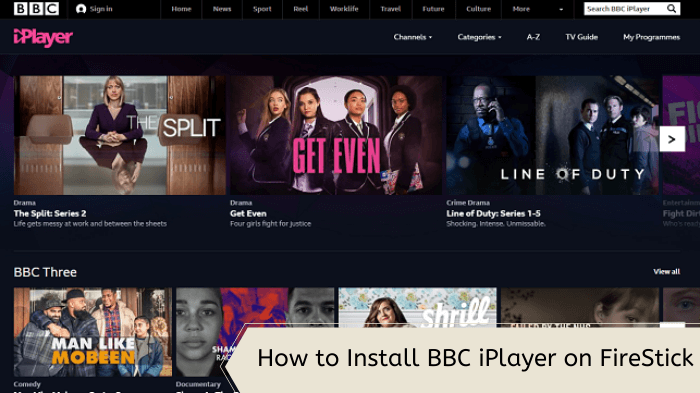
BBC iPlayer is a free streaming platform that caters only to the UK audience, including countries like Great Britain, Ireland, and Scotland.
It features movies, TV shows, news, documentaries, and live TV channels like BBC One, BBC Two, BBC Three, CBBC, BBC News, S4C (in Wales), and BBC Scotland (in Scotland).
The platform also broadcasts live sports events like the Hundred Cricket Tournament, Wimbledon, and the FA Cup. I tested the BBC iPlayer latest APK (v38.25.2.1) and it works seamlessly on my FireStick 4K Max 2nd gen.
Since BBC iPlayer creates content for UK residents, you will see the following message when accessing the platform in the US or anywhere outside the UK:
“BBC iPlayer only works in the UK. Sorry, it’s due to rights issues.”
Our Recommended VPN - ExpressVPN
ExpressVPN is our recommended choice when it comes to unblocking any geo-restricted services OR watching anything for free using unofficial apps/websites as it helps you hide your streaming activities from the ISPs and Government.
This NEW YEAR, enjoy an exclusive offer: 🎉 Get up to 61% OFF + 4 months FREE on ExpressVPN's 30-Month's plan! 🎉 that too with a 30-day money-back guarantee.
How to Sign Up with BBC iPlayer
Using BBC iPlayer requires you to create an account. Here is the step-by-step process to sign up for BBC iPlayer:
Step 1: Go to the BBC’s official website www.bbc.co.uk/iplayer from your PC, mobile, or Amazon Silk Browser and click “Start Watching”.
Step 2: Choose “Register”.
Step 3: Select the appropriate age.
Step 4: Enter your date of birth and click “Continue”.
Step 5: Enter the required details and click “Register”.
Step 6: Enter the asked information.
Important: If you cannot find the right postcode, try “M417EX”. It worked for us.
Step 7: You have successfully signed up on BBC iPlayer.
Quick Video Tutorial: How to Install BBC iPlayer on FireStick
Once you are done signing up, watch the video below for an easy-to-follow installation process of BBC iPlayer on FireStick:
3 Ways to Watch BBC iPlayer on FireStick
If you prefer written instructions, I have mentioned 3 methods with screenshots to install and watch BBC iPlayer on FireStick from anywhere in the world:
- Install & Watch BBC iPlayer on FireStick Using Downloader App
- Install & Watch BBC iPlayer on FireStick Using Amazon Appstore
- Watch BBC iPlayer on FireStick Using Amazon Silk Browser
How to Install & Watch BBC iPlayer on FireStick Using Downloader App
If you don’t live in the UK, the easiest way to watch BBC iPlayer on FireStick is by sideloading its latest APK (v38.25.2.1) using the Downloader app.
Before starting the sideloading process, be sure to install ExpressVPN on FireStick and connect to the UK server to bypass BBC iPlayer geo-restrictions.
Follow the steps below:
Step 1: Turn ON your FireStick device and Go to FireStick Home
Step 2: Click on the Settings icon
Step 3: Select the My Fire TV option
Step 4: To enable the Developer Option, click About.
Note: If you have already enabled the Developer Option, then proceed to Step 10
Step 5: Click on the Fire TV Stick option quickly at least 7 times
Step 6: Now you will see this message at the bottom saying "No need, you are already a developer". So stop clicking then
Step 7: Now the Developer Option will appear in the menu so click on it
Step 8: Choose Apps from Unknown Sources to turn it ON
Step 9: Simply click Turn On
Step 10: Now return to the FireStick Home menu by pressing the "Home" icon on the remote and click on Find
Step 11: Now select the Search icon
Step 12: Type Downloader and press search
Step 13: Select the Downloader App icon from the list available in the Amazon Store
Step 14: Tap Get/Download
Step 15: Wait for a while until the installation process is completed
Step 16: Now click Open
Step 17: Select Allow to give access to the downloader app
Step 18: Click OK here
Step 19: This is the Downloader App interface, Choose the Home tab and click Search Bar
Step 20: Enter BBC iPlayer Downloader Code 730116 in the search box OR enter this URL bit.ly/fsh-downloads and click Go.
Note: The referenced link is the official URL of this app/website. FIRESTICKHACKS does not own, operate, or re-sell any app, streaming site, or service and has no affiliation with its developers.
Step 21: Scroll down and click “BBC iPlayer” from the “Movies/TV Shows Apps” category.
Note: If the app does not start downloading, then clear the Downloader App cache using this article.
Step 22: The downloading process will start. Wait for it to finish.
Step 23: Click “Install”.
Step 24: Once the app is installed, press “Done”.
Step 25: Click “Delete” to remove the BBC iPlayer APK file from FireStick.
Note: Deleting APK files will free up space on FireStick.
Step 26: Tap “Delete” again for confirmation.
Step 27: Now open the ExpressVPN app on your FireStick and connect it to the UK server.
Step 28: Long press the “Home” button on the FireStick remote and navigate to apps.
Step 29: Choose “BBC iPlayer” from the list.
Step 30: Choose “I have a mobile or computer“.
Step 31: Now you will see a code; note it down.
Step 32: Type bbc.com/tvcode on your mobile/PC/laptop and enter the code you noted down in the previous step.
Step 33: There you go; your account is connected to the BBC iPlayer app on FireStick.
Step 34: Now select your favorite show and tap “Watch Now”.
Step 35: Choose the desired episode and click “Start Watching”.
Step 36: Tap “I Have a TV Licence”.
Step 37: Enjoy streaming!
How to Install & Watch BBC iPlayer on FireStick Using Amazon App Store
You can also install BBC iPlayer on FireStick from the Amazon Appstore, but it will require you to change your Amazon account address. Since this app is based in the UK, make sure you enter a UK address.
Please note that despite changing the address, you will still need to install ExpressVPN on FireStick and connect it to the UK server.
Once you have changed the address, restart the Fire TV Stick. If you still see the BBC iPlayer unavailable on Amazon Appstore, wait for a few hours and then try installing the app again following the steps below:
Step 1: Open ExpressVPN and connect it to the UK server.
Step 2: Click “Find” on your FireStick home screen and type “BBC iPlayer”.
Step 3: Select BBC iPlayer from the list.
Step 4: Tap “Get/Download”.
Step 5: Once the downloading ends, click “Open”.
Step 6: Choose “I have a mobile or computer“.
Step 7: Now you will see a code; note it down.
Step 8: Type bbc.com/tvcode on your mobile/PC/laptop and enter the code you noted down in the previous step.
Step 9: There you go; your account is connected to the BBC iPlayer app on FireStick.
Step 10: Now select your favorite show and tap “Watch Now”.
Step 11: Choose the desired episode and click “Start Watching”.
Step 12: Tap “I Have a TV Licence”.
Step 13: Enjoy streaming!
How to Watch BBC iPlayer on FireStick Using the Silk Browser
With this method, you do not need to undertake additional downloads or installations. You can directly watch your favorite shows, movies, documentaries, and live TV channels on BBC iPlayer on the Amazon Silk Browser.
However, if you live in the USA or any other part of the world apart from the UK, do not forget to install and use ExpressVPN on FireStick.
Follow the steps below to watch BBC iPlayer on Fire TV Stick using the Amazon Silk Browser:
Step 1: Open ExpressVPN and connect it to the UK server.
Step 2: Go to FireStick Home
Step 3: Click on the Find tab
Step 4: Now select the Search option
Step 5: Type Internet in the search bar and select from the list
Step 6: Choose the Internet App (Silk Browser) from the given options
Step 7: Tap the Get/Download button
Step 8: Wait until the installation of the browser completes
Step 9: Click Open, once the browser is installed.
Step 10: Click on Accept Terms to access the browser
Step 11: When the browser launches, the Bing.com tab will open at first.
Step 12: Type the URL www.bbc.co.uk/iplayer and click GO
Step 13: This is the Interface of the “Official BBC iPlayer Website“.
Step 14: Navigate to the desired content and click “Start Watching”.
Step 15: Tap the “Play” button.
Step 16: Choose “Sign-in” and add the credentials.
Step 17: Enjoy streaming!
Is BBC iPlayer Detecting Your VPN? Here’s the Solution
Many FireStick users have started experiencing VPN detection issues when trying to access BBC iPlayer outside of the UK.
This problem is more common with certain VPN services connecting via the London server. To resolve it, try changing your VPN location to Manchester or Glasgow. These locations often work better for bypassing BBC iPlayer restrictions.
Is BBC iPlayer APK Safe/Legal to Use?
BBC iPlayer latest APK (v38.25.2.1) is completely safe to use. We scanned its APK file on our malware detection tool and found no malware or viruses (see the picture above to verify our claim).
However, BBC iPlayer is restricted outside of the UK due to content rights and regional restrictions. Therefore, you will have to use ExpressVPN and connect it to the UK.
All You Need to Know About the Latest BBC iPlayer APK
Here’s a sneak peek into BBC iPlayer APK:
| Content-Type | On-Demand Movies & TV Shows + Live TV |
| Price | Free |
| File Size | 67.4 MB |
| Version | v38.25.2.1 |
| VPN Required? | Yes (for access outside the UK) |
BBC iPlayer Features
Following are some of the top features that make BBC iPlayer a stand-out streaming service for FireStick users:
✅ Free platform
✅ Live TV channels
✅ VOD content like movies, TV shows, and more
✅ Subtitles for most of its content
✅ Personalized content recommendations
✅ Ad-free
✅ Parental controls
✅ 4K streaming quality
✅ TV guide
What Movies/TV Shows You Can Watch on BBC iPlayer
BBC iPlayer’s lineup of TV shows and movies is truly iconic. Be it comedy, thriller, or action, they have got a little something for everyone.
Here are some of the best movies and TV shows you may consider watching on BBC iPlayer:
Best Movies on BBC iPlayer:
- Sound of Metal
- Paddington 2
- The Bishop’s Wife
- So Long, My Son
- Victoria & Abdul
- I, Tonya
- Malcolm X
- Citizen Kane
Best Shows on BBC iPlayer:
- Joan
- Colin From Accounts
- Blue Lights
- The Gold
- Wolf
- Doctor Who
- Happy Valley
- Call the Midwife
Live TV Channels You Can Watch on BBC iPlayer
Here’s the list of live TV channels available on BBC iPlayer:
- BBC One
- BBC Two
- BBC Three
- BBC Four
- CBBC
- CBeebies
- BBC News
- BBC Parliament
- BBC Alba
- S4C (in Wales)
- BBC Scotland (in Scotland)
BBC iPlayer Alternatives
Though BBC iPlayer is a treasure of content, you may want to explore some other alternatives that are on par with this service:
- UKTV Play on FireStick
- ITVX (ITV Hub) on FireStick
- Freeview on FireStick
- 9now on FireStick
- My5 on FireStick
FAQs – BBC iPlayer
Can I install BBC iPlayer from Amazon Appstore?
While UK residents can directly install BBC iPlayer from Amazon Appstore, outsiders will have to change Amazon account address.
Do I need to create an account to watch content on BBC iPlayer?
Yes, signing up is mandatory to watch movies, TV shows, or any other type of content on BBC iPlayer.
Is it legal to watch content on BBC iPlayer?
Yes, it is legal to stream BBC iPlayer as the service is officially authorized by the BBC network and has the license to stream the content.
Can I watch BBC iPlayer on FireStick outside the UK?
Since BBC iPlayer is available only in the UK, people outside this region will have to use a VPN and connect to the UK server.
Key Takeaways
From live TV channels to VOD content, BBC iPlayer is home to diverse content. You can watch live sports, news, and programs, as well as your favorite TV shows, movies, and documentaries on this platform for free.
Over time, the service has earned a reputation for featuring binge-worthy content, and it is showing no signs of slowing down.
Though BBC iPlayer is geo-restricted to the UK, you can install BBC iPlayer APK on FireStick using the Downloader app or access it via the Amazon browser.
Just make sure you install ExpressVPN and connect it to the UK server before proceeding!

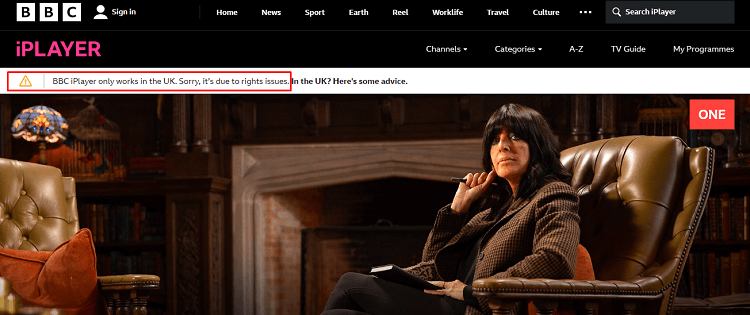


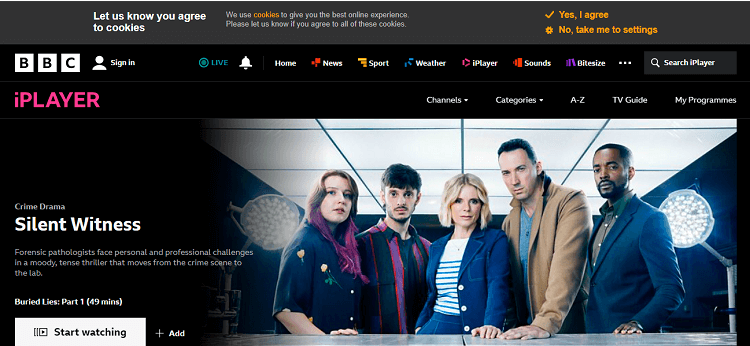
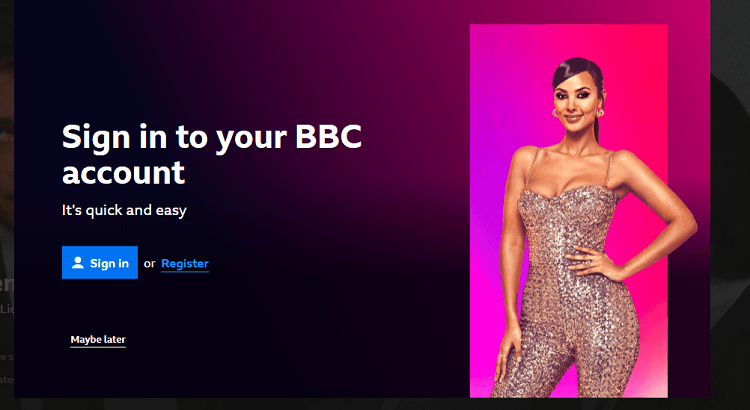
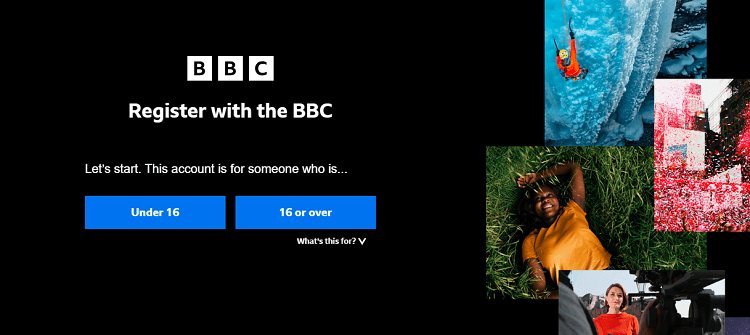
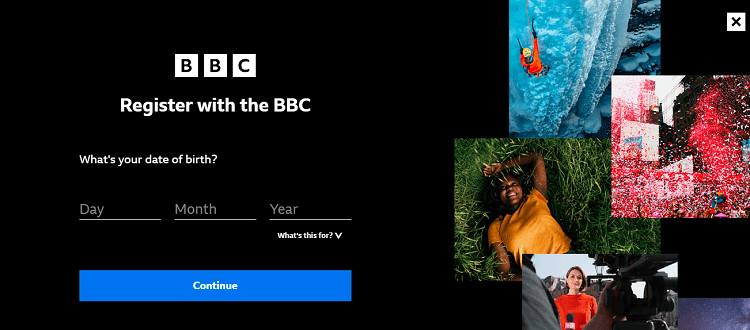
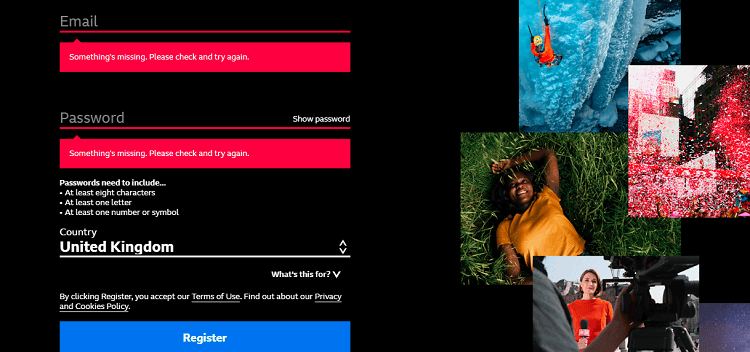
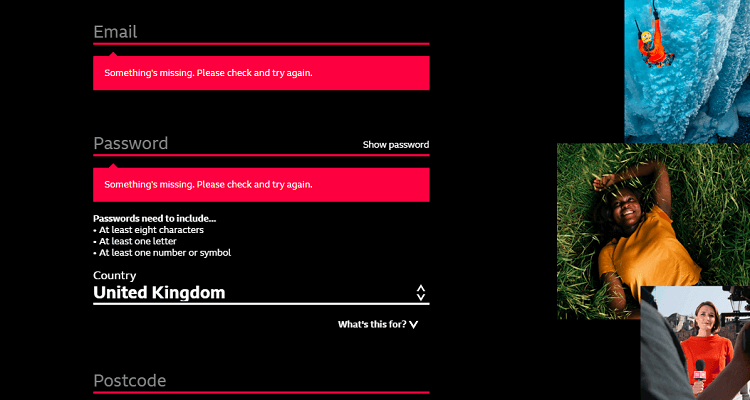
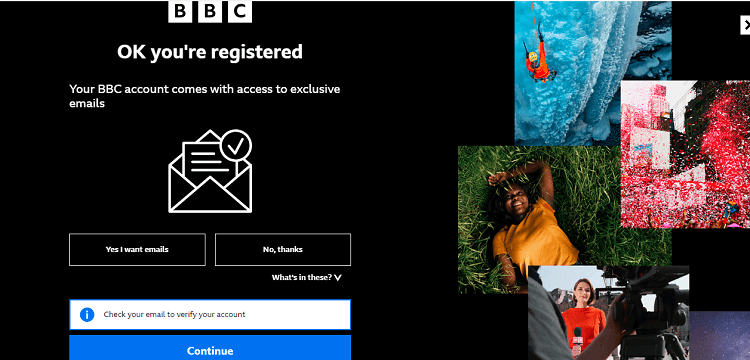



















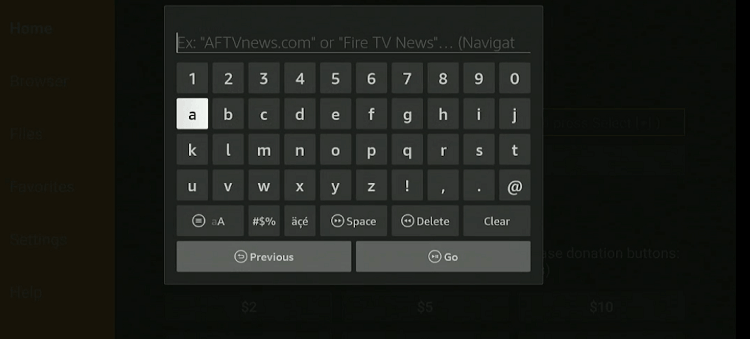
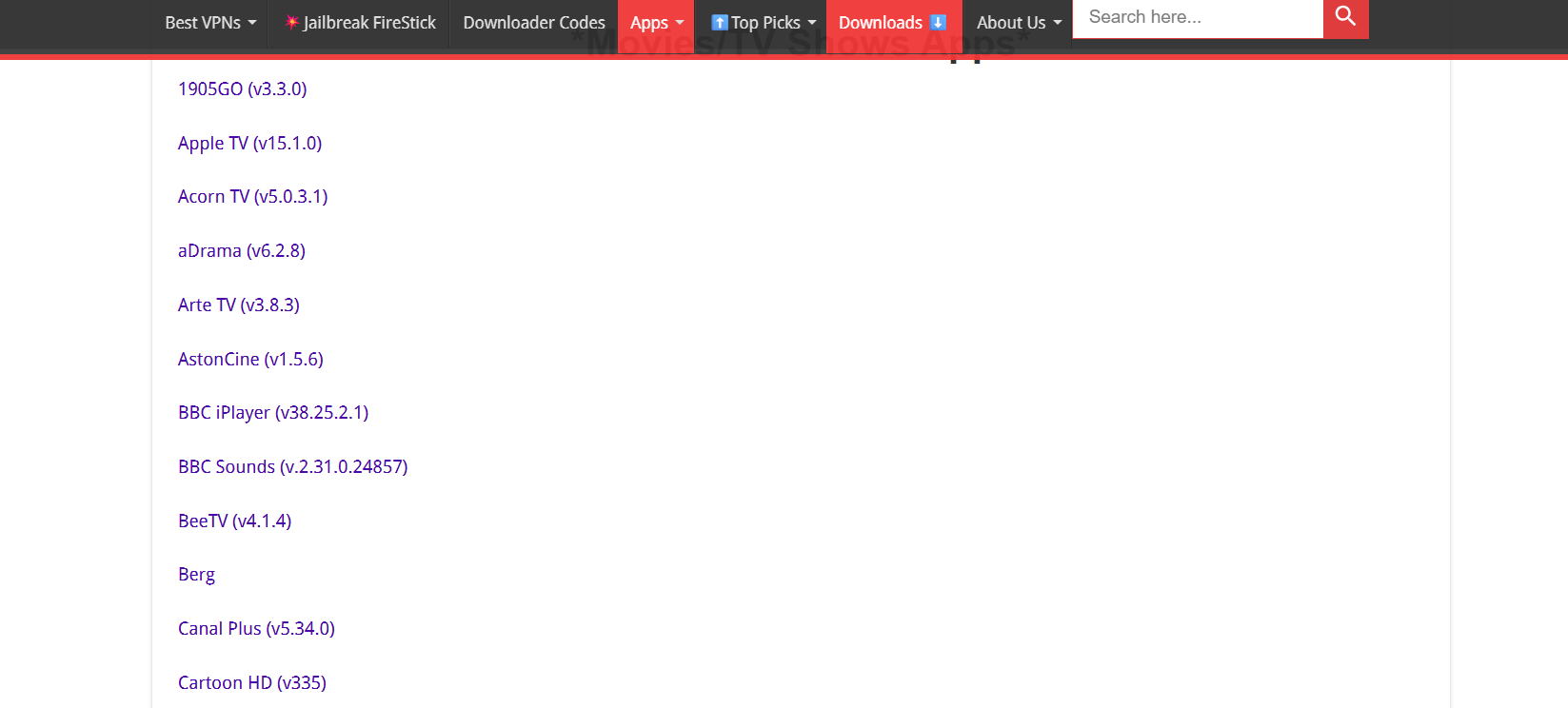
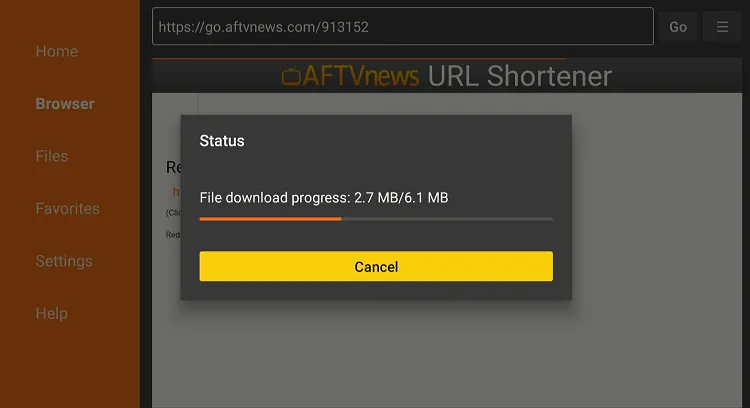
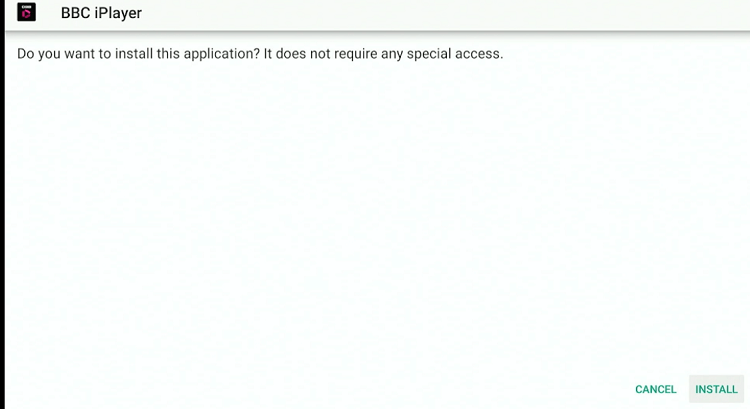
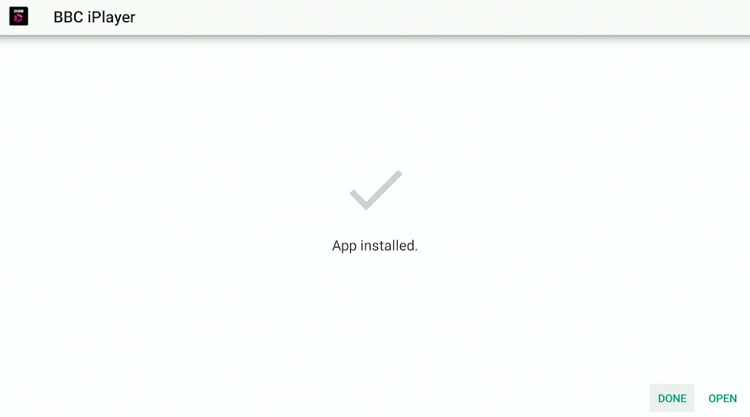
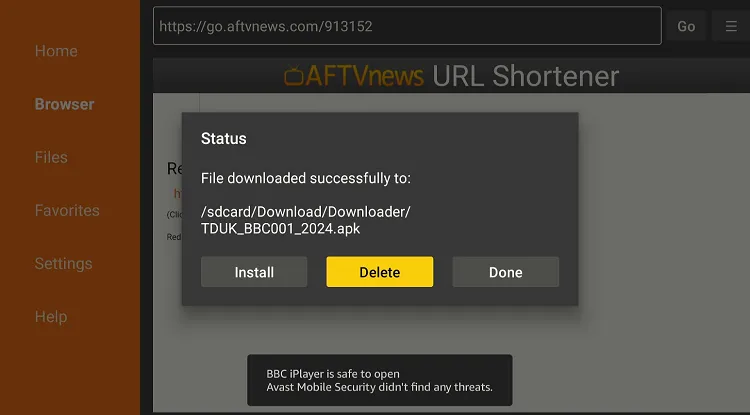
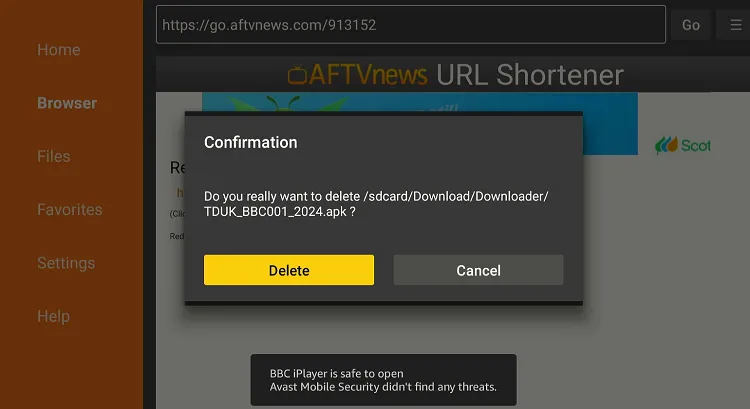
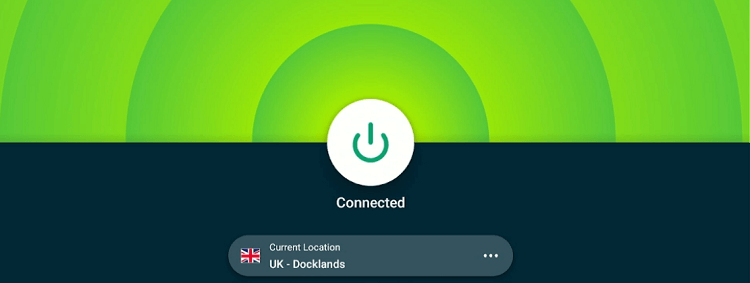
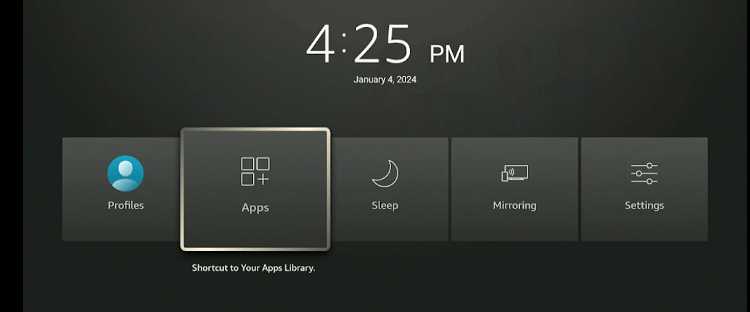
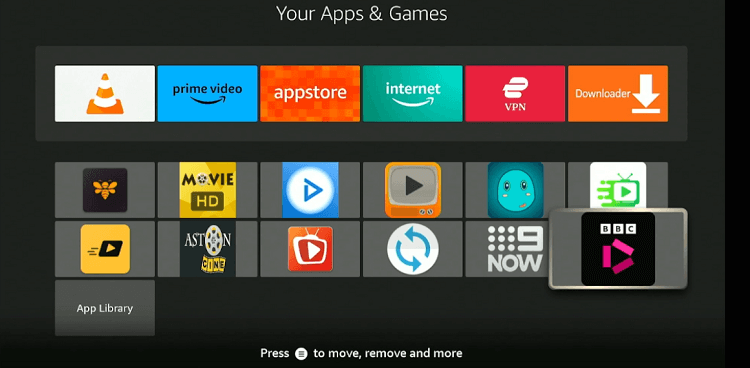
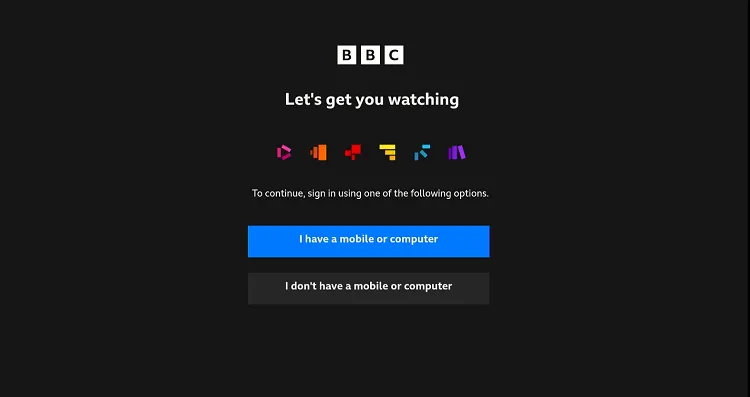
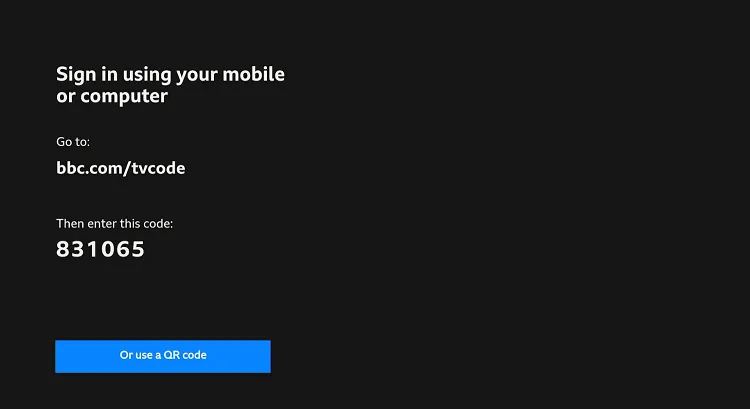

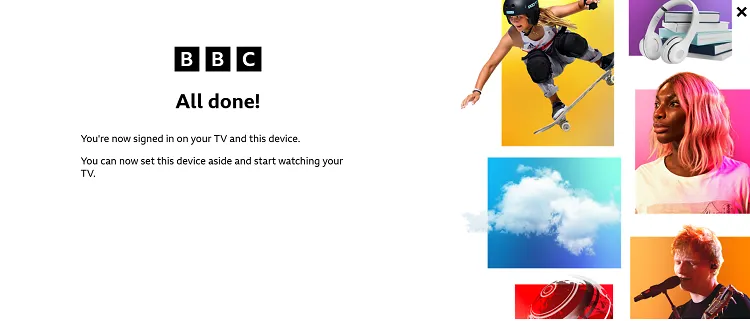

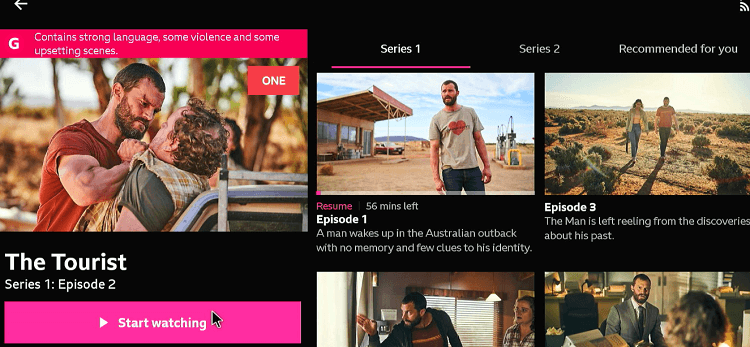
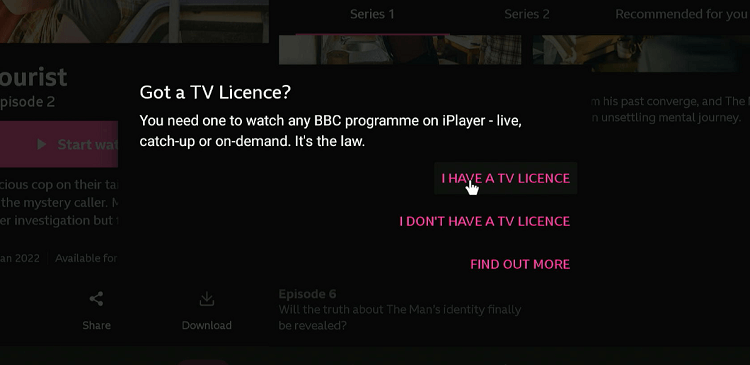

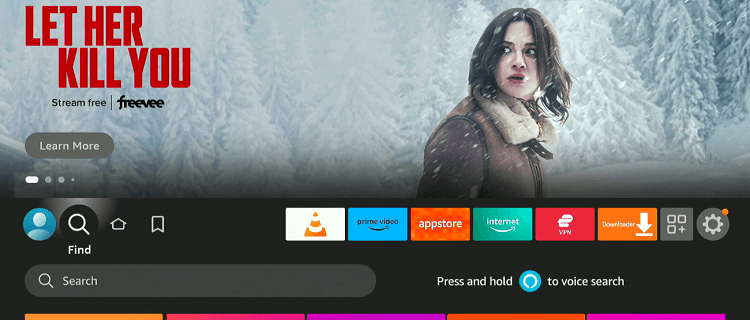
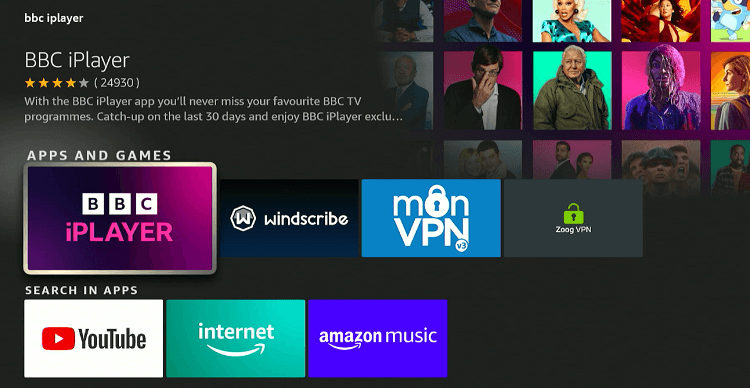
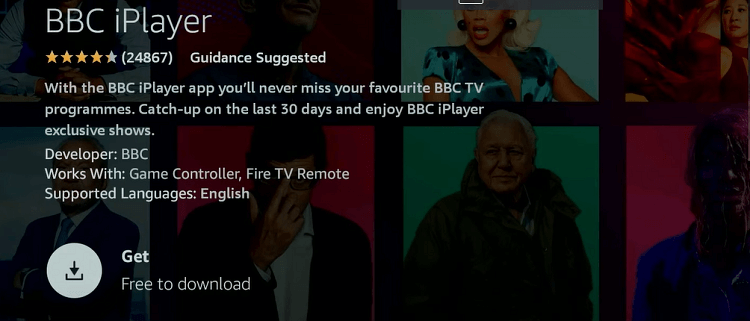
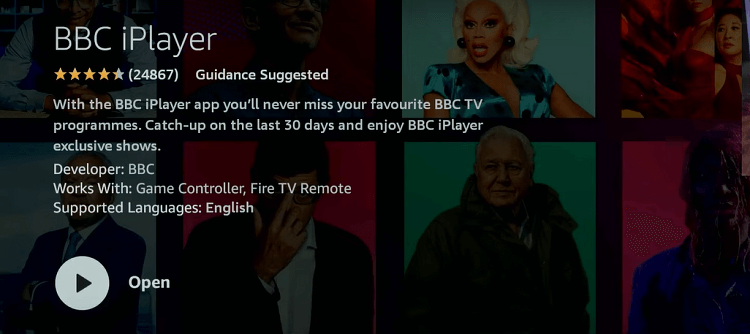
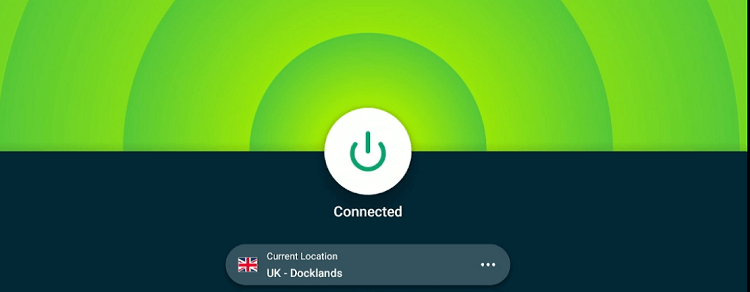










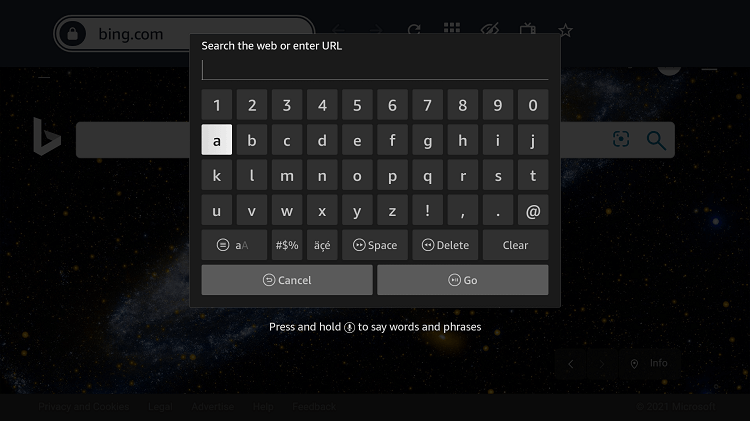
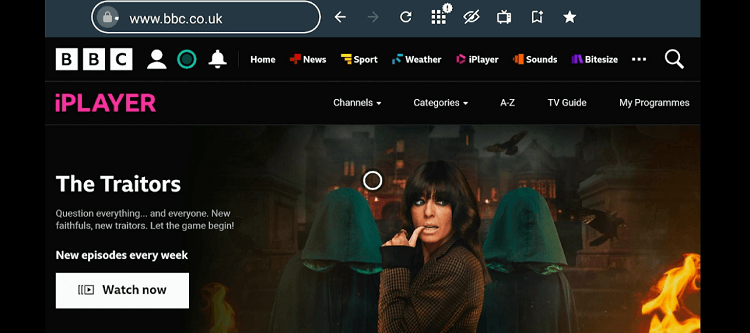
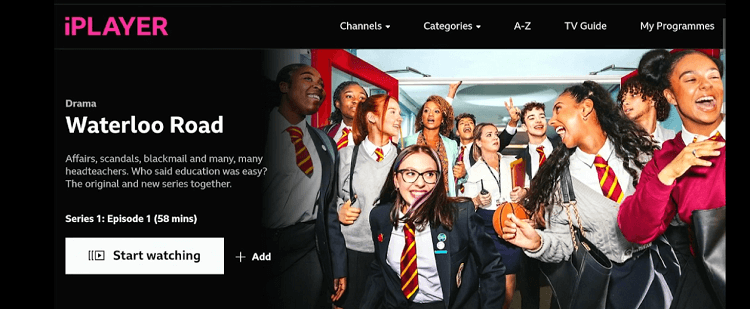
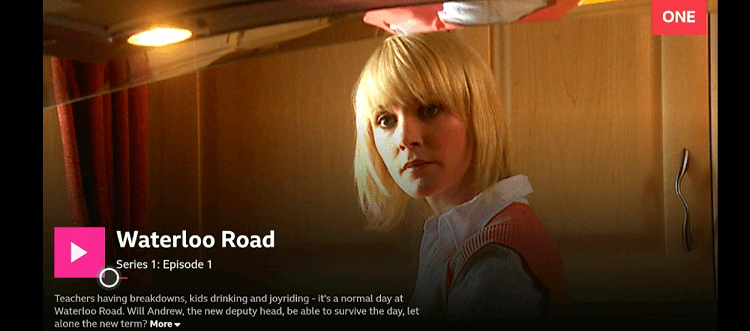
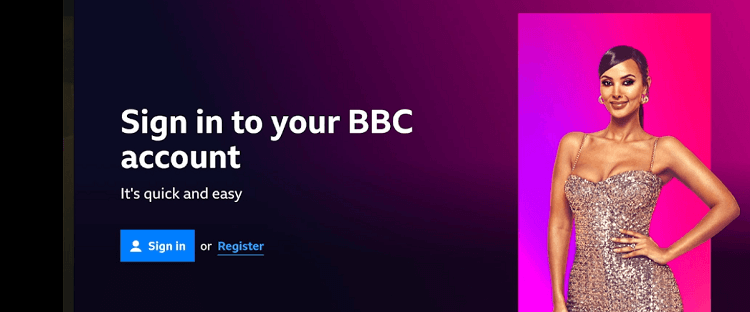

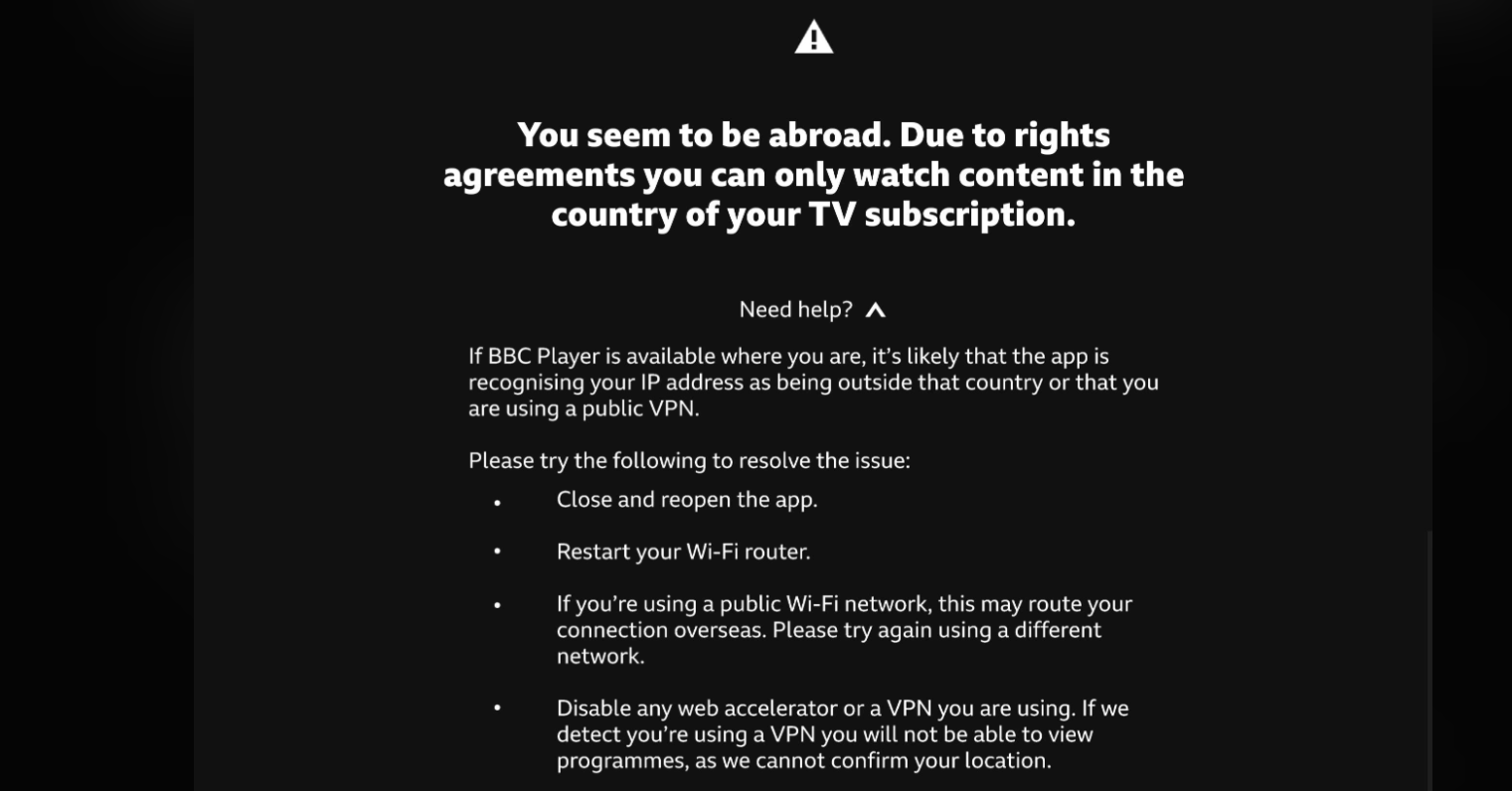
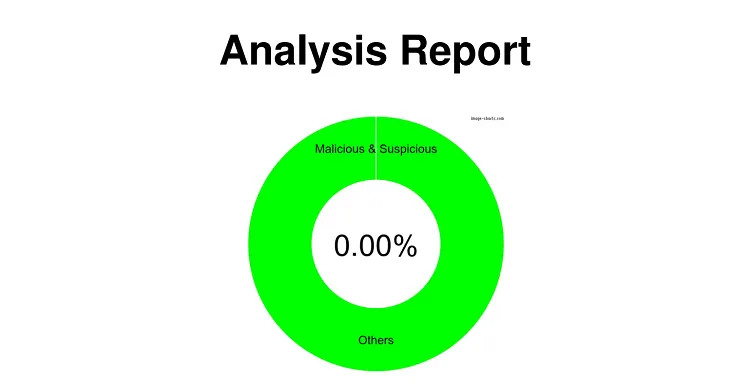
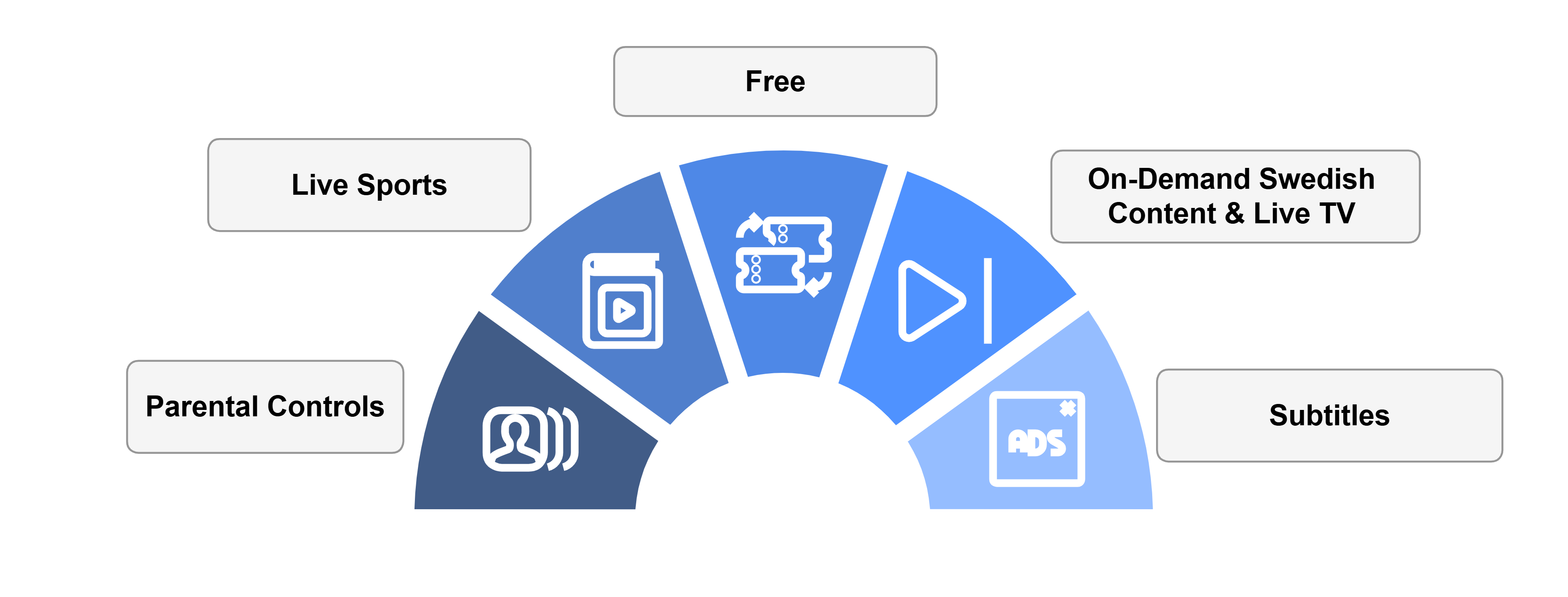

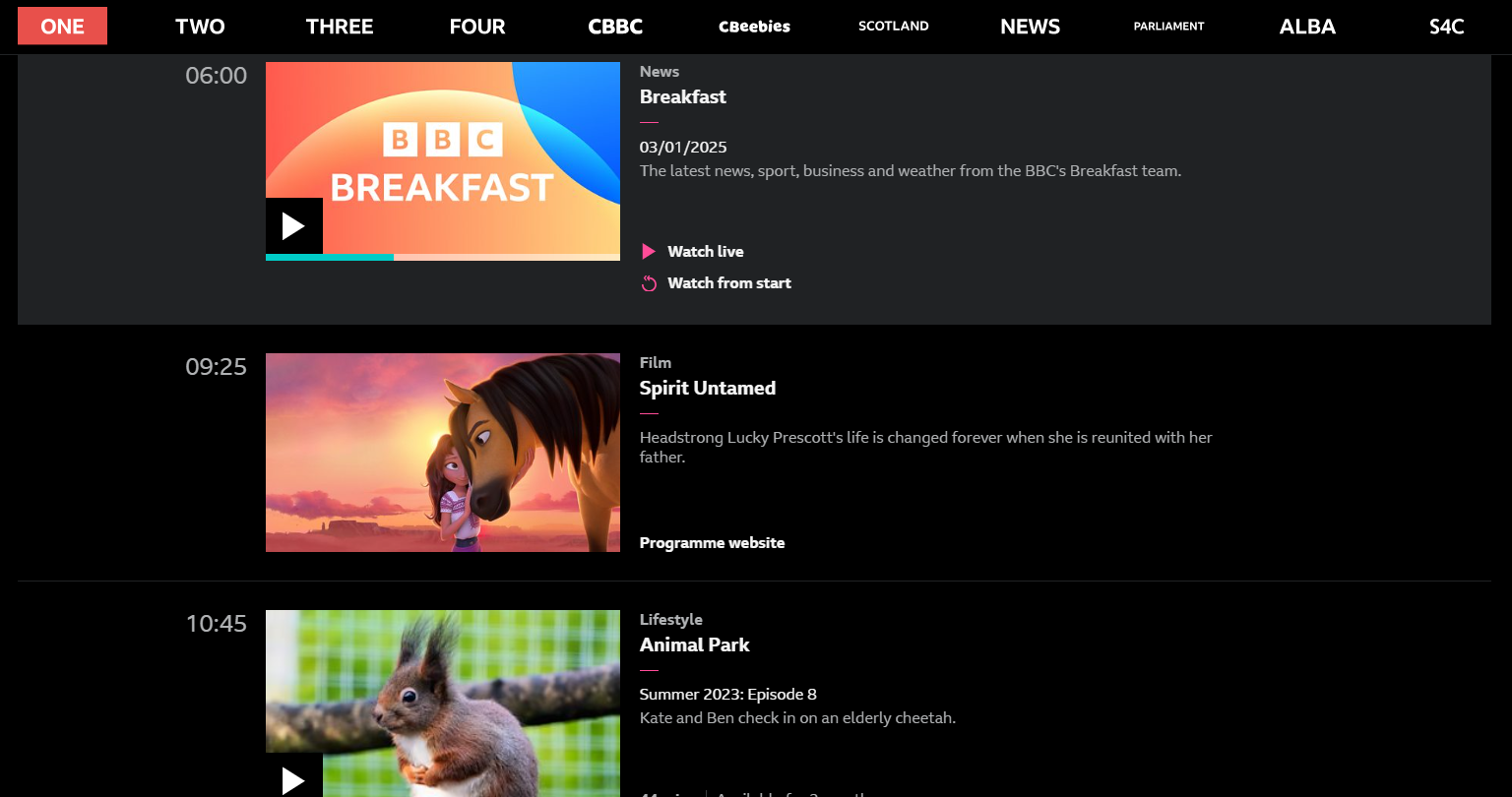
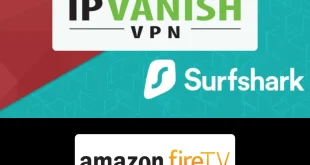





As I live in Spain where do I get the user name and password as mentioned in step 2, (you now need to sign in to your BBC account to watch)
Hello Roberts,
Click here to create BBC iplayer account : https://account.bbc.com/register
Thanks for the app. BBC iplayer and Mouse Toggle are installed along with VPN. I’m able to navigate the player and start streaming episodes. What i cannot do is control the the stream. The pause/play button and the forward/backward buttons don’t function. Any thoughts?
Hey Jim, then I guest you need to use the Remote control Fire TV app and sync it with your FireStick if your Play/Pause buttons on your Fire Remote do not work.
I really wish there was a version of your app for android tv. It’s impossible to find a version of bbc-iplayer that doesn’t need a mouse so this version would be perfect for android tv. Is it possible for you to adapt this download for android?
this link is no longer working, is there an updated one? When i type it into downloader it says there has been an error.
Does it work for ITV player to ITV hun?
My problem with this app is that it only displays in 4k mode and won’t auto fit to 1080 on my fire cube. I do not have a 4k television so I can only see 1/4 of the screen.
When I click on sign in, my firestick is displaying code and I am instructed to go to my computer and enter that code after signing in to my BBC account. Only, I cannot figure out where to enter the code and your video implies that this step will not be needed and that you can sign directly into your BBC account. Am I doing something wrong?
I’m having this same issue. Did you find out how to get into it on the app?
install mouse toggle or attach mouse with your TV
Worked like a charm in Canada. Thanks!
You’re welcome
My iplayer app on my firestick suddenly does not want to load up. Same on my sisters stick. Idps it dow ? Have we been zapped?
Any solutions?
You can factory reset your FireStick to make it right.
Any links for all4, itv and channel 5 app??
Thanks
Not yet, but we are working on it. Soon 🙂
I have ipVanish is that a problem? I can’t click on anything once the app opens and then I get an error message from amazon about can’t open browser.
Are you using BBC iplayer on the browser or through the app?
I have the same issue, did you get it resolved
Do you have problems installing the Mouse Toggle?
Hi, I’m in Australia and currently having problems accessing BBC iPlayer. I have done everything listed on this page, but still getting error 02001. I purchased surfshark, allowed BBC iPlayer to route via VPN, and still not working.
Any suggestions?
Hey Brandon, we have updated the URL. Let us know if it works for you because I’ve been able to watch it outside UK using a VPN.
I followed all the instructions and when I tried to play a show it said do you have A TV license? I clicked yes and now nothing will play. Help!
You can click ‘No’ and it will still play stream all the shows.
Downloaded the iplayer app and the shows show up but when I go to click on any of the shows It states something went wrong loading this programme. It states it is usually a temporary thing and try again later but still having the same issue 24h later. Any solutions?
Are you sure you’re using a VPN because BBC iplayer doesn’t work without a VPN. Let me know.
All is great, but it’s impossible to navigate the menus with the standard firestick remote, any suggestions?
You can use Mouse Toggle and it will become easy to navigate.
mouse toggle on your troypoint apk has an error when downloading, any suggestions
We have changed the APK. Hope that works??
Sorry, my mistake, I used the wrong url. The new URL works fine and I can download the app no problem, but when we open it, we can’t find a way of selecting the programmes. We can click up and down with the remote, but we can’t select any programmes or move horizontally along the programme selection. Don’t know what that is about!
You need to use Mouse Toggle to navigate that’s all.
Brilliant! Thanks so much for this. It’s working brilliantly for me on my Firestick with Nord VPN. I needed to download the Mouse Toggle; it wouldn’t work without it. Anyway, many thanks for a really well explained procedure that actually works!
Glad it worked out for you Mark 🙂
Thanks. I was able to download I player but the fire stick remote does not work properly. Any ideas?
Hey Kevin, you would need the Mouse Toggle app for navigation.
Hi
I installed Mouse Toggle but cursor doesn’t appear so I still can’t choose a program I want to watch.
Could you kindly help me with this problem again please.
I mean I have a problem with BBC iplayer.
It’s solved!
Hey Miho. you can watch anything with the help of an Amazon Silk browser.
Hi there
Got bbc iPlayer downloaded and using Surfshark VPN located to UK.
However, I seem to have limited function on the iPlayer page – I can go up and down but I can’t go left or right, or select anything.
Any tips please?
Thanks
You would need to install a Mouse Toggle app to make it work on BBC iPlayer.
Thanks for this. It worked great for a while, but now the app is asking (though there doesn’t appear to be an option no to) for me to download the latest version of the app. If I click ‘update’ it takes me to the Amazon store where it says the app is unavailable.
Is there a workaround for this?
You will need to update the latest version of the app from another way, but before that you need to clear the data. Go to Settings, then Application, Manage Installed Applications, then click on BBC iplayer, and then select Clear Data. Now launch the app once again and you will see the update message appears.
Thank you for this. I installed successfully. but remote controller is not working properly.
I mean, I hear clicking when I want to choose a program but I can’t see where the cursor is.
Could you help me out please.
Hey Miho, you might want to install Mouse Toggle if you can’t use the cursor properly.
Thank you for your help once again.
It work perfectly now.
One more thing.
Do you kindly tell me how to download Channel 4 app for fireTV please?
Hi, I couldn’t use the link and install BBC Iplayer , ty to help🥰
Link is working
Hi, I couldn’t use the link and install BBC Iplayer , ty to help🥰
Its working now please check
Hello.
The BBC iPlayer download for Firestick you provide using the Downloader app doesn’t work. I’ve was able to get the app, but I can’t do anything. I can’t move around the screen or click on anything that works with the remote. I can’t play any shows or movies and I am connected to UK VPN. Is there a better app to watch Peaky Blinders at the same time it is released on BBC for Firestick is USA?
Please install the mouse toggle app to access BBC app properly. also you can watch Peaky Blinkers by following this blog.
Hi
BBC asks to download the latest version of the BBC iplayer app but even I clicked the update link, it says can’t find the app. How can I update? Could you help me with this please. thank you.
Hello, Just update the link please check again
Thank you!
Hi again.
I can’t watch BBC for a while now.
it says something’s gone wrong.
I cleared the cache several times.
Is there any solution for this?
Downloaded and installed OK. iPlayer starts up and I can sign in to BBC, but once I’m on the iplayer home page none of the onscreen buttons work. Nothing on the fire remote works except Home.
Any suggestions?
Firestick 4k 2023
VPN Mullvad / Manchester UK
Please install mouse toggle app. It’s easy to navigate with Mouse Toggle. Let me know if it doesn’t work, and we can test the whole process again for you.
Hi
using bit.ly/bbciplayer75 I keep getting a message is should use https instead of http. Although I didt put any http in at all. Is the link still correct? I did do everything in regards to developer options etc.
Cheers
Hi, I just checked, and it’s working. You can use the following downloader code for BBC iPlayer: ‘952065’
Hi
Could you please update for december 2024?
Cheers
I have updated the blog and all methods are working. I’ve added the New APK and it is perfectly working fine as of today, December 6, 2024.
Can’t get BBC iPlayer to work. Keep getting,”There was a problem parsing the package.” I did all the steps that you gave on how to fix this. I also was able to download other links on your list.
Hi Robert, which FireStick do you have? The BBC iPlayer apk v5.18.0 listed in the blog is working fine on FireStick 4K Max 2nd Gen.
Am getting the same error as that Robert noted on Feb 3, 2025.
When downloading the BBC Iplayer apk file, a window pops up which says, “There was a problem parsing the package.”
The file downloads, but am unable to open due to the parsing issue.
Is this most recent Iplayer apk file perhaps not compatible with the FireStick on which I am attempting to install?
Device Type: Fire TV Stick 4k
Software version: Fire OS 6.7.0.9 (NS6709/5669)
Last checked for update: April 30, 2025
Hi Robert, the BBC iPlayer APK is currently only compatible with FireStick 4k max 1st and 2nd gen. You can install BBC iPlayer on your FireStick 4K from the Amazon Appstore following the 2nd method in our blog.