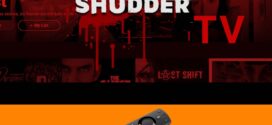This article is a step-by-step guide on how to watch Shudder TV on FireStick, Fire TV, and Fire TV Cube. Are you looking for a good scary movie to watch? If yes then Shudder TV is for you. Shudder TV, is a video-on-demand American subscription service that is particularly for …
Read More »Apps
How to Install and Watch Funimation on FireStick (2025)
Important Update: The Funimation streaming service has officially shut down, and all content has been integrated into Crunchyroll. Are you an anime fan? Anime, primarily referring to Japanese animation, is currently the focus of numerous streaming sites. The reasons why people enjoy anime include its compelling narratives, thrilling action sequences, …
Read More »How to Install La Deportes APK on FireStick (2025)
Import Update: La Deportes is Currently not working. Please leave your email so we can send you the solution ASAP when this method is up and running. Submit your email: This step-by-step guide will show you how to install La Deportes APK on FireStick, Fire TV, FireStick 4K, and Fire …
Read More »How to Install and Watch Vidgo on FireStick in 2 Minutes | 2025
This is a step-by-step guide on how to install and watch Vidgo on FireStick, Fire TV, and Fire TV Cube. Despite being a relatively new player in the streaming market compared to giants like Hulu and YouTube TV, Vidgo has carved out a niche for itself. Pro Tip: If you’ve …
Read More »How to Watch Amazon Kids Plus on FireStick [2025]
This is a step-by-step guide on how to watch Amazon Kids Plus on FireStick, Fire TV, and Fire TV Cube. You can find hundreds of child-friendly and educational content on the Amazon kids Plus premium application. The app costs $4.99 a month. If you subscribe annually it will cost $48. …
Read More »How to Install Mobdro APK on Firestick (2025)
This is a step-by-step guide on how to install Mobdro APK on FireStick, Fire TV, and Fire TV Cube. Update: Mobdro is not currently working on FireStick. You can try Mobdro Alternatives for watching Live TV Channels, etc. Pro Tip: If you’ve already installed the Downloader app on your Firestick, …
Read More »How to Install Max Movies APK on FireStick (2025)
This is a step-by-step guide on how to install and use Max Movies on FireStick, Fire TV, FireStick 4K, and Fire TV Cube. Max Movies is a new streaming app that helps you watch Movies & TV Series from all kinds of categories and has lots of exciting features The …
Read More »How to Install AllCast on FireStick (2025)
This step-by-step detailed guide will show you how to install AllCast on FireStick, Fire TV, and FireStick 4K. The slogan for AllCast is “All your moments on your TV.” As the title implies, AllCast is software that allows you to cast content from any device to a Firestick device. For …
Read More »How to Install TD Ameritrade Network on FireStick (2025)
This step-by-step detailed guide will show you how to install TD Ameritrade Network on FireStick, Fire TV, and FireStick 4K. TD Ameritrade is a streaming channel that focuses on providing content related to financial education as well as news. It is an OTT (over-the-top) channel with its headquarters in the US. …
Read More »How to Install Xbox Game Pass on FireStick [100+ Games, 2025]
Xbox Game Pass has been relaunched on Amazon FireStick. This app enables gamers to enjoy console-quality gaming without needing an Xbox console. So if you have the Xbox Game Pass Ultimate membership ($16.99/mo.), you can play games only on two Fire TV models – Fire TV Stick 4K Max (2nd …
Read More »