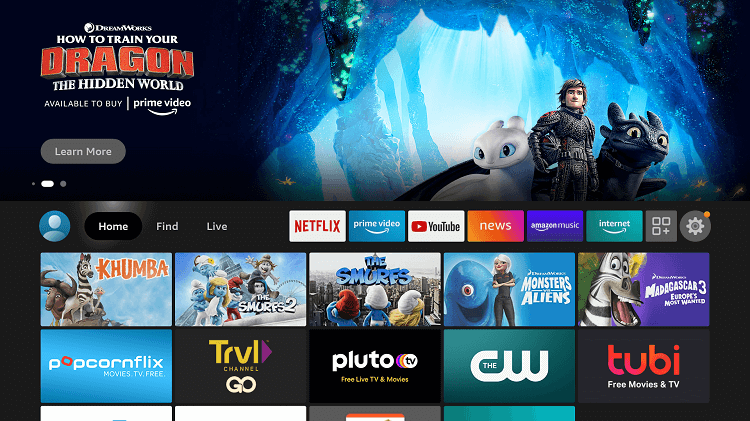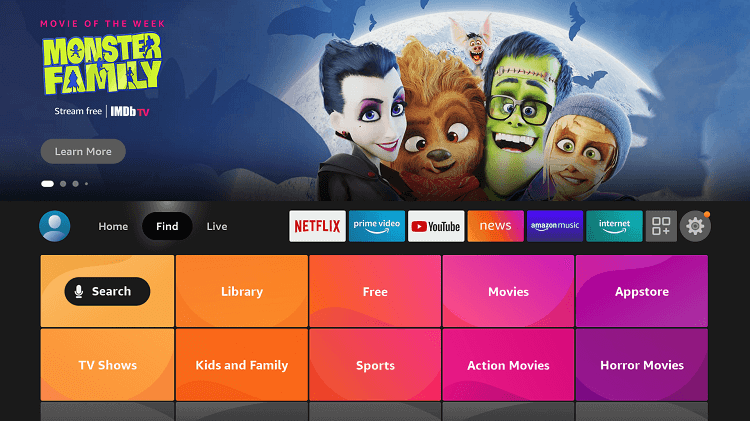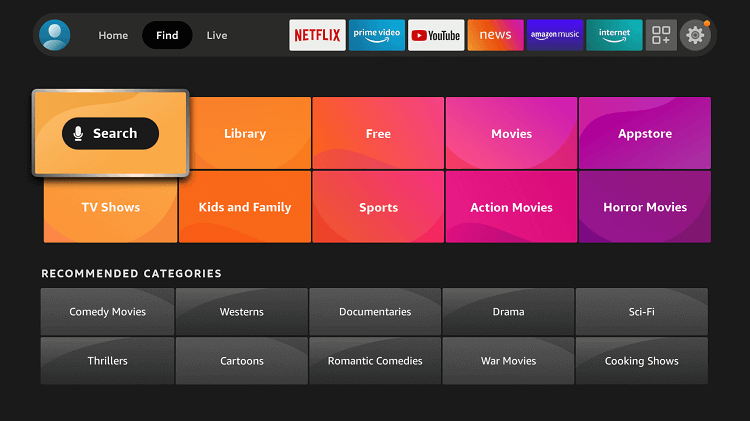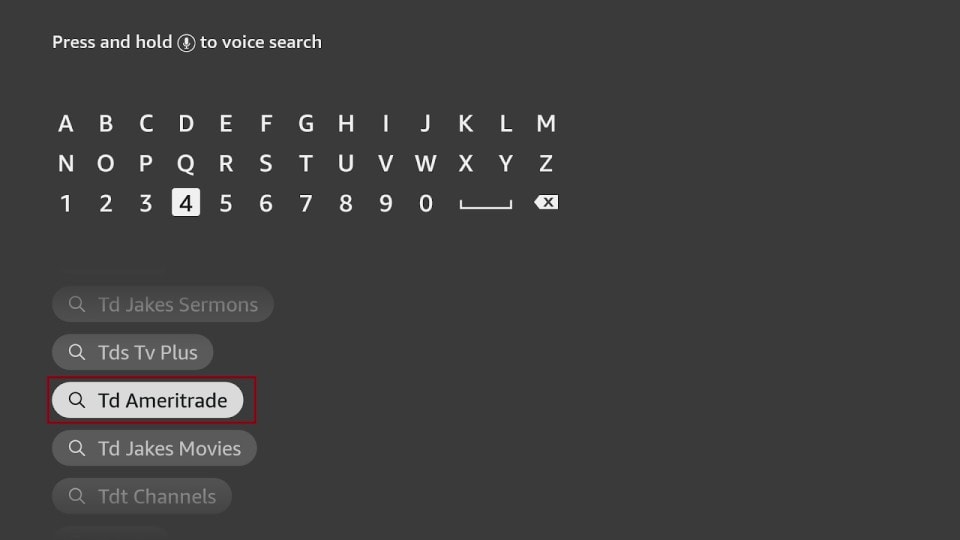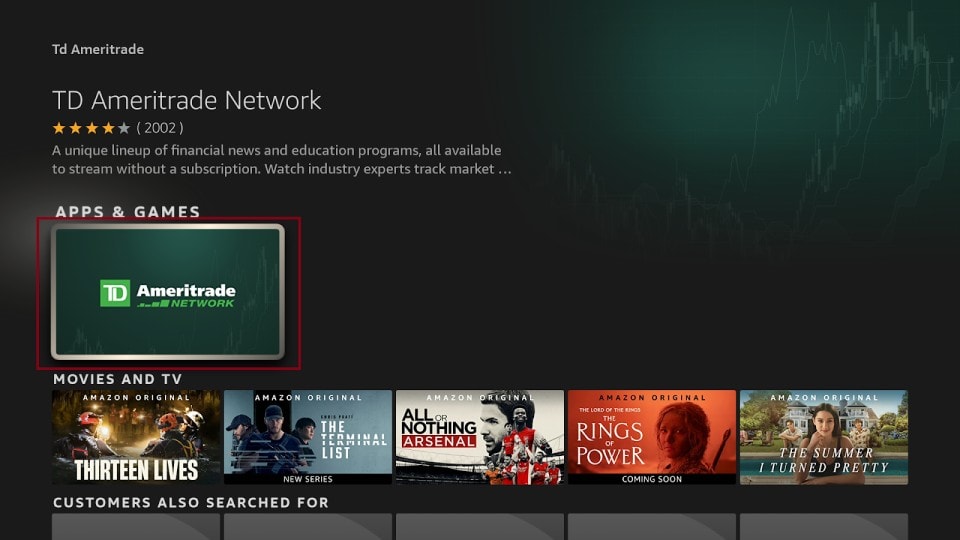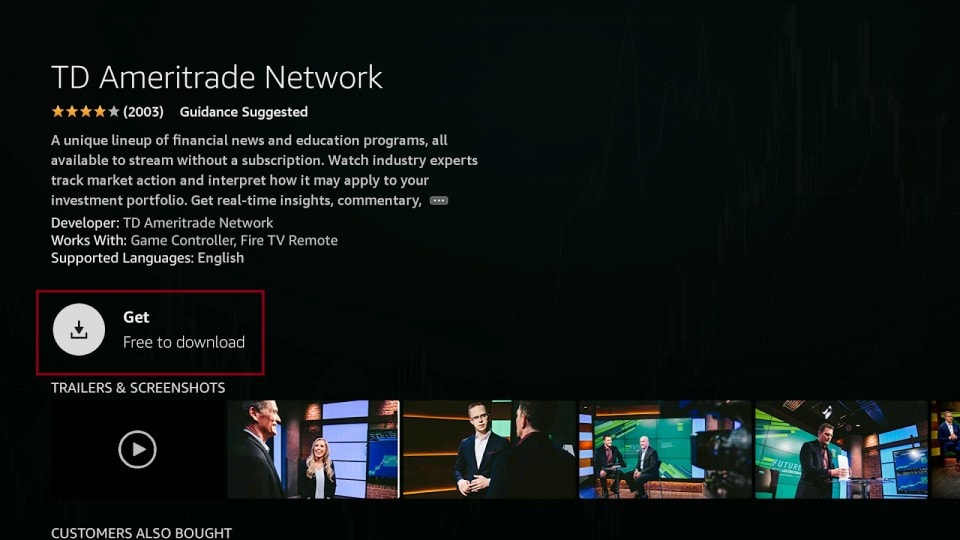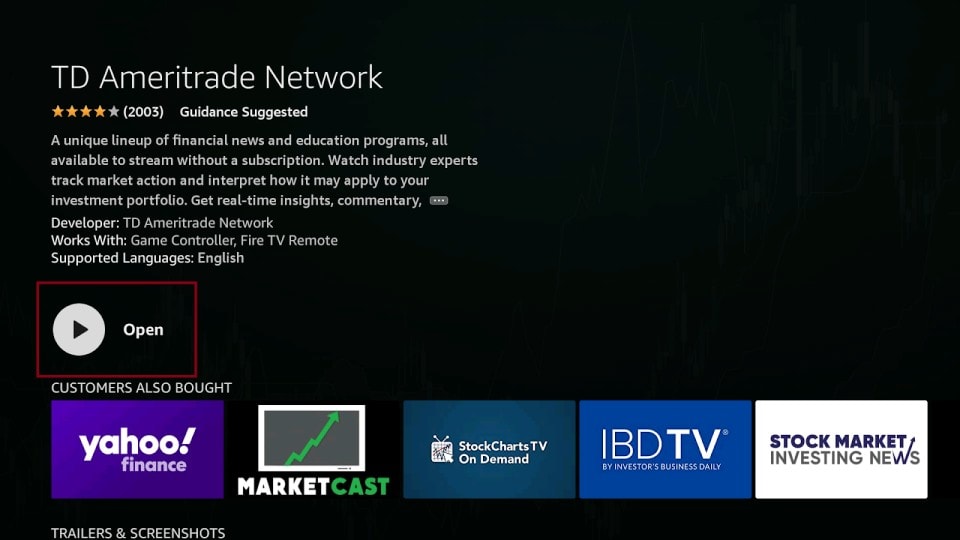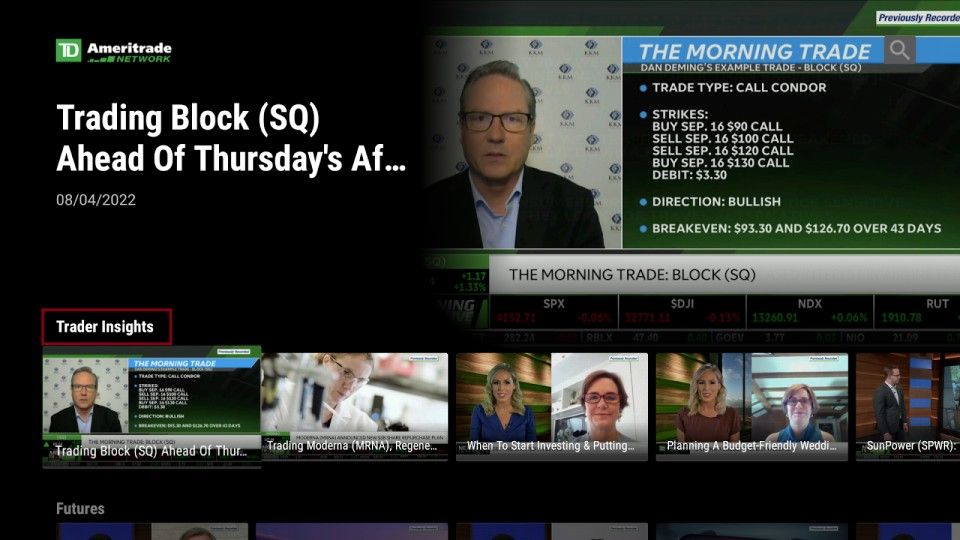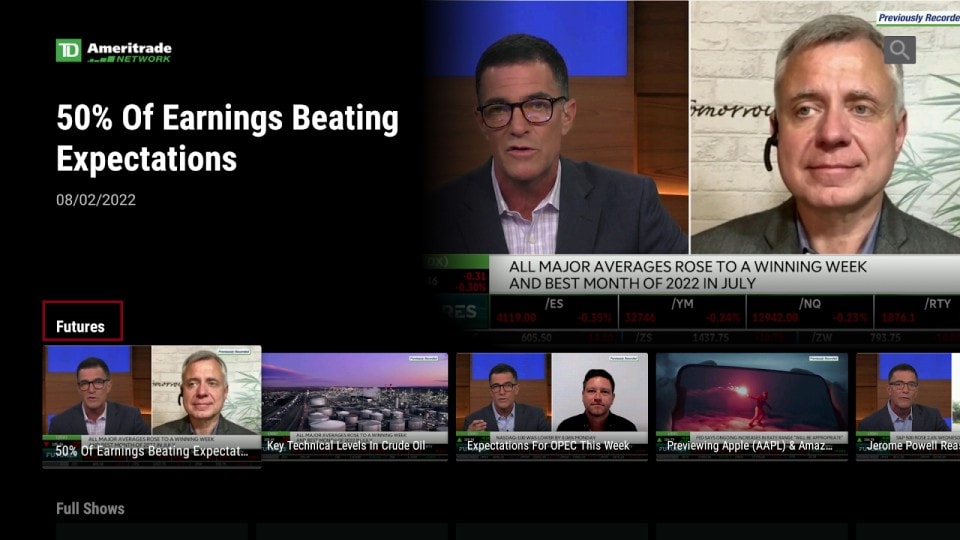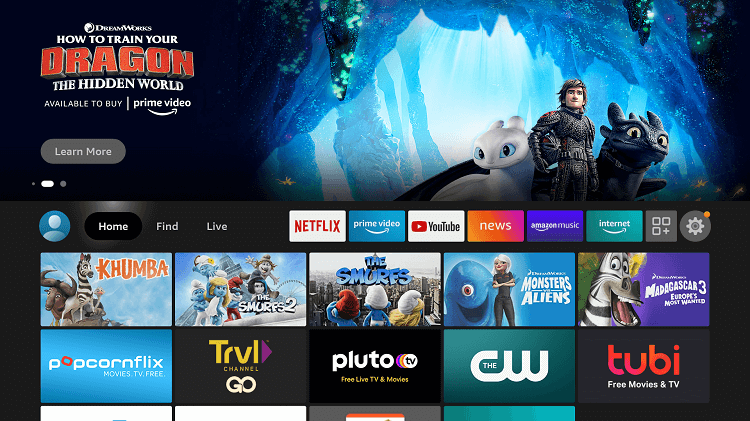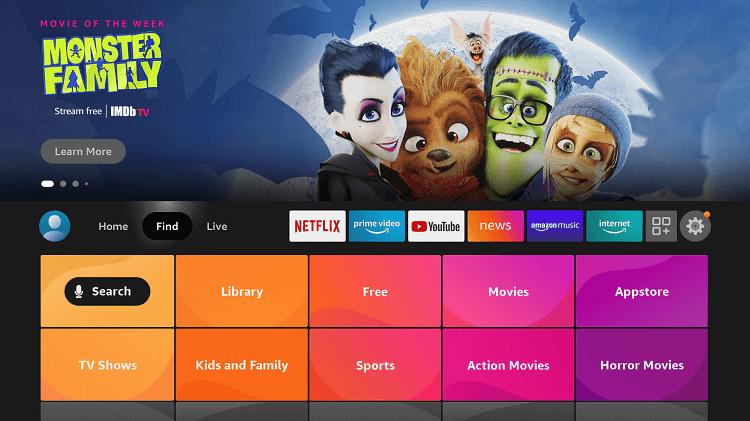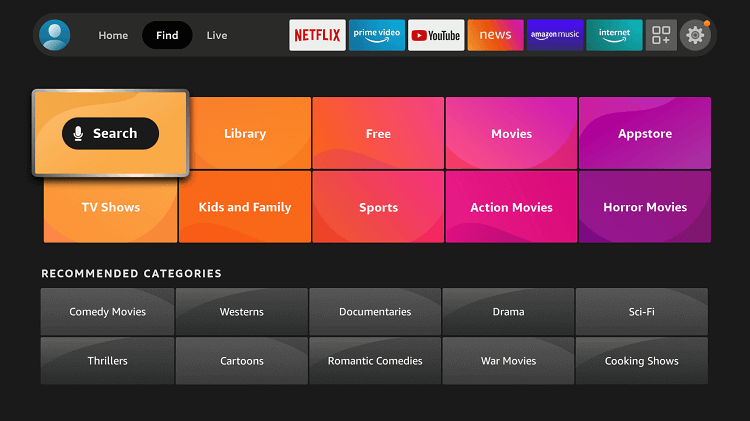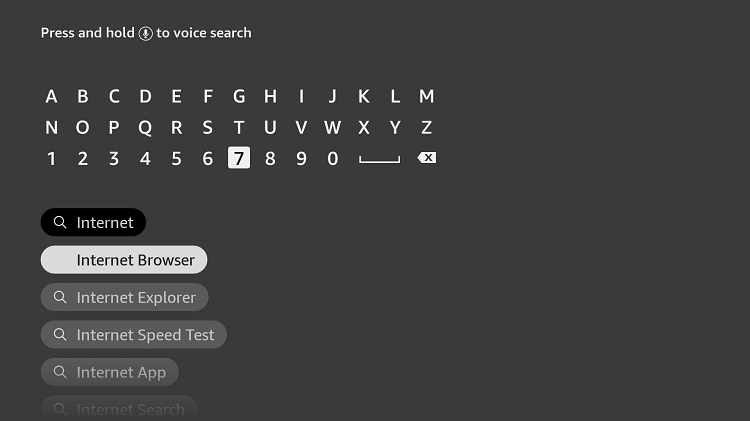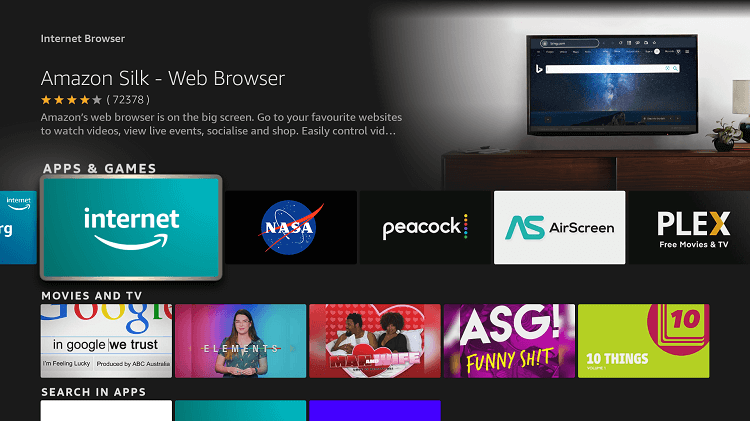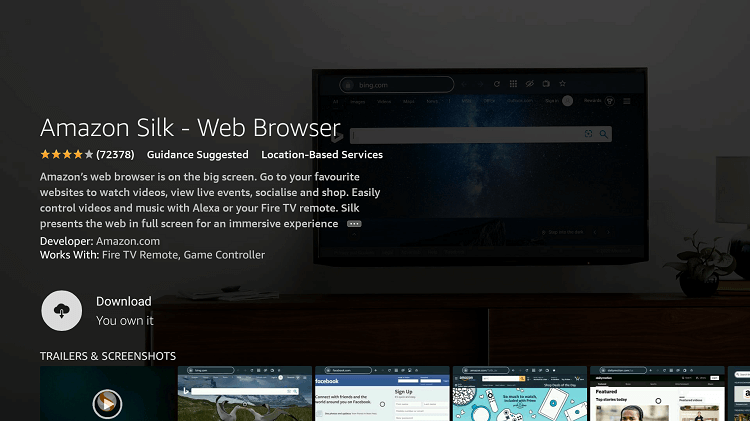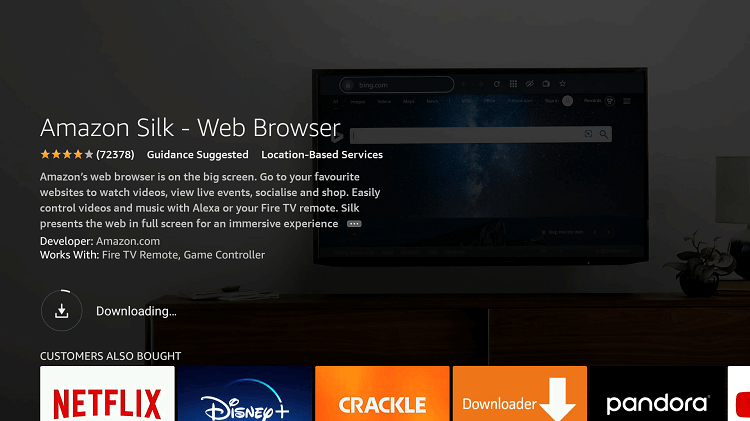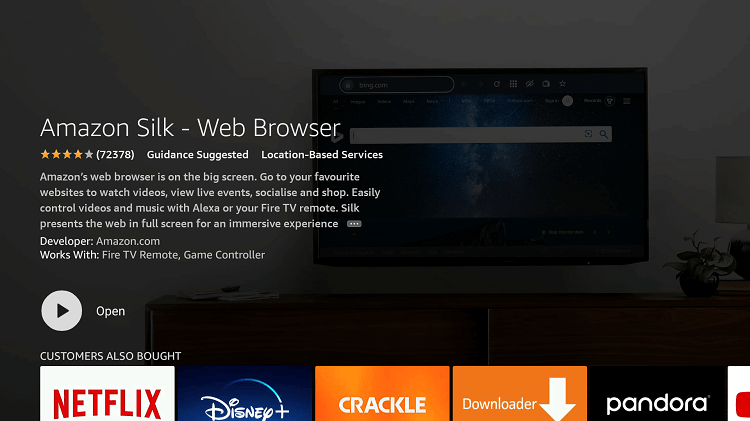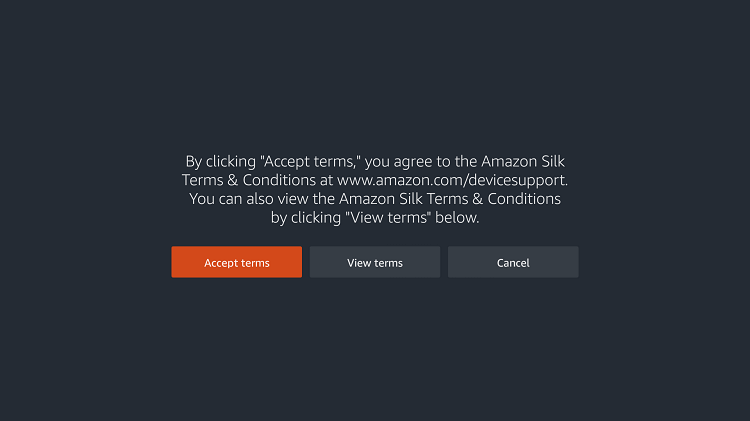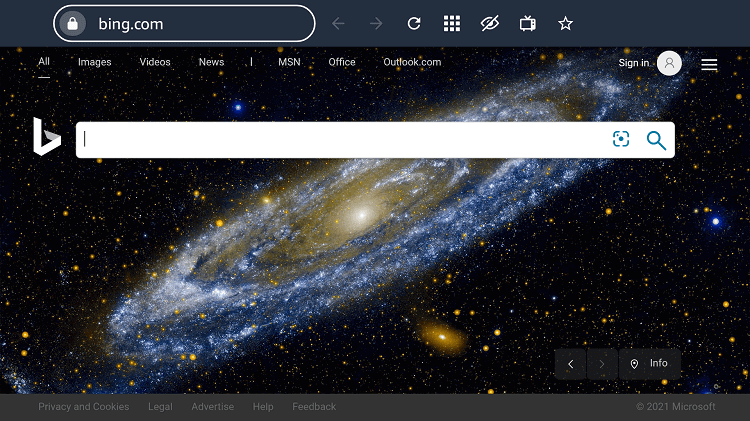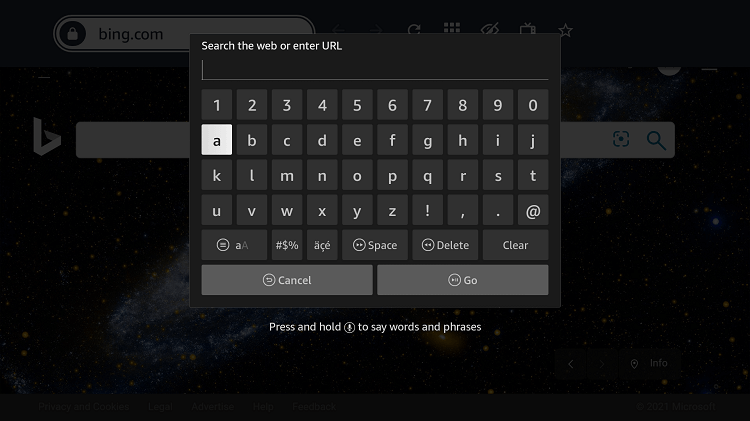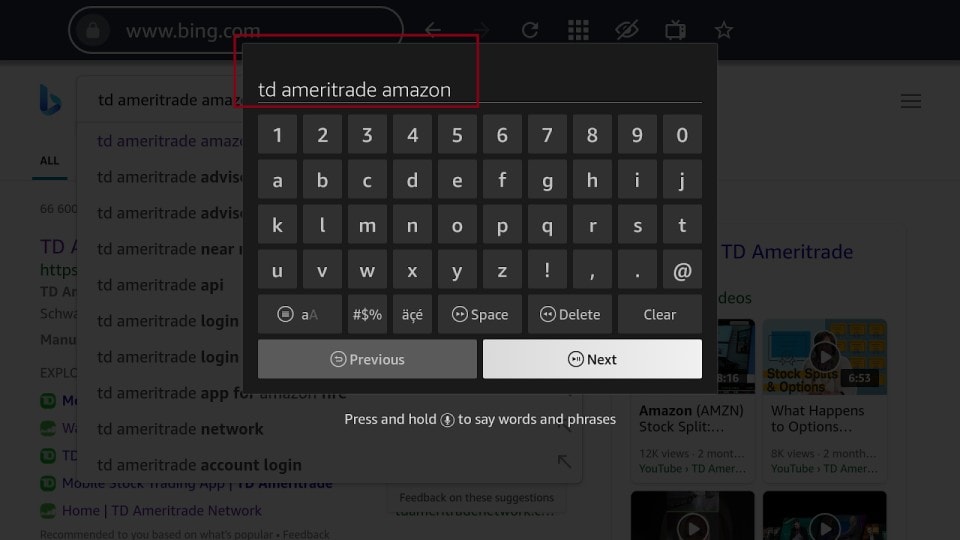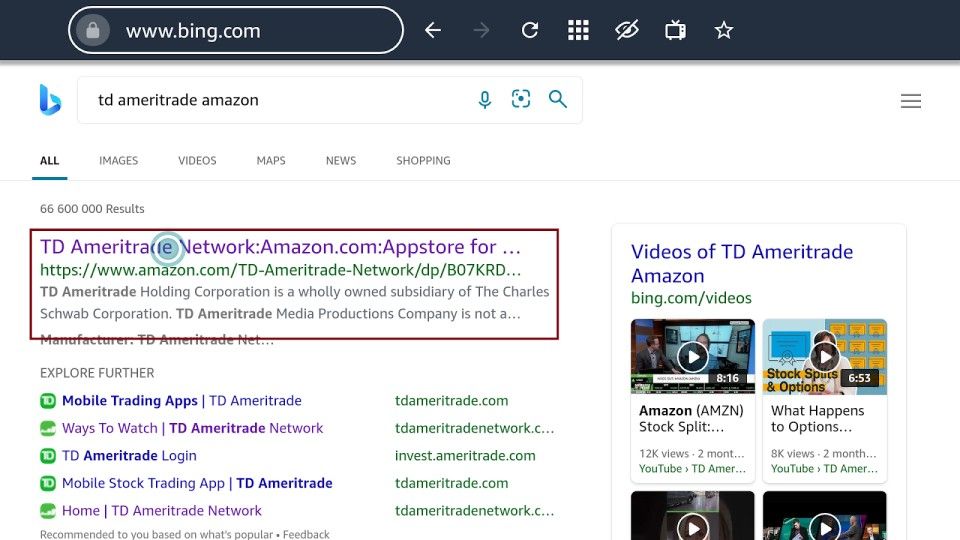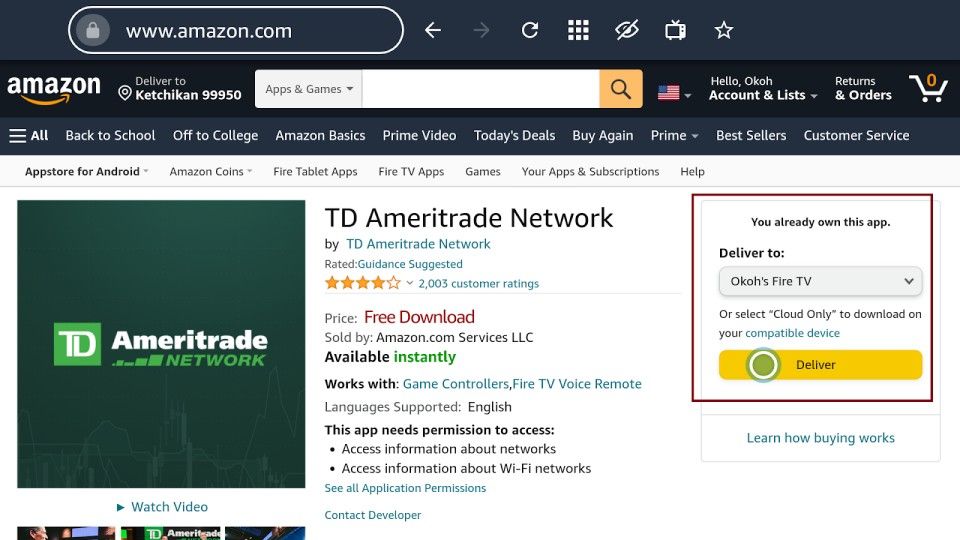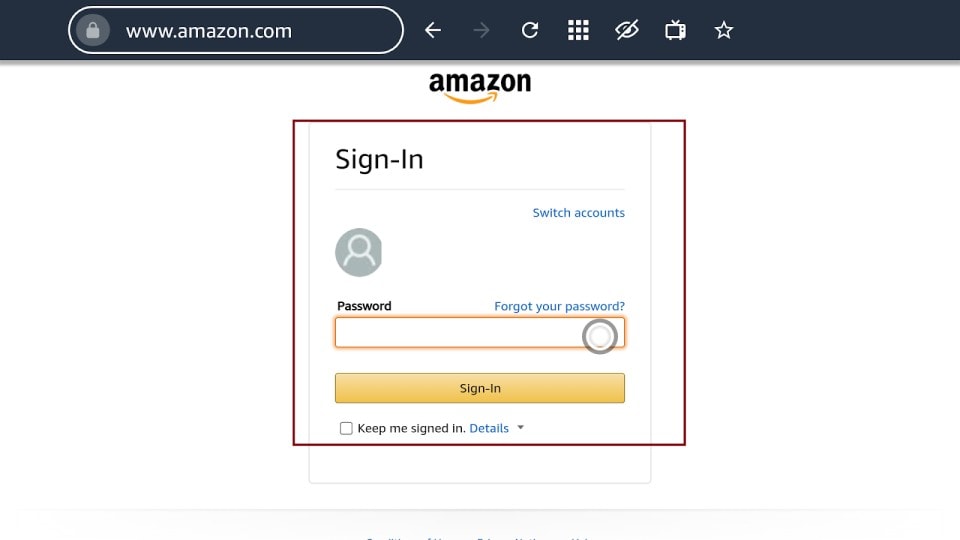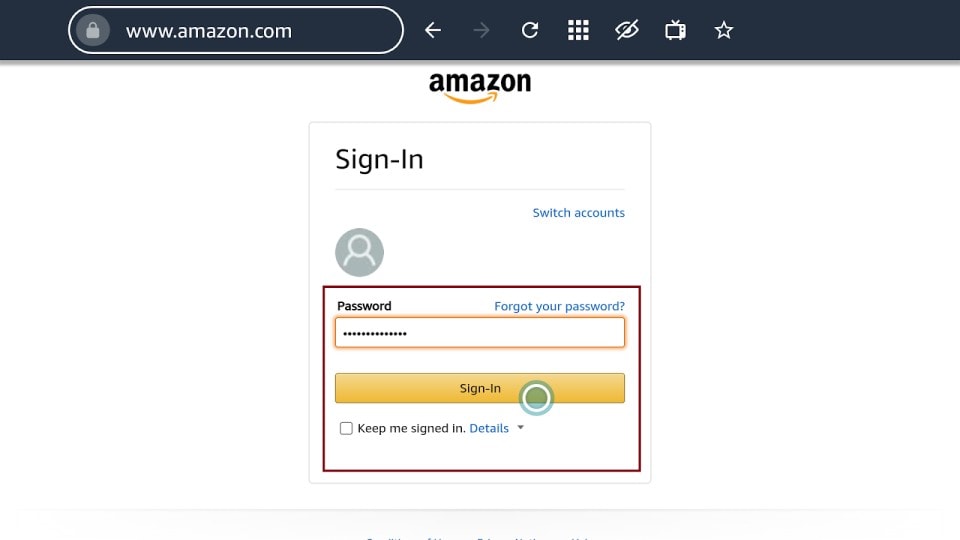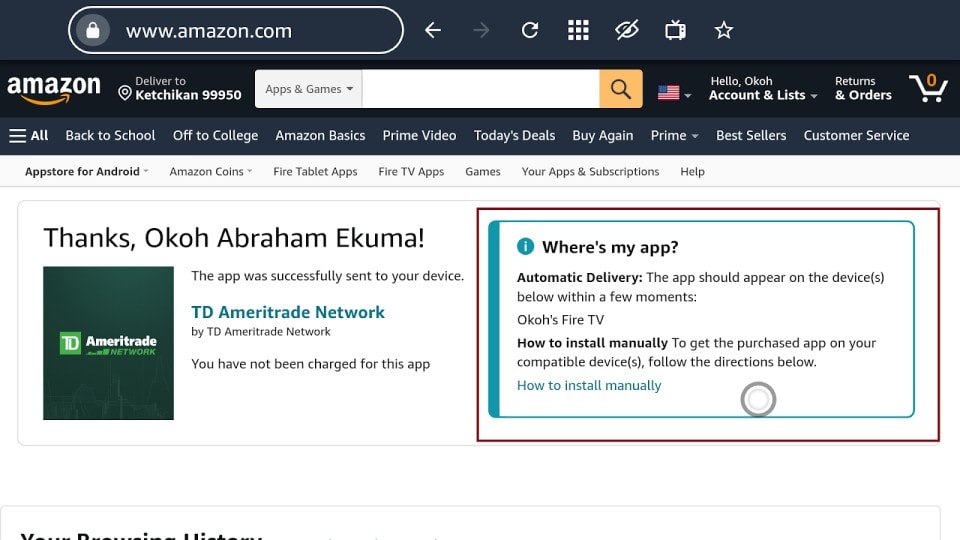This step-by-step detailed guide will show you how to install TD Ameritrade Network on FireStick, Fire TV, and FireStick 4K.
TD Ameritrade is a streaming channel that focuses on providing content related to financial education as well as news. It is an OTT (over-the-top) channel with its headquarters in the US.
The channel not only allows streaming its content but also allows the users to create and share the content. You can stream financial and educational shows and have an insight into the stock market from many countries.
The application is one of the most beneficial apps for a stock trader. Being connected with TD Ameritrade the user can see live ups and downs in the stock market.
Moreover, the app brings data from different websites, it includes categories like Fast Market, Virtual Trade, and Real news. However, as you install the app you will have to register with TD Ameritrade by signing up.
2 Ways to Install TD Ameritrade Network on FireStick
Here are 2 methods to install TD Ameritrade on FireStick. You can select any of them to begin installation:
- How to Install TD Ameritrade Network on FireStick Using Official App
- How to Install TD Ameritrade Network on FireStick Using Browser Method
Although the app is safe, it is strictly advised to use a VPN on your FireStick for safe and secure streaming.
Our Recommended VPN - ExpressVPN
ExpressVPN is our recommended choice when it comes to unblocking any geo-restricted services OR watching anything for free using unofficial apps/websites as it helps you hide your streaming activities from the ISPs and Government.
This NEW YEAR, enjoy an exclusive offer: 🎉 Get up to 61% OFF + 4 months FREE on ExpressVPN's 30-Month's plan! 🎉 that too with a 30-day money-back guarantee.
Install TD Ameritrade Network on FireStick Using Official App
Unlike other streaming apps, you can find TD Ameritrade on your Amazon App Store. The application is free to download thus you only have to go to the app store and install it.
As discussed earlier, you will need to install and use ExpressVPN on FireStick before you begin streaming on TD Ameritrade.
Here are the steps you need to follow to install TD Ameritrade on FireStick.
Step 1: Go to your FireStick Home screen
Step 2: Click on the Find menu
Step 3: Press Search
Step 4: In the search bar type Td Ameritrade
Step 5: Select the app from the suggestions given
Step 6: Click Get
Step 7: Once the app is installed click Open
Step 8: This is the interface of the application. Here you can stream the Featured content
Step 9: To stream news, you can scroll down to Market News
Step 10: The app also contains an option for Trader Insights
Step 11: Scroll down to explore more categories like Futures
Install TD Ameritrade Network on FireStick Using Browser
Another method to install TD Ameritrade on FireStick is from the Amazon website itself. It may be possible that you cannot find it on the app store. This is an alternate method for you.
However to keep your activity secure remember to install and use ExpressVPN on FireStick. Here are the steps to follow:
Step 1: Open Firestick Home
Step 2: Select the Find menu
Step 3: Click on the Search option
Step 4: Type Internet Browser and select it from the list
Step 5: Select the Internet icon when the below screen appears
Step 6: Click on Download and wait for the app to install
Step 7: Wait until the download is completed
Step 8: Select Open to access the installed browser
Step 9: Once the browser opens, click on Accept Terms
Step 10: By default, the Bing.com tab would be open
Step 11: In the search bar type the URL
Step 12: Type TD Ameritrade amazon and click Next
Step 13: Select TD Ameritrade Network on Amazon from the suggestions
Step 14: Click Deliver or Get App
Step 15: As you click the Deliver option you will be taken to this site.
Enter with your FireStick ID and Password
Step 16: Now press Sign In
Step 17: You will be taken to this page that states that the app has been sent to your FireStick. You can now find it in the apps
Shortcut for TD Ameritrade
If TD Ameritrade is one of your frequently used applications then a shortcut to your home screen will make it much easier for you. These steps are very simple.
- Hold the home button on your FireStick remote
- Choose apps from the menu showing
- Pick the TD Ameritrade Network on the list
- Click on Move
- Move the app where you want to place it on your home screen
FAQs – TD Ameritrade
1 How to watch TD Ameritrade Network?
You can stream TD Ameritrade from your website or stream the app using some social media platforms. These are:
- On The Go
You can listen to TD Ameritrade while driving. Stream business and financial briefings on your vehicle. The description on the website tells that the user can stream on CarPlay and stay updated with the latest news in the markets.
- In-Platform
Another way to access TD Ameritrade is from their website. Now you can freely access daily market and business news. Moreover, all the features that you can access on the app are also available on the website. These tools include strategy tips and real-time analytics.
- Social Media
Just like you are a member of famous social media applications, the same way TD Ameritrade is a user on Facebook, Twitter, LinkedIn, and other sites.
- Streaming Media
The last decade has been a rise in streaming media. Such platforms like FireStick give great access to users to stream TD Ameritrade. Now you can also stream financial and business news on other Andriod devices except FireStick.
2 What type of content is shown on TD Ameritrade?
If you want to stay updated with Stock Markets news, Financial briefings, and content related to education you must have TD Ameritrade. It further includes content related to business, energy, housing, etc.
TD Ameritrade also includes tech knowledge like hardware, software, etc. It further stretches to cryptocurrency, international market news, and the economy of the US.
It includes educational channels like Next Gen Investing, Virtual Trade, Fast Market, etc that help the person’s mind to grow and think bigger.
End Note
If you are looking for an app that will bring you a bigger vision then install TD Ameritrade Network on FireStick now. Unlike other applications TD Ameritrade aims to educate users about financial and business markets.
On a concluding note, the application is one of the best apps for business lovers who want to learn new skills and have updated knowledge of the international market and economy.
However, you must not forget to use a dependable VPN like ExpressVPN on FireStick and stay guarded while streaming. It prevents you from ISP throttling and malware for a protected connection.
Disclosure: When you purchase through links on our website, we may earn affiliate commission. See more