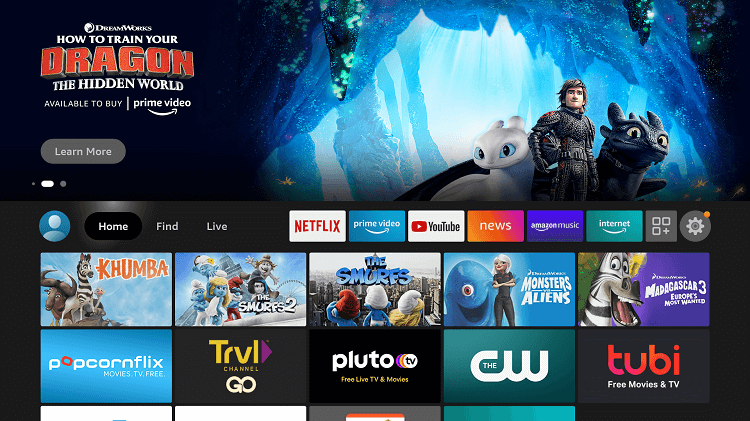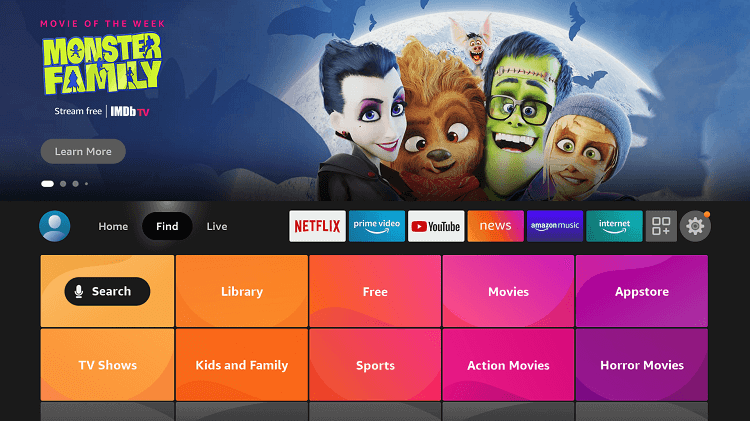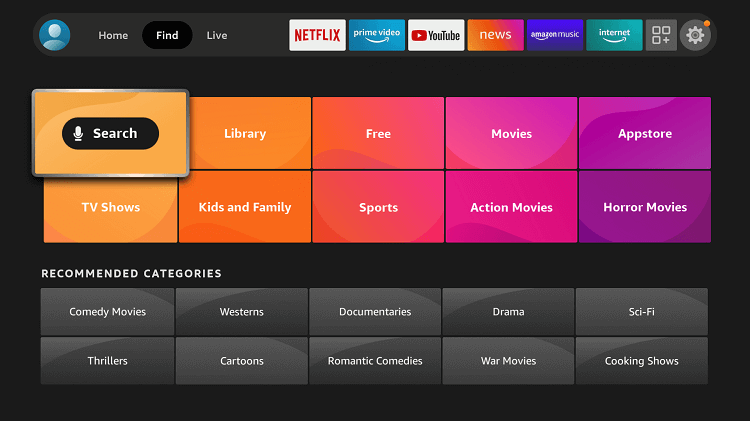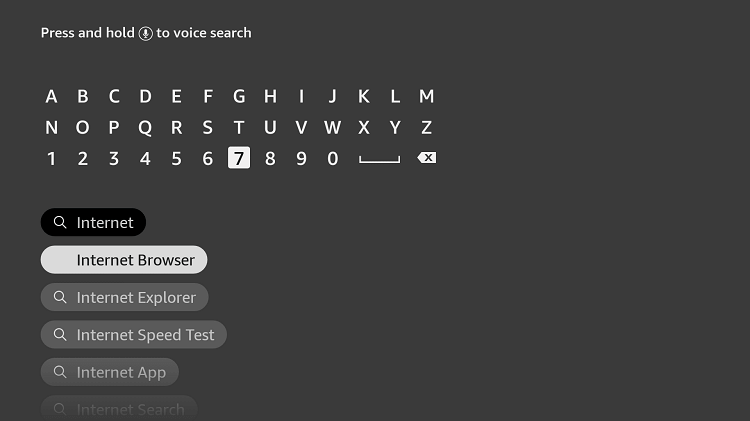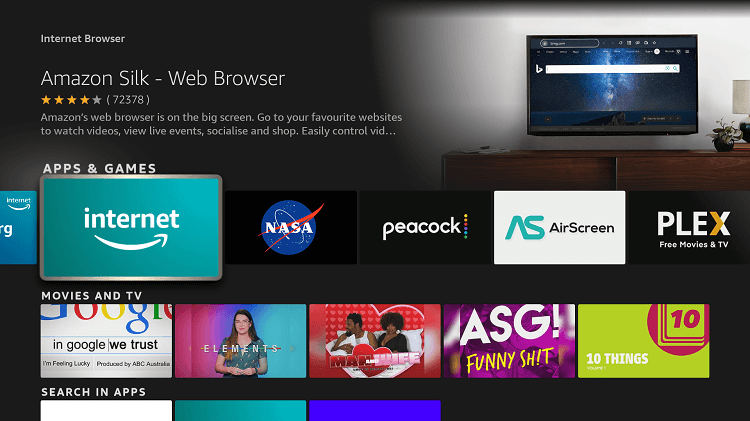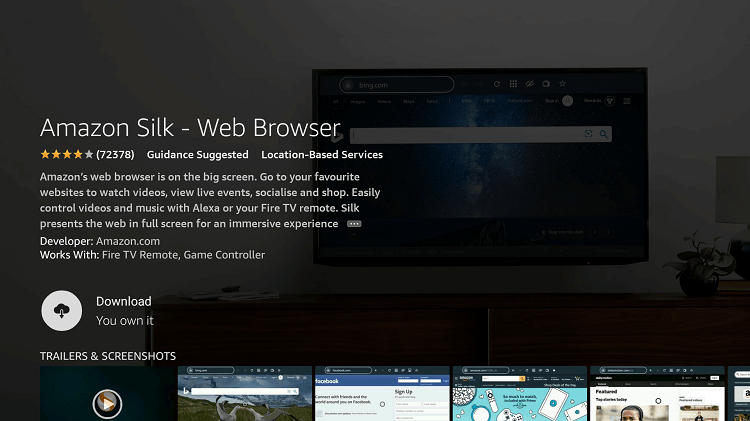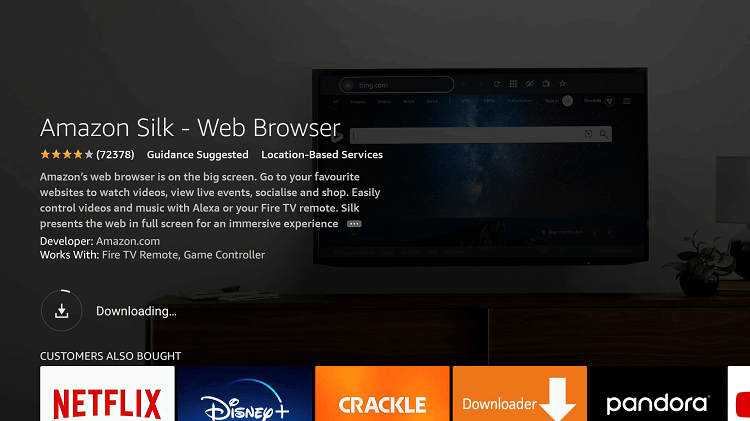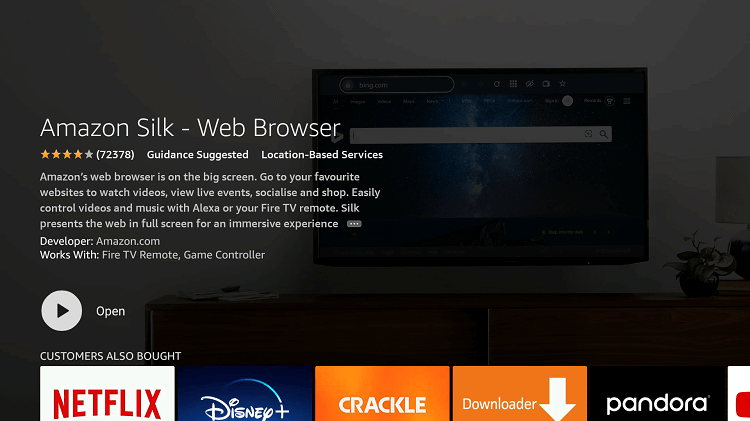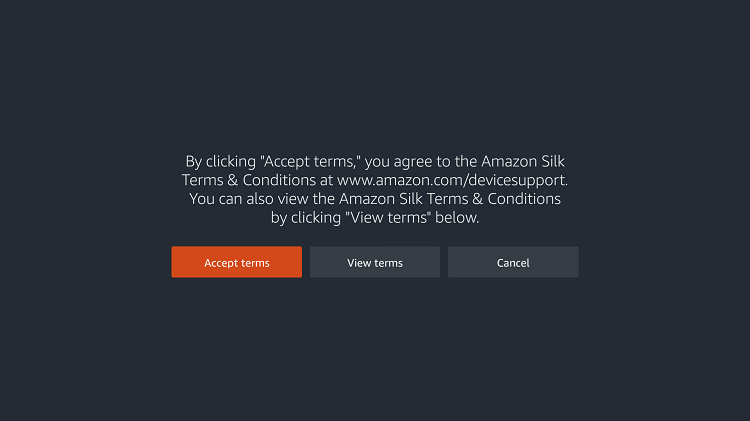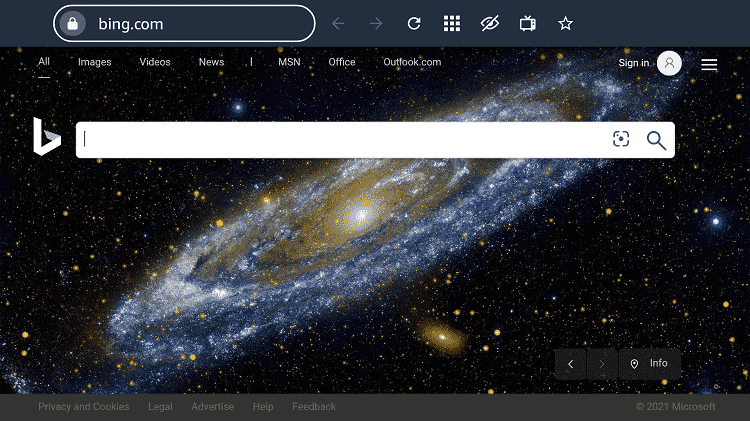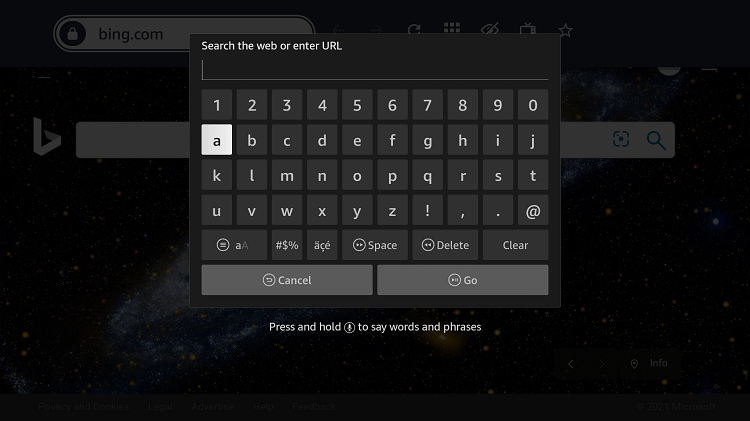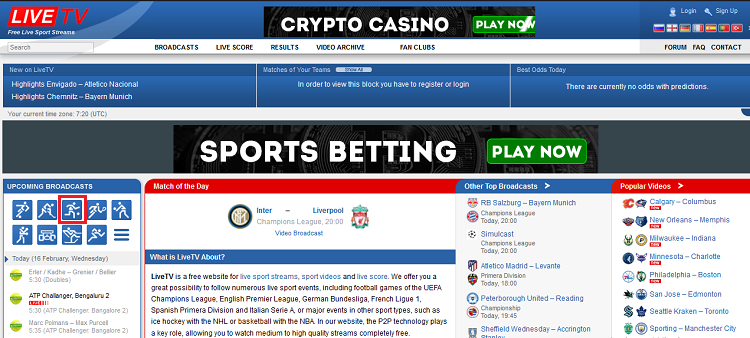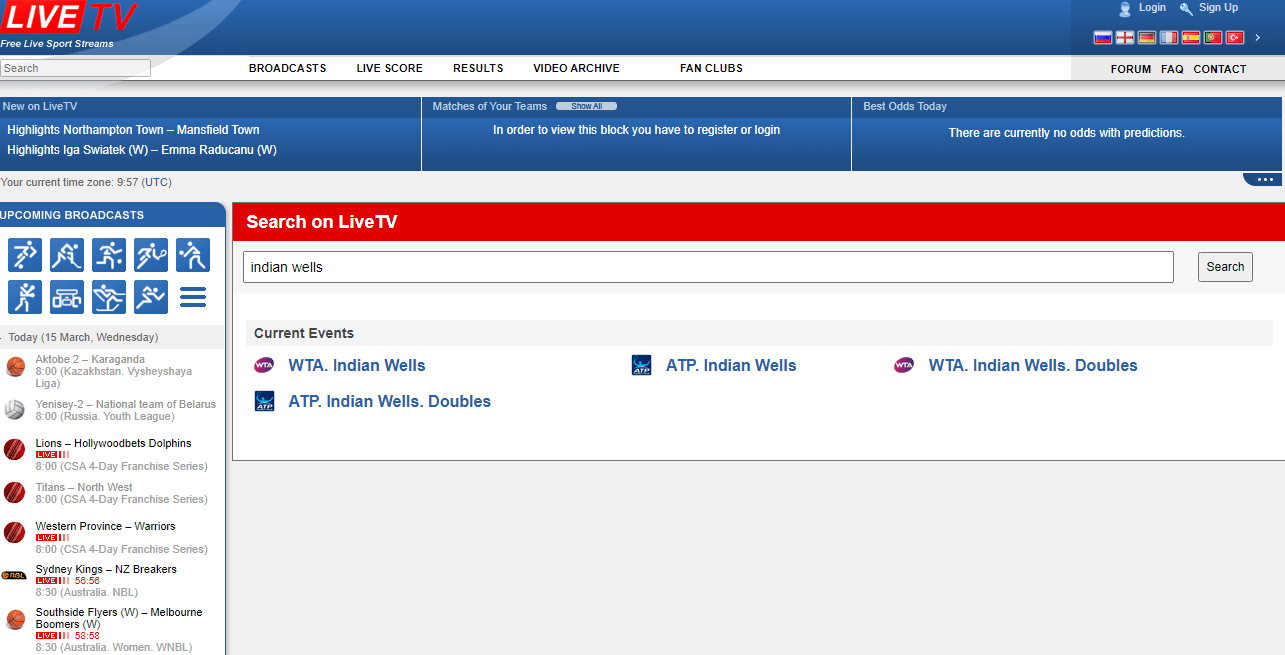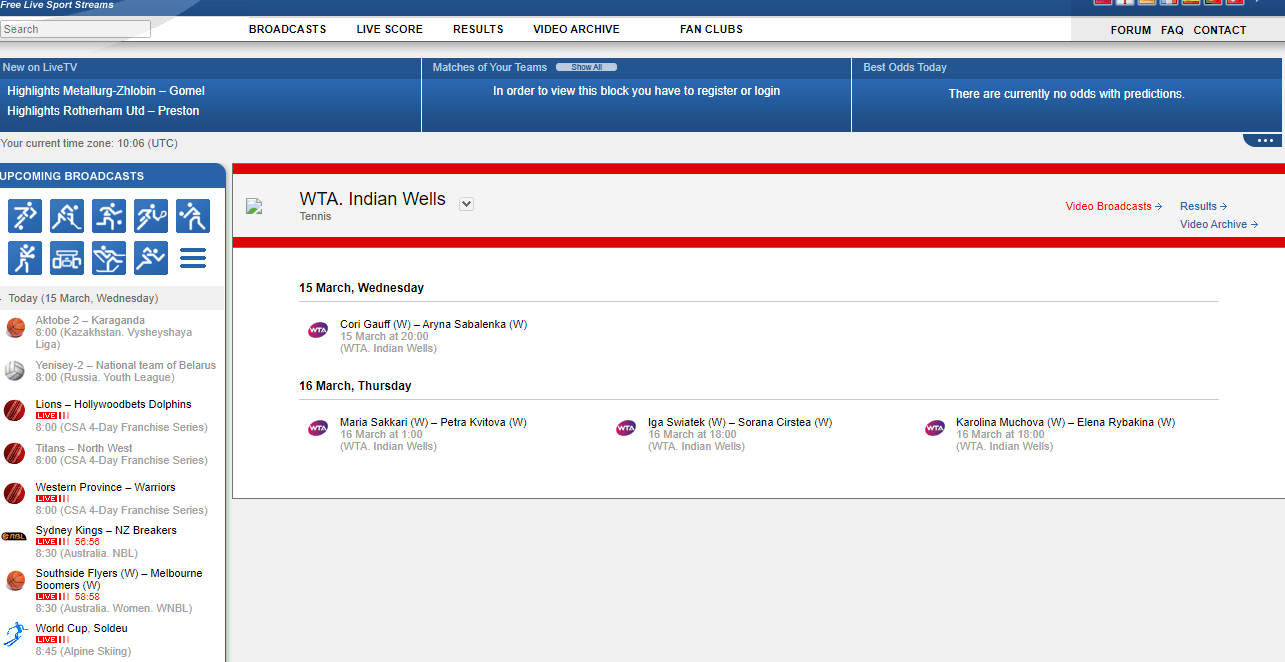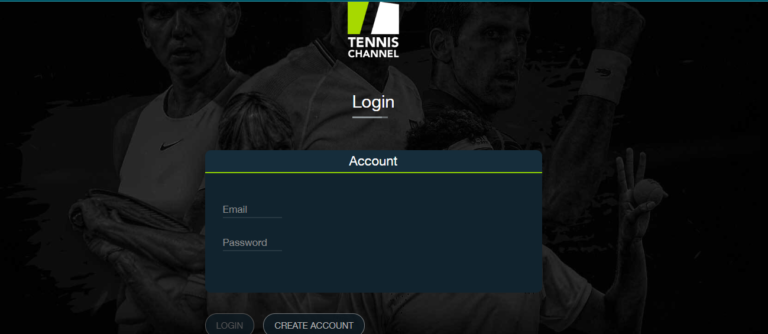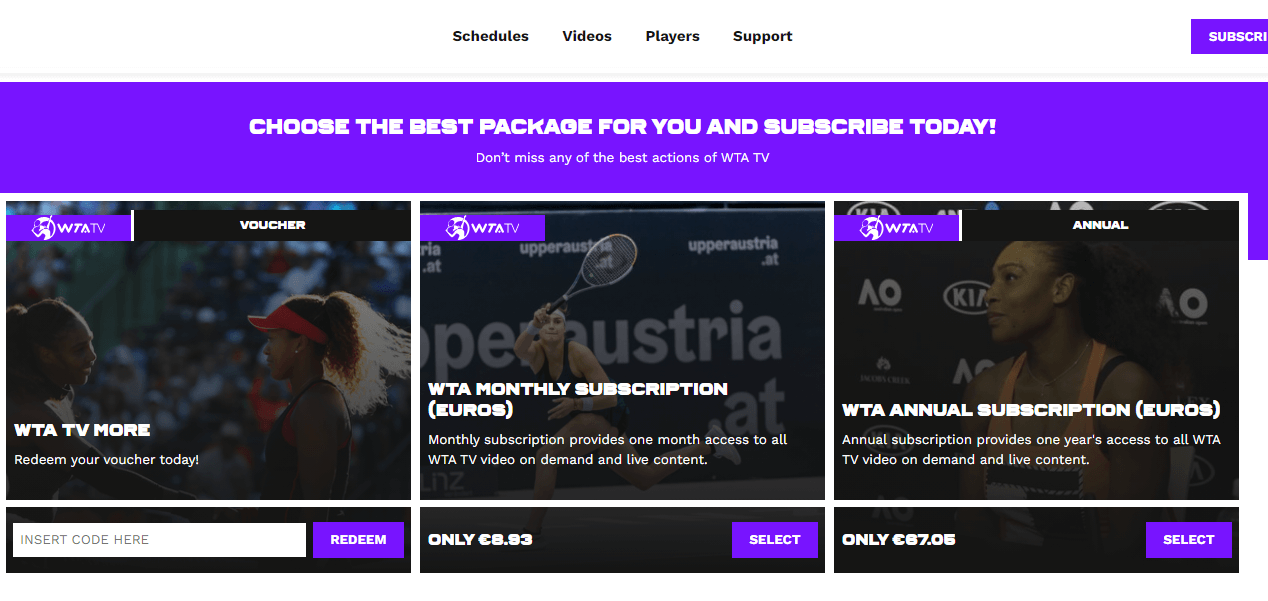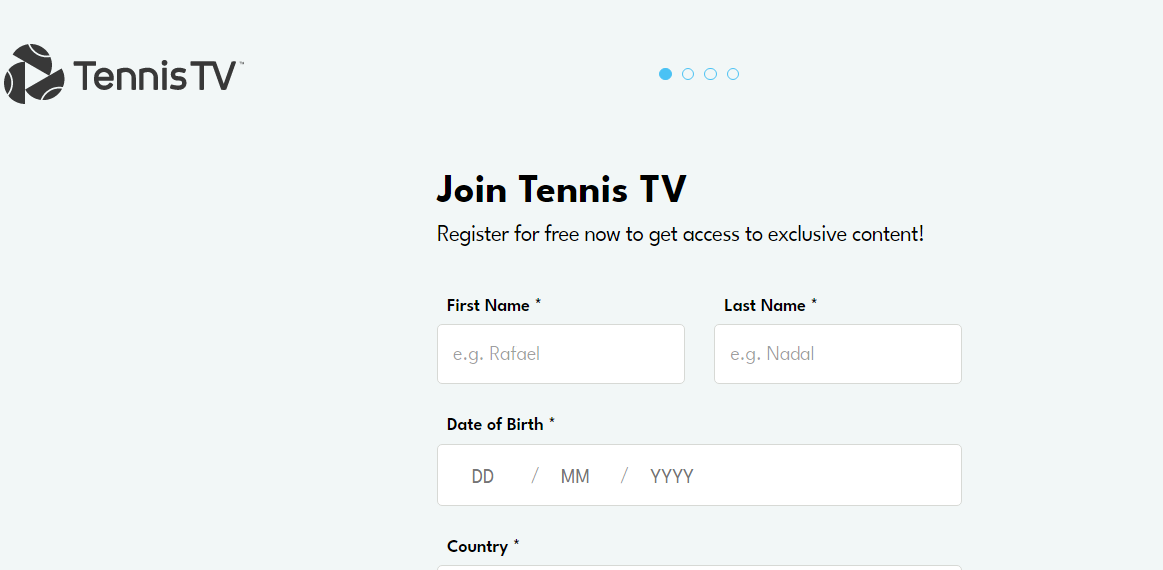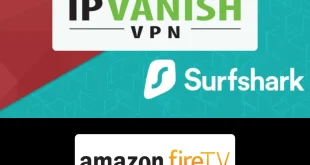Disclosure: Our experts test apps for security before recommending them. If you buy through our links, we may earn a commission. See how it works.
This is a step-by-step guide on how to watch Indian Wells on FireStick, Fire TV, and Fire TV Cube.
The 2023 Indian Wells also known as the Indian Wells Masters and BNP Paribas Open is on its way. This is an American tennis event that will bring forward the world’s most talented men and women players.
Indian Wells is the nine ATP 1000 series tournament and one of the nine WTA 1000 events this season. The matches will be held in Indian Wells, California, USA with Carlos Alcaraz leading ATP and Iga Swiatek leading WTA.
The Indian Wells begins from March 6th to March 19th, 2023. There are 128 competitors per division in Indian Wels 2023. Here you will watch single and double men’s and women’s competitions.
Fans are looking for the best ways to watch Indian Wells. Here is a guide on how to watch Indian Wells on FireStick.
2 Ways to Watch Indian Wells on FireStick
I am adding 2 methods to watch Indian Wells on FireStick. The First is the Free method and the next are other premium streaming options to watch the Indian Wells on FireStick.
These are:
- Watch Indian Wells on FireStick using the Browser Method
- Watch Indian Wells on FireStick – Other premium options
The browser method is free and the premium services are regionally locked. It is strictly advised to use a VPN on your FireStick for safe and secure streaming of free and restricted content.
Our Recommended VPN - ExpressVPN
ExpressVPN is our recommended choice when it comes to unblocking any geo-restricted services OR watching anything for free using unofficial apps/websites as it helps you hide your streaming activities from the ISPs and Government.
This NEW YEAR, enjoy an exclusive offer: 🎉 Get up to 61% OFF + 4 months FREE on ExpressVPN's 30-Month's plan! 🎉 that too with a 30-day money-back guarantee.
Watch Indian Wells on FireStick using the Browser Method
The first method is a free way to watch streams of Live TV Sports from anywhere. We will use this method to watch Indian Wells on FireStrick.
You can access the website with any compatible browser however we are using the Amazon Silk Browser.
Since watching Indian Wells 2023 with a browser is completely free, you must not forget to keep your streaming activity secure by installing and using Express VPN on FireStick.
Step 1: Open Firestick Home
Step 2: Select the Find menu
Step 3: Click on the Search option
Step 4: Type Internet Browser and select it from the list
Step 5: Select the Internet icon when the below screen appears
Step 6: Click on Download and wait for the app to install
Step 7: Wait until the download is completed
Step 8: Select Open to access the installed browser
Step 9: Once the browser opens, click on Accept Terms
Step 10: By default, the Bing.com tab would be open
Step 11: Enter this URL livetv.sx/enx and click Go
Note: The referenced link is the official URL of this app/website. FIRESTICKHACKS does not own, operate, or re-sell any app, streaming site, or service and has no affiliation with its developers.
Step 12: This is the interface of the Live TV website
Step 13: Search for Indian Wells in the Search bar. Click on any event now
Step 14: You will now be able to see the schedule, upcoming matches, and ongoing matches
Step 15: Begin streaming Indian Wells. Also, note that live streaming will be available 30 mins before the broadcast
Watch Indian Wells on FireStick using the Other Premium Options
There are 3 other options for live streaming of the Indian 2023 on FireStick. These options are:
The Tennis Channel
As is the name of the channel, the Tennis Channel streams tennis tournaments from around the world. Thus being an amazing way to stream Indian Wells on FireStick.
The channel will not only stream the matches but you can also watch Live sportsmen interviews, video clips, highlights of the show, scoreboard, and everything else you can expect from a premium sports streaming service.
All the matches will be in HD quality for a better user experience. Tennis Channel is not just restricted to a premium version. Users can go for the free streaming experience with the Tennis Channel by subscribing to a TV service provider.
However, a subscription to the Tennis Channel will give access to premium options which is $109.99 per year.
As you begin you must know that the Tennis Channel is available only in a few countries like the UK, Netherlands, and Germany. If it is unavailable in your region then install and use ExpressVPN on FireStick to unblock geo-restrictions.
Read More: Watch Tennis Channel on FireStick
WTA TV
Another premium way to watch the Indian Wells on FireStick is with WTA TV. You can watch all matches along with player details, schedules, and much more here.
WTA TV will keep you updated with the latest women’s tennis sports events along with other tennis live events from around the world. Since it is a premium service you will need to take a monthly or an annual subscription.
A monthly subscription will cost €8.93 and an annual subscription is €67.05. The WTA TV offers a reasonable subscription that will always keep the user updated with the Tennis world.
The WTA TV is restricted to Europe. Therefore to access content from WTA TV you must install and use ExpressVPN on FireStick to connect to a UK server.
To subscribe to WTA you can click here for the website.
Tennis TV
Another method to watch Indian Wells is Tennis TV. Tennis TV is an official live video streaming service of the ATP Tour. Here you can watch matches of Indian Wells in 1080 HD quality.
Tennis TV also promises to keep you updated with Tennis events happening across the world.
However Tennis TV is available in a few countries, therefore, you need to install and use Express VPN if you live outside the UK.
Tennis TV offers a monthly as well as annual subscription. That is £89.99 annually and £9.99 monthly. To learn more about Tennis TV and before taking a subscription you can click here for the website overview.
Indian Wells Schedule 2023
Below is given a full schedule of the tournament. 2023 will mark the 49th year for men’s and the 34th for women’s tournaments.
Men and Women singles main draw includes 96 players in a 128-player grid. The 32 seeded players will get a free pass to the second round.
ATP Men’s Singles -1000
- ATP Qualifying: Monday 6th Match – Tuesday 7th March
- Round of 128: Wednesday 8th – Thursday 9th March – Main Draw – First Round
- Round of 64: Friday 10th – Saturday 11th March
- Round of 32: Sunday 12th – Monday 13th March
- Round of 16: Tuesday 14th March
- Quarter-finals: Wednesday 15th – Thursday 16th March
- Semi-finals: Saturday 18th March
- Final: Sunday 19th March
WTA Women’s Singles – 1000
- WTAQualifying: Monday 6th Match – Tuesday 7th March
- Round of 128: Wednesday 8th – Thursday 9th March -Main Draw
- Round of 64: Friday 10th – Saturday 11th March
- Round of 32: Sunday 12th – Monday 13th March
- Round of 16: Tuesday 14th March
- Quarter-finals: Wednesday 15th – Thursday 16th March
- Semi-finals: Friday 17th March
- Final: Sunday 19th March
Other Live Sports Events
Here are other sports events that you can watch on FireStick. Do not forget to install and use Express VPN before you begin streaming. This will not only bypass geo-restrictions but also keep your streaming activity private.
- Watch UFC on FireStick
- Watch MLB on FireStick
- Watch La Liga on FireStick
- Watch NCAAF on FireStick
- Watch FS1 on FireStick
FAQs – Indian Wells 2023
1 When are the Indian Wells Finals?
The Indian Wells 2023 final is on the 19th of March 2023.
2 Where can I watch Indian Wells 2023?
Indian Wells is available to stream on WTA TV, Tennis TV, or Tennis Channel. However, all these services require a subscription.
3 How can I watch Indian Wells for free?
A free website to stream Indian Wells is the Live TV website. Scroll above to learn how to access the website with a compatible browser.
4 Where is Indian Wells 2023 happening?
The event will take place in the Indian Wells Tennis Garden, California, USA.
Summing Up
Here is all you need to learn on how to watch Indian Wells on FireStick. The matches have begun on the 6th of March with its qualifying round and the finale will be held on the 19th of March.
If you do not want to go for the premium methods like WTA TV, Tennis TV (ATP Tour) or Tennis Channel then do not hesitate to use any browser to access Live TV for unlimited free live sports.
As mentioned already, you must install and use Express VPN on FireStick to unblock geo-restrictions and to keep your activity secure. Furthermore, it prevents you from ISP throttling and malware for a protected connection.