Disclosure: Our experts test apps for security before recommending them. If you buy through our links, we may earn a commission. See how it works.

FuboTV is a paid streaming service that remains a top choice for sports fans, particularly those interested in soccer, tennis, golf, MLS, boxing, and NHL events.
Despite its sports-centric origins, FuboTV now provides a diverse array of content including news, movies, and TV shows. Boasting over 200 live TV channels, the lineup includes popular networks such as CBS, NBC, FOX, AMC, and MTV.
Depending on how many channels you want to stream, the platform can cost anything between $79.99/mo. to $99.99/mo. All the packages provide a 7-day free trial to new users.
That said, FuboTV is only available in the US, Canada, and Spain. If you try to access the service outside of these countries, you will see a message that says:
“We’re Sorry. FuboTV content is currently not available in your location.”
Luckily, you can install a VPN on FireStick and connect it to the servers from any of these three countries to unblock geo-restriction. ExpressVPN is our #1 choice.
Our Recommended VPN - ExpressVPN
ExpressVPN is our recommended choice when it comes to unblocking any geo-restricted services OR watching anything for free using unofficial apps/websites as it helps you hide your streaming activities from the ISPs and Government.
This NEW YEAR, enjoy an exclusive offer: 🎉 Get up to 61% OFF + 4 months FREE on ExpressVPN's 30-Month's plan! 🎉 that too with a 30-day money-back guarantee.
How to Sign Up for FuboTV on FireStick
Using FuboTV requires you to create an account. During the signup process, you will also have to select a suitable plan.
If you are accessing the FuboTV’s official website outside of the US, Spain, and Canada, make sure you install ExpressVPN on FireStick and connect it to the server from any of these countries.
Here is the step-by-step process to sign up on FuboTV:
Step 1: Visit fubo.tv on your PC, mobile, or Amazon Silk Browser and click the “Start Free Trial” icon.
Step 2: Click “Next“.
Step 3: Choose a desired plan.
Step 4: Select any of the following options that go best with you.
Step 5: Tap “Next“.
Step 6: Add your payment details and checkout to end the sign-up process.
2 Ways to Install FuboTV on FireStick
Once you are done signing up for FuboTV, it is time to start streaming. People living in the US will most probably be able to install FuboTV from the official Amazon App Store.
If that is not the case with you, the following 2 methods will let you install and watch FuboTV on FireStick from anywhere in the world.
- Install FuboTV on FireStick Using the Downloader App
- Watch FuboTV on FireStick Using Amazon Silk Browser
How to Install FuboTV on FireStick Using Downloader App
When FireStick users visit the official Amazon App Store to download FuboTV, many of them find it unavailable there. In that case, sideloading is the best way to install FuboTV on your Fire TV Stick.
But before you get into the sideloading or jailbreaking process, install ExpressVPN on FireStick and connect it to the US server to bypass geo-restriction.
Follow these steps:
Step 1: Turn ON your FireStick device and Go to FireStick Home
Step 2: Click on the Settings icon
Step 3: Select the My Fire TV option
Step 4: To enable the Developer Option, click About.
Note: If you have already enabled the Developer Option, then proceed to Step 10
Step 5: Click on the Fire TV Stick option quickly at least 7 times
Step 6: Now you will see this message at the bottom saying "No need, you are already a developer". So stop clicking then
Step 7: Now the Developer Option will appear in the menu so click on it
Step 8: Choose Apps from Unknown Sources to turn it ON
Step 9: Simply click Turn On
Step 10: Now return to the FireStick Home menu by pressing the "Home" icon on the remote and click on Find
Step 11: Now select the Search icon
Step 12: Type Downloader and press search
Step 13: Select the Downloader App icon from the list available in the Amazon Store
Step 14: Tap Get/Download
Step 15: Wait for a while until the installation process is completed
Step 16: Now click Open
Step 17: Select Allow to give access to the downloader app
Step 18: Click OK here
Step 19: This is the Downloader App interface, Choose the Home tab and click Search Bar
Step 20: Enter the FuboTV Downloader Code 730116 in the search box OR enter this URL bit.ly/fsh-downloads and click Go.
Note: The referenced link is the official URL of this app/website. FIRESTICKHACKS does not own, operate, or re-sell any app, streaming site, or service and has no affiliation with its developers.
Step 21: Scroll down and click “FuboTV” from “Live TV Apps” category.
Step 22: The installation will start. Wait for it to complete.
Step 23: Once the installation finishes, click “Install”.
Step 24: Tap the “Done” icon.

Note: Deleting APK files will free up space on FireStick.
Step 26: Select “Delete” again for confirmation.
Step 27: Open ExpressVPN and connect it to the USA – New Jersey server.
Step 28: Go to the FireStick home and select the “icon next to the settings” from the top right corner.
Step 29: Select “Fubo” from the list.
Step 30: Click “Sign In”
Step 31: Enter the login credentials and enjoy streaming!
How to Watch FuboTV on FireStick Using Amazon Silk Browser
Sometimes FuboTV APK may go down due to technical glitches. This is the time when the following method will particularly come in handy.
Again, if you are trying to access FuboTV outside of the mentioned regions – US, Spain, and Canada – do not forget to install ExpressVPN on FireStick and connect to the server from any of these countries.
Follow the steps below:
Step 1: Open ExpressVPN and connect it to the USA – New Jersey server.
Step 2: Go to FireStick Home
Step 3: Click on the Find tab
Step 4: Now select the Search option
Step 5: Type Internet in the search bar and select from the list
Step 6: Choose the Internet App (Silk Browser) from the given options
Step 7: Tap the Get/Download button
Step 8: Wait until the installation of the browser completes
Step 9: Click Open, once the browser is installed.
Step 10: Click on Accept Terms to access the browser
Step 11: When the browser launches, the Bing.com tab will open at first.
Step 12: Enter “Fubo.TV” in the search box and click “GO“.
Step 13: This is the home page of FuboTV’s official website. Click “Sign In” from the top right corner.
Step 14: Enter the required credentials and enjoy HD streaming!
Is FuboTV Safe/Legal to Use on FireStick?
We thoroughly scanned the FuboTV APK file on VirusTotal and found no malware or viruses (as illustrated in the image above). So, it is safe to conclude you the app is not harmful at all.
However, since FuboTV is available within a few regions including the US, Spain, and Canada, users outside of these countries will have to install ExpressVPN on FireStick to get away from geo-restrictions.
FuboTV Features
Here are some of the features that make Fubo TV a widely acknowledged streaming service in the FireStick community:
- 200+ channels.
- Extensive VOD content library.
- Diverse subscription plans.
- 7-day free trial.
- Allows streaming of up to three devices simultaneously.
- Live content with only a 20-second lag.
- User-friendly interface.
- DVR capabilities.
FuboTV Pricing
Here are the different plans offered by FuboTV:
- Latino – $32.99/mo.
- Pro – $79.99/mo.
- Elite – $89.99/mo.
- Premier – $99.99/mo.
What Movies/TV Shows You Can Watch on FuboTV
FuboTV offers an amazing range of TV shows and movies. Here are some top picks to check out:
- Past Lives (2023)
- Abbott Elementary (2021)
- Yellowjackets (2021)
- Bottoms (2023)
- Law & Order: Special Victims Unit (1999)
- Friends (1994)
- The Whale (2022)
- The Wolf of Wall Street (2013)
- 10 Things I Hate About You (1999)
What Sports You Can Watch on FuboTV
There is a reason why FuboTV has become a go-to platform for sports enthusiasts. Following are some of the sports you can stream on this platform:
FuboTV Alternatives on FireStick
If you want to explore streaming platforms that are on par with FuboTV, the following are some alternatives worth trying out:
- Philo on FireStick
- Spectrum TV on FireStick
- Sling TV on FireStick
- Netflix on FireStick
- Vidgo on FireStick
FAQs – Fubo TV
Does fuboTV offer a free trial on FireStick?
Yes, fuboTV offers a one-week free trial period for new subscribers.
Can I install FuboTV on FireStick directly from the Amazon App Store?
Depending on your region, you may be able to install FuboTV from the Amazon App Store.
Do I need a fuboTV subscription to use the app on FireStick?
Yes, you need an active FuboTV subscription to access its content on FireStick.
Does fuboTV offer parental controls on FireStick?
Yes, you can set up parental controls on FuboTV to restrict access to certain content.
Wrapping Up
Whether you are into sports, news, or entertainment content, FuboTV has you covered on all fronts.
Apart from diverse content, the app is also widely acknowledged in the FireStick community for providing a high-quality streaming experience and DVR capabilities.
While the premium plans may sound a bit expensive compared to other live TV apps out there, they are well worth the money.
Lastly, we would like to emphasize again that FuboTV is limited to US, Canada, and Spain. So if you are trying to access the service outside of these regions, ensure you have ExpressVPN connected to your FireStick.

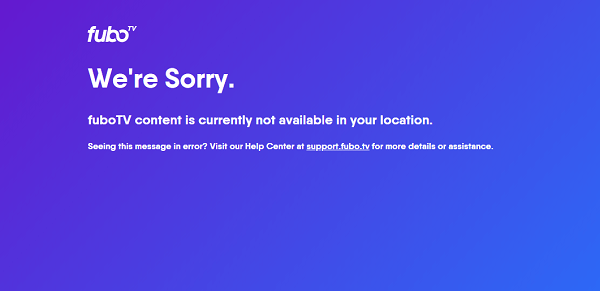


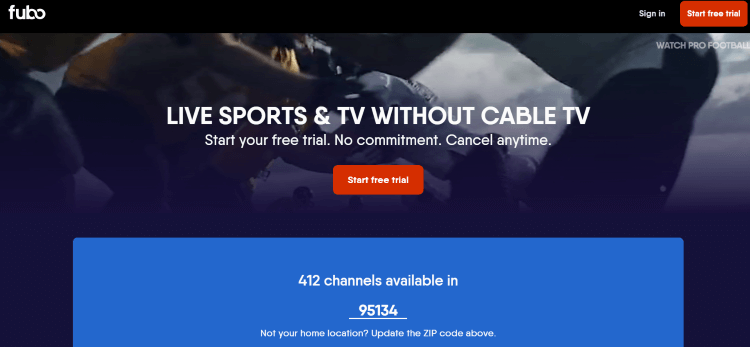
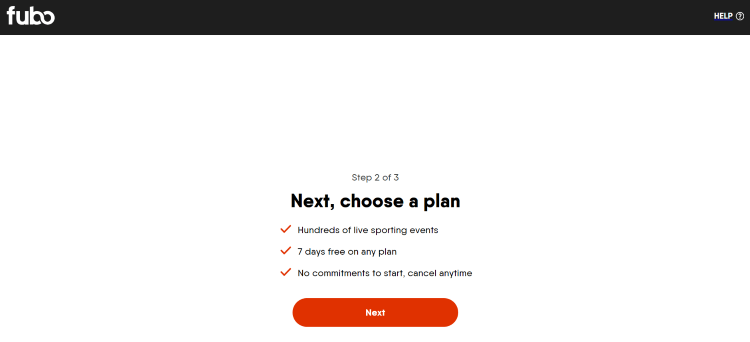
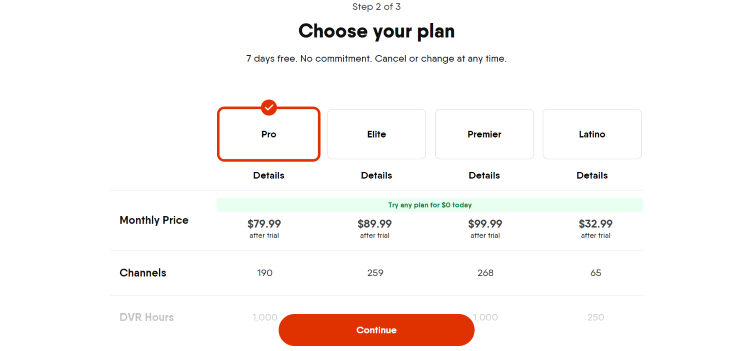
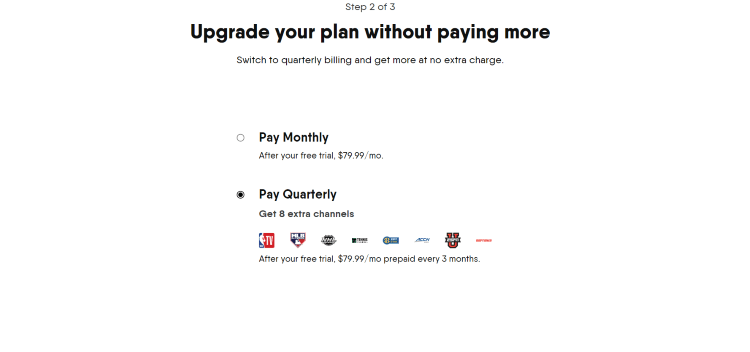
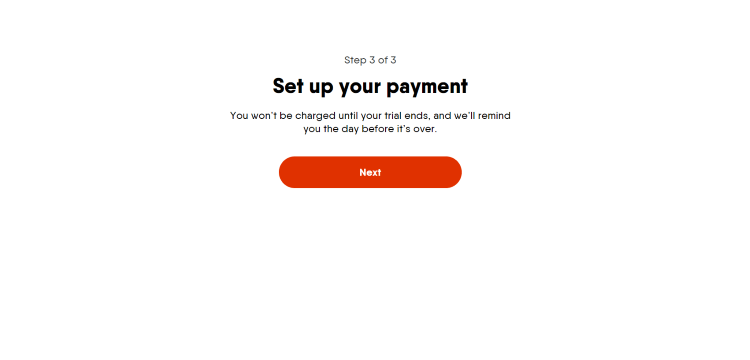
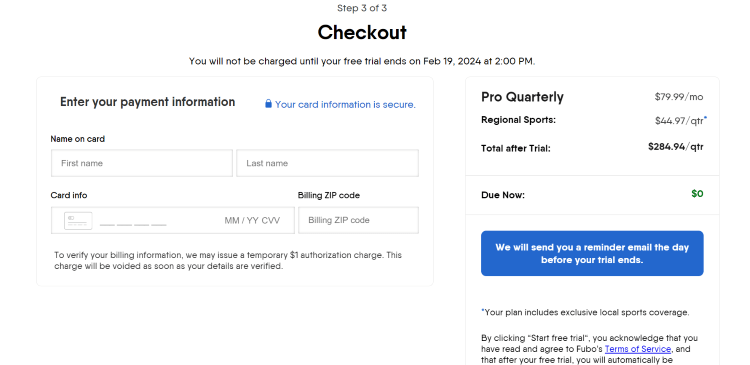



















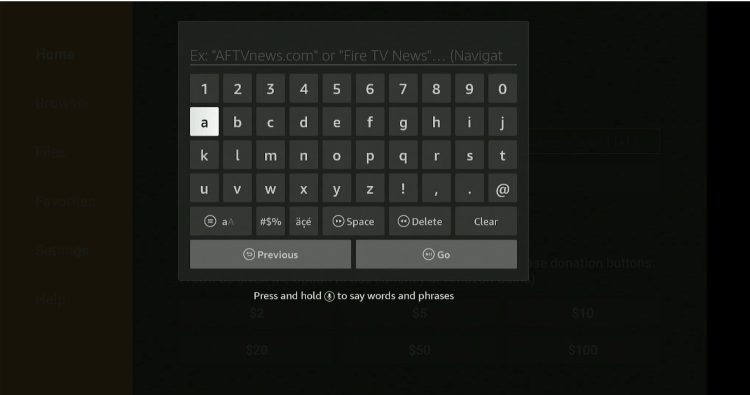
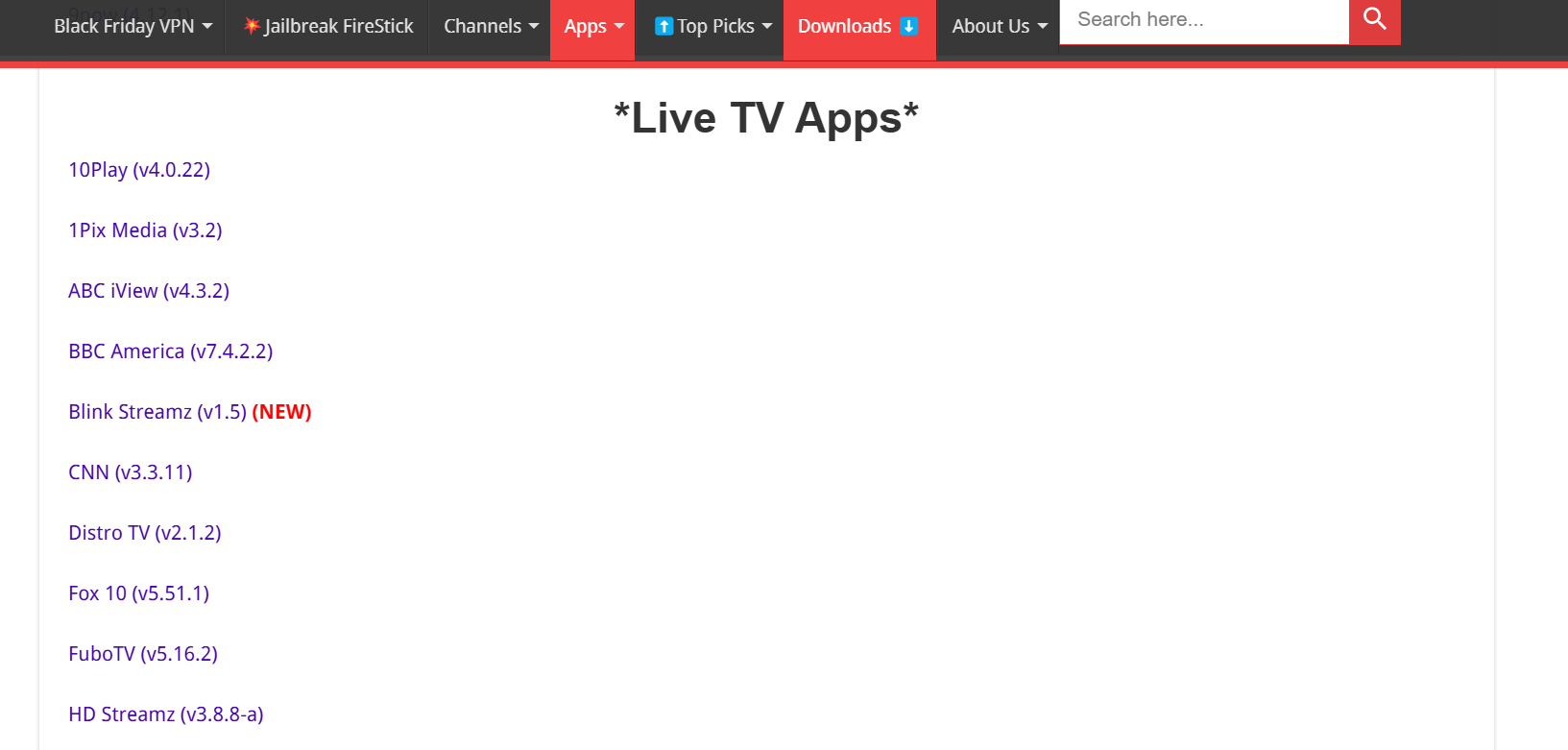
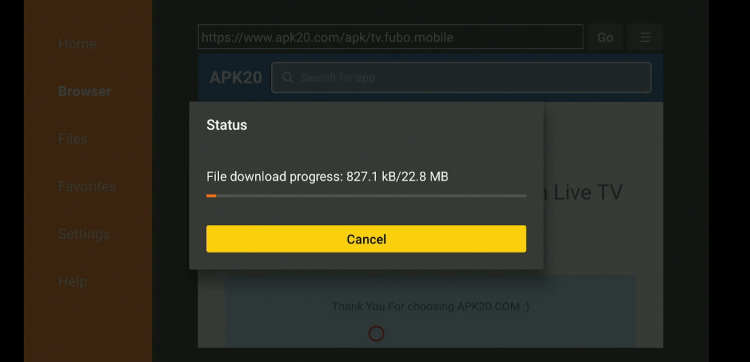

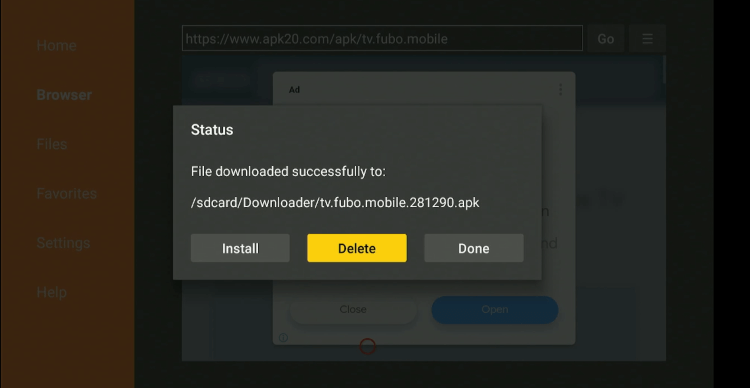
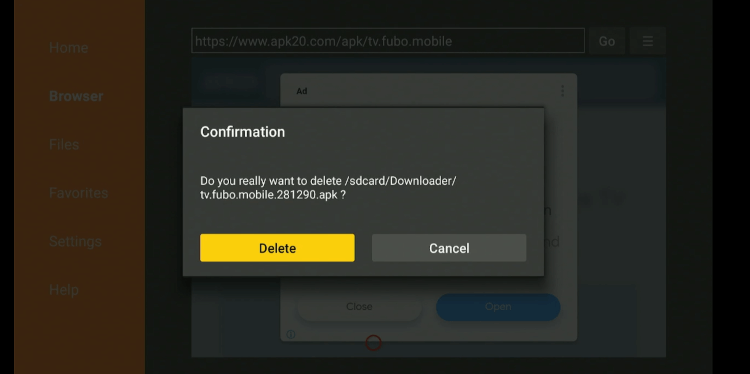
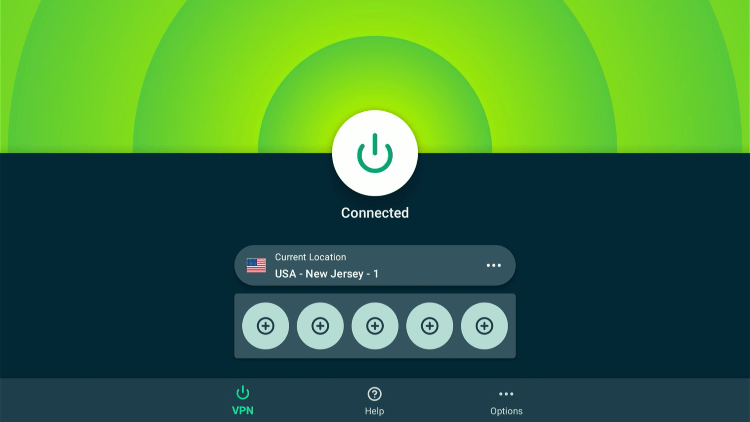
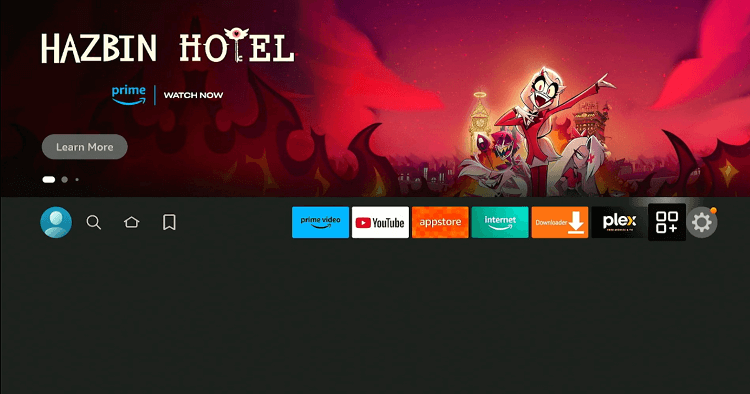
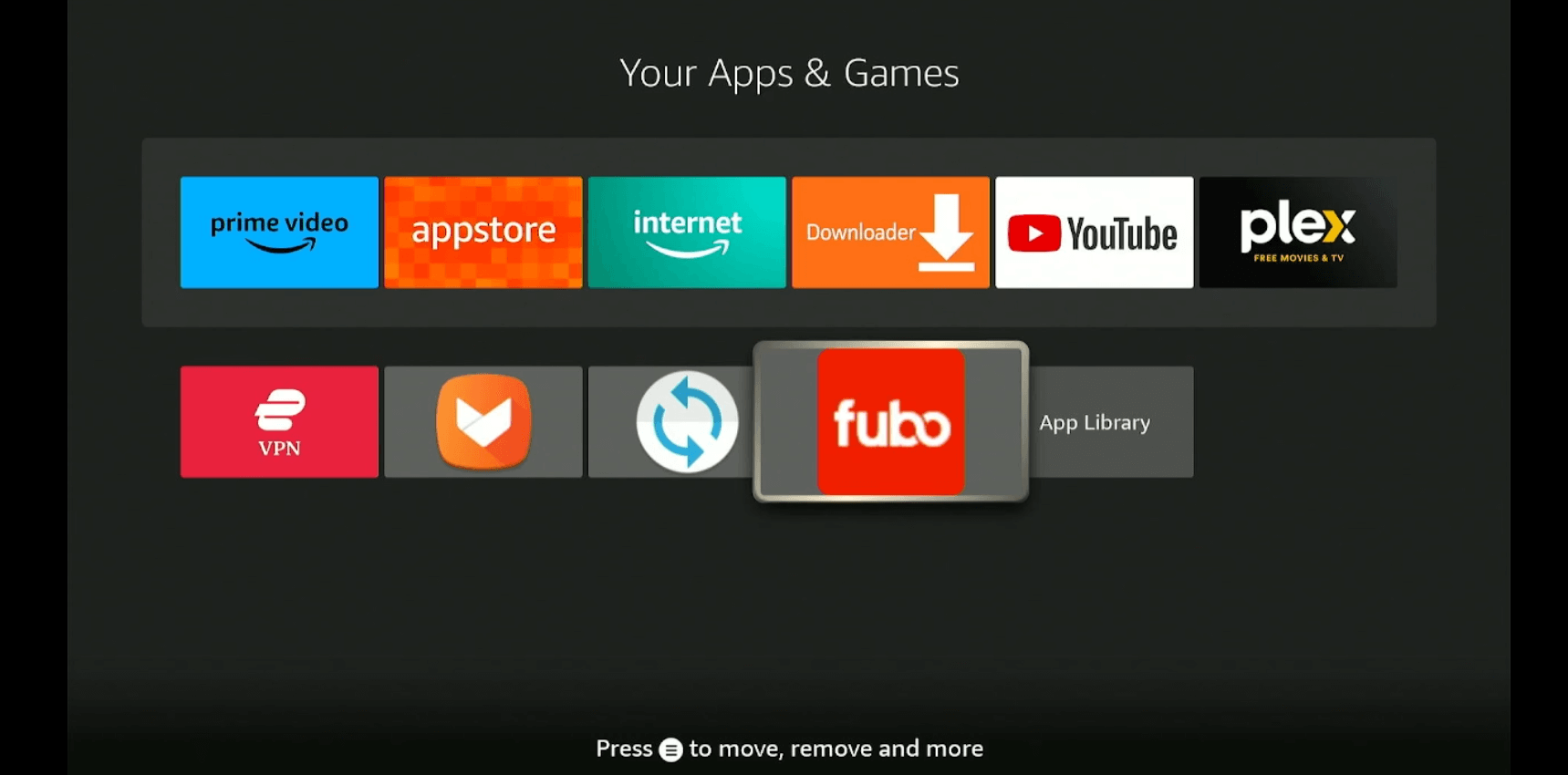
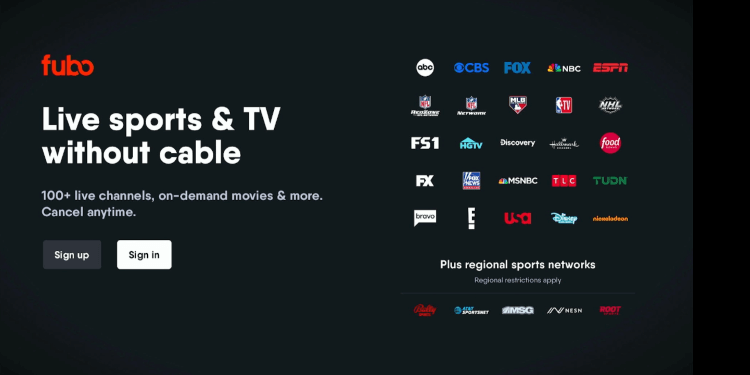
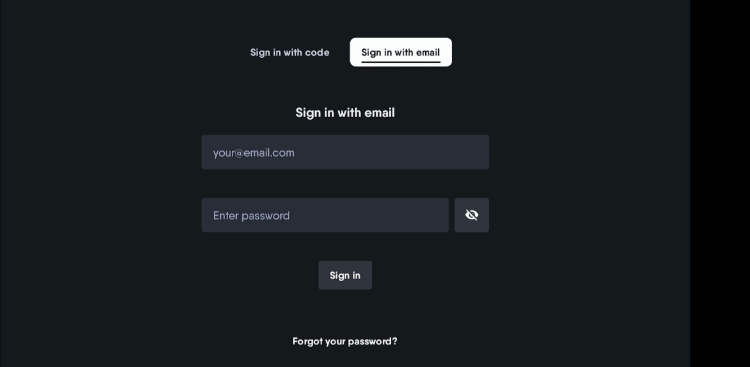
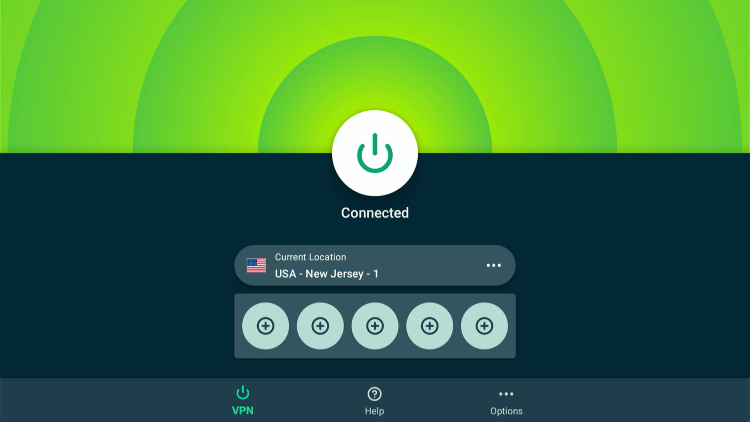










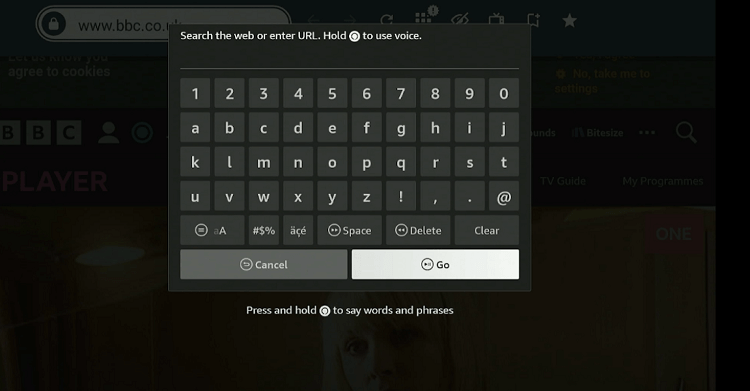
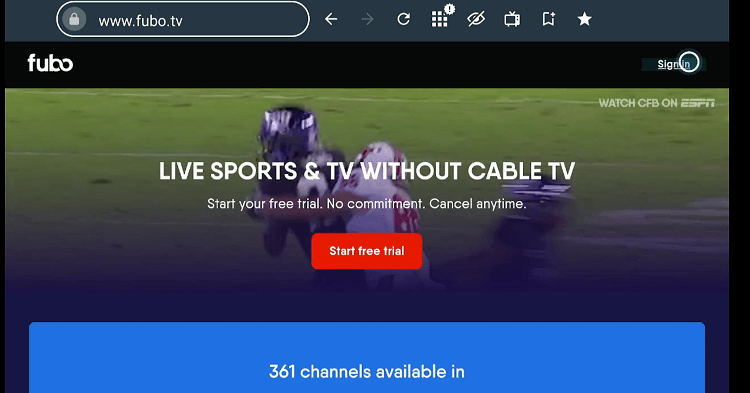
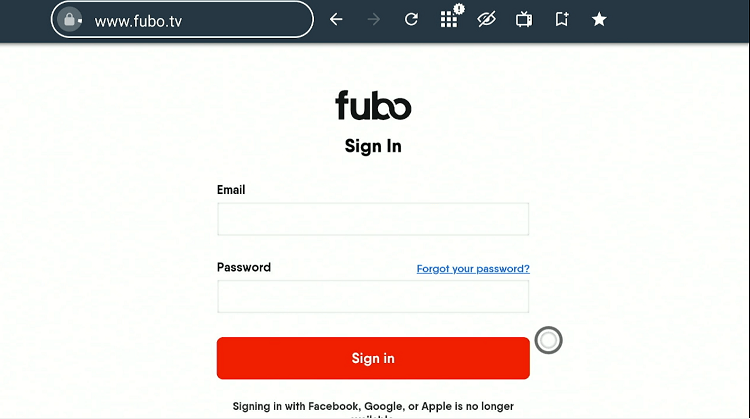
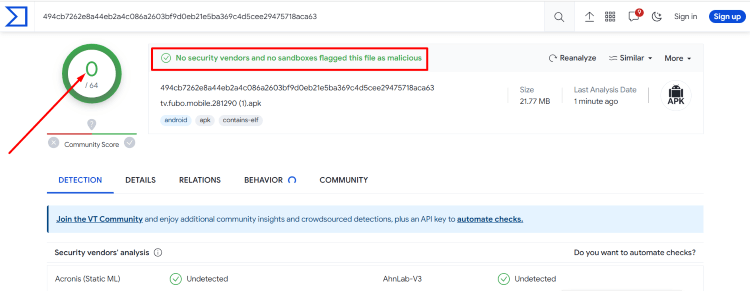
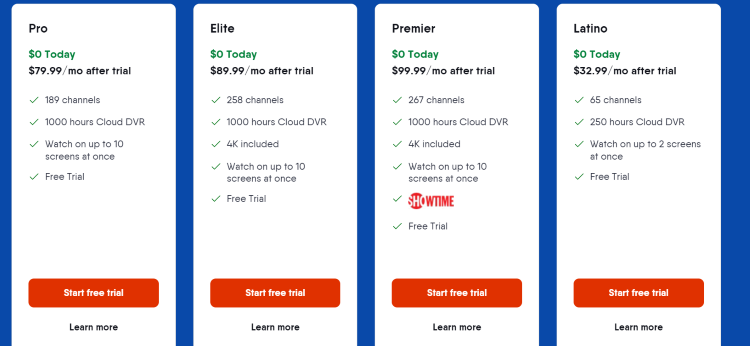
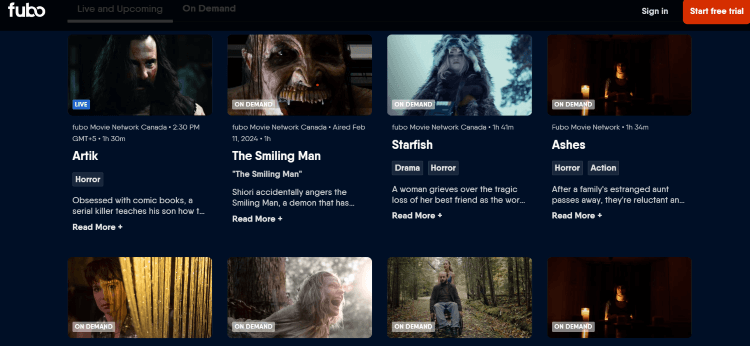







Who do I talk with about the $69+ amount that was taken from my bank account? I’ve spent all evening trying to reach someone to address my situation, to no avail. This has caused a hardship for my family. I tried fuboTV once during the free trial week and forgot about it, because of our economic situation, I watch my account constantly. I only looked at one show on fuboTv, do you think my money can be refunded if not in full, at least partially? I can’t afford to incur any more bills so please remove my name from your site. My information is below. Thanks.
Hey Zyangquelyn, you will need to contact their customer support. I do think they will help you apply for a refund. This is their Help Center. Best of luck!
I signed up to FuboTv Canada. The issue’s are if you download Fubo TV apps in Aptoide 1 of them when installed says not supported without updating Google so that’s a no go. 2. The other FuboTv app imust be from US as does not recognise FuboTv Canada logins. So any help/ ideas how to overcome this please.
Well maybe you’re downloading the unsupportable version of fubutv. We will soon update the direct apk file for Fubotv till then you can install Puffin Browser on firestick type the fubu website URL and save your login information.
I have installed fubotv app through aptoid from India..but I am unable to create my account ..not getting any option in fubo.tv/sign or connect where I can put my details.pl help me so that I can start to view fubotv..
Thank you in advance..
Yours .
R.Banerjee
You will need a vpn to create account on fubo. You can easily create account through your laptop or mobile phone.
The Downloader is trying to open an XAPK file which it cannot handle so this appears not to work anymore (v5.17.0) is the last publicly available version of the APK.
Nor can I find an App on the Firestore that will install.
Any ideas please
Hello TonyN, sorry for the inconvenience. We have updated the blog with the latest FuboTV downloader Code.Today is 6th Jan 2025 Please follow the steps now to successfully install FuboTV on your firestick.
Thanks but that is a link to v5.16. I already have 5.17.