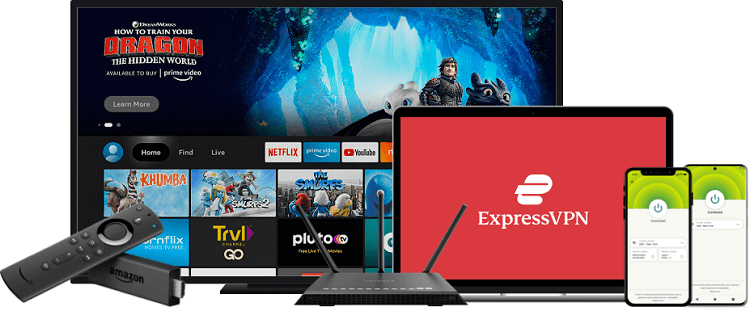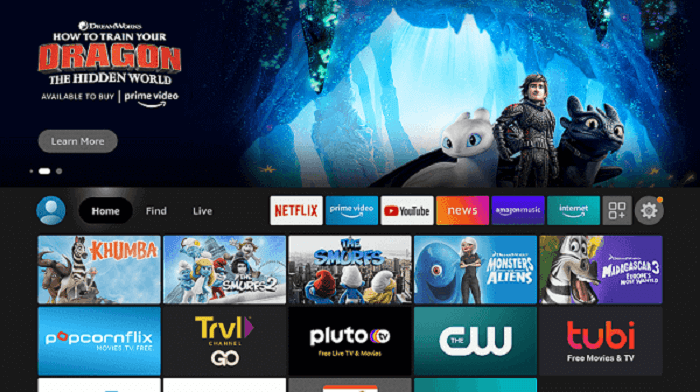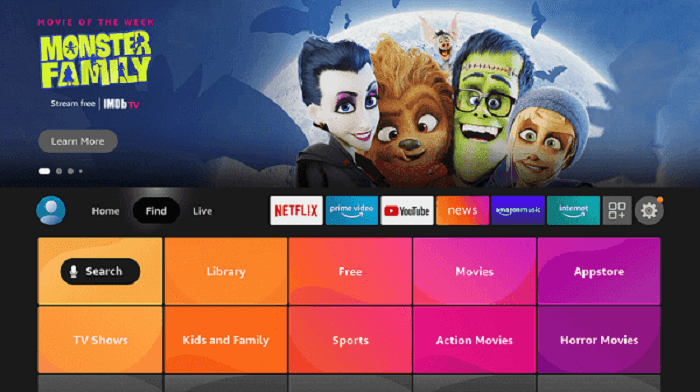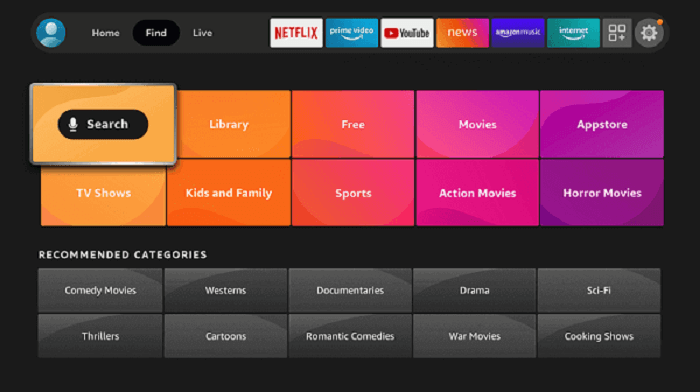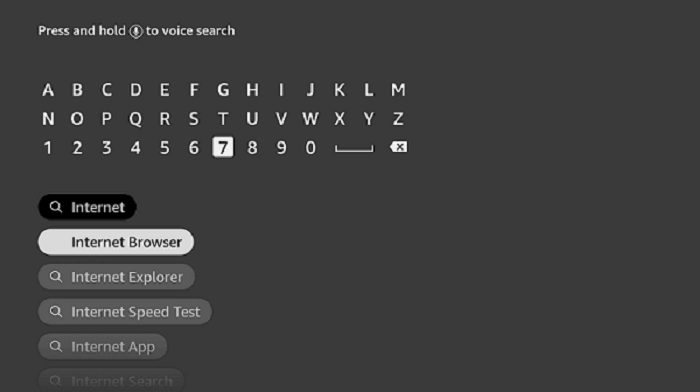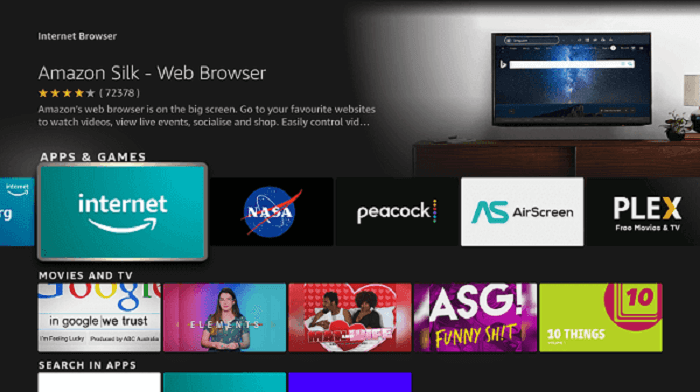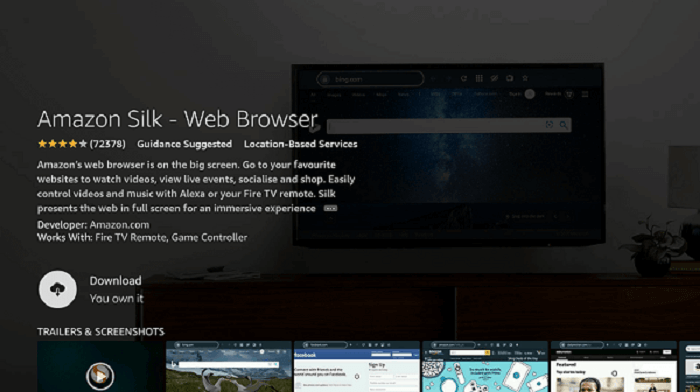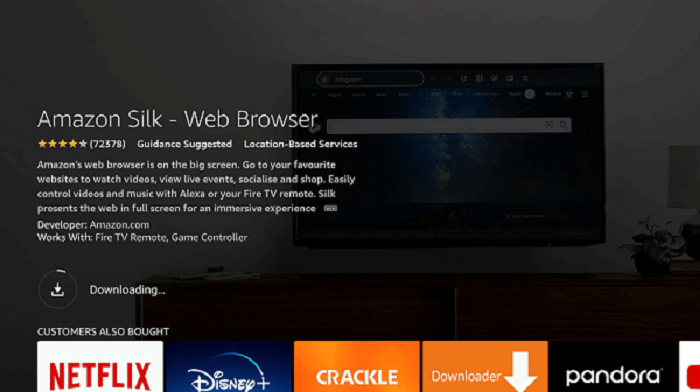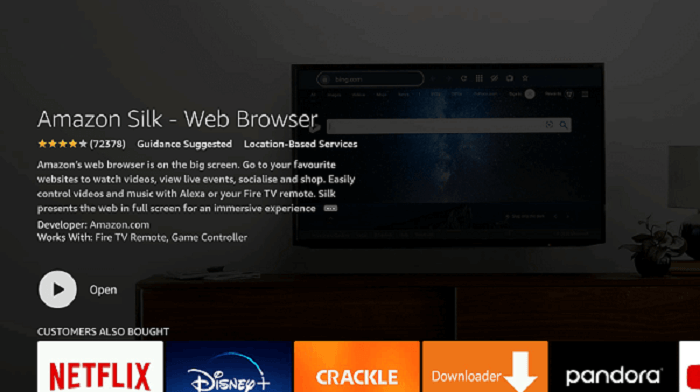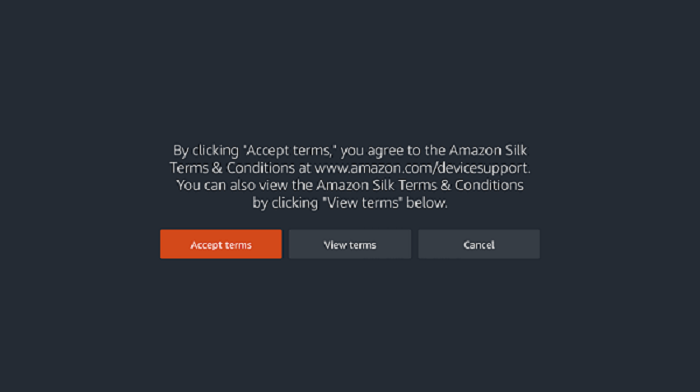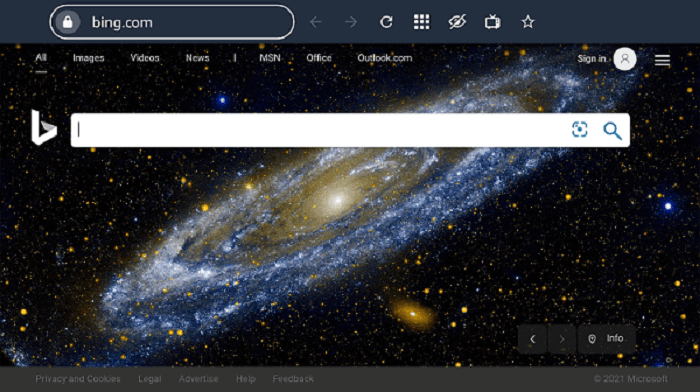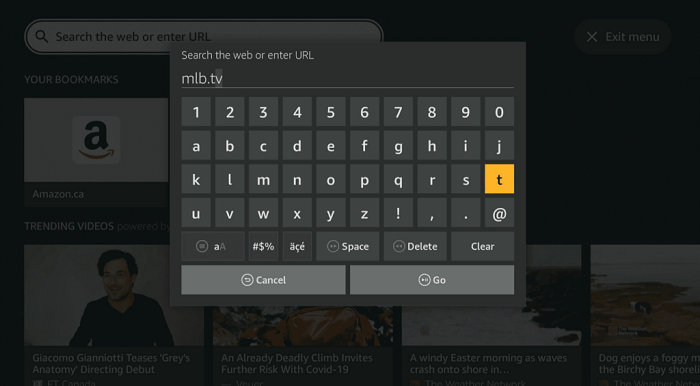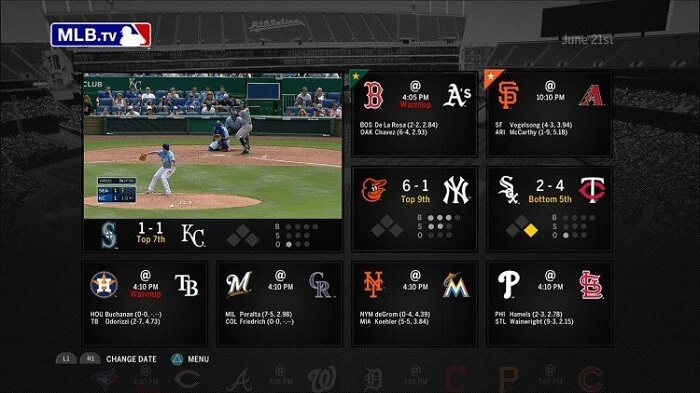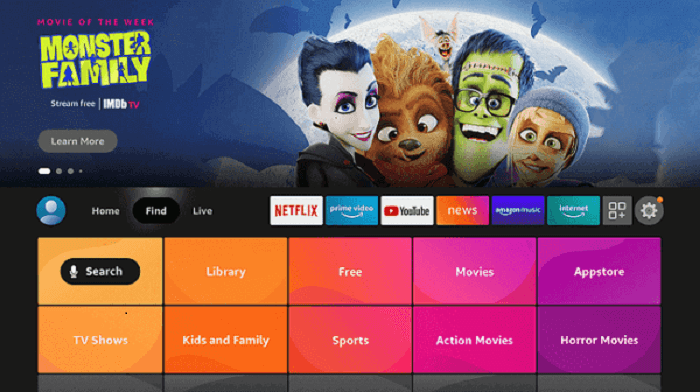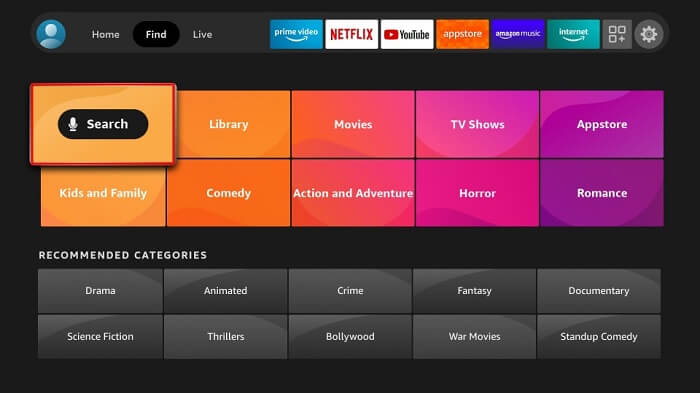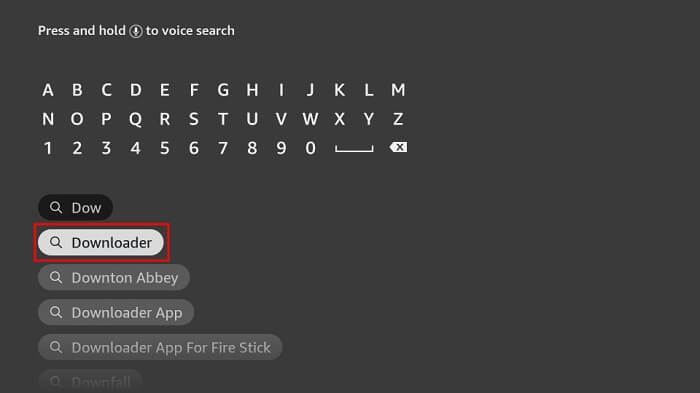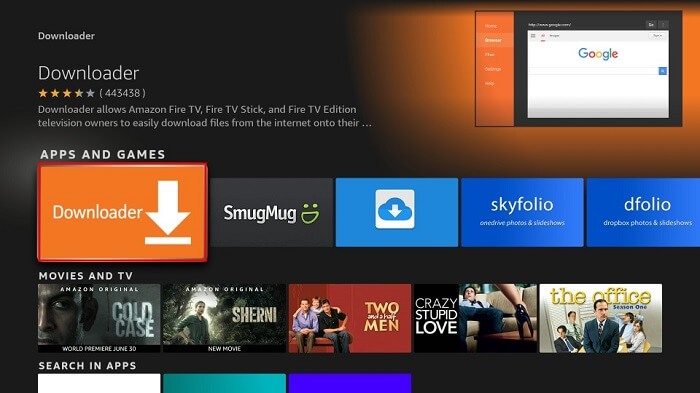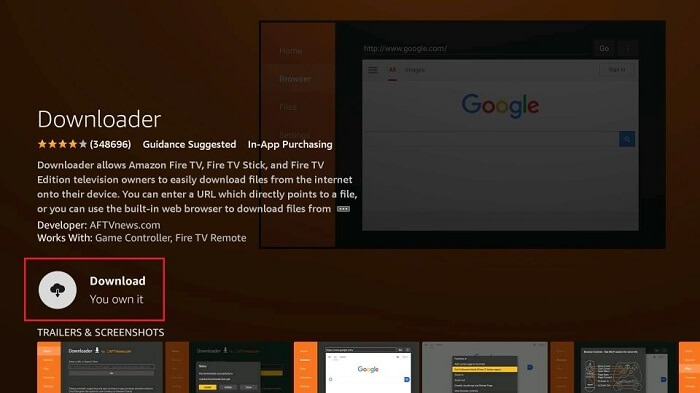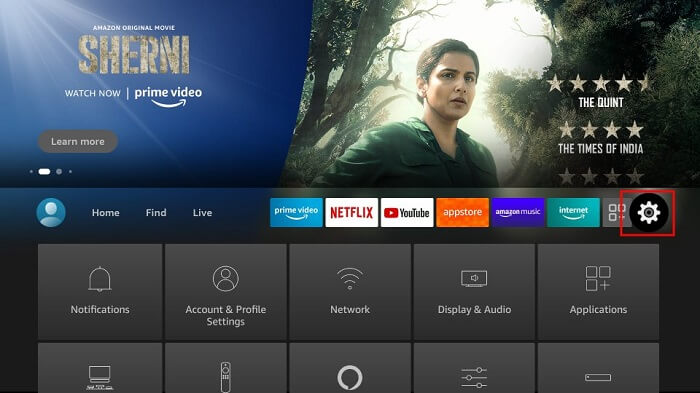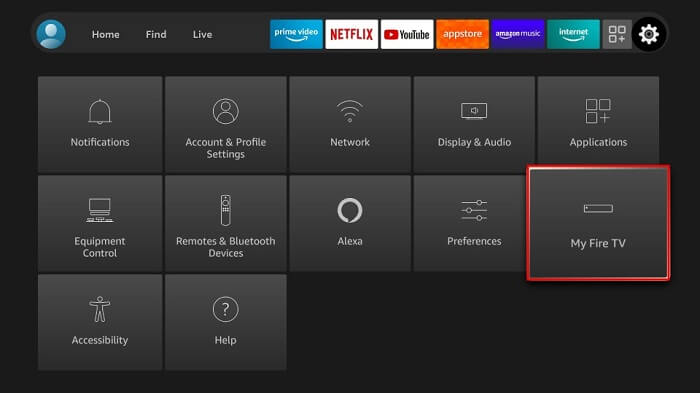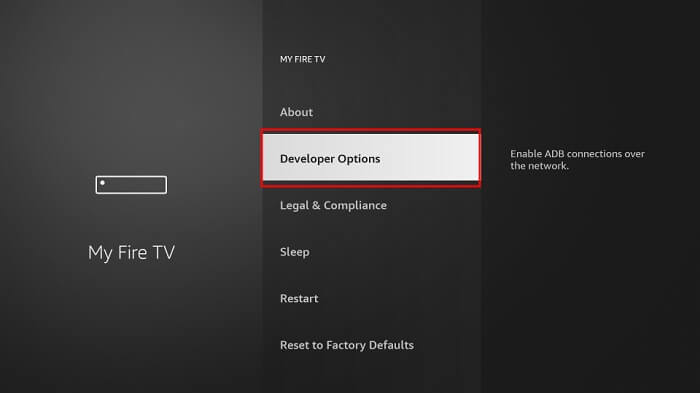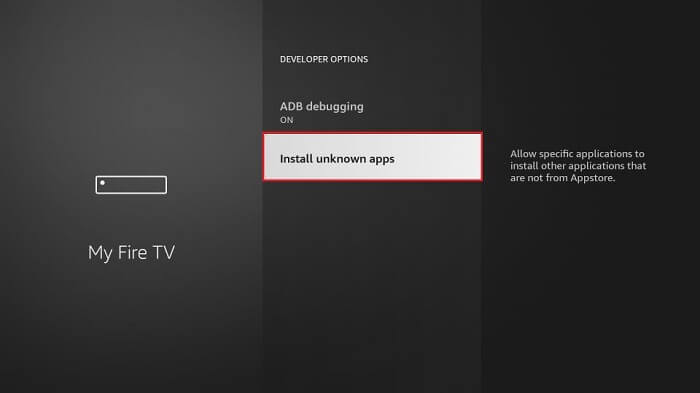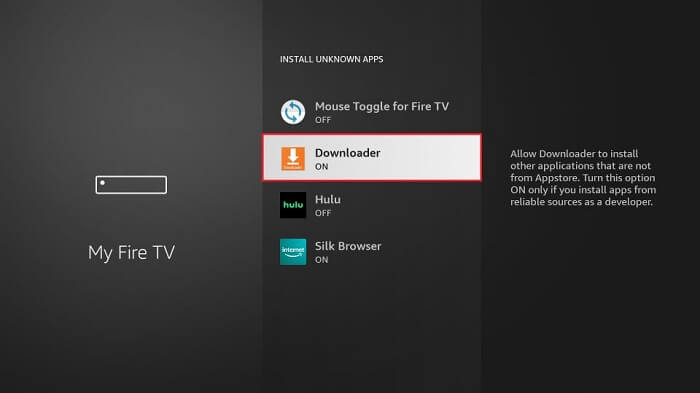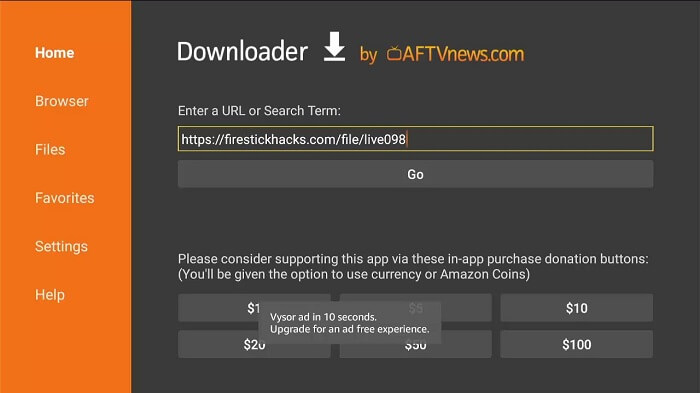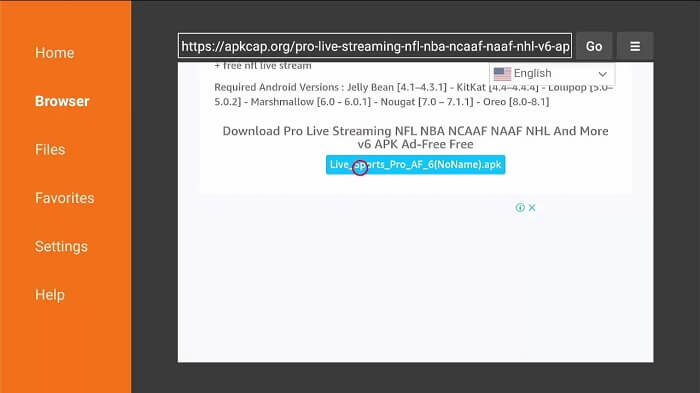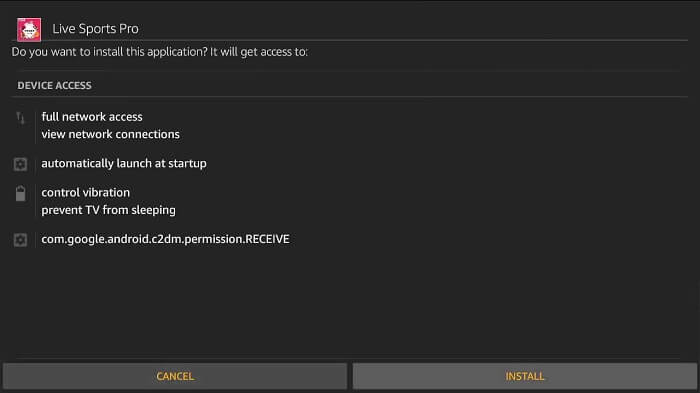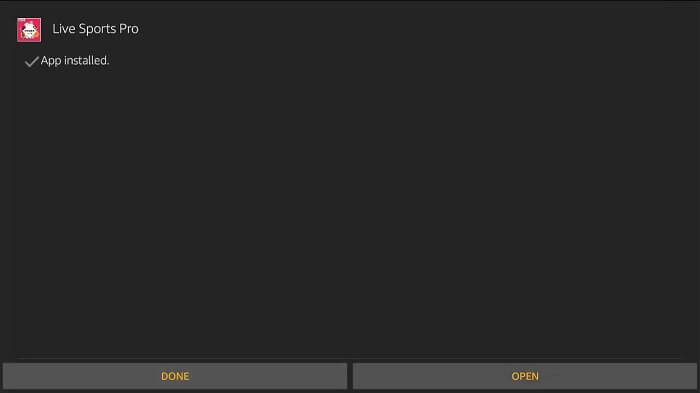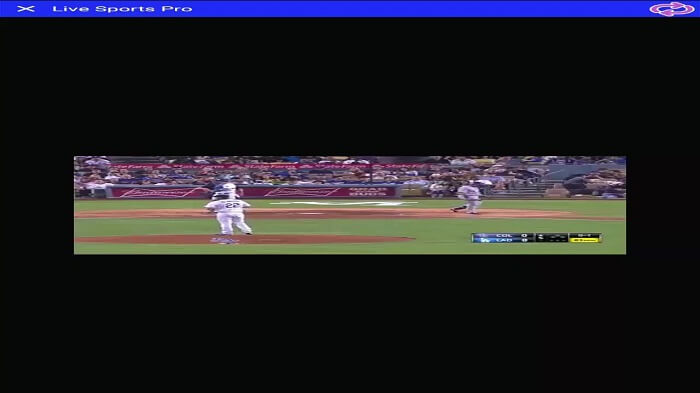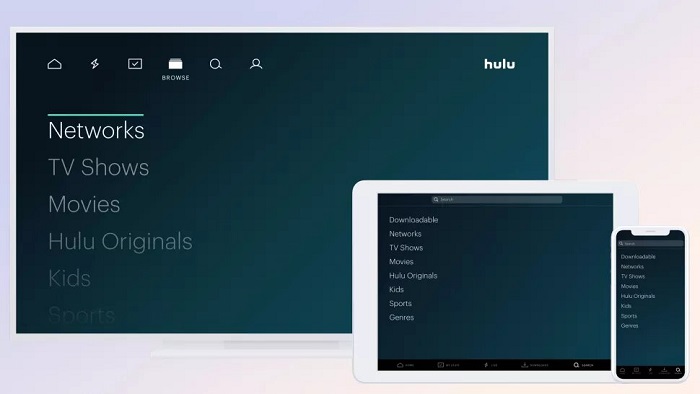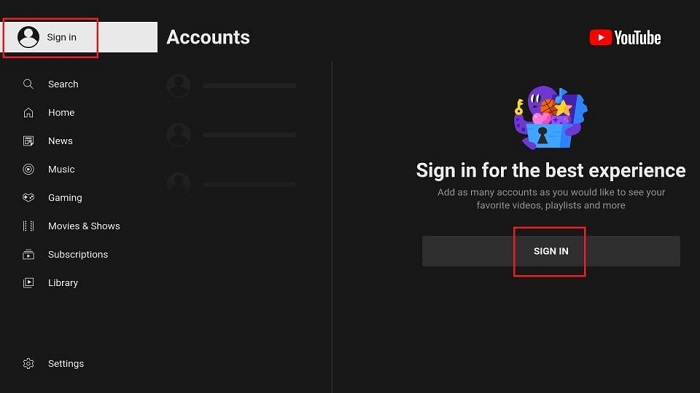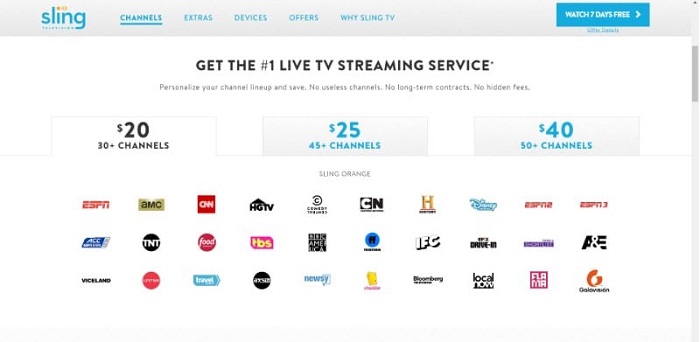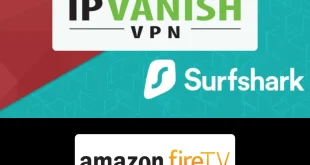Disclosure: Our experts test apps for security before recommending them. If you buy through our links, we may earn a commission. See how it works.

This article is a step-by-step guide on how to watch live baseball matches on Firestick, Fire TV Stick, and Firestick 4K.
There are various applications and websites only made for sports purposes where you can stream online and watch your favorite sports. To watch Live baseball matches, we will discuss the applications that we trust with satisfactory entertainment.
Moreover, it will assist you to watch baseball games you have missed in the past from various sports channels like NFL, NHL, NBA, NCCAF, and many more.
We have brought forward three easy methods to watch baseball games live on Firestick and all its generations.
3 Ways to Watch Live Baseball Matches on Firestick
So today, baseball fans do not need to look any further than Live Sports Pro and Major League Baseball (MLB Streams) which provide a huge library where live games are streamed.
Apart from the application, we have provided a free browser method for you to watch Live Baseball Matches without the installation of any app hence, using the browser.
We shall now go into the depths of how to watch live baseball using applications and by using a browser, you can select any method to stay updated with baseball matches.
- The browser method (recommended Amazon Silk Browser)
- Live Sports Pro application
- MLB Sports – premium
While Browser and Live Sports Pro are free, MLB, on the other hand, is only available in the US therefore to stay secure it is strictly advised to use a VPN on your FireStick for safe streaming.
Our Recommended VPN – ExpressVPN
ExpressVPN is our #1 choice when it comes to watching free Live Baseball matches as it completely hides your IP address and keeps your online identity private while watching free content.
Get ExpressVPN today and enjoy 3 extra months free. It also offers a 30-day money-back guarantee policy that allows you to access all features risk-free for 30 days.
Watch Live Baseball on Firestick Using Silk Browser
The recommended browser to watch live baseball matches on Firestick is the Amazon Silk Browser bringing in limitless content from the internet to your TV.
With the browser, you will be taken to the famous MLB website for free streaming.
To download and use the Amazon Silk browser for live Baseball matches you can simply follow the steps given below. As previously mentioned, do not forget to install and use ExpressVPN on FireStick for safe and secure streaming.
Step 1: Go to your Firestick home screen
Step 2: Select the Find menu option
Step 3: Click the search option
Step 4: In the search bar type ‘Internet browser’. Select from the suggestions
Step 5: Select the app with the internet icon
Step 6: Click Download and wait for the application to install
Step 7: Wait until the browser is downloaded
Step 8: Once the application is downloaded select Open to access Amazon Silk Browser
Step 9: As the browser opens Accept terms by selecting it
Step 10: Silk browser by default opens Bing.com
The best way to watch Live baseball on the browser is with MLB Streams (Major League Baseball) providing you with the ad-free and latest content with Live shows.
This is one of the greatest platforms with more than 365,000 visitors. You can watch Baseball matches from MLB by following the steps given below.
Step 11: Enter mlb.tv in the search bar and click Go
Step 12: The website will open, click baseball from the categories list. Choose the match that you wish to watch and enjoy live baseball streaming
Watch Live Baseball on Firestick with Live Sports Pro
Another convenient way to watch Live Baseball matches on Fire TV Stick is with the Live Sports Pro application.
Since it is unavailable on the Amazon App store it needs to be sideloaded. The recommended application to sideload Live Sports Pro is the Downloader app.
Live Sports Pro allows stats, scores, videos, and live streaming of Baseball. You can stay updated by setting an alarm within the app for your new show to come. Moreover, you can keep yourself informed with notifications of major sports or any injury.
The steps below will guide you on how to install the application on Fire TV Stick through the Downloader app to watch Free Live Baseball.
Step 1: Go to your Fire TV Stick Home screen
Step 2: Click on the Search option
Step 3: Type Downloader in the search bar
Step 4: The suggestions will show below, select the Downloader app same as given in the picture
Step 5: Click Download
Step 6: Til the application downloads go back to your Firestick home screen and click on the settings icon
Step 7: Select My Fire TV
Step 8: From the options given click on the Developer Options
Step 9: Select Install Unknown Apps
Step 10: Turn on the Downloader app that you just downloaded
Step 11: After the application is downloaded, open the downloader app and now type in the URL.
Type the URL https://firestickhacks.com/file/live098 Now click Go
Step 12: To download APK scroll down and click Live Sports Pro
Step 13: To download the application click Install on the bottom right
Step 14: Click Open to access the application you just downloaded
Step 15: Select the channel you wish to watch and enjoy streaming Live Baseball
Watch Live Baseball Matches with Premium Apps
We have previously mentioned the free method to watch MLB live through a browser. However, if you are a die-hard baseball fan MLB premium is for you. There are various applications that stream directly with MLB in High Definition.
1. Hulu Live TV
Hulu streams unlimited sports not only with MLB but also other famous Sports channels, provided to you at only $69,99/month.
2. YouTube TV
To watch MLB live on youtube will cost $64.99/month. One of the advantages is that you can use Youtube TV on 6 devices with the same subscription.
3. DirecTV
Sign up with DirecTV will give you a 5-day free trial at $69.99/month allowing you to stream more than 185 channels.
4. Sling TV
The cost of Sling differs with the number of channels you select starting from $35/month up to $50/month
Since most of these subscriptions are limited to the USA, make sure to install a VP to protect your streaming. Our recommended VPN is ExpressVPN which will change your IP address allowing you free and easy live baseball streaming.
Wrapping Up
For baseball lovers, we have introduced the methods on our blog to stream Live baseball easily and ad-free. Any method you go for, you are required to install and use a VPN. Our recommended VPN is the Express VPN which upholds your privacy.
The free methods are given through the browser and Live Sports Pro but if you wish for a premium baseball game you can take subscriptions for MLB which shows interviews, statistics, video clips, and event schedules for you to stay updated.
Moreover, for the browser method, we recommend Amazon Silk Browser which provides access to unlimited content. To download applications such as Live Sports Pro that are not available in the Amazon App store you can use our top recommendation, the downloader app.