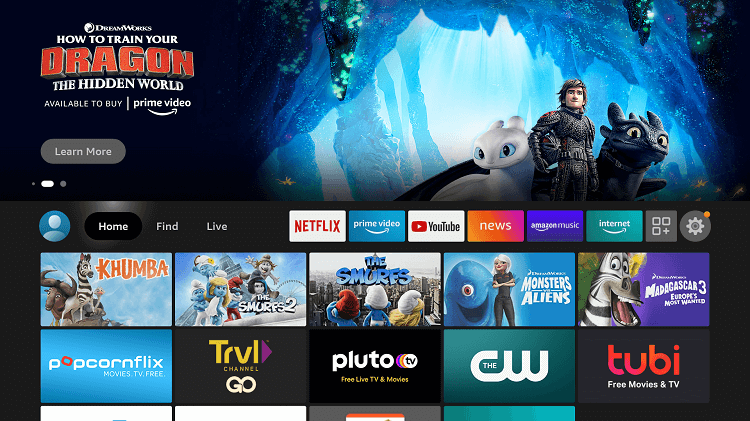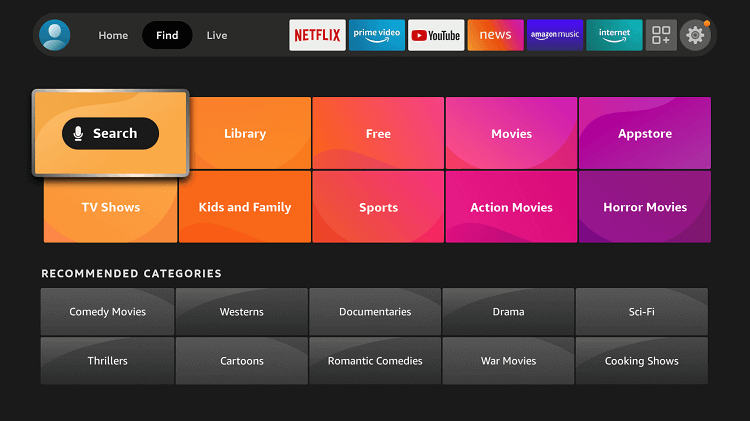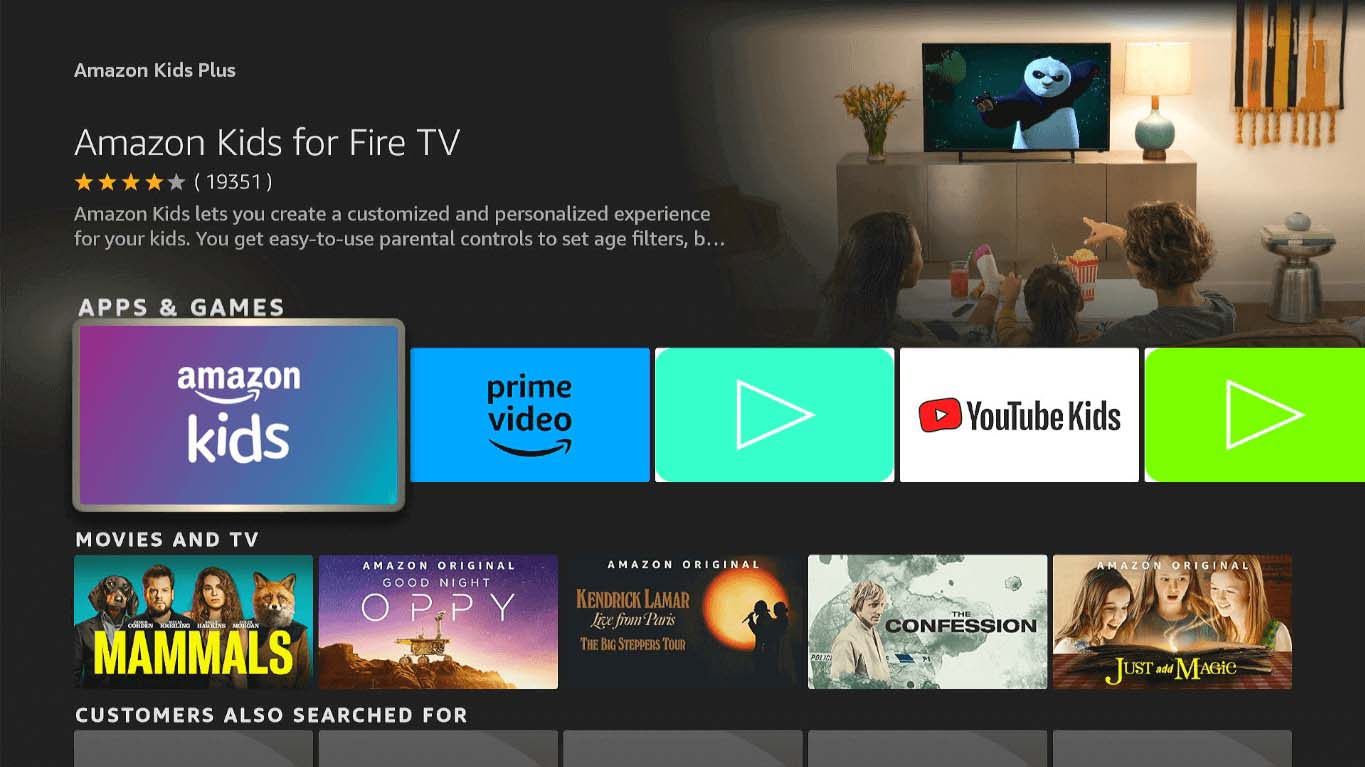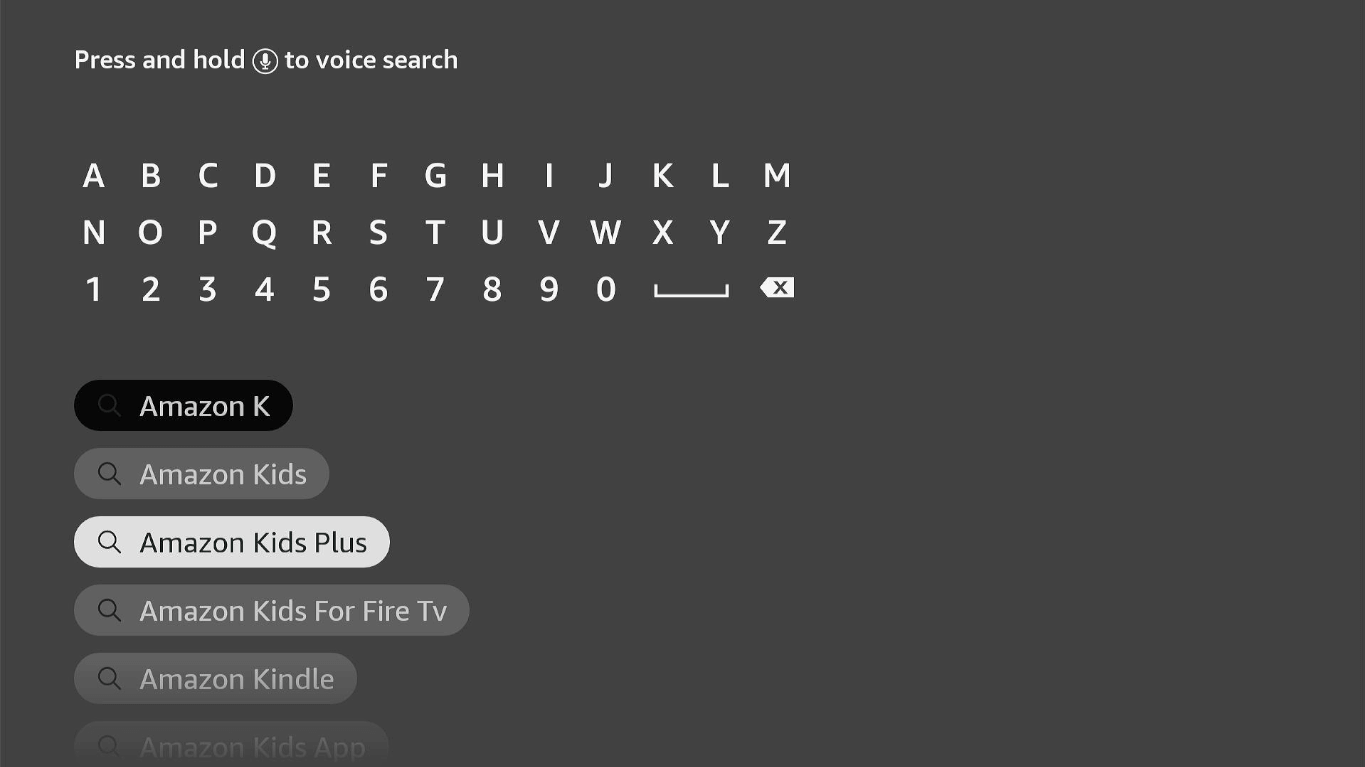Disclosure: Our experts test apps for security before recommending them. If you buy through our links, we may earn a commission. See how it works.
This is a step-by-step guide on how to watch Amazon Kids Plus on FireStick, Fire TV, and Fire TV Cube.
You can find hundreds of child-friendly and educational content on the Amazon kids Plus premium application. The app costs $4.99 a month. If you subscribe annually it will cost $48.
Amazon Kids Plus is an Amazon service that provides carefully picked books, videos, and games for children aged three to twelve, as well as great parental controls.
Through the parent dashboard, parents can form a profile for their child and set restrictions. As part of Kids plus your child has access to a large, carefully chosen collection of material, including ad-free radio stations.
There is a lot of exciting stuff available for your youngster to enjoy providing over 20,000 selections. Furthermore, Amazon Kids+ offers material from a variety of companies. This includes Disney, Nickelodeon, Sesame Street, and others, to help educate and delight your kid.
Although Amazon Kids Plus is a safe streaming application, chances are that it might expose your IP address to your ISP. It is strictly advised to use a VPN on your FireStick for safe and secure streaming.
Our Recommended VPN - ExpressVPN
ExpressVPN is our recommended choice when it comes to unblocking any geo-restricted services OR watching anything for free using unofficial apps/websites as it helps you hide your streaming activities from the ISPs and Government.
This NEW YEAR, enjoy an exclusive offer: 🎉 Get up to 61% OFF + 4 months FREE on ExpressVPN's 30-Month's plan! 🎉 that too with a 30-day money-back guarantee.
How to Watch Amazon kids Plus on FireStick
Here is a step-by-step demonstration on how to install and watch Amazon Kids Plus on FireStick. As mentioned earlier do not forget to install and use Express VPN on FireStick.
Here are the steps to follow:
Step 1: Open FireStick Home
Step 2: Click on the Find tab and then Click on Search Icon
Step 3: Type Amazon Kids Plus and click on the search result that appears
Step 4: Select the Amazon kids Plus app from the list
Step 5: Click on Get
Step 6: Now open the Amazon Kids Plus app on your FireStick to launch, subscribe, and use
What’s on Amazon Kids Plus?
This is brief summary of what you can find on Amazon Kids Plus:
- From iconic characters like Mikey Mouse, Daniel Tiger, and Scooby-Doo to blockbuster movies and series like Lego and Star Wars
- There are classic novels as well as recent releases for your youngster to enjoy
- Amazon has collaborated with Disney to create a unique voice assistant. Hey, Disney, so that everyone can engage with their favorite Disney characters on their Echo devices
- You can set up your kid’s profile. You select your child’s age and the range of content they have access to. The web browser, in-app purchases, and the app store are all included
- You may also select the stuff you wish to share from your profile
- Parents can establish daily restrictions and educational goals before their child has access to entertainment content
- Make adjustments to your child’s profile on Kids Plus
- You can also see the applications, books, and videos your child uses and how long they use them
- When you click on a title, you will get a description as well as a rating
- The dashboard will also display your child’s profile’s call and message history, as well as any shop requests made
How does Kids Plus support education?
If you are wondering how Amazon Kids Plus help in child education then here’s the answer. Amazon Kids Plus will help your child have fun while still learning. There are several skills, books, and applications available for children to learn. As a result, students can read while having fun.
Book Collection
Here are a few books that Amazon Kids Plus offers for children. It aims for the child to think broadly and to expand their imagination.
- The Harry Potter Series
- Nancy Clancy Detective series
- National Geographic Kids
- Cloudy with a Chance of Meatballs
Creating Discussions
One of the nicest features of Amazon Kids+ is that it displays what your child is reading. Parents may learn more about their children’s books and ask questions about them using these discussion cards. This allows parents to participate in their children’s activities and be more engaged.
A Browser for Kids
The Amazon Kids Plus browser prevents minors from accessing adult content. There are no advertisements or connections to social media or other websites in the browser.
Other Kid’s apps on FireStick
If you want kids’ channels like Cartoon Network, Pop, Kid Zone Plus, Discovery Kids, Disney Channel, Nick, Sonic, and others on FireStrick you can try the apps given below.
Wrapping Up
Amazon Kids+ is a subscription-based app that gives children access to hundreds of hours of fun and instructive material. It offers a 30-day free trial.
Furthermore, also enables parents to use Parental Controls on their devices. It provides hundreds of movies, books, and TV shows for children from age of 3 to 12 years.
Here is all you need to know about Amazon kids Plus. You can find the application in the Amazon App Store. However, you must not forget to use a dependable VPN like Express VPN on FireStick and stay guarded while streaming. It prevents you from ISP throttling and malware for a protected connection.