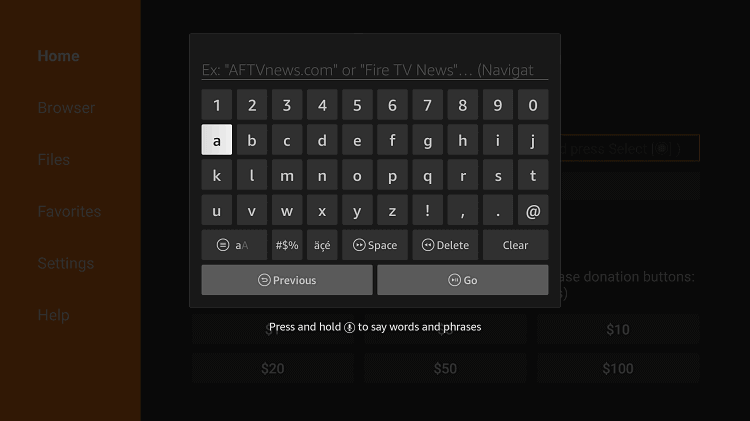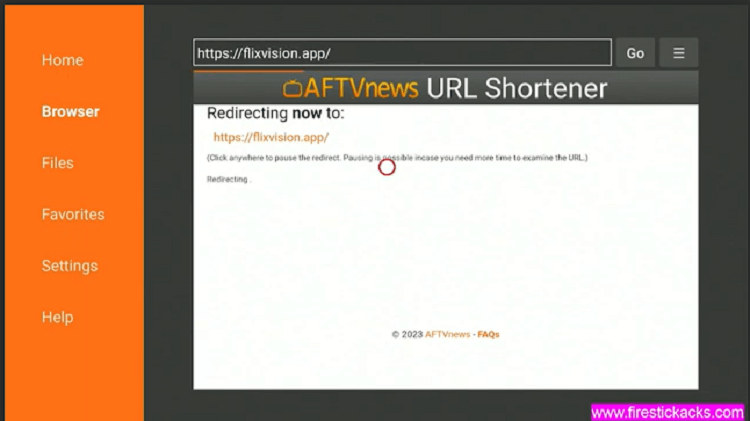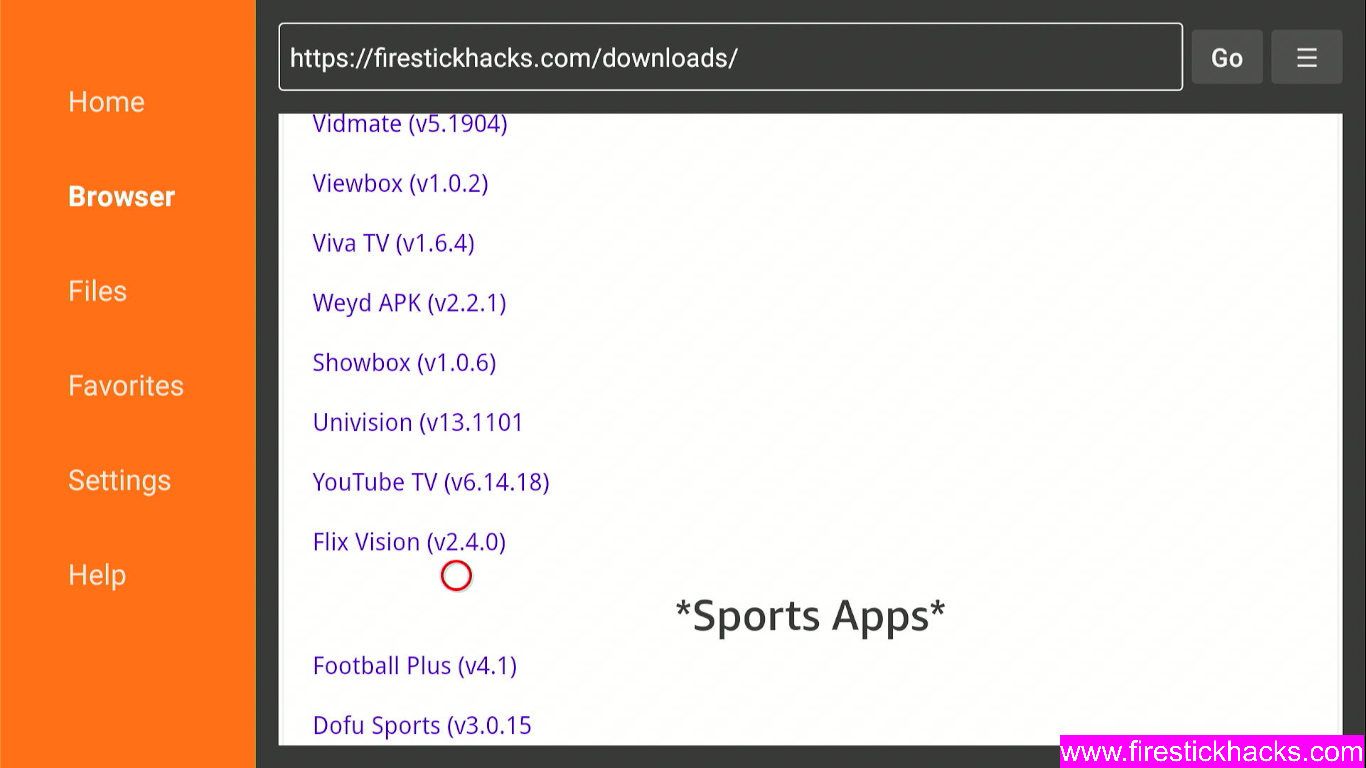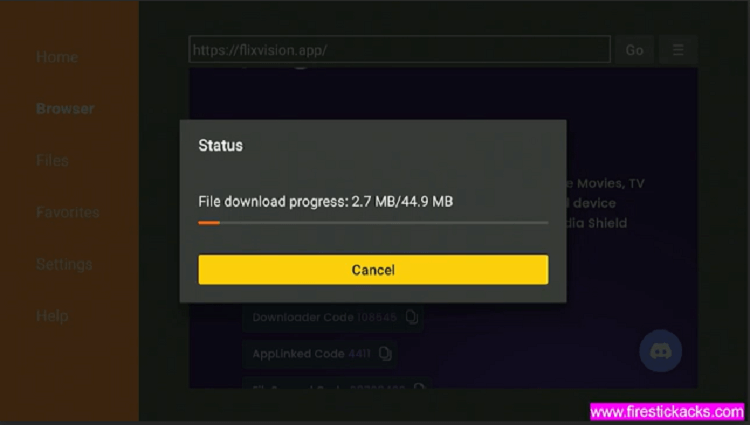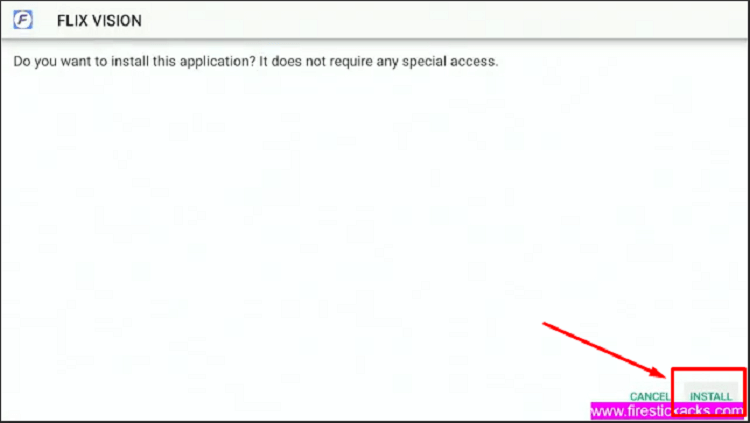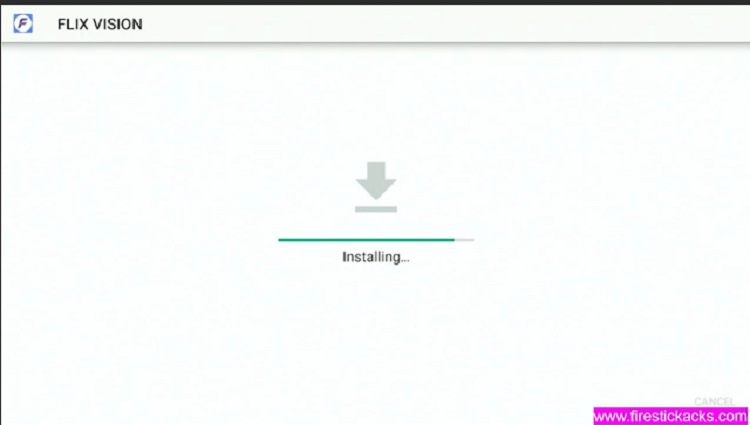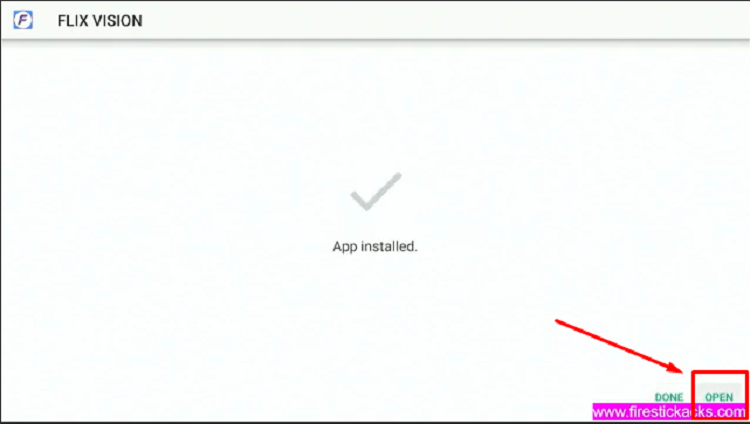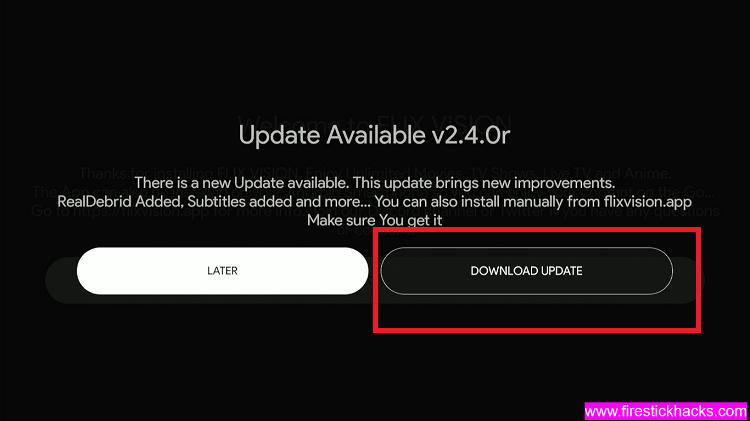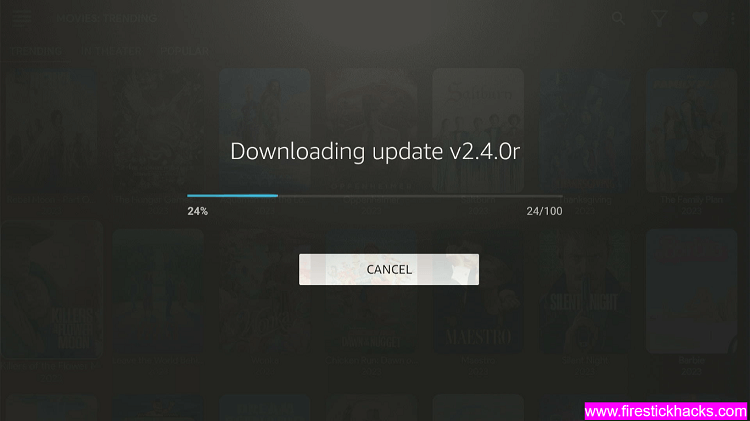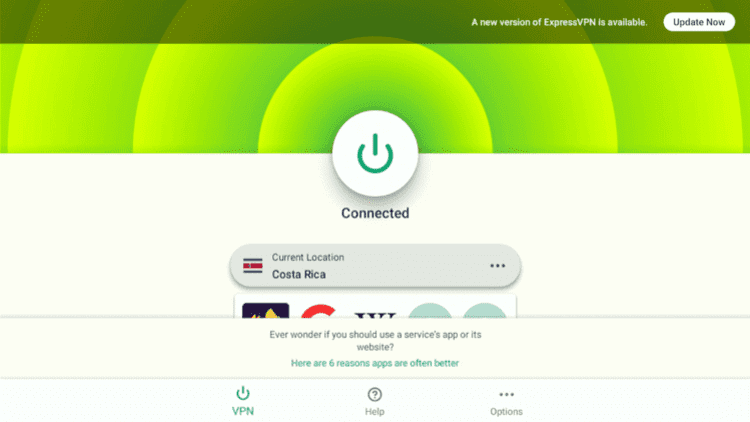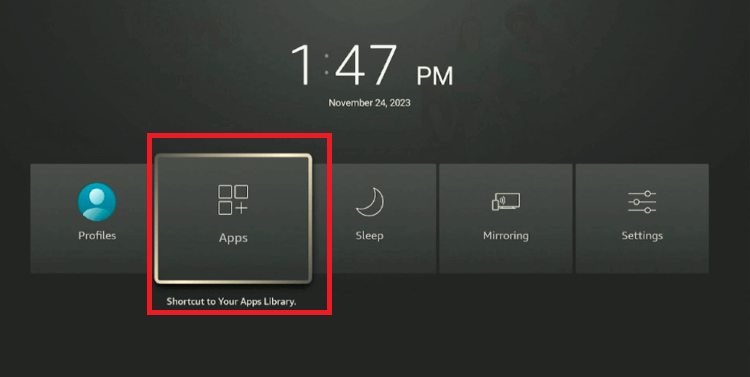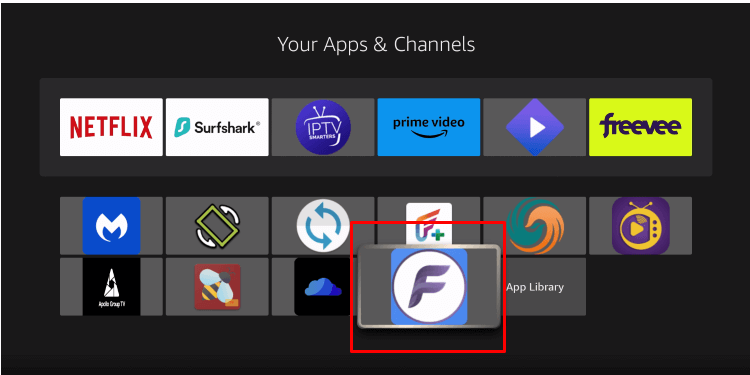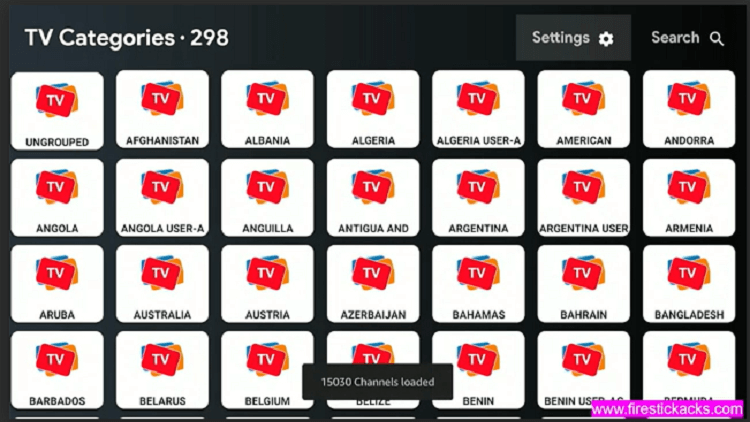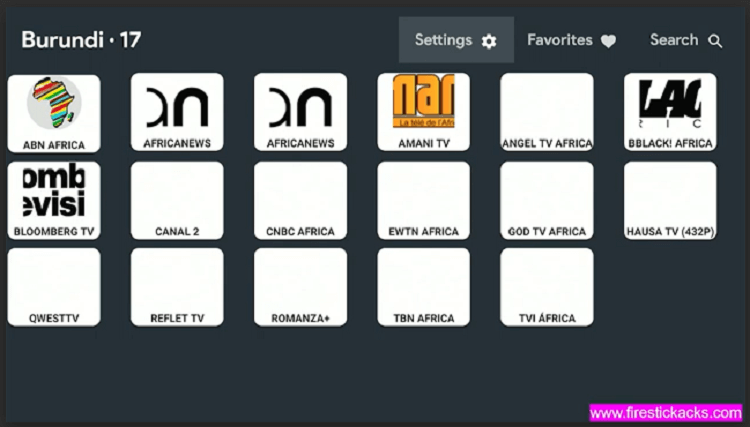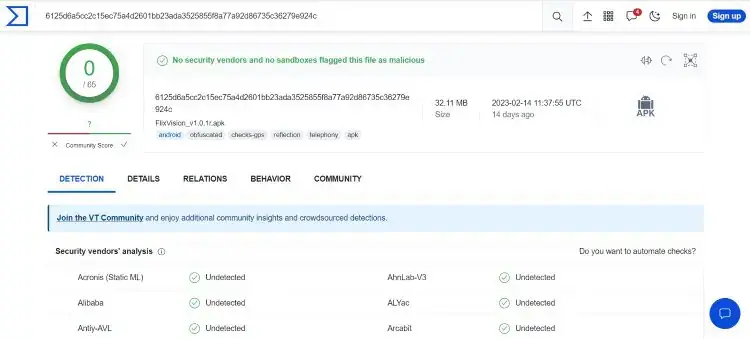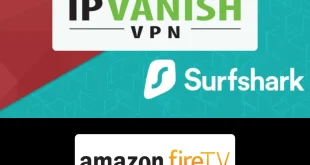Disclosure: Our experts test apps for security before recommending them. If you buy through our links, we may earn a commission. See how it works.

Flix Vision is one of the best free streaming apps that gives unlimited access to a diverse collection of Movies, TV Shows, Anime, and Live TV.
It has a user-friendly interface that allows users to watch their favorite content with ease. It is a cost-effective solution for those seeking to stream the latest movies and series.
Unfortunately, it is not available on the Amazon Store therefore you will need to Install Flix Vision APK on Firestick with the help of the Downloader App.
Since Flix Vision offers free content, it is strongly recommended to use a VPN on your Firestick device to conceal your streaming activities from your ISPs and the government. ExpressVPN is our recommended choice.
Our Recommended VPN - ExpressVPN
ExpressVPN is our recommended choice when it comes to unblocking any geo-restricted services OR watching anything for free using unofficial apps/websites as it helps you hide your streaming activities from the ISPs and Government.
This NEW YEAR, enjoy an exclusive offer: 🎉 Get up to 61% OFF + 4 months FREE on ExpressVPN's 30-Month's plan! 🎉 that too with a 30-day money-back guarantee.
How to Install Flix Vision APK on Firestick
Flix Vision has recently launched its newer version (v2.4.0r) that provides the best streaming quality. You can install Flix Vision on Firestick by sideloading it through the downloader app.
Before you begin streaming with Flix Vision, do not forget to install and use ExpressVPN on FireStick for a secure streaming experience.
Follow the steps to install Flix Vision on Firestick:
Step 1: Turn ON your FireStick device and Go to FireStick Home
Step 2: Click on the Settings icon
Step 3: Select the My Fire TV option
Step 4: To enable the Developer Option, click About.
Note: If you have already enabled the Developer Option, then proceed to Step 10
Step 5: Click on the Fire TV Stick option quickly at least 7 times
Step 6: Now you will see this message at the bottom saying "No need, you are already a developer". So stop clicking then
Step 7: Now the Developer Option will appear in the menu so click on it
Step 8: Choose Apps from Unknown Sources to turn it ON
Step 9: Simply click Turn On
Step 10: Now return to the FireStick Home menu by pressing the "Home" icon on the remote and click on Find
Step 11: Now select the Search icon
Step 12: Type Downloader and press search
Step 13: Select the Downloader App icon from the list available in the Amazon Store
Step 14: Tap Get/Download
Step 15: Wait for a while until the installation process is completed
Step 16: Now click Open
Step 17: Select Allow to give access to the downloader app
Step 18: Click OK here
Step 19: This is the Downloader App interface, Choose the Home tab and click Search Bar
Step 20: Now enter the Flix Vision Downloader Code 730116 in the search box OR enter this URL bit.ly/fsh-downloads and click Go
Step 21: You will be redirected to another page. Wait for a while until the Flix Vision page appears
Step 22: The downloading will start. Wait for the process to complete.
Note: If the app doesn’t starts download, then clear Downloader App cache using this article.
Step 23: Your file will start downloading
Step 24: Click Install
Step 25: Wait for the application to be installed
Step 26: Click Open after the app is installed
Step 27: When you open the app, it might require you to update the application. Click Download Update
Step 28: Wait until the process completes
(Note: Once you have installed the application, delete the Flix Vision APK to save storage space in your Firestick Device)
How to use Flix Vision APK on Firestick
Now that Flix Vision APK is successfully installed on your FireStick, it’s essential to be aware that it offers free content that might not comply with streaming regulations in your region.
Streaming such content could lead to copyright violations and legal issues. To safeguard yourself, make sure to install and use ExpressVPN on FireStick to conceal your streaming activities from your ISPs and government authorities.
Follow the steps below to use Flix Vision on Firestick:
Step 1: Open the ExpressVPN app and connect to the Costa Rica server or any other server to hide your streaming activity from the ISPs
Step 2: Hold down the Home button on your FireStick remote for about 5 seconds. Afterward, navigate to and select Apps
Step 3: Scroll through the list and select the Flix Vision app
Step 4: This is the interface of Flix Vision
Step 5: Select Movies, TV Shows, Anime, live TV etc. from the left menu (for instance Live TV)
Step 6: Now select the TV category
Step 7: Select the channel you want to watch
Step 8: Start streaming!
What are Some of the Flix Vision App Features?
Have a look at some of the features offered by the Flix Vision APK:
- Simple user interface with options for Movies, Shows, Live TV, Anime, Adult, and more
- Streaming content available in 720p & 1080p HD
- Various settings for a comprehensive streaming experience
- Integration of external video player (e.g., MX Player) for buffer-free streaming and reduced ads
- Trakt and Real Debrid integration to get premium links in HD or above streaming quality with fast buffering
- Live TV Section with over 1500 channels in various countries, though not all are available in high definition, and buffering may occur
- Even though Flix Vision has a subtitles section, but I wasn’t able to stream any subtitles
Is It Safe to Use Flix Vision App?
Flix Vision is completely safe to use. When I scanned it on Virustotal, I did not find any viruses or malware.
So, the Flix Vision app will not in any way affect your online security or data on your Firestick. Additionally, once you’ve finished installing the app, it’s a good idea to delete the APK file you downloaded. This helps reduce the risk to your online security.
If you’re still unsure, make sure to use a VPN (like ExpressVPN) to keep your online data and activity completely secure.
About Flix Vision App
If you want a quick overview of the Flix Vision app, refer to the following table:
| Content-Type | Movies, TV Shows, Documentaries, & Anime |
| Price | Free |
| Version | (v2.4.0r) |
| App Size | 32.02 MB |
| Is it safe to use? | Yes, as long you connect it to a VPN. |
Flix Vision-Related Apps
Here are some alternatives to Flix Vision APK that you might want to explore:
- CyberFlix TV app on FireStick
- Cinema HD Apk on Fiestick
- BeeTV on FireStick
- OnStream HD on FireStick
- FreeFlix HQ on Firestick
- FilmPlus APK on Firestick
FAQs – Flix Vision
Is Flix Vision free?
Yes, Flix Vision offers a wide range of content across various genres completely free of charge. You can enjoy unlimited streaming without spending any money.
Does Flix Vision APK track the user’s data?
No, Flix Vision doesn’t keep track of or save users’ viewing history.
Is Flix Vision ad-free?
In comparison to other applications, Flix Vision displays fewer advertisements.
Is FlixVision legal?
FlixVision is a thoroughly secure and safe application that allows you to watch unlimited videos for free.
Conclusion
Flix Vision stands out as an excellent streaming application for watching both Video On Demand (VOD) content and Live TV on your preferred media device. Notably, the app is praised for its minimal ads and user-friendly interface.
However, the legal status of Flix Vision remains uncertain. Depending on your location, accessing this app might be restricted. Fortunately, you can overcome this limitation by using a VPN to install the Flix Vision APK on Firestick.
A VPN helps to conceal your IP address and encrypt your data. It’s essential to choose a VPN that adheres to strict encryption protocols. ExpressVPN is our recommended choice