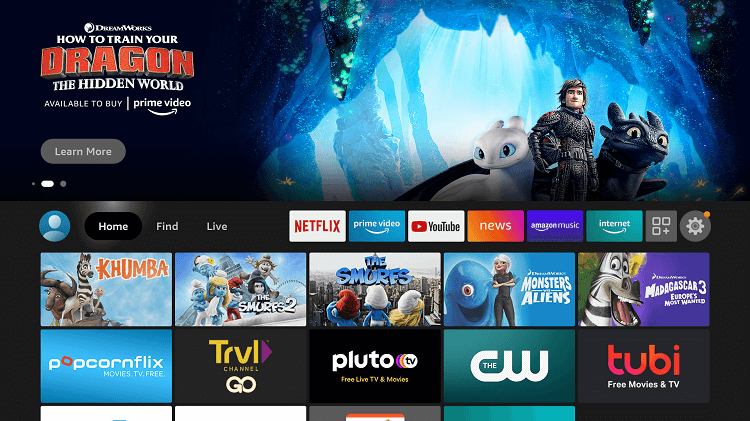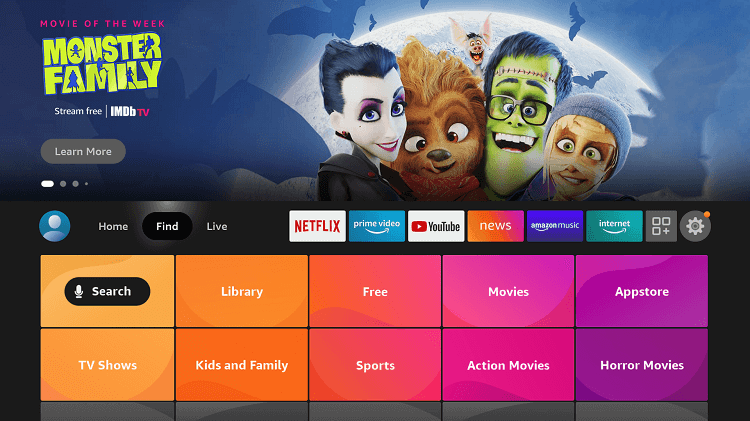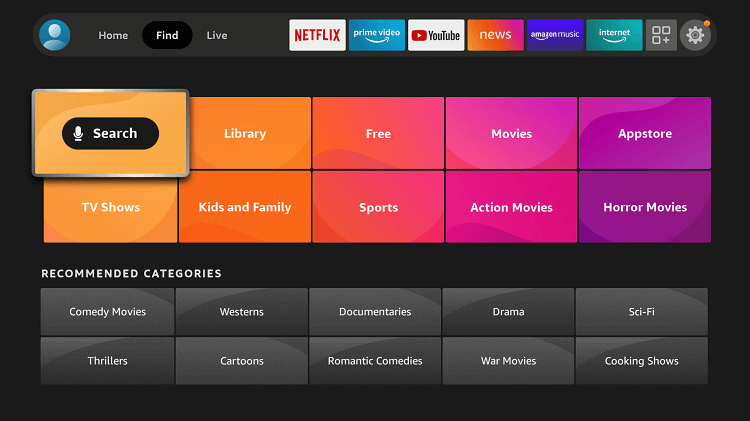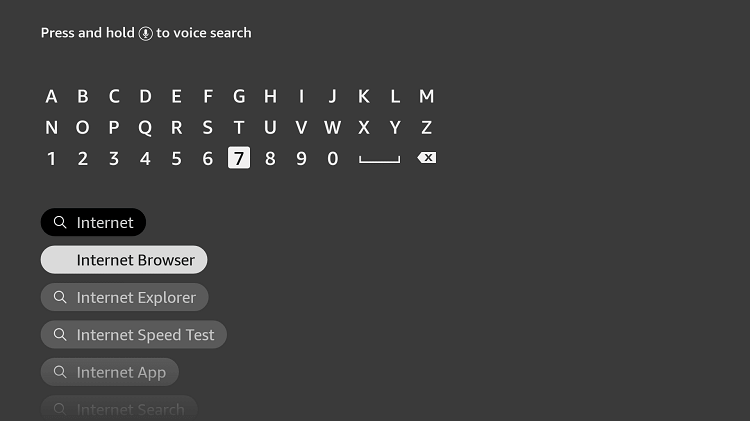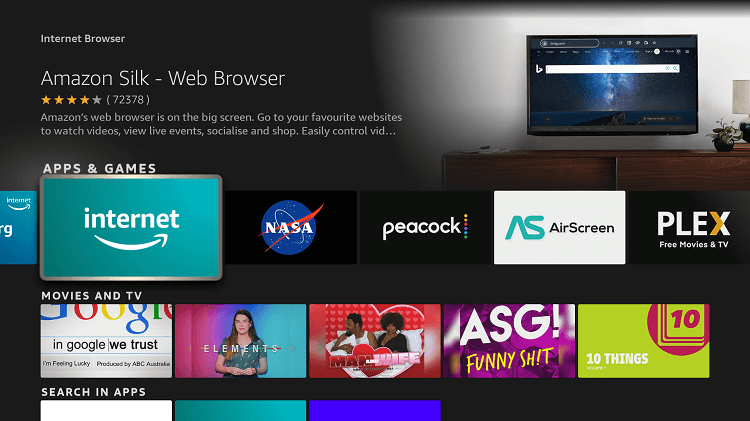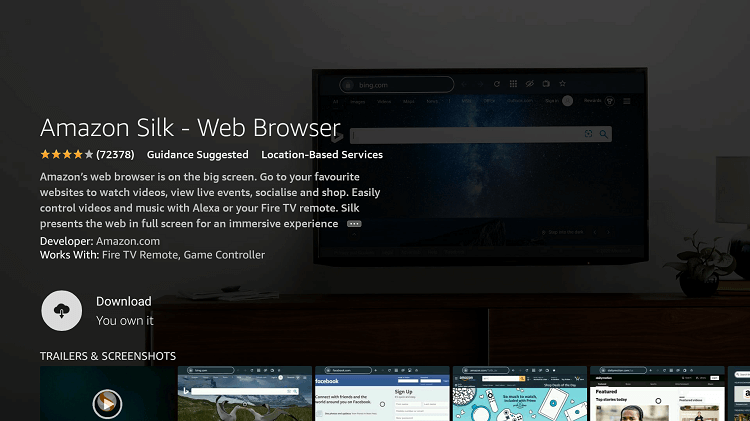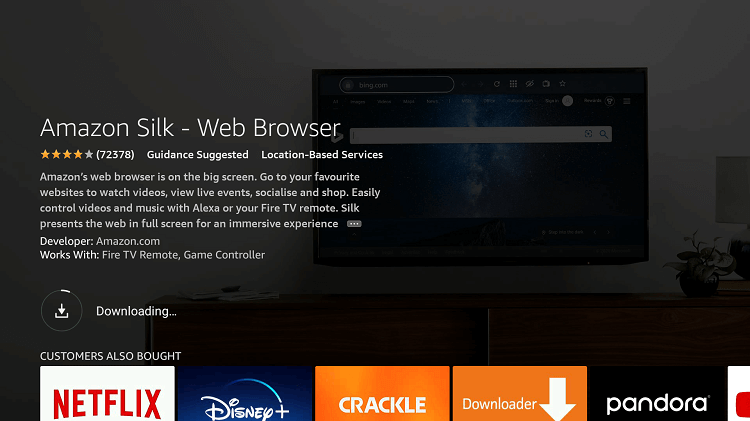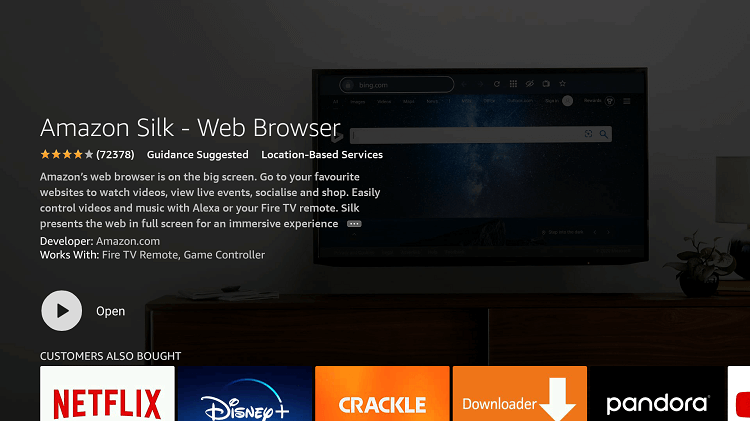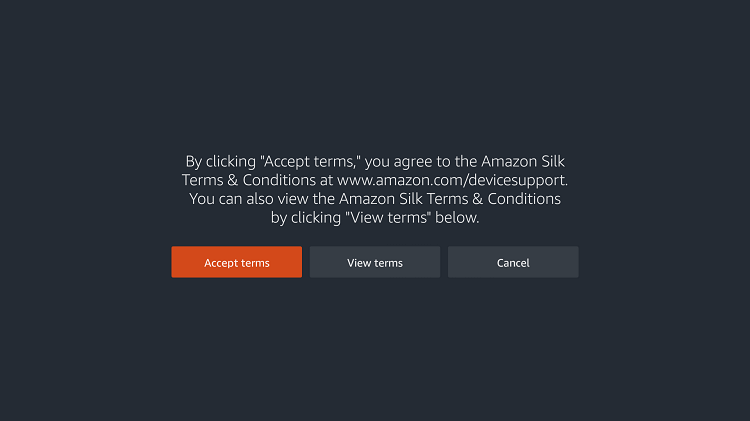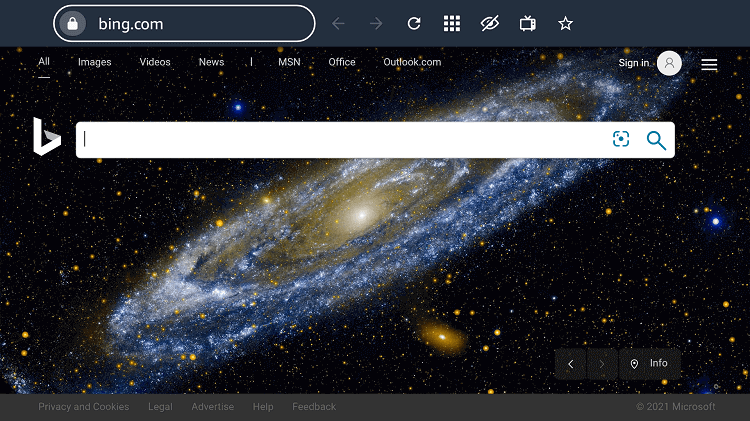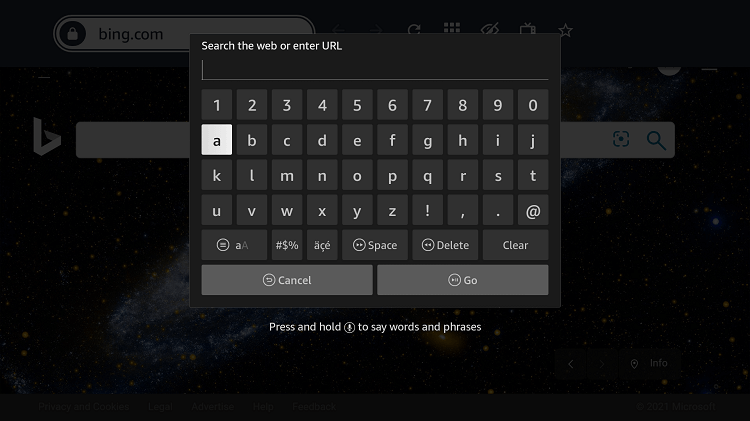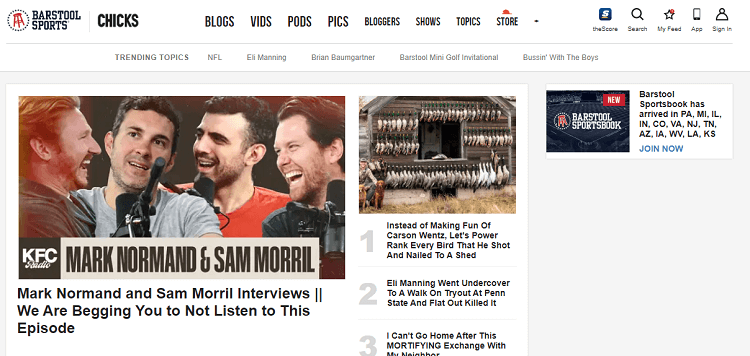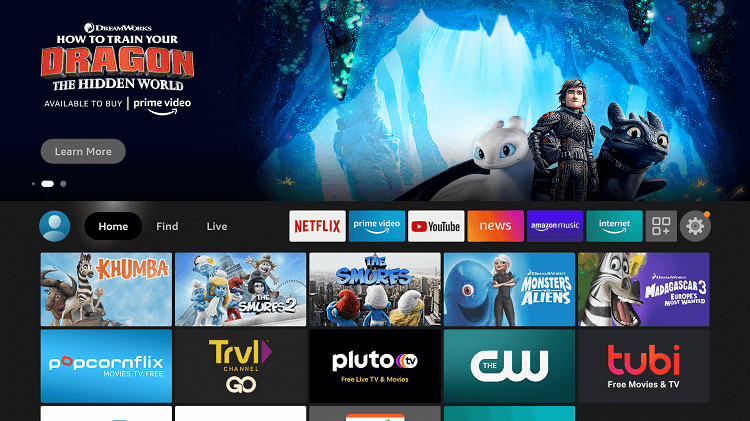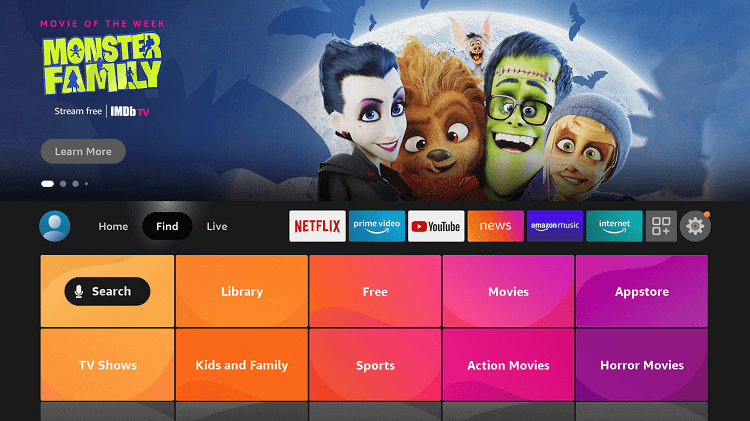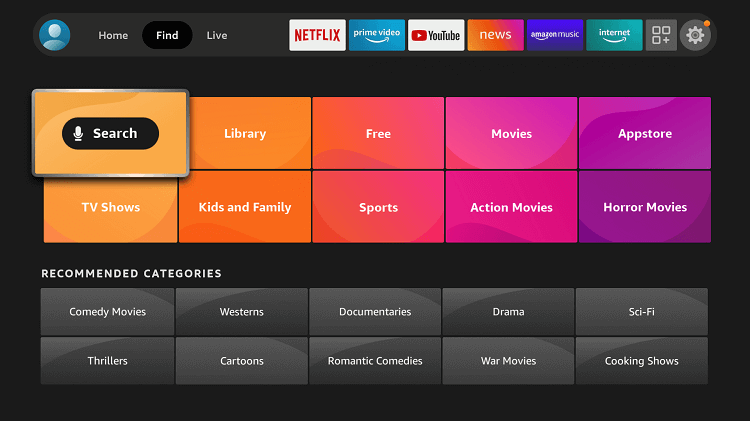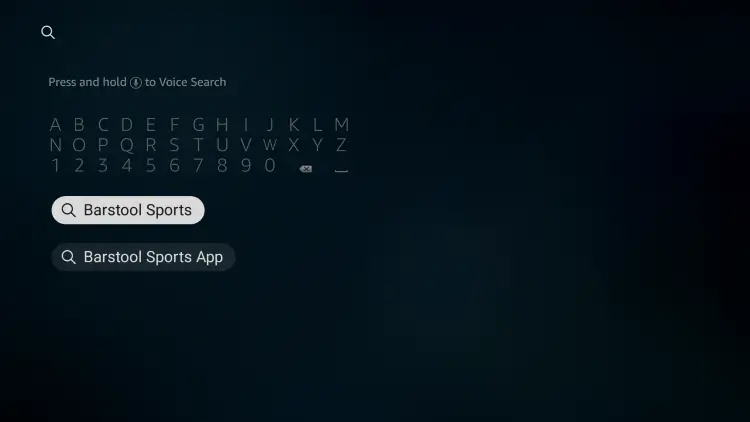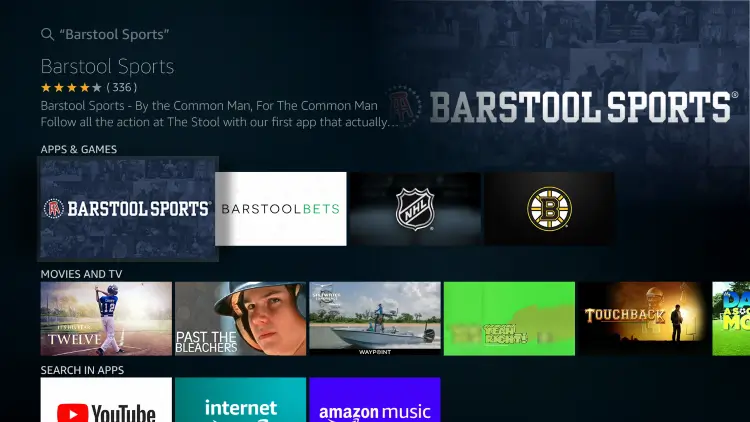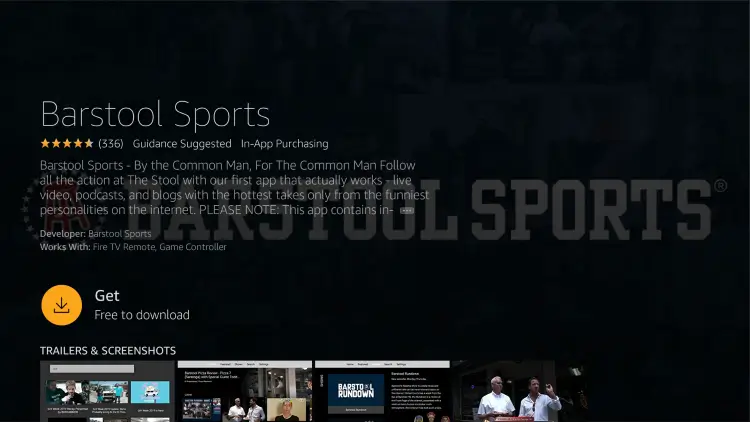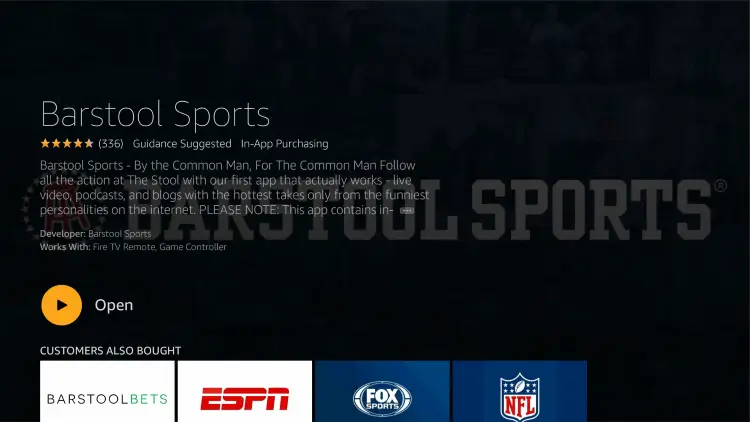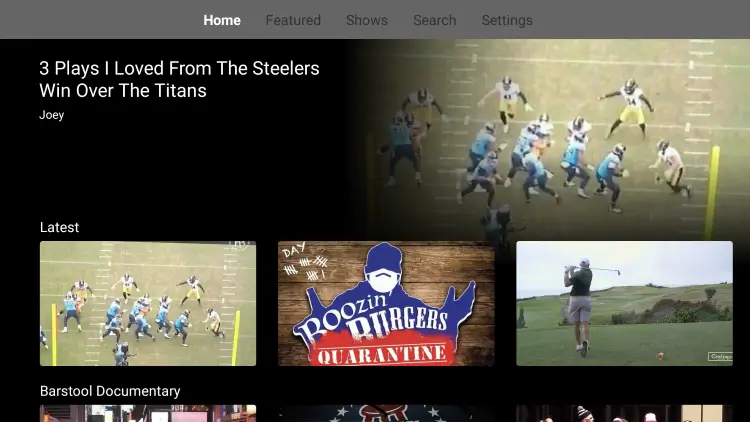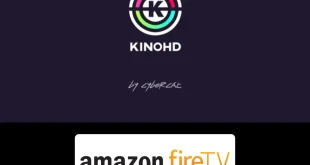Disclosure: Our experts test apps for security before recommending them. If you buy through our links, we may earn a commission. See how it works.

This is a step-by-step guide on how to install Barstool Sports on Firestick, Fire TV, & Fire TV Cube.
Barstool Sports is one of the biggest apps and brands that stream the latest information and viral highlights from bloggers. The app has known and famous bloggers like Big Cat, KFC, and Kmarki that keep the user entertained with free content.
In addition, the app streams live videos, podcasts, blogs, celebrity talk, Talk Shows, documentaries, sports comedy, sports blogs, pop culture, and much more.
The application has a very simple interface with unique features. Barstool Sports is a result of a historic partnership between Chernin Group and Penn National Gaming.
Barstool is one of the most popular online brands that are compatible with various devices which includes Fire TV, Fire TV Cube, Roku, Smart TVs, and many more.
2 Ways to Watch Barstool Sports on FireStick
I have mentioned 2 methods to Watch Barstool Sports on FireStick. You can choose any of the methods given below to stream free on FireStick.
- Watch Barstool Sports on FireStick Using Browser Method
- Install Barstool Sports on FireStick Using Official App Method
Since this is a free app, it is strictly advised to use a VPN on your FireStick for safe and secure streaming.
Our Recommended VPN - ExpressVPN
ExpressVPN is our recommended choice when it comes to unblocking any geo-restricted services OR watching anything for free using unofficial apps/websites as it helps you hide your streaming activities from the ISPs and Government.
This NEW YEAR, enjoy an exclusive offer: 🎉 Get up to 61% OFF + 4 months FREE on ExpressVPN's 30-Month's plan! 🎉 that too with a 30-day money-back guarantee.
Watch Barstool Sports on FireStick Using the Browser Method
This method allows you to stream free without the installation of Barstool Sport on FireStick via a browser. I have used the Amazon Silk Browser for that process, you can choose any.
But before you begin streaming make sure to install and use Express VPN for a safe and secure streaming experience.
Step 1: Open Firestick Home
Step 2: Select the Find menu
Step 3: Click on the Search option
Step 4: Type Internet Browser and select it from the list
Step 5: Select the Internet icon when the below screen appears
Step 6: Click on Download and wait for the app to install
Step 7: Wait until the download is completed
Step 8: Select Open to access the installed browser
Step 9: Once the browser opens, click on Accept Terms
Step 10: By default, the Bing.com tab would be open
Step 11: Type https://www.barstoolsports.com/ make sure what you type is correct since the URL is case sensitive.
Note: The referenced link is the official URL of this app/website. FIRESTICKHACKS does not own, operate, or re-sell any app, streaming site, or service and has no affiliation with its developers.
Step 12: This is the interface of the Barstool Sports website. You can search. explore, and stream anything for free.
Install Barstool Sports on FireStick Using Official App
Unlike other streaming applications, Barstool Sport is available on the Amazon App Store. Here is the official method to install Barstool Sports on FireStick.
As discussed earlier, you will need to install and use ExpressVPN on FireStick before you begin streaming on Barstool Sports.
Step 1: Go to your FireStick Home Page
Step 2: Click on the Find menu
Step 3: Select the Search option now
Step 4: In the Search bar type Barstool Sports
Step 5: Select the Barstool Sports app
Step 6: Once you select you will see the option to Get or Download. Click on it to begin installation
Step 7: Once the app is installed click Open
Step 8: Lanuch the Barstool App
Step 9: This is the simple interface of the application
Step 10: You can click on ay option given in the menu bar above
Explore Barstool Sports Features
Barstool sports can undoubtedly be called a media powerhouse. The application covers a range of hobbies and interests such as sports, food, betting, comedy, etc.
The app is very simple to use with no Signups required. If you know what to search you can use the Search button and find exactly what you are looking for.
All content in Barstool Sports is in high definition providing the best free streaming experience to the user. Furthermore, it allows 5 seconds backward and 15 seconds forward in one tap while streaming a video.
Barstool Sport Shows
Here is a list of popular Barstool Sports shows:
- Stool Scenes
- The Davey Portnoy Show with Eddie & Co.
- BFFs
- Stool Streams
- Davey Day Trader
- The Dozen: Trivia Competition
- Barstool Rundown
- Pizza Reviews
- Stool Slang
- Barstool Outdoors
- Lowering the Bar
- Answer the Internet
Barstool Sports Alternative
Barstool Sports is not the only streaming available for entertainment. FireStick offers more similar applications that you will definitely like. However, before you begin streaming do not forget to install and use Express VPN to keep your activity secure.
FAQs – Barstool Sports
1 Who owns Barstool?
Barstool Sports is owned by a celebrity in sports media Dave Portnoy.
2 Does Barstool Sports have an Instagram Account?
Yes, Barstool Sports is not just an app but a brand. It has a verified Instagram account @Barstoolsports with 13.8M followers currently. You can see some of their videos on Instagram.
3 Where is Barstool Sports Located?
Barstool sports have its headquarters in New York City.
4 Does Barstool Sports have a website?
Yes, Their website is free to access. I have mentioned the process in the article above.
5 Is the Barstool App free?
Yes, the Barstool application is completely free. It is available officially in the Amazon App store and can be downloaded easily.
6 Is the app safe?
Yes. The Barstool Sports app is safe however we recommend Express VPN since the app is free. The VPN will keep you protected and hide your streaming activity.
7 What is the Barstool Sports app?
Barstool Sports is not just an application but a web brand. It offers unlimited media content and entertainment from celebrities and bloggers.
Summing Up
Barstool Sports is one of the top-rated and authentic digital media companies. The application and website offer similar content from various celebrities and bloggers for free.
If you are looking for entertainment then you must Install Barstool Sports on FireStick. Not only does the app work with FireStick but it is compatible with various devices like Windows PC, Android, iOS, Amazon Fire TV, Roku TV, Android TV, and Apple TV.
Before you go for installation and streaming make sure to install and use Express VPN on your device for a safe and secure streaming experience.