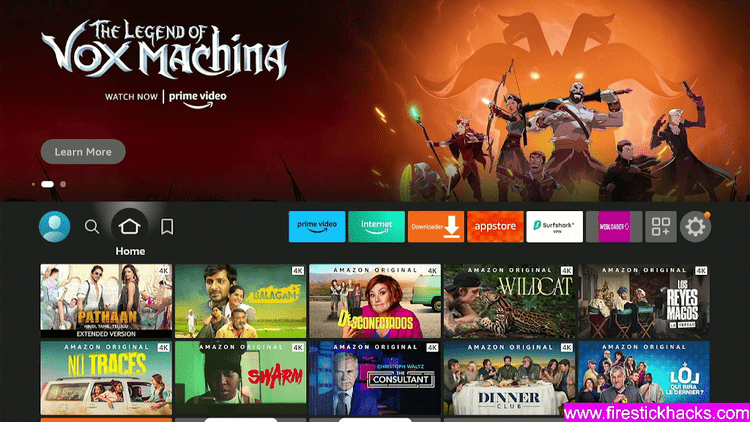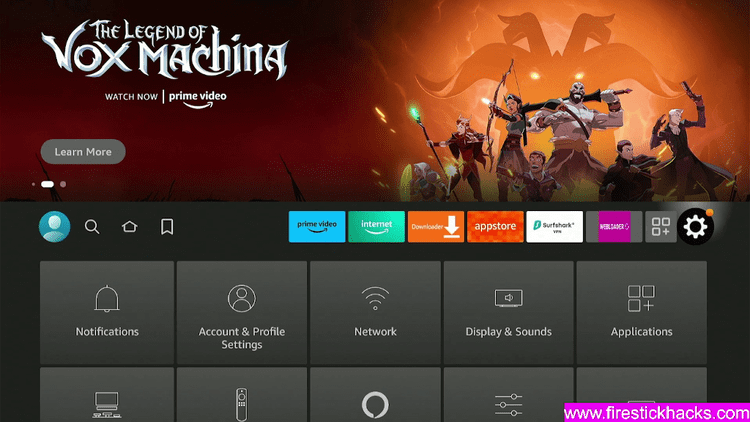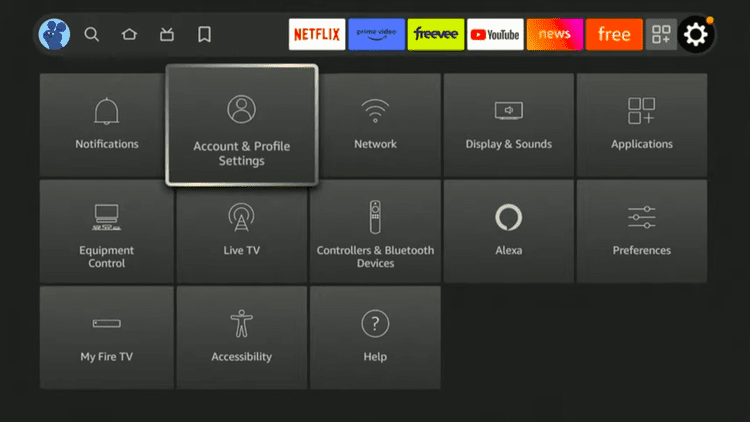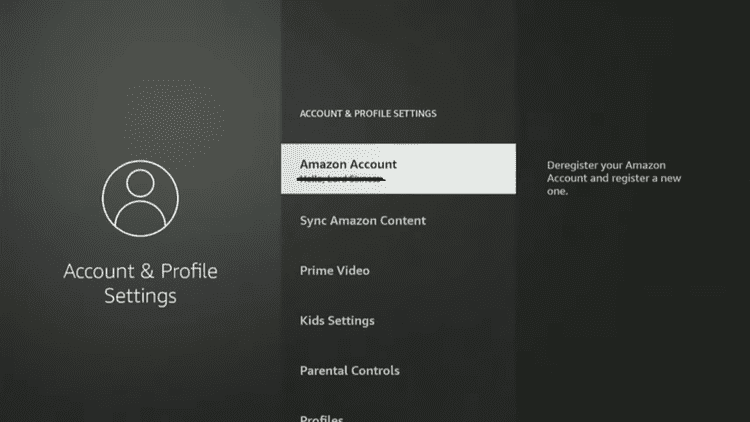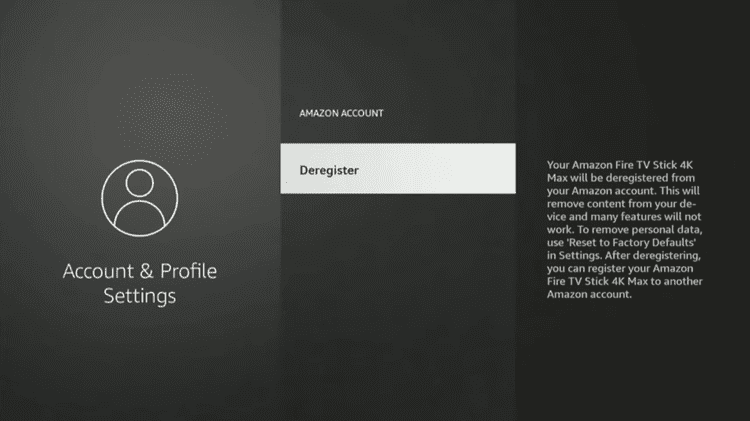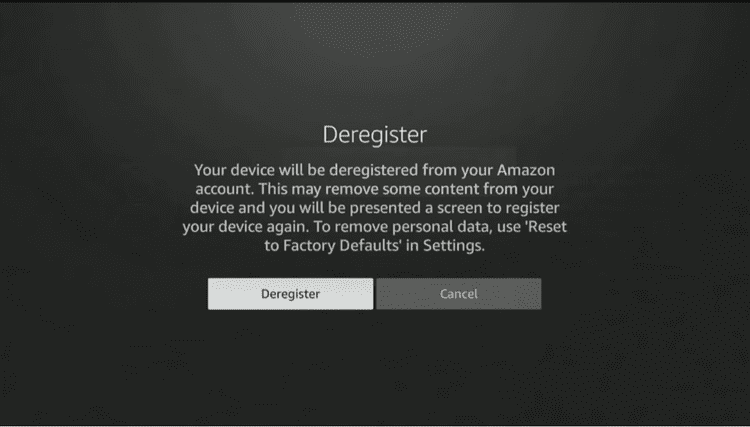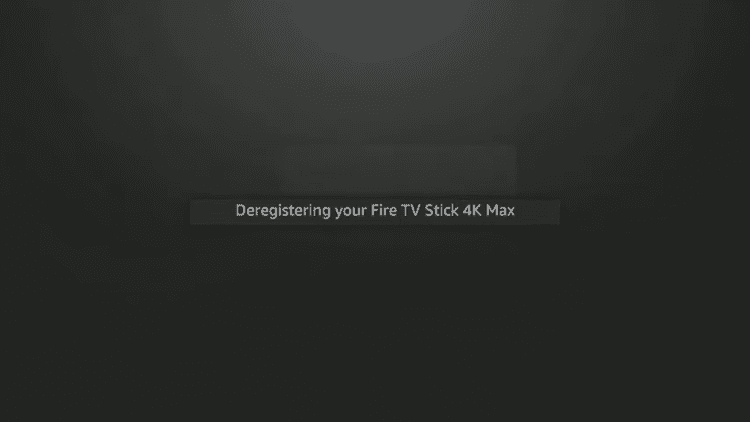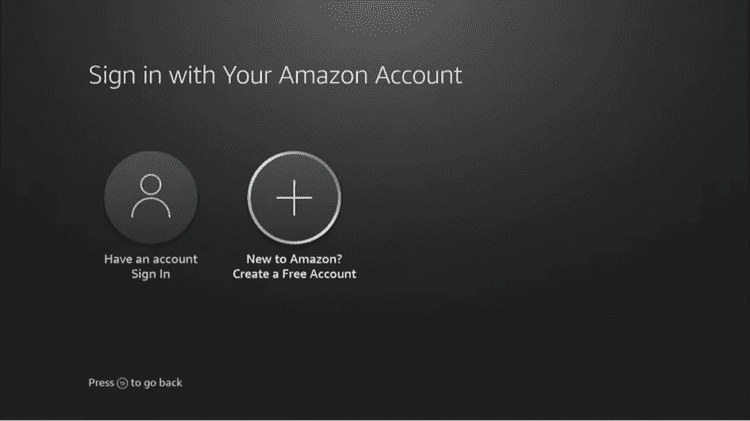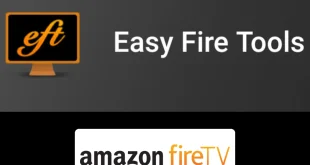Disclosure: Our experts test apps for security before recommending them. If you buy through our links, we may earn a commission. See how it works.
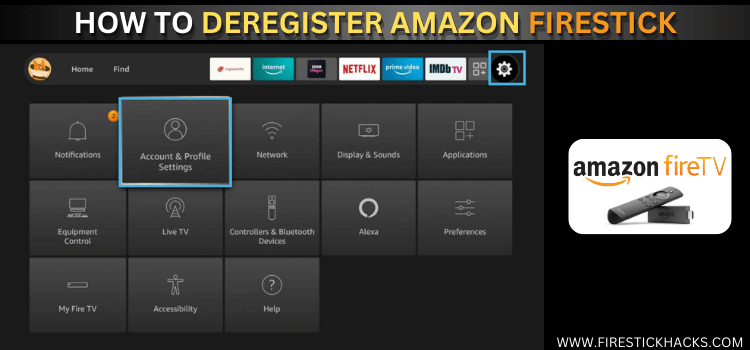
Your Amazon Account holds your personal data, bank accounts, contact info, email IDs, etc., and deregistering your Firestick ensures that your personal information is removed from the device.
You can easily deregister Amazon Firestick from its settings and re-register with a new account or allow the new user to set it up with their account.
You can even use a Firestick without an Amazon account if you don’t want your personal data to be stored in a device.
How to Deregister Amazon Firestick Device
This is the simplest method that you can use to deregister Amazon Firestick easily from the settings. Follow the steps below:
Step 1: Go to the Home screen of your Firestick device
Step 2: Move to the Settings icon on the right side of the menu bar
Step 3: Now Select the Account and Profile setting Icon
Step 4: In this menu, you will see that you are registered with your Amazon Account, Click it
Step 5: Click the Deregister option
Step 6: Confirm the command by clicking the Deregister icon again
Step 7: It will show you a message that “Deregistering your Fire TV Stick”. It will take a few seconds to complete.
Step 8: That’s it, your Amazon Firestick is successfully Deregistered, you can sign in with a new Account or create one.
Why do you need to Deregister your Amazon Firestick?
This is the most common thing that comes to anyone’s mind, there could be multiple reasons for deregistering your Amazon Firestick device. Here are some reasons that could resemble your condition:
1. Protecting Personal Information
Deregistering Amazon Firestick removes all associated account information, including your Amazon account credentials and any personal preferences or settings.
This secures your sensitive information from leaking, misusing, or inaccessible to anyone who may use the device in the future.
2. Transferring Ownership
If you’re giving away or selling your Firestick, it is necessary to Deregister your Amazon Firestick. It allows the new owner to set it up with their own Amazon account.
This gives them full control over the device and its associated content and avoids confusion or issues with ownership.
3. Troubleshooting
This process can also be useful in resolving certain technical issues or glitches with the device. Sometimes, Deregistering and Re-registering a Firestick help you with basic issues like lagging, delay in the process, apps not working, etc.
Removing the existing account and starting fresh, may help you resolve issues related to account syncing, app installations, or software updates.
4. Upgrade or Replacement
Amazon Fire TV devices come in various versions and models, If you’re planning to upgrade to a newer Firestick model or replace your current device, deregistering is the highly recommended process for a clean transition.
This will allow you to easily transfer your account information and preference settings to the new device without any complications or any leak of your sensitive personal information.
What Happens If You Deregister Your Amazon Firestick?
Of course, Your Amazon Account holds information and setting preferences that you have added to customize your Firestick devices according to your requirements.
Here are some issues that you will face by Deregistering your Amazon Firestick :
1. Removal of Amazon Account
The most immediate effect of deregistering Amazon Firestick is that it will remove all your personal information associated with your Amazon account.
This will include username, password, payment information, Settings preferences, Wi-Fi password, Email IDs, and so on will be deleted from the Firestick.
2. Loss of Content Access
Once deregistered, you will lose access to any content or apps that you have purchased, downloaded, or subscribed to through your Amazon account. This includes Movies, TV shows, Music, Games, and Apps installed on the device.
3. Disconnection from Amazon Services
Deregistering your Amazon Firestick disconnects your device from the Amazon ecosystem.
This means that you won’t be able to use features like Alexa voice control, Amazon Prime Video, or other Amazon-specific functionalities on the Firestick until you re-registered it.
4. Resets Settings and Preferences
Deregistering also resets the settings and preferences on the Firestick to their default values. This includes Display Settings, language settings, parental controls, Wi-Fi networks, Jailbreaking, and others.
5. Re-Registration Process
After Deregistering Amazon Firestick, you will need to register it with a new Amazon account or re-register it with the same.
This involves the complete setup of Amazon Firestick including signing in with the Amazon account credentials, connecting to Wi-Fi, preferred Language, and possibly reconfiguring settings.