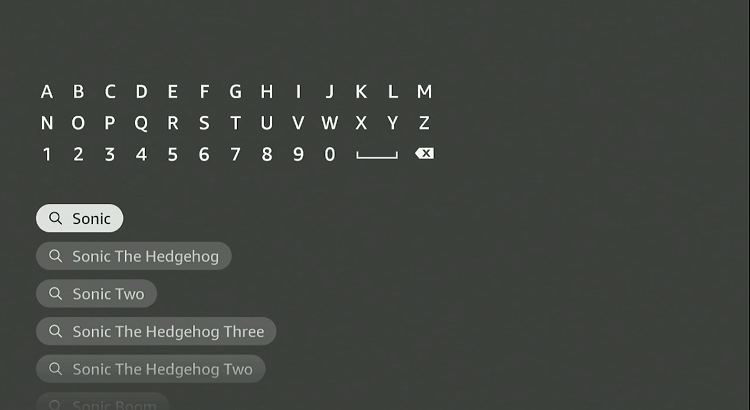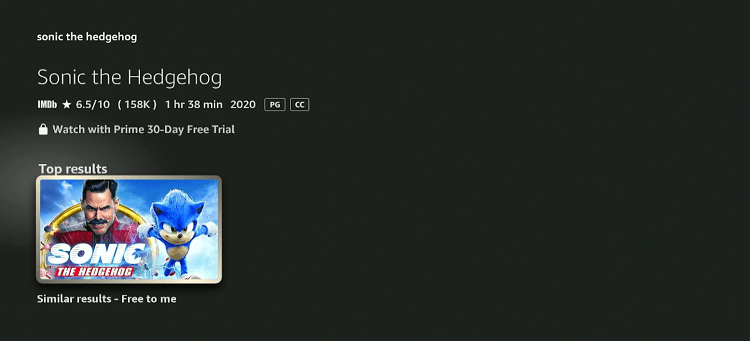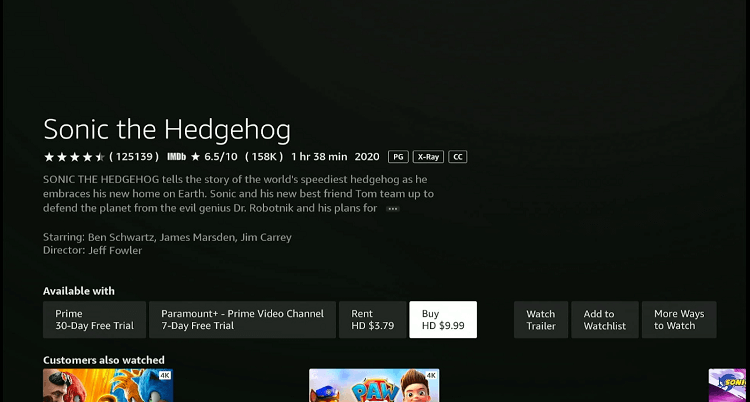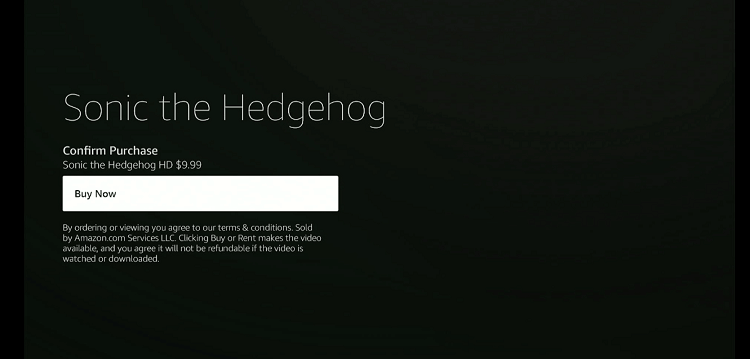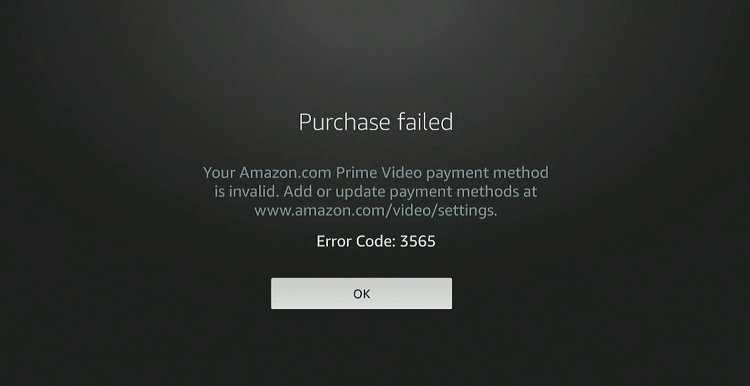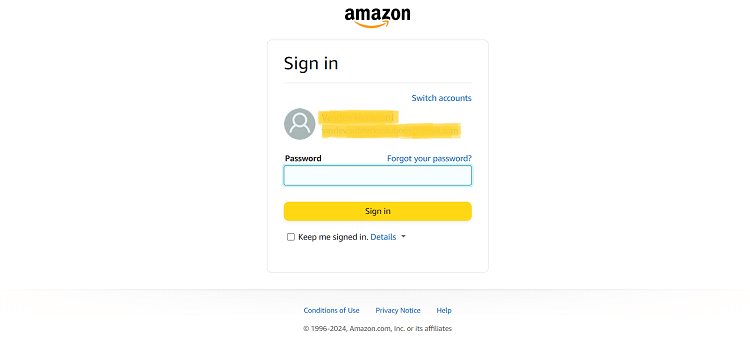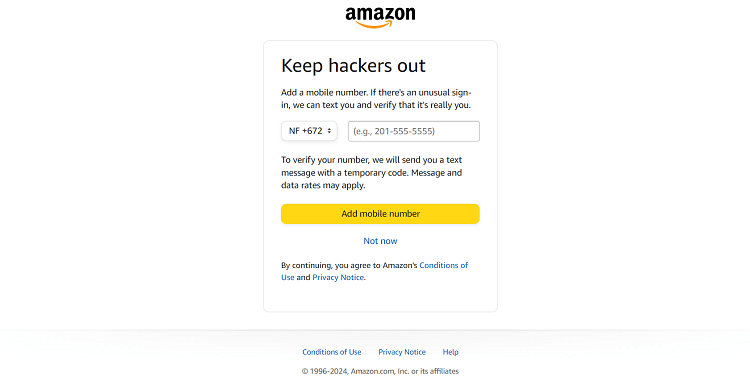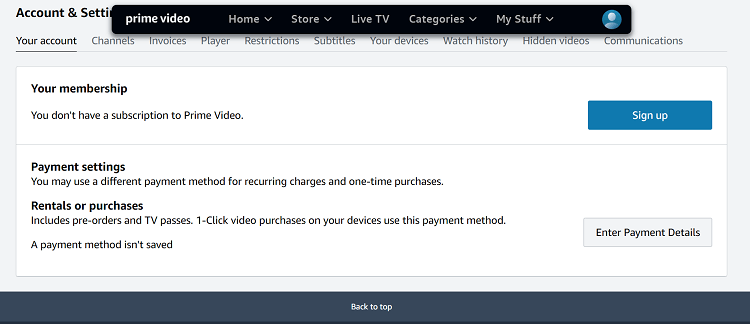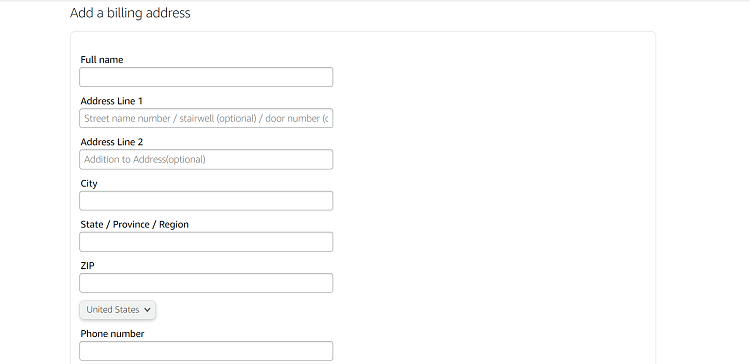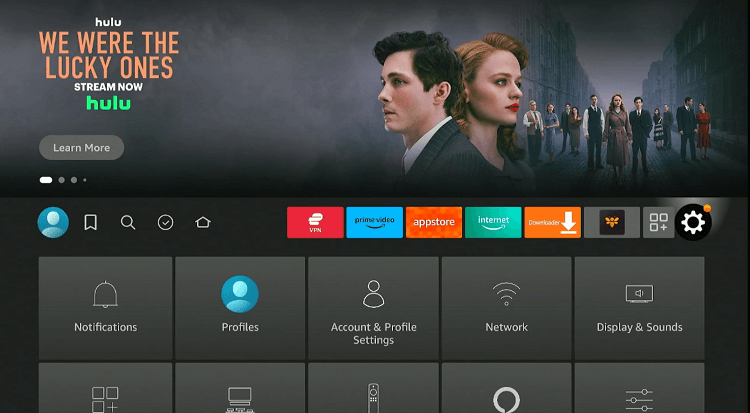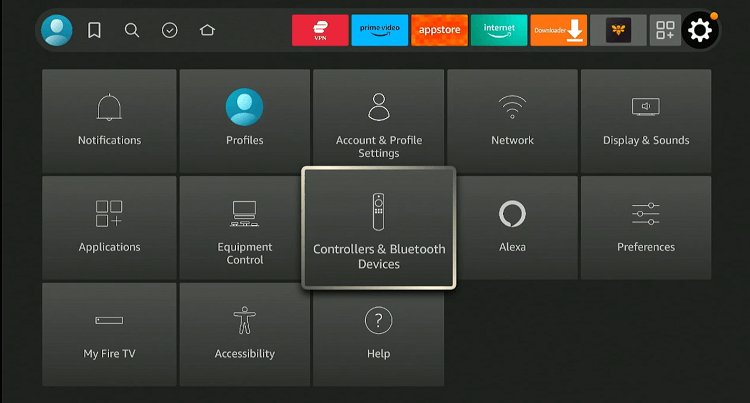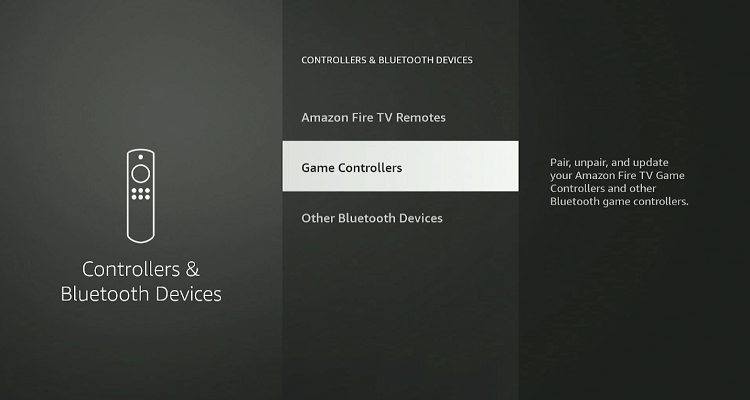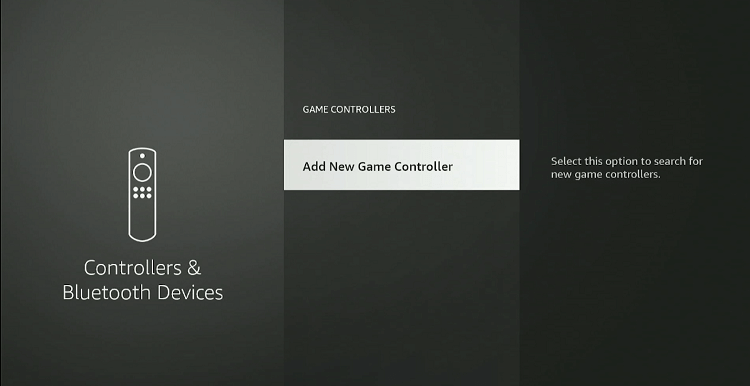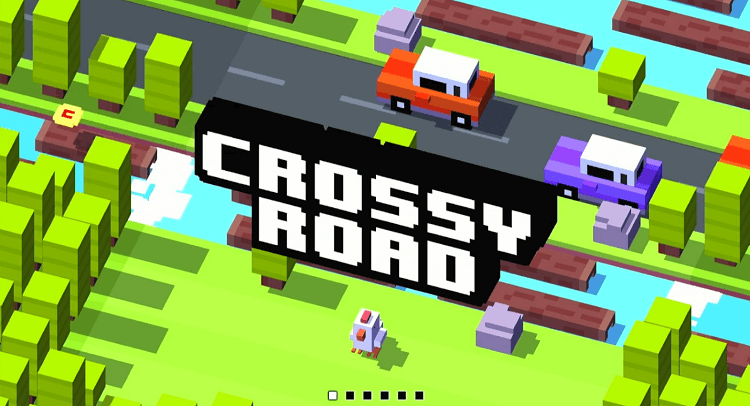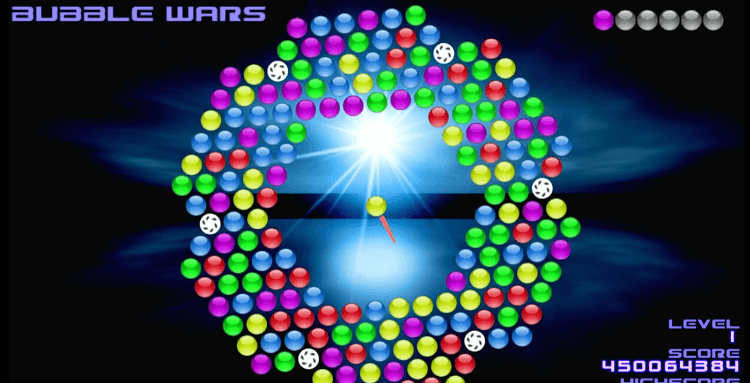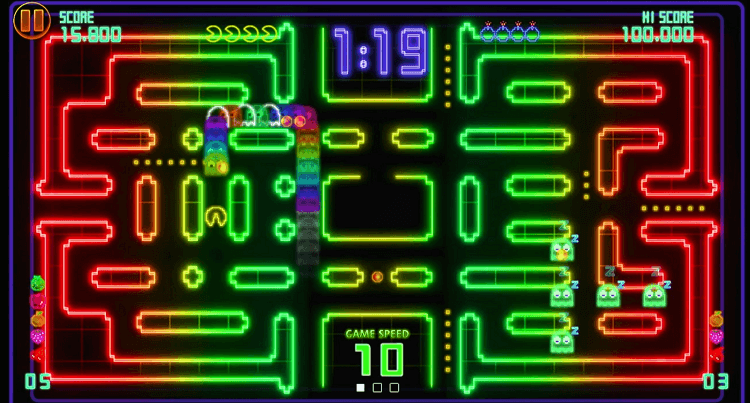Disclosure: Our experts test apps for security before recommending them. If you buy through our links, we may earn a commission. See how it works.
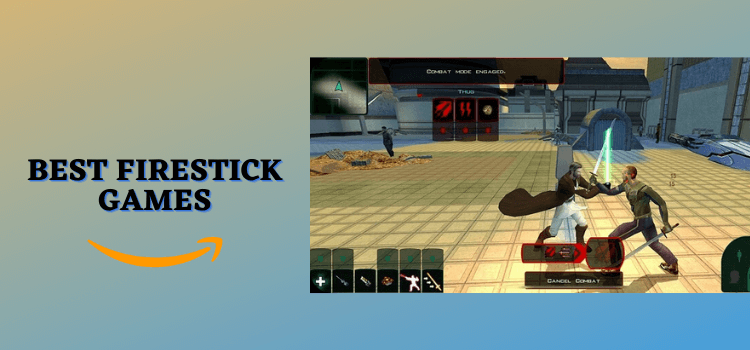
This blog lists some of the best games for Amazon FireStick, Fire TV, FireStick 4K, and Fire TV Cube.
How to Install Games on FireStick
Installing games on FireStick does not have to be an uphill task. Just following the simple steps below you will done installing your favorite game in a breeze:
Step 1: Click the “Find” icon on the FireStick screen.
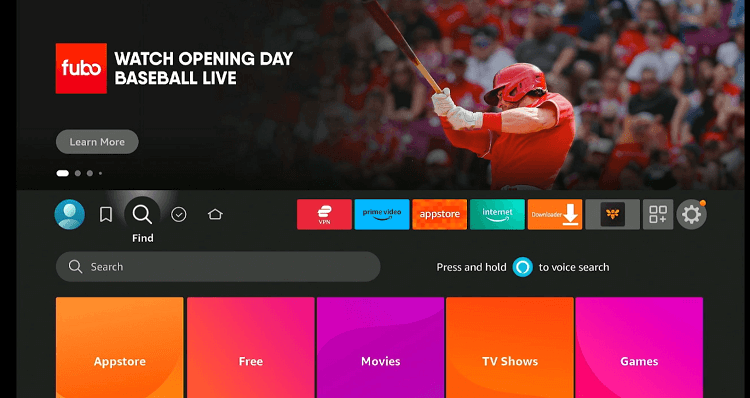
Step 2: Type the name of your favorite game in the search box.
Step 3: Select the game from the list.
Step 4: Choose “Download/Get” for free games and ‘Buy‘ for paid ones.
Step 5: Tap “Buy Now”.
Step 6: If you have not added the payment method to your Amazon account, go to the PC, mobile, or laptop and type “www.Amazon.com/Video/Settings in the browser.
Step 7: Login into your Amazon Account.
Step 8: Click “Not Now”.
Step 9: Tap the “Enter Payment Details” tab.
Step 10: Enter your personal and financial details. Once done, go back to the game and click “Buy”.
How to Connect Game Controller With FireStick
Using a game controller on FireStick can transform your gaming experience from casual to fully immersive.
Lets get you started on how to seamlessly connect your game controller to your FireStick:
Step 1: Click the “Settings” option on the home screen of your FireStick.
Step 2: Choose “Remotes & Bluetooth Devices.”
Step 3: Proceed to “Other Bluetooth Devices.”
Step 4: Click on “Add New Game Controller.”
Step 5: Now FireStick will track your gaming controller; just tap to connect it with your FireStick.
What are the Best Games for Amazon FireStick
Ready to have some fun with your FireStick? Let’s check out the games that everyone is talking about this year.
Red Ball 4 is a free-to-play platformer game where you guide a red ball through various levels cluttered with obstacles.
This game particularly stands out with its simple controls, which makes it an ideal choice for all ages.
7. Sonic The Hedgehog
In Sonic The Hedgehog, you go on an adventure to beat the villain, Dr. Robotnik. You can rent this game for Fire TV at $3.79, or buy it for $9.99.
However, you will need a Bluetooth game controller to play it; the Fire TV remote will not work.
8. Tetris
Tetris is the classic game that is all about stacking blocks to clear lines and keep the screen from filling up. This game is free, offering extra features or levels through in-app purchases.
With its easy-to-learn gameplay, Tetris is perfect for anyone looking to enjoy a quick game or get lost in a puzzle-solving zone for hours.
9. Sonic CD
Released in 1993, Sonic CD from the Sega Sonic the Hedgehog series became a classic hit. You can find it in the Sega Classics bundle or buy it as a standalone for $2.99.
The game is a critically acclaimed installment in the Sonic series, offering a unique blend of speed, exploration, and strategy.
10. Asphalt 8 Car Racing Game – Drive & Drift
Asphalt 8 Car Racing Game – Drive & Drift features stunning graphics, a robust collection of cars, and thrilling tracks that take you around the globe.
From performing aerial stunts to competing in intense races, this free game offers a rich and varied racing experience.
More Games on FireStick in Different Catagories
Those looking for more games on Fire TV Stick can try out the following options:
FAQs – Games on FireStick
Can I play games on Amazon FireStick?
Yes, you can play both free and paid games on your Amazon FireStick.
Do I need a game controller to play games on FireStick?
While not all games require a game controller, it is mandatory for some of them.
Are there any multiplayer games available on FireStick?
Yes, there are several multiplayer games on FireStick.
Is there a limit to how many games I can install on FireStick?
The only limit is the device’s storage capacity, so manage your apps and games to ensure enough space for your favorites.
Conclusion
And there you have it—our roundup of the best games to play on your Amazon FireStick in 2024.
From fast-paced racers and classic puzzles to immersive RPGs and action-packed adventures, there is something for every type of gamer.
Whether you are playing solo or with friends, these games are sure to bring hours of fun right to your living room.
Remember, some of the games might not be compatible with the FireStick remote; this means you will have to use a Bluetooth game controller to be able to play them