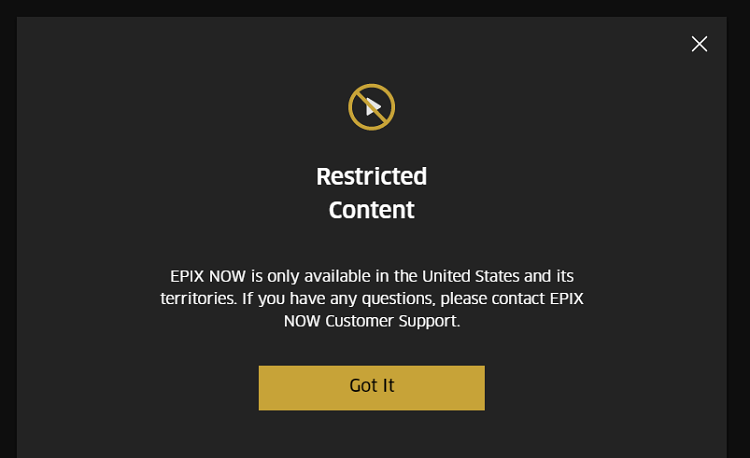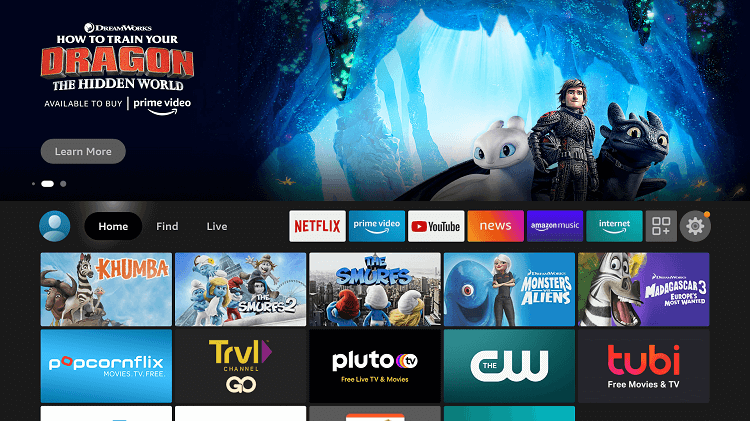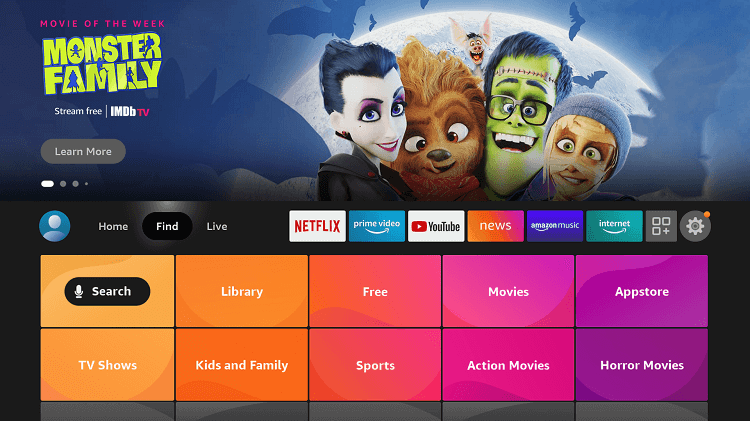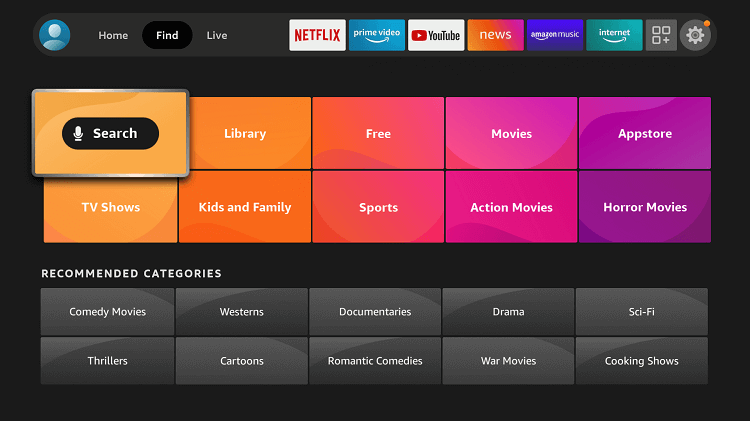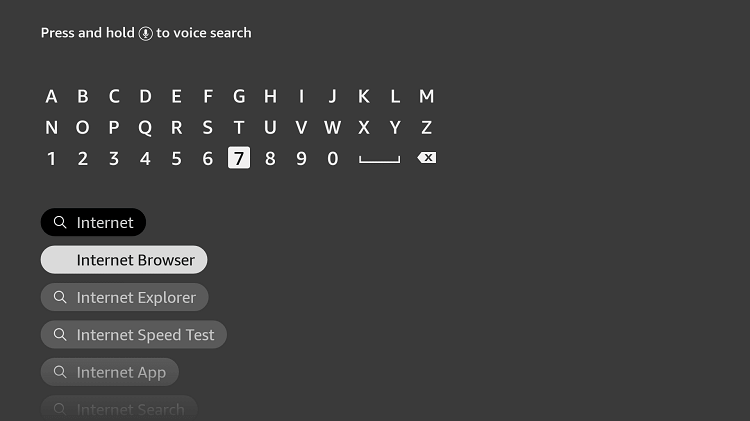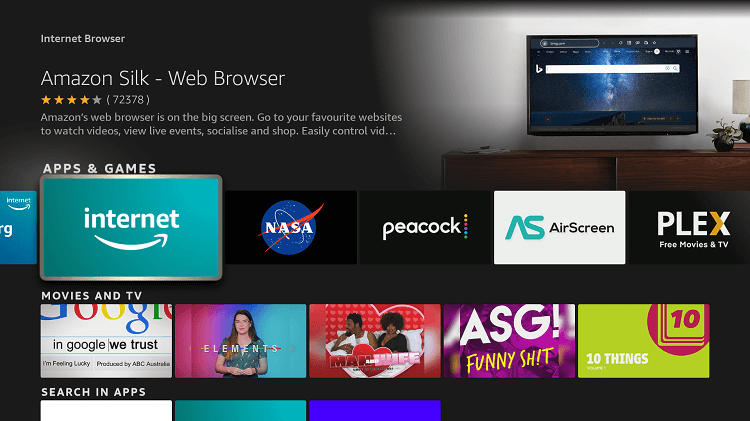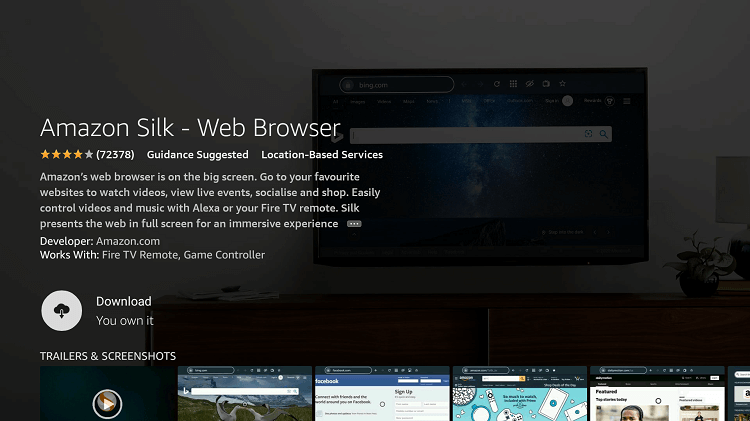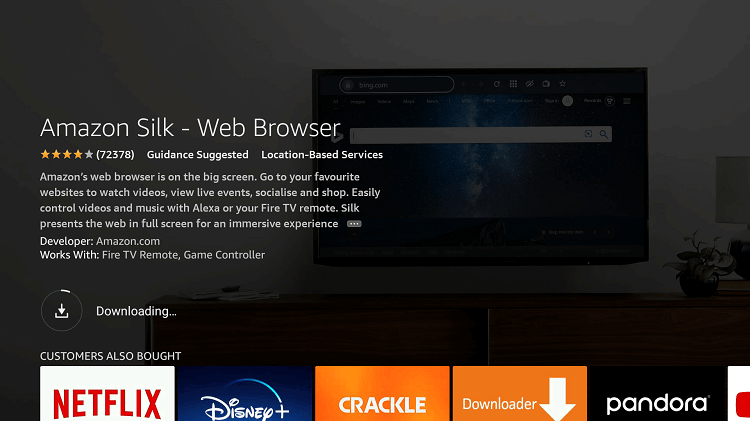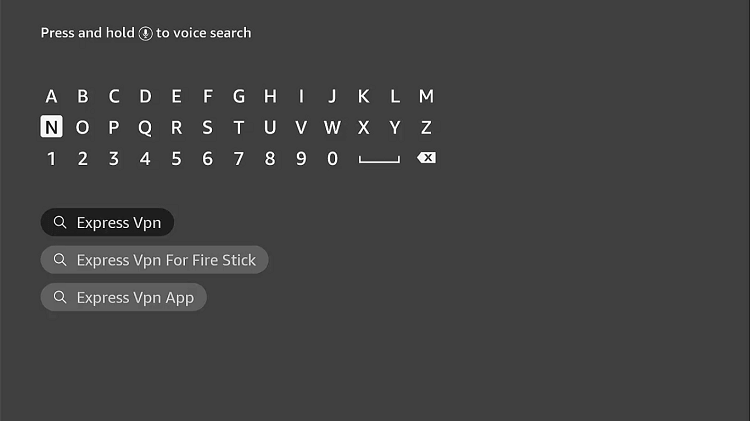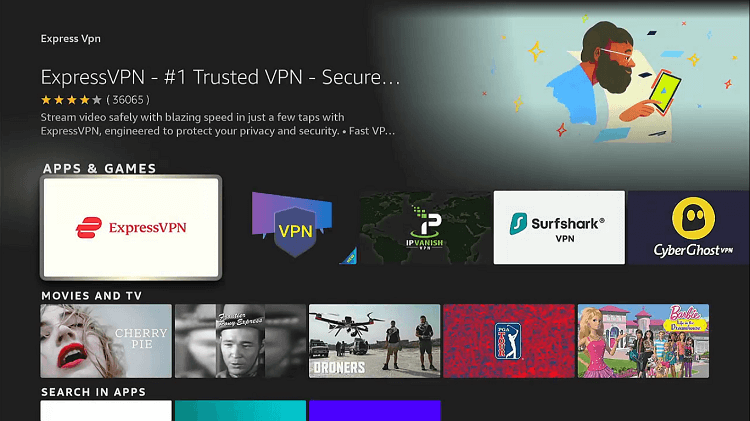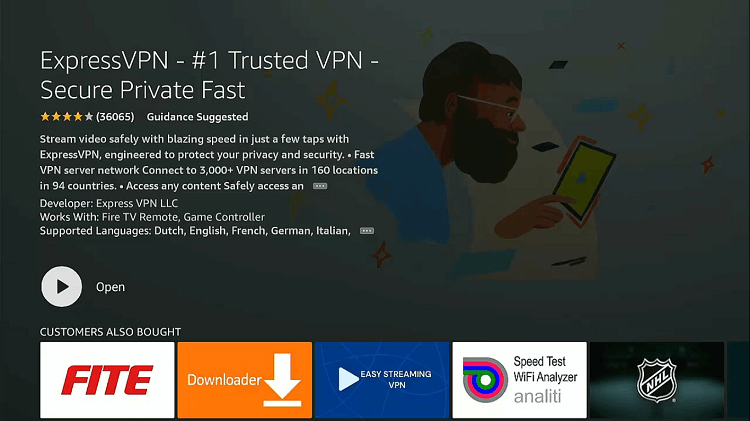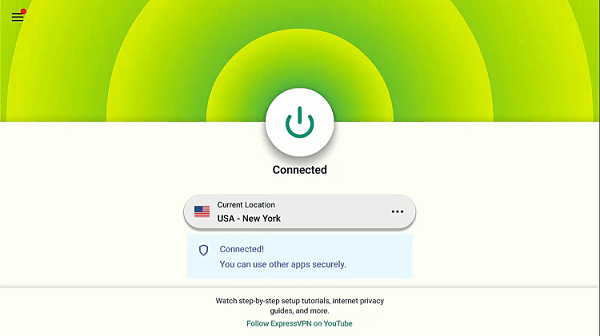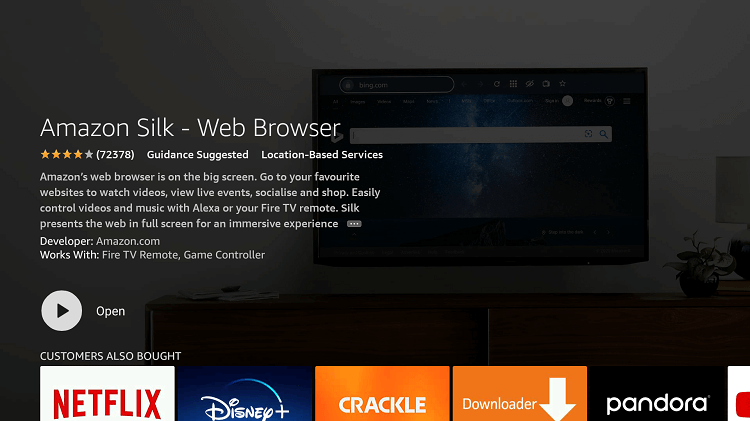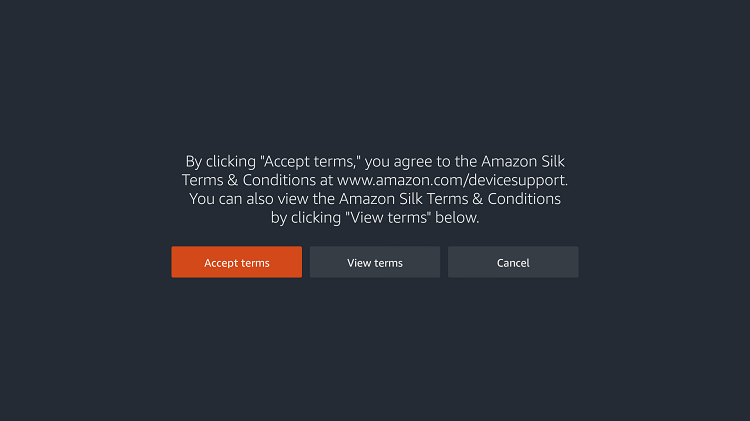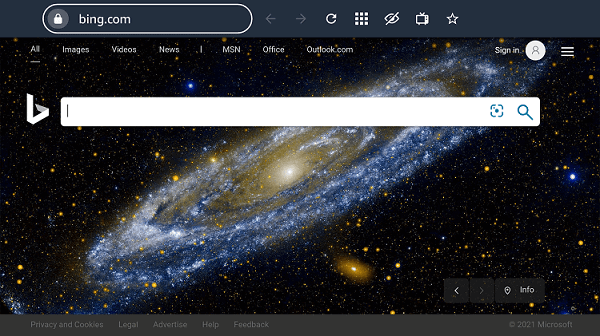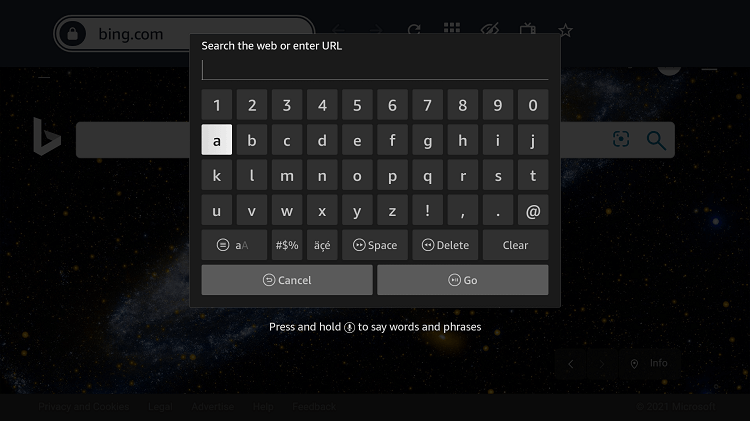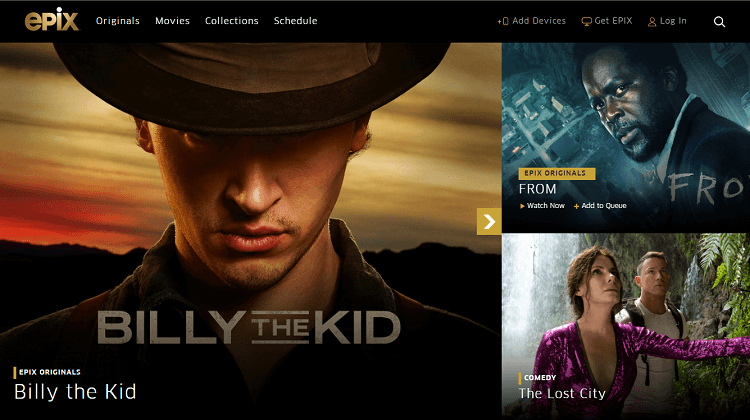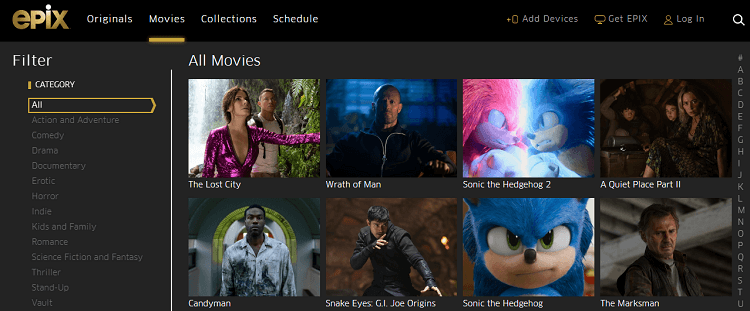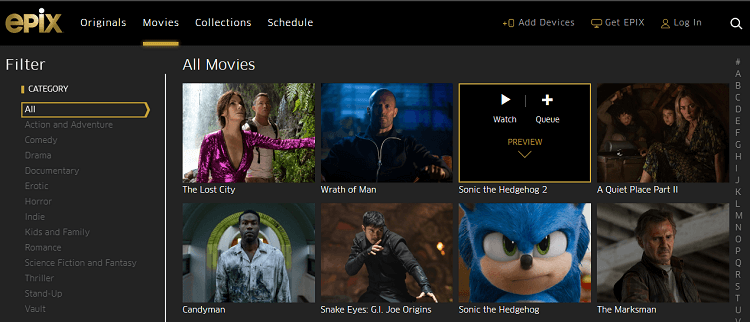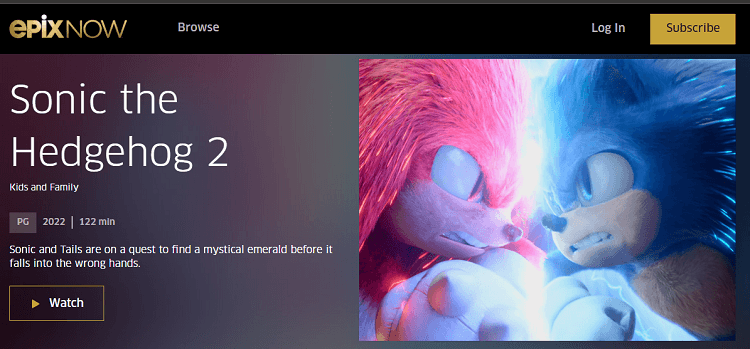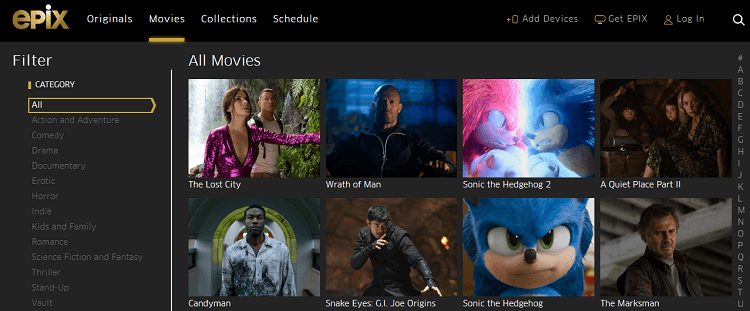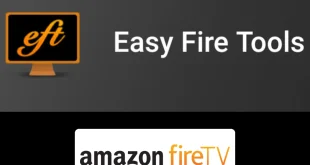Disclosure: Our experts test apps for security before recommending them. If you buy through our links, we may earn a commission. See how it works.

This is the step-by-step guide on how to watch Epix on Firestick, Fire TV, & Fire TV Cube.
Epix is an American Pay-television and Satellite television network owned by MGM Production (Metro-Goldwyn-Mayer). It mostly focuses on the Latest and Oldest movies, TV shows, Originals, Music, and Comedy Specials.
Epix is a subscription-based service that can be activated by the Cable TV provider, Digital Provider, or a Subscription Plan for $5.99/month.
However, it is a US-based service that is only accessible in the region of the US. If you will try to access Epix outside the US, you will face a geo-block error.
I was able to unblock EPIX Now outside of the US with the help of a VPN because a VPN changes your virtual location to that of the US and assigns you a US IP address that helps you access EPIX Now from anywhere.
2 Ways to Watch Epix on Firestick
I have discussed two different methods to watch Epix on FireStick. These methods are:
Since the service is geo-blocked outside of the US, so it is recommended that you use a VPN on your FireStick device.
Our Recommended VPN - ExpressVPN
ExpressVPN is our recommended choice when it comes to unblocking any geo-restricted services OR watching anything for free using unofficial apps/websites as it helps you hide your streaming activities from the ISPs and Government.
This NEW YEAR, enjoy an exclusive offer: 🎉 Get up to 61% OFF + 4 months FREE on ExpressVPN's 30-Month's plan! 🎉 that too with a 30-day money-back guarantee.
Watch Epix on Firestick Using Silk Browser
It is a Pay-television network that is accessed through its official website with the help of the Internet Browser. I will be using Amazon Silk Browser you can use any else that suits you best.
However, the service is US-based and can not be accessed outside the US. So you must have to install and use ExpressVPN on the Firestick device and connect US server to bypass the geo-restriction.
Follow the steps below:
Step 1: Open Firestick Home
Step 2: Select the Find menu
Step 3: Click on the Search option
Step 4: Type “Internet Browser” and select it from the list
Step 5: Select the Internet icon when the below screen appears
Step 6: Click on “Download” and wait for the app to install
Step 7: Wait until the download is completed
Step 8: If you’re from outside the US, you need to install ExpressVPN and connect to the US server to bypass geo-restrictions.
Step 9: Select ExpressVPN from the suggestions bellow
Step 10: Open Express VPN once installed
Step 11: You must connect the server to USA-New York to access Epix Now as it is restricted to the USA only
Step 12: Select Open to access the installed browser
Step 13: Once the browser opens, click on Accept Terms
Step 14: By default, the Bing.com tab would be open
Step 15: Type in the URL section https://www.epix.com/ and click Go
Step 16: This is the interface of the Epix Official Website
Step 17: Click on any Tab Originals, Movies, Collections
Step 18: Choose any Movie to Play
Step 19: Click Play and Stream your favorite Movie.
Watch Epix Now on FireStick using Official App Store
Epix Television Network has announced its official streaming App named “Epix Now”. The App is easily available on Amazon App Store.
The Service is only available in the US so you have to use ExpressVPN and connect to a US server to access the Epix Now content.
Follow the steps below:
Step 1: Open your FireStick Device
Step 2: Click on the Find tab
Step 3: Choose the Search icon
Step 4: Type Epix Now and select the app from the list
Step 5: Choose the Epix Now app
Step 6: Click on Get or Download to install the app on your Fire TV Stick.
Step 7: Wait until the installation completes
Step 8: Launch the app and select “Activate” on the start-up screen. An activation code will appear. Make sure to note it down.
Step 9: Go to epixnow.com/activate and enter the code.
Step 10: Follow the on-screen prompts to finish the activation process.
Your Epix Now is successfully installed on your Firestick device. Enjoy…!
What to Watch on Epix
Shows
- RuPaul’s Drag Race: Untucked
- War of the Worlds
- Domina
- Punk
- The Contender
- NFL: The Grind
- America Divided
- The Eisen Hour
- and much more.
Originals
- Get Shorty
- Berlin Station
- Deep State
- Pennyworth: the origin story of Batman’s butler Alfred
- Godfather of Harlem
- Perpetual Grace
- Belgravia
- PUNK
- Elvis Goes There
- Slow Burn
- Unprotected Sets
- The Contender
- Alive
- Serena
- This is Home
- Under the Gun
- Danica
- Forgotten Four: The Integration of Pro Football
- and so much more
Features
- 15000 Movies (Classic and Iconic Franchises)
- Epix Originals
- Offers 4 Live Channels i.e Epix Drive-in, Epix Hits, Epix, and Epix 2
- Video On-demand
- Cost only $5,99/month
Alternatives of Epix
There are many channels on the Fire TV stick that allows streaming their official content and with legal rights on your Fire TV Stick. These are some alternatives that are official and legal as Epix TV Network
FAQs – Epix
1. Is Epix on Roku free?
No, it is a paid subscription service that will cost you $5.99 a month.
2. Is Epix free with Amazon Prime?
No, it is a paid channel on Amazon Prime Video, costing users $5.99 a month.
3. Is Epix free with Spectrum
Yes, Spectrum Internet users can enjoy Epix at no additional charge.
This is because the channel is part of the Spectrum package, and thus doesn’t require an additional subscription.
4. Which devices are compatible with Epix Now?
You can access Epix content on a wide range of devices.
These include Roku, Fire TV, Chromecast, Apple TV, smart TVs, iPhones, iPads, Android mobile devices, PS4, Tivo, Xbox One, and more.
Final Words
Epix is an American Premium Cable and Satellite channel that offers more than 15000 classic and Iconic films like the M.I series, Bill & Ted, James Bond 007, and much more
It is a subscription-based service that can be accessed through its official website or Ready to stream anywhere App called EpixNow
Since the service is only accessible in the US so you must have to use ExpressVPN and connect to the US server to access the content of the service outside the US.