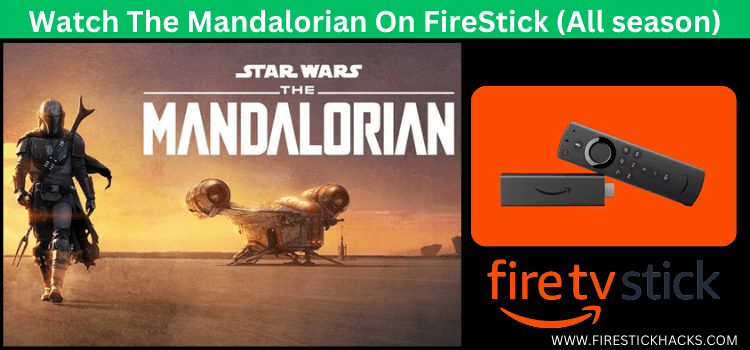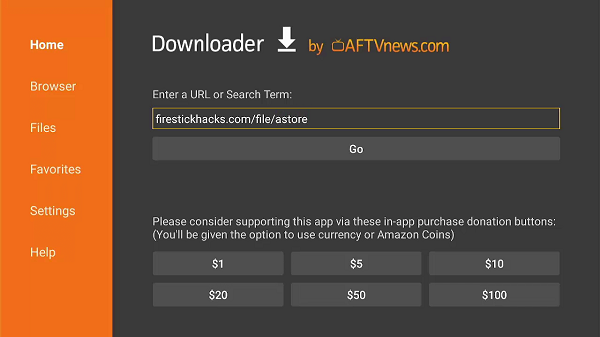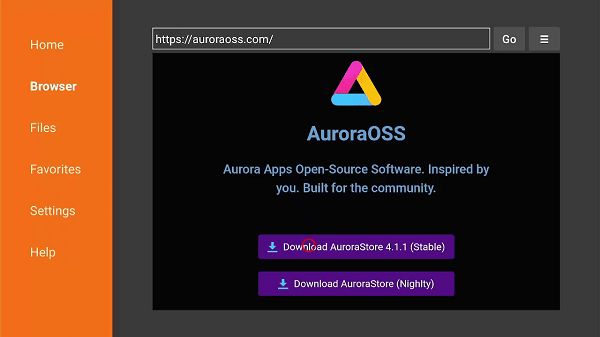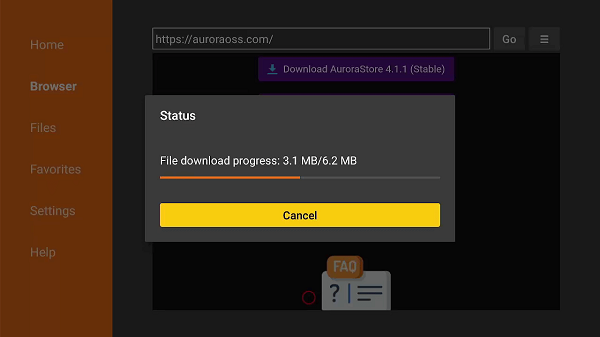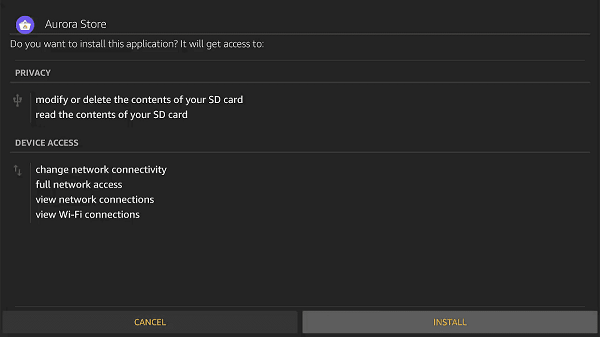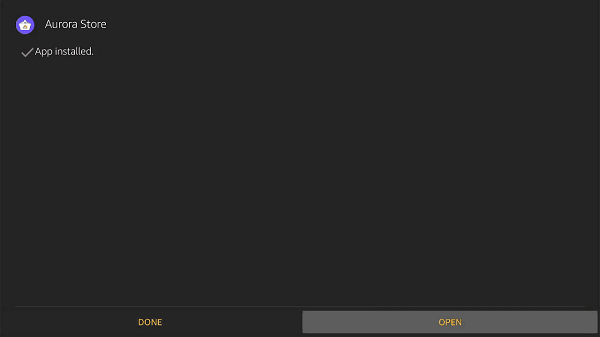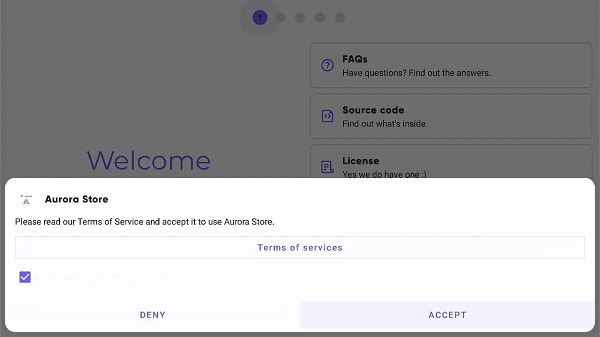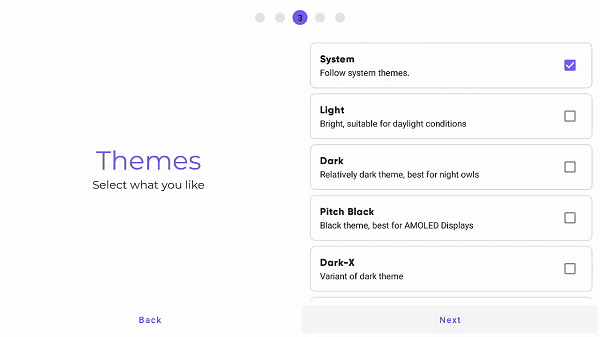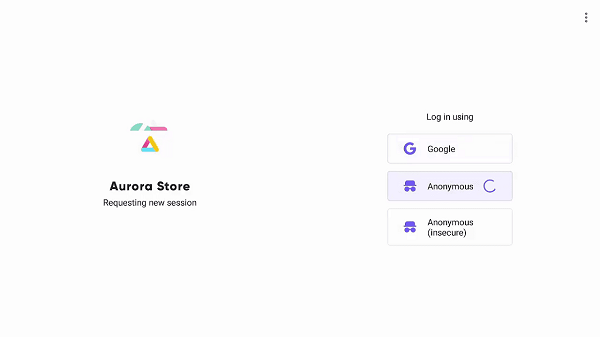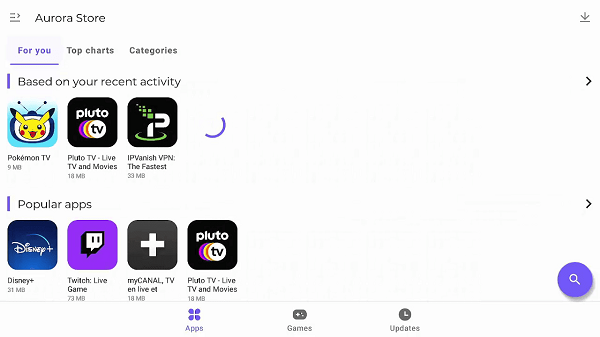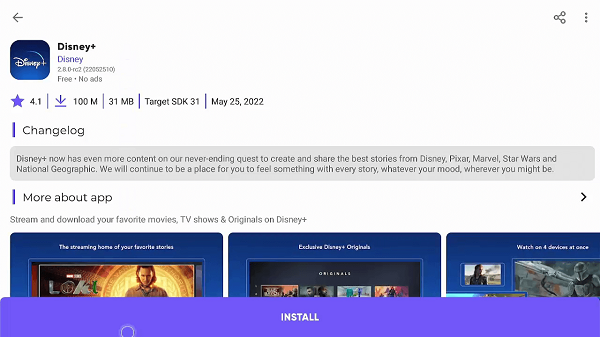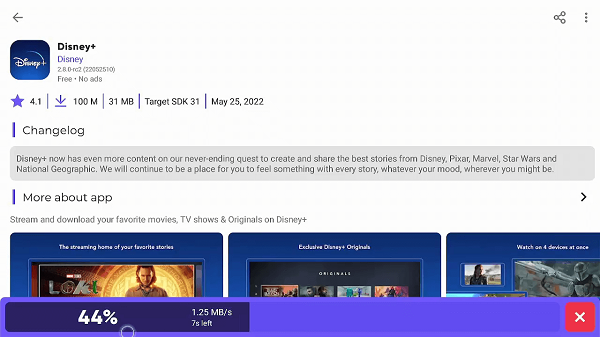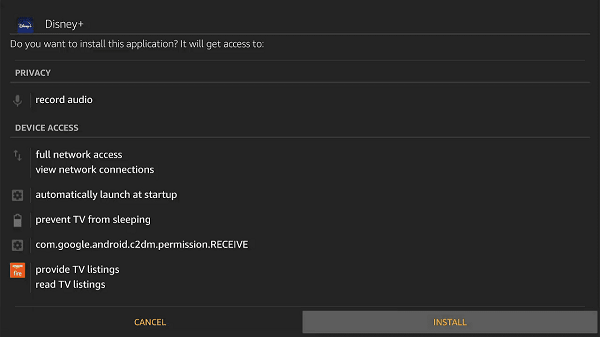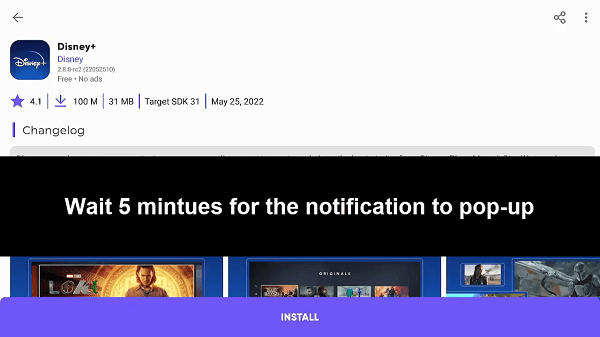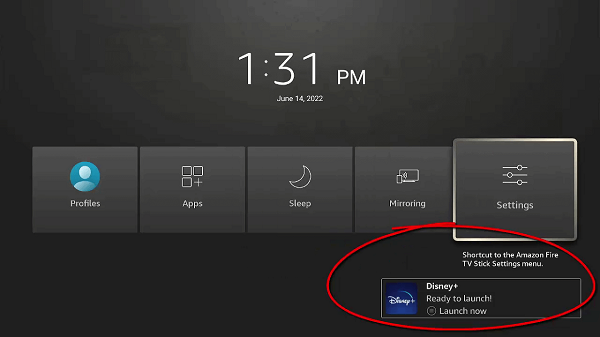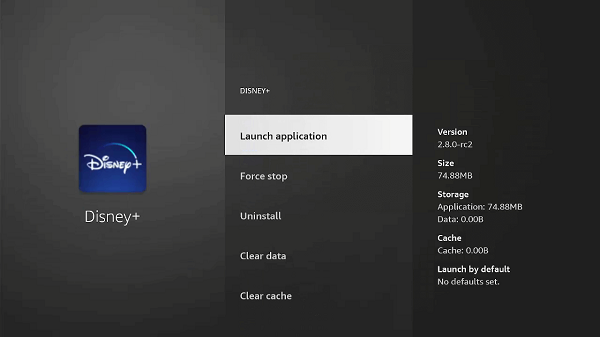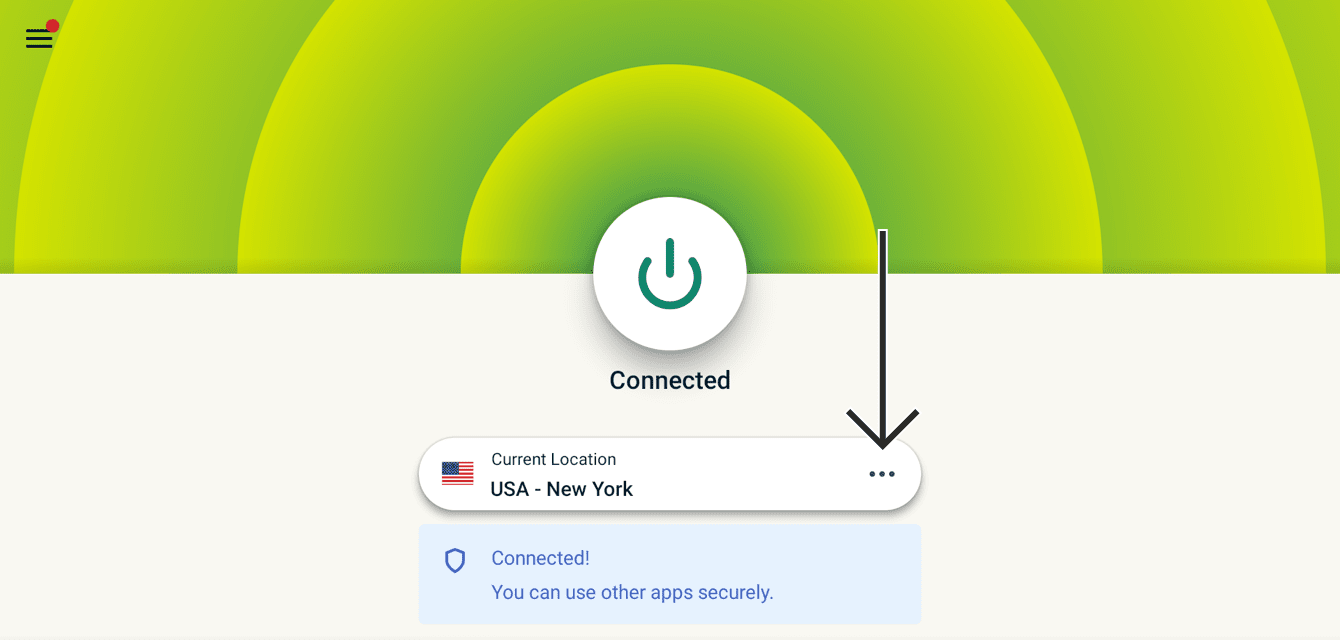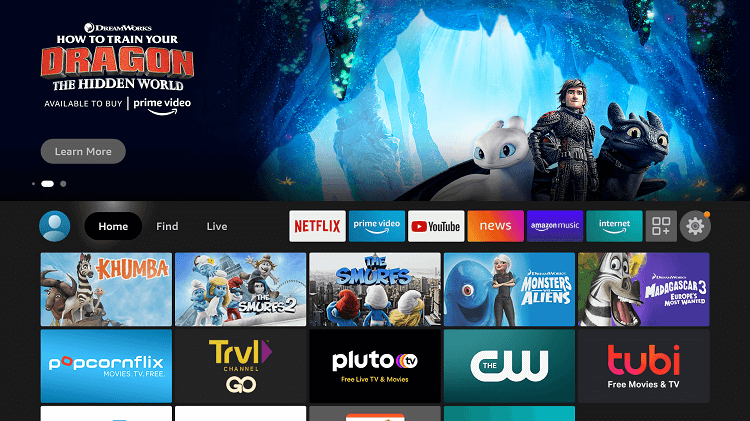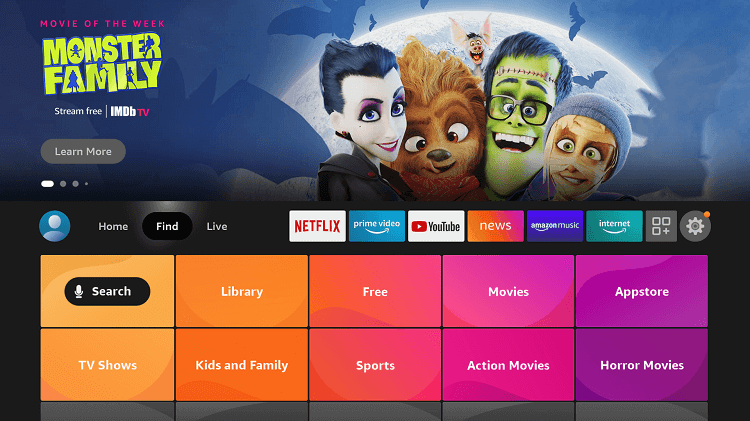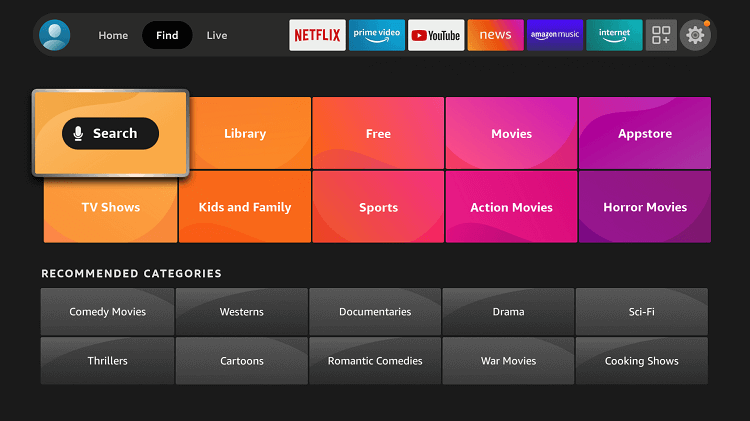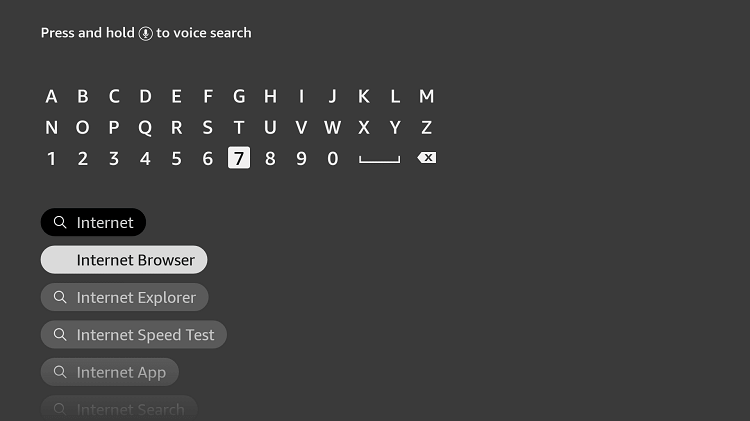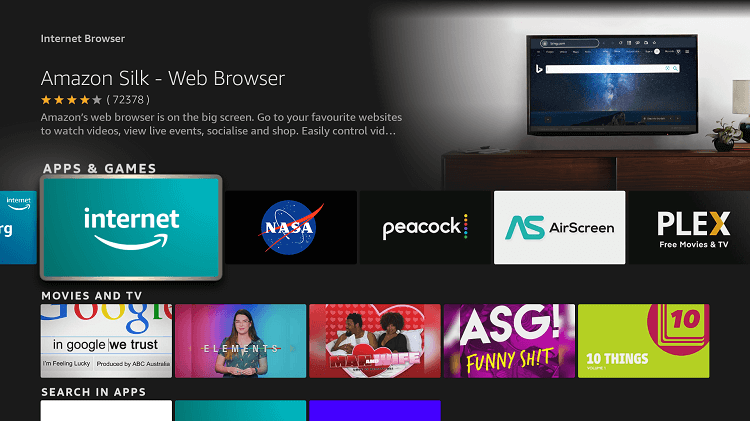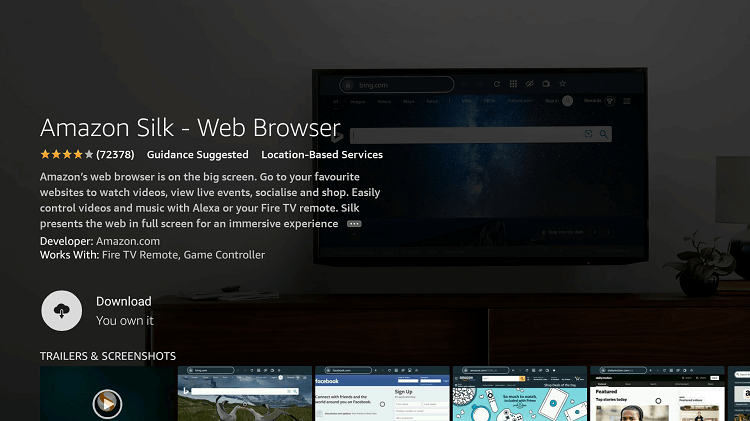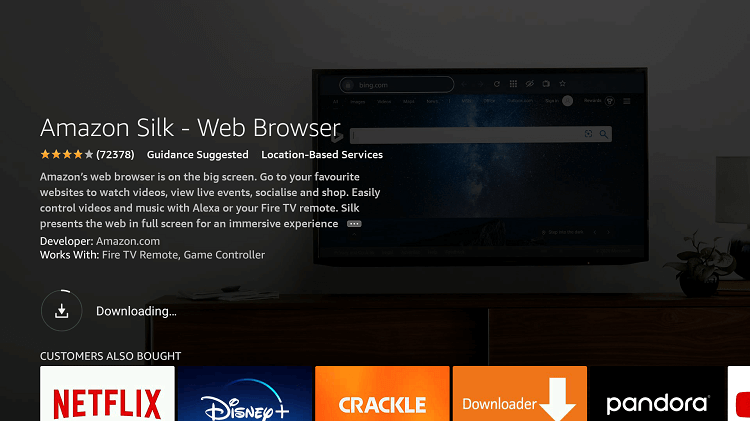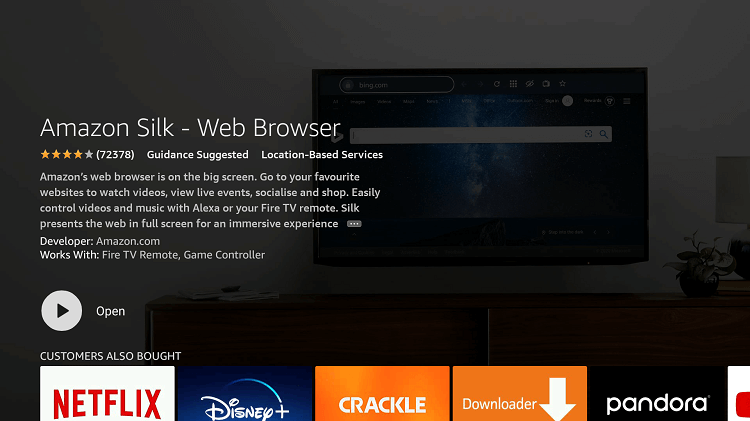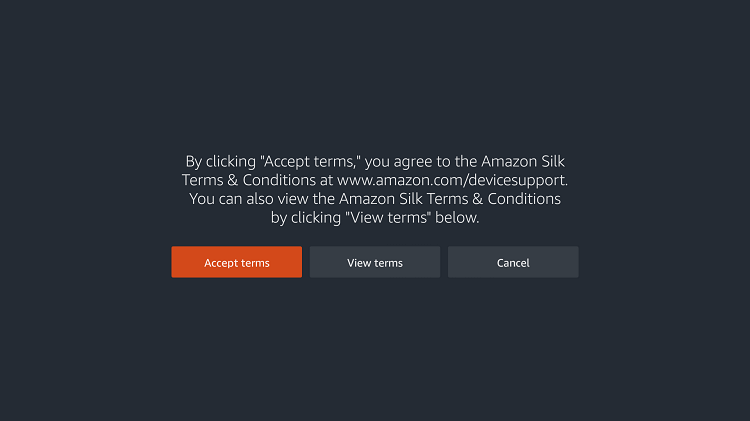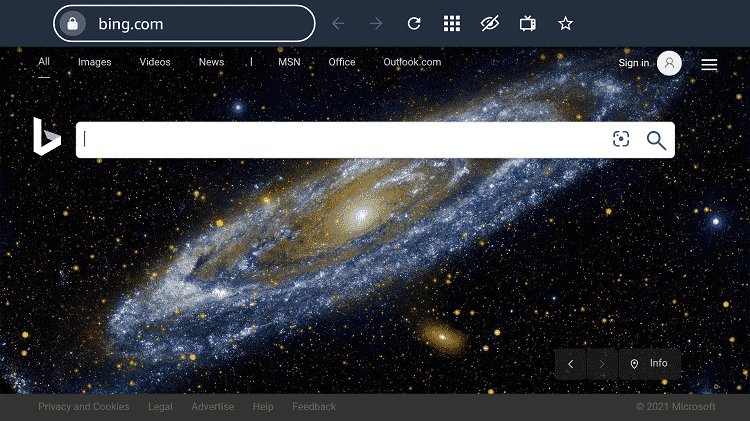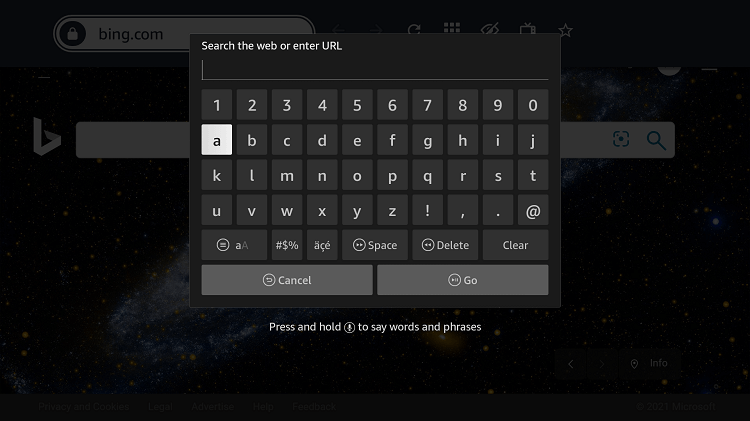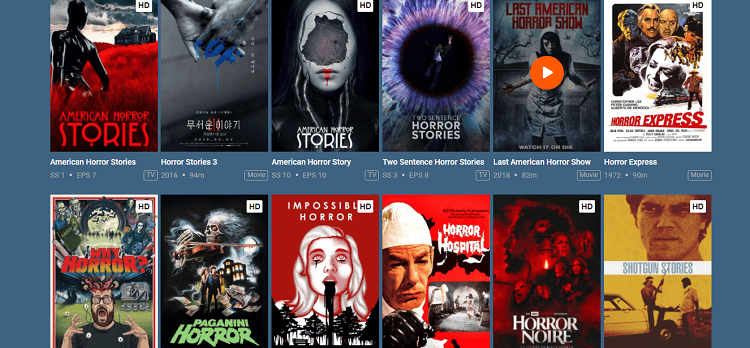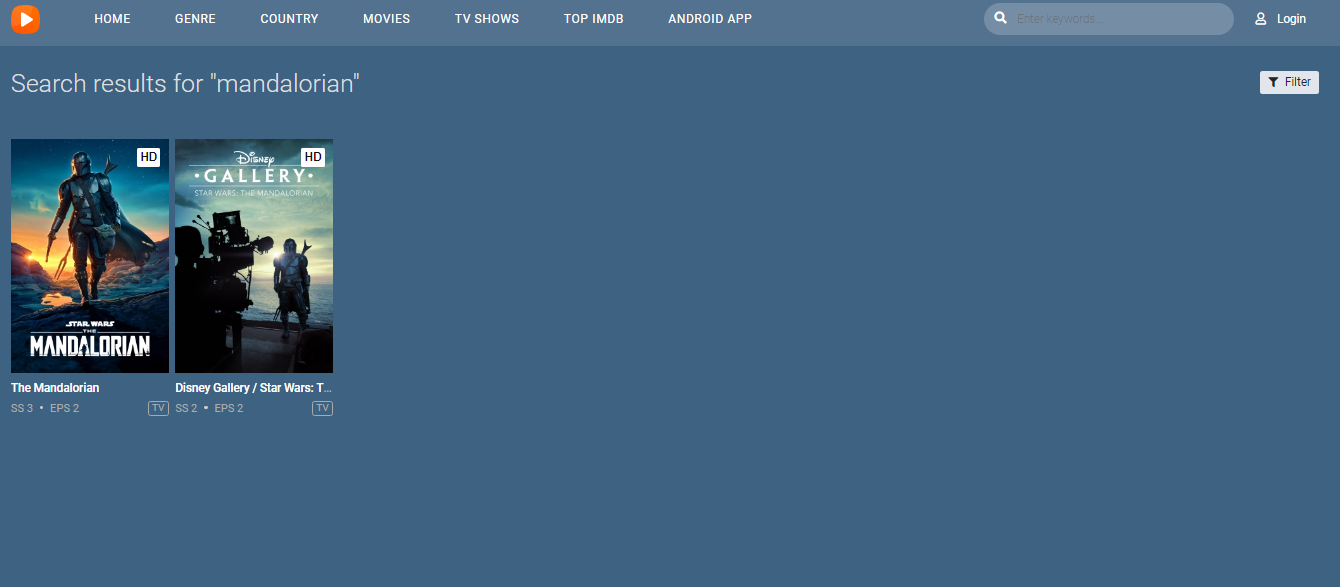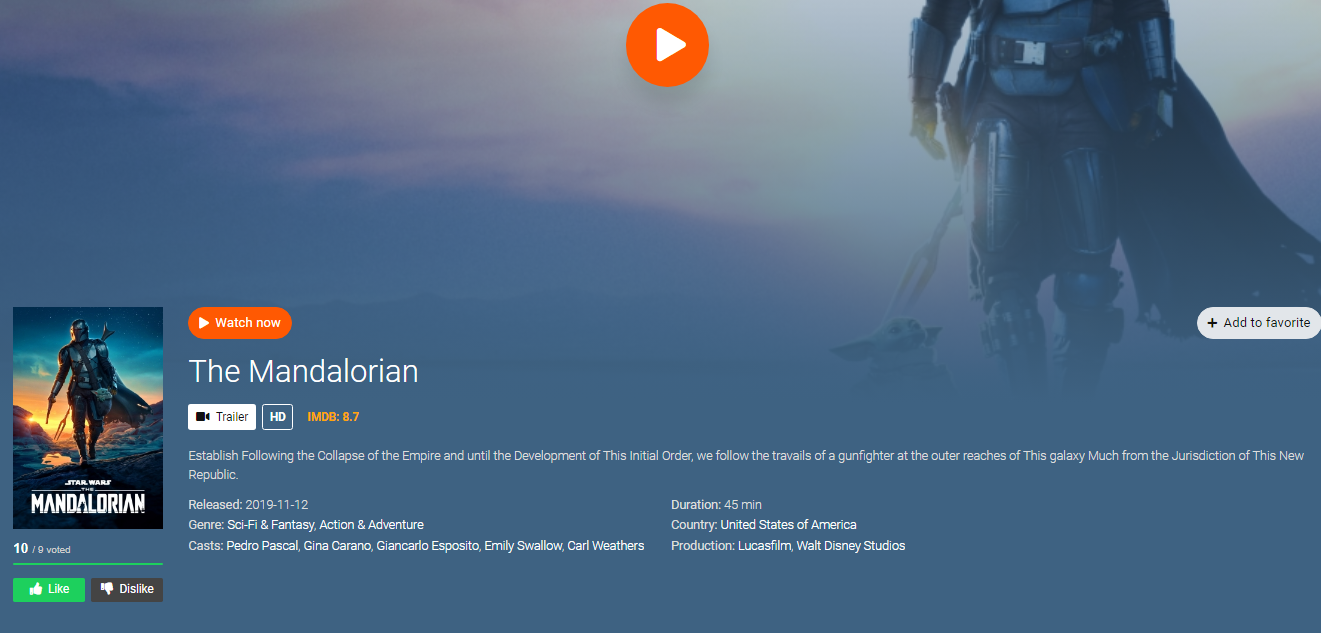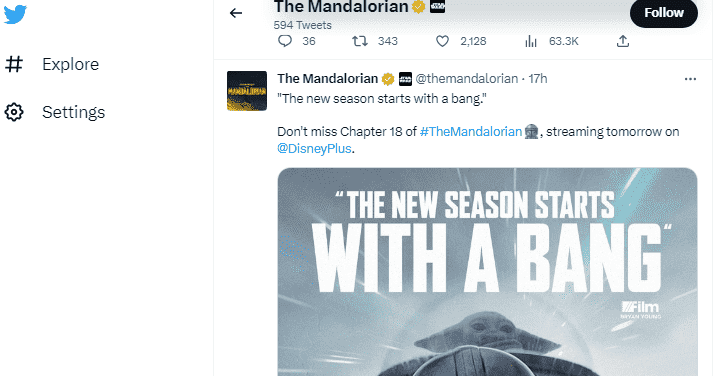Disclosure: Our experts test apps for security before recommending them. If you buy through our links, we may earn a commission. See how it works.
It’s been 2 years since the American space Western TV series, Mandalorian came on our screens. Mandalorian is officially back with its released Season 3 on March 1, 2023.
The third season continues where the last 2 were left off. The Mandalorian has released 2 seasons with 8 episodes for each season and 16 episodes in total. The third season has released 2 episodes now, releasing more as planned.
You can watch The Mandalorian on FireStick with the help of streaming services like Disney Plus which is the official broadcaster of the show.
Since Disney Plus is only available in the US and a few other countries, therefore you would need to use a VPN (i.e. ExpressVPN) and connect to the US server.
How to Watch The Mandalorian (All Seasons) on FireStick
I am adding a Premium and Free method to watch Mandalorian (All Seasons) on FireStick. You can select any method that you find suitable.
These are:
- Watch Mandalorian (All Seasons) on FireStick using Disney Plus -Official
- Watch Mandalorian (All Seasons) on FireStick using Browser Method – Free
Disney Plus is restricted to the US and a few other countries. If Disney Plus is geo-restricted in your country or you are using the free method to watch The Mandalorian, then you would need to use a VPN.
Our Recommended VPN - ExpressVPN
ExpressVPN is our recommended choice when it comes to unblocking any geo-restricted services OR watching anything for free using unofficial apps/websites as it helps you hide your streaming activities from the ISPs and Government.
This NEW YEAR, enjoy an exclusive offer: 🎉 Get up to 61% OFF + 4 months FREE on ExpressVPN's 30-Month's plan! 🎉 that too with a 30-day money-back guarantee.
How to Watch Mandalorian (All Seasons) on FireStick using Disney Plus
Mandalorian is an action-adventure series that is exclusively streaming on Disney Plus. Disney Plus is a premium streaming service that offers 2 options.
Disney Plus Basic (With Ads) of $7.99/month and Disney plus Premium (Without Ads) of $10.99/month. But Disney Plus is geo-blocked in any country except the US.
Disney Plus has expanded to the UK, for £7.99 per month or £79.90 per year. Also, In Australia, the subscription for Disney Plus is AU$13.99 per month and AU$139.99 per year.
We still have a way of Disney Plus being locked in your region. The best solution to unblock the geo-restrictions of Disney Plus is with a reliable and dependable VPN. As mentioned earlier you must install and use ExpressVPN on FireStick. This will allow you to watch Mandalorian (All Seasons) on FireStick using Disney Plus.
Follow the steps below to sideload the Disney Plus app on FireStick since it is not available in the Amazon App Store in geo-restricted countries.
Step 1: Turn ON your FireStick device and Go to FireStick Home
Step 2: Click on the Settings icon
Step 3: Select the My Fire TV option
Step 4: To enable the Developer Option, click About.
Note: If you have already enabled the Developer Option, then proceed to Step 10
Step 5: Click on the Fire TV Stick option quickly at least 7 times
Step 6: Now you will see this message at the bottom saying "No need, you are already a developer". So stop clicking then
Step 7: Now the Developer Option will appear in the menu so click on it
Step 8: Choose Apps from Unknown Sources to turn it ON
Step 9: Simply click Turn On
Step 10: Now return to the FireStick Home menu by pressing the "Home" icon on the remote and click on Find
Step 11: Now select the Search icon
Step 12: Type Downloader and press search
Step 13: Select the Downloader App icon from the list available in the Amazon Store
Step 14: Tap Get/Download
Step 15: Wait for a while until the installation process is completed
Step 16: Now click Open
Step 17: Select Allow to give access to the downloader app
Step 18: Click OK here
Step 19: This is the Downloader App interface, Choose the Home tab and click Search Bar
Step 20: Now type the URL firestickhacks.com/file/astore and click GO make sure the URL is correctly typed since it is case sensitive
Note: The referenced link is the official URL of this app/website. FIRESTICKHACKS does not own, operate, or re-sell any app, streaming site, or service and has no affiliation with its developers.
Step 21: Scroll Down and click the stable version to download
Step 22: Wait until the APK file will download
Step 23: Click Install
Step 24: Click Open
Step 25: Click Accept to allow access
Step 26: Here you will see some interface settings click next on each and then Finish.
Step 27: Sign-IN with any options available
Step 28: This is the interface of the Aurora Store. Type Disney plus in the Search bar or select it from the available options
Step 29: Click Install
Step 30: Wait for the installation to complete
Step 31: In this new window click install again
Step 32: Wait for some time until the notification pops up
Step 33: Here you can see that Disney+ is successfully installed on your device
Step 34: From the apps select Disney+ and Launch it
Step 35: The App is launched Now
How to Watch Mandalorian (All Seasons) on FireStick using Browser Method
A free method to watch Mandalorian (All Seasons) on FireStick is with the Cataz website. Cataz is a website that includes all new and recently released seasons and movies.
As mentioned earlier you must install and use ExpressVPN on FireStick, this will keep your streaming activity safe and secure.
Now follow the steps below to watch Mandalorian (All Seasons) on FireStick with a compatible browser. You can use any browser however I am using the Amazon Silk Browser.
Step 1: Open the ExpressVPN app and connect to the US server
Step 2: Open Firestick Home
Step 3: Select the Find menu
Step 4: Click on the Search option
Step 5: Type Internet Browser and select it from the list
Step 6: Select the Internet icon when the below screen appears
Step 7: Click on Download and wait for the app to install
Step 8: Wait until the download is completed
Step 9: Select Open to access the installed browser
Step 10: Once the browser opens, click on Accept Terms
Step 11: By default, the Bing.com tab would be open
Step 12: In the search bar type cataz.to OR gomovies.sx make sure the URL is correct since it is case sensitive
Note: The referenced link is the official URL of this app/website. FIRESTICKHACKS does not own, operate, or re-sell any app, streaming site, or service and has no affiliation with its developers.
Step 13: This is the cataz.to website interface
Step 14: Now search for The Mandalorian
Step 15: Begin streaming Mandalorian directly by clicking Watch Now or click on the Trailer to begin watching the trailer of Mandalorian
The Mandalorian Release Date
The Mandalorian announced on Twitter that the new season is soon to begin. It also highlights that Disney Plus will be streaming all episodes of the new season of Mandalorian.
The release date was also announced by Disney Plus which is March 1st, 2023.
What is Mandalorian Season 3 About?
In the last season, Grogo was taken away by Luke Skywalker to start his Jedi training. At that point, Din Djarin was in tears to say goodbye to his green friend.
Season 3 begins with Din Djarin’s story. The Book of Boba Fett left views happy with them being reunited
In Season 3 Mando will have to deal with the rage of Bo-Katan Kryze because she wanted to get the legendary weapon. The reason was to take control of the rest of the Mandalorians and rule.
In Season 3 we are expecting Baby Yoda to get even more powerful than he already was. Also in this season, the galaxy will experience a more turbulent place since the New Republic is not dealing well with the growing threat by Imperial remnants.
You can watch Mandalorian (All Seasons) and experience more action drama with season 3 on FireStick.
The cast of Mandalorian Season 3
The characters of the show continue to be the same from Season 1. These are:
| Actors | Characters |
| Pedro Pascal | Din Djarin / The Mandalorian |
| Katee Sackhoff | Bo-Katan Kryze |
| Giancarlo Esposito | Moff Gideon |
| Carl Weathers | Greef Karga |
| Emily Swallow | The Armorer |
| Omid Abtahi | Dr. Pershing |
| Amy Sedaris | Peli Motto |
| Christopher Lloyd | To Be Announced |
| Tim Meadows | To Be Announced |
Season 3 Episode Release Dates
Season 3 will have 8 episodes like the previous seasons had. The dates are written below for your convince.
The Season is starting on Wednesday, March 1, 2023, with the last episode released on April 19, 2023.
| Episode Number | Date f Release |
| 1st Episode | 1st of March 2023 |
| 2nd Episode | 8th of March 2023 |
| 3rd Episode | 15th of March 2023 |
| 4th Episode | 22nd of March 2023 |
| 5th Episode | 29th of March 2023 |
| 6th Episode | 5th of April 2023 |
| 7th Episode | 12th of April 2023 |
| 8th Episode | 19th of April 2023 |
Mandalorian Link with The Book of Boba Fett
From our point of view, it is important to watch The Book of Boba Fett before Season 3 of Mandalorian.
More importantly, when we talk about episodes 5, 6, and 7, which explain and connect Din Djarin’s relationship with Grogu. Also, Mando showed an appearance in 3 episodes of Book of Boba Fett.
Also, if you are a die-hard fan of Mandalorian and did not watch The Book of Boba Fett then you might be confused that Grogu and Mando were together at the start of Season 3 Premier.
Other Shows to Watch on FireStick
Here are many series that are releasing their new seasons this March.
- The Family Guy on FireStick
- The Death Note on FireStick
- All-Star War Movies and Shows on FireStick
- Superman and Lois on FireStick
- Riverdale on FireStick
- Succession on FireStick
FAQs – The Mandalorian (All Seasons) on FireStick
Is there Season 3 of Mandalorian?
Yes. Season 3 is up for streaming on Disney Plus. The 3rd season was released on the 1st of March 2023.
Will Grogu be in season 3?
Yes. Grogu who is Baby Yoda is seen in the trailer of Mandalorian for Season 3.
Who directed Season 3 of Mandalorian?
There are many directors in Season 3. These are Rick Famuyiwa, Bryce Dallas Howard, co-star Carl Weathers, Peter Ramsey, Lee Isaac Chung, as well as Rachel Morrison.
Where can I watch Mandalorian Season 3?
Disney Plus is exclusively streaming Season 3 of Mandalorian. It also has Seasons 1 and 2 if you want to catch up with the previous season.
Summing Up
The wait is finally over for Mandalorian fans. After 2 years, Season 3 has finally been released with 2 episodes and 6 episodes remaining. You can watch Mandalorian Season 3 exclusively on Disney Plus.
If you are searching for a free service to keep you up with Season 3 and catch up with Seasons 1 and 2 then you must try the Cataz website. It is announced that the episodes began to release on March 1st, 2023, and are said to release their last on 19th April 2023.
You can watch The Mandalorian on FireStick with the help of Disney Plus. Since Disney Plus is an American streaming service you will need to unblock geo-restrictions in your region.
For this purpose, you must not forget to install and use ExpressVPN on FireStick.