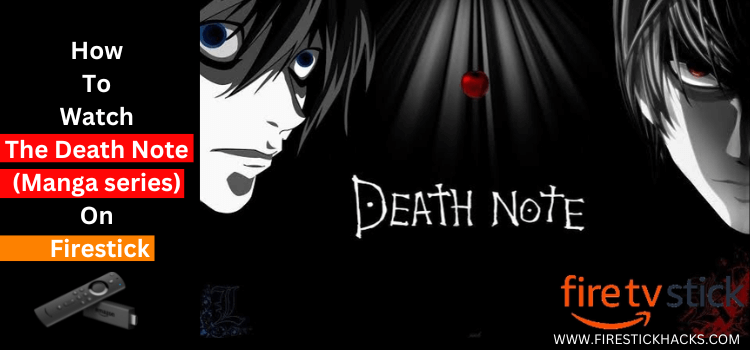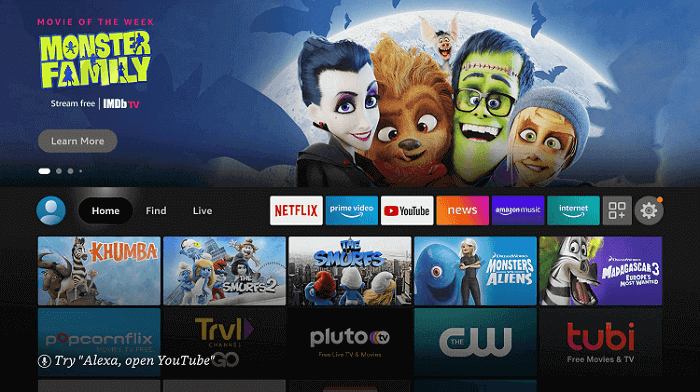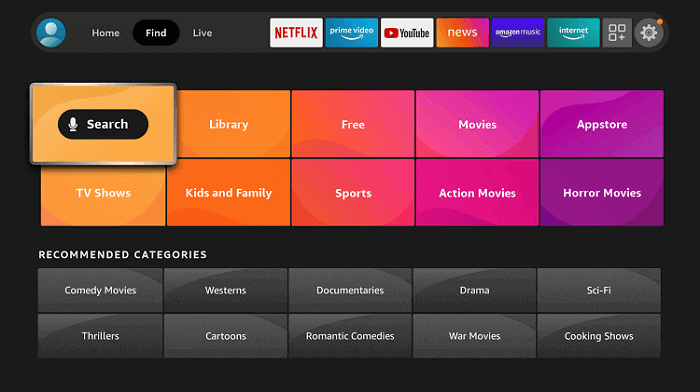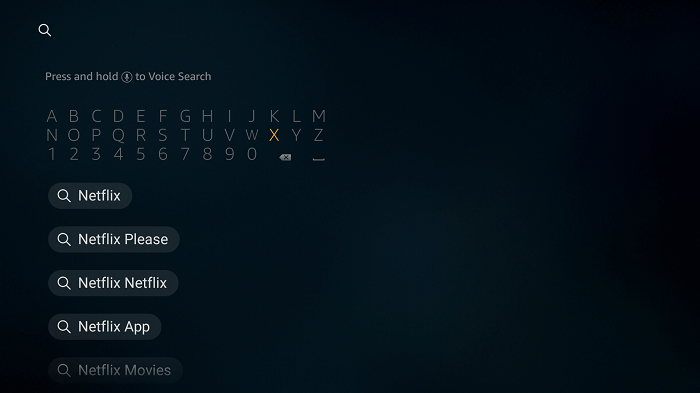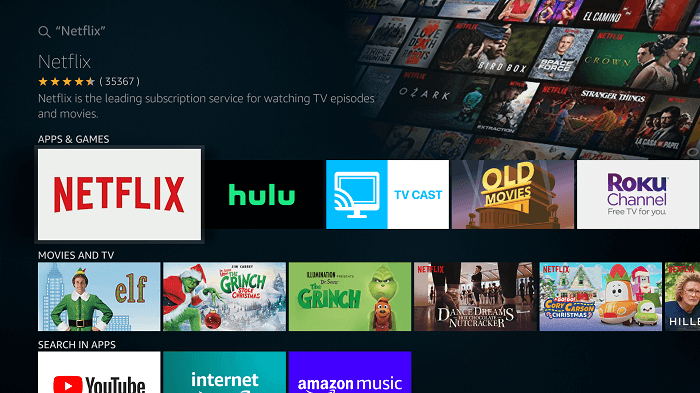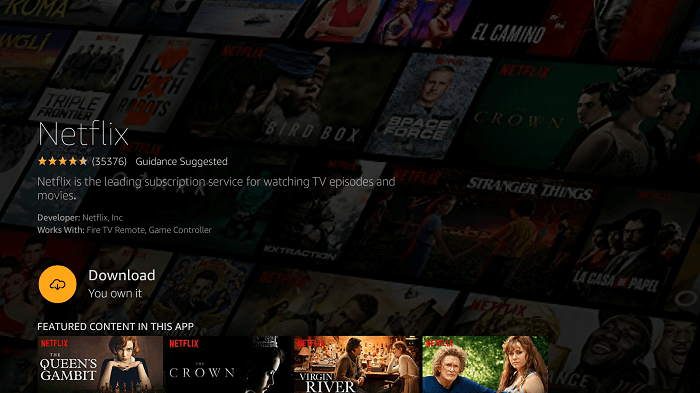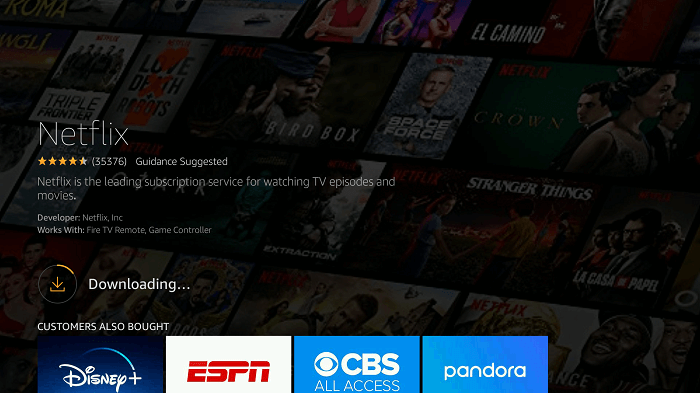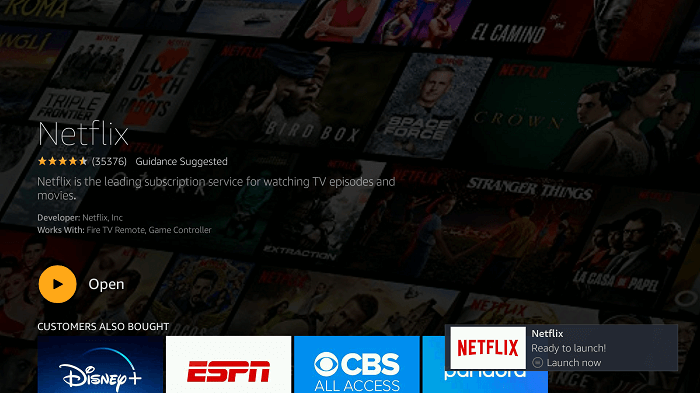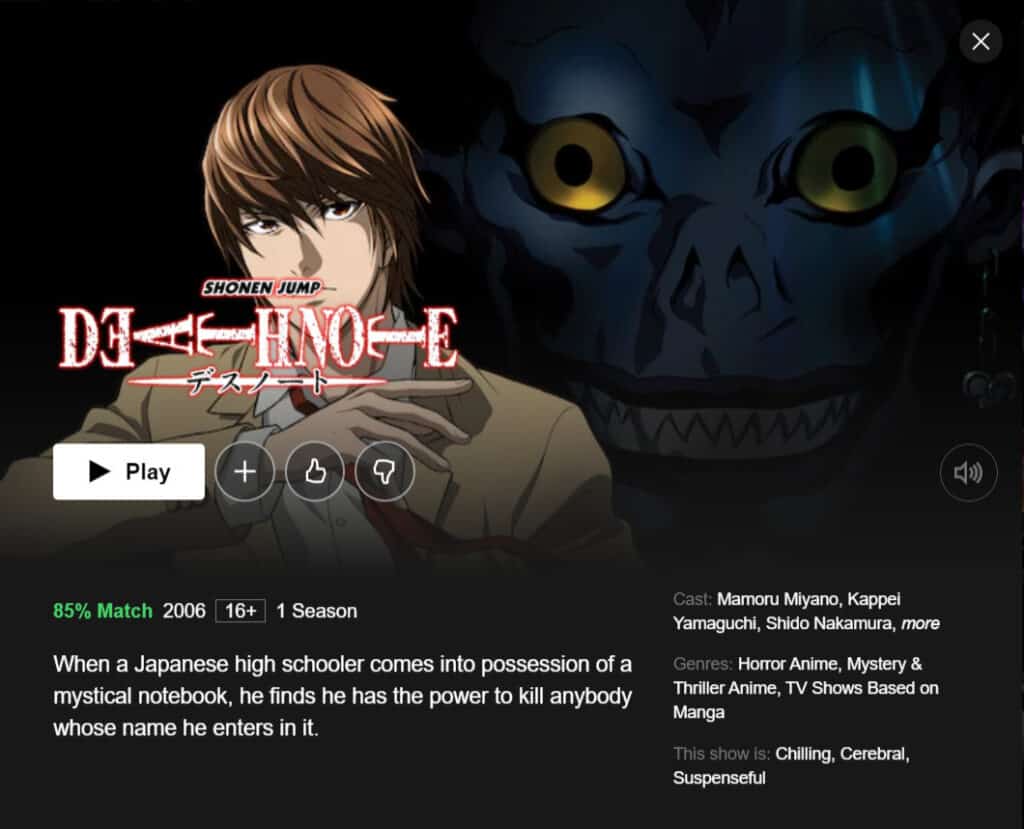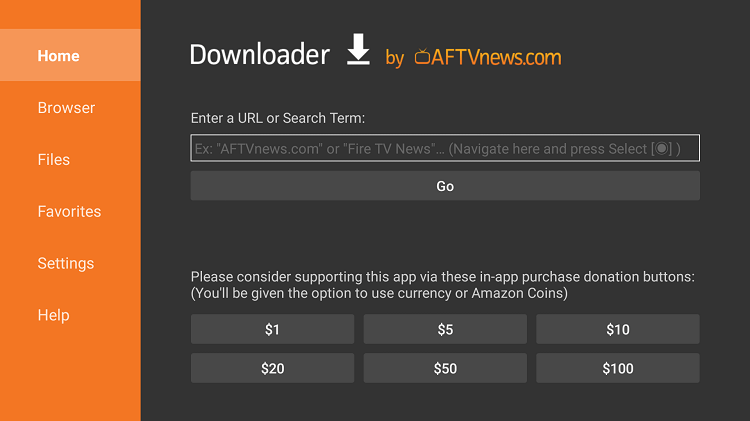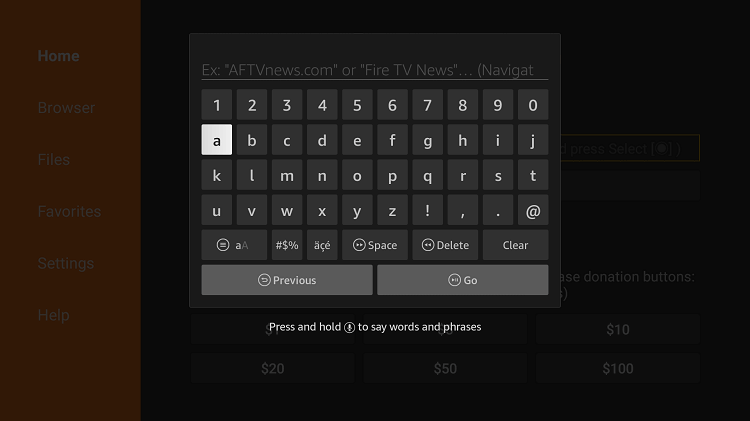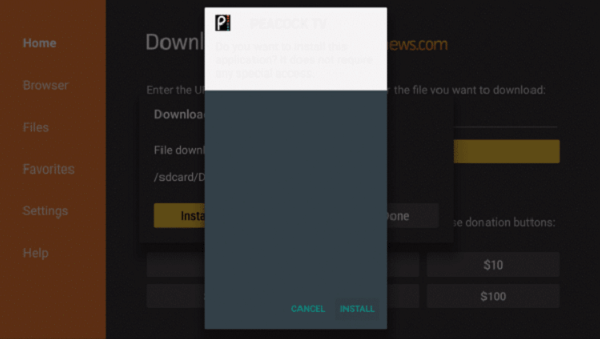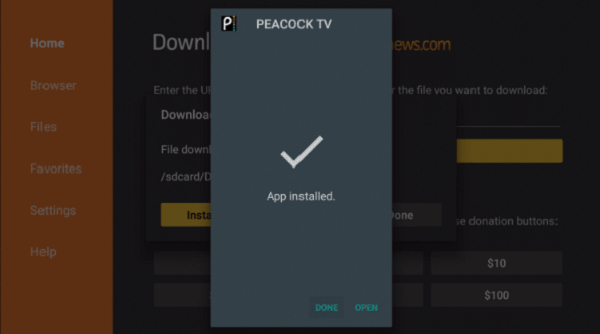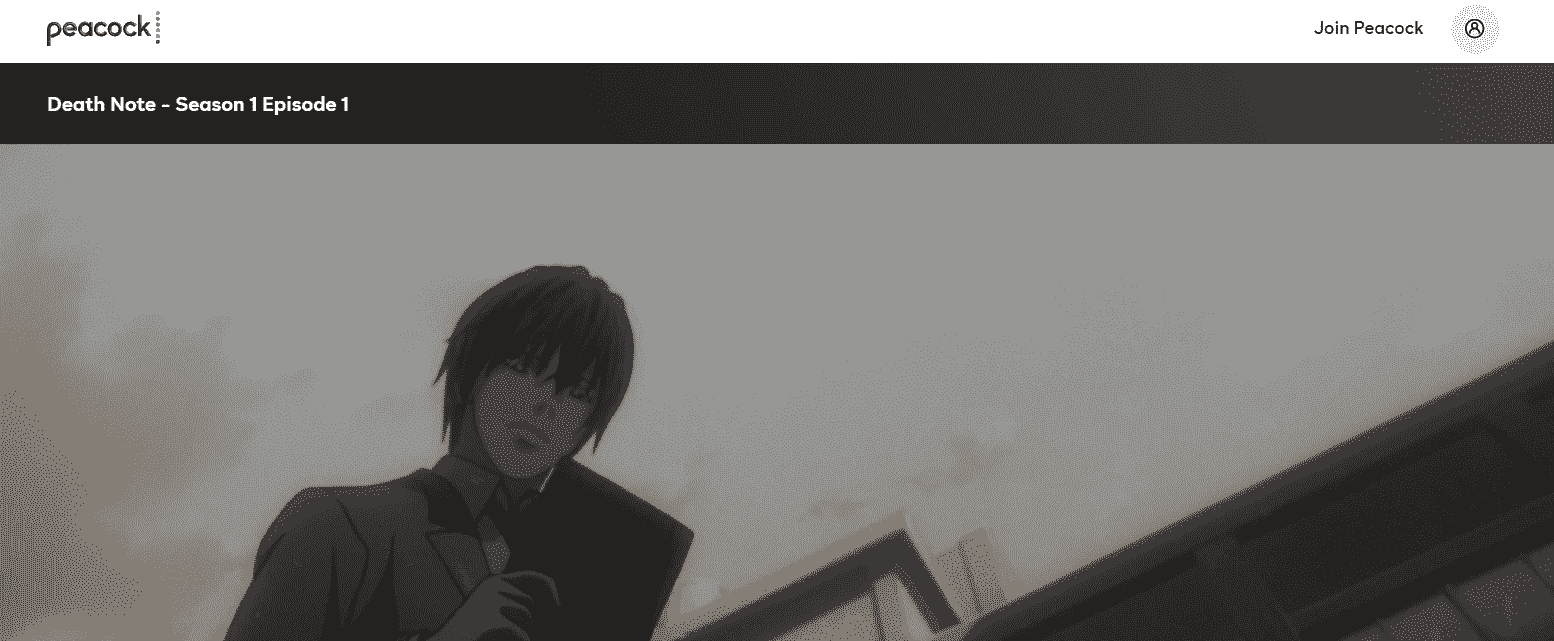This is a step-by-step guide on how to watch the Death Note Manga Series on FireStick, Fire TV, FireStick 4K, and Fire TV Cube.
The original Death Note TV series is for anime fans around the world. Perhaps Death Note’s most attractive feature is its capacity to produce good standalone episodes inside a broader plot.
The story is so well-liked by people that a video game, stage musical, and a number of novels have been created. The anime adaptation of the Tsugumi Ba and Takeshi Obata manga series Death Note was made under the direction of Tetsuro Araki.
Not only this but apart from the series, movies of Death Note are also available. Death Note is a thrilling anime renowned for its genius-level mind-game writing and forward-thinking strategy.
Furthermore, 37 episodes of this television series were broadcast between 2006 and 2007. Follow the guide to learn how to watch the Deat Note Manga Seties on FireStick.
2 Ways to Watch the Death Note Manga Series on FireStick
I am mentioning 2 ways to watch the Death Note Manga Series on FireStick.
You can either choose the premium method for a better streaming experience or use Peacock TV as a free version to watch Death Note Manga Series on Firetick.
These are:
- How to watch the death note manga series on FireStick using Netflix
- How to watch the death note manga series on FireStick using Peacock TV
Although both methods are safe your online activity is continuously monitored. Therefore, it is strictly advised to use a VPN on your FireStick for safe and secure streaming.
Our Recommended VPN - ExpressVPN
ExpressVPN is our recommended choice when it comes to unblocking any geo-restricted services OR watching anything for free using unofficial apps/websites as it helps you hide your streaming activities from the ISPs and Government.
Get ExpressVPN today to enjoy 3 extra months free. It also offers a 30-day money-back guarantee policy that allows you to access all features risk-free for 30 days.
Watch the Death Note manga Series on FireStick using Netflix
Netflix has Death Note, but the British Library does not. Don’t worry, we have the ideal solution for you. We recommend you install and use ExpressVPN and connect it to a US server.
From Nexflix US you can find all 37 episodes of Death Note. Since Netflix is a premium service you must subscribe and sign in to begin streaming.
Now follow the steps to watch the Death Note Manga Series using Netflix on FireStick:
Step 1: Open FireStick Home
Step 2: Click on the Find tab and then Click on Search Icon
Step 3: Type Netflix and click on the first result that appears
Step 4: Click on the Netflix app
Step 5: Press the Download or Get option
Step 6: It will take a few minutes to download
Step 7: Now click Open Netflix
Step 8: Begin streaming Deatch Note Manga Series on Netflix now
How to watch the Death Note Manga Series on FireStick using Peacock TV
The next method is to watch Death Note Manag Series on FireStick with ads for free. This can be through Peacock TV.
Peacock TV is a subscription-based streaming service however it has a free library that includes Death Note Manga Series.
Installing and using Express VPN is the first step in unlocking Peacock TV if you’re not in the US.
Here are the steps to install Peacock TV on Firestick from where you can watch Death Note Manga Series:
Step 1: Turn ON your FireStick device and Go to FireStick Home
Step 2: Click on the Settings icon
Step 3: Select the My Fire TV option
Step 4: To enable the Developer Option, click About.
Note: If you have already enabled the Developer Option, then proceed to Step 10
Step 5: Click on the Fire TV Stick option quickly at least 7 times
Step 6: Now you will see this message at the bottom saying "No need, you are already a developer". So stop clicking then
Step 7: Now the Developer Option will appear in the menu so click on it
Step 8: Choose Apps from Unknown Sources to turn it ON
Step 9: Simply click Turn On
Step 10: Now return to the FireStick Home menu by pressing the "Home" icon on the remote and click on Find
Step 11: Now select the Search icon
Step 12: Type Downloader and press search
Step 13: Select the Downloader App icon from the list available in the Amazon Store
Step 14: Tap Get/Download
Step 15: Wait for a while until the installation process is completed
Step 16: Now click Open
Step 17: Select Allow to give access to the downloader app
Step 18: Click OK here
Step 19: This is the Downloader App interface, Choose the Home tab and click Search Bar
Step 20: Now type the URL bit.ly/peacock-firetv make sure the URL is correctly typed since it is case sensitive
Note: The referenced link is the official URL of this app/website. FIRESTICKHACKS does not own, operate, or re-sell any app, streaming site, or service and has no affiliation with its developers.
Step 21: Now click Go
Step 22: Click Install
Step 23: Once the app is installed press Done
Step 24: Launch Peacock TV app
Step 25: Begin watching the Death Note Manga Series for free on Peacock TV
What is the Death Note Manga Series
The Death Note anime series tells the story of Light Yagami, a brilliant high school student who discovers a mysterious notebook. When Light enters a person’s name into the black notebook after knowing who they are, they pass away.
Light chooses to use this diary to start killing criminals, but he also questions the morality of the decisions he must make and the life-or-death authority he now has.
Light Yagami first thinks he is in control of the situation, but when the strange investigator L is recruited to find him, he rapidly realizes that such actions do not come without repercussions.
Main Characters in the Death Note Manga Series
The main characters are:
- Light Yagami.
- L.
- Ryuk.
- Misa Amane.
- Near.
- Mello.
- Teru Mikami.
- Minoru Tanaka.
Light Yagami (voiced by Mamoru Miyano), a high school student and the first owner of the Death Note; L (voiced by Kappei Yamaguchi), a brilliant detective who is assisting the police in tracking down Kira, the murderer on the loose; Misa Amane (voiced by Aya Hirano), Light’s love interest; Ryuk (voiced by Nakamura Shido II), Light’s father and a police officer.
Number of Episodes
The Death Note Manga Series has one season. As each of the 37 episodes lasts roughly 23 minutes, you can watch them all in one or two sittings for about 14 or 15 hours.
Death Note Movie List
If you want to watch the Death Note Movie series then here is the order:
- The Death Note anime (released in 2006)
- The Death Note live-action movie (released in 2006)
- The Death Note 2: The Last Name (Released in 2006 live-action movie)
- L: Change the World (released in 2008 -Film)
- The Death Note (released in 2015 – TV drama)
- The Death Note: New Generation (released in 2016 live-action miniseries)
- The Death Note: Light Up the New World (released in 2016 live-action film)
- The Death Note (released in 2017 live-action film)
Both the 2006 anime and the 2006 live-action film provide the same content however since the anime is the most recognizable and the source of all Death Note media, we advise starting from there.
Where to Watch Anime on FireStick
There are a lot of apps that you can install on FireStick which allow you to stream anime like Death Note. A few of them are:
- Install Crunchyroll on FireStick (Free)
- Install Anime DLR on FirEStick (Free)
- Install Funimation on FireStick (Free)
- Install Netflix on FireStick (Paid)
FAQs – The Death Note Manga Series
1 Is Death Note on Netflix?
Yes, Death Note is available on Netflix. You can further use a VPN to connect to a US server if it is not available in the British Library.
2 Can I watch Death Note for Free?
Yes. Peacock TV offers a free version where the user can stream Death Note. However, since it is free you might watch ads while streaming.
3 What is Deatch Note about?
The narrative centers on genius Light Yagami, who finds the enigmatic “Death Note,” once owned by the shinigami Ryuk and endowed with the mystical power to murder anybody whose name is written within its pages.
4 Is Death Note Creepy?
Death Note is a supernatural fantasy filled with thrill.
5 How many episodes are there on Death Note?
Death Note has 1 season with 37 episodes in total.
6 Why is it called Death Note?
A Death Note is a notebook owned by a “shinigami” (Japanese God of death) that forces everybody whose name is written in it with a picture of their face to avoid mistaken identity to die.
Wrapping Up
The article contains everything you need to learn on how to watch the Death Note Manga Series on FireStick. Death Note is a black notebook that orders to kill everyone whose names are written along with pictures to avoid mistaken identity.
You can watch the series of 37 episodes as well as movies of Death Note on Netflix for a premium experience or Peacock TV in its free version with ads.
As you begin streaming you must not forget to install and use ExpressVPN on FireStick which will hide your IP address and keeps your online identity anonymous.
 Fire Stick Hacks Every thing you need to know about Fire Stick Hacks, Tips and Tricks
Fire Stick Hacks Every thing you need to know about Fire Stick Hacks, Tips and Tricks