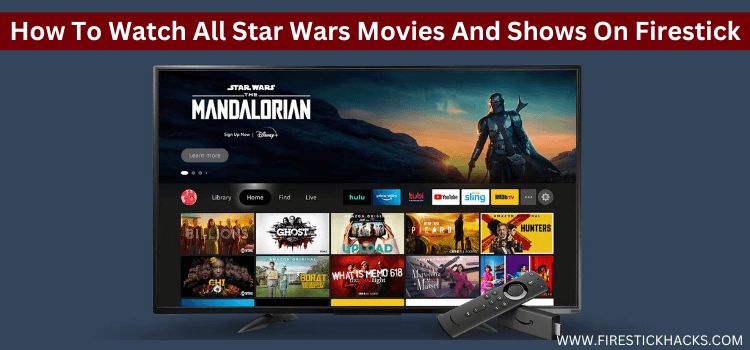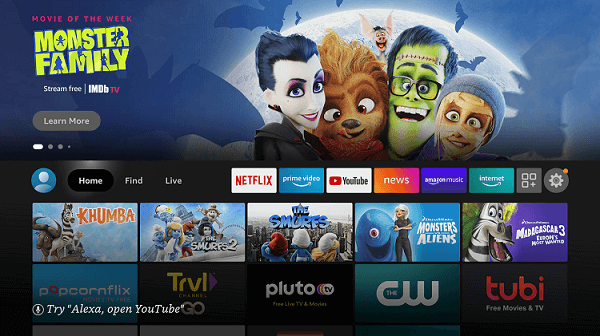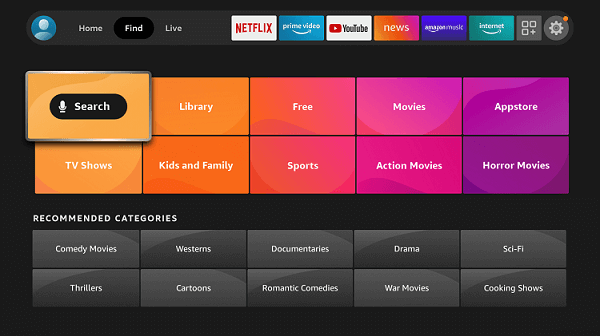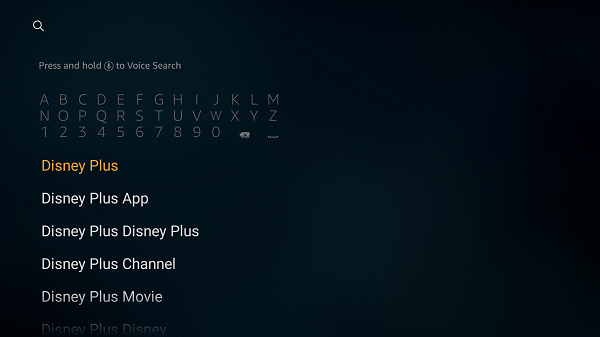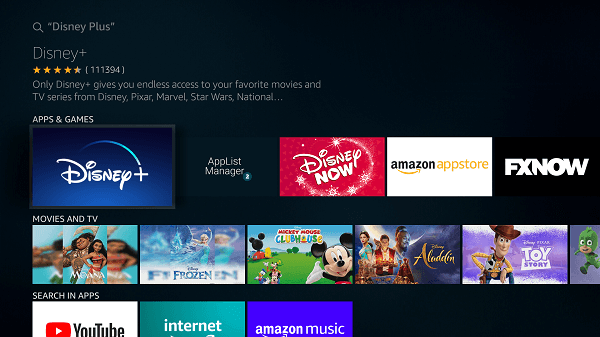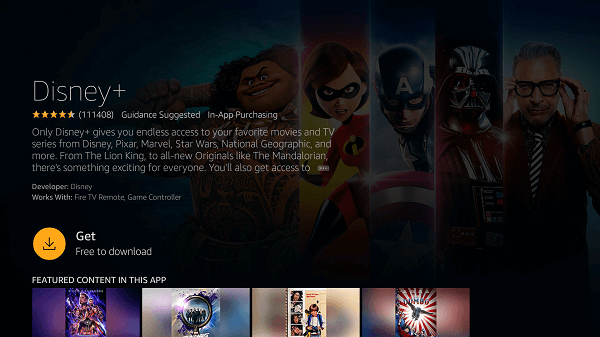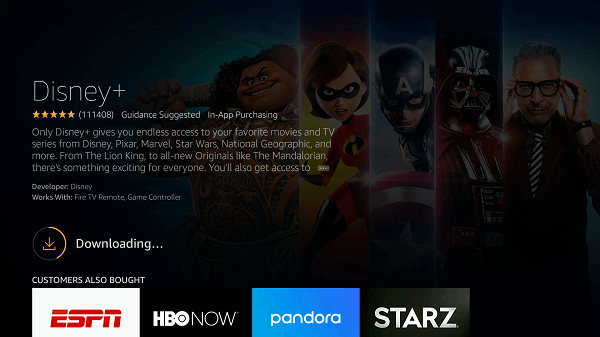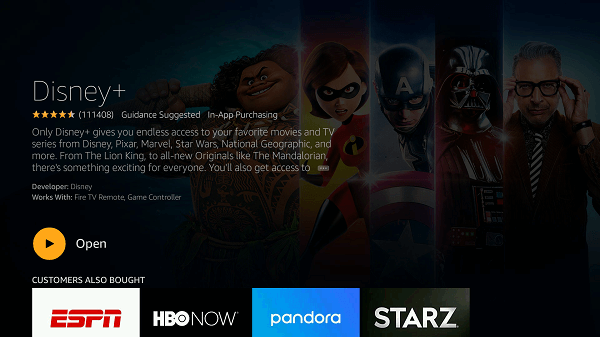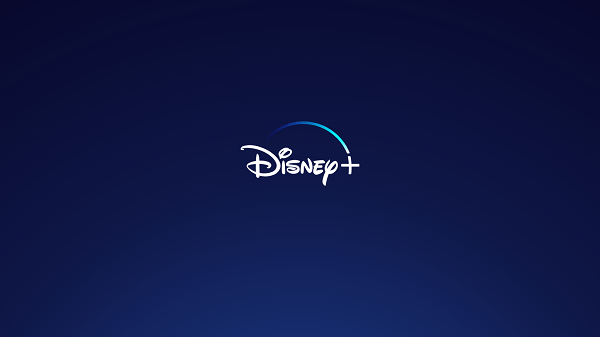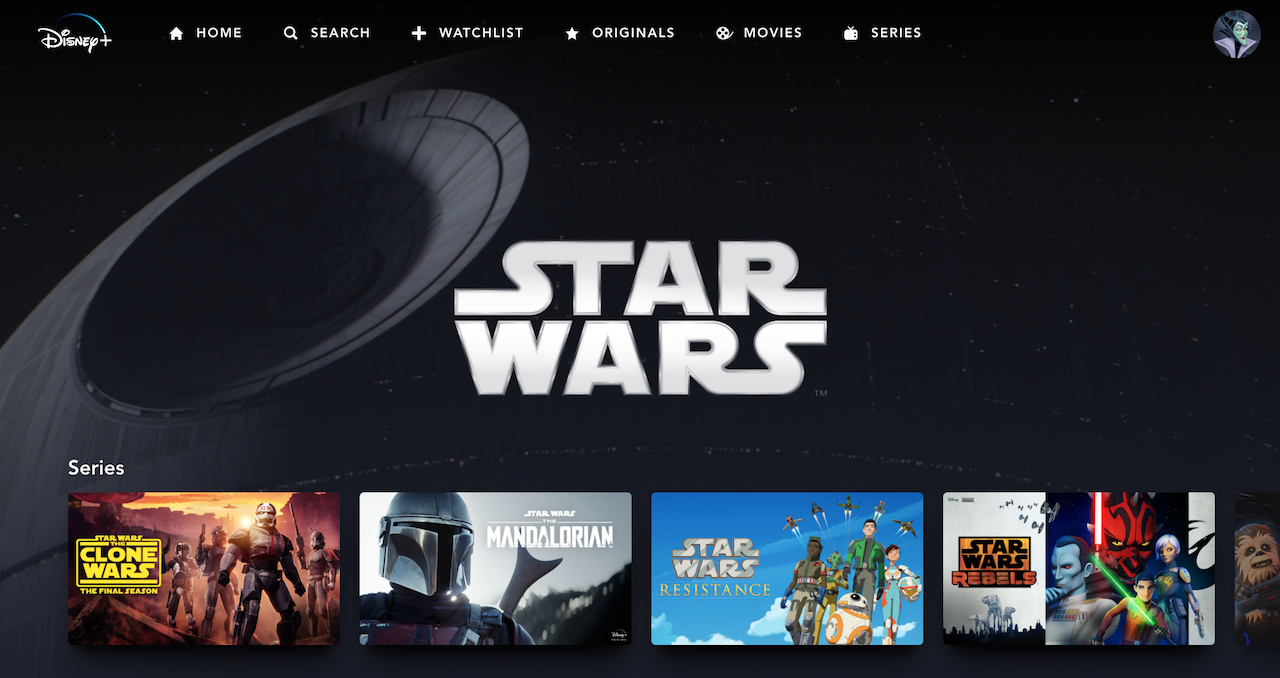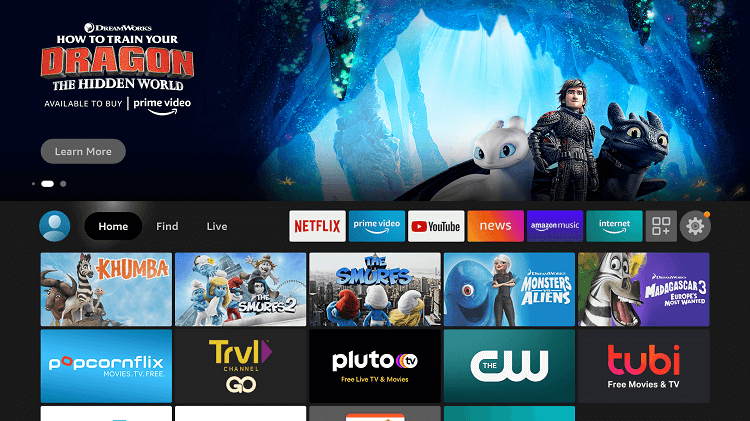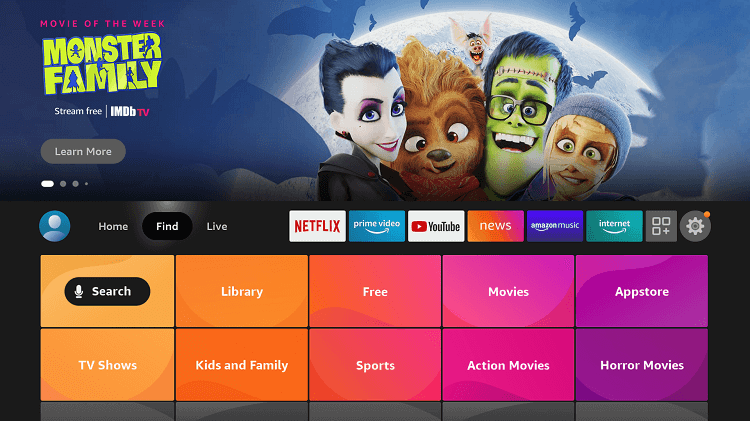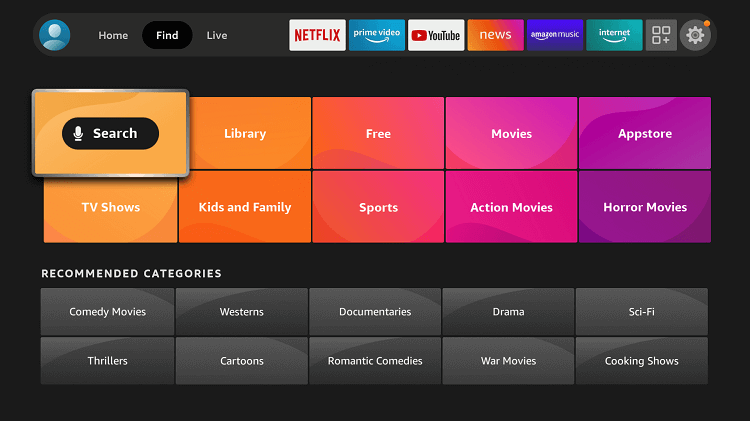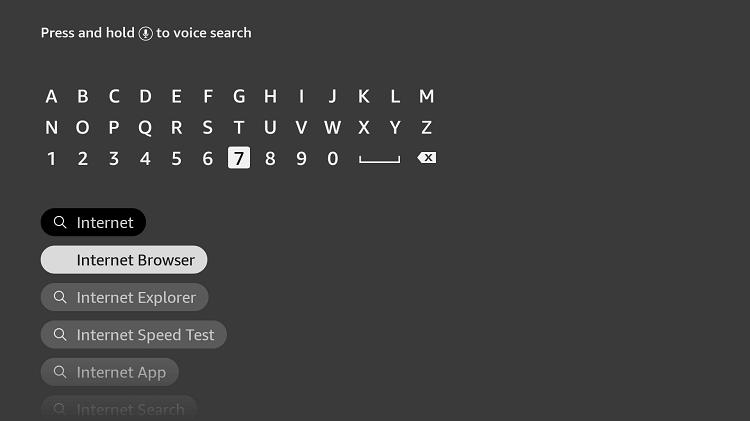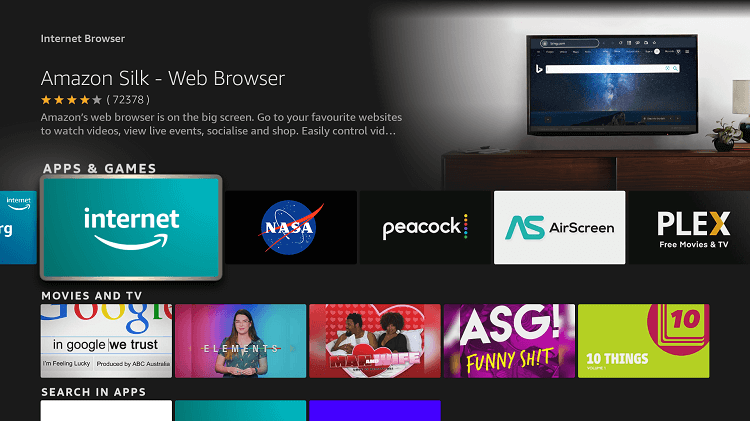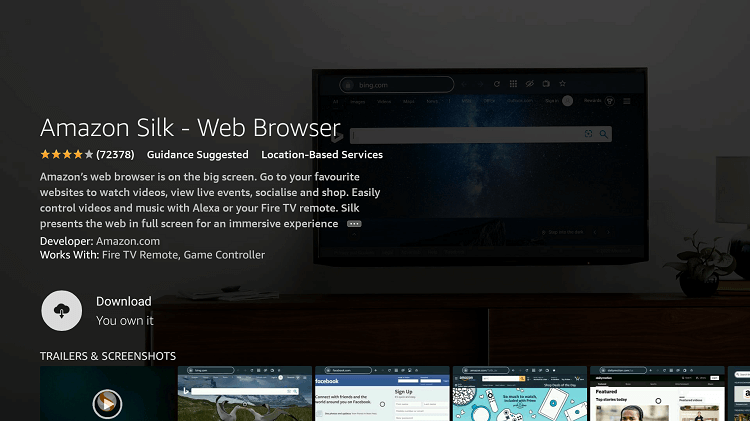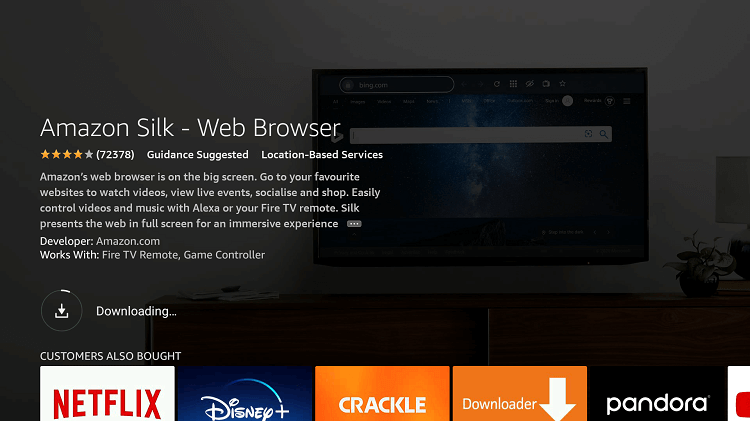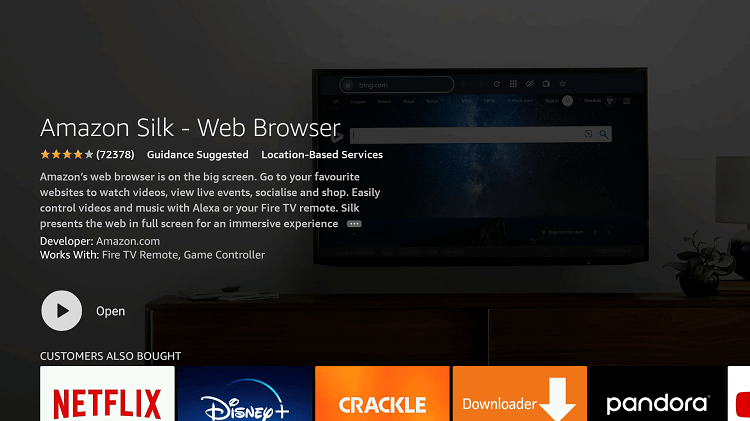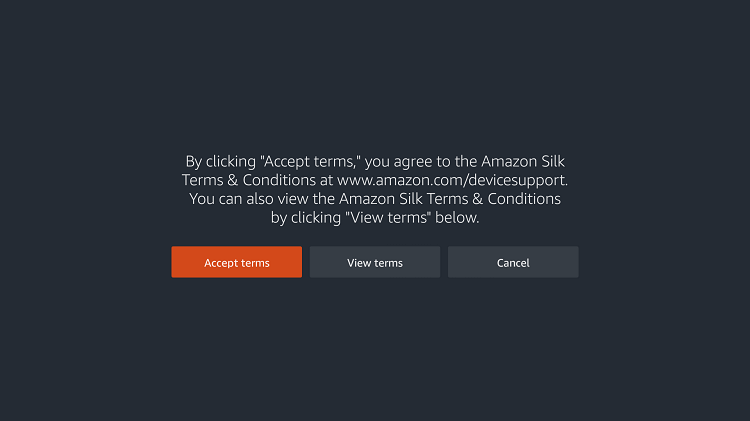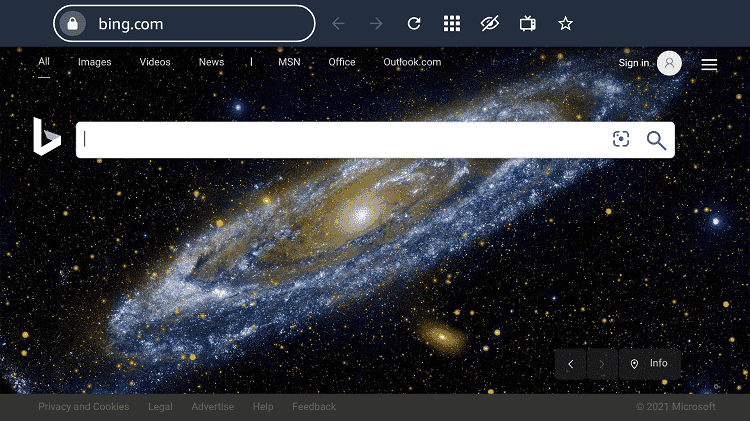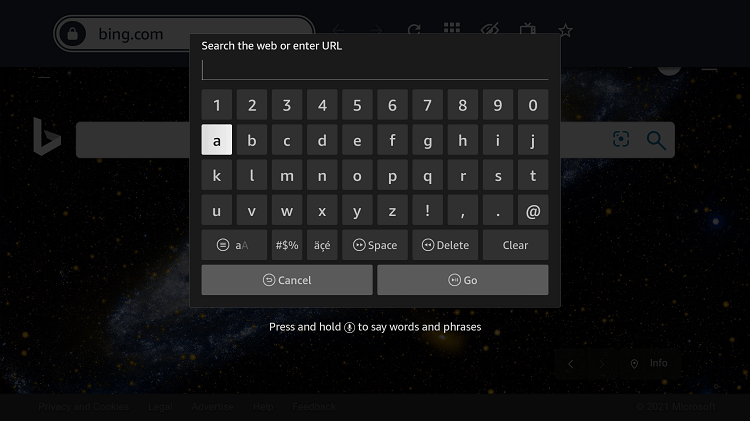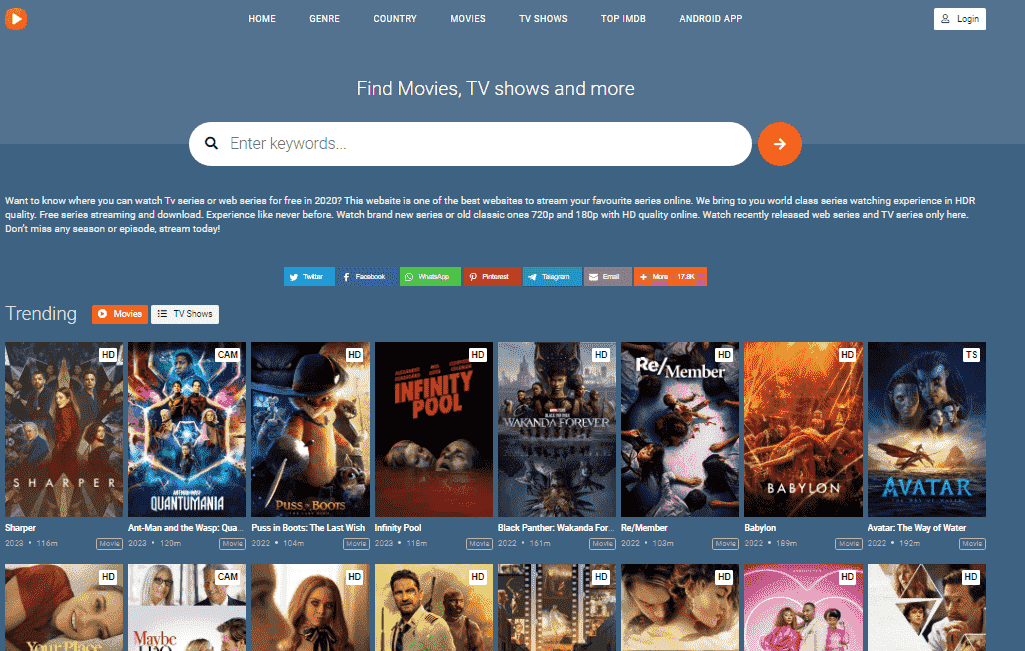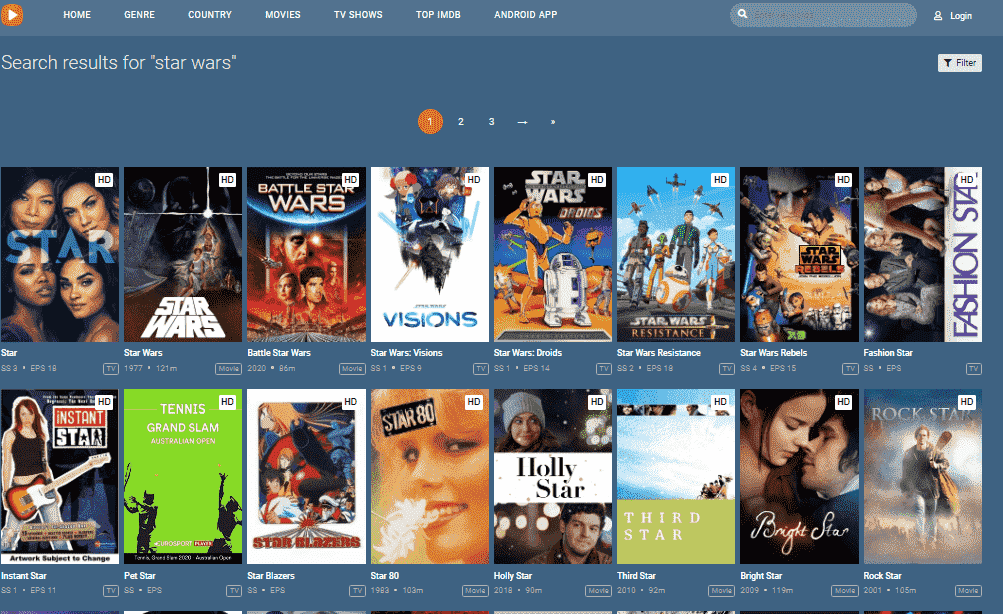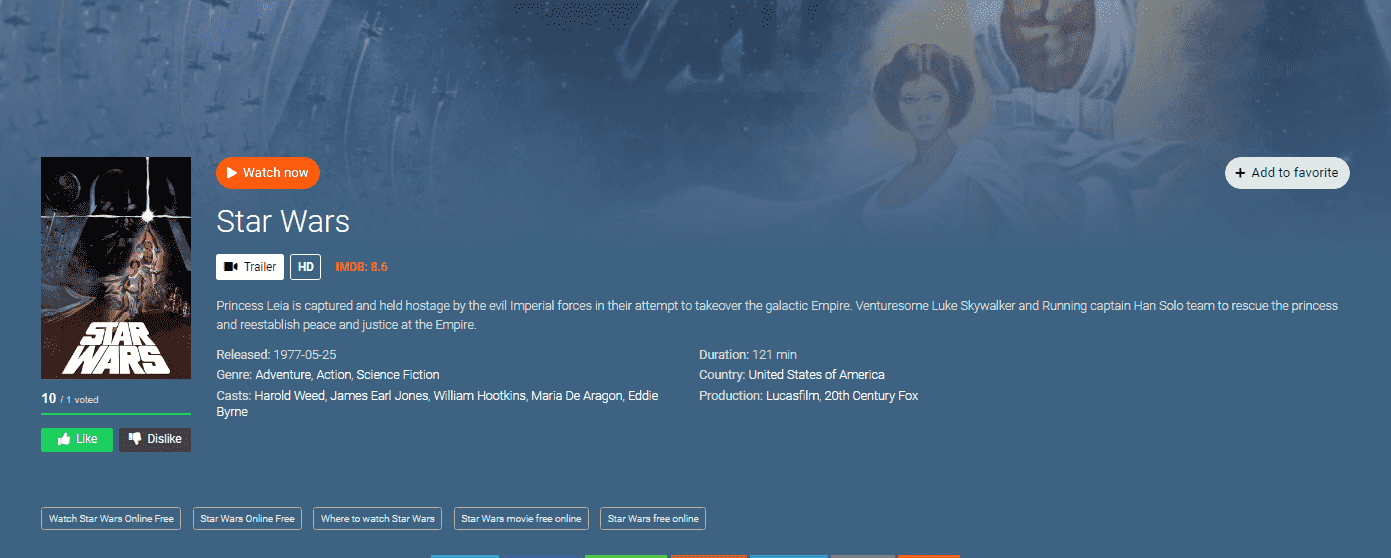This is a step-by-step guide on how to watch Star War Movies and Shows on FireStick, Fire TV, and Fire TV Cube.
When the original “Star Wars” came out in 1977, it revolutionized cinema forever. Star Wars revived the marketplace for space science fiction as a genre.
There are 12 Star Wars films in total. With an estimated value of $70 billion, it is currently the fifth-highest media franchise globally.
Now more than 40 years later, that original film (“Star Wars: Episode IV – A New Hope”) has produced a massive world of sequels, prequels, and TV show spin-offs.
Star Wars is a large brand comprised of multiple movies and series that star legendary characters that have captivated existing fans and attracted new followers for decades.
Follow the guide to watch Star Wars Movies and Shows on FireStick.
2 Ways to Watch Star Wars Movies and Shows on FireStick
I am adding 2 methods to watch Star Wars movies and shows on FireStick. You can pick any method according to your convenience. These are the Premium method and a free Method.
- Watch Star Wars movies and shows on FireStick using Disney Plus
- Watch Star Wars movies and shows on FireStick for free using Silk Browser
Since the browser method is completely free there are chances that it might expose your IP address to your ISP and Geo-Blocking will prevent the user from accessing Disney Plus. Therefore, it is strictly advised to use a VPN on your FireStick.
Our Recommended VPN - ExpressVPN
ExpressVPN is our recommended choice when it comes to unblocking any geo-restricted services OR watching anything for free using unofficial apps/websites as it helps you hide your streaming activities from the ISPs and Government.
Get ExpressVPN today to enjoy 3 extra months free. It also offers a 30-day money-back guarantee policy that allows you to access all features risk-free for 30 days.
Watch Star Wars Movies and Shows on FireStick using Disney Plus
Here is information on how to watch every existing Star Wars film and television show, including the original trilogy, The Rise of Skywalker, The Mandalorian, and Obi-Wan Kenobi.
Disney Plus brings all episodes and movies of Star Wars in one Place.
Since Disney Plus is just restricted to the US you must install and use ExpressVPN on FireStick to bypass geo-restriction in your region.
Here are the steps to install Disney Plus to watch Star Wars Movies and Shows on FireStick:
Step 1: Open FireStick Home
Step 2: Click on the Find Menu tab and then Click on Search Icon
Step 3: Now type Disney Plus and click on the first result that appears
Step 4: Select the Disney Plus app
Step 5: Click Get for the download to start
Step 6: It will take a few minutes to install
Step 7: Once downloaded, click Open
Step 8: The app will now open
Step 9: Begin streaming Star Wars on Disney Plus
Watch Star Wars movies and shows on FireStick for Free
The second method to watch Star Wars movies and shows on FireStick is with the Browser. You can access the Catz website with any compatible browser. I am using the Silk Browser for this.
As already mentioned you must install and use ExpressVPN on FireStick to make sure you are guarded while streaming Star Wars Movies and Shows on FireStick.
Follow the steps below:
Step 1: Open Firestick Home
Step 2: Select the Find menu
Step 3: Click on the Search option
Step 4: Type Internet Browser and select it from the list
Step 5: Select the Internet icon when the below screen appears
Step 6: Click on Download and wait for the app to install
Step 7: Wait until the download is completed
Step 8: Select Open to access the installed browser
Step 9: Once the browser opens, click on Accept Terms
Step 10: By default, the Bing.com tab would be open
Step 11: In the search bar type cataz.to
Note: The referenced link is the official URL of this app/website. FIRESTICKHACKS does not own, operate, or re-sell any app, streaming site, or service and has no affiliation with its developers.
Step 12: This is the interface of the cataz.to OR gomovies.sx website
Step 13: Search for Star Wars and wait for the results to appear
Step 14: Select Star Wars and click on Trailer to watch the trailer however, you can click on Watch Now to begin streaming Star Wars on FireStick for free
Watch Star Wars Movies and Shows by Released Dates
I am listing Star Wars movies and series with their release dates. This will make it easier for you to decide the order to watch Star Wars Movies and Shows.
Star Wars Episode IV – A New Hope (Movie in 1977)
Star Wars Episode V – The Empire Strikes Back (Movie in 1980)
Star Wars Episode VI – Return of the Jedi (Movie in 1983)
Star Wars Episode I- The Phantom Menace (Movie in 1999)
Star Wars Episode II- Attack of the Clones (Movie in 2002)
Star Wars – Clone Wars (Animated Series in 2003-2005)
Star Wars Episode III – Revenge of the Sith (Movie in 2005)
Star Wars – The Clone Wars (Movie in 2008)
Star Wars – The Clone Wars (Animated Series in 2008-2020)
Star Wars – Rebels (Animated Series in 2014-2018)
Star Wars Episode VII – The Force Awakens (Movie in 2015)
Rogue One – A Star Wars Story (Movie in 2016)
Star Wars Episode VIII – The Last Jedi (Movie in 2017)
Star Wars – Resistance (Animated Series in 2018-2019)
Solo – A Star Wars Story (Movie in 2018)
Star Wars Episode IX – The Rise of Skywalker (Movie in 2019)
Star Wars – The Mandalorian (Series 2019-Present)
Star Wars – The Bad Batch (Animated Series 2021-Present)
Star Wars – Visions (Anime Series 2021)
The Book of Boba Fett (Series 2021)
Obi-Wan Kenobi (Series in 2022)
Star Wars – Andor (Series in 2022)
Young Jedi Adventures (Animated Series this Spring 2023)
Star Wars – Ahsoka (Series this year 2023)
Star Wars – Skeleton Crew (Series this year 2023)
Upcoming Star Wars TV Shows in 2023
Disney Plus will have a busy year in 2023 with Star Wars content. Here is a list of all the Star Wars shows that are anticipated to launch through 2023.
Depending on whether projects are pushed back, postponed, or completely canceled, the dates may change.
The Mandalorian Season 3 (March 1st, 2023)
Season three will take place after the events of The Book of Boba Fett, where Grogu had to decide whether to become a Jedi or remain with Mando, and he chose the latter.
Star Wars: Visions – Volume 2 (May 4, 2023)
This animated TV series will follow a group of Younglings as they embark on missions and eventually learn the vital traits required to become Jedi, that is, self-discipline, compassion, collaboration, patience, and camaraderie.
Skeleton Crew (2023)
The storyline is based on a group of 10-year-old youngsters from a tiny little planet who become stuck in the Star Wars galaxy by mistake.
It tells the account of their journey to find their way back home. It will include adult themes and will not necessarily be aimed at youngsters.
Instead of encountering the force, these young children will journey out on their own, seeking assistance from new personalities to get home.
Ahsoka (2023)
This series takes place after the Empire’s downfall, as Ahsoka (Rosario Dawson) explores a new threat to a defenseless galaxy. The series will revolve around the search for Thrawn and Ezra from Star Wars: Rebels, and will feature some known names from the show.
The Acolyte
The Acolyte is a mystery thriller that introduces fans to a universe of hidden secrets and rising dark-side abilities during the final days of the High Republic era.
Former Padawan teams up with her Jedi Master to investigate a string of crimes, but the forces they face are far more dangerous than they could have imagined.
Andor Season 2
Andor’s first season captivated fans and reviewers equally with its unusual take on the Star Wars concept, so the expectation for the second season is tremendous.
Season two will involve the formation of the Rebel Alliance and the introduction of Cassian Andor (Diego Luna) into Rogue One.
Lando (developing)
Lando Calrissian, everyone’s favorite will return. There is no official storyline for the series yet, but it will include a younger Lando Calrissian played by Donald Glover and the prospect of Alden Ehrenreich returning to his role as Han Solo.
Star Wars – A Droid Story (developing)
To explore new possibilities, Lucasfilm will keep creating new narratives that combine animation and visual effects.
Rogue Squadron (developing)
We do not know the plot till now. The movie was originally scheduled to be released in December 2023, however, due to scheduling difficulties and other problems, the release date has been postponed indefinitely.
Taika Waititi’s Star Wars Movie (developing)
Taika Waititi does wish to explore additional characters in the galaxy, albeit the plot is currently unknown.
Kevin Feige’s Star Wars Movie (developing)
Disney has disclosed that Kevin Feige, the head of Marvel Studios, will be in charge of directing a film that takes place in a galaxy far, far away.
Rian Johnson’s Star Wars Trilogy (developing)
Rian Johnson, who directed The Last Jedi, will also be directing his own Star Wars trilogy, according to Disney.
Other TV Shows to Watch on FireStick
Here is a list of other movies and shows to watch on FireStick:
- South Park on FireStick
- Shark tank on FireStick
- Last of Us on FireStick
- True Detective on FireStick
- Yellowstone on FireStick
FAQs – Star Wars Movies and Shows
1 How many moves do Star Wars have?
There are 12 movies and nine TV series in the epic saga of Star Wars, including spin-offs, according to Rotten Tomatoes.
2 What is the capital of Star Wars?
Coruscant is the vibrant heart and capital of the galaxy during the age of the Empire, which features a diverse mix of cultures and citizens spread over hundreds of levels.
3 Where can I watch all Star wars movies and shows?
The best place to watch all Star Wars movies and shows on FireStick is Disney Plus. Scroll above to learn more about Star wars movies and shows in Disney Plus.
4 What is the free method to watch all Star wars movies and shows?
Cataz.to is one of the top streaming websites that offer the latest movies and tv shows for free. You can watch the majority of star wars shows and films here.
5 What is Star Wars basically about?
Luke Skywalker’s ambition to become a Jedi, his conflict with the wicked Imperial agent Darth Vader, and the struggle of the Rebel Alliance to free the galaxy from the control of the Galactic Empire are the main themes of the original trilogy.
6 What does the Jedi symbol mean?
The Jedi emblem was a stylized representation of a bird ascending into the air with its wings outstretched. During the Old Republic, the Jedi used this ancient sign on medallions to remember former heroes who battled for peace and justice.
Summing Up
Here is all you need to know to learn How to Watch Star War Movies and Shows on FireStick. You can watch the movies and shows with a premium method using Disney Plus or follow the Cataz.to website for free streaming.
Undoubtedly, Star Wars is one of the most famous action and thriller films globally. But, since using a VPN will protect you while you browse the internet, we strongly advise ExpressVPN. It will bypass geo-restriction and prevents you from ISP throttling and malware for a protected connection.