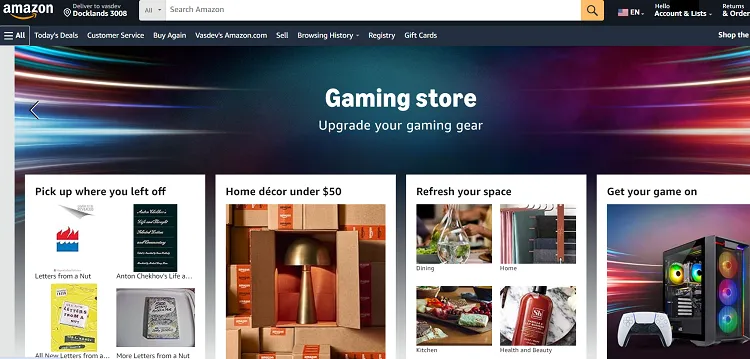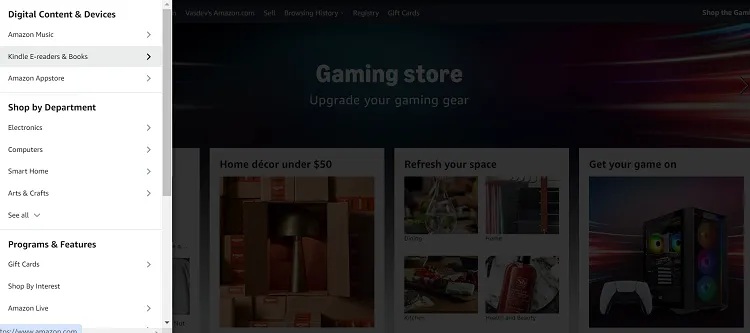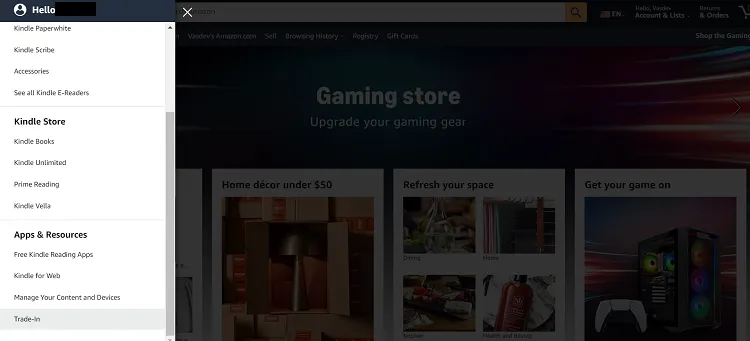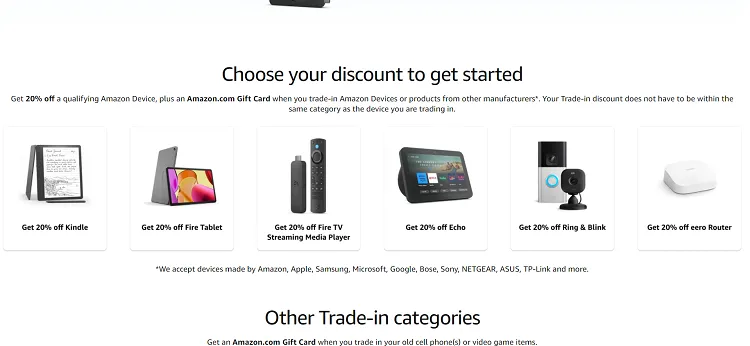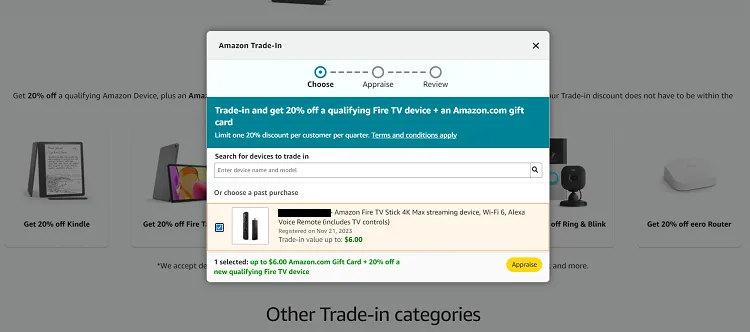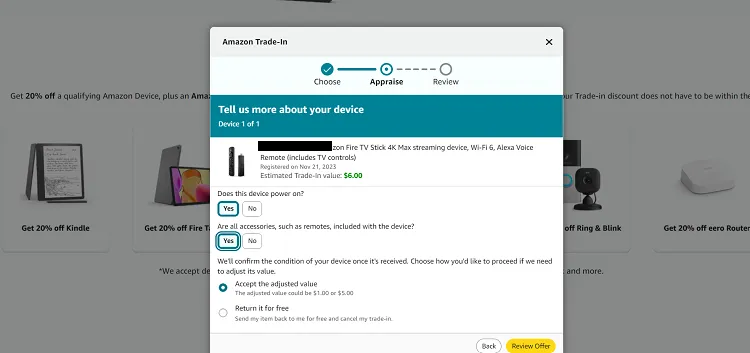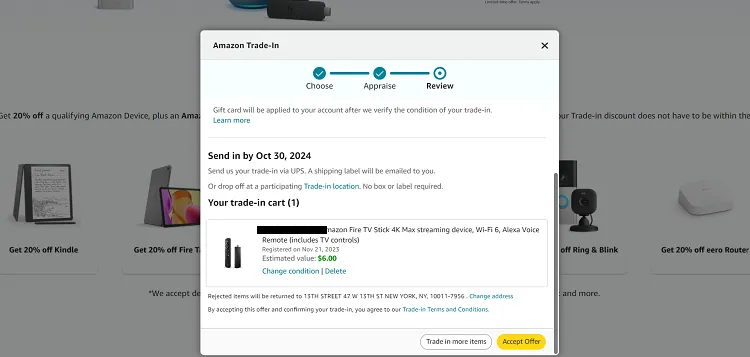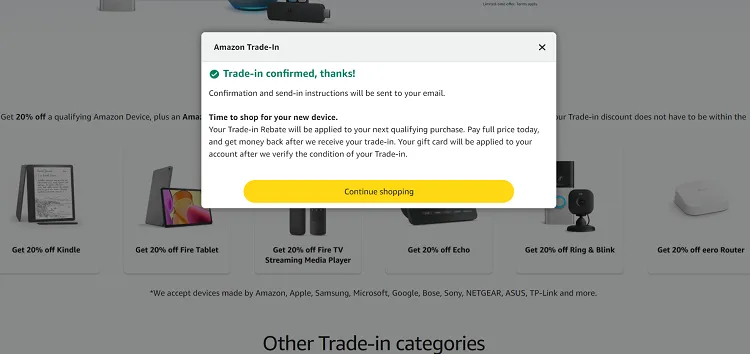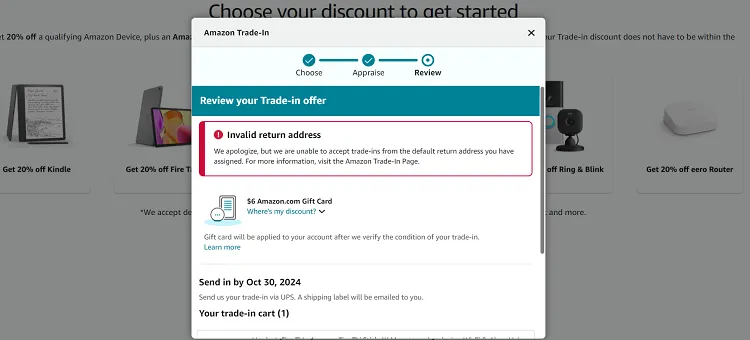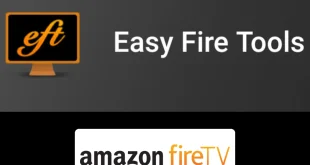Disclosure: Our experts test apps for security before recommending them. If you buy through our links, we may earn a commission. See how it works.
Amazon has launched a trade-in program that allows you to exchange your older FireStick device for a discount on a newer model.
You will be asked a few simple questions and Amazon will give you an estimate of the value of your device based on how you answer them.
Depending on your device’s condition, you could receive a limited-time 20% discount on a new Amazon FireStick and a gift card up to $6.
If you agree to the value, you can proceed to ship your old FireStick to Amazon. Once you get an offer, Amazon gives you a prepaid shipping label to ship the device.
P.S. Don’t forget to deregister or reset your FireStick before sending it to Amazon.
How to Trade-In Old Amazon FireStick for New One
Wondering how to trade-in old FireStick for the new one? Follow the steps below:
Step 1: Log in to your Amazon account by visiting www.amazon.com and then click “All” from the top left corner.
Step 2: Navigate to “Kindle E-readers & Books”.
Step 3: Now scroll down and choose “Trade-in”.
Step 4: Select the tab with FireStick devices.
Step 5: Your FireStick devices eligible for the trade-in program will show up here; choose it and click “Appraise”.
Step 6: Answer the questions according to your device’s condition and select “Request Offer”.
Step 7: Tap “Accept Offer”.
Step 8: Now you will see a notification confirming the trade-in of your FireStick device.
Step 9: If your trade-in is not confirmed due to an invalid address, change your Amazon account address.
FAQs – Trade-In Old FireStick for New One
How much can I get for trading in my old FireStick?
Depending on the condition of your device, you may get 20% off on the new device and a $6 Amazon gift card.
How long does the trade-in process take?
It usually takes 10-15 business days after Amazon receives and inspects your device.
Can I trade in multiple FireSticks at once?
Yes, you can trade in more than one FireStick as long as they are eligible.
How do I know the status of my trade-in?
You can track the status of your trade-in through your Amazon account under the Trade-In section.
Conclusion
The Amazon FireStick trade-in program is a convenient way to upgrade your streaming experience while saving money.
By trading in your old FireStick device, you will not only receive a gift card but a discount on a newer, more advanced FireStick model.
The process is simple – just select your device, get an estimate, and send it to Amazon using a prepaid shipping label.