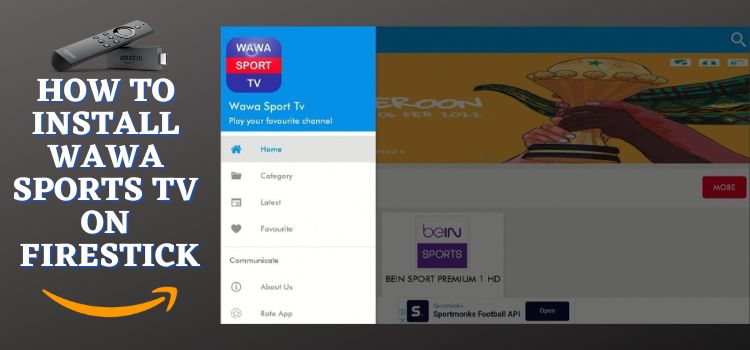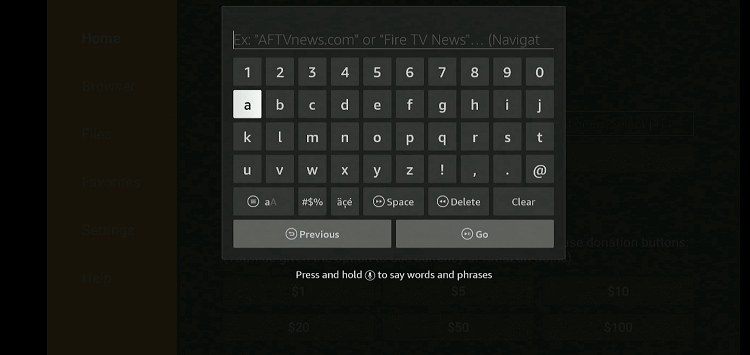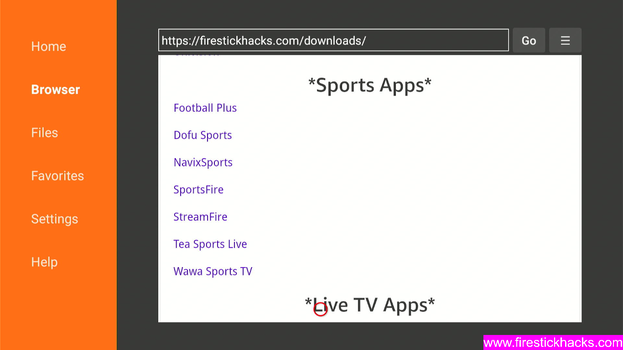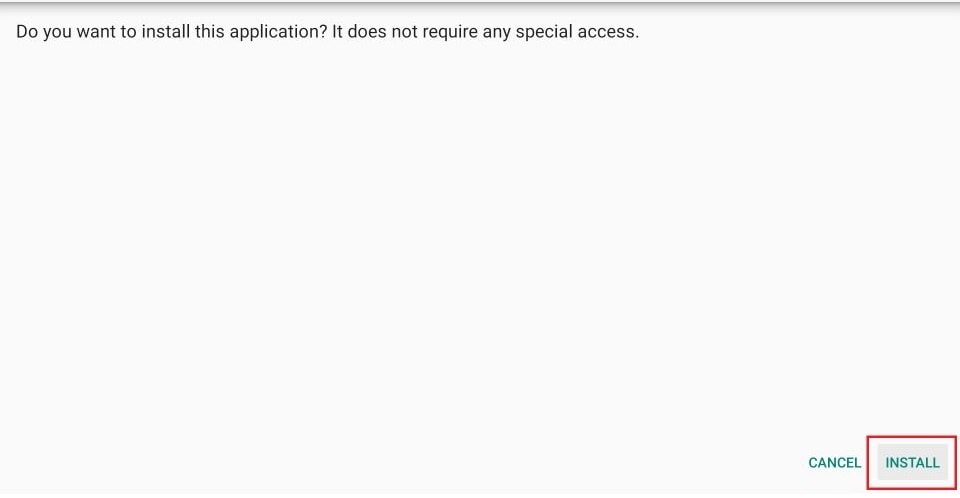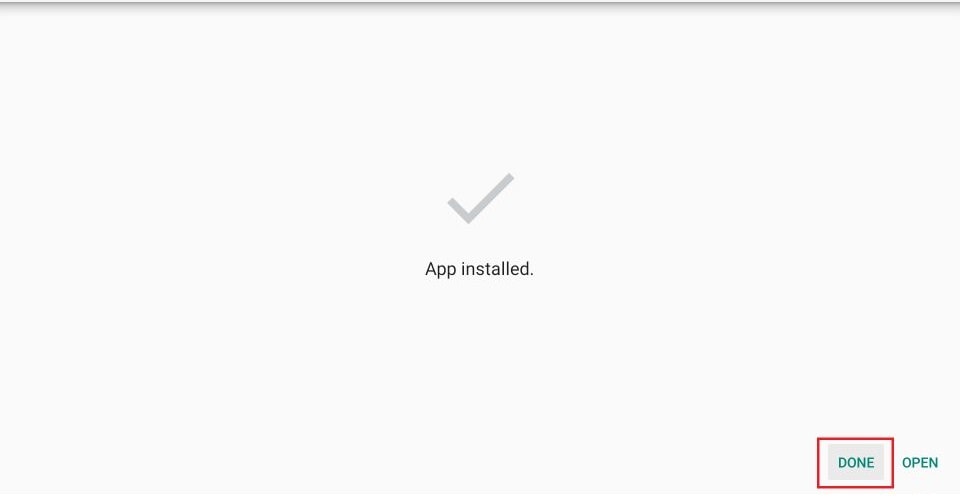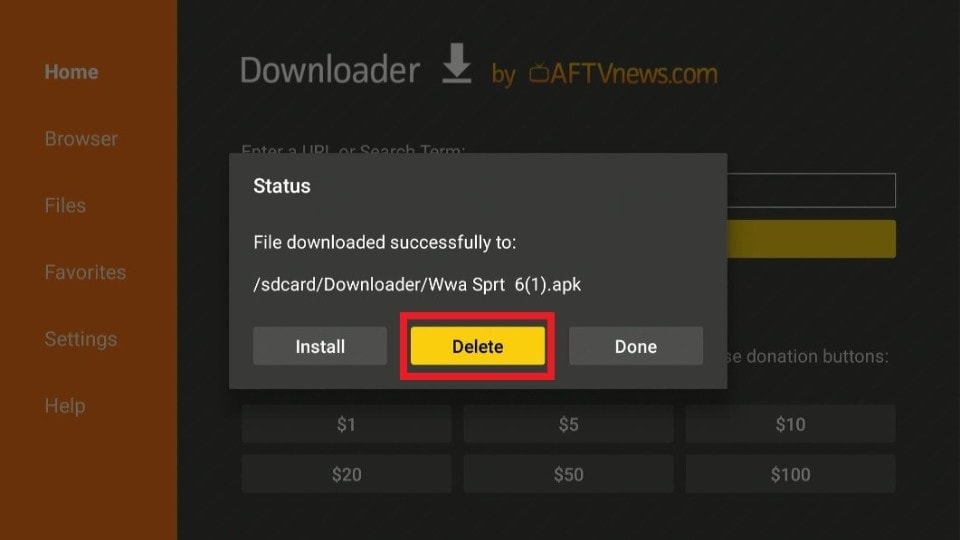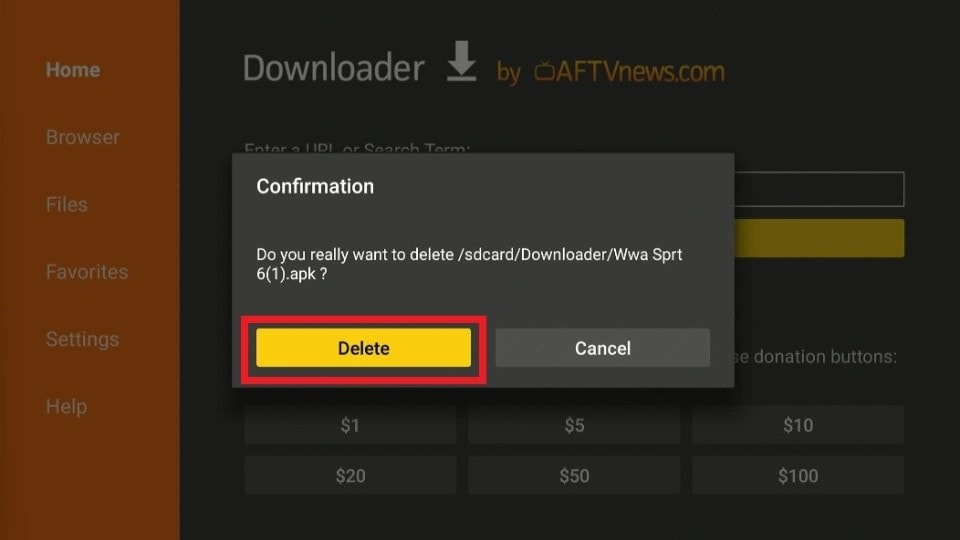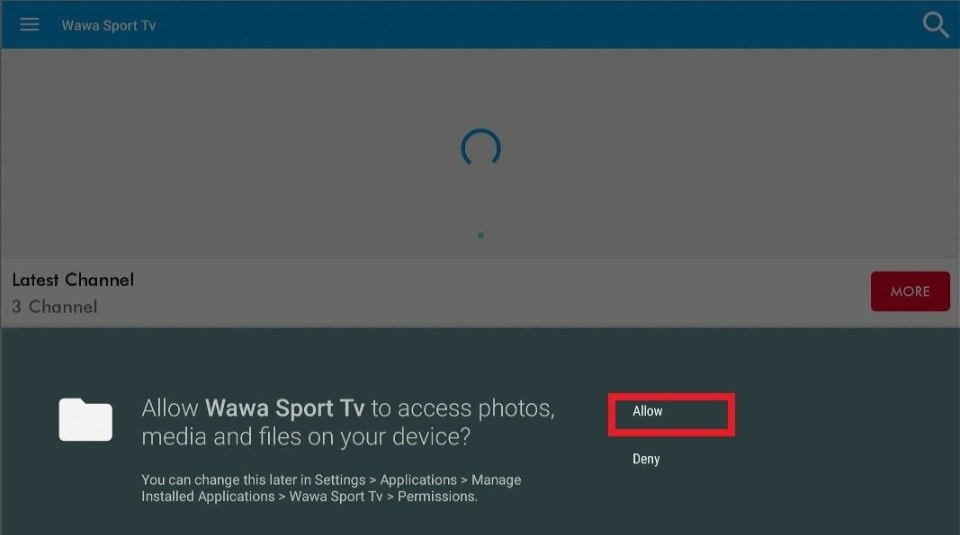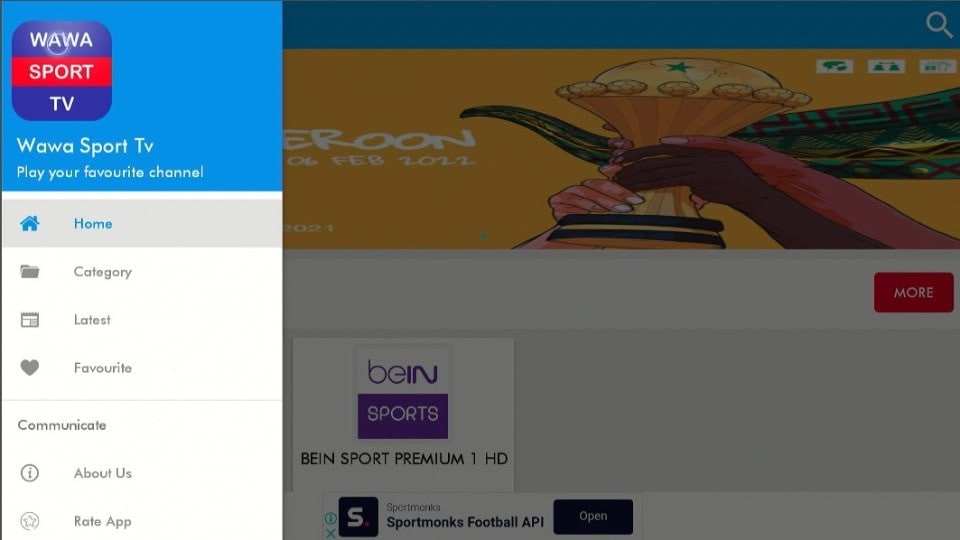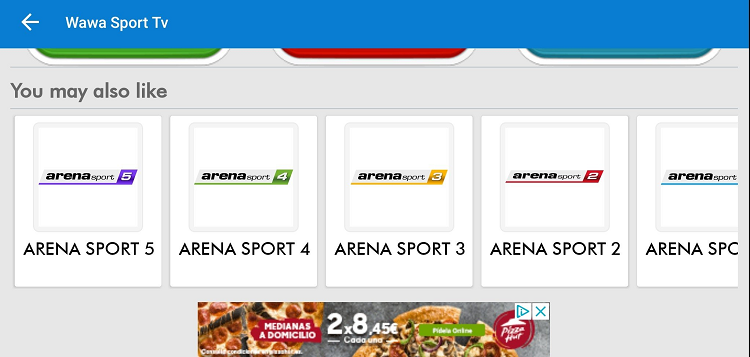Disclosure: Our experts test apps for security before recommending them. If you buy through our links, we may earn a commission. See how it works.
Important Update: Wawa Sports TV is currently not working. Please leave your email so we can send you the solution ASAP when this app is up and running.
Submit your email:
This is a step-by-step guide on how to Install Wawa Sports TV on FireStick, Fire TV, FireStick 4K, and Fire TV Cube.
Wawa Sports TV streams Free Live Sports channels from all around the world. It includes countries like the US, Brazil, France, the UK, Germany, India, Indonesia, Arabic countries, etc.
Since it streams from different countries the user is allowed to select the language thus making it simple and easy to watch sports. The application is not just limited to sports however its major area covers sports along with movies and music.
The interface of Wawa Sports TV is easy to understand and straightforward. It comes in categories like Sports, Music, Movies, Films, and country.
You can stream sports and movies in high quality like SD and HD. Since this is a free app, it is strictly advised to use a VPN on your FireStick for safe and secure streaming.
Our Recommended VPN - ExpressVPN
ExpressVPN is our recommended choice when it comes to unblocking any geo-restricted services OR watching anything for free using unofficial apps/websites as it helps you hide your streaming activities from the ISPs and Government.
This NEW YEAR, enjoy an exclusive offer: 🎉 Get up to 61% OFF + 4 months FREE on ExpressVPN's 30-Month's plan! 🎉 that too with a 30-day money-back guarantee.
How to Install Wawa Sports TV on FireStick
The Wawa Sports TV app is not available on the official Amazon App Store. This application thus needs to be sideloaded through a third-party app. I have used the Downloader app for this process.
Before you begin do not forget to install and use Express VPN on your FireStick since the application is free and to be safe from any threats.
Now follow the steps below:
Step 1: Turn ON your FireStick device and Go to FireStick Home
Step 2: Click on the Settings icon
Step 3: Select the My Fire TV option
Step 4: To enable the Developer Option, click About.
Note: If you have already enabled the Developer Option, then proceed to Step 10
Step 5: Click on the Fire TV Stick option quickly at least 7 times
Step 6: Now you will see this message at the bottom saying "No need, you are already a developer". So stop clicking then
Step 7: Now the Developer Option will appear in the menu so click on it
Step 8: Choose Apps from Unknown Sources to turn it ON
Step 9: Simply click Turn On
Step 10: Now return to the FireStick Home menu by pressing the "Home" icon on the remote and click on Find
Step 11: Now select the Search icon
Step 12: Type Downloader and press search
Step 13: Select the Downloader App icon from the list available in the Amazon Store
Step 14: Tap Get/Download
Step 15: Wait for a while until the installation process is completed
Step 16: Now click Open
Step 17: Select Allow to give access to the downloader app
Step 18: Click OK here
Step 19: This is the Downloader App interface, Choose the Home tab and click Search Bar
Step 20: Now enter the Wawa Sports TV Downloader Code 730116 in the search box OR enter this URL bit.ly/fsh-downloads and click Go
Note: The referenced link is the official URL of this app/website. FIRESTICKHACKS does not own, operate, or re-sell any app, streaming site, or service and has no affiliation with its developers.
Step 21: Scroll down and click
Note: If the app doesn’t starts download, then clear Downloader App cache using this article.
Step 22: Click Install now
Step 23: Once the app is installed click Done
Step 24: Remove the APK file by clicking Delete
Step 25: Confirm delete by clicking Delete again
Step 26: Once the app is launched click Allow to let the app access your media
Step 27: Now press Skip when the app prompts you to sign up or log in
Step 28: This is the interface of the Wawa Sports TV app, click on Category to find what you are looking for. Enjoy streaming
Step 29: You can choose any channels you want to stream by scrolling or direct search for it from the icon.
What is Wawa Sports TV
Wawa Sports TV offers a large amount of sports channels Live on your FireStick. Wawa Sports TV streams these channels from different countries around the world allowing multiple language selections.
Not only does it offers sports channels but also popular television channels, movies, TV shows, and other entertainment videos. Some of the famous TV channels Wawa Sports TV offers are BT Sports, Sky, ESPN, and many more.
Furthermore, the Wawa Sports TV app has a file size of 16.8MB. The app does not demand you to log in and it delivers a range of TV channels of different qualities.
Wawa Sports TV streams live feeds from the internet. Within the app, the user can search channels through categories, check the extensive catalog, or watch the channels that they’ve added to their favorites.
Explore Wawa Sports TV Features
The application is free of cost streaming Live sports, music, and entertainment channels. Wawa Sports TV further offers videos in different categories such as News, Sports, HBO, and Sky Movies.
There is no subscription required however the ads do appear but not frequently. The simple interface makes it easy to stream, find, and search the content you want to watch.
Wawa Sports TV further offers about 700 movies for free with daily addition to its collection. The user can search movies through genres like Romance, Comedy Family, Kids, Urban, Action/Thriller, Horror, Drama, Documentary, etc.
Lastly, the application is compatible with various devices like FireStick, Andriod tablets, phones, and other Andriod-powered devices. These devices will stream Wawa Sports TV without buffering.
Wawa Sports TV Alternatives
FireStick offers various sports applications. I have mentioned a few below that are similar to Wawa Sports. Whichever application you select make sure to install and use Express VPN on your FireStick to safeguard your streaming activity.
- Dofu Sports on FireStick (Free)
- Lepto Sports on FireStick (Free)
- Fox Sports on FireStick (Free and paid)
- VIPRow Sports (Free)
- CBS on FireStick (Free)
FAQs – Wawa Sports TV
1 Is Wawa Sports Free?
Yes. Wawa Sports TV is a free application that can be installed on your FireStick. It not only delivers sports but also entertainment content, movies, and music.
2 Do I need a VPN to stream Wawa Sports?
Yes. I recommend one of the most dependable VPNs, which is ExpressVPN. Since the application is free there will be security risks. To keep yourself safe from tracing use ExpressVPN while you install Wawa Sports TV on FireStick.
3 Isv Wawa Sports Legal?
Yes, the application is safe and legal but you must remain and stream channels under the public domain.
4 What content can I stream on Wawa Sports?
Wawa Sports TV streams Live sports channels, movies, music, and TV shows, in different languages like English, French, and Arabic.
Summing Up
The Wawa Sports TV streaming app can be one of your best selections. It offers free live sports with movies and music to keep the user entertained. Although the app is free it does not interrupt with frequent pop-ups or buffering issues.
You can watch all content in many different languages including English, Hindi, Arabic, German and French. The app has a simple interface for easy navigation.
Before you begin to install Wawa Sports TV on FireStick make sure to install and use Express VPN since the application is free and has a risk of viruses or security.