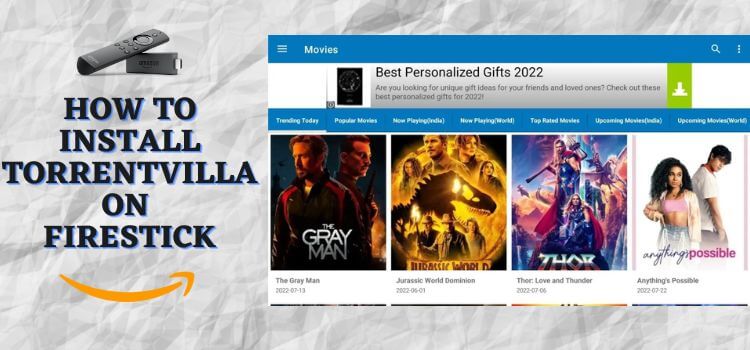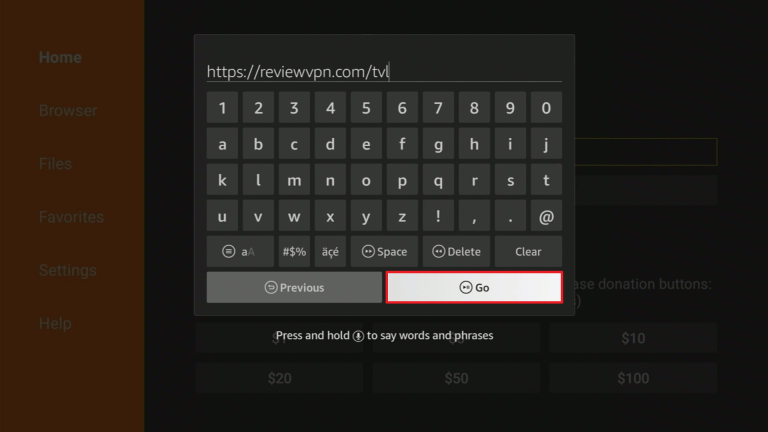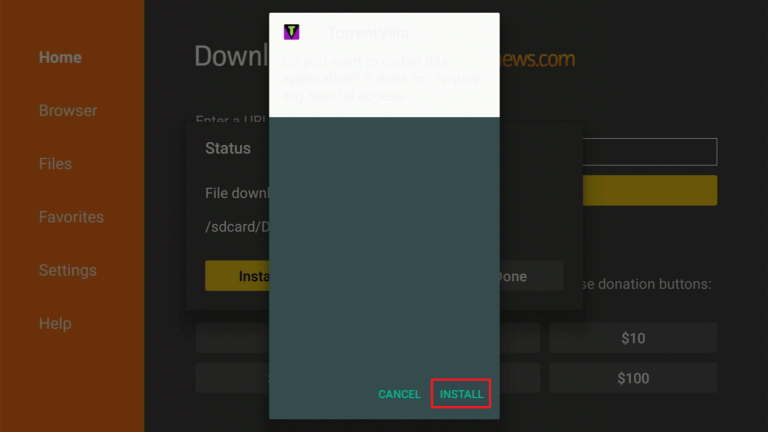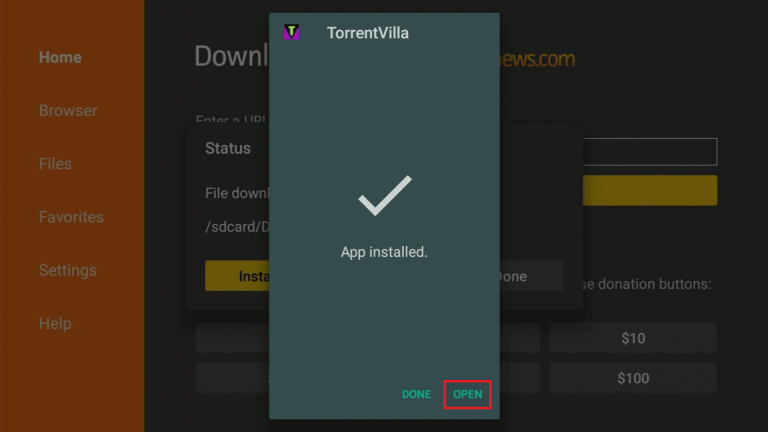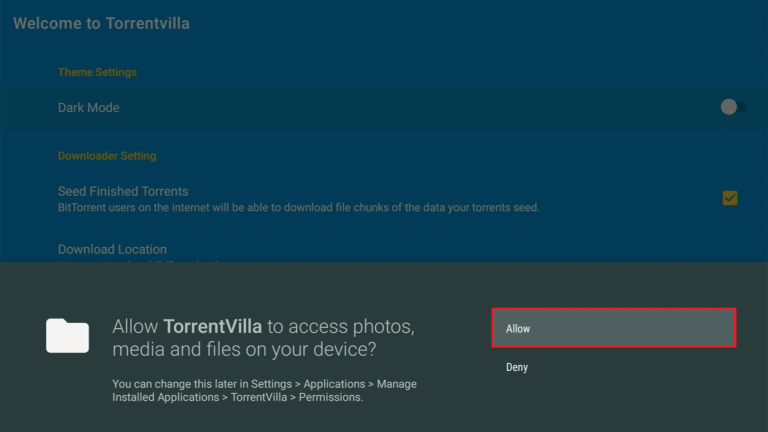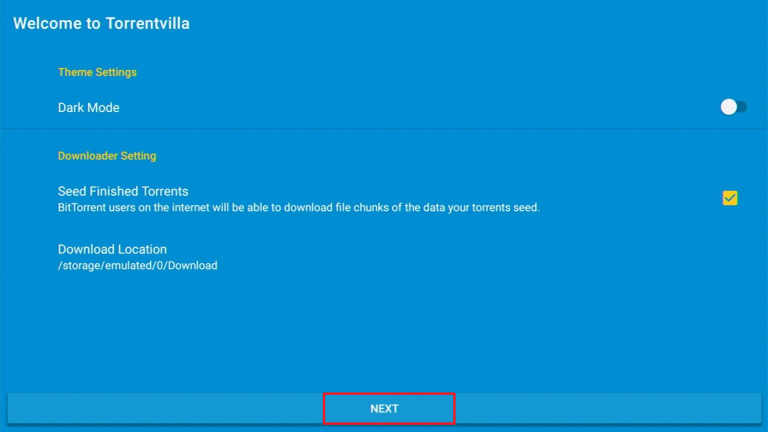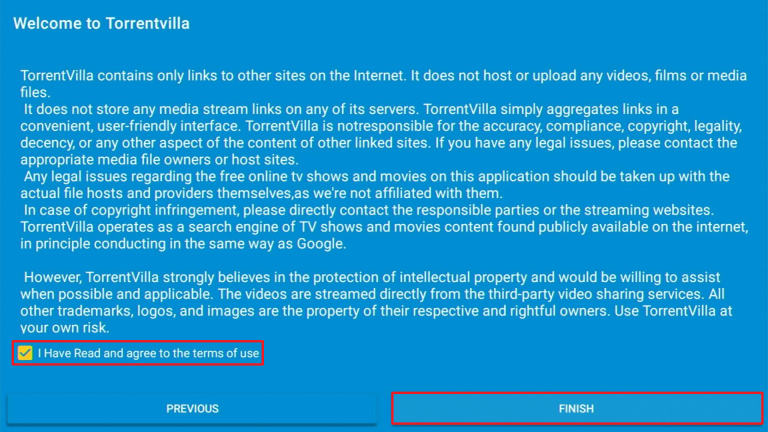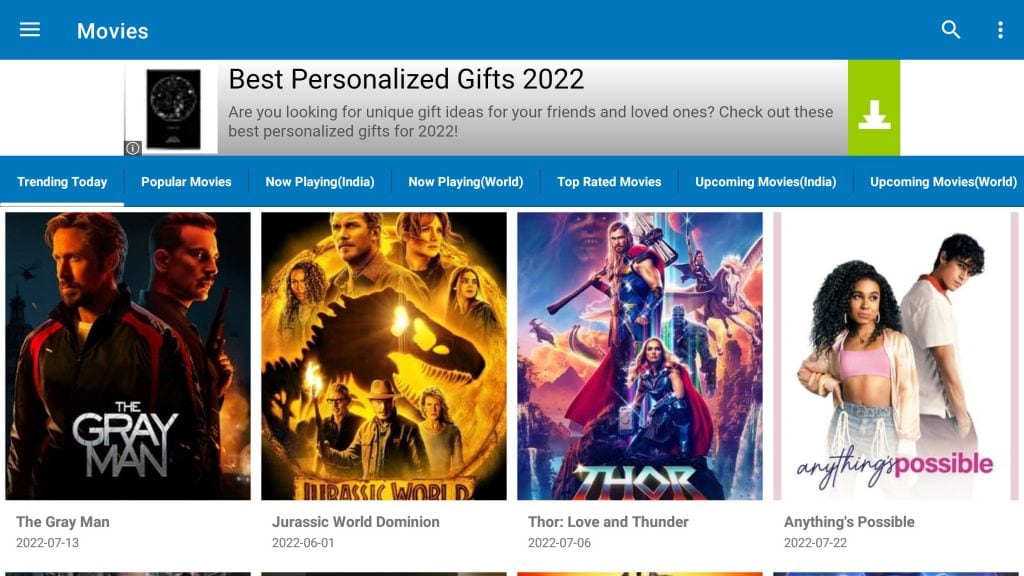This is a step-by-step guide on how to install Torrentvilla on Firestick 4K, Fire TV Stick, Fire TVs, and Fire TV Cube.
The Torrentvilla app brings Movies and TV Shows categories that fit your interest. The application comes under the list of the best movie and TV show apps that are entirely free of cost.
It brings a huge library of all the latest movies and series. The application mainly streams Hindi content but it also has an extensive category of Hollywood movies.
This is one of the Fast and powerful applications that notify the user of the latest entertainment uploads. Moreover, the app has multiple languages and country support.
Since Torrentvilla is a free app, it is strictly advised to use a VPN on your FireStick for safe and secure streaming.
Our Recommended VPN - ExpressVPN
ExpressVPN is our recommended choice when it comes to unblocking any geo-restricted services OR watching anything for free using unofficial apps/websites as it helps you hide your streaming activities from the ISPs and Government.
Get ExpressVPN today to enjoy 3 extra months free. It also offers a 30-day money-back guarantee policy that allows you to access all features risk-free for 30 days.
How to Install Torrentvilla on FireStick
Similar to other third-party applications Torrentvilla also has to be sideloaded onto your FireStick. This can be done with the help of the most famous sideloading app on FireStick, the Downloader app.
As discussed earlier, you will need to install and use ExpressVPN on FireStick before you begin streaming on Torrentvilla. Here are the steps you need to follow to Install Torrentvilla on FireStick.
Step 1: Turn ON your FireStick device and Go to FireStick Home
Step 2: Click on the Settings icon
Step 3: Select the My Fire TV option
Step 4: To enable the Developer Option, click About.
Note: If you have already enabled the Developer Option, then proceed to Step 10
Step 5: Click on the Fire TV Stick option quickly at least 7 times
Step 6: Now you will see this message at the bottom saying "No need, you are already a developer". So stop clicking then
Step 7: Now the Developer Option will appear in the menu so click on it
Step 8: Choose Apps from Unknown Sources to turn it ON
Step 9: Simply click Turn On
Step 10: Now return to the FireStick Home menu by pressing the "Home" icon on the remote and click on Find
Step 11: Now select the Search icon
Step 12: Type Downloader and press search
Step 13: Select the Downloader App icon from the list available in the Amazon Store
Step 14: Tap Get/Download
Step 15: Wait for a while until the installation process is completed
Step 16: Now click Open
Step 17: Select Allow to give access to the downloader app
Step 18: Click OK here
Step 19: This is the Downloader App interface, Choose the Home tab and click Search Bar
Step 20: Now type the URL https://bit.ly/firetv-Tvilla and click GO. This link is the latest version of TorrentVilla v-3.04.1 apk
Note: The referenced link is the official URL of this app/website. FIRESTICKHACKS does not own, operate, or re-sell any app, streaming site, or service and has no affiliation with its developers.
Step 21: Click on Install
Step 22: Once the app is installed press Open
Step 23: When you launch the app Allow TorrentVilla to access media and files
Step 24: Click Next
Step 25: Agree to the terms till you see a Tick sign and click Finish
Step 26: This is the interface of the Torrentvilla app Click on any tab in the menu bar to search for the movies you like
Explore TorrentVilla App Features
You will see a very simple interface with a blue background of the Torrentvilla app once you launch it. The Dashboard of the app will show tabs like category, movie, or show from which you can pick any. Furthermore, the user can change the theme of the app by going to the settings and enabling Dark mode.
While using TorrentVilla the user does not specifically need a VPN to change location because of a built-in proxy. As the user tabs on the movie to play the app shows options like details, trailers, and similar movies.
Torrentvilla streams in many languages for example Hindi, English, Spanish, and Punjabi. Furthermore, the application mentions the latest updates of the app in the about section that you can install.
This is one of the amazing free movies and shows streaming applications that bring various categories like Trending today, Now Playing (India / World), Popular Movies, top rated movies, and Upcoming coming movies (India / World).
One of the best features is that unlike other free apps TorrentVilla displays minimal ads that will not annoy the user. Lastly, the user has an easy search option with the search tool to find their favorite movie or show.
TorrentVilla Alternatives
If you are searching for apps for free movies and shows on FireStick then here are a few options that you would like to try. But, before you begin make sure to install and use Express VPN on FireStick for a secure streaming experience.
FAQs – TorrentVilla
1 Is it Free?
Yes. Torrentvilla app is completely free to install and use.
2 Are there Ads?
Yes, there are ads on TorrentVilla however the ads do not interrupt and annoy too much while streaming.
3 Is there a premium version?
No. Torrentvilla app does not have a premium version.
4 Where can I use the TorrentVilla app?
The application is compatible with various devices including Amazon FireStick and Andriod devices.
5 Can I download it on my PC?
Yes. However, you will need an emulator on your PC.
6 Is there any website?
Yes, you can visit the website https://www.torrentvilla.com/ however the website does not stream movies and shows. You can check all features and related information about the app from here.
Wrapping Up
Conclusively, TorrentVilla is another addition to the free movie and show app section on FireStick. The application comes with a simple and neat interface making it easy for the user to navigate.
The app supports multi-languages and provides a variety of content from its extensive library. However, the search is made simple with the Search tool available for you.
Nonetheless, you must not forget to use a dependable VPN like Express VPN when you Install TorrentVilla on FireStick and stay guarded while streaming. It prevents you from ISP throttling and malware for a protected connection.
 Fire Stick Hacks Every thing you need to know about Fire Stick Hacks, Tips and Tricks
Fire Stick Hacks Every thing you need to know about Fire Stick Hacks, Tips and Tricks