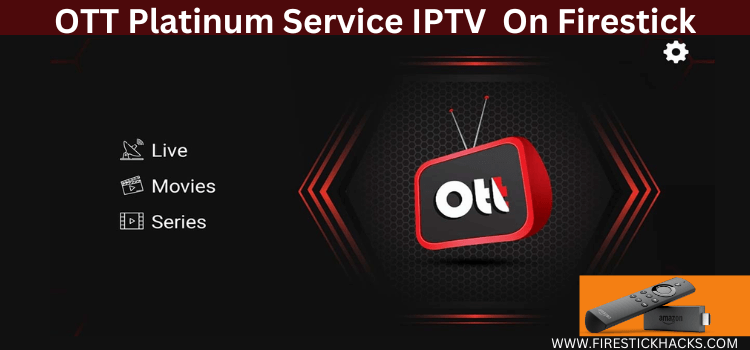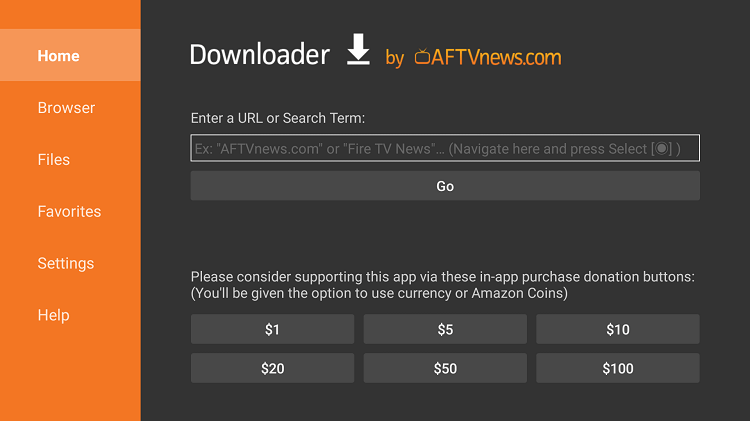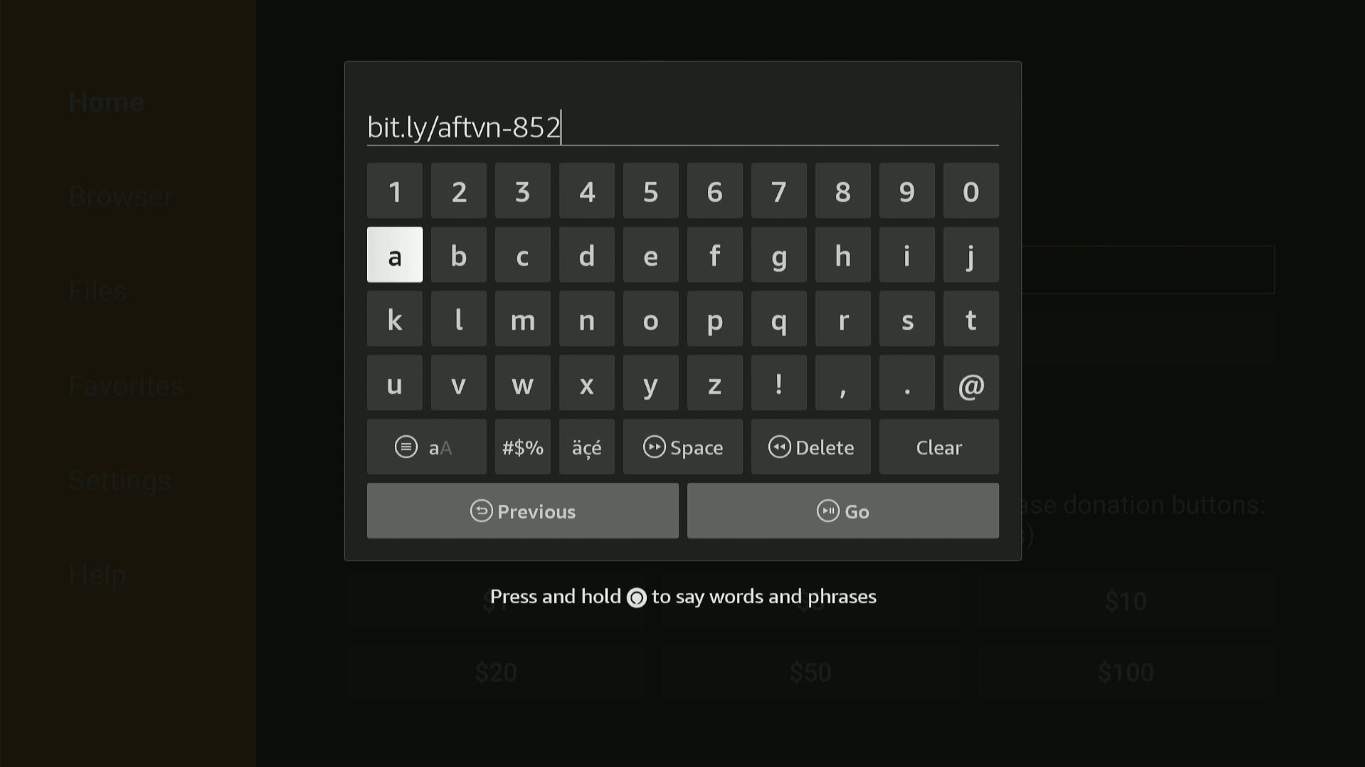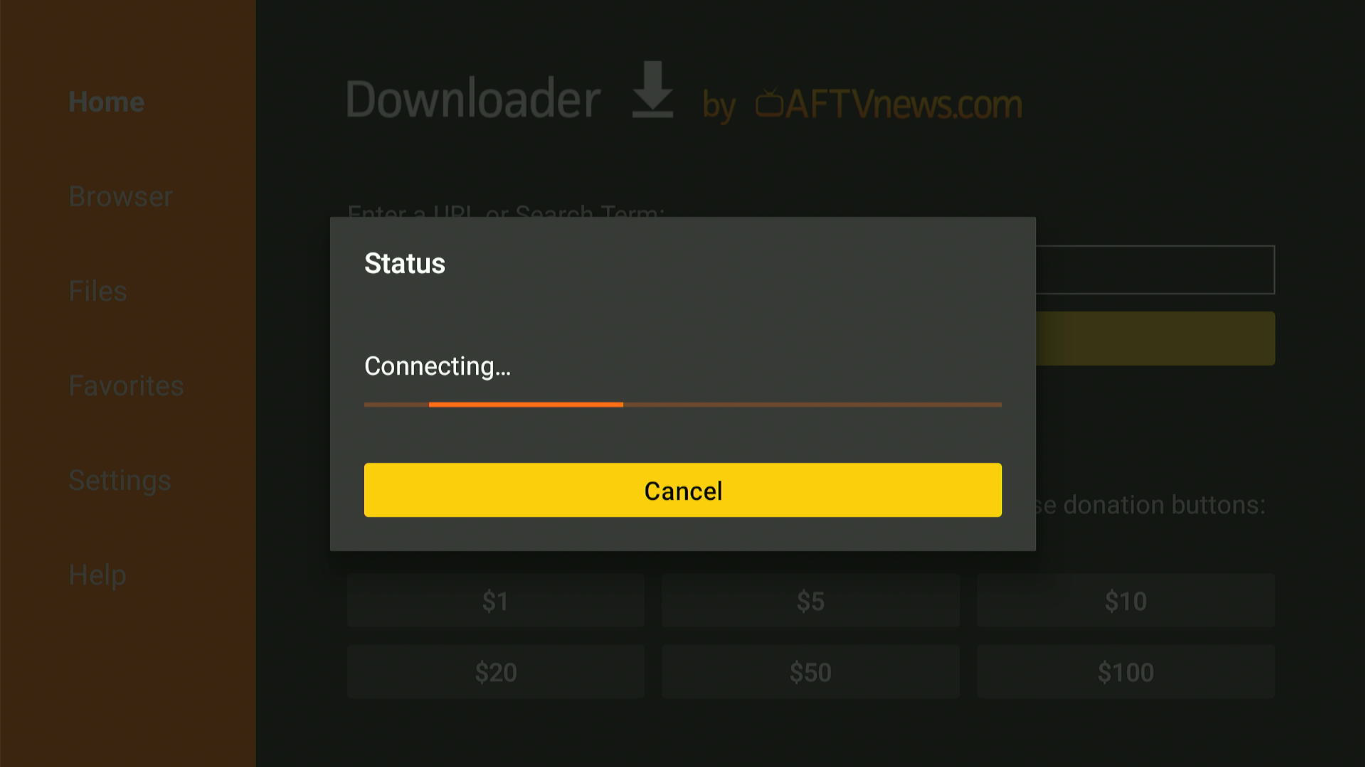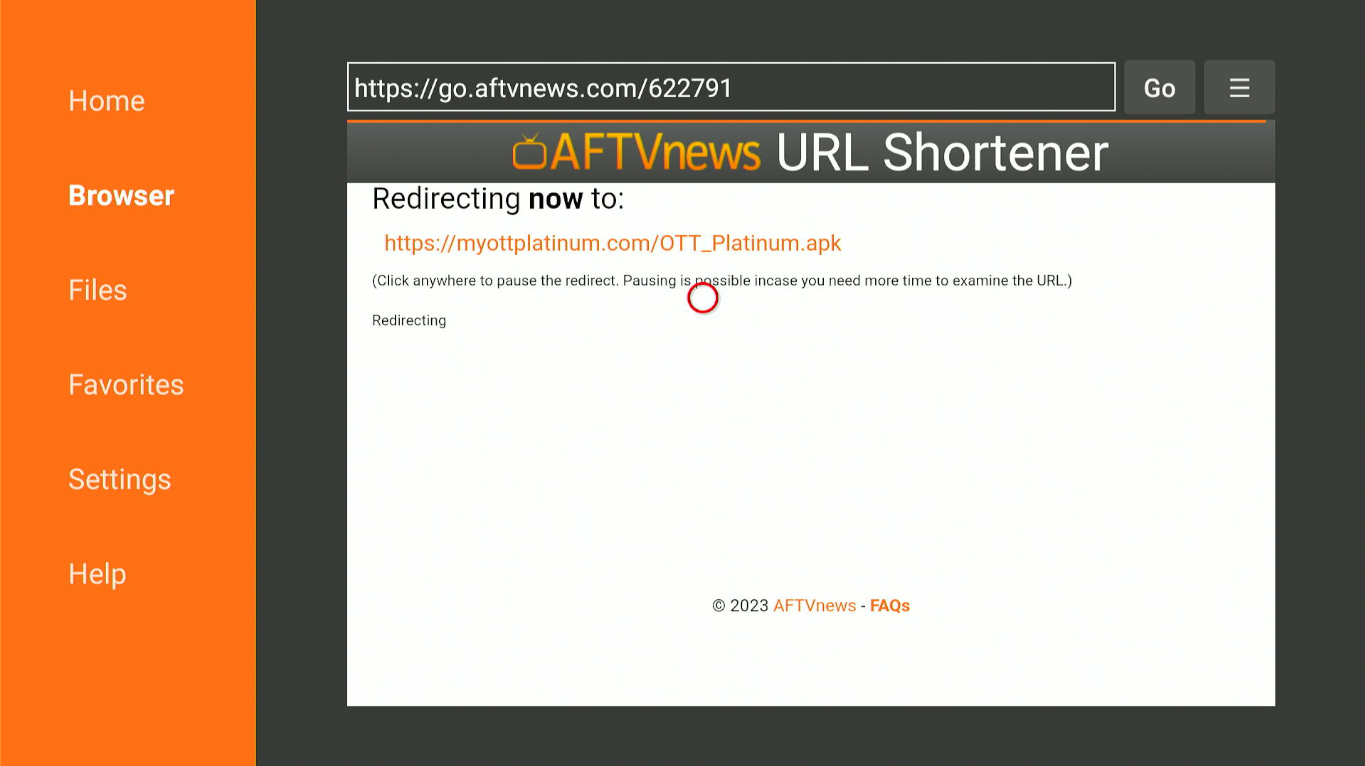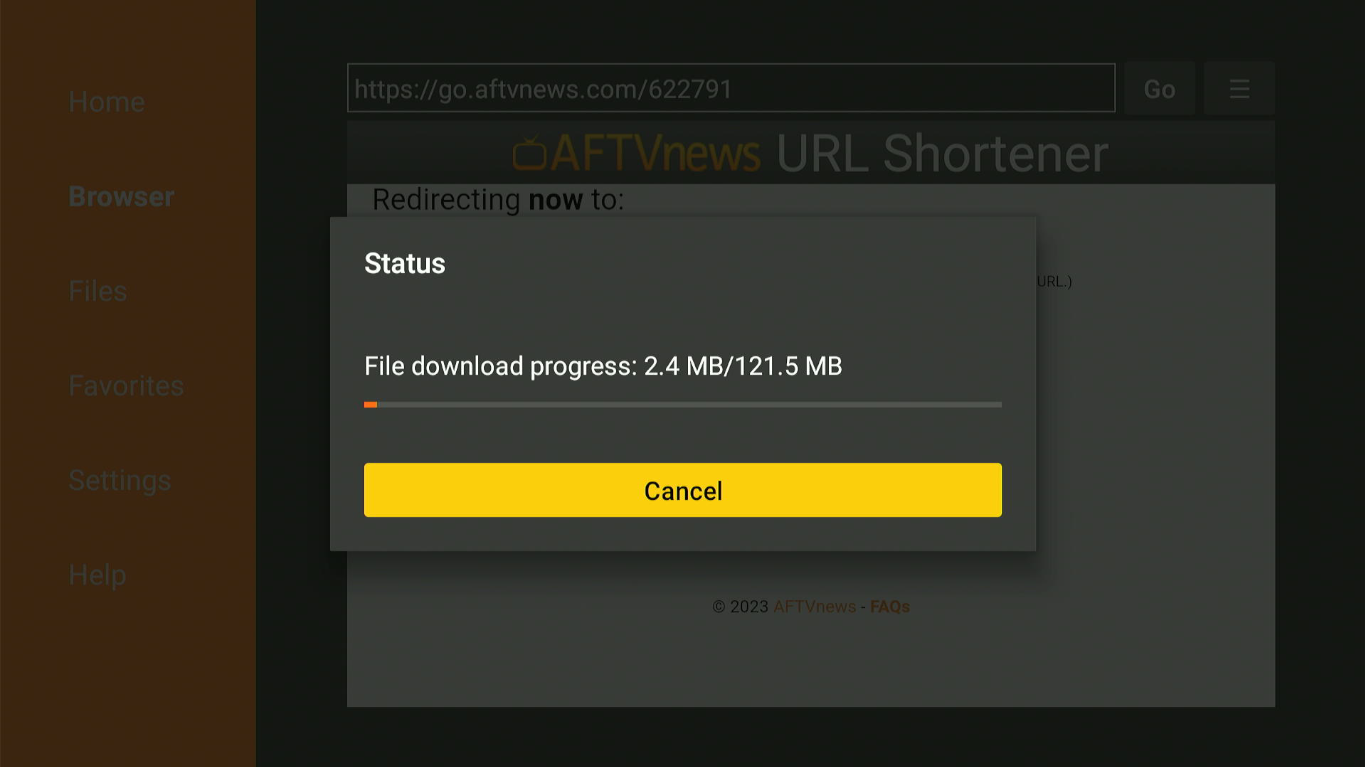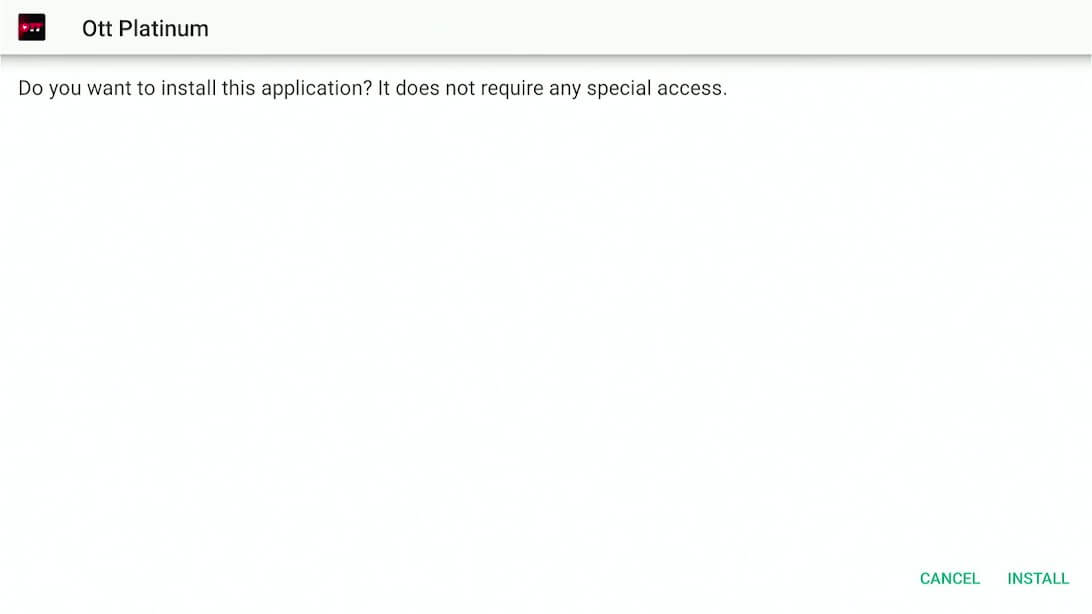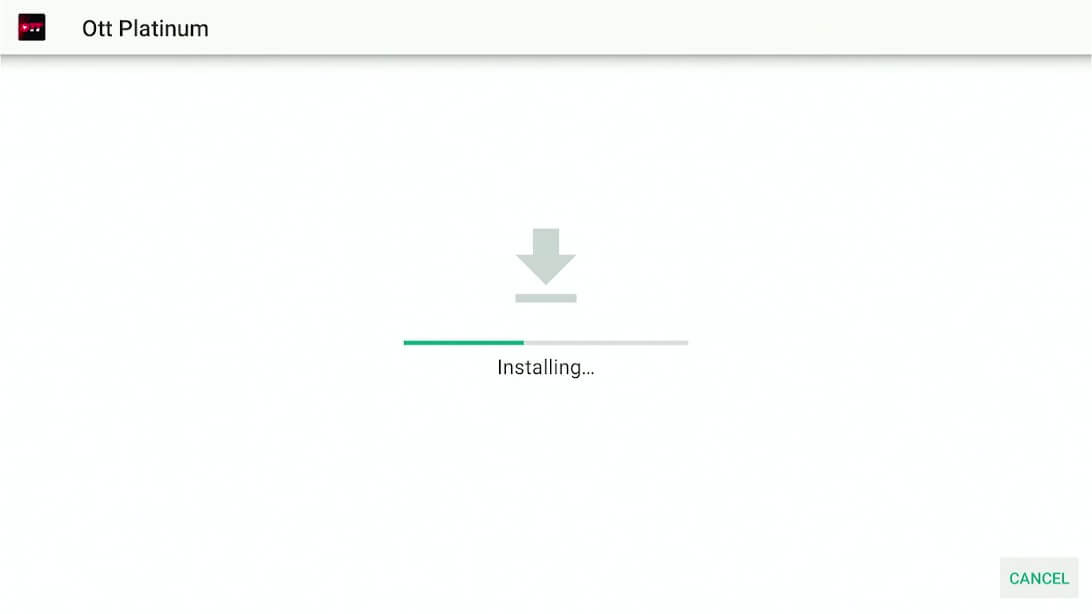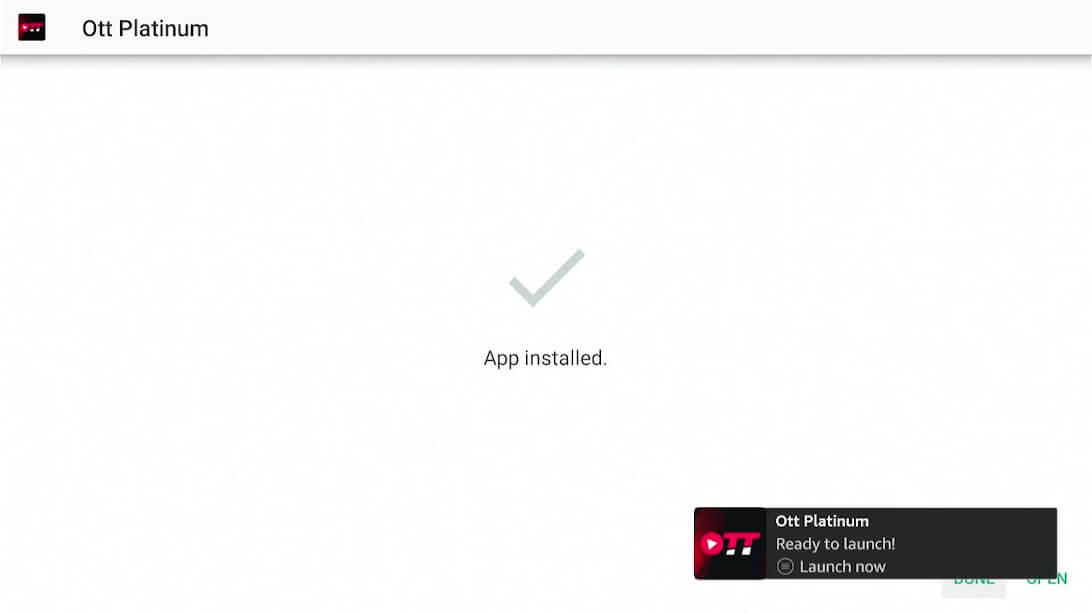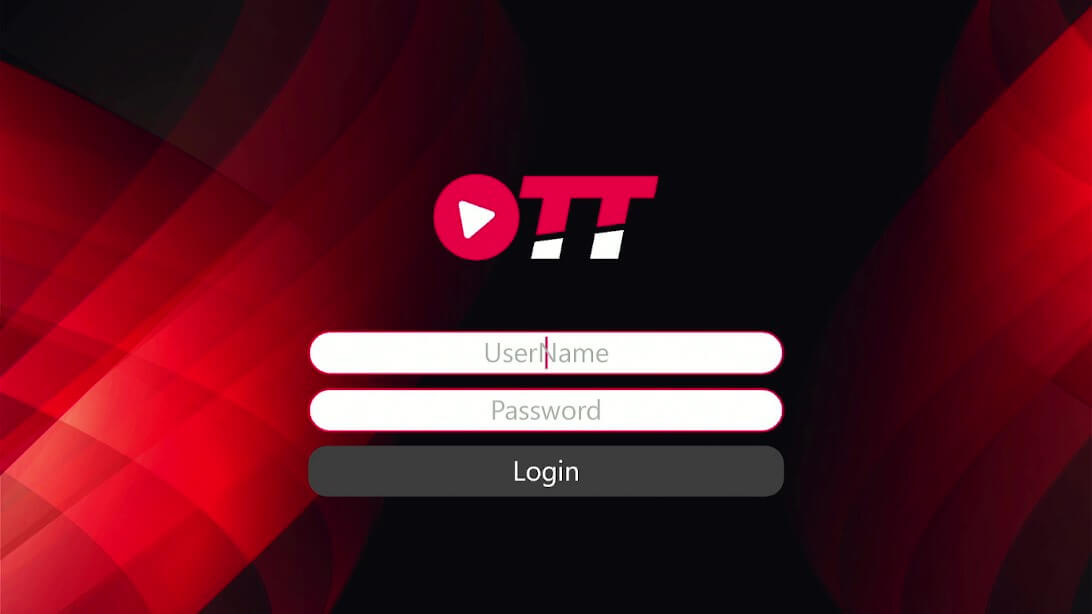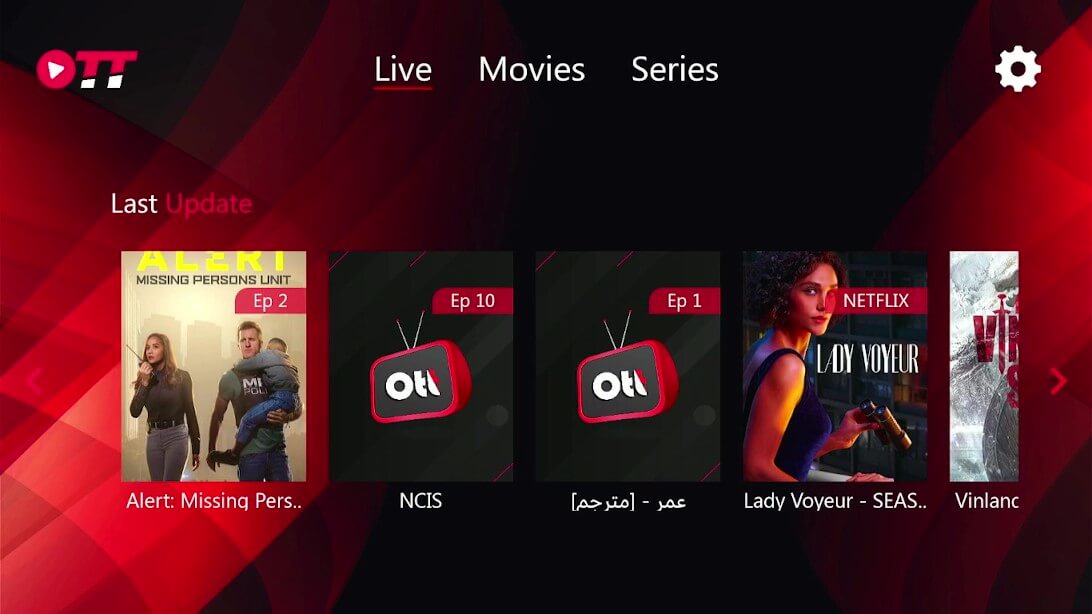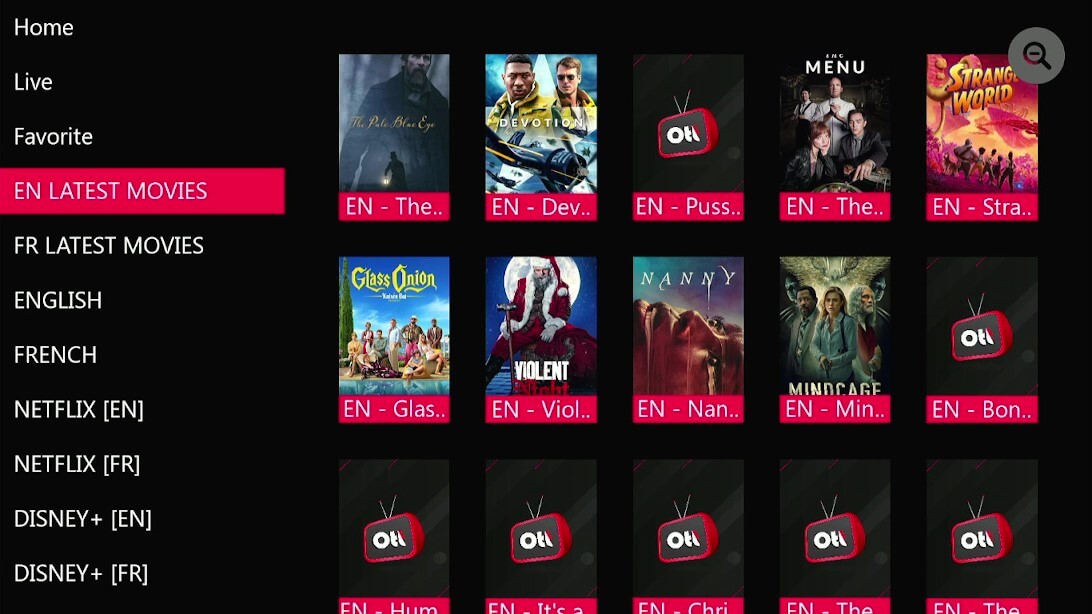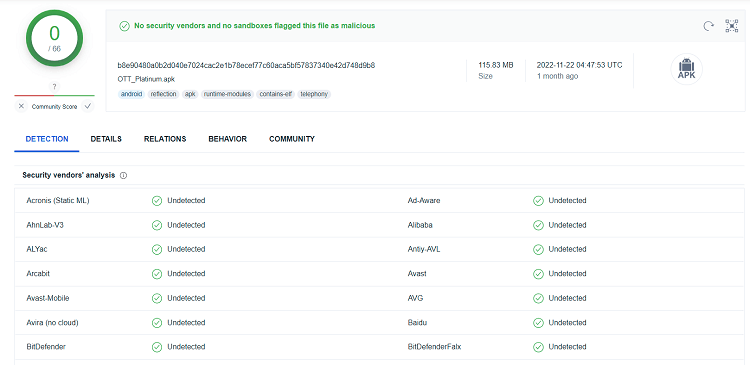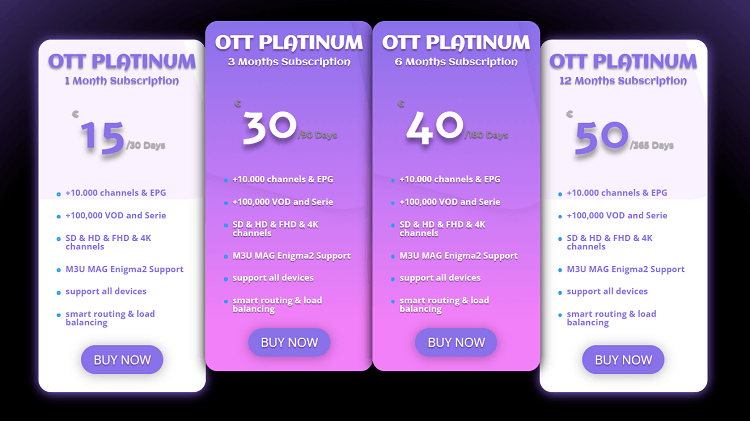This is a step-by-step guide on how to install OTT Platinum IPTV on FireStick, Fire TV, and Fire TV Cube.
OTT Platinum IPTV is a well-known IPTV service provider that gives you access to over 10,000 channels and 100,000+ on-demand video content including movies, TV series, and whatnot.
- Pro Tip: If you’ve already installed the Downloader app on your Firestick, you can use this OTT Platinum IPTV Downloader Code: 577709.
It is a premium IPTV service that cost just $15 per month. It has different plans, you can choose according to your desire.
Almost every category is covered by the channels on this IPTV, including News, Entertainment, Sports, Lifestyle, Music, etc. Channels in high definition, including SD, HD, FHD, and even 4K, can be streamed.
Since IPTV service provides you with channels all around the world, therefore, it is strictly advised to use a VPN on your FireStick for safe and secure streaming.
Our Recommended VPN - ExpressVPN
ExpressVPN is our recommended choice when it comes to unblocking any geo-restricted services OR watching anything for free using unofficial apps/websites as it helps you hide your streaming activities from the ISPs and Government.
Get ExpressVPN today to enjoy 3 extra months free. It also offers a 30-day money-back guarantee policy that allows you to access all features risk-free for 30 days.
Install OTT Platinum IPTV on FireStick using APK Method
Since the application is unavailable on the Amazon App Store you must sideload the app from the Downloader app.
As mentioned earlier you must install and use Express VPN which will keep your streaming activity secure and safe.
Since OTT Platinium is a premium IPTV Service, so first you need to subscribe to a plan from the official website https://myottplatinum.com/ and then log in with your ID and Password.
Here are the steps to follow then:
Step 1: Turn ON your FireStick device and Go to FireStick Home
Step 2: Click on the Settings icon
Step 3: Select the My Fire TV option
Step 4: To enable the Developer Option, click About.
Note: If you have already enabled the Developer Option, then proceed to Step 10
Step 5: Click on the Fire TV Stick option quickly at least 7 times
Step 6: Now you will see this message at the bottom saying "No need, you are already a developer". So stop clicking then
Step 7: Now the Developer Option will appear in the menu so click on it
Step 8: Choose Apps from Unknown Sources to turn it ON
Step 9: Simply click Turn On
Step 10: Now return to the FireStick Home menu by pressing the "Home" icon on the remote and click on Find
Step 11: Now select the Search icon
Step 12: Type Downloader and press search
Step 13: Select the Downloader App icon from the list available in the Amazon Store
Step 14: Tap Get/Download
Step 15: Wait for a while until the installation process is completed
Step 16: Now click Open
Step 17: Select Allow to give access to the downloader app
Step 18: Click OK here
Step 19: This is the Downloader App interface, Choose the Home tab and click Search Bar
Step 20: Now type the URL bit.ly/aftvn-852 and click GO make sure the URL is correctly typed since it is case sensitive
Note: The referenced link is the official URL of this app/website. FIRESTICKHACKS does not own, operate, or re-sell any app, streaming site, or service and has no affiliation with its developers.
Step 21: As you type the URL click Go
Step 22: Wait for it to connect
Step 23: The URL will redirect to the website
Step 24: Wait for the file to download however the process may take a while
Step 25: Click Install to begin the installation of OTT Platiniujm
Step 26: Wait till the application installs
Step 27: Click Open once it is downloaded
Step 28: Now launch the app you are required to enter your ID and Password and then log in
Step 29: You now have complete access to Live channels, movies, and unlimited shows
Step 30: Click on any channel you want to begin streaming
Step 31: You can even go to settings at the top right corner and click on whatever you want to watch. The app also gives the option to minimize or zoom in on the screen
Is OTT Platinum App Safe to Use?
OTT Platinum is a premium IPTV Service that provides around 10,000 live TV channels over the globe. But we can not ignore the fact that it is an unverified third-party apk.
For that reason, I have checked its apk file before installation on my device whether it is secure or has any kind of bugs, viruses, or malware. The screenshot below shows the result:
The image shows that the OTT Platinum IPTV apk is safe and secure from all kinds of viruses and malware. However, for accessing the various live channels you must need to use ExpressVPN to bypass their area restriction.
OTT Platinium Highlights
OTT Platinum has always been the best option for IPTV subscription services for the past ten years. The service gives several reasons for users to trust it. Here are some highlights that you must be aware of:
- Offers 10,000 Live TV channels
- You can select any plan starting at $15 per month
- Gives a Video on demand option
- VPN friendly (work best with ExpressVPN)
- Load-balancing Capability (to avoid loading issues)
- Live channels
- Live sports from across the world
- Lets the user Pay per view
- Famous news channels
- International channel access
- 24/7 streaming
- Add channels to Favorites
- Offers any-time customer support via number or email
- Electronic Program Guide EPG
- Works with popular IPTV Players (IPTV Smarter, XCIPTV, etc)
- Offers External Player support (MX Player, VLC, etc)
- You can use PayPal and Credit/Debit for payment
- Catchup content
OTT Platinium Subscription
For new customers, OTT Platinum provides a variety of subscription packages. The cost of these plans varies depending on how long a subscription is for.
These plans are:
- $15.00 per month- more than 9,000 channels, VOD, SD-4K quality, and one connection
- $30.00 for 3 months – more than 9,000 channels, VOD, SD-4K quality, and one connection
- $40.00 for 6 months – more than 9,000 channels, VOD, SD-4K quality, and one connection
- $50.00 for 12 months – more than over 9,000 channels, VOD, SD-4K quality, and one connection
With any IPTV provider, we always advise paying month to month. Avoid committing to one-year agreements since services might occasionally go unavailable.
OTT Platinium IPTV Alternatives
For any reason if you are still searching for other IPTV services try services from the list below:
- Sportz IPTV on Firestick
- Dynasty IPTV on Firestick
- Flix TV IPTV on Firestick
- IPTV Extreme on Firestick
FAQS – OTT Platinium IPTV
1 What is OTT Platinium IPTV?
OTT Platinium is an IPTV service that offers more than 10000 channels at an affordable subscription cost.
2 How many channels do OTT Platinium have?
More than 10,000 channels in various categories, including news, entertainment, sports, international, and more, are available through the OTT Platinium IPTV service.
3 Is OTT Platinium free?
No, the OTT Platinium service is not free of cost.
4 How much does OTT Platinum cost?
The regular package with one connection for this IPTV service is $15.00 per month. Additional options are also offered.
5 What devices can OTT Platinium be installed on?
Any device running the Android operating system can be installed with this IPTV service. This applies to all Android devices as well as the Amazon Firestick and Fire TV.
Summing Up
OTT Platinum IPTV is a subscription-based IPTV service. In order to stream the content, you must have an IPTV subscription.
You can watch movies, TV shows, and live TV stations from many nations and languages. Through the Contact Us form on the official website, you may get in touch with Customer Support in case of issues.
As you take a subscription to its official website you will be given an ID and Password with which the user can access unlimited content.
However, you must keep your streaming activity secure with a reliable VPN. Install and use ExpressVPN and keep your streaming activity private.
 Fire Stick Hacks Every thing you need to know about Fire Stick Hacks, Tips and Tricks
Fire Stick Hacks Every thing you need to know about Fire Stick Hacks, Tips and Tricks