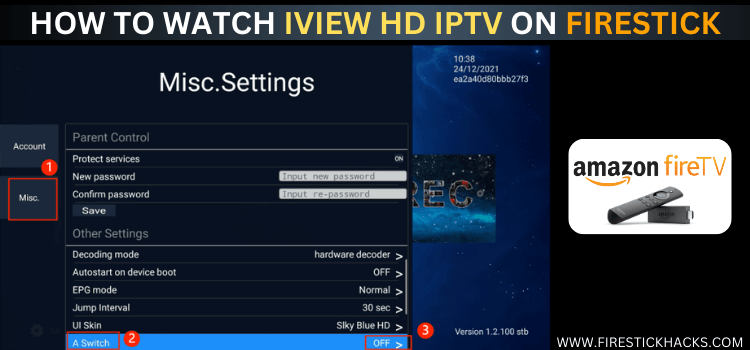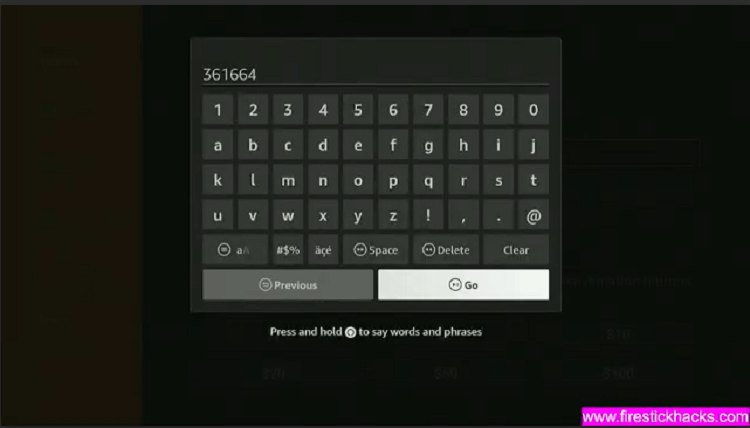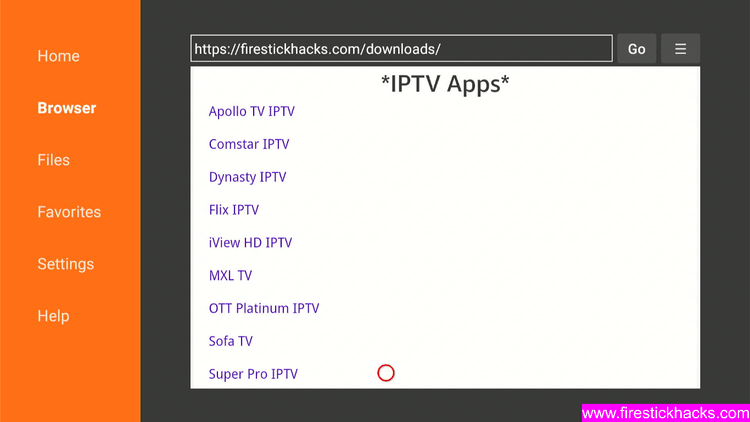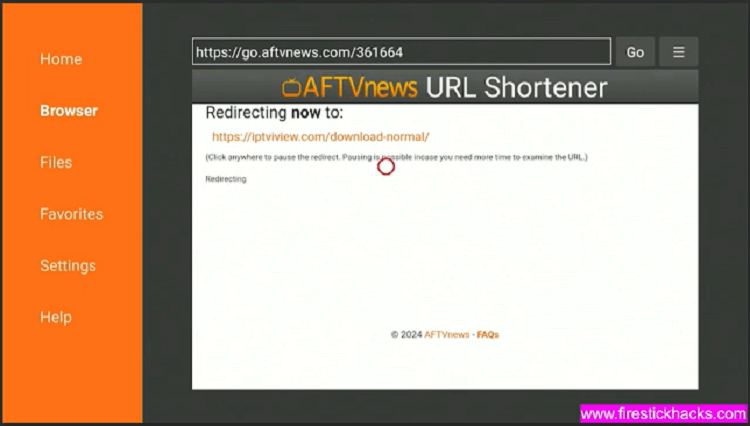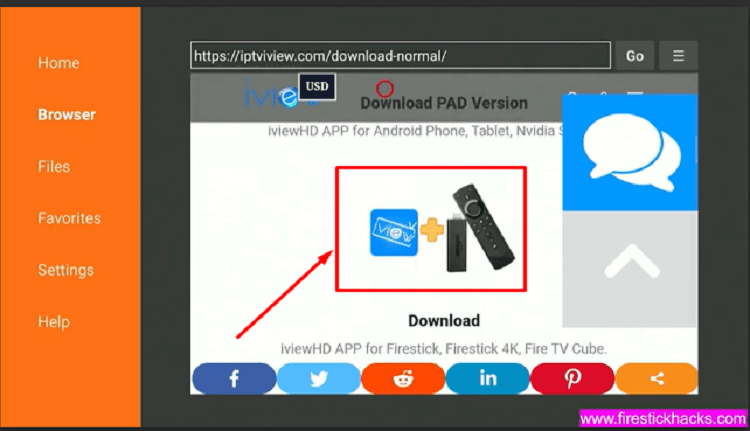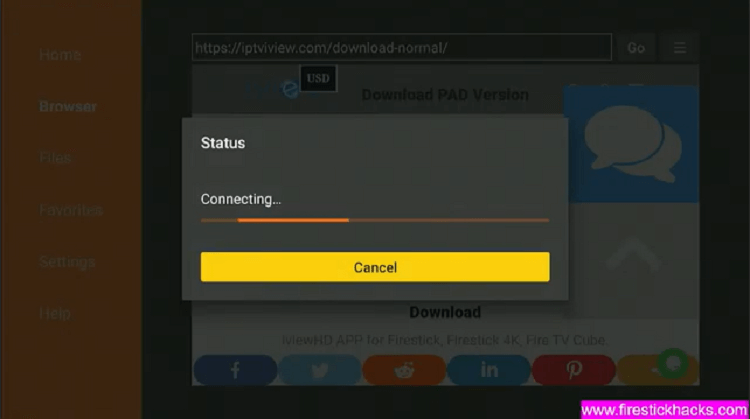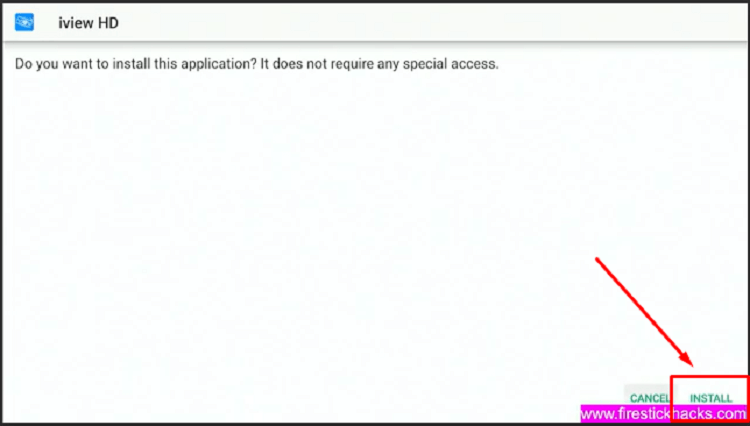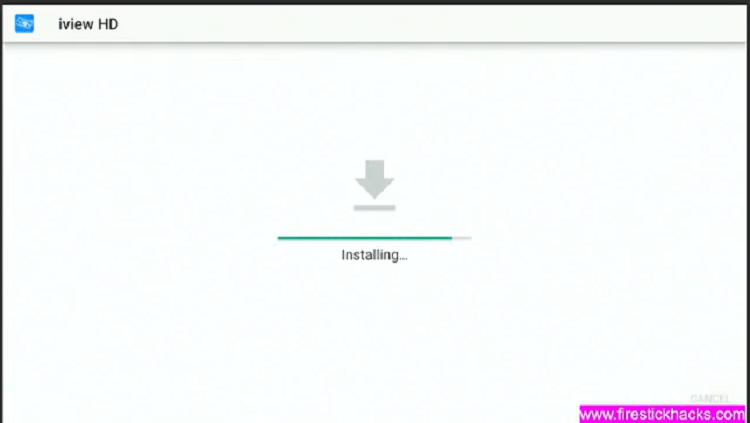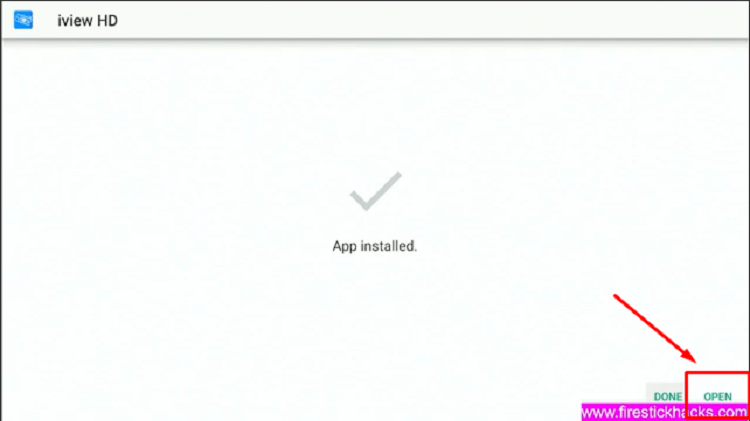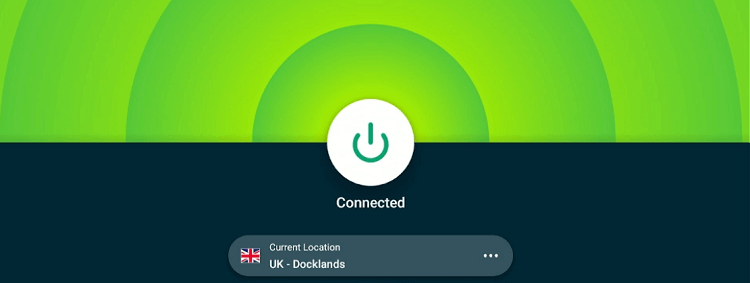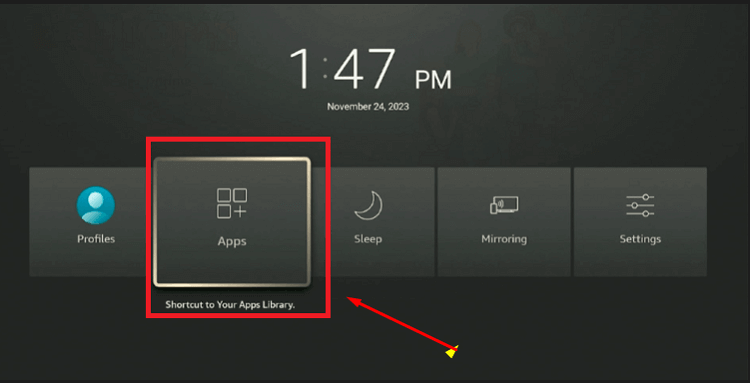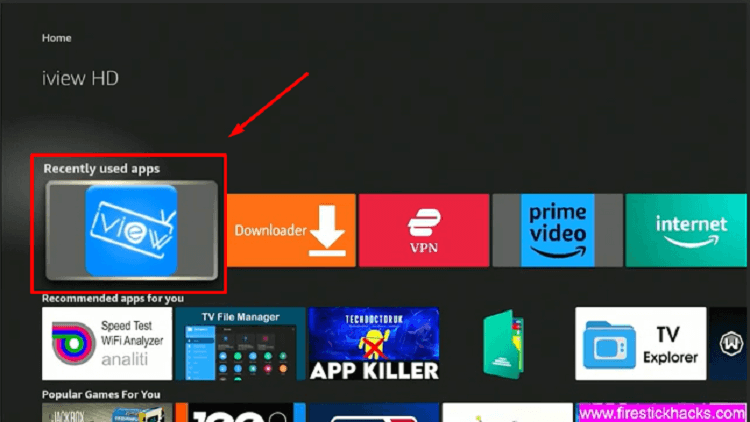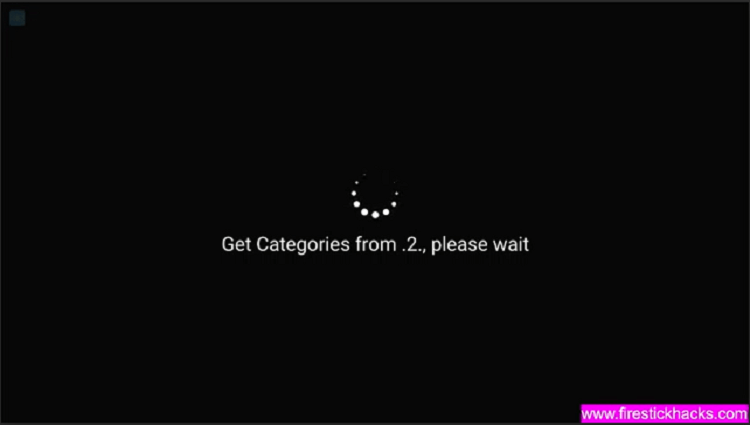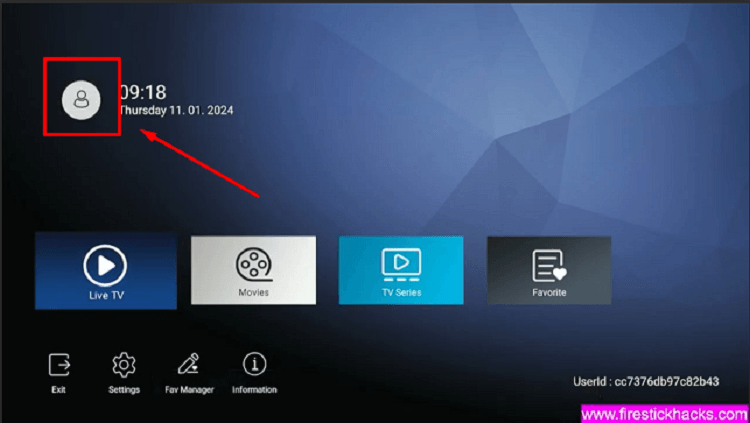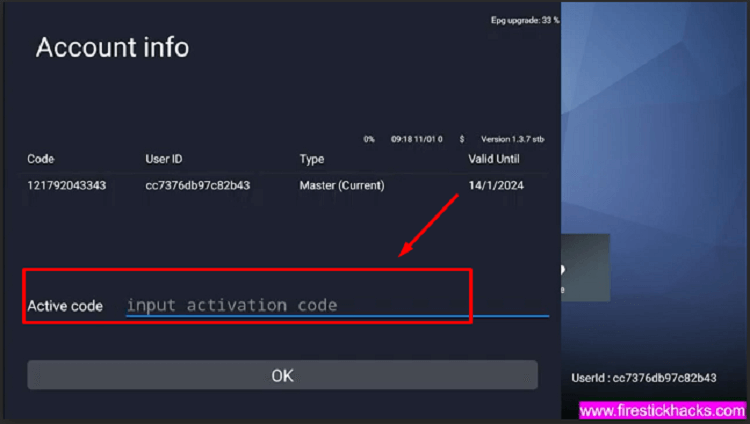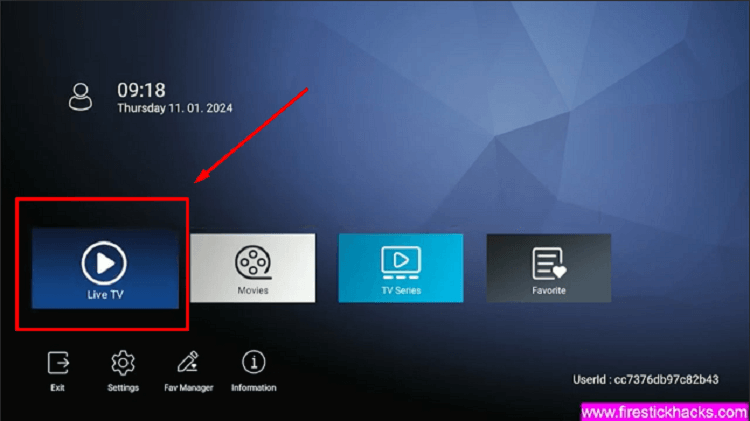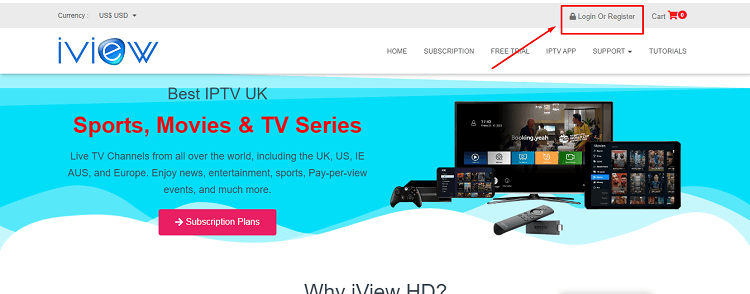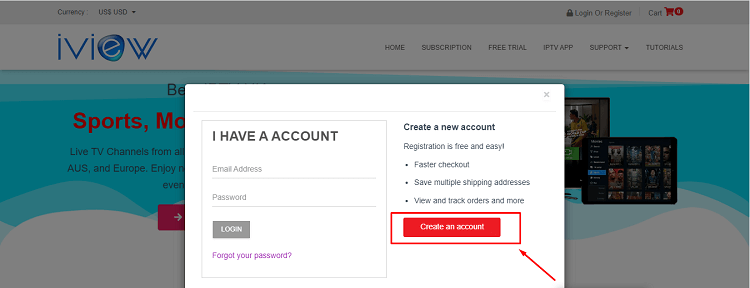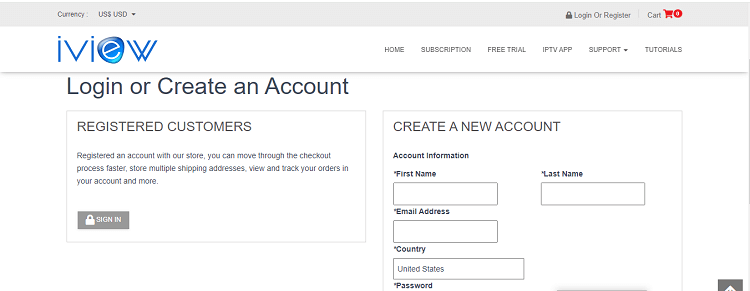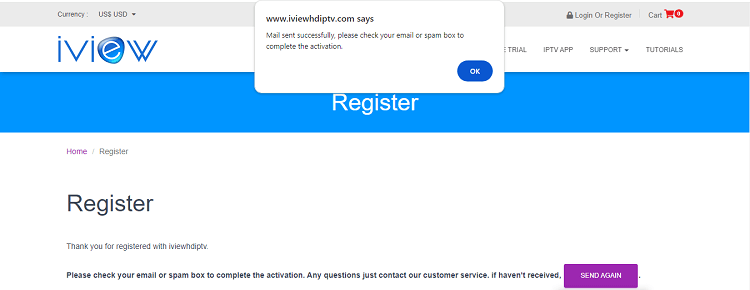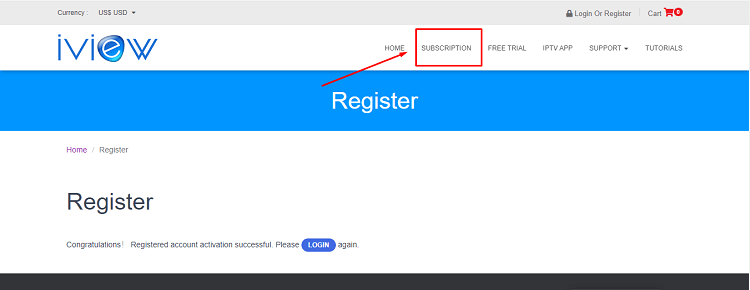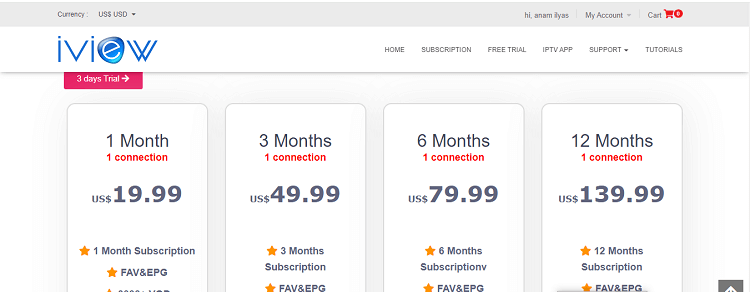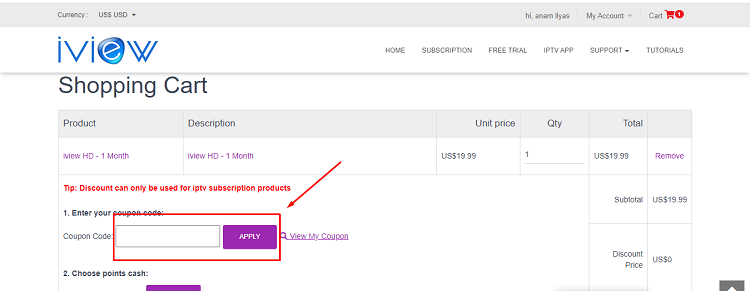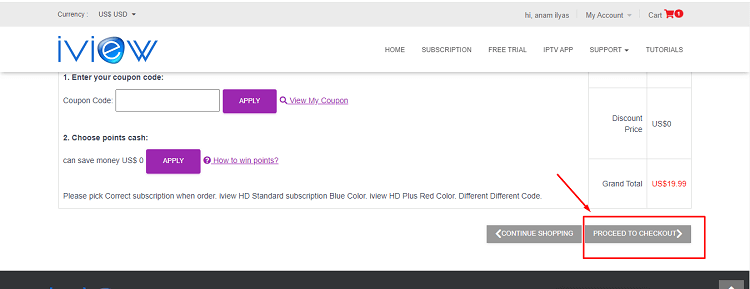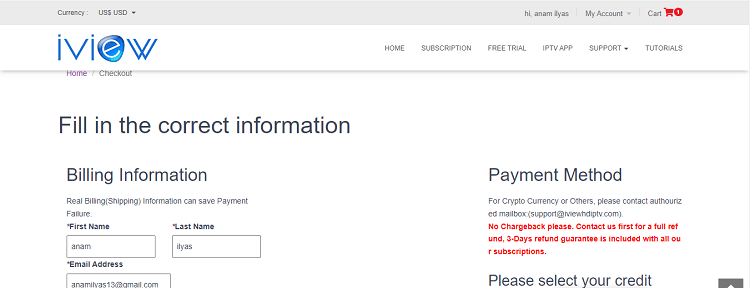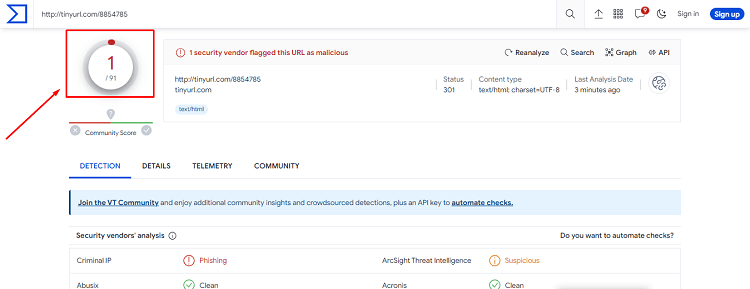Disclosure: Our experts test apps for security before recommending them. If you buy through our links, we may earn a commission. See how it works.
iview HD is a premium IPTV service that offers over 1,000 live television channels, including pay-TV channels in the United Kingdom, Ireland, Greece, Australia, Italy, and Germany.
Additionally, it provides access to more than 3,000 on-demand films, serials, and television shows, along with PPV streaming for special events. The service covers a range of sports, including EPL, EFL, UFC, boxing, F1, Golf, and other football matches.
Though it is a subscription-based IPTV service, it offers a 3-day free trial with every subscription package. You can install iview HD IPTV on Firestick with the Downloader app.
Since it is an IPTV Service, it’s unclear whether the IPTV service has the proper licenses for the content. So, it is recommended to use a VPN to hide your streaming activity from the ISPs and the government. ExpressVPN is our recommended choice.
Our Recommended VPN - ExpressVPN
ExpressVPN is our recommended choice when it comes to unblocking any geo-restricted services OR watching anything for free using unofficial apps/websites as it helps you hide your streaming activities from the ISPs and Government.
This NEW YEAR, enjoy an exclusive offer: 🎉 Get up to 61% OFF + 4 months FREE on ExpressVPN's 30-Month's plan! 🎉 that too with a 30-day money-back guarantee.
How to Install iview HD IPTV on Firestick
Once you have got your subscription it’s time to install the app which is easy to do compared to a lot of other apps out there.
However, before installing the app, remember to install and use ExpressVPN on FireStick to keep online activities private.
Follow the steps below to install iview HD IPTV on Firestick:
Step 1: Turn ON your FireStick device and Go to FireStick Home
Step 2: Click on the Settings icon
Step 3: Select the My Fire TV option
Step 4: To enable the Developer Option, click About.
Note: If you have already enabled the Developer Option, then proceed to Step 10
Step 5: Click on the Fire TV Stick option quickly at least 7 times
Step 6: Now you will see this message at the bottom saying "No need, you are already a developer". So stop clicking then
Step 7: Now the Developer Option will appear in the menu so click on it
Step 8: Choose Apps from Unknown Sources to turn it ON
Step 9: Simply click Turn On
Step 10: Now return to the FireStick Home menu by pressing the "Home" icon on the remote and click on Find
Step 11: Now select the Search icon
Step 12: Type Downloader and press search
Step 13: Select the Downloader App icon from the list available in the Amazon Store
Step 14: Tap Get/Download
Step 15: Wait for a while until the installation process is completed
Step 16: Now click Open
Step 17: Select Allow to give access to the downloader app
Step 18: Click OK here
Step 19: This is the Downloader App interface, Choose the Home tab and click Search Bar
Step 20: Now enter the iview HD IPTV Downloader Code 730116 in the search box OR enter this URL bit.ly/fsh-downloads and click Go
Step 21: Your file will start downloading
Note: If the app doesn’t starts download, then clear Downloader App cache using this article.
Step 22: You will be redirected to another page
Step 23: Click on download
Step 24: Iview HD will start downloading
Step 25: Click on install now
Step 26: The installation will take a few seconds to complete
Step 27: Once the app is installed, click open to launch the app
(Note: Once you have installed the application, delete the iviewHD APK to save storage space in your Firestick Device)
How to Use on iview HD IPTV Firestick?
Since watching content from this IPTV service may result in legal consequences. To protect yourself, make sure to install and use ExpressVPN on FireStick to conceal your streaming activities from both your ISPs and government authorities.
Follow the steps below to use iviewHD IPTV on Firestick
Step 1: Open the ExpressVPN app and connect to the UK server or any other server to hide your streaming activity from the ISPs
Step 2: Hold the Home button on your FireStick remote for about 5 seconds. Afterward, navigate to and select Apps
Step 3: Scroll through the list and select the iview HD app icon
Step 4: Your app will load quickly
Step 5: This is the interface of your iview HD app. Click on the profile icon
Step 6: Enter the activation code and click OK
(Note: Log on to the iView website>My Account>Orders>Code (This is your IPTV code)
Step 7: You will be redirected to the iview HD home page. Click on live TV
Step 8: Enjoy streaming!
How to Sign-Up with iview HD IPTV
Follow the written steps below to sign up for the free iview IPTV registration:
Step 1: Go to the iview HD official website and click on login or register
Step 2: The signup page will open. Click on create an account
Step 3: scroll down and enter the required information to create an account and click on register
Step 4: Check your email or spam box. Click on the link sent to your email address to complete the activation
Step 5: After clicking the link, you will successfully activate your account. Now click on the subscription link at the top of the website
Step 6: Scroll down and choose the subscription package that suits your needs and click the order button
Steps 7: If there is any coupon code on the home page of the website, enter it and click on the apply button to get a discount
Step 8: Now scroll down and click on proceed to checkout
Step 9: Enter your Payment Method details and click on Place Order Now to proceed
iview HD IPTV Subscription Plans
iview HD IPTV provides 3 subscription categories such as iciew HD, iview HD Plus & iview HD Plus Sub-Device. The specifics are:
|
iview HD |
||||
| 1 month | 3 month | 6 month | 12 month | |
| Price | US $ 19.99 | US $ 49.99 | US $ 79.99 | US $ 139.99 |
|
iview HD Plus |
||||
| 1 month | 3 month | 6 month | 12 month | |
| Price | US $ 32.99 | US $ 72.99 | US $ 129.99 | US $ 199.99 |
| Catch UP | 7 Days | 7 Days | 7 Days | 7 Days |
|
iview HD Plus Sub-Device |
|
|
12 Month |
|
| Price | US $ 89.99 |
| Catch UP | 7 Days |
|
Connection |
2 plus device connection |
Each category offers 3-day trial period and allows only one device connection except for the iView HD Plus Sub-Device.
Is It Safe to Use iview HD IPTV?
iview HD IPTV is a completely safe streaming service though I found a 1 phishing risk during the VirusTotal scan of the app. The malware will not in any way affect your online security or data on your Firestick.
Additionally, once you’ve finished installing the app, it’s a good idea to delete the APK file you downloaded. This helps reduce the risk to your online security.
If you’re still unsure, make sure to use a VPN like ExpressVPN to keep your online data and activity completely secure.
Key Features of iview HD IPTV
Let’s look at the key features of view HD IPTV
| Feature | Description |
| Free Trial | 3-day trial for testing |
| Compatibility | Android devices: Samsung, mobile phones, tablets, TV boxes, Smart TVs, Fire Stick, and more |
| Content Offering | 1000+ live TV channels, 3000+ VOD movies |
| EPG Menus | Grid, Classic, Traditional EPG menus |
| Sports Channels | EPL, PPV, BeIN Sport, TSN, Ligtv, Nova, OTE |
| Packages | iView Standard, iView Plus |
| Catch-up Feature | iView Plus packages with 7-day catch-up for over 200 channels and sports |
| Cloud PVR Function | Record capabilities with iView Plus Package, saved in the cloud forever |
| Multi-Device Support | iview Plus version supports multi-devices with the family package |
| Cost Savings | Order a Sub-Device code to save money |
| Flexibility | Enjoy iview HD on various devices |
What Type of Movies Can You Watch on iviewHD
- Action
- Adventure
- Animation
- Biography
- Classic
- Comedy
- Crime
- Drama
- Family
- Fantasy
- History
- Horror
- Love
- Mystery
- Sci-Fi
- Thriller
What Devices are Compatible with iview HD
iview HD is compatible with:
- Firestick
- Android phones and tablets
- Shield TV
- Android TV boxes
- Samsung Smart TV (Android operating system) and more
Iview HD IPTV Alternative
- Install Dynasty IPTV on Firestick
- Install Apollo Group TV on Firestick
- Install Superpro IPTV on Firestick
- Install Xtreme HD IPTV on Firestick
- Install Sportz TV IPTV on Firestick
- Install Xooms TV IPTV on Firestick
- Install Thunder TV IPTV on Firestick
FAQ – iview HD IPTV
What is iview HD?
iview HD is a reliable IPTV service that offers live channels at affordable prices.
What channels do iview HD have?
iview HD boasts an extensive selection of over 1,000 live channels spanning various categories, including news, entertainment, sports, international content, and more
What devices can iview HD be installed on?
iview HD can run on Android devices including Samsung phones, Firestick, Android PAD, TV boxes, and Shield TV, Nvidia Shield
Does iview HD offer a free trial?
Yes, it offers a free trial for 3 days.
Conclusion
iview HD is the best option to stream your favorite TV Shows, Movies, and On-demand content as it gives you access to over 1000 live TV channels.
Though it is simple to install iview HD IPTV on Firestick since it’s not on the Amazon store, you’ll need to sideload it using the Downloader app. But first, you have to subscribe to it with your laptop or mobile browser.
Just do not forget to use ExpressVPN before streaming live sports on iview HD since it is an IPTV service. So, we don’t know if they have the license to stream the content they host.