Disclosure: Our experts test apps for security before recommending them. If you buy through our links, we may earn a commission. See how it works.
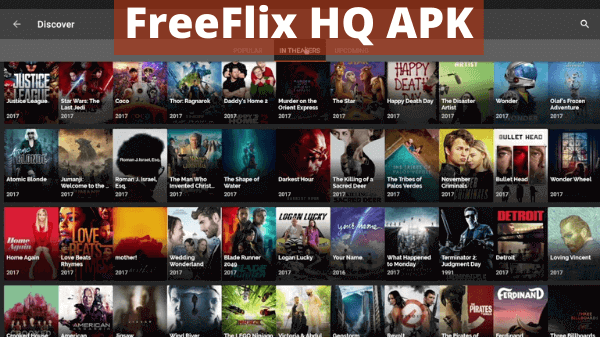
This is a step-by-step guide on how to install FreeFlix HQ on FireStick, Fire TV 4K, and Fire TV Cube.
FreeFlix HQ is a free streaming app featuring new and old TV shows and movies. Perhaps, the only cost you will have to pay is to watch ads during your streaming sessions.
Though the platform claims it supports subtitles/captions when available, we did not see them in any of the movie or TV show that we played while testing the app.
In the past, many users reported issues like broken links and occasional crashes while using FreeFlix HQ. The developers have addressed these glitches in the app’s latest version (5.0.2).
However, accessing this upgraded version requires you to install and use the mouse toggle on FireStick.
Please note that since FreeFlix HQ APK scrapes links from multiple sources, you might stream content from sources that may not adhere to the copyright laws in your country.
Therefore, it is strictly advised that you use a VPN on your FireStick device to avoid monitoring from ISPs and government authorities. ExpressVPN is our #1 choice.
Our Recommended VPN - ExpressVPN
ExpressVPN is our recommended choice when it comes to unblocking any geo-restricted services OR watching anything for free using unofficial apps/websites as it helps you hide your streaming activities from the ISPs and Government.
This NEW YEAR, enjoy an exclusive offer: 🎉 Get up to 61% OFF + 4 months FREE on ExpressVPN's 30-Month's plan! 🎉 that too with a 30-day money-back guarantee.
How to Install FreeFlix HQ on FireStick
The FreeFlix HQ is not available on the Amazon App Store. This means you will have to sideload this APK using the Downloader app. The sideloading or jailbreaking process is very smooth, and you will be done in as little as 2 minutes.
Before proceeding any further, be sure to install and use ExpressVPN on FireStick to hide your IP address and secure your streaming activities.
Follow these steps to install the updated FreeFlix HQ version on your FireStick:
Step 1: Turn ON your FireStick device and Go to FireStick Home
Step 2: Click on the Settings icon
Step 3: Select the My Fire TV option
Step 4: To enable the Developer Option, click About.
Note: If you have already enabled the Developer Option, then proceed to Step 10
Step 5: Click on the Fire TV Stick option quickly at least 7 times
Step 6: Now you will see this message at the bottom saying "No need, you are already a developer". So stop clicking then
Step 7: Now the Developer Option will appear in the menu so click on it
Step 8: Choose Apps from Unknown Sources to turn it ON
Step 9: Simply click Turn On
Step 10: Now return to the FireStick Home menu by pressing the "Home" icon on the remote and click on Find
Step 11: Now select the Search icon
Step 12: Type Downloader and press search
Step 13: Select the Downloader App icon from the list available in the Amazon Store
Step 14: Tap Get/Download
Step 15: Wait for a while until the installation process is completed
Step 16: Now click Open
Step 17: Select Allow to give access to the downloader app
Step 18: Click OK here
Step 19: This is the Downloader App interface, Choose the Home tab and click Search Bar
Step 20: Now enter the Flixoid Downloader Code 730116 in the search box OR enter this URL bit.ly/fsh-downloads and click Go
Note: The referenced link is the official URL of this app/website. FIRESTICKHACKS does not own, operate, or re-sell any app, streaming site, or service and has no affiliation with its developers.
Step 21: You will be directed to a new page. Scroll down and click “Get The Latest Version”.
Note: If the app doesn’t starts download, then clear Downloader App cache using this article.
Step 22: Click “Download”.
Step 23: The downloading will start. Wait for it to finish.
Important: The download process could get disrupted and you may see the pop-up with “connection error”. So It might take multiple attempts before the download process finally starts.
Step 24: Once the downloading ends, click “Install” to start the installation process.
Step 25: When the installation process ends, click “Done”.
Step 26: Tap “Delete”.
Note: Deleting the Freeflix HQ APK file is necessary to save storage on your FireStick device.
Step 27: Select “Delete” again for confirmation.
How to Use FreeFlix HQ on FireStick
There you have it. The FreeFlix HQ app is now installed on your FireStick device, and we know you cannot wait to explore its content and features.
However, it is important to mention that using free streaming apps like FreeFlix HQ could mean violating copyright laws and dealing with dire legal consequences. Thankfully, a VPN can help you avoid all these problems.
So before using FreeFlix HQ, make it a point to install and use ExpressVPN on FireStick:
Step 1: Open ExpressVPN on your FireStick device and connect it to the Hong Kong –1 server.
Step 2: Long press the “Home” button on your FireStick remote, and select “Apps”.
Step 3: Select the “FreeFlix HQ” app from the list.
Step 4: Select “Allow”.
Step 5: Click “Got It”.
Step 6: This is what the FreeFlix HQ’s interface looks like. Now select any of your favorite movie or show.
Step 7: Click “Watch”.
Step 8: Select the stream source from the list.
Step 9: At this point, you will have to activate the “Mouse Toggle” and tap “Got It”.
Note: If you do not already have the mouse toggle installed, follow our guide to install the mouse toggle on FireStick.
Step 10: Enjoy streaming!
How to Use External Video Player in FreeFlix HQ
Though FreeFlix HQ has an inbuilt video player, you can also add other external video players, such as VLC Player and MX Player to customize your viewing experience.
In this guide, we are demonstrating how to integrate the VLC Player in FreeFlix HQ:
Step 1: Go to your FireStick home screen and Navigate to the “Search” icon at the top left corner.
Step 2: Type “VLC Player” and select it from the suggestions below.
Step 3: Click the “VLC Player” app from the list.
Step 4: Select “Download”
Step 5: The downloading will start. Wait for it to finish.
Step 6: When the installation ends, you shall see an “Open” icon. This suggests that the VLC player is ready to use.
Step 7: Now go to the FreeFlix HQ home screen. Click the “Three Horizontal Lines” from the top left corner and select “Settings”.
Step 8: Scroll down and Tap “Use External Video Player”.
Step 9: Select “VLC” from the list.
Step 10: Click “Got It”.
Note: Adding an external player means you will not be able to access these features.
Step 11: Now you can stream everything in the VLC player.
Is FreeFlix HQ APK Safe/Legal to Use?
Our team checked FreeFlix HQ on VirusTotal for malware and viruses but did not find any security loopholes. We have also attached the screenshot as proof, which indicates that the platform is completely safe to use.
That said, the legal status of the app is up for debate. Depending on your geographical location, you may or may not have the legal right to watch some of the content available on the platform.
But you do not need to be concerned about its legal standing as long as you have ExpressVPN.
When you install and use ExpressVPN to stream movies or TV shows on FreeFlix HQ, no one can detect your IP address, which guarantees your online security.
FreeFlix HQ APK at a Glance
Check out the key information about the FreeFlix HQ APK in the chart below:
| Content-Type | Movies and TV shows |
| Price | Free |
| File Size | 24.8 MB |
| Is It Safe to Use? | Yes, but with a VPN |
| Version | (5.0.2) |
| Developer | FreeFlix HQ |
| External Player | Yes |
FreeFlix HQ Features
Some of the top FreeFlix HQ features are as follows:
- You can access a vast content library for free.
- There is an option to link Real-Debrid, which lets you fetch premium streaming links.
- It provides parental control to ensure age-appropriate streaming.
- The app has an easy-to-use interface.
- It offers multiple streaming links in HD quality.
- FreeFlix HQ supports external players.
- You can integrate Trakt TV to sync viewing history across all the devices.
FreeFlix HQ Not Working Problem
There are times when FreeFlix HQ keeps up with glitches, causing disruptions in its performance. Let us show you how to troubleshoot these issues and restore the app’s functionality:
1. Parsing the Package Error
The Fire TV Stick has some security protocols that do not allow the installation of third-party APKs like FreeFlix HQ.
As a result, you may see a pop-up that reads “There is a problem parsing the package” while installing the FreeFlix HQ app.
You can find the solution to this problem in our step-by-step guide “How to Fix Parsing the Package Error on Firestick“.
2. Clear the Cache
There is nothing more annoying than facing buffering issues right in the middle of your favorite movie scene. If you face the same problem in FreeFlix HQ, the slow internet could be the culprit behind this.
If your internet is working at a good speed, the app’s overloaded cache might be causing the problem. Clear the cache and you will be good to go.
FreeFlix HQ App Alternatives
Streaming APKs are not reliable. They may face various legal or technical issues and eventually become inaccessible. The same could be the case with FreeFlix HQ, you never know!
Therefore, you should be aware of the best streaming APKs for FireStick. Here are some good FreeFlix HD alternatives that could be worth exploring:
- BeeTV on FireStick
- Nova TV on FireStick
- Cinema HD on FireStick
- Tea TV on FireStick
- HDO Box on FireStick
FAQs – FreeFlix HQ
Is FreeFlix HQ Free to Use?
Yes, the FreeFlix HQ is a free streaming app. You can watch movies and TV shows without paying a dime.
Does FreeFlix HQ Show Ads?
Yes, FreeFlix HQ is an ad-supported platform. However, the frequency of the ads is minimal, which does not ruin your viewing experience.
Can I See Subtitles on FreeFlix HQ?
While the app claims it supports subtitles/captions when available, we did not verify this feature during our testing process.
Can I Integrate My Real-Debrid Account on Fireflix HQ?
Yes, the app lets you link your Real-Debrid on FireStick to fetch premium links.
Key Takeaways
The FreeFlix HQ app has been around the streaming landscape for quite some time, and it has been doing a decent job ever since its launch.
Be it blockbuster hits to hot-trending TV shows, this is your go-to platform to watch everything for free.
As soon as you start using FreeFlix HQ on your FireStick, you will be hooked immediately. This is because the app has some of the most amazing features such as parental control, Real-Debrid integration, and external video player support.
If you are reading about FreeFlix HQ app for the first time, you need to give it a try. But before you install FreeFlix HQ on FireStick, using ExpressVPN is a must to protect your online security.






















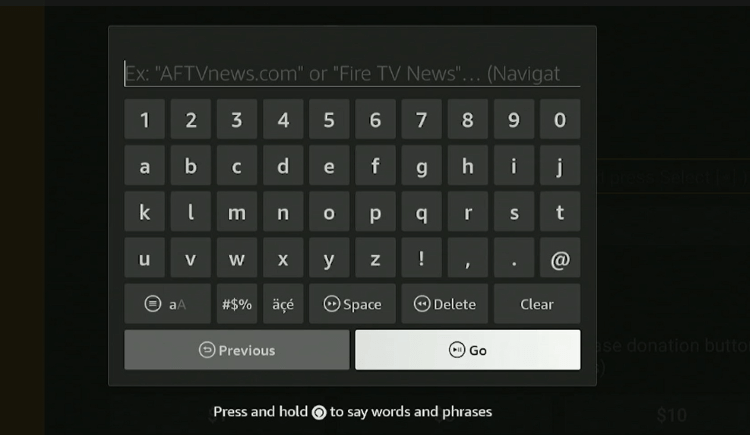
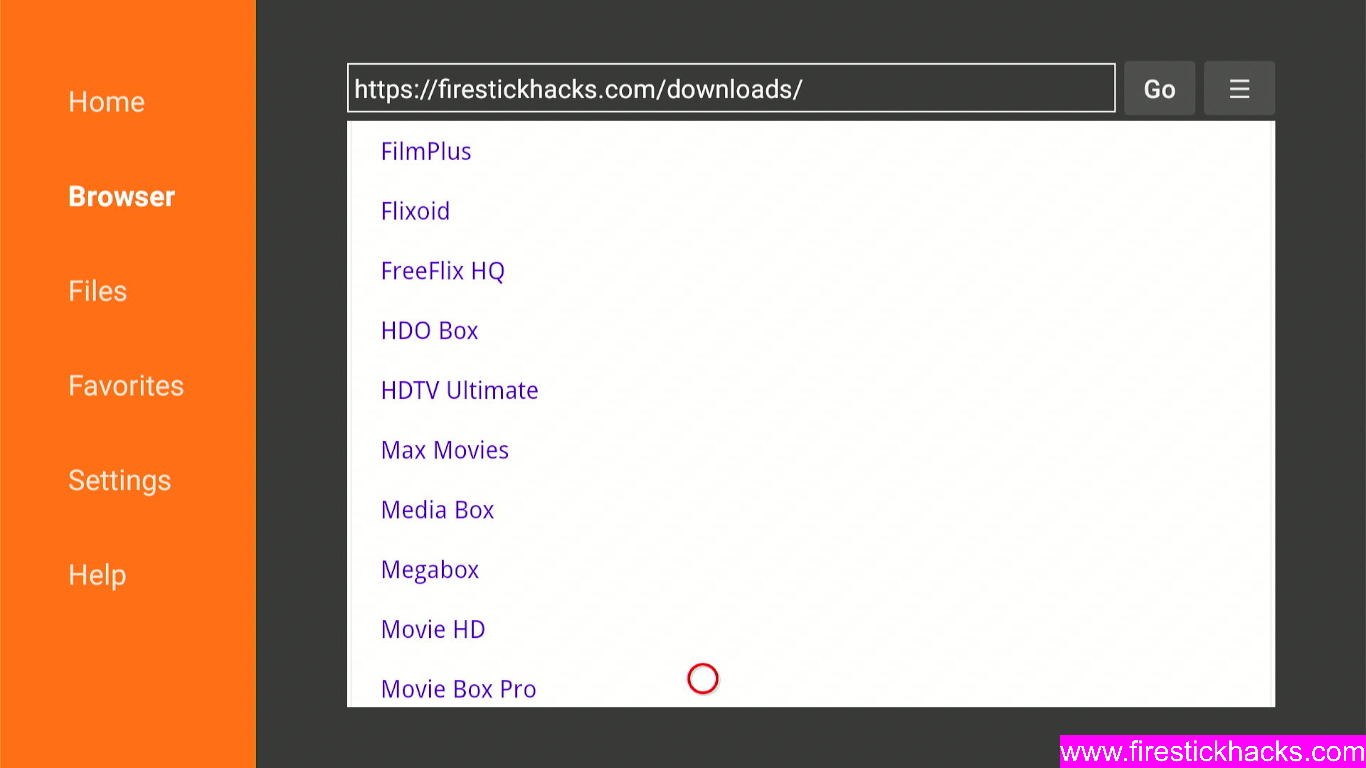
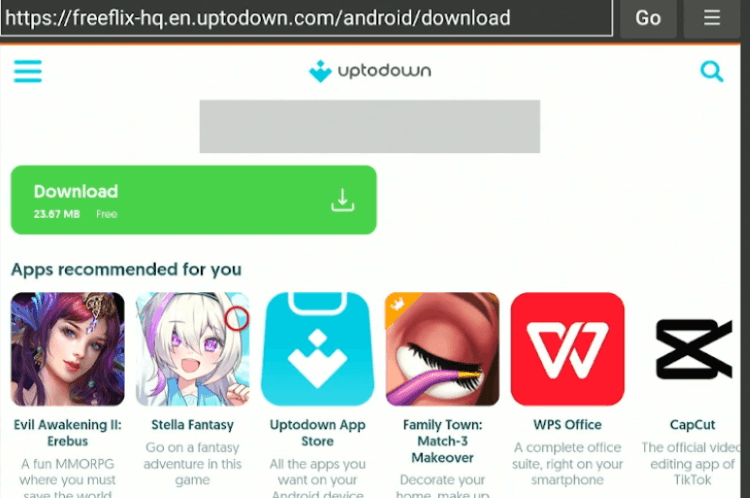
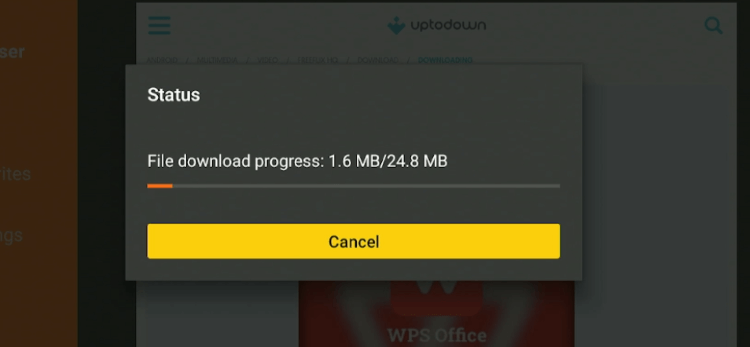
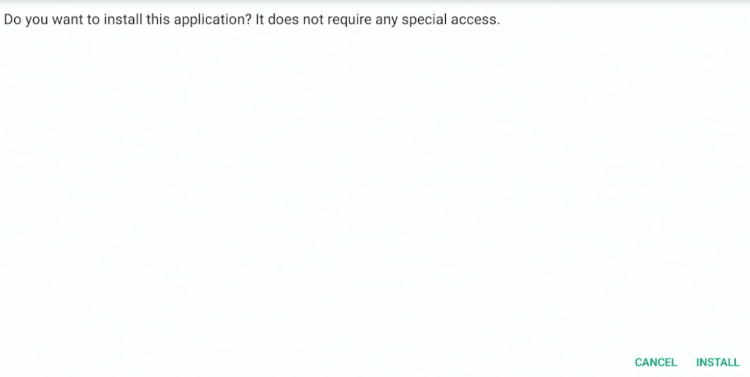
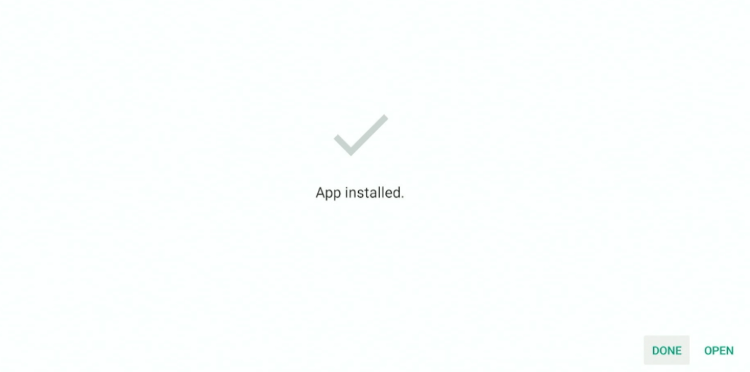
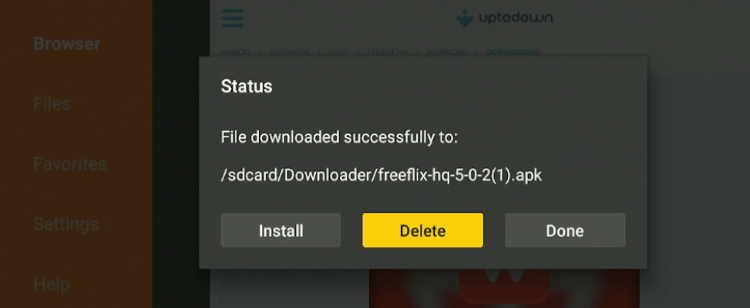
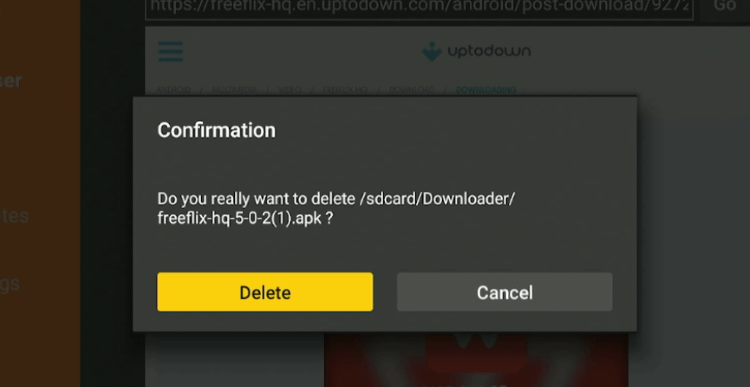
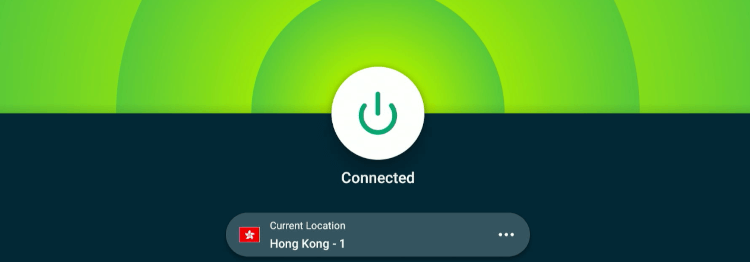
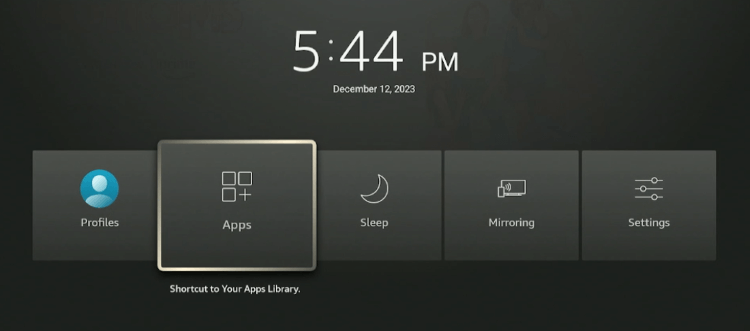
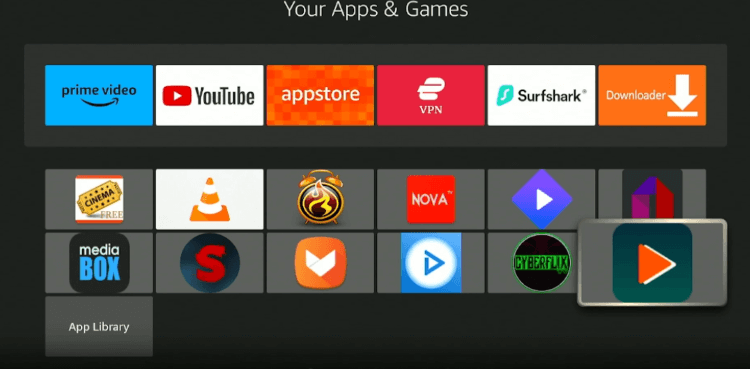
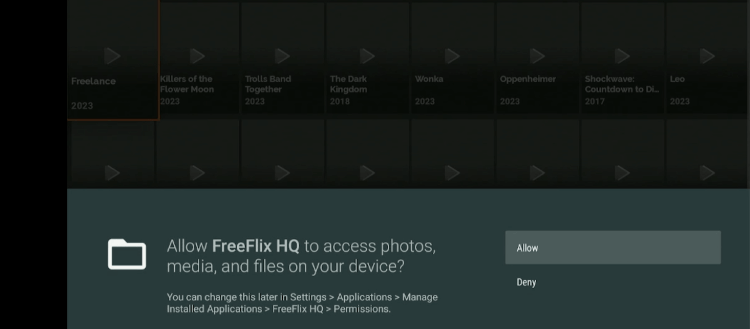
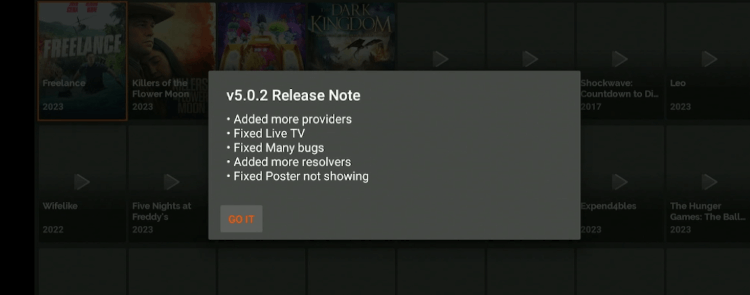
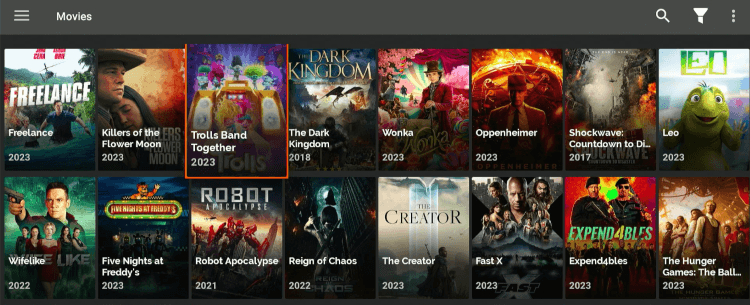
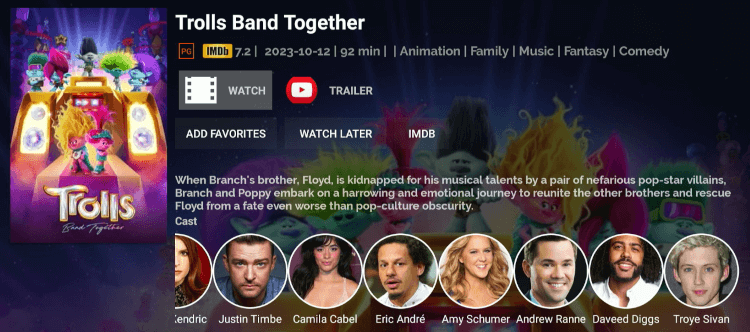
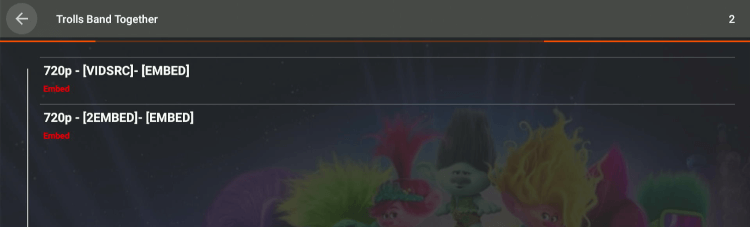
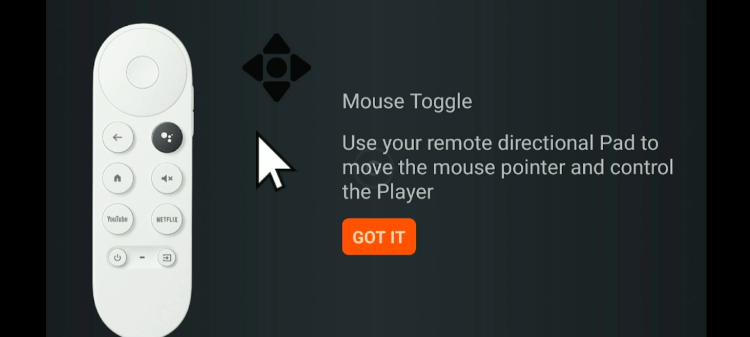

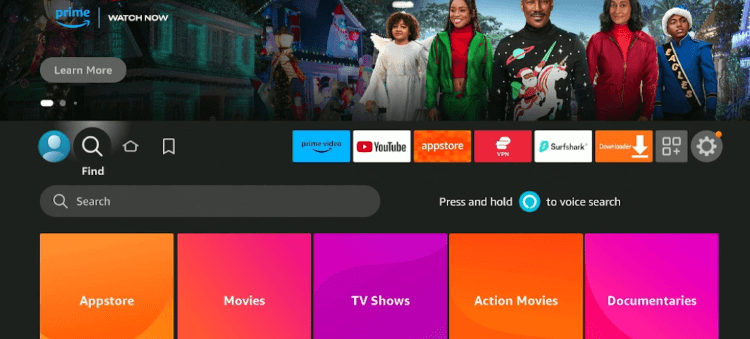
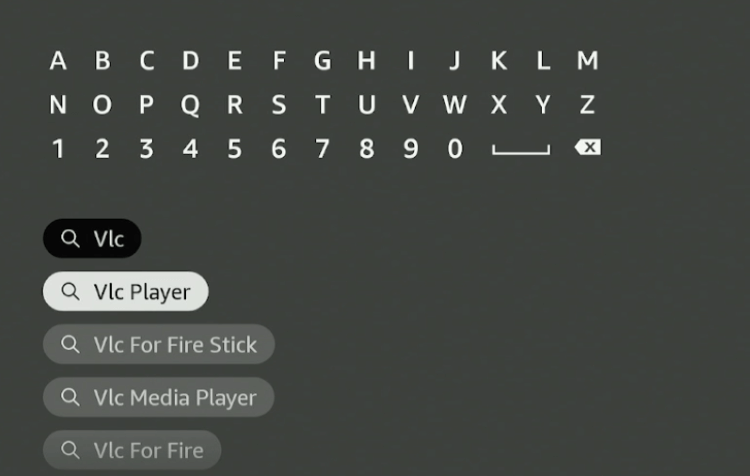
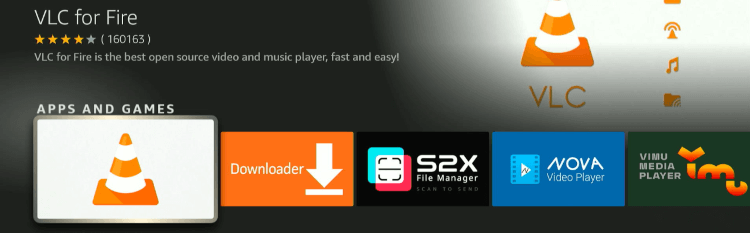
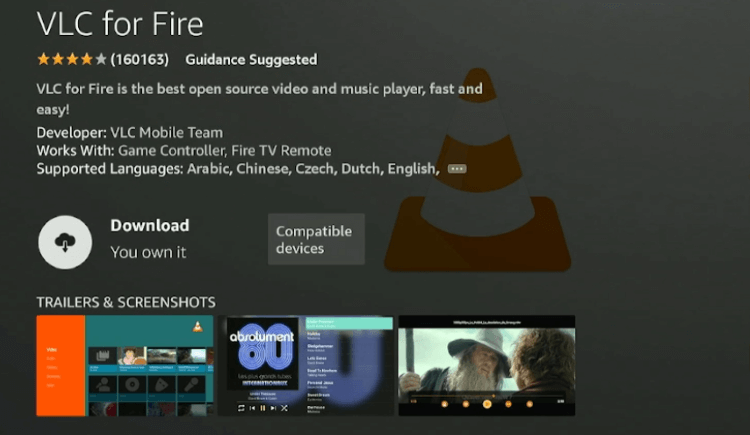
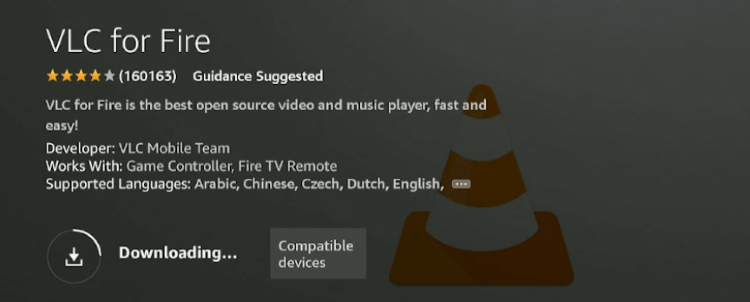
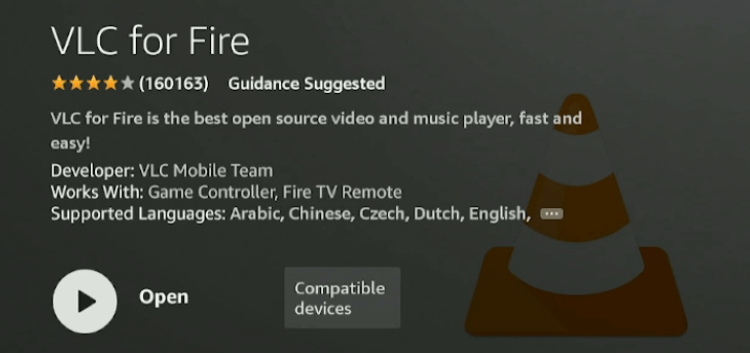
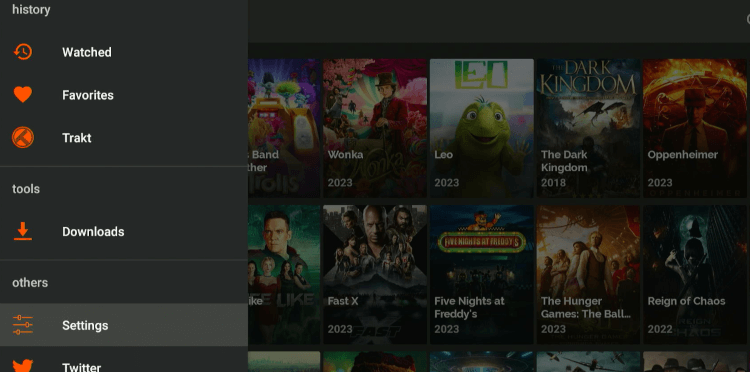
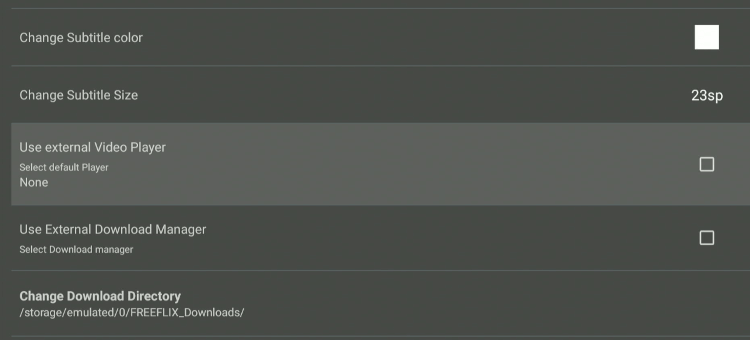
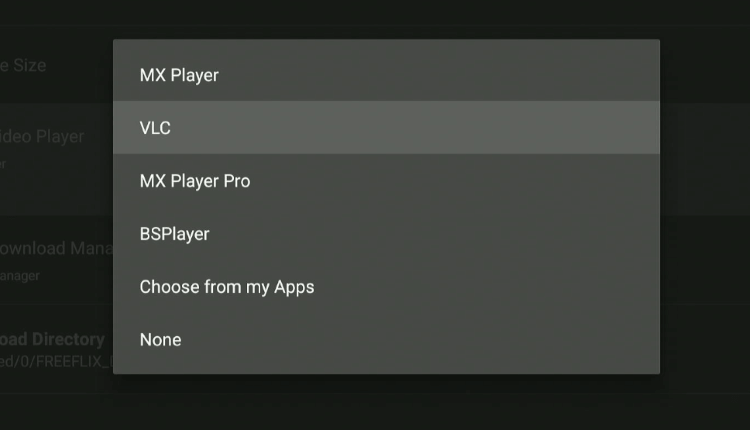
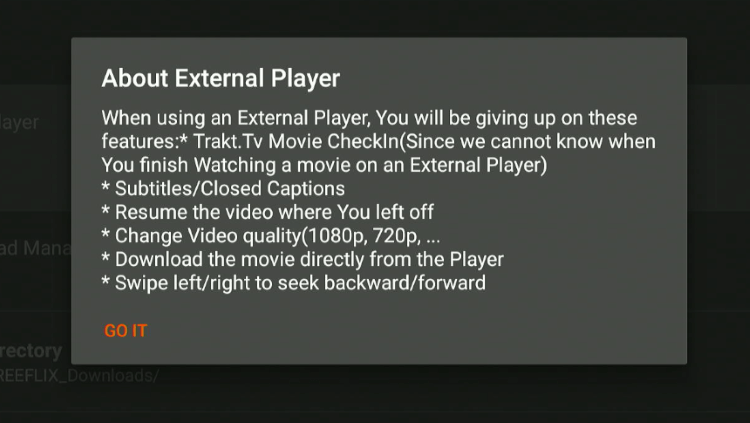

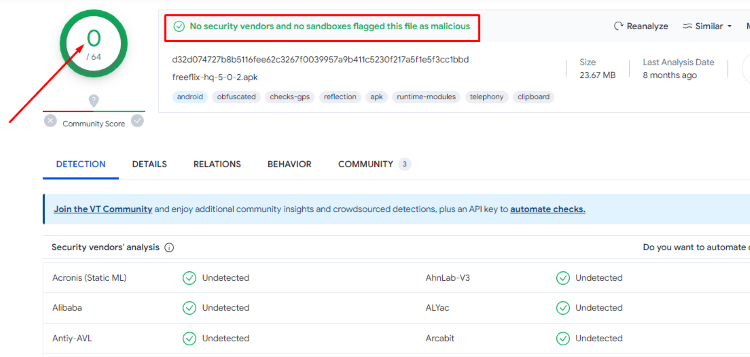



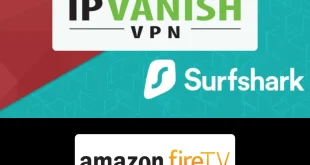


I love the LIVE TV Feature, but lately the IPTV3 is not openning, I get a failed to open channels notice.
Is this temporary ? I hope so….This IPTV3 is the one with ALL countries of the World.
Yes, its temporary but did you try using a VPN? Most people can only access when using a VPN and connect to that country server.
Anyone know the passcode?
It doesn’t require any passcode. Where do you see it?
Any free VPN I can download to use for Freeflix app
I would not recommend you to download free VPNs, but if you really want to, then check out this guide.
Wofa taking risk at free vpns can leak your logs to get sued.If i were you i would pay for Ipvanish to protect you.I had my Vpn for years.Not worth using free vpns.
Rightly said!