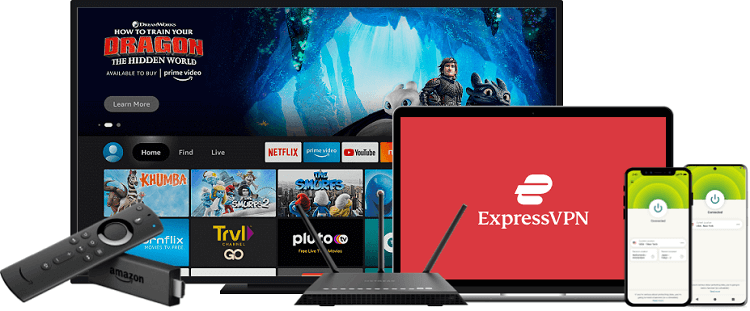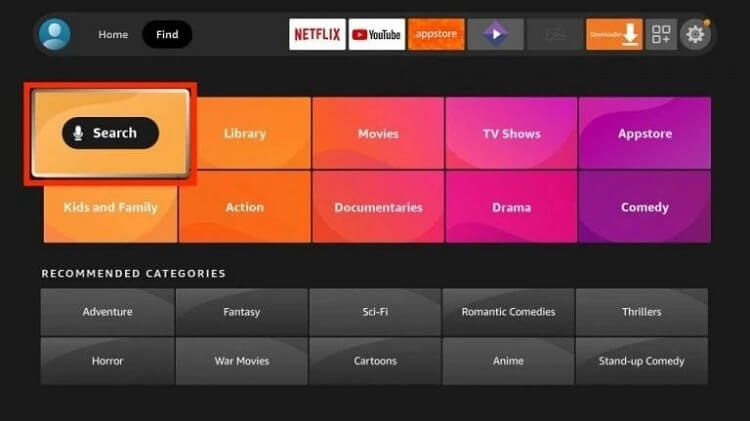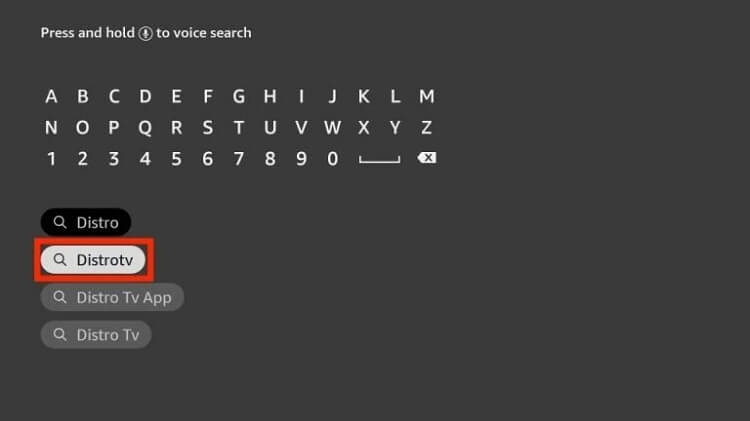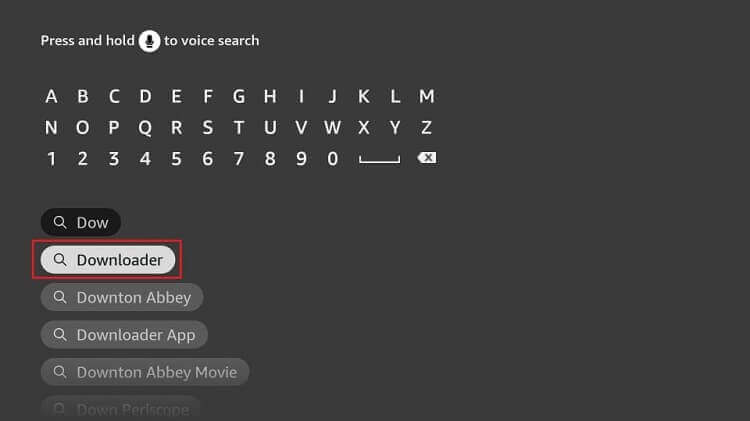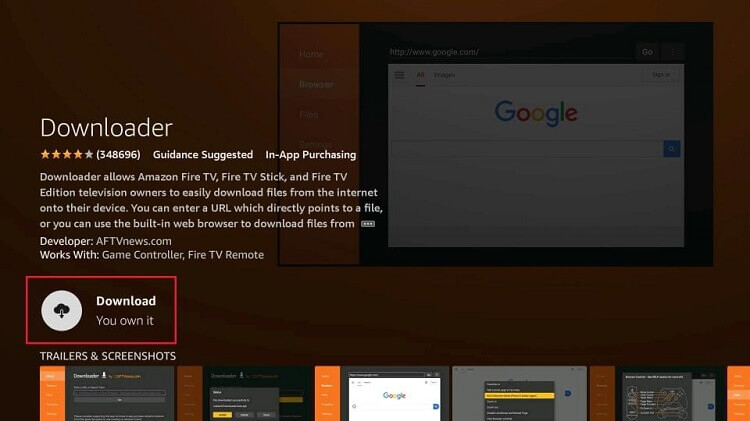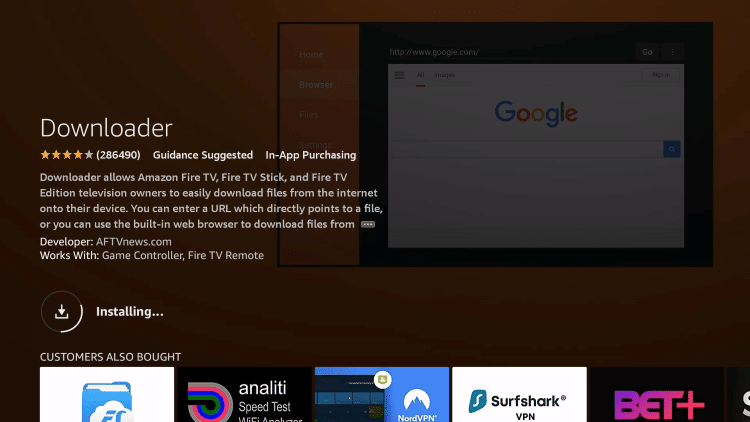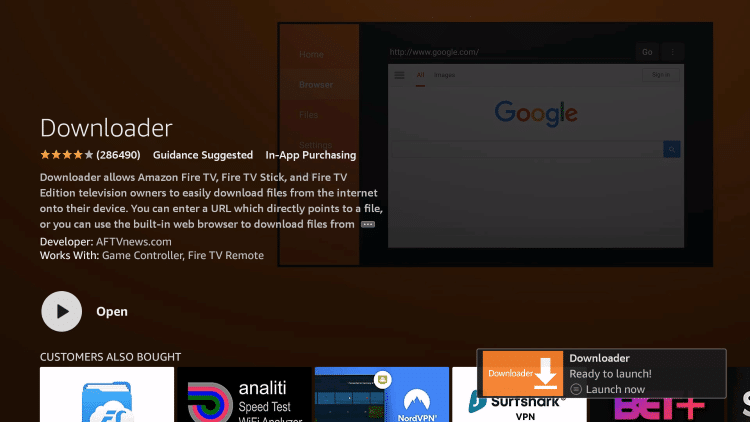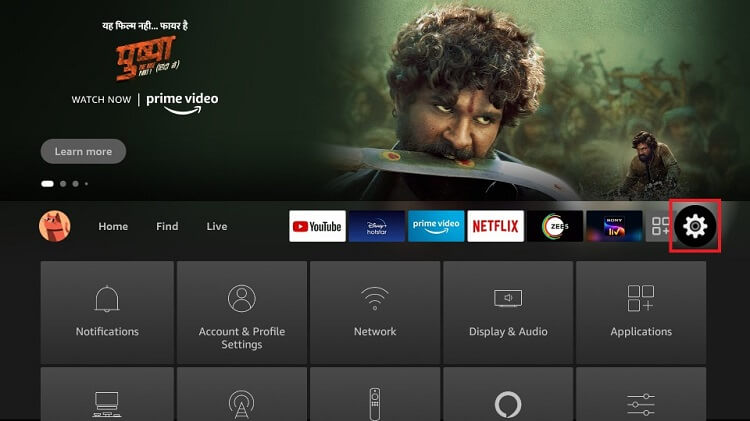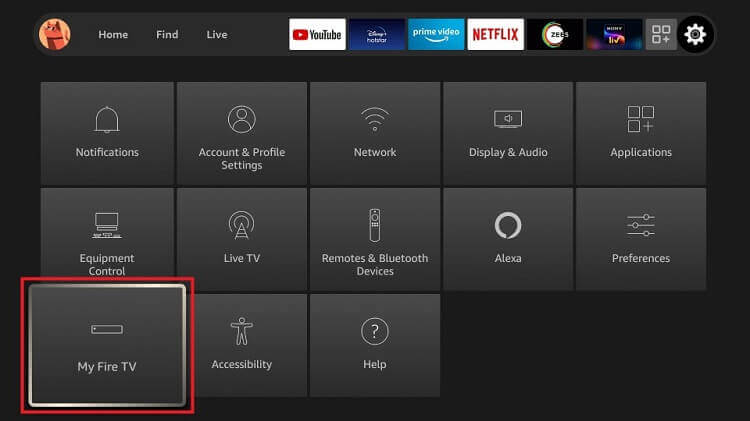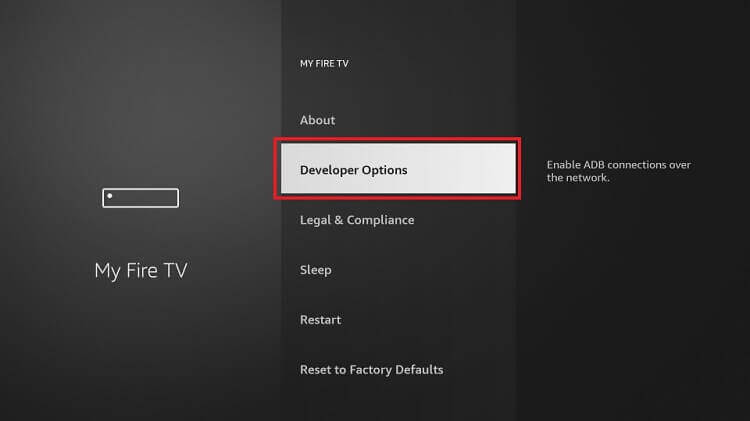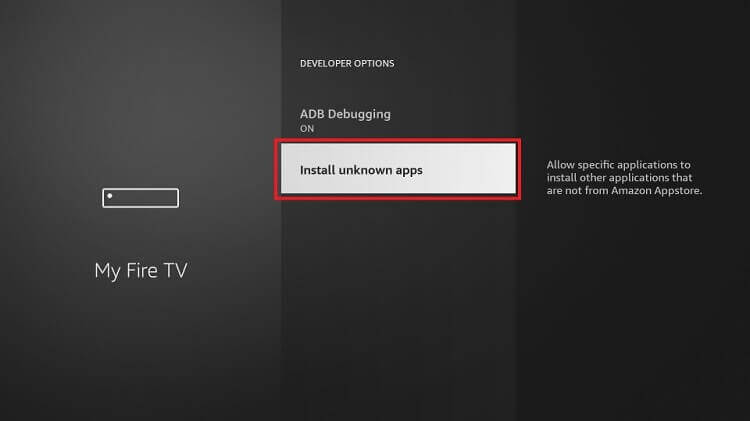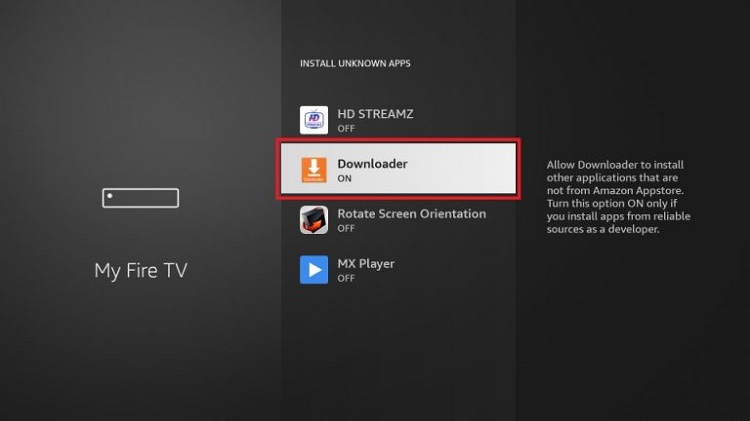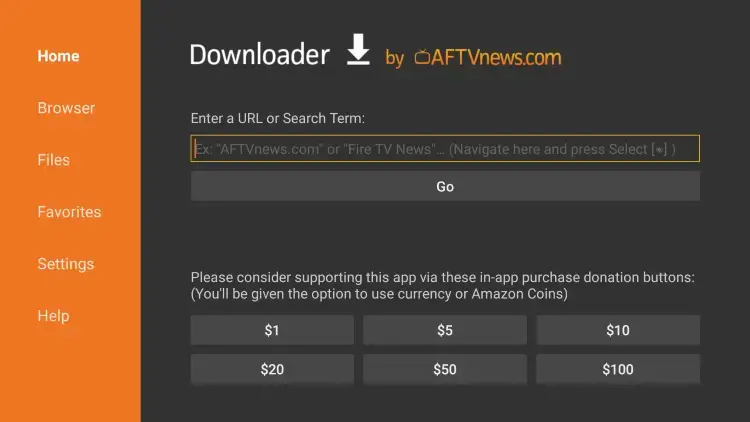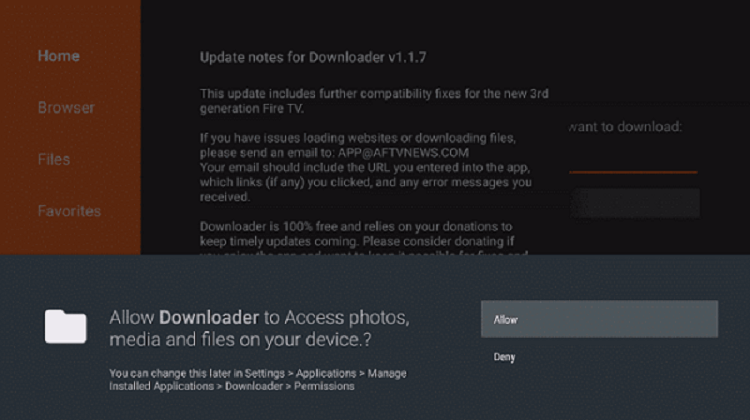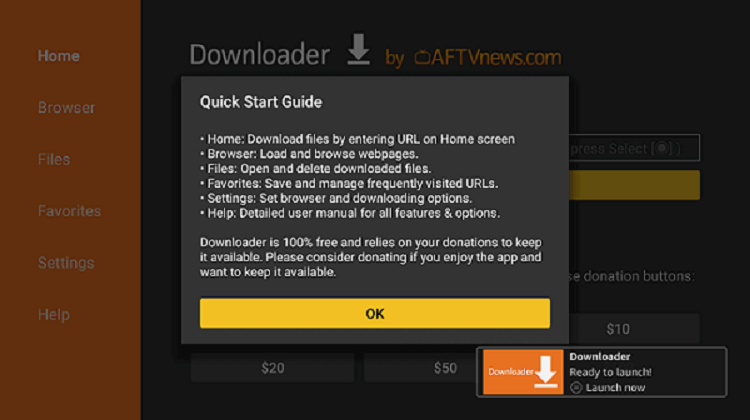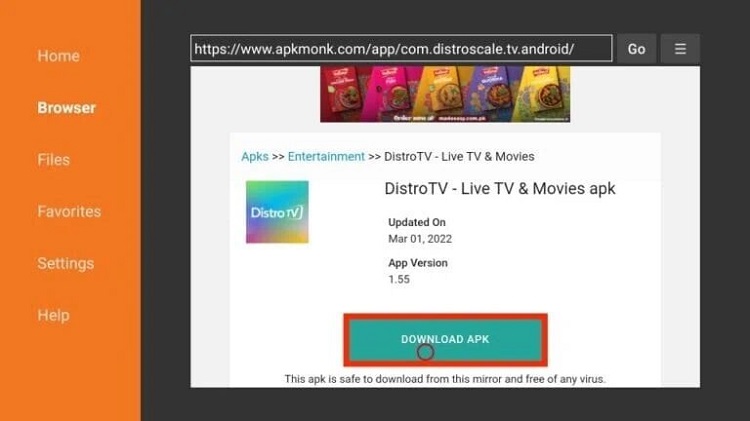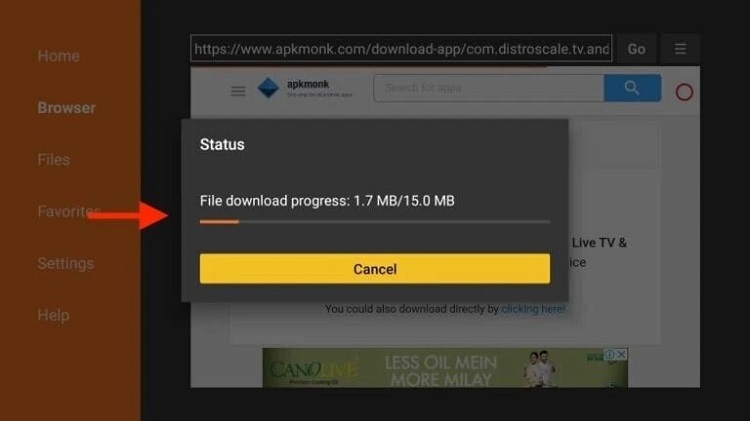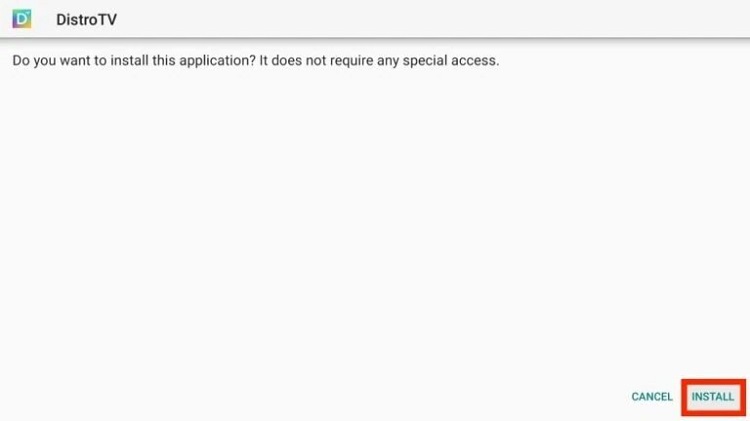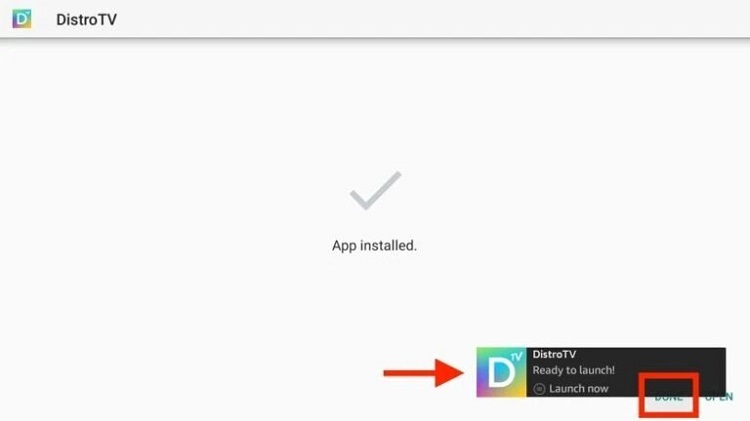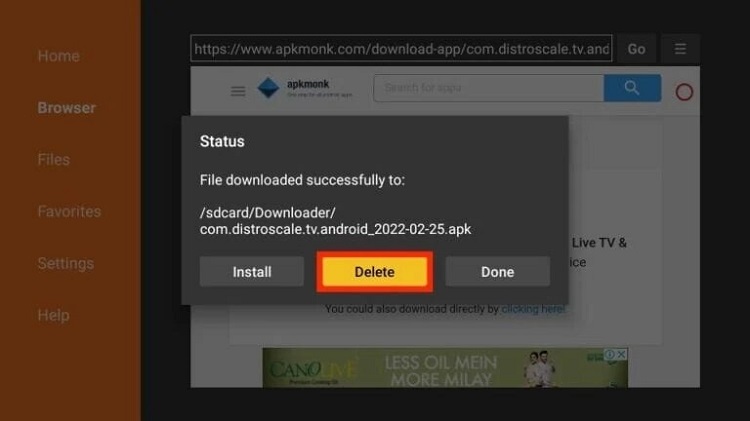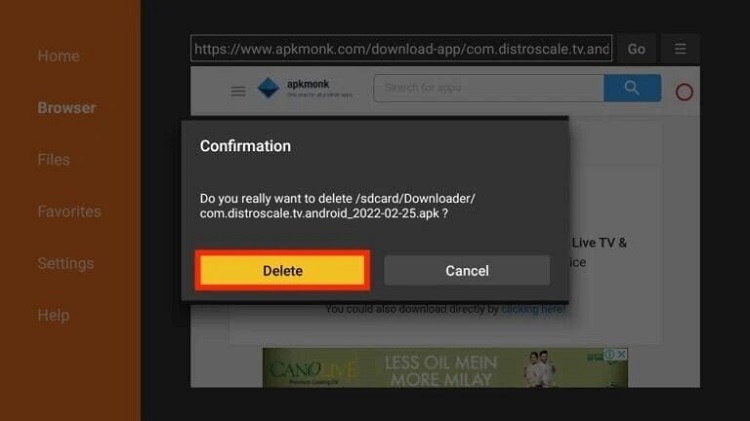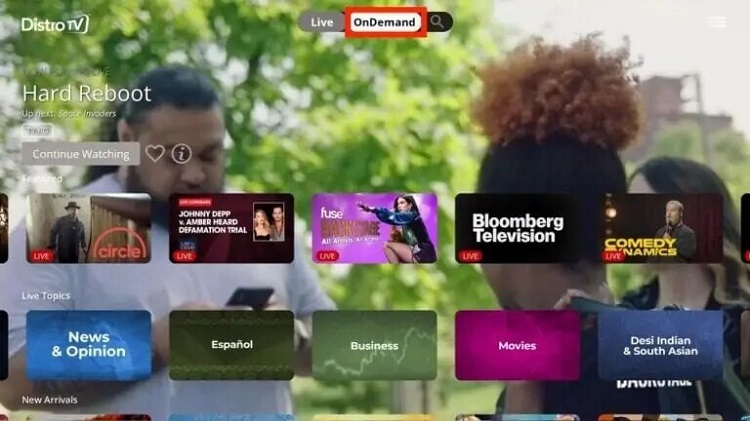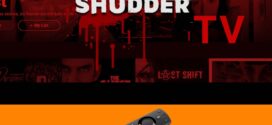This is a step-by-step guide on how to install and watch Distro on Firestick, Fire TV, & Fire TV Cube.
DistroTV is an entirely free TV service and is one of the largest free video streaming platforms. Thus, users do not need any type of account to start streaming content, however, DistroTV being free allows ads.
- Pro Tip: If you’ve already installed the Downloader app on your Firestick, you can use this Distro TV Downloader Code: 274513.
Further, DistroTV permits the user to watch over 150 live channels in many languages. DistroTV offers an on-demand section that consists of content related to tech, sports, movies, entertainment, music, lifestyle, and much more.
DistroTV can be accessed on various platforms such as Amazon Fire TV, Google TV, Roku, Apple TV, Sony TV, LG TV, Samsung TV, Android, and iOS operating systems. In this article, we have mentioned stepwise how to install and watch DistroTV on FireStick.
2 Methods to Install and Watch Distro TV on FireStick
Here are the 2 ways which you can use to install and watch Distro TV. These methods are:
- Install Distro TV on Firestick (Official Method)
- Install Distro TV on FireStick (Downloader Methods)
The Official method is only available to the residents of the US, UK, and Canada thus being restricted to other areas of the world.
However, if you’re outside these regions and trying to access Distro TV then it is recommended that you use a VPN on your FireStick device.
Our Recommended VPN – ExpressVPN
Get ExpressVPN today to enjoy 3 extra months free. It also offers a 30-day money-back guarantee policy that allows you to access all features risk-free for 30 days.
Install Distro TV on Firestick using Amazon App Store
Distro TV App is easily available on the Amazon App Store for the audience of the UK, US, and Canada. You can easily install it from there.
If you’re outside these regions then you have to install and use expressvpn on firestick and connect to one of these country servers to access the app content
Here are the steps to follow:
Step 1: On your FireStick home screen you are required to click on the Find button
Step 2: Now click on the Search option given
Step 3: Type DistroTV with the keypad given on the screen and select the suggestion DistroTV from the list
Step 4: Select DistroTV from the results given
Step 5: Now click the Get or Download button to begin the app installation
Step 6: Wait for the application to download until the Ready to launch notification appears in the bottom-right corner of your screen. This indicates the installation has been completed, you can click Open now
Install Distro TV APK on FireStick using Downloader App
The next method for users outside the US, UK, and Canada is the unofficial method. Here the user can easily sideload the application by using a third-party app.
The most famous and recommended app is the Downloader application by which Distro TV APK can be downloaded into your FireStick.
However, before moving on it is necessary to connect your firestick to ExpressVPN being one of the most dependable VPNs. Here are the steps to follow:
Step 1: Goto your FireStick home screen and click on the Find menu, now select the Search option given
Step 2: In the search bar type Downloader, you can even use the voice option by pressing and holding to voice search
Step 3: From the suggestions given click the Downloader application
Step 4: To begin installation click Download
Step 5: Wait till the installation process completes
Step 6: Now click Open to access the app
Step 7: Next, click on the search icon on the home screen
Step 8: From the options available click on My Fire TV
Step 9: Select the Developers Option and proceed
Step 10: Click Install unknown apps
Step 11: Turn ON the Downloader app
Step 12: Open the Downloader application where the default page to search and type URL will open
Step 13: To let the application access media and files click Allow
Step 14: For any prompt that appears click OK
Step 15: Now enter https://bit.ly/39RyRwZ correctly since it is case-sensitive and then click Go.
Note: The referenced link is the official URL of this app/website. FIRESTICKHACKS does not own, operate, or re-sell any app, streaming site, or service and has no affiliation with its developers.
Step 16: Wait to let the Downloader app connect to the website. Once the website appears and is loaded, scroll down and click on the Download APK button
Step 17: Close the pop-up ad that appears on your screen by clicking the X or Close button
Step 18: Wait for the download to begin, then wait for the APK file to download on your Downloader application
Step 19: After the download is completed click INSTALL
Step 20: After the installation, click Done which you can find at the bottom right corner
Step 21: Once the APK file has been used to install the app on your FireStick, there’s no use for the APK. So, it’s preferable to remove it. Therefore click on the Delete button
Step 22: Lastly, click Delete once again to confirm
Step 23: Once you open the application you will land on the Live tab
Step 24: The user can also access on-demand content, scroll all the way up on the home screen, and click on OnDemand
Step 25: The application allows the user to search for something specific they would like to watch. Scroll all the way up on the home screen and click on the magnifying glass button to search
Distro TV Features
Here are the features that DistroTV has to offer its users:
No Sign-Up Process
DistroTV app keeps its user away from the hassles of registration, it does not require users to sign up or create an account in order to stream content.
Interface
The DistroTV offers a simple and user-friendly interface with a search button to quickly find channels. The application makes it easy to navigate and search for streaming content.
Contents
The application offers a Favorite button that complies with all of your favorite channels in one place. Further, the option of Categories gives various choices of the genre, country, etc providing a variety to its expansive library.
Live Channels
The Distro Home page displays the option of live streaming, it is completely free streaming and gives its user a variety to choose from.
On-Demand
DistroTV further has a feature of on-demand such as movies, sitcoms, and much more, including a variety of genres such as Family, Sports and Fitness, Movie Kingdom, Comedy, Sci-fi, and Action Thriller, and much more.
List of channels DistroTV offers
Distro TV users might face buffering time during playback however it gives a good video quality with no ads while streaming. The list of free channels is non-exhaustive, a few are mentioned below:
News and Opinion
- Law and Crime
- Euro News
- OAN Plus
Business
- Business Rockstars
- Real Vision
- Black Enterprise
- Entrepreneur
Movies
- Galaxy TV
- Lone Star
- The Film Detective
- Dungeon TV
- Christmas classics
- OML on Revry
- Watch it Scream
- Frightflix and more
- Cinepride
Shows and Comedy
- Humor Mill
- CJC Television Network
- Glued TV The Vault
- Studio C
Fun and Games
- World Poker Tour
- Kaloopy
- Chive TV
- Trailer Channel
- Dot Esports
MMA
- Channel Fight
- Hard Knocks
- XFC TV
- United Fight Alliance and much more
Outdoors
- Wired2fish TV
- Slopes TV
- Horizon Sports
- Outside TV
- Chopper TV
Reality and Docs
- Documentary
- Operation Repo
- Law and Crime
- The Boat Show and much more
Lifestyle
- US Weekly TV
- Revry News
- Young Hollywood
- Cooking Panda and much more
Music
- Neural Focused
- Texas-Sized Hits
- Can You Dig It
- Only 90s Kids Will Understand
Moods
- Drone Channel
- Fireplace Lounge
- Relaxing Raid
- Quietude 4K
Alternatives to Distro TV
There are many other streaming services that work similarly to the Distro TV App. These alternatives are:
FAQs – DistroTV
1 When was DitroTV launched?
DistroTV was initially offered by DistroScale Inc. and was launched in 2019 having 50,000+ downloads.
2 Is Distro TV safe?
Yes, the DistroTV app is absolutely safe to use with no legality issue however to bypass geo-restriction a VPN as reliable as ExpressVPN is required.
3 Is DistroTV free?
Yes, the application is absolutely free to use.
4 Can Distro TV be installed on Fire TV Stick?
Yes, DistroTV is compatible with Fire TV Stick along with many other devices.
Summing Up
Conclusively, the article has mentioned how to install and watch DistroTV on FireStick. As discussed Distro TV offers live TV channels, TV shows, on-demand movies, and much more on your FireStick for free.
This is a live streaming application presenting 100+ live channels and video-on-demand content without any registration. Its library contains free movies and shows from various countries that shows the latest news and entertainment.
However, being free the application is supported by ads that do not interrupt after the streaming begins. Install and watch Distro TV now but before it, you must use and connect your FireStick to ExpressVPN which will keep you away from privacy risks.
 Fire Stick Hacks Every thing you need to know about Fire Stick Hacks, Tips and Tricks
Fire Stick Hacks Every thing you need to know about Fire Stick Hacks, Tips and Tricks