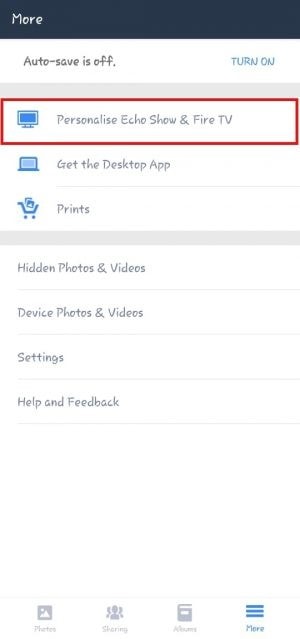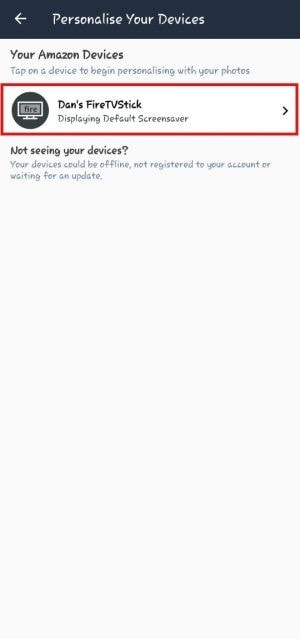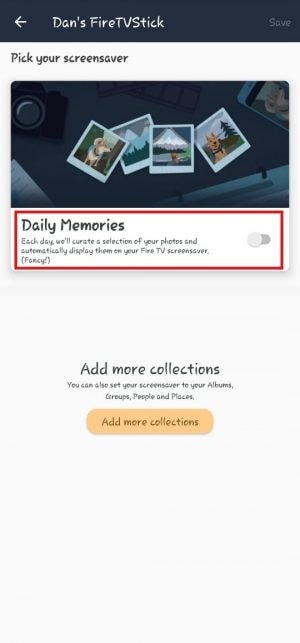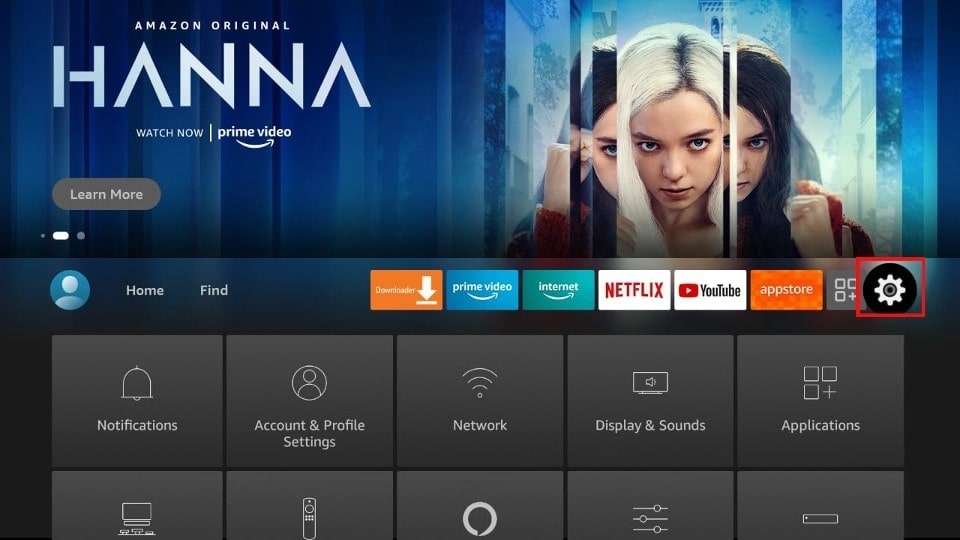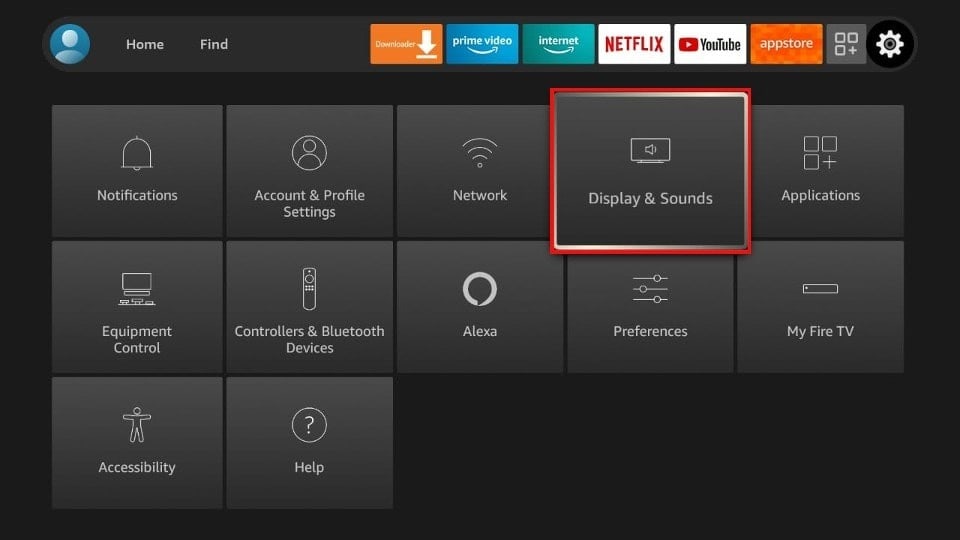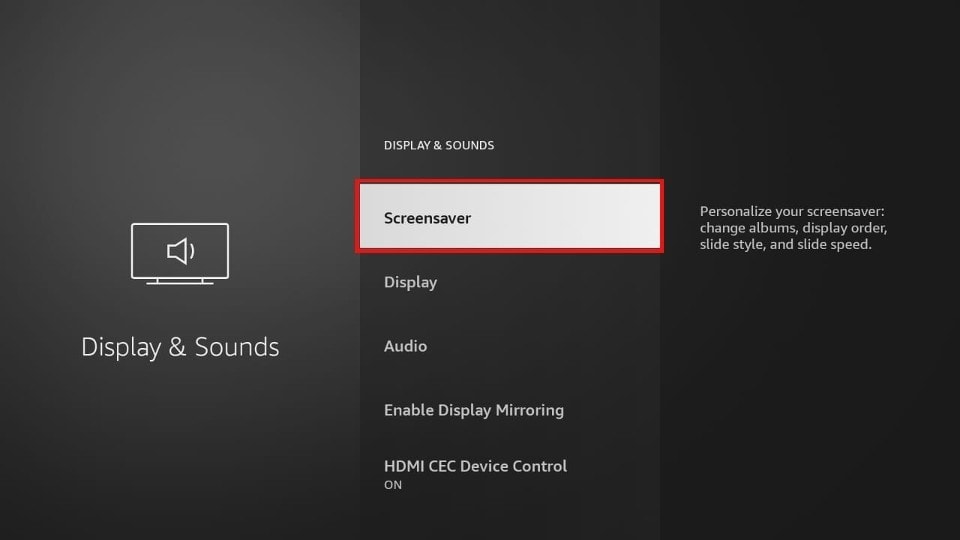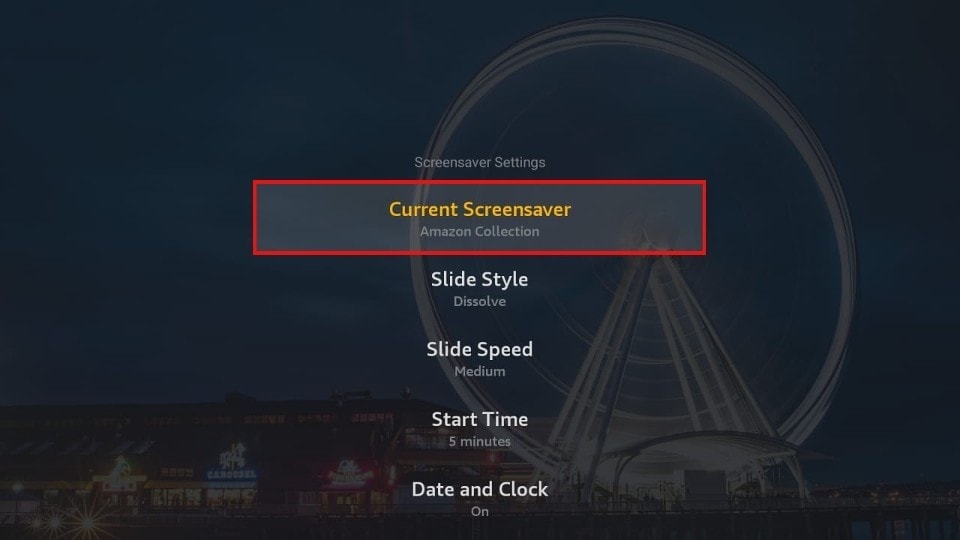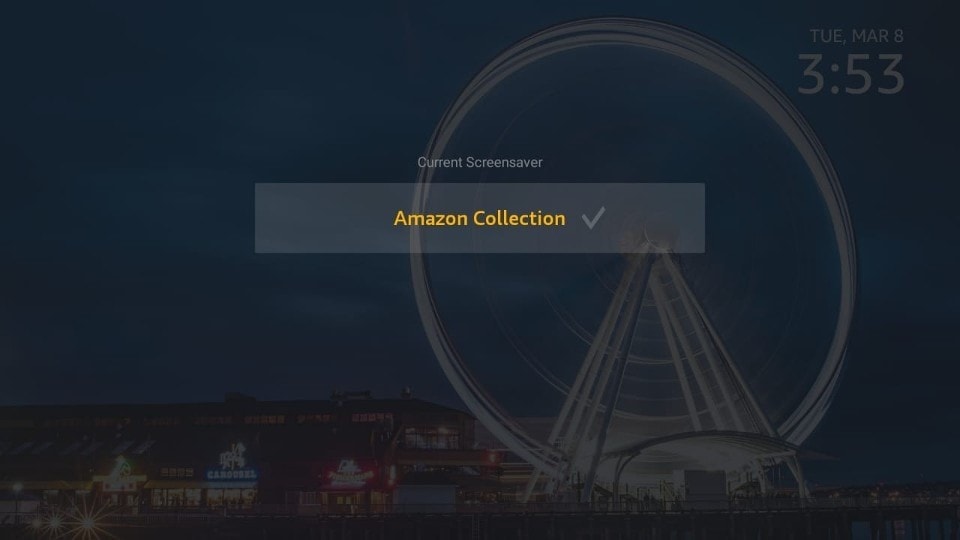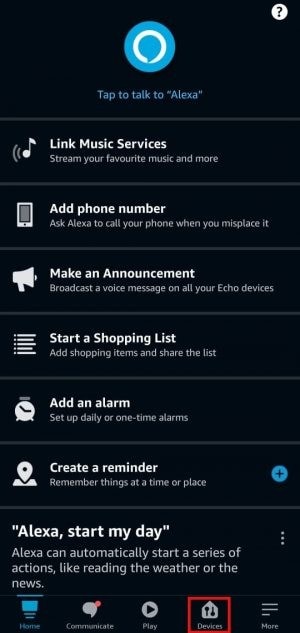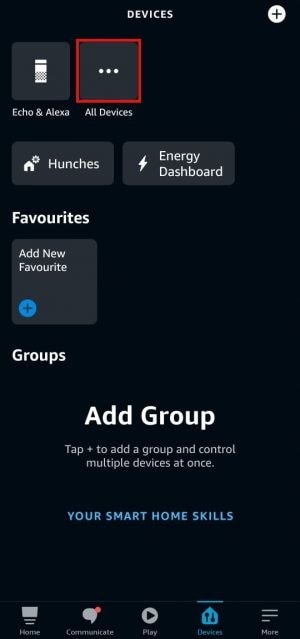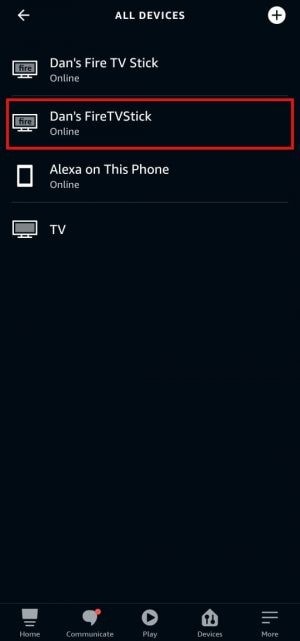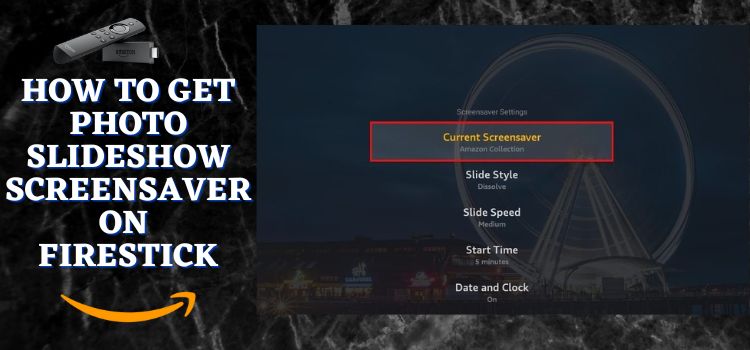
This step-by-step detailed guide will show you how to get a photo slideshow screensaver on FireStick, Fire TV, and FireStick 4K.
FireStick is popular for the streaming service it offers at a very reasonable price. This is the reason most users have turned to FireStick to stream their favorite Tv shows, sports, news, and movies.
Not only is FireStick just a device to stream content but it also has some apps and features that are unexplored by most users.
Once such is that it allows you to change your FireStick screen into more than just a display of common and basic nature images. You can see this when you leave your FireStick idle for a while.
So why not if you choose to customize a photo slideshow screensaver on FireStick? This means you can select and create a photo slideshow that will display if you leave your FireStick idle.
You can make it creative by adding memories with friends and family, adventure and photography, and even images of times you felt embarrassed and had fun with your loved ones.
3 Methods to Get Photo Slideshow on FireStick
You will probably be interested in keeping your memories alive. Here are the 3 methods I am adding, you can select any one of them that will give you the same results.
- Create Photo Slideshow on FireStick Using Amazon Photo App
- Create FireStick Photo Slideshow on FireStick
- Create a Photo Slideshow on FireStick Using Alexa App
Although there are no security issues you must remember that ISPs constantly monitor the user’s online activity. Therefore you must use a dependable VPN.
Our Recommended VPN - ExpressVPN
ExpressVPN is our recommended choice when it comes to unblocking any geo-restricted services OR watching anything for free using unofficial apps/websites as it helps you hide your streaming activities from the ISPs and Government.
Get ExpressVPN today to enjoy 3 extra months free. It also offers a 30-day money-back guarantee policy that allows you to access all features risk-free for 30 days.
Create FireStick Photo Slideshow Using Amazon Photos App
The methods are very simple. This will guide you on how to tweak the photo slideshow on your FireStick with the help of the Amazon Photos App.
Step 1: Take your Smart Phone and launch the Amazon App. Click on the More option that you can find at the bottom of your home screen.
Step 2: Now click on Personalise Echo Show & Fire TV
Step 3: Here you can view the list of devices. Click on the name of the device you want to personalize
Step 4: Turn on the Daily Memories option. This will select photos as your FireStick screensaver. With this option, the automatically selected photos will be get refreshed every day.
Scroll down and click on Add more collection. This will select a photo album already created to be your screensaver collection
Create FireStick Photo Slideshow on FireStick
This method lets you change your screensaver instantly on your FireStick device. You can follow the steps to begin:
Step 1: Go to your FireStick Home screen and click on the Settings icon on the right side
Step 2: You shall select the Display and Sounds menu from the options given
Step 3: Now click on Screensaver
Step 4: Select Current Screensaver from the options
Step 5: Now choose your preferred Amazon Photos album
Create FireStick Photo Slideshow Using Alexa App
Moving on to our last method. This is to get a photo slideshow screensaver with Alexa App. You can find this application on Android as well as IOS devices thus you can install it from any app.
Follow the steps below that will guide you to customize your FireStick Screensaver:
Step 1: Launch the Alexa App. Click on the Device menu that you can see at the bottom of your Home Screen.
Step 2: Click on All Devices
Step 3: A list of all eligible devices will display. Select the FireStick device you want to customize.
Step 4: Scroll the screen and click Screen Saver
Step 5: This step is similar to the first method. Enable your Daily Memorie just like the first method the photo slideshow on your FireStick will get refreshed day-to-day.
Now select Manually select my photos by which you can select the photos yourself.
How does Amazon Photo Work?
Amazon Photo works as your memory storage where you can keep all your photos and videos. The Amazon Photo service holds your media content secure that backs your content to the cloud. Moreover, you can install the Amazon Photo App on various devices like IOS, Android, web apps, and many others.
One of the most interesting features of the app is that it gives 5GB of free storage to all amazon customers. But if you are a member of Amazon Prime then the app gives unlimited storage for thousands of videos and photos along with another 5GB storage of video.
If you still want an increase in your storage space you can get a subscription either monthly or yearly. You may assume that the pictures and videos from your phone will appear blurred on your 55-inch smart TV.
You must note that Amazon Photos keeps content quality as its priority. You will get crystal clear and crisp images without compression and alteration when your FireStick displays it as a screensaver.
Thus you can remove the thought that your images will be blurred. Also, Amazon Photos allows making prints of the pictures you want, if you are a prime member then it will be delivered free of cost to your house.
FAQs – Photo SlideShow
1 What are Amazon photos?
Amazon Photos offer cloud storage that is free however you can also benefit from the paid service for more storage space. Amazon photo is a secure service, you will need to install the app since FireStick access photos from the Amazon Photos collection.
2 Is it safe to change the FireStick photo slideshow?
Yes. It is completely safe and secure to change and customize your Firestick photo slideshow. Personalizing it won’t harm your FitrStick device.
Moreover, this is an official app that you can download via the amazon app store. You can choose any method to change the Firestick Photo Slideshow.
3 Can you change your FireStick slideshow photo collection?
Yes. It is possible and easy to change your firestick slideshow photo collection.
The first method is with amazon photos by enabling daily memories, this can be done in the amazon photos as well as the Alexa app.
If you choose to make an album of your own you can follow the steps:
- Go to Albums
- Click on the Menu Button
- Now select create an album
Other Ways to change Screensaver
There are some other ways that can also change your Firestick interface. These apps are mentioned below:
End Note
Streaming with Amazon FireStick has never been boring but its option to Get a Photo slideshow screensaver on FireStick is one of the unique features that you must try.
The guide gives you 3 easy ways to keep living the memories you have made. Thus you can enjoy such slideshows when your Firestick is not in use instead of basic nature images.
However, you must not forget to use a dependable VPN like ExpressVPN on FireStick and keep your online activity guarded. It prevents you from ISP throttling and malware for a protected connection.