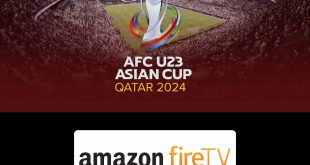This is a step-by-step guide to watch College Football Online for Free on FireStick, Fire TV, FireStick 4K, and Fire TV Cube. College Football is a famous event in which student-athletes played by the teams of American colleges, universities, and military academies organized by the National Collegiate Athletic Association (NCAA) This 2022 …
Read More »Blog
How to Install Local Now on FireStick (2025)
This step-by-step detailed guide will show you how you can install Local Now on Amazon FireStick, Fire TV, and FireStick 4K. One of the top free applications available on the Amazon App Store is Local Now. The application streams more than 200 news channels, weather, hundreds of movies, and TV …
Read More »How to Install La Deportes APK on FireStick (2025)
Import Update: La Deportes is Currently not working. Please leave your email so we can send you the solution ASAP when this method is up and running. Submit your email: This step-by-step guide will show you how to install La Deportes APK on FireStick, Fire TV, FireStick 4K, and Fire …
Read More »How to Uninstall Kodi on FireStick & Fire TV | 2025
This is a step-by-step guide on how to uninstall Kodi on FireStick, Fire TV, fireStick 4K Max, and Fire TV Cube. Kodi is a fantastic app that many people love using on their FireStick for all their entertainment needs, thanks to Kodi addons. That said, Kodi can sometimes slow down …
Read More »How to Watch Belgian Grand Prix on Firestick [Live & Free | 2025]
Gear up for the exhilarating Formula 1 Rolex Belgian Grand Prix 2024, following the Hungarian Grand Prix. From 26 to 28 July 2024. The iconic Circuit de Spa-Francorchamps in Stavelot, Belgium, will host this thrilling event. With 44 laps on a 7.004-kilometre track, this race promises intense action and demanding …
Read More »How to Watch Horse Racing on FireStick (2025)
In this guide, I have discussed in detail how to watch Horse Racing on FireStick, FireTV, & Fire TV Cube. Horse Racing is always an eye-catching sport since ancient times. In the early eras, people use to race on horses as their sport activity, and nowadays this sport attracts everyone …
Read More »How to Watch MotoGP Live on FireStick (2025)
This is the step-by-step guide on how to watch MotoGP Live on Firestick, Fire TV, & Fire TV Cube. MotoGP is the most intense and thrilling motorcycle racing of all time. It was first introduced in 1949 and it is the oldest motorsports championship in the world. The event typically …
Read More »How to Watch Winter Youth Olympics on Firestick [Live & Free | 2025]
Winter Youth Olympics 2024 is the 4th Season commonly known as Gangwon 2024 and officially known as the IV Winter Youth Olympic Games 2024. This Olympic tournament is scheduled to take place from 19 January 2024 to 1 February 2024 in Gangwon Province, South Korea between the cities of Gangneung and Pyeongchang County …
Read More »How to Watch AFC Asian Cup on Firestick for Free [2025]
AFC Asian Cup 2024 is the 18th season of the tournament conducted by the Asian Football Confederation (AFC) scheduled to be held in Qatar from January 12 to February 10, 2024. It is Officially called the AFC Asian Cup Qatar 2023 because it was originally scheduled from 16 June to …
Read More »How to Watch Amazon Kids Plus on FireStick [2025]
This is a step-by-step guide on how to watch Amazon Kids Plus on FireStick, Fire TV, and Fire TV Cube. You can find hundreds of child-friendly and educational content on the Amazon kids Plus premium application. The app costs $4.99 a month. If you subscribe annually it will cost $48. …
Read More »