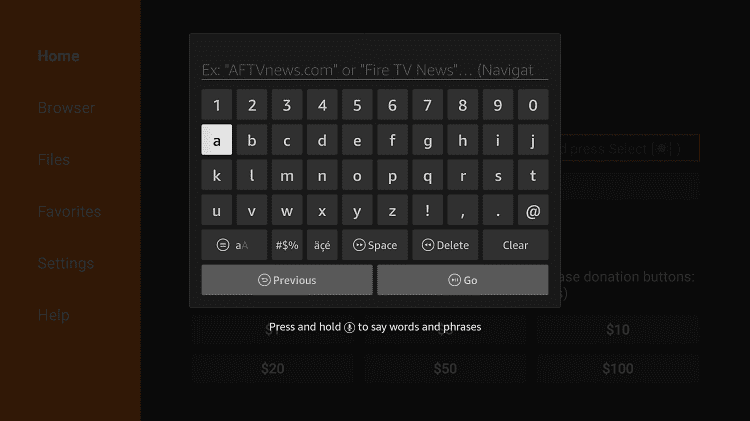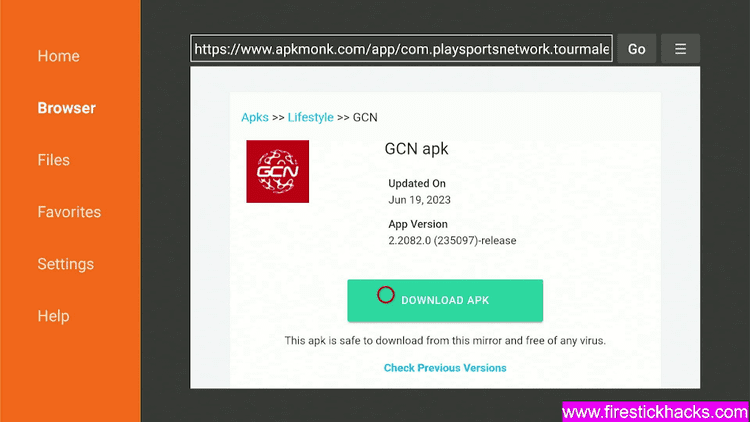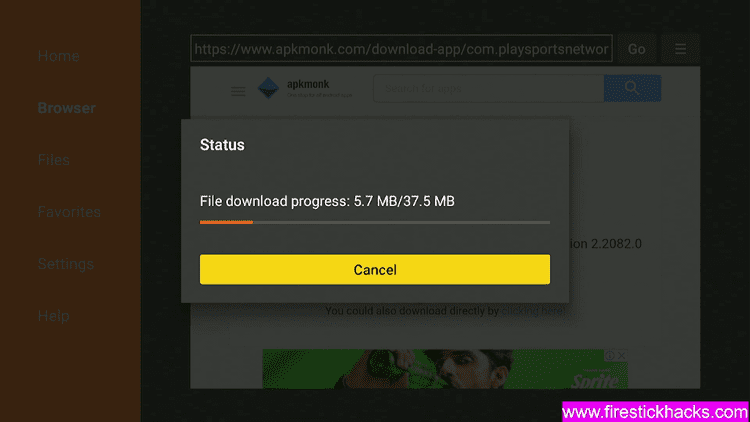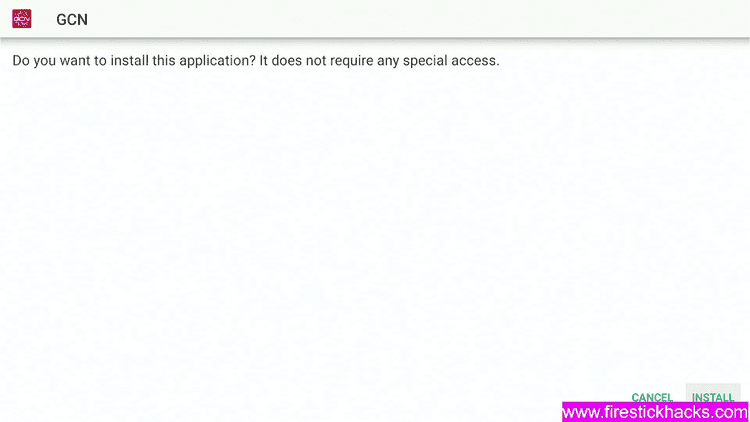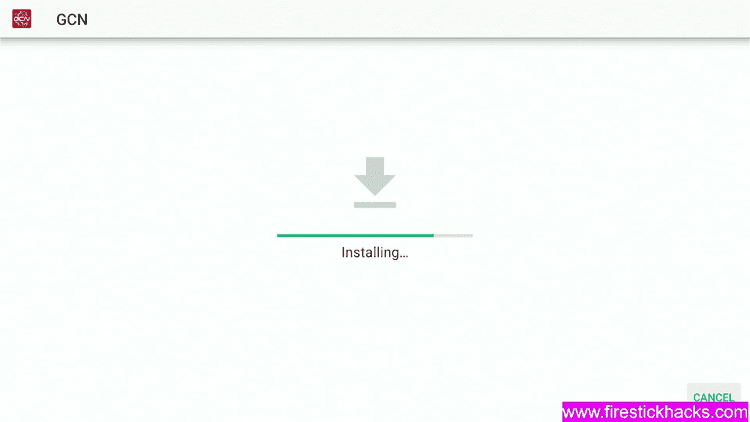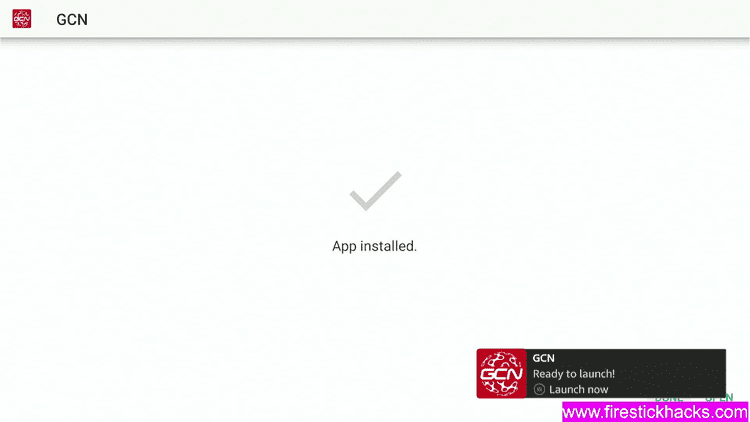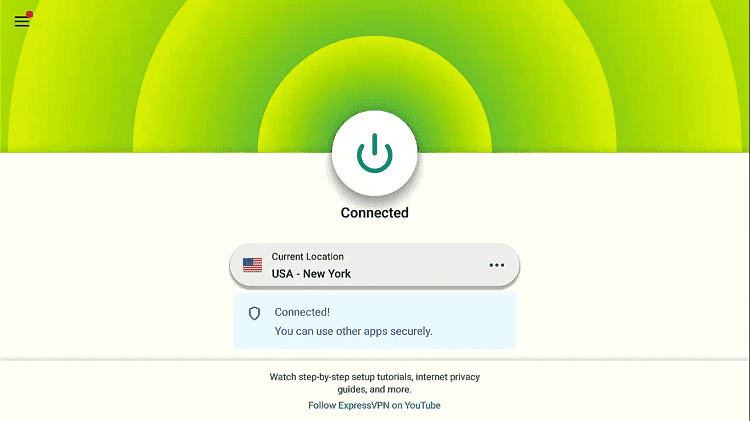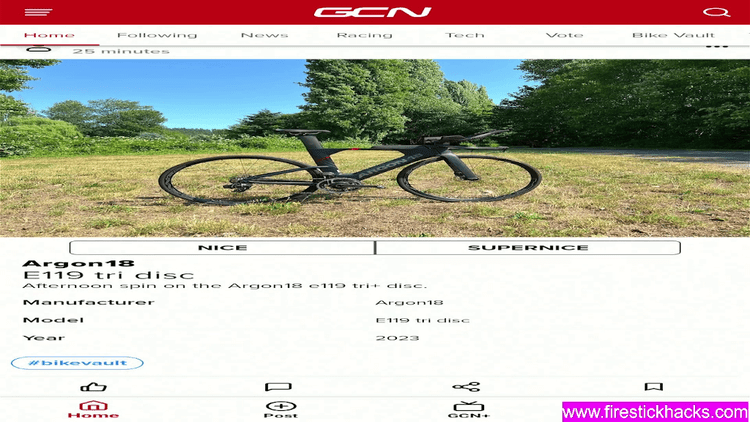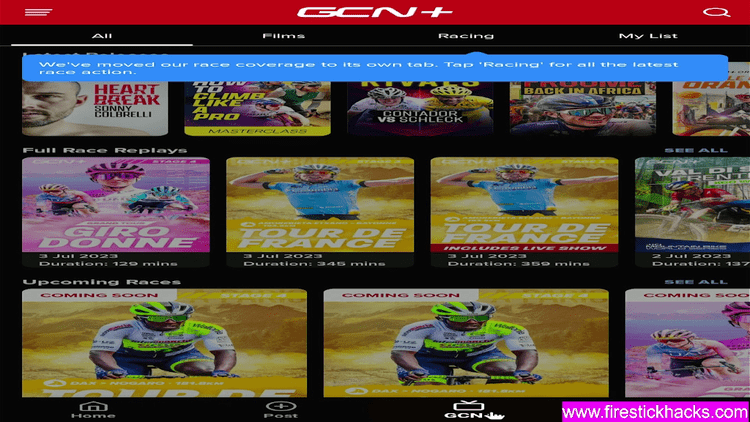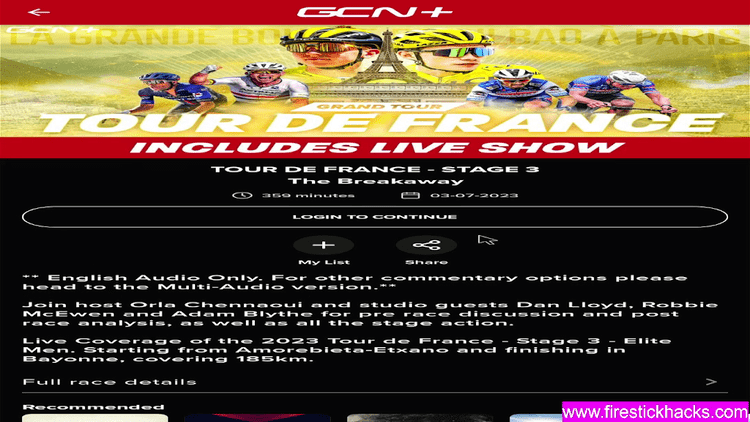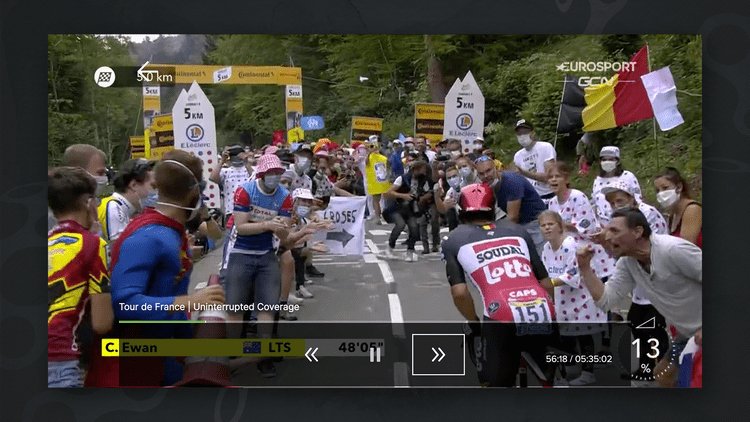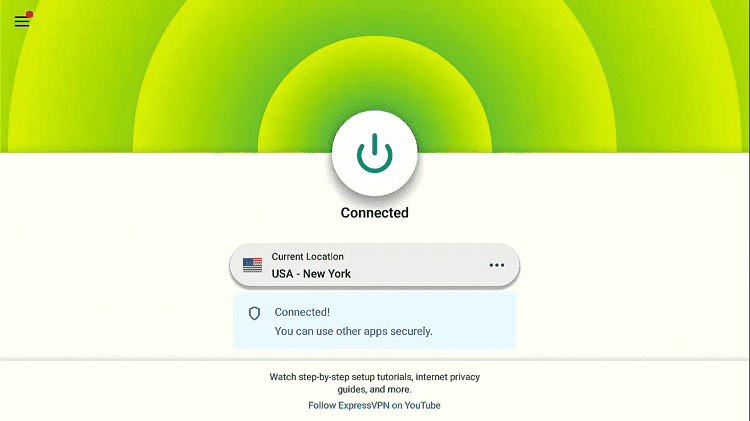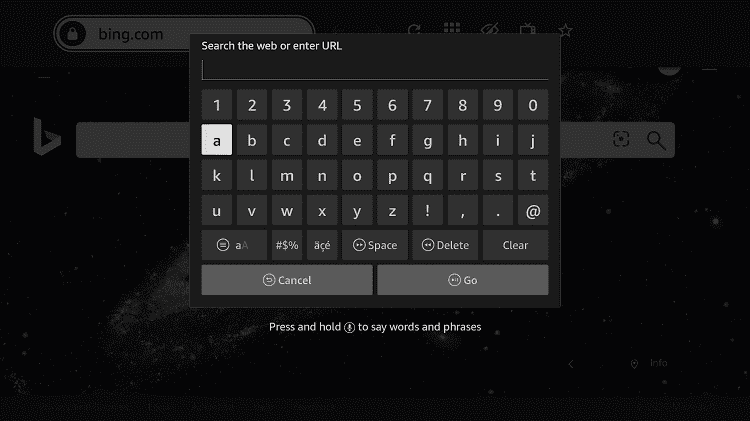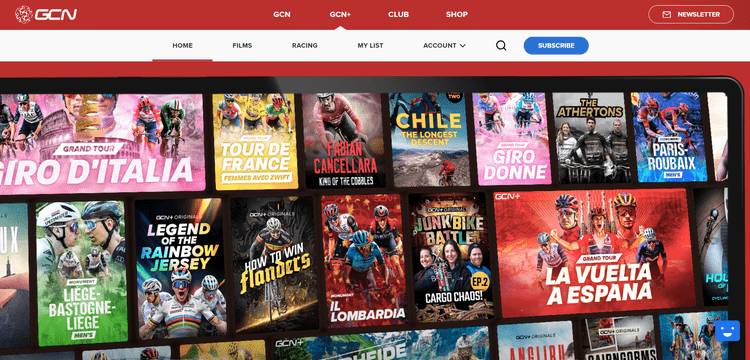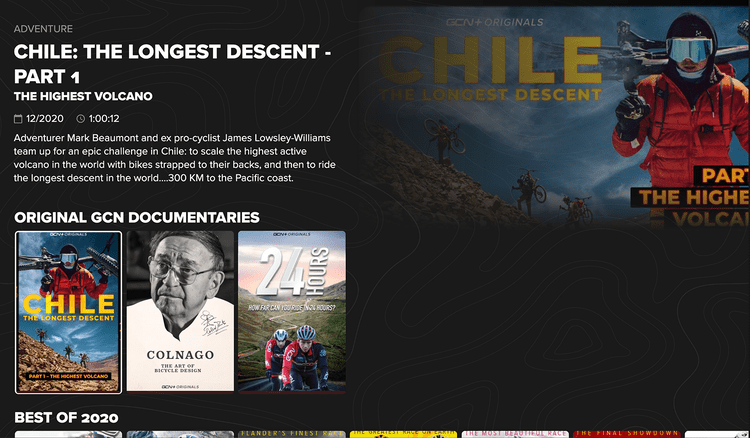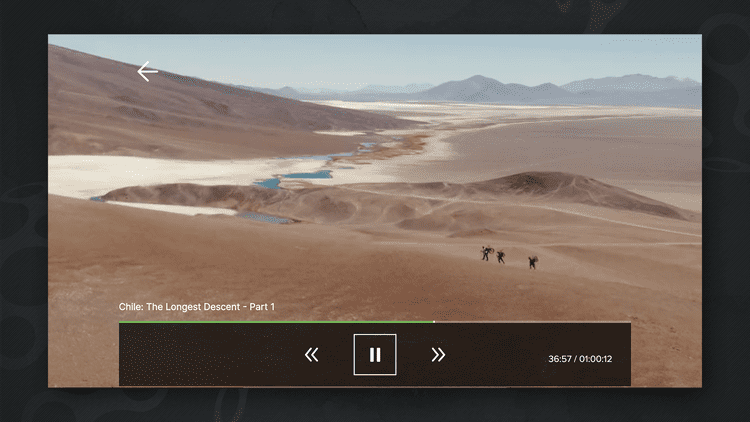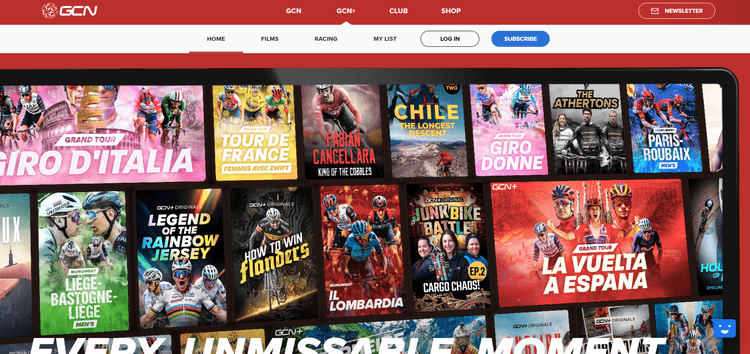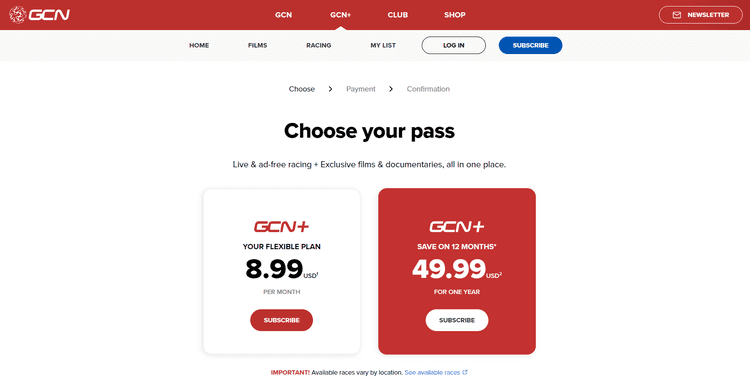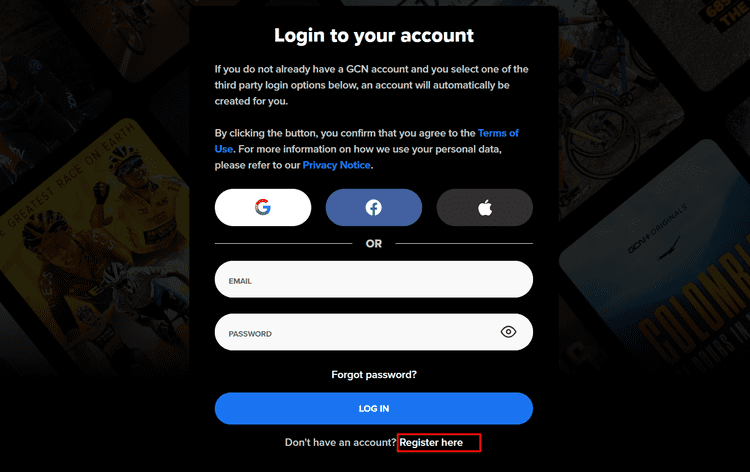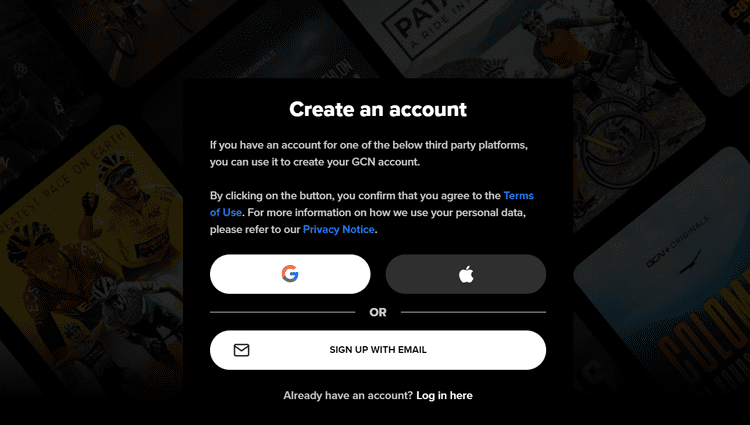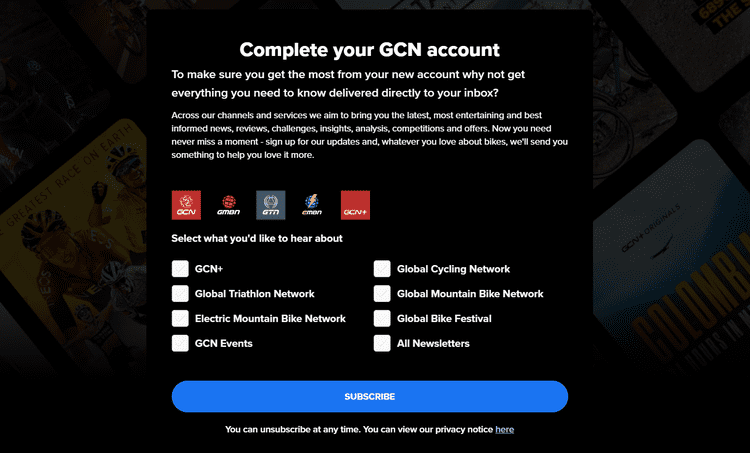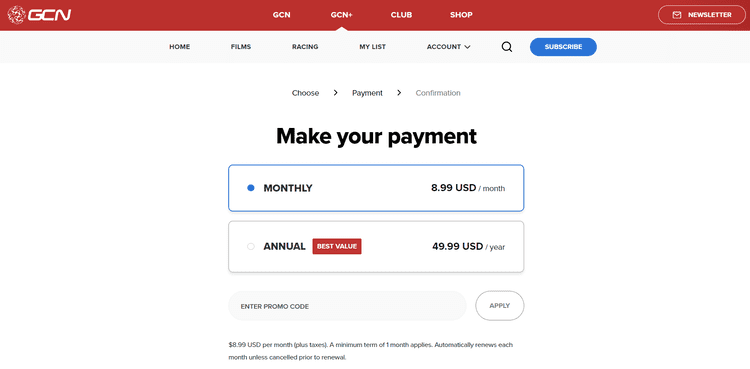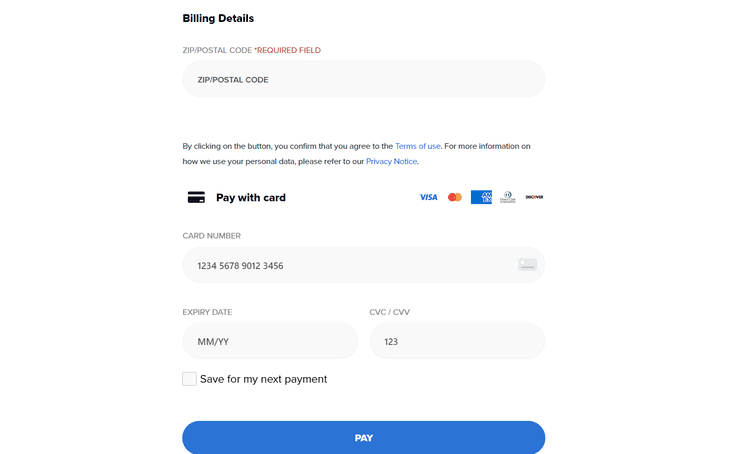Disclosure: Our experts test apps for security before recommending them. If you buy through our links, we may earn a commission. See how it works.
This is the step-by-step guide on how to watch GCN+ on Firestick, Fire TV, Fire TV 4K Max, & Fire TV Cube.
GCN+ (Global Cycling Network) is a premium Cycling streaming app that provides all the trilling and classic cycling events all around the globe at the cost of $8.99/mo.
- Pro Tip: If you’ve already installed the Downloader app on your Firestick, you can use this GCN+ Downloader Code: 544991.
Not only cycling sporting events, GCN+ also streams epic cycling documentaries, original long films, Talk Shows, Tech-talk Shows, Expert opinions, and so on.
Its events catalog includes all kinds of Bike races and competitions like Track races, Road races, Off-road, Cycle speedway, Cyclo-cross, BMX, Mountain biking, and others.
Some of the Top-rated international cycling racing events that are available on GCN+ are Tour de France, Vuelta a España, UEC Cyclo-cross European Championships, X2O Trofee, UCI Cyclo-cross World Cup, and several others.
Since GCN+ is available in various regions but may vary in content due to broadcasting rights into regions. You will need a VPN to switch different servers to access the maximum content of all regions. ExpressVPN is our #1 choice
2 Ways to Watch GCN+ on Firestick
You can now watch GCN+ on Firestick with the below-mentioned methods. Take a look
Our Recommended VPN - ExpressVPN
ExpressVPN is our recommended choice when it comes to unblocking any geo-restricted services OR watching anything for free using unofficial apps/websites as it helps you hide your streaming activities from the ISPs and Government.
This NEW YEAR, enjoy an exclusive offer: 🎉 Get up to 61% OFF + 4 months FREE on ExpressVPN's 30-Month's plan! 🎉 that too with a 30-day money-back guarantee.
How to Install GCN+ on Firestick Using Downloader App
This is the method that involves the use of the Downloader App to sideload the GCN+ on Firestick. However, the Official App is available on Amazon App Store but in selective regions.
After you have subscribed to GCN+, make sure to install and use ExpressVPN on Firestick and connect to the US server before streaming on GCN+ to access all the content.
Follow the steps below:
Step 1: Turn ON your FireStick device and Go to FireStick Home
Step 2: Click on the Settings icon
Step 3: Select the My Fire TV option
Step 4: To enable the Developer Option, click About.
Note: If you have already enabled the Developer Option, then proceed to Step 10
Step 5: Click on the Fire TV Stick option quickly at least 7 times
Step 6: Now you will see this message at the bottom saying "No need, you are already a developer". So stop clicking then
Step 7: Now the Developer Option will appear in the menu so click on it
Step 8: Choose Apps from Unknown Sources to turn it ON
Step 9: Simply click Turn On
Step 10: Now return to the FireStick Home menu by pressing the "Home" icon on the remote and click on Find
Step 11: Now select the Search icon
Step 12: Type Downloader and press search
Step 13: Select the Downloader App icon from the list available in the Amazon Store
Step 14: Tap Get/Download
Step 15: Wait for a while until the installation process is completed
Step 16: Now click Open
Step 17: Select Allow to give access to the downloader app
Step 18: Click OK here
Step 19: This is the Downloader App interface, Choose the Home tab and click Search Bar
Step 20: Now enter this URL tinyurl.com/2255108 or enter the GCN+ Downloader CODE 544991 and click GO. Make sure the URL is correct since it is case-sensitive.
Note: The referenced link is the official URL of this app/website. FIRESTICKHACKS does not own, operate, or re-sell any app, streaming site, or service and has no affiliation with its developers.
Step 21: Scroll Down and click Download
Step 22: Wait for the APK file to download
Step 23: Once this screen appears click Install
Step 24: Wait for the application to install. Note that it may take some time for the app to install
Step 25: Click Done once the app is installed
Step 26: Now Open the ExpressVPN app and connect to the US server to access most of its library
Step 27: Launch the App
Step 28: This is the interface of the GCN App
Step 29: Choose the GCN+ Tab
Step 30: Choose any content
Step 31: Click Play and Enjoy streaming…!
How to Watch GCN+ on Firestick using Silk Browser
This is another simple method to watch GCN+ on Firestick with the help of the internet browser to visit its official streaming website.
Once again, if you want to explore maximum content then make sure to install and use ExpressVPN on FireStick for hassle-free streaming.
Follow the steps below:
Step 1: First you need to open the ExpressVPN app and connect to the US server to access its content
Step 2: Go to FireStick Home
Step 3: Click on the Find tab
Step 4: Now select the Search option
Step 5: Type Internet in the search bar and select from the list
Step 6: Choose the Internet App (Silk Browser) from the given options
Step 7: Tap the Get/Download button
Step 8: Wait until the installation of the browser completes
Step 9: Click Open, once the browser is installed.
Step 10: Click on Accept Terms to access the browser
Step 11: When the browser launches, the Bing.com tab will open at first.
Step 12: In the search bar type, https://plus.globalcyclingnetwork.com/ make sure the URL is correct since it is case-sensitive
Note: The referenced link is the official URL of this app/website. FIRESTICKHACKS does not own, operate, or re-sell any app, streaming site, or service and has no affiliation with its developers.
Step 13: This is the GCN+ website home page. Log In first
Step 14: Choose any content and click play
Step 15: Start streaming for free
How to Subscribe GCN+ on Firestick
First of all, you need to subscribe to the GCN+ streaming service which we’ve described step by step below:
Step 1: Open an Internet browser on your Laptop, Mobile, or Firestick device and visit this website “https://plus.globalcyclingnetwork.com/” and click the subscribe button
Step 2: Choose the desired plan and click subscribe
Step 3: If you’re a new user then click Register Me otherwise provide your login details
Step 4: You can create an account with Google ID, Apple ID, or with a new email, choose accordingly.
Step 5: After creating an account check mark the preferred boxes and click subscribe
Step 6: Once again choose the payment or if you have any promo code for a discount you can add it here.
Step 7: Provide the payment method and payment details and click Pay
Check the details one more time and click confirm and that’s it you will receive a confirmation email.
Features of GCN+ app
If you’re a bike freak then this app is like a gold mine for you it has everything about bikes (Bicycles). Take a look at its features below:
- Simple and easy User-interface with easy navigation
- It provides Live and on-demand (ad-free) bike racing, all year round:
- It also offers New and exclusive cycling epic films and documentaries added every week.
- Its content contains Inspiring cycling adventure films, entertaining challenges, in-depth science, tech-talk, road, cyclocross, track, cultural stories, legends, historic films, and much more.
- You will enjoy Full races on-demand with race highlights in English, French, Italian, German, Dutch, Spanish and Japanese languages.
- It is available on various streaming devices like Firestick, Chromecast, Apple TV, iOS, and many others
Other Sports App to Watch on Firestick
There are several other sports apps that you can watch on Firestick to stream various sporting events. Take a look:
- Willow TV on Firestick
- NFL Network on Firestick
- Fox Sports on Firestick
- NBC Sports on Firestick
- Kayo Sports on Firestick
FAQs – GCN+
What is GCN+?
GCN+ is a global Cycling network streaming app that offers all the racing events and competitions related to Bikes (Bicycles). In addition, it has featured movies, legendary documentaries, Tech-Talk shows, and much more.
Is GCN+ free to use?
No! GCN+ is a premium streaming service that provides live and On-Demand racing events across the globe at the cost of $8.99/mo.
Conclusion
GCN+ is a premium but worth-trying service for Bike (Bicycle) lovers as it provides live and on-demand races, tech-talk shows, films, documentaries, stats, updates, and much more.
You can Watch GCN+ on Firestick with a browser and Downloader app. However, its official app is also available on the Amazon App Store which you can install with ease.
Since GCN+ is available in various regions but its content varies due to broadcasting rights. For this, you will need a VPN to explore various regions’ content by connecting different servers. ExpressVPN is our recommended choice