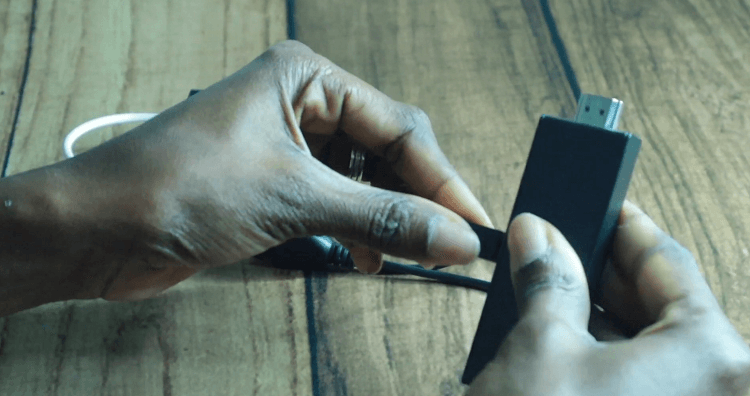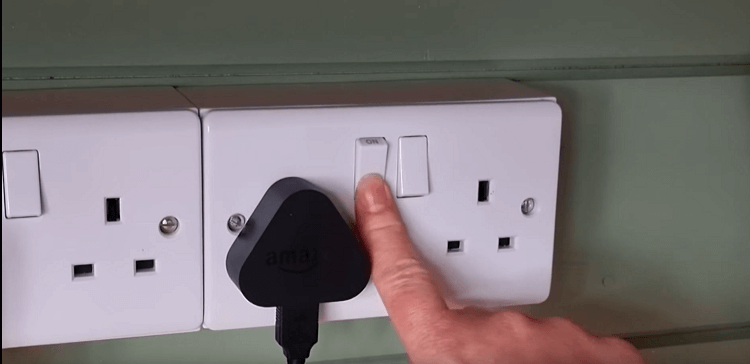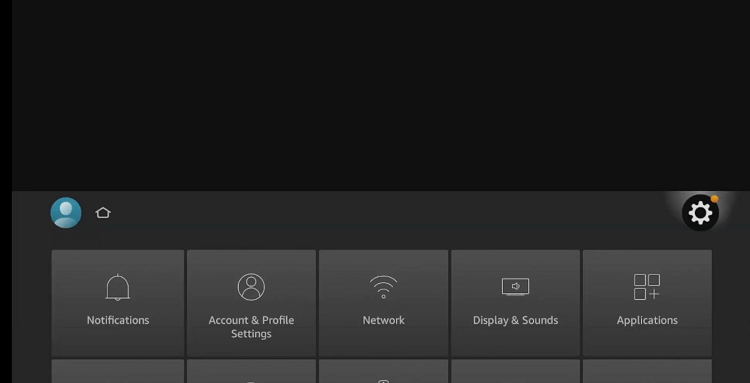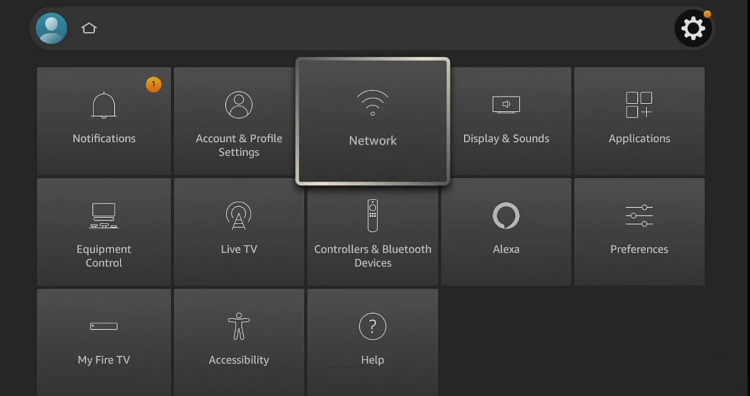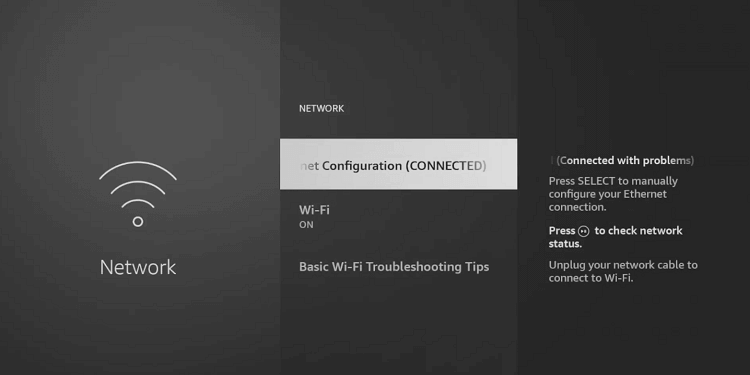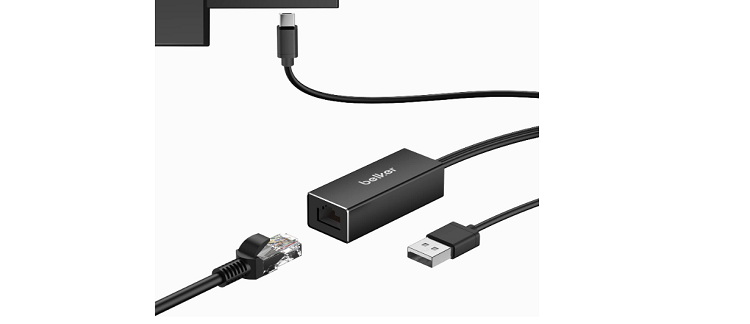Disclosure: Our experts test apps for security before recommending them. If you buy through our links, we may earn a commission. See how it works.
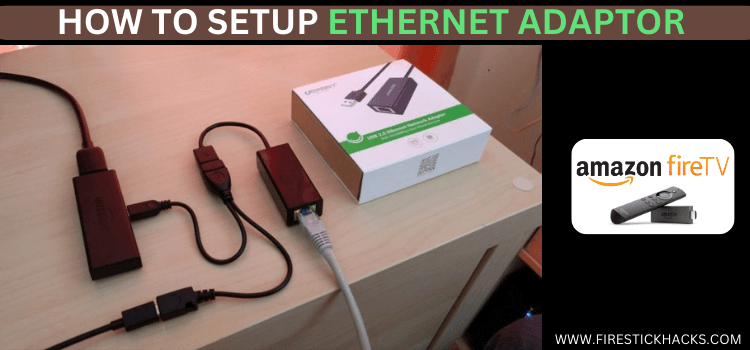
The convenience of Wi-Fi makes it a go-to choice for connecting a Fire TV Stick to the internet.
However, the internet speed might become an issue over time, especially in homes with multiple devices connected to Wi-Fi.
For a smooth and high-quality streaming experience, consider setting up a wired Ethernet connection on your FireStick. To get started, you will need an Ethernet adapter that is compatible with FireStick.
Video: How to Connect FireStick to Ethernet Adaptor
Here’s a step-by-step video tutorial on how to setup an ethernet adaptor on your FireStick:
How to Set Up Ethernet Adaptor on FireStick
Once you have bought an Ethernet adapter, follow the steps below to set it up on FireStick.
Step 1: Attach one end of the Ethernet cable to your Ethernet adapter and the other end to the internet router.
Step 2: Now plug the Ethernet adapter into the micro USB port of your FireStick.
Step 3: Connect FireStick to your TV’s HDMI port.
P.S. If the space behind your TV is narrow, use an HDMI extender.
Step 4: Plug the one end of FieStick’s power cable into the Ethernet adapter.
Step 5: Plug the other end of the power cable into the FireStick adapter.
Step 6: Turn on the power button and the internet will be automatically connected on FireStick!
Step 7: To verify your ethernet connection, click on “Settings” from the FireStick home screen.
Step 8: Tap “Network”.
Step 9: You shall see your Ethernet connection on top.
Best Ethernet Adaptors for FireStick
Check out our list of the best ethernet adapters for Firestick:
1. ZEXMTE Gigabit Ethernet Adapter
The ZEXMTE Gigabit Ethernet Adapter can handle speeds up to 1000 Mbps, making it ideal for streaming and gaming without lags. You can purchase it for only $18.99.
2. ELECTOP Ethernet Adapter
The ELECTOP Ethernet Adapter, priced at $12.99, is specially designed for devices like the Fire TV Stick 4K and Google Home Mini. Its design includes an aluminum alloy for efficient heat dissipation.
3. Oassuose Ethernet Adapter
At $11.99, the Oassuose Ethernet Adapter provides a reliable Ethernet link and extra USB ports for added functionality. It plugs in easily without requiring extra hardware or software.
4. Belkertech Ethernet Adapter
The Belkertech Ethernet Adapter is long-lasting, easy to install, and comes with a 3.3ft power cable for convenient setup. You can purchase it for only $9.99.
5. UGREEN Micro USB Ethernet Adapter
The UGREEN Micro USB Ethernet Adapter guarantees high-speed wired internet connection of up to 100 Mbps for only $16.99. It is compatible with various FireTV Stick models including 2nd gen, 4k, Lite).
FAQs – Ethernet Adaptor
Why should I set up Ethernet Adaptor on Firestick?
Setting up Ethernet adapter on FireStick improves the stability and speed of your internet connection.
Is an Ethernet adapter compatible with all FireStick models?
No, check compatibility with your specific model before purchasing an adapter. Most are compatible with newer models like the FireStick 2nd Gen, 4K, & Lite.
Do I need any software to use an Ethernet adapter on FireStick?
No, Ethernet adapters for FireStick are plug-and-play, meaning no additional software or drivers are required.
Can I use WiFi after setting up an Ethernet adapter on FireStick?
No, once the Ethernet adapter is connected FireStick, your device will prioritize the wired connection over WiFi.
Conclusion
Whether you are tired of buffering or just looking for a more stable connection during your binge-watching sessions, an Ethernet adapter is a worthwhile investment.
The best part is that you can set up Ethernet adapter on FireStick in a breeze. Just plug it in, connect your cables, and enjoy a smoother streaming experience without the usual hiccups of WiFi.