Disclosure: Our experts test apps for security before recommending them. If you buy through our links, we may earn a commission. See how it works.

NordVPN is a premium VPN that is highly regarded for its extensive server network, boasting over 6,400 servers in 111 countries as of 2024.
This broad server coverage allows users to easily bypass geo-restrictions and access content from platforms like BBC iPlayer, Disney+, 9Now, and CBC Gem.
NordVPN lets you enable the kill switch. This feature automatically disconnects your internet connection if the VPN connection drops, preventing your real IP address from being exposed.
Another noteworthy feature is NordVPN’s CyberSec, which automatically blocks ads, trackers, and malicious websites. It offers competitive pricing with a two-year plan costing only $3.59/mo. (81.36 upfront).
Video: How to Install NordVPN on FireStick
Here’s a video tutorial on how to install NordVPN on Fire TV Stick:
2 Ways to Install & Use NordVPN on FireStick
We are sharing 2 methods that will allow you to install NordVPN on FireStick, regardless of your location:
- Install & Use NordVPN on FireStick Using Amazon App Store
- Install & Use NordVPN on FireStick Using Downloader App
How to Install & Use NordVPN on Firestick Using Amazon App Store
The NordVPN app is available on the Amazon Appstore in many regions. In case it’s unaccessible in your location, you can change your Amazon account address and download it from the Amazon Appstore.
Follow the steps below:
Step 1: Click the “Find” icon on the FireStick home screen and click on “Search”.
Step 2: Type “NordVPN” and select it from the results.
Step 3: Choose the NordVPN app.
Step 4: Tap “Get/Download”.
Step 5: The downloading will start; wait for it to finish.
Step 6: Click “Open”.
Step 7: Choose the “Log In” tab.
Step 8: You will see a code on your FireStick screen; note it down.
Step 9: Type nordaccount.com/remote on your PC/laptop/mobile and then enter the code you noted earlier.
Step 10: You will now be signed into NordVPN on your FireStick; choose any server of your liking.
Step 11: Tap “OK”.
Step 12: Now you will be connected to the selected server.
How to Install & Use NordVPN on FireStick Using Downloader App
You can also sideload the NordVPN app using the Downloader app.
Follow the steps below:
Step 1: Turn ON your FireStick device and Go to FireStick Home
Step 2: Click on the Settings icon
Step 3: Select the My Fire TV option
Step 4: To enable the Developer Option, click About.
Note: If you have already enabled the Developer Option, then proceed to Step 10
Step 5: Click on the Fire TV Stick option quickly at least 7 times
Step 6: Now you will see this message at the bottom saying "No need, you are already a developer". So stop clicking then
Step 7: Now the Developer Option will appear in the menu so click on it
Step 8: Choose Apps from Unknown Sources to turn it ON
Step 9: Simply click Turn On
Step 10: Now return to the FireStick Home menu by pressing the "Home" icon on the remote and click on Find
Step 11: Now select the Search icon
Step 12: Type Downloader and press search
Step 13: Select the Downloader App icon from the list available in the Amazon Store
Step 14: Tap Get/Download
Step 15: Wait for a while until the installation process is completed
Step 16: Now click Open
Step 17: Select Allow to give access to the downloader app
Step 18: Click OK here
Step 19: This is the Downloader App interface, Choose the Home tab and click Search Bar
Step 20: Enter the NordVPN Downloader code 730116 in the search box OR enter this URL bit.ly/fsh-downloads and click Go.
Note: The referenced link is the official URL of this app/website. FIRESTICKHACKS does not own, operate, or re-sell any app, streaming site, or service and has no affiliation with its developers.
Step 21: Scroll down and click “NordVPN” from the “VPNs” category.
Note: If the app does not start downloading, then clear the Downloader App cache using this article.
Step 22: The downloading will start. Wait for it to finish.
Step 23: Once the downloading ends, click “Install”.
Step 24: Tap the “Done” icon.
Step 25: Click “Delete” to remove the NordVPN APK file from FireStick.
Note: Deleting APK files will free up space on FireStick.
Step 26: Tap “Delete” again to complete the process.
Step 27: Go to the FireStick home and select the “icon next to the settings” from the top right corner.
Step 28: Choose “NordVPN” from the list.
Step 29: Choose the “Log In” tab.
Step 30: You will see a code on your FireStick screen; note it down.
Step 31: Type nordaccount.com/remote on your PC/laptop/mobile and then enter the code you noted earlier.
Step 32: You will now be signed into NordVPN on your FireStick; choose any server of your liking.
Step 33: Click “OK”.
Step 34: You will be connected to the chosen server.
How Do I Check If NordVPN is Working?
Once you’ve got NordVPN set up, you should double-check that it’s working as it should. For that, you will have to install a browser on FireStick.
Once you have installed your favorite browser on firestick, follow the steps below:
Step 1: Type “www.myipaddress.com” in the search box.
Step 2: Now you can see the IP address and location of your VPN!
Is NordVPN APK Safe/Legal to Use on FireStick?
NordVPN’s APK is completely safe to use. We scanned it with our malware detection tool, and it came back clean—no malware, no viruses. You can see the results in the image above.
NordVPN Pricing
With Black Friday discounts, here is the breakdown of current pricing plans for NordVPN:
| Plan | 1-Month | 12-Months | 24-Months |
| Basic | $12.99 | $4.99/mo. ($59.88) | $3.39 /mo. ($81.36) |
| Plus | $13.99 | $5.99 /mo. ($71.88) | $4.39 /mo. ($105.36) |
| Complete | $14.99 | $6.88 /mo. ($83.88) | $5.39 /mo. ($129.36) |
| Prime | $17.99 | $9.99 /mo. ($119.88) | $8.39 /mo. ($201.36) |
NordVPN Features
Check out some of the top NordVPN features:
- Military-grade encryption
- No-logs policy
- Kill switch (Not available on FireStick)
- DNS leak protection
- Double VPN
- Onion Over VPN
- CyberSec (ad and malware blocker)
- Meshnet
- Threat Protection
- Split tunneling
- 24/7 customer support
- cloud storage
- Password manager
- Data breach scanner
NordVPN Alternatives
If you are looking for more VPNs like NordVPN, consider trying out the following alternatives:
- ExpressVPN on FireStick
- Surfshark VPN on FireStick
- PrivateVPN on FireStick
- CyberGhost VPN on FireStick
- Proton VPN on FireStick
FAQs – NordVPN
Is NordVPN free on FireStick?
No, NordVPN is a premium VPN provider with pricing starting from as low as 12.99/mo.
Does NordVPN have the kill switch feature?
Yes, NordVPN is equipped with the kill switch feature.
Does NordVPN offer a free trial on FireStick?
No, NordVPN doesn’t offer a free trial on FireStick, but it does have a 30-day money-back guarantee.
Can I use NordVPN on multiple devices simultaneously?
Yes, NordVPN allows you to use up to six devices simultaneously with one subscription.

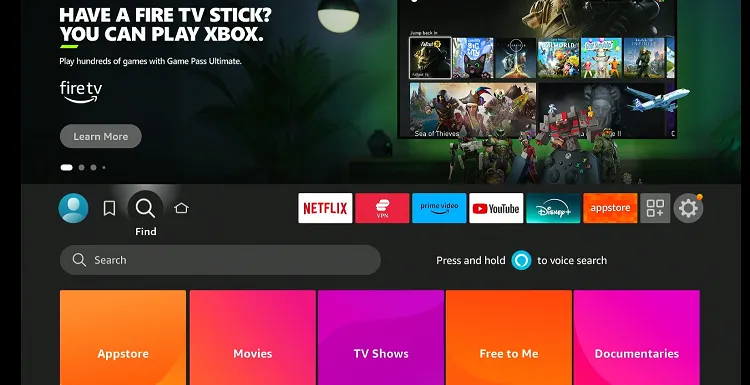
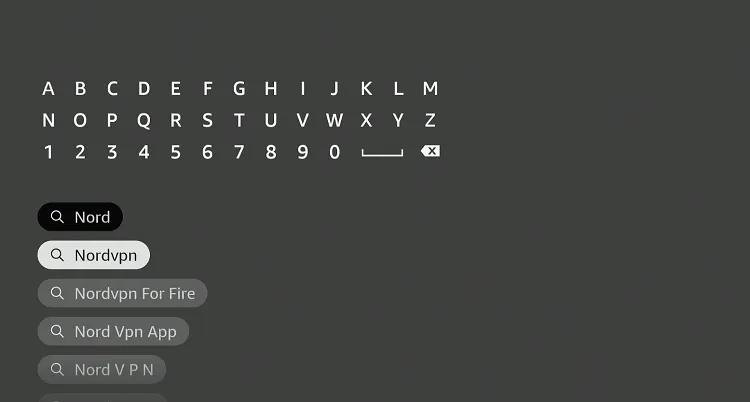
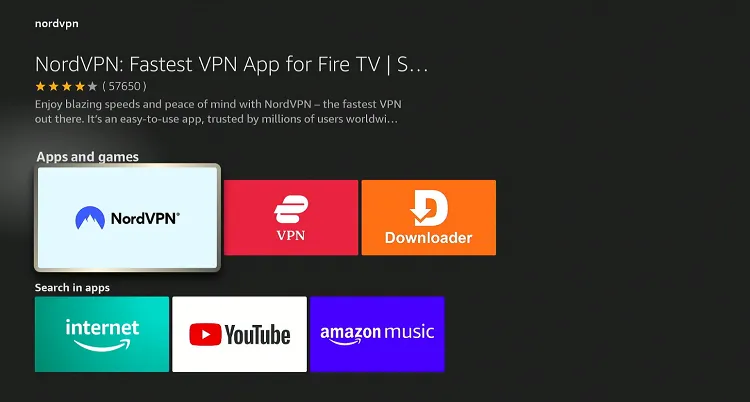
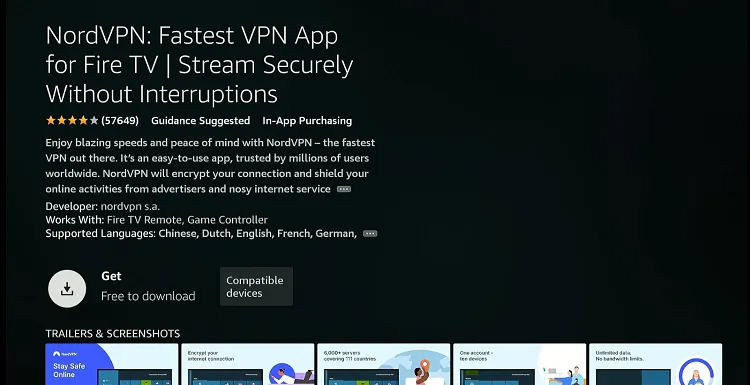
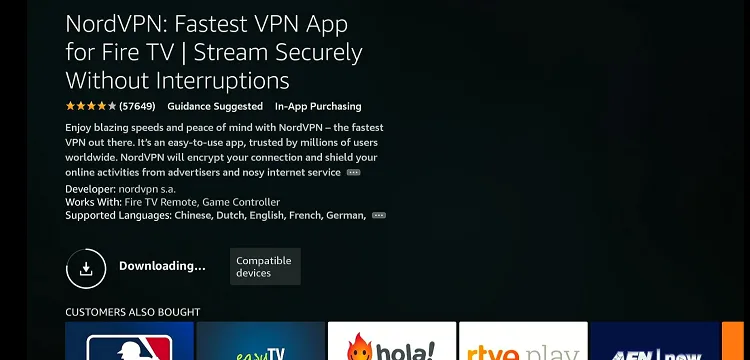
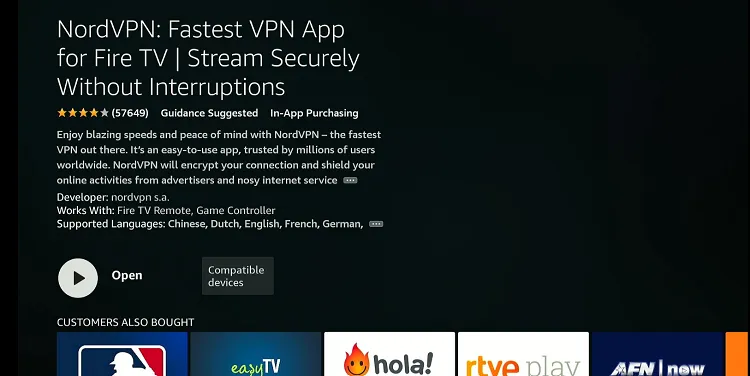

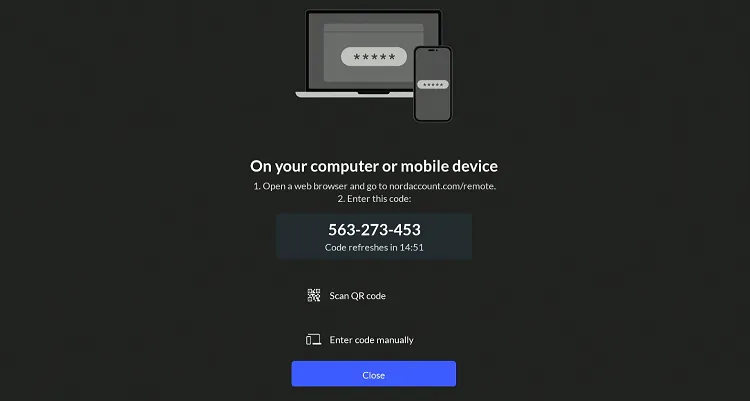
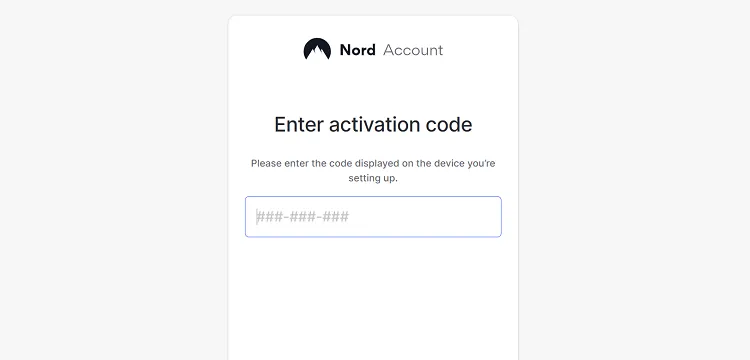

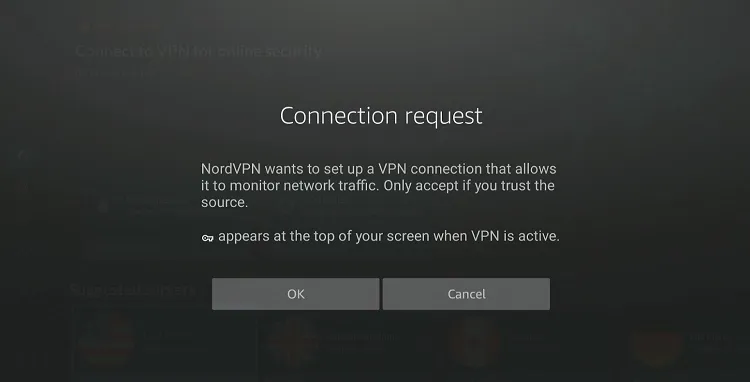
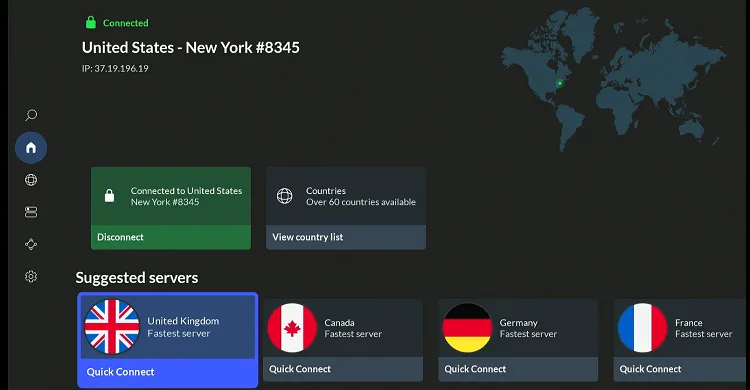



















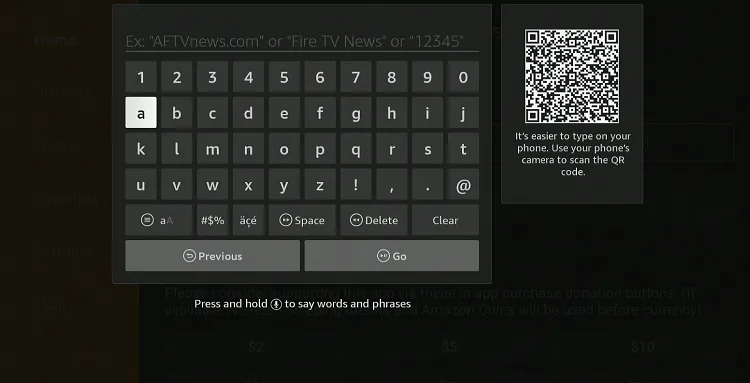
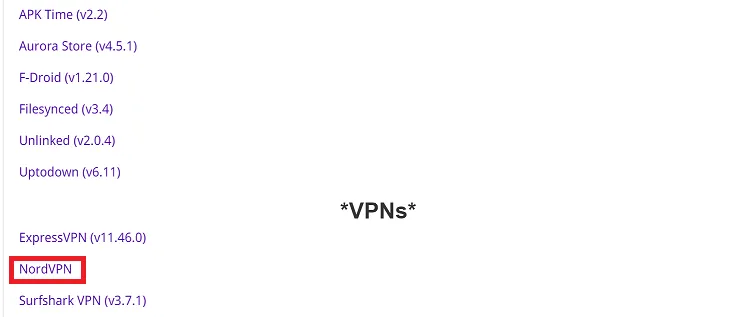
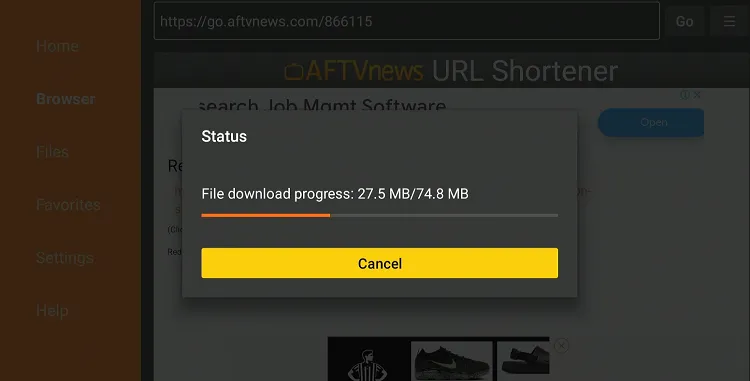


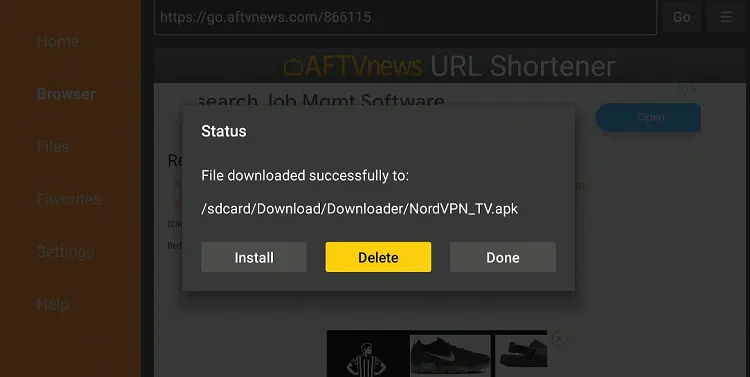
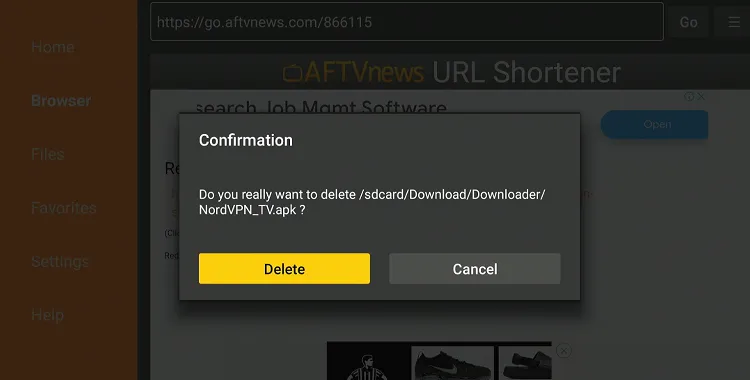
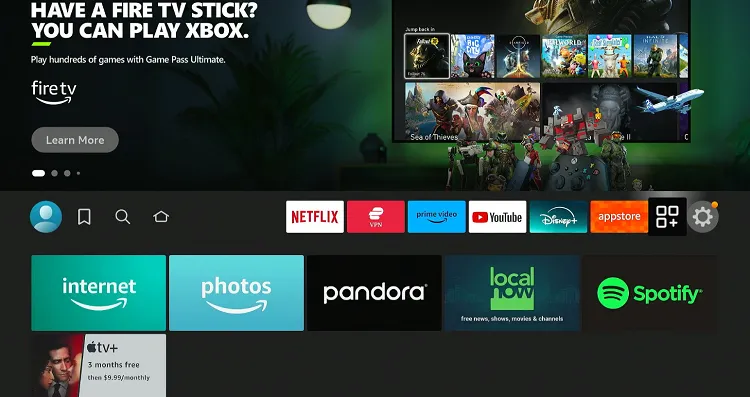
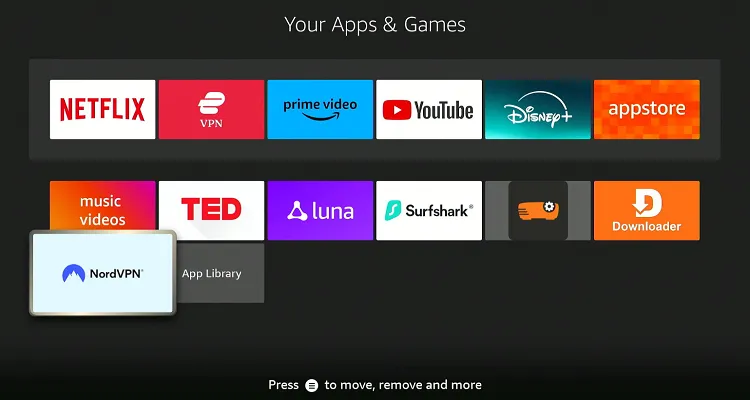

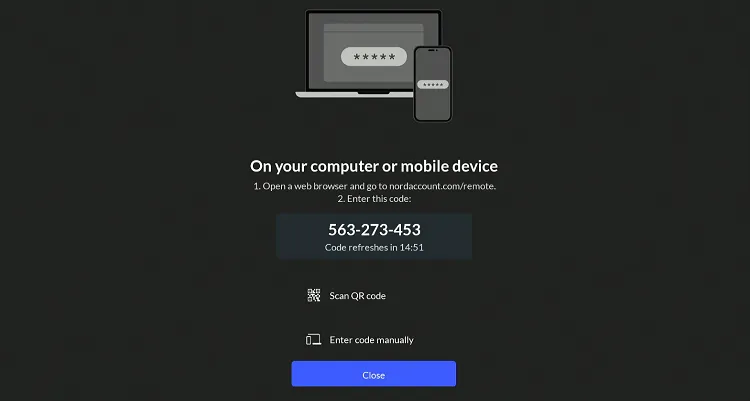
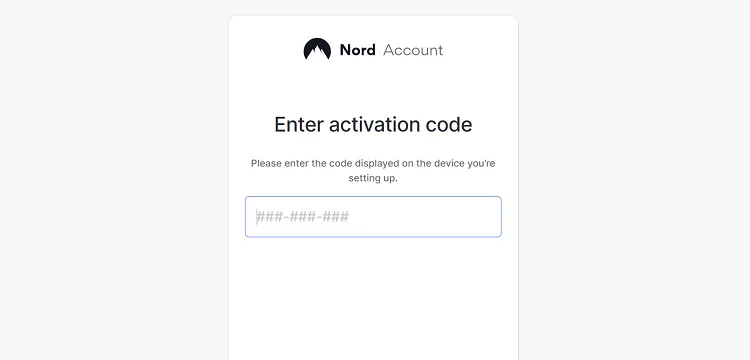
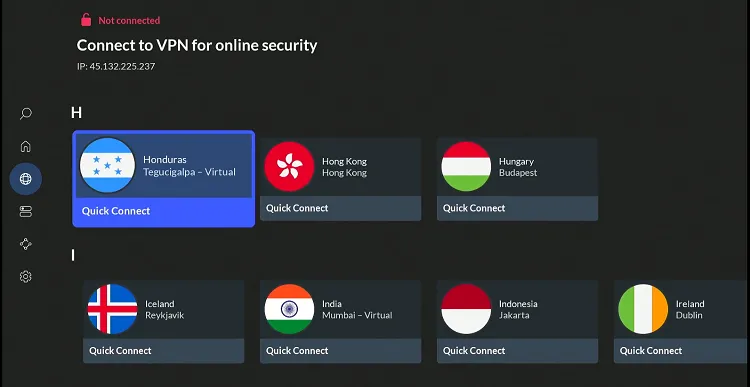
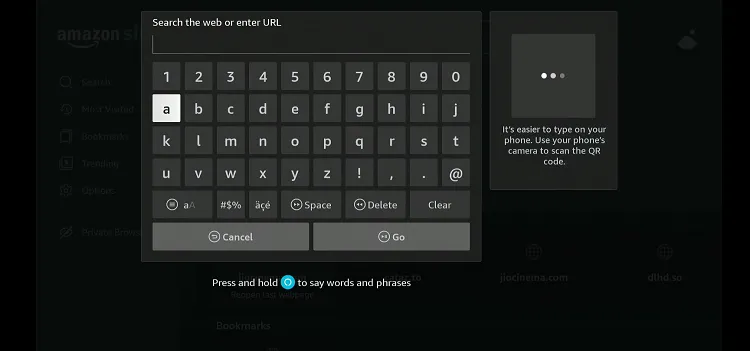
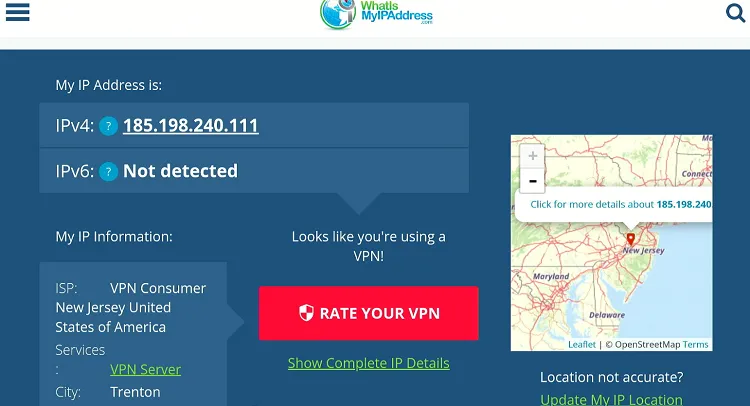
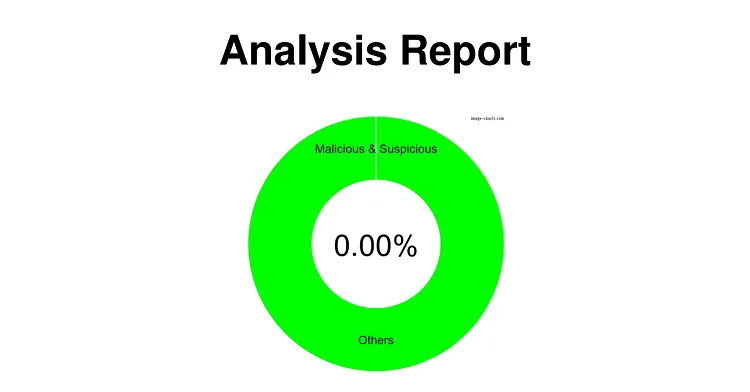
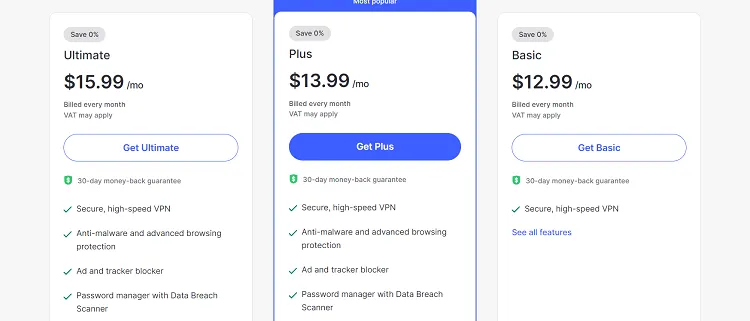

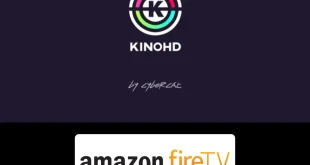




NORD VPN will not work on 2 firesticks.
Thanks Mike! Thanks for letting us know that!