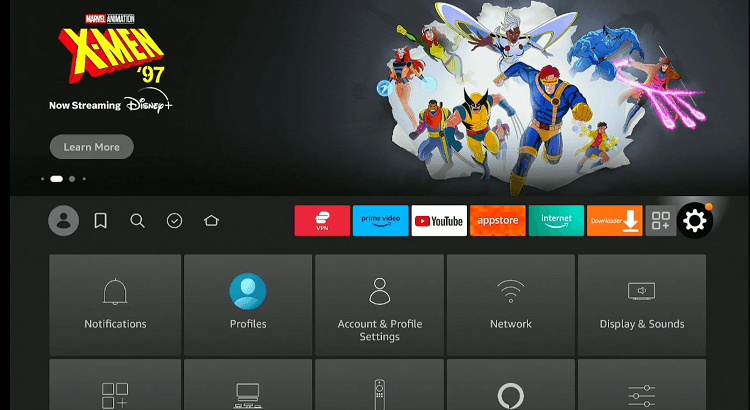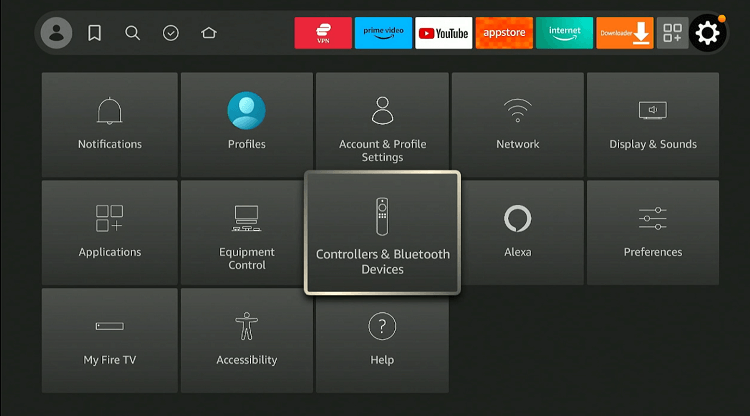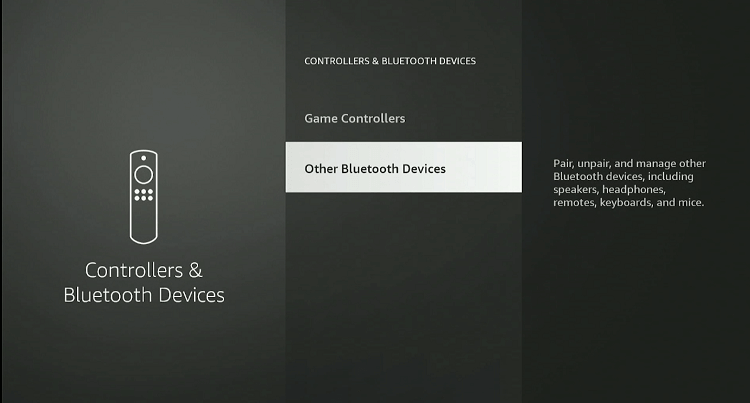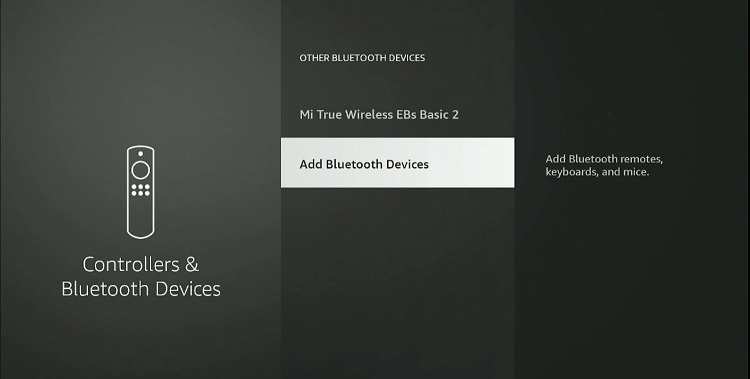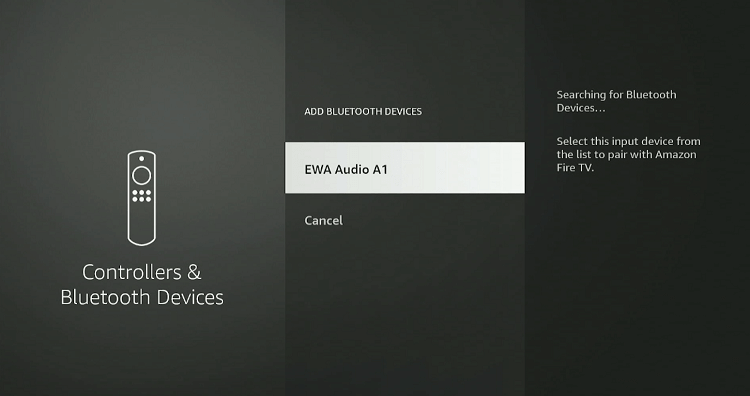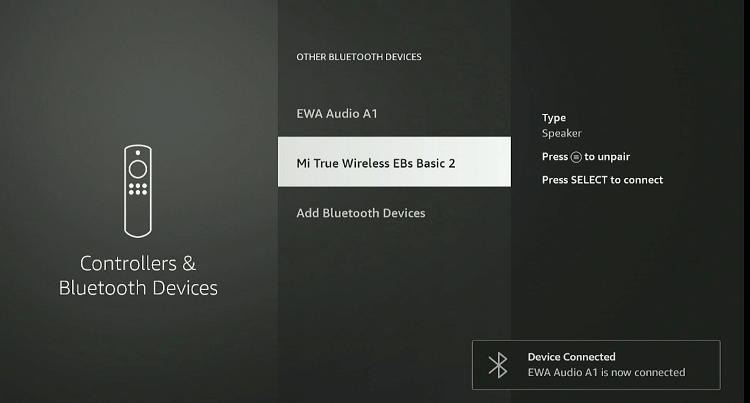Disclosure: Our experts test apps for security before recommending them. If you buy through our links, we may earn a commission. See how it works.

This is a step-by-step guide on how to Connect Bluetooth Speaker on FireStick, Fire TV, and Fire TV Cube.
The FireStick is equipped with the Bluetooth feature, which means you can easily link it up with your existing Bluetooth speaker.
Pairing a Bluetooth speaker with your FireStick enriches the audio experience. From the whispers in a tense drama to the intricate layers of a symphony, a good Bluetooth speaker can capture it all.
Besides, Bluetooth speakers offer the flexibility to enjoy better sound anywhere in your home, not just in your living room.
Please note that your Bluetooth speaker must have an HID, A2DP, or SPP Bluetooth profile to ensure compatibility with the Fire TV Stick.
Video: How to Pair Bluetooth Speaker on Firestick
Here’s a quick video tutorial on how to connect your Bluetooth Speaker on your Firestick using my EWA speaker:
How to Connect Bluetooth Speaker on FireStick
Connecting a Bluetooth speaker to a Fire TV Stick does not have to be an uphill task. You will be done in as little as 2 minutes by following the steps below:
Step 1: Navigate to the “Settings” menu from the FireStick home screen.
Step 2: Choose “Remotes & Bluetooth Devices.”
Step 3: Proceed to “Other Bluetooth Devices.”
Step 4: Click on “Add Bluetooth Devices.”
Step 5: Browse through the list of available devices and pick the speaker you wish to connect.
Step 6: You will see a popup “Device Connected” at the bottom of your FireStick screen.
Troubleshooting Bluetooth Speaker Connection Issues with FireStick
Sometimes, the simplest solution is the most effective. Restart both your FireStick and Bluetooth speaker. This can help clear any minor glitches that might be preventing the connection.
2. Check Compatibility
Ensure your Bluetooth speaker supports the HID, A2DP, or SPP Bluetooth profiles, as these are necessary for a connection with the FireStick.
3. Update FireStick Software
Keeping your FireStick updated to the latest version ensures you have the latest enhancements and fixes, potentially solving any connection issues with your Bluetooth speaker.
4. Reduce Bluetooth Interference
Bluetooth signals from multiple devices can interfere with each other. Reducing the number of active Bluetooth devices in the area can help your FireStick and speaker pair more easily.
5. Check the Power Levels
Ensure your Bluetooth speaker is fully charged. Low battery power can sometimes affect a device’s ability to connect or maintain a stable connection.
FAQs – Connect Bluetooth Speaker on FireStick
Can I use my Bluetooth speaker with the FireStick for all content?
Yes, once connected, the Bluetooth speaker will play audio for all content played through the FireStick.
Can I connect multiple Bluetooth devices to my FireStick at once?
While you can pair multiple Bluetooth devices, but only one audio device (like a Bluetooth speaker) can be connected at a time.
How to switch audio back to TV speakers after using a Bluetooth speaker?
Disconnect the Bluetooth speaker on FireStick and the audio should automatically revert to your TV speakers.
Will connecting a Bluetooth speaker to my FireStick cause any audio delay?
Some users might experience a slight delay, but it largely depends on the Bluetooth speaker’s quality and specs.
Wrapping Up
And there you go! Pairing your Bluetooth speaker with your FireStick is that simple. With just a few steps, you will be able to unlock a whole new dimension of sound for your movies, music, and games.
With Bluetooth speakers, you can turn your Fire TV Stick into a full-blown home theater system. And the best part? You can bring that awesome audio experience with you wherever you go.