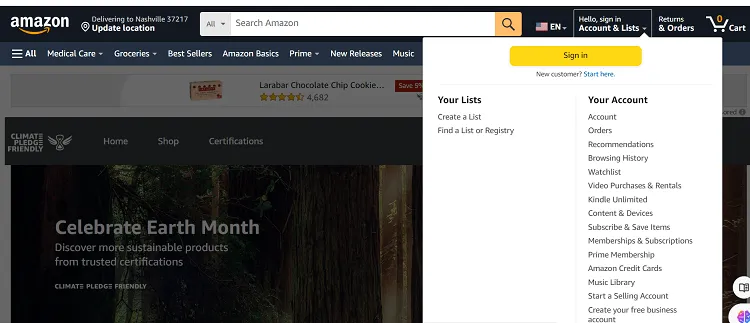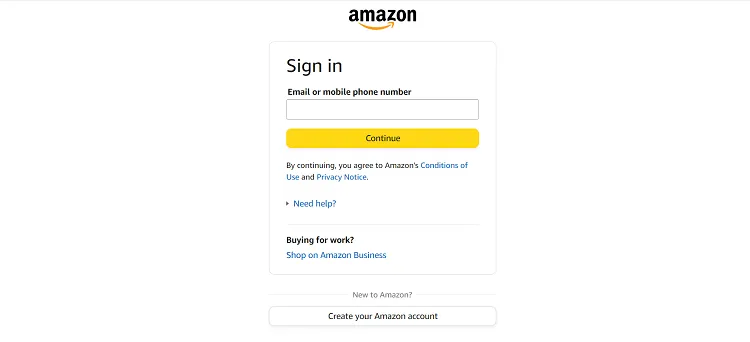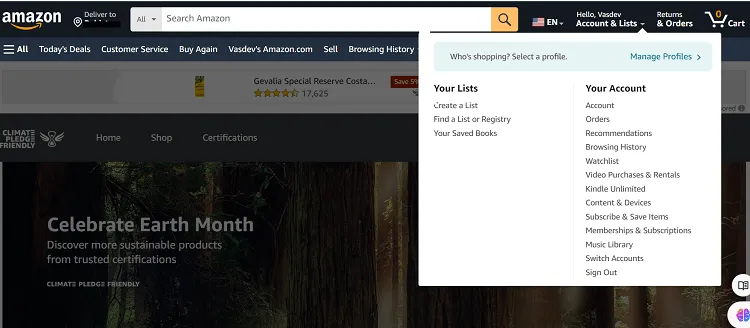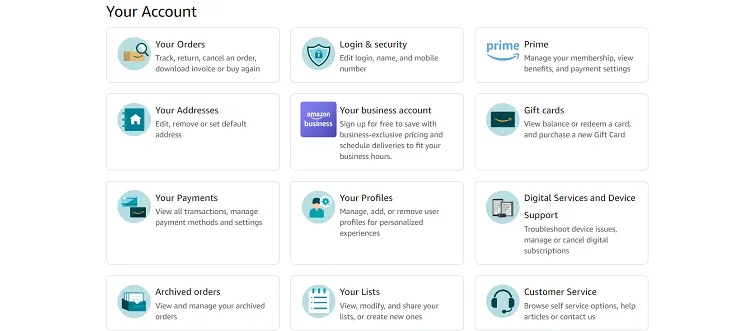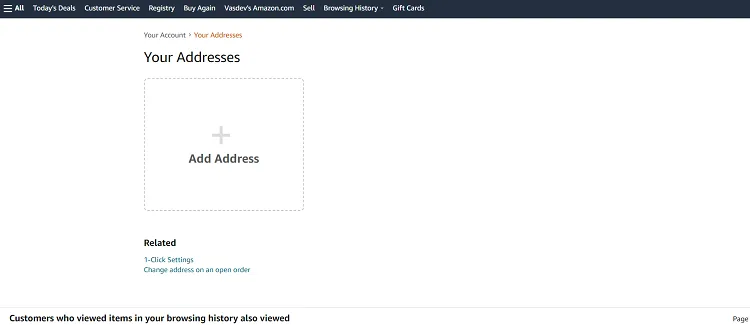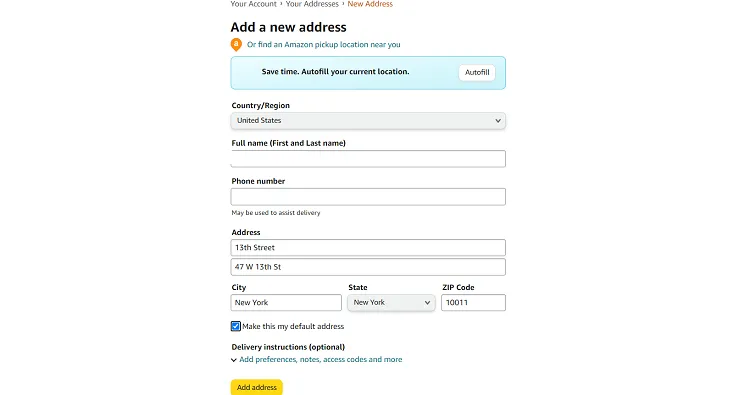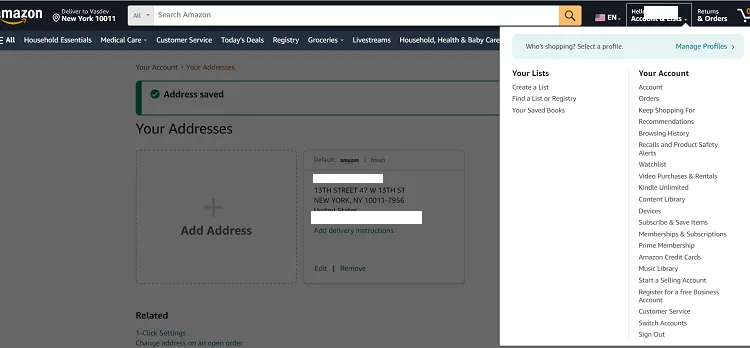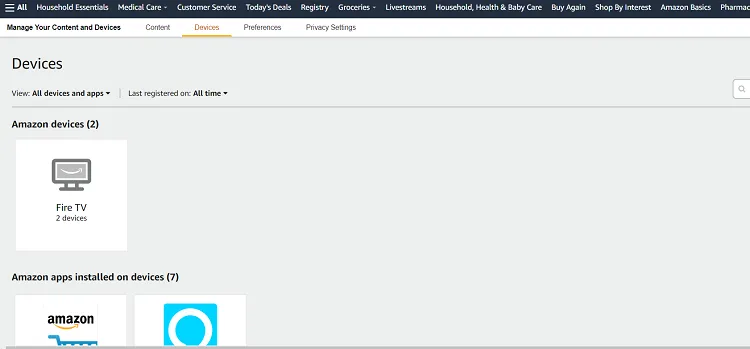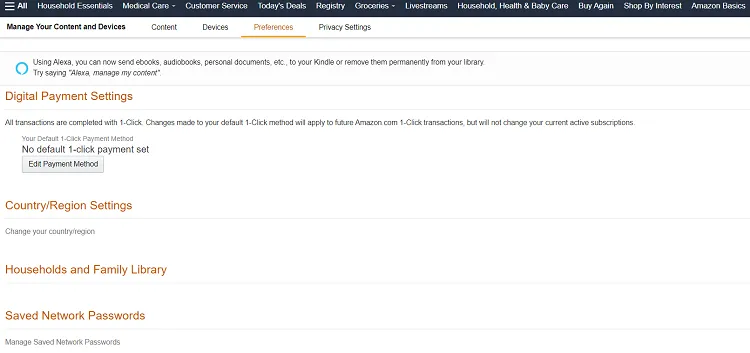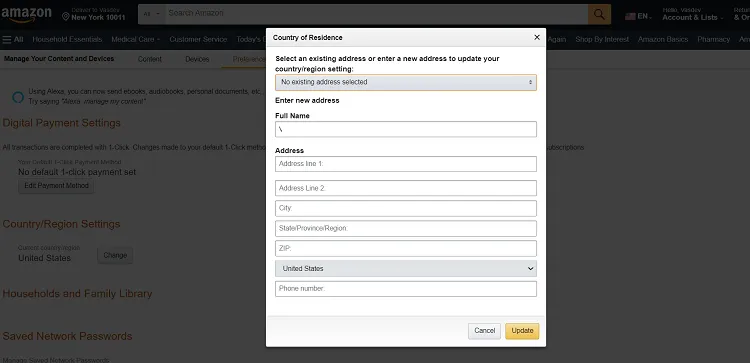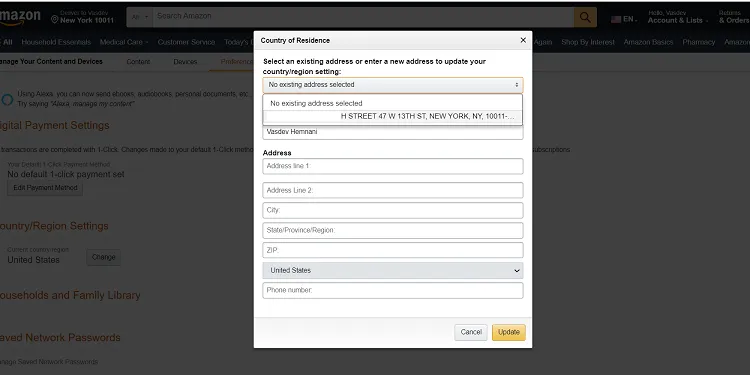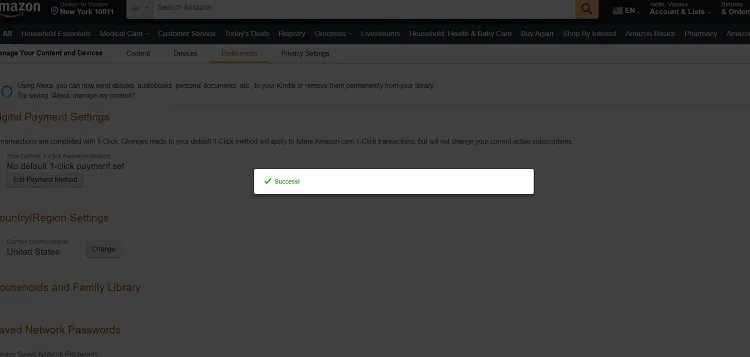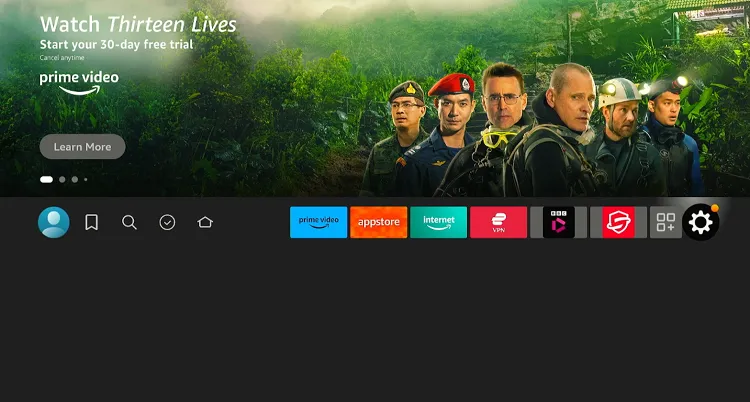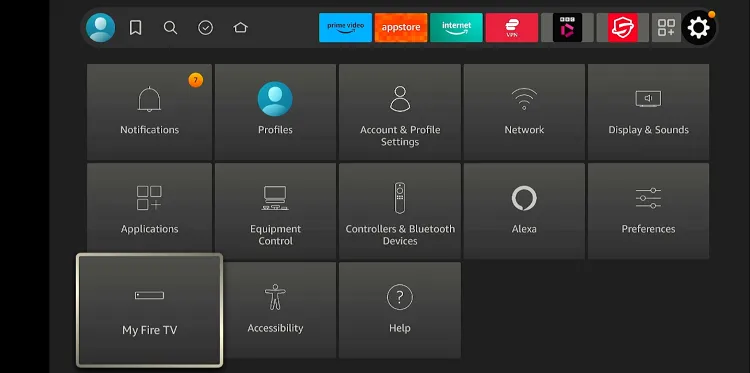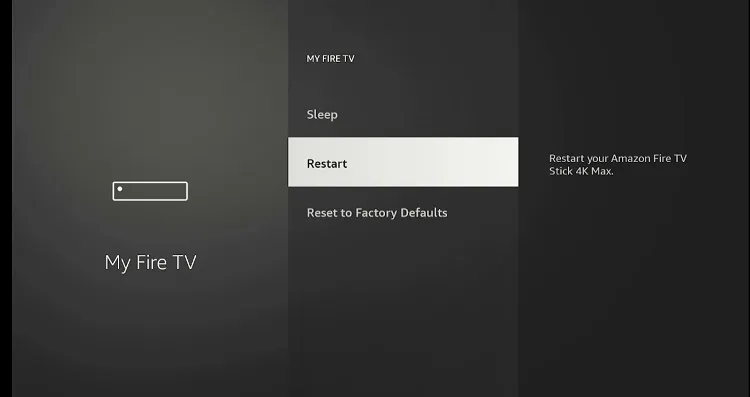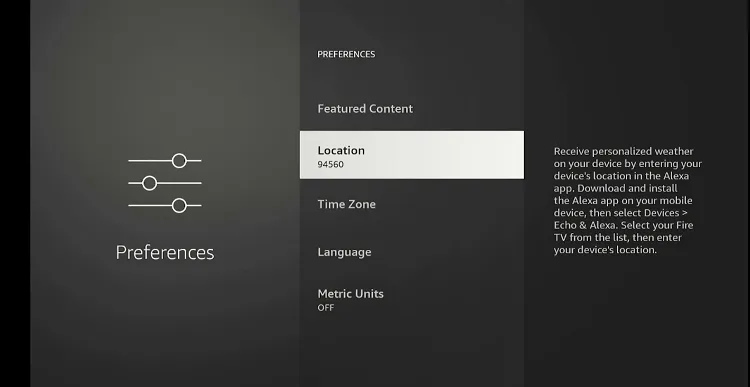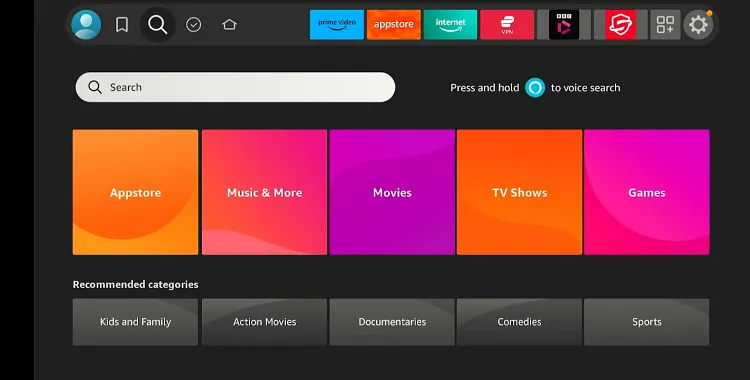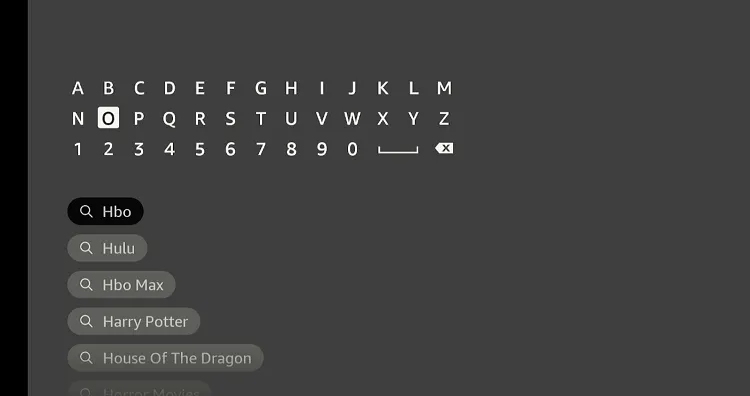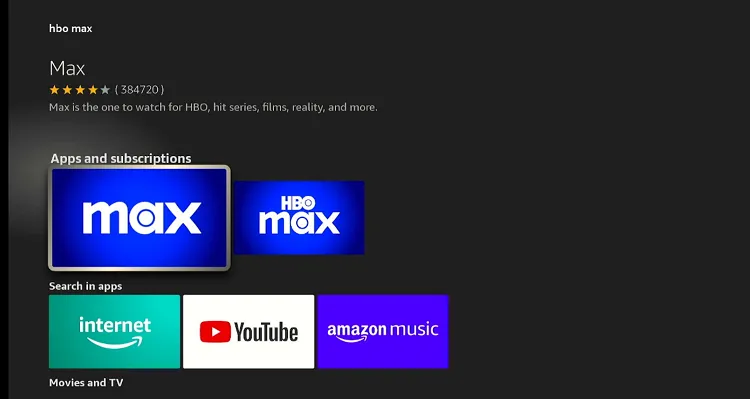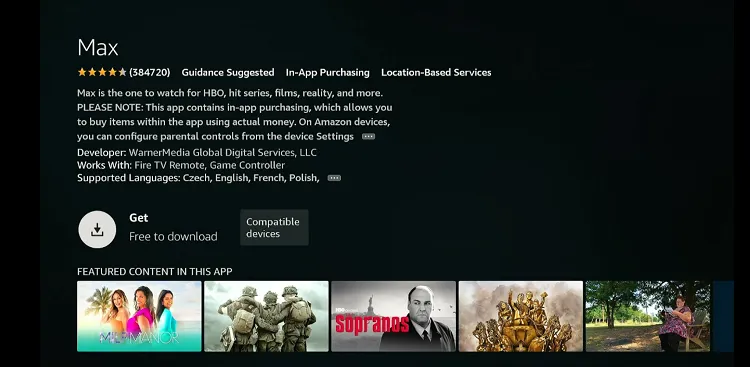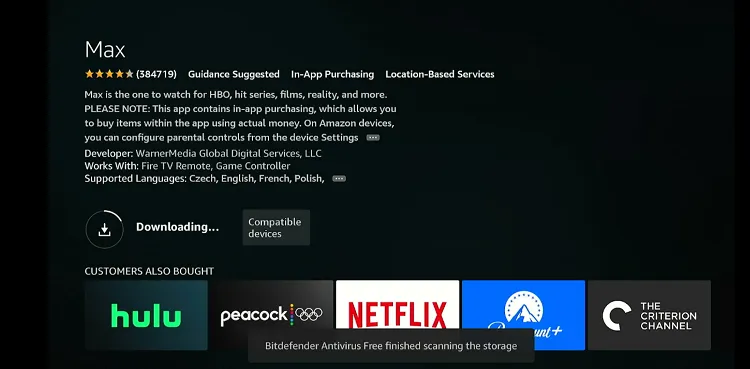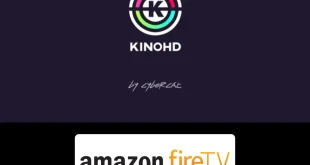Disclosure: Our experts test apps for security before recommending them. If you buy through our links, we may earn a commission. See how it works.
The Amazon Appstore features thousands of apps in different categories. However, you may have noticed that many of them are geo-restricted.
So when you try to download them, you will see an “Unavailable” icon instead of the usual “Download” or “Get” button (see the image below).
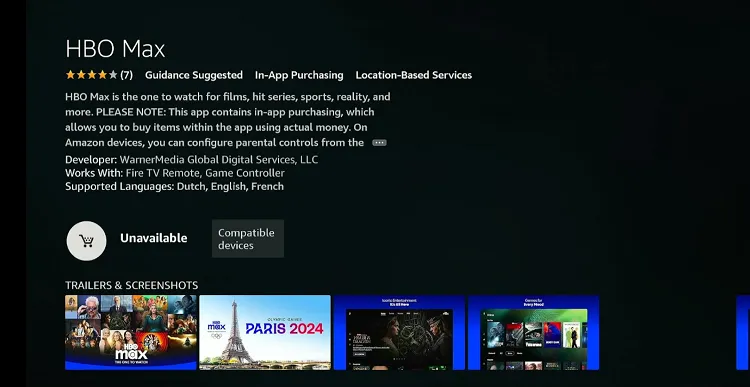
These restrictions are typically in place due to licensing agreements, regional content laws, and distribution rights.
Guess what? Now you can install all those “unavailable” apps on your FireStick regardless of your location and easily access the full range of content.
Video: How to Install Unavailable Apps on FireStick
Here’s a video tutorial on how to install apps that are unavailable on your FireStick:
How to Install Unavailable Apps on FireStick
Follow the steps below to install the unavailable apps on FireStick:
Step 1: Open your laptop/PC/mobile and enter “www.Amazon.com“ in the search engine. Click “Accounts & Lists” and navigate to “Sign In“.
Step 2: Enter your email address and password to sign in.
Step 3: Tap “Accounts & Lists” and then select “Account”.
Step 4: Tap the “Your Addresses” icon.
Step 5: Click “Add Addresses”.
Step 6: Enter your address and click “Add Adress”.
P.S. You can take the address and phone number from the Internet.
Step 7: Now click “Accounts & Lists” and navigate to “Devices”.
Step 8: Click “Preferences”.
Step 9: Choose “Country/Region Settings”.
Step 10: Select “No Existing Adress Searched”.
Step 11: Now you see the address you have just entered; select it and click “Update”.
Step 12: Now you will see the “Success” popup. This means your address has been updated.
Step 13: Now restart FireStick to implement changes. Go to FireStick “Settings” from the FireStick home screen.
Step 14: Select “Fire TV”.
Step 15: Tap “Restart”.
Step 16: Click “Restart”.
Step 17: Once FireStick is restarted, click “Preferences”.
Step 18: Navigate to the location to verify if it has changed or not.
Note: In some cases, it may take 24 hours to update the location!
Step 19: Go to the FireStick home screen and click “Search”.
Step 20: Type an app that is unavailable in your region; we are typing “Max”.
Step 21: Select the “Max” app.
Step 22: Now you will see the “Get/Download” option instead of “Unavailable”.
Step 23: The downloading will start.
FAQs – Install Unavailable Apps on FireStick
Why are some apps unavailable on my FireStick?
Apps may be geo-restricted due to licensing agreements and regional content laws.
Does installing unavailable apps void FireStick warranty?
No, installing unavailable on FireStick does not void your device’s warranty.
Do I need a VPN to install unavailable apps on FireStick?
While you do not need a VPN to install unavailable apps on FireStick, you need one to use them.
Can I change my address after downloading the app?
Yes, you can change it back immediately after downloading.
Conclusion
As a FireStick user, you might have seen an app you wanted to download, only to be greeted with an “Unavailable” icon on the Amazon Appstore.
Well, not anymore. All you need to do is to change your address on the Amazon account associated with FireStick.
For instance, if you want to access an app only available in the US, updating your address to a US location can make that app accessible.