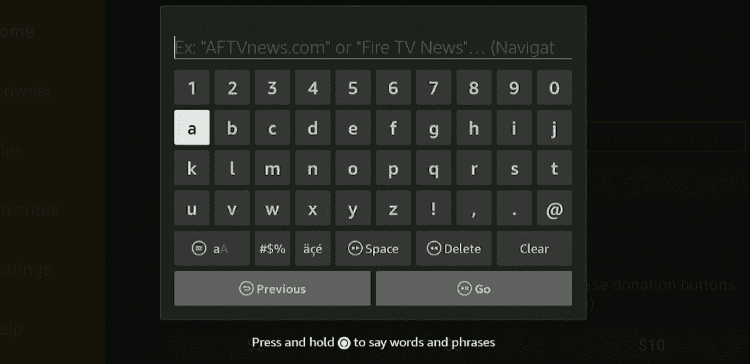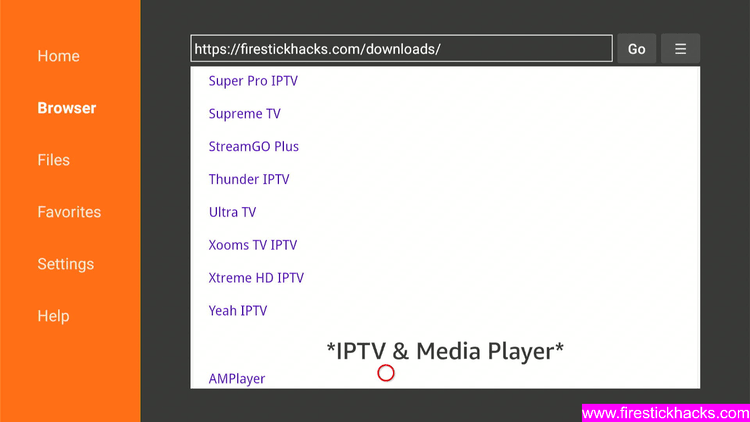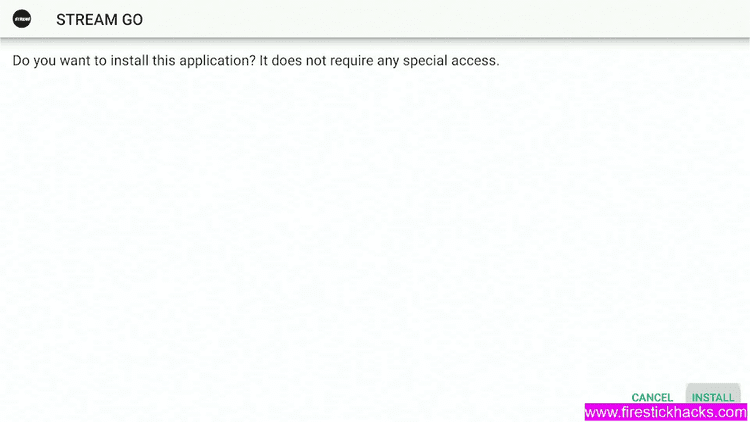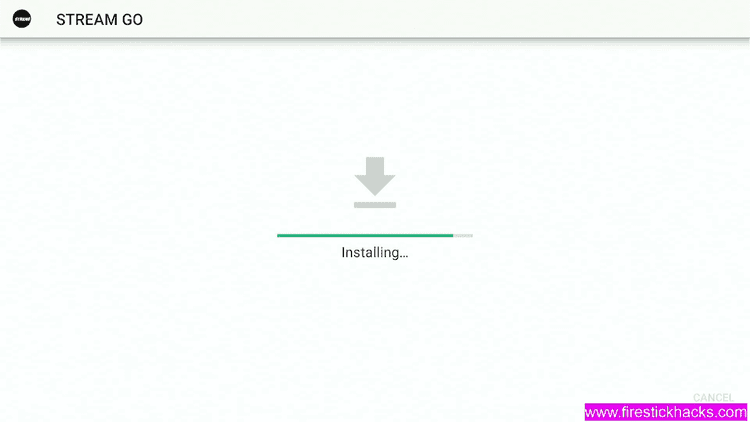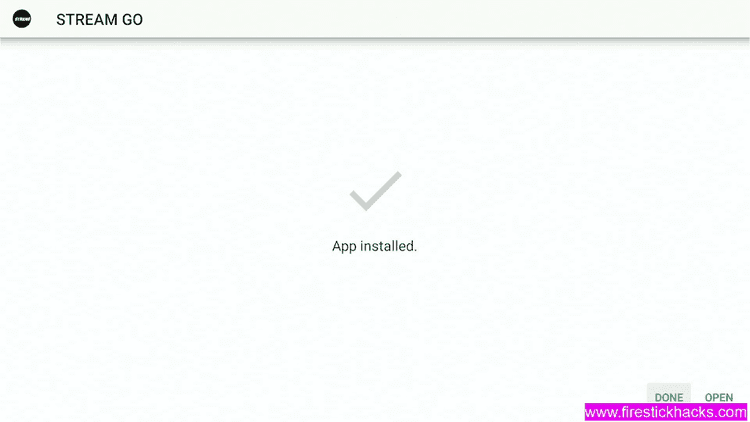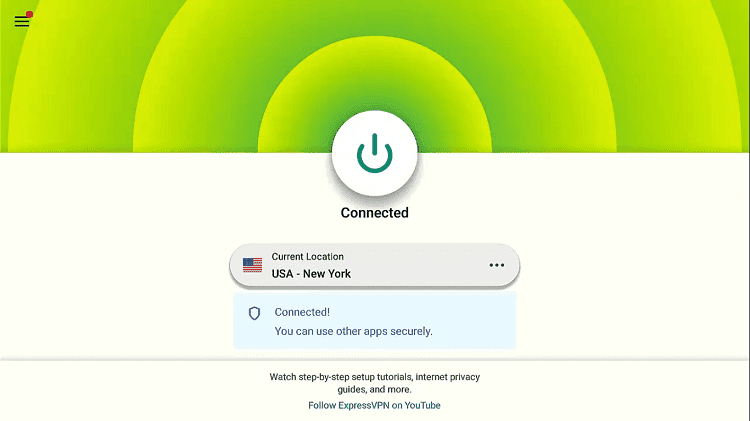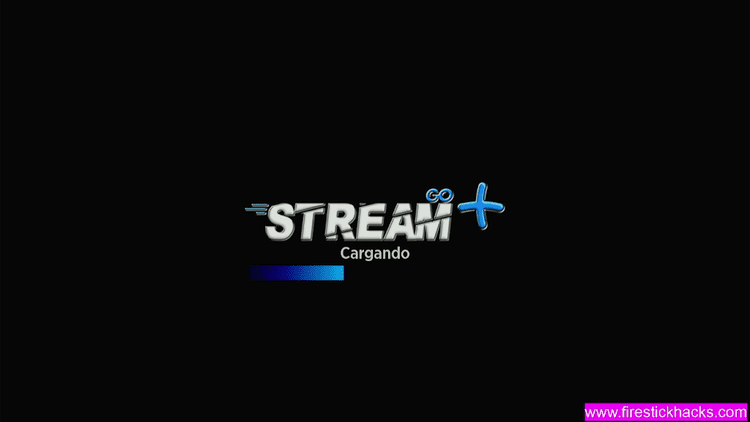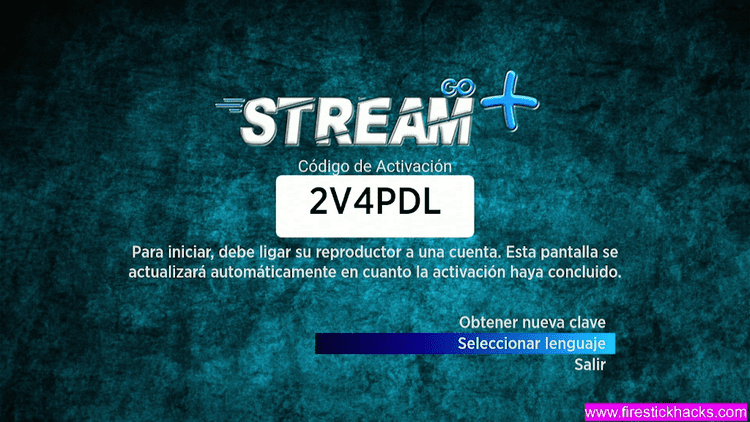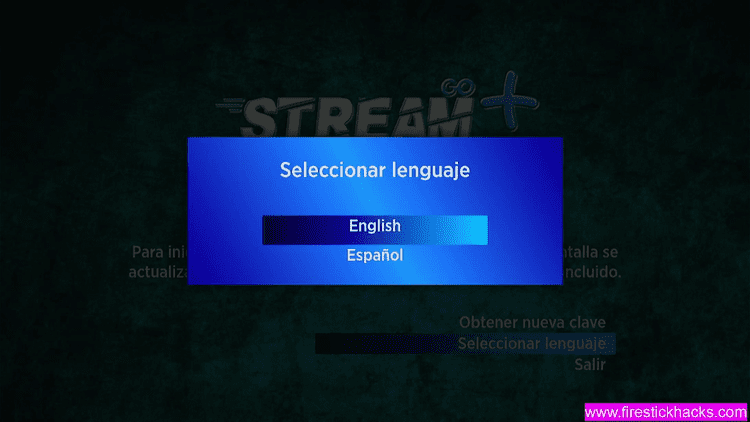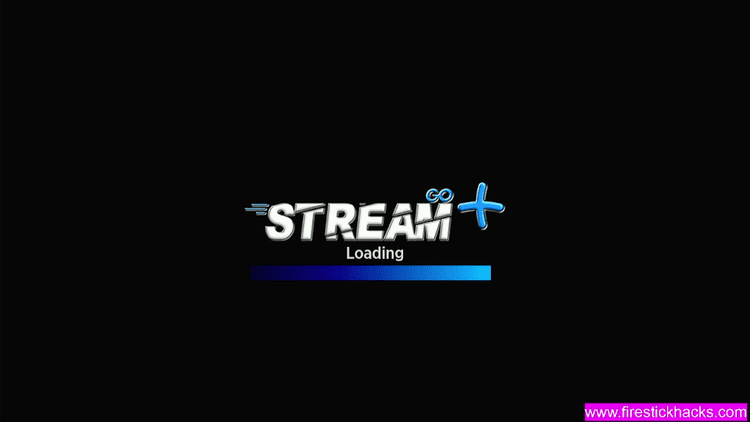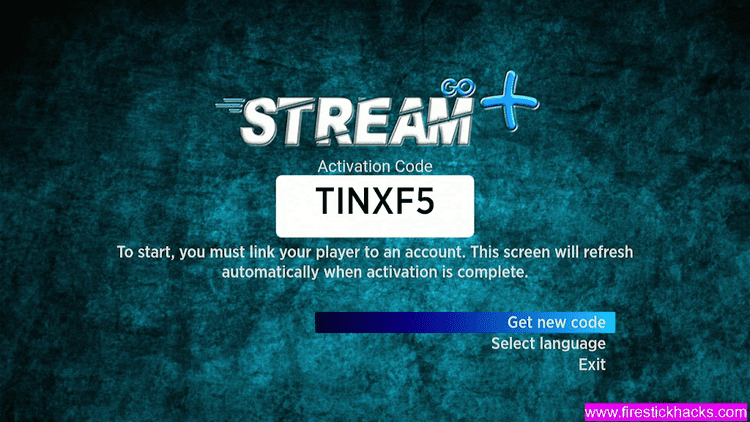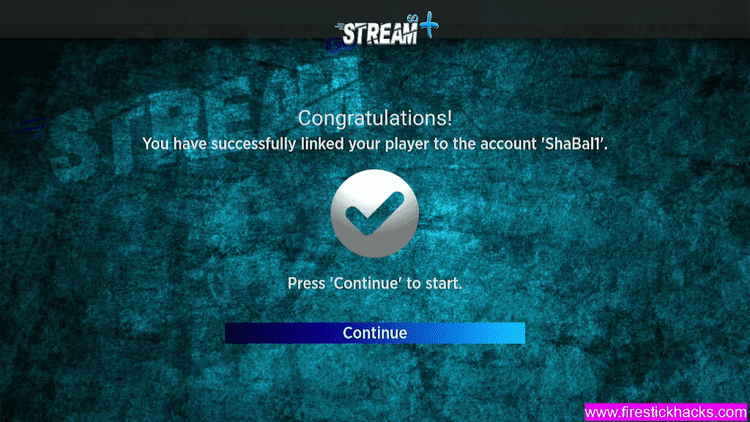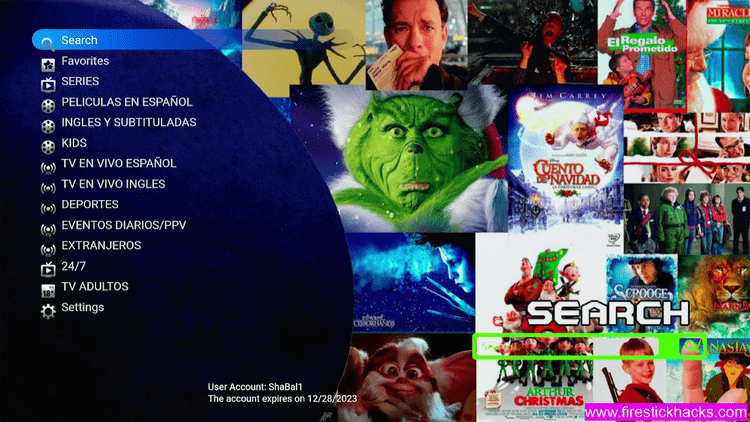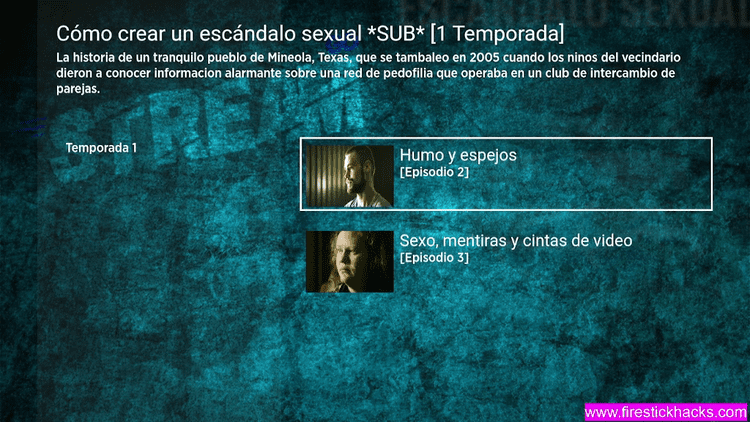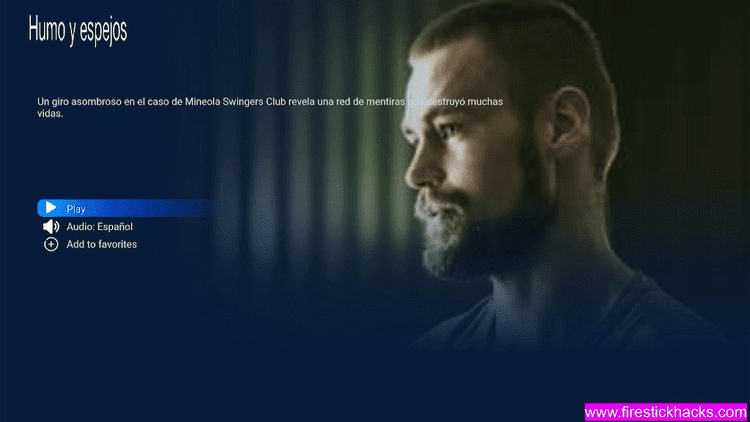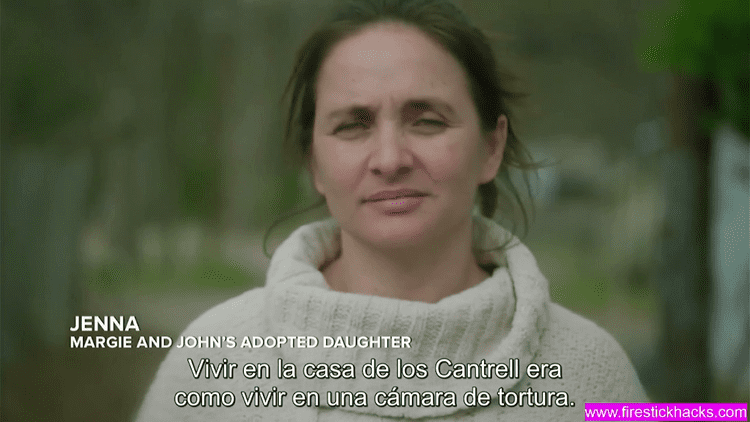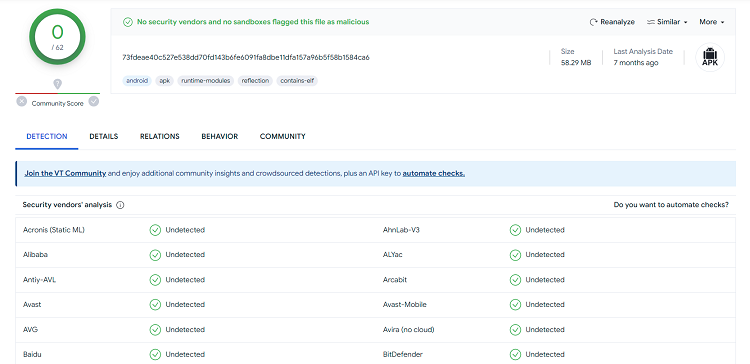Disclosure: Our experts test apps for security before recommending them. If you buy through our links, we may earn a commission. See how it works.
This is a detailed guide on how to install StreamGo Plus on Firestick, Fire TV, Fire TV 4K Max, & Fire TV Cube.
StreamGo Plus is an IPTV service of Pix TV USA that provides 400+ live TV channels and Video on-demand content including Movies, Series, PPV, Sports, and so on.
Most of the channels that StreamGo Plus offers are in HD. But for that, you must have 50 Mbps internet speed.
It offers channels from the USA, Mexico, Colombia, Costa Rica, Argentina, Chile, Cuba, El Salvador, Ecuador, Honduras, Uruguay, Panama, Peru, Guatemala, Nicaragua, and the Dominican Republic.
It costs $20/mo but it also offers a 1-day free trial and it requires you to activate the free trial through their WhatsApp number.
You can Install StreamGo Plus on Firestick with the Downloader method as it does not have an official app on Amazon App Store.
Since the service is available in the US, Mexico, Latin America, and Caribbean Countries. You will need a VPN to bypass geo-restriction and access it from anywhere. ExpressVPN is our #1 choice
Our Recommended VPN - ExpressVPN ExpressVPN is our recommended choice when it comes to unblocking any geo-restricted services OR watching anything for free using unofficial apps/websites as it helps you hide your streaming activities from the ISPs and Government. This NEW YEAR, enjoy an exclusive offer: 🎉 Get up to 61% OFF + 4 months FREE on ExpressVPN's 30-Month's plan! 🎉 that too with a 30-day money-back guarantee.
How to Install StreamGo Plus on Firestick using Downloader App
The Downloader app is used to sideload any third-party app that is not available on the Amazon App Store like StreamGo Plus APK.
This service is limited within the US, Mexico, Latin America, and Caribbean regions, so make sure to install and Use ExpressVPN on Firestick and connect to the US server.
These are the steps to follow to install StreamGO Plus with Downloader App:
Step 1: Turn ON your FireStick device and Go to FireStick Home Step 2: Click on the Settings icon Step 3: Select the My Fire TV option Step 4: To enable the Developer Option, click About. Note: If you have already enabled the Developer Option, then proceed to Step 10 Step 5: Click on the Fire TV Stick option quickly at least 7 times Step 6: Now you will see this message at the bottom saying "No need, you are already a developer". So stop clicking then Step 7: Now the Developer Option will appear in the menu so click on it Step 8: Choose Apps from Unknown Sources to turn it ON Step 9: Simply click Turn On Step 10: Now return to the FireStick Home menu by pressing the "Home" icon on the remote and click on Find Step 11: Now select the Search icon Step 12: Type Downloader and press search Step 13: Select the Downloader App icon from the list available in the Amazon Store Step 14: Tap Get/Download Step 15: Wait for a while until the installation process is completed Step 16: Now click Open Step 17: Select Allow to give access to the downloader app Step 18: Click OK here Step 19: This is the Downloader App interface, Choose the Home tab and click Search Bar
Step 20: Now enter the StreamGo Plus Downloader Code 730116 in the search box OR enter this URL bit.ly/fsh-downloads and click Go
Note: The referenced link is the official URL of this app/website. FIRESTICKHACKS does not own, operate, or re-sell any app, streaming site, or service and has no affiliation with its developers.
Step 21: Scroll down and click “StreamGo Plus”
Note: If the app doesn’t starts download, then clear Downloader App cache using this article.
Step 22: After that new window will open, Click Install
Step 23: Wait for a while until the installation process of StreamGo Plus APK is completed.
Step 24: After installation, Click Done
How to Activate and Use StreamGo Plus on Firestick
After installation is completed you first need to activate this app on your Firestick device by following the below-mentioned steps.
Step 1: First of all, Open the ExpressVPN app and connect to any one server like the US server or any other service to hide your streaming activity
Step 2: Now Launch the StreamGo Plus App
Step 3: If you can’t understand this language you can change it By choosing the 2nd option.
Step 4: Choose English here
Step 5: The StreamGo Plus app will reload
Step 6: Now it is available in English language and shows the Activation code.
Note: The easiest way to activate this service on your Firestick device is by sending this activation code to the Official Whatsapp No: of this service (i.e. 1 (866) 337-4988)
Step 7: In a few minutes the screen of Firestick will reload and the StreamGo Plus app will show a congratulations message on successful activation. Click Continue
Step 8: This is the interface of the StreamGo Plus App. you can choose the category of content from this side menu (e.g. Series)
Step 9: Move the selection and choose any categories like Series (All the available Series will appear)
Step 10: Scroll down and choose anyone you wish to stream
Step 11: Choose the Season or episode from the following
Step 12: Click Play
Step 13: Enjoy Streaming…!
Do I Need a VPN to Stream with the StreamGo Plus App?
Yes, you will need to use a VPN with the StreamGo Plus App because it is an IPTV service that does not have the official right to stream these Live TV channels, Movies, TV Shows, or any other video content.
On the other hand, this service is also limited to specific regions like the US, Mexico, Latin America, and Caribbean Countries. The VPN will help you overcome both issues.
First, it helps you bypass the geo-restriction of this service and lets you access it from anywhere by connecting to the same server along with that It provides you a Virtual IP Address to hide your streaming activity from ISPs and the Government to avoid legal trouble.
ExpressVPN is our recommended choice for both reasons, bypassing geo-restriction and streaming unofficial content without any legal trouble.
What are Some of the StreamGo Plus App Features?
This is a great IPTV service for streaming Live TV Channels and VOD with some great features that you can use while streaming its content. These are:
- Simple and easy interface with a side menu of navigation
- It offers around 400 Live TV Channels from countries including the USA, Mexico, Argentina, Chile, Colombia, Costa Rica, Cuba, El Salvador, etc.
- It provides you with many sports channels and events along with many PPV events
- It also has multi-language options like English, Espanol, etc
- It has many new and award-winning series.
- StreamGo Plus offers premium subscriptions starting from $20/mo.
Is StreamGo Plus App Safe/Legal to Use?
StreamGo Plus APK is completely safe to use. We have checked its latest APK file on VirusTotal, which is a trusted platform for scanning viruses and malware. As you can see in the above screenshot, the StreamGo Plus APK file is free from any viruses or malware.
As far as legal status is concerned, different countries have different approaches to what they consider legal or illegal. While the majority of the developed countries in Europe and North America consider StreamGo Plus as an illegal app, many developing nations do not associate the same tag with this app.
The good news is that even if your country deems StreamGo Plus illegal, you can still use it with the help of a VPN (such as ExpressVPN. It will completely hide your streaming activity or whatever you are doing online.
About StreamGo Plus App
Here is a quick overview of the StreamGo Plus app, refer to the following table:
| Content-Type | Live TV Channels, Movies, TV Shows, Documentaries, and anime |
| Price | $20 per month with a free trial |
| Version | (v1.4) |
| App Size | 813.21 kb |
| Is it safe to use? | Yes, as long you connect it to a VPN. |
| Compatibility | VLC Player and HB Player |
| Subtitles | Yes (Multi-language) |
| Languages | English, Spanish, Mexican, etc |
Alternatives of StreamGo Plus
Check out these alternatives that you can use alongside StreamGo Plus for extensive streaming content. These are:
- Install Apollo TV on Firestick
- Install iview HD IPTV on Firestick
- Install Xtreme HD IPTV on Firestick
- Install Dynasty IPTV on Firestick
- Install Flix IPTV on Firestick
- Install OTT Platinum IPTV on Firestick
- Install Super Pro IPTV on Firestick
Check for the best IPTV services for Firestick!
FAQs – StreamGo Plus
Does StreamGo Plus have an official app on the Amazon App Store?
No, StreamGo Plus does not have an Official App on the Amazon App Store, you have to sideload its APK with the Downloader App.
Does StreamGo Plus have a premium subscription?
Yes, StreamGo Plus has a premium subscription that starts at the cost of $20/mo.
How many devices can be connected simultaneously with a StreamGo Plus Subscription?
You can connect only One device with its basic package. However, You can increase the no of devices according to your requirements with some extra charges.
Can I watch StreamGO Plus for free?
Yes, you can watch StreamGo Plus for free by activating its temporary Free Trial account which you have to activate by sending the Activation code to its Official Whatsapp No and its service center team will approve your free trial.
Last Words
StreamGo Plus is an IPTV and VOD service that provides over 400 Live TV channels and Hundreds of VOD Movies and TV Shows alongside Sports channels and PPV events. It is a premium service that costs $20/mo but you can also use its free Trial after activation.
You can Install StreamGo Plus on Firestick by sideloading its APK with the Downloader App because it’s an official App that is not available on the Amazon App Store.
Since this app is only available in the US, Latin America, Caribbean regions, and surroundings. If you’re not in these regions then you need a VPN to access this service from anywhere. ExpressVPN is our recommended choice to bypass geo-restrictions.