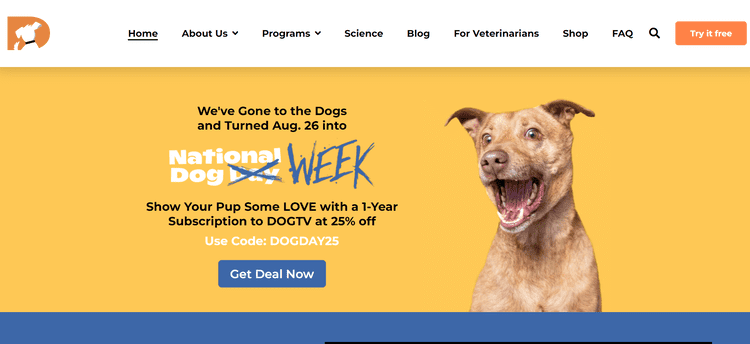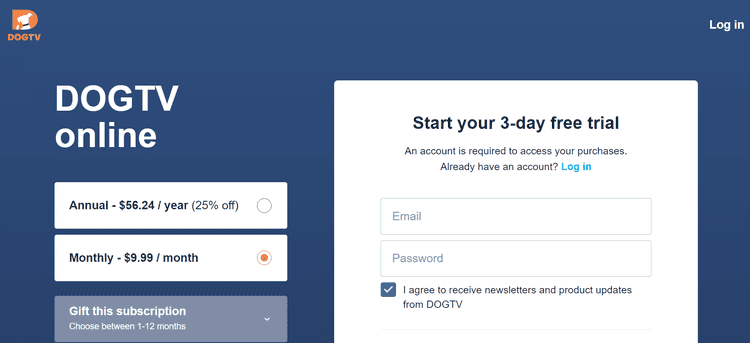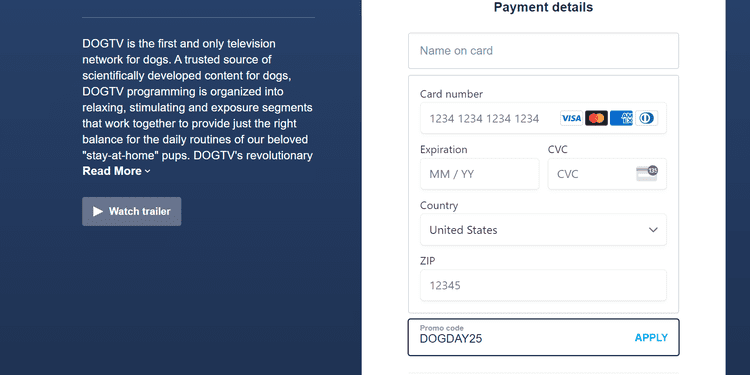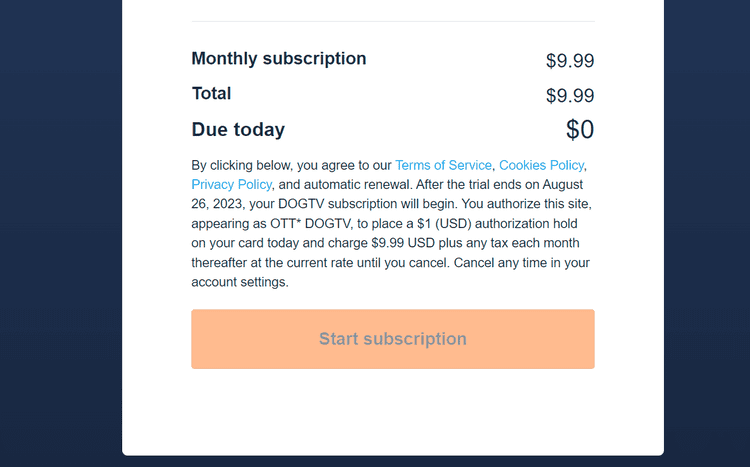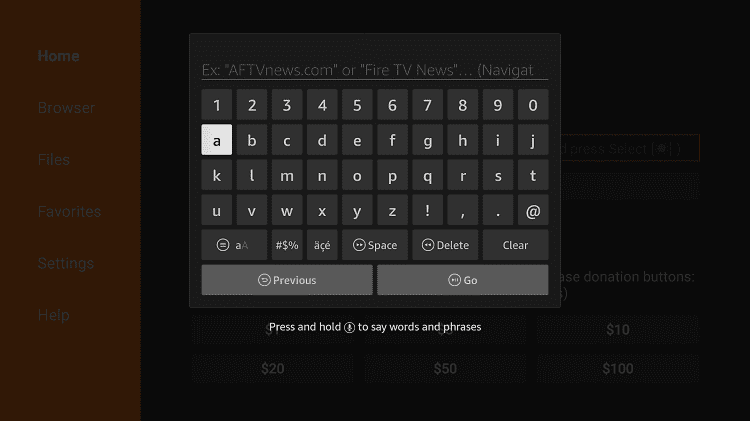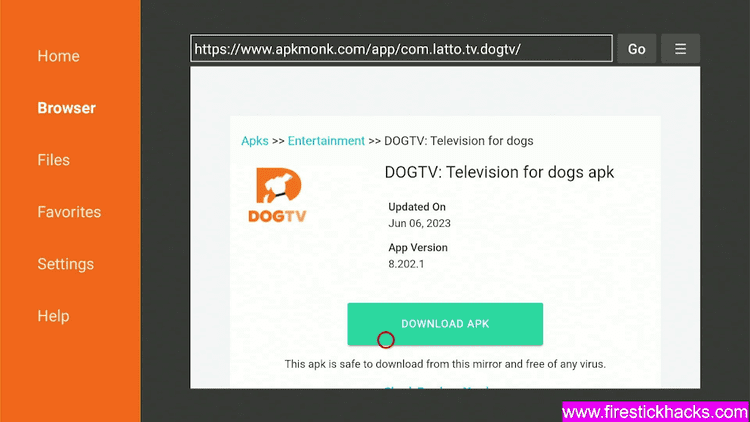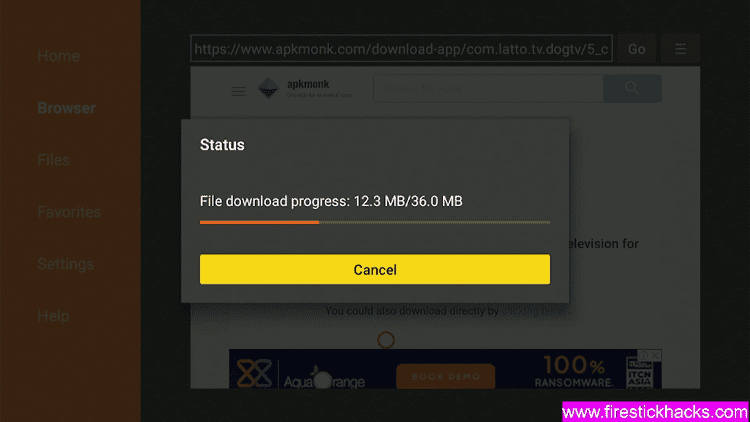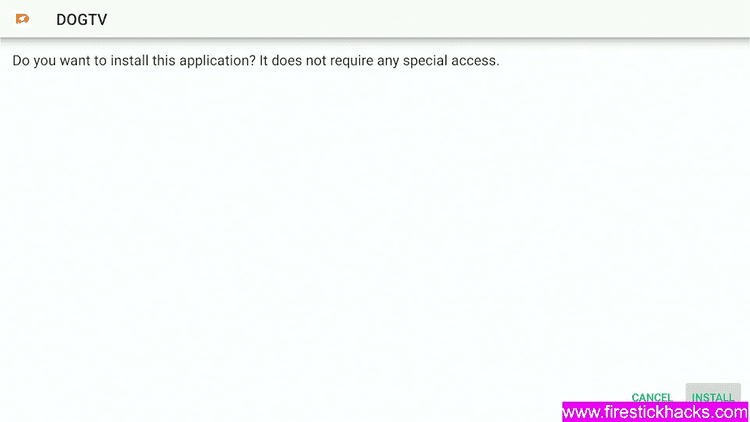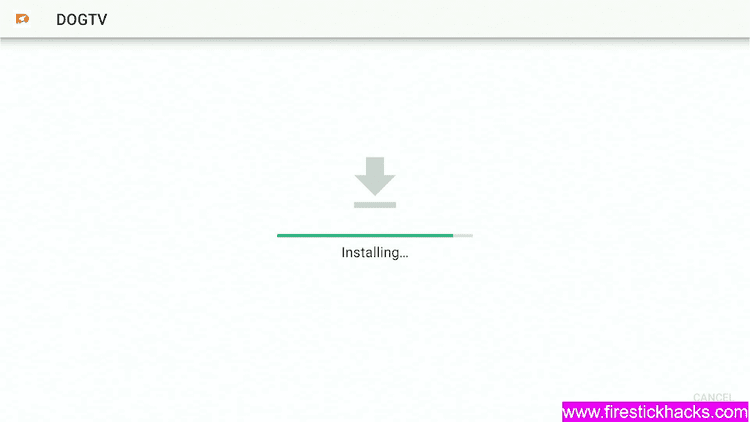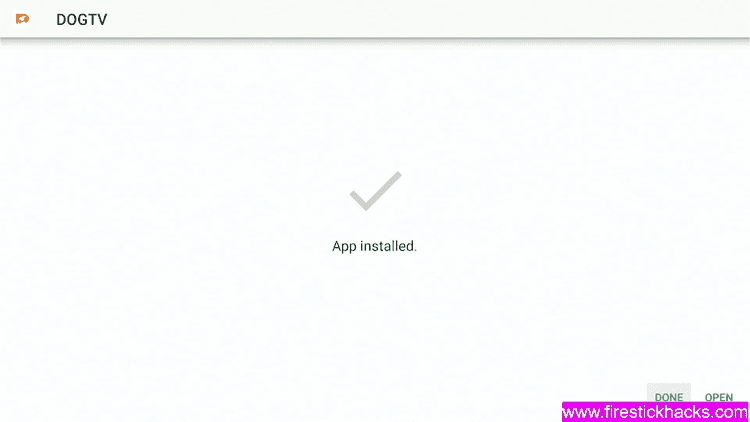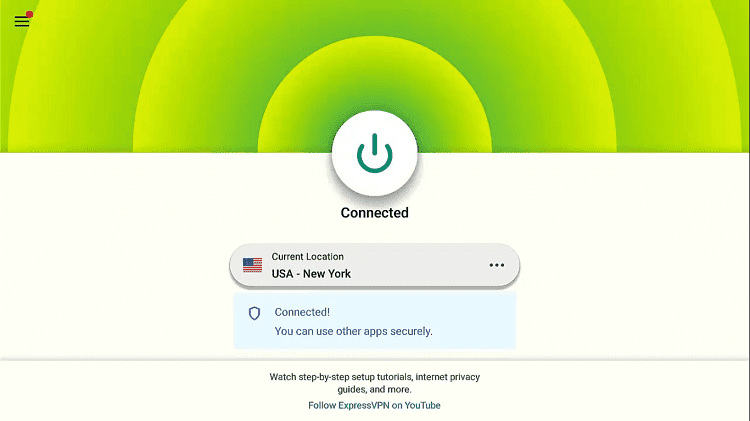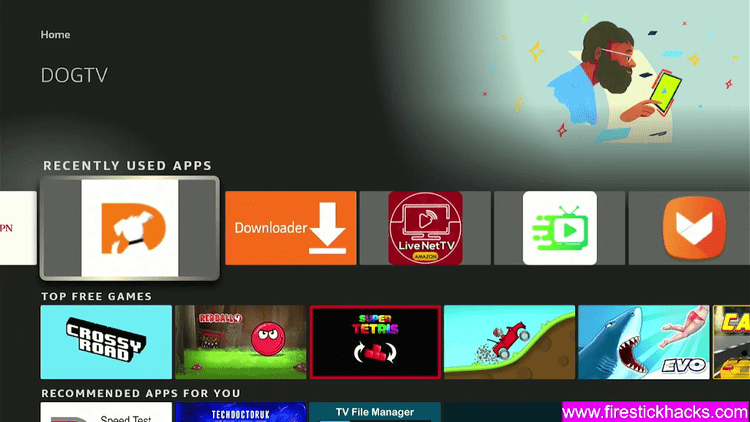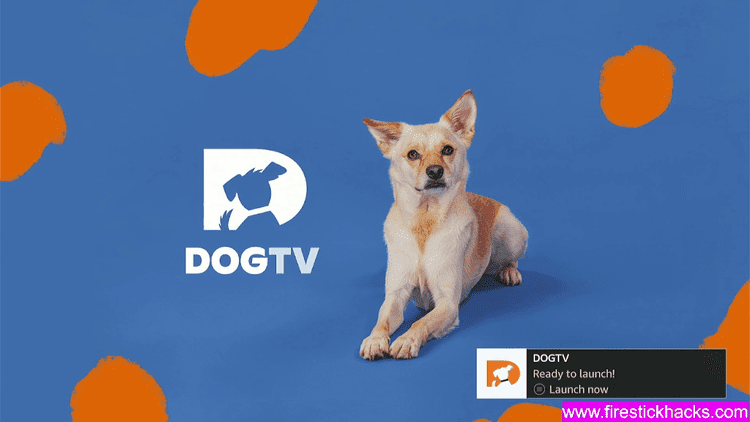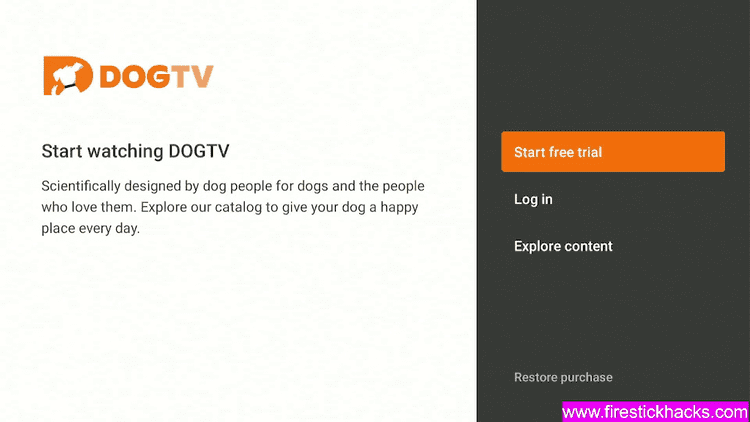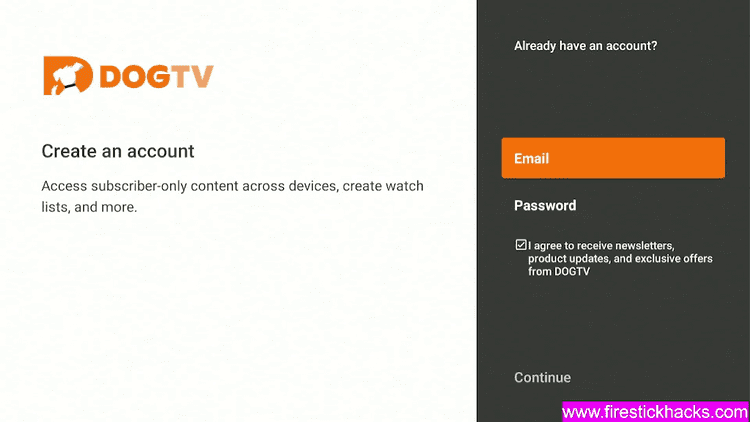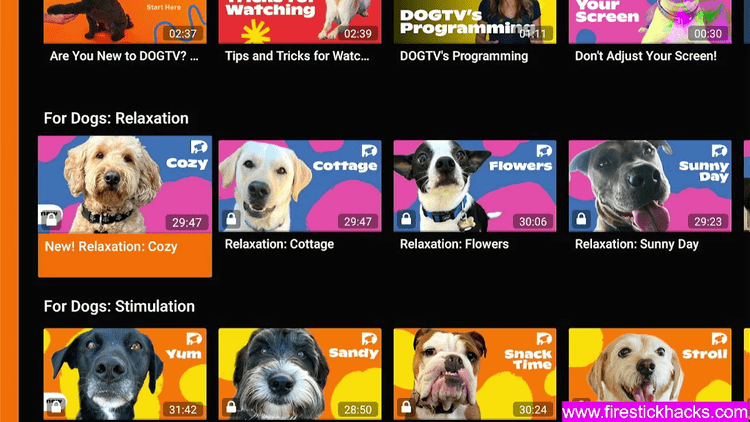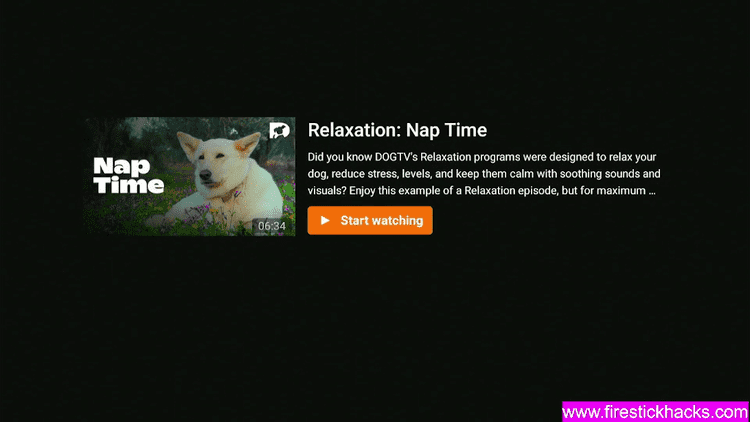Disclosure: Our experts test apps for security before recommending them. If you buy through our links, we may earn a commission. See how it works.
This is the step-by-step guide on how to watch DogTV on Firestick, Fire TV, Fire TV 4K Max, & Fire TV Cube.
DogTV is a premium streaming service and a US cable channel that has content related to Dogs Entertainment founded in 2012 by Ron Levi and Guy Martinovsky.
- Pro Tip: If you’ve already installed the Downloader app on your Firestick, you can use this DogTV Downloader Code: 516366 .
This service airs 24/7 digital TV programs created with the consideration of Dog behavior specialists which are 3 to 6-minute segments at the cost of $9.99/mo or $74.99/year ($6.25/mo).
Dog TV features programs color-adjusted to Dogs that appeal to relax, stimulate, and expose the dog to everyday routines such as doorbells, riding in a vehicle, etc.
You can Watch DogTV on Firestick on various streaming devices including Fire TV, Apple TV, Chromecast, Windows, iOS, macOS, and others.
DogTV is available in the US, UK, Mexico, Brazil, Portugal, South Korea, China, Australia, and New Zealand. If you’re outside these regions then you need to use a VPN to bypass geo-restriction. ExpressVPN is our #1 choice.
Our Recommended VPN - ExpressVPN
ExpressVPN is our recommended choice when it comes to unblocking any geo-restricted services OR watching anything for free using unofficial apps/websites as it helps you hide your streaming activities from the ISPs and Government.
This NEW YEAR, enjoy an exclusive offer: 🎉 Get up to 61% OFF + 4 months FREE on ExpressVPN's 30-Month's plan! 🎉 that too with a 30-day money-back guarantee.
How to Subscribe the Dog TV on Firestick
Dog TV is a premium service/channel but you can try it for free for a few days (3-days trial). Here are the steps to subscribe to Dog TV on Firestick.
1. Open a browser on your PC, mobile, or Firestick device and visit www.dogtv.com/ website.
2. There is a “National Dog Week” offer (25%off) available Click on Get deal now
3. Choose a plan and provide an Email and password
4. Enter Payment details here
5. After details scroll down and click Start Subscription
How to Watch DogTV on Firestick
DogTV is available on the Amazon App Store but only in the aforementioned regions. That’s why we have sideloaded the DogTV app with a downloader app which can be done from anywhere.
Before starting streaming, you must install and use ExpressVPN on your Firestick and connect to a US server to access the content.
Follow the steps below:
Step 1: Turn ON your FireStick device and Go to FireStick Home
Step 2: Click on the Settings icon
Step 3: Select the My Fire TV option
Step 4: To enable the Developer Option, click About.
Note: If you have already enabled the Developer Option, then proceed to Step 10
Step 5: Click on the Fire TV Stick option quickly at least 7 times
Step 6: Now you will see this message at the bottom saying "No need, you are already a developer". So stop clicking then
Step 7: Now the Developer Option will appear in the menu so click on it
Step 8: Choose Apps from Unknown Sources to turn it ON
Step 9: Simply click Turn On
Step 10: Now return to the FireStick Home menu by pressing the "Home" icon on the remote and click on Find
Step 11: Now select the Search icon
Step 12: Type Downloader and press search
Step 13: Select the Downloader App icon from the list available in the Amazon Store
Step 14: Tap Get/Download
Step 15: Wait for a while until the installation process is completed
Step 16: Now click Open
Step 17: Select Allow to give access to the downloader app
Step 18: Click OK here
Step 19: This is the Downloader App interface, Choose the Home tab and click Search Bar
Step 20: Enter this URL bit.ly/4777051 OR tinyurl.com/92555651 OR else enter this code 516366 and click “Go”.
Note: The referenced link is the official URL of this app/website. FIRESTICKHACKS does not own, operate, or re-sell any app, streaming site, or service and has no affiliation with its developers.
Step 21: Scroll down and click the Download Apk
Step 22: Wait until the apk file downloads
Step 23: Click Install
Step 24: Wait for the installation to complete
Step 25: Click Done.
How to Use DogTV on FireStick
After installation is completed, here is how you can use Dog TV on Firestick and enjoy its content easily.
Make sure to use ExpressVPN and connect to any one of its available servers like US server to access the Dog TV content from anywhere.
Follow the steps below:
Step 1: First of all Subscribe to ExpressVPN and connect to any concerned server like the US server for streaming Dog TV.
Step 2: Go to the Home page and navigate Dog TV App
Step 3: Click to Launch the app
Step 4: You first need to log in with your subscribed ID Password, Click login
Step 5: Now click “I already have an account”, and provide your credentials to access the app.
Step 6: This is the interface of DogTV, Choose any content now.
Step 7: Click Start watching.
Step 8: Enjoy streaming and train your dog easily with experts.
Features of DogTV
There are some features mentioned below for Dog TV. Take a look
- Programs are major of three segments: Relaxation, Stimulation, and Exposure
- The content of the app is specially dedicated to dogs and fur-parents
- Easy to navigate and user-friendly interface
- All the available content is in HD quality
- The service is available 24/7 and keeps updating its content
- The Continue Watching feature will help you resume your half-watched video whenever you want.
- It is available on most of the streaming devices like Fire TV, Roku, Chromecast, Apple TV, etc
FAQs – DOG TV
What is a DOGTV App?
DOGTV App is a streaming app that is dedicated to dog-related content. It is specially designed to train dogs and help them relax and learn how to behave with their surroundings.
Do dogs watch DOGTV?
This is the question raised by many people and YES Dog does watch it. It has been studied, that when dogs are all alone, they find watching television interesting.
Is it for free?
No. It is a premium service that costs you $9.99/mo only.
Is DOGTV App compatible with any streaming device?
Yes DOGTV App is compatible with most streaming devices such as Fire TV, Chromecast, Roku, Android, windows, iOS, and others as well.
Conclusion
DogTV is a great streaming service that will help you train your dog and educate them about daily life routines like doorbells, Riding vehicles, visiting public parks, etc.
You can Watch Dog TV on Firestick in various regions like the US, UK, Mexico, Brazil, Portugal, South Korea, China, Australia, and New Zealand.
If you’re outside these regions or travel a lot then you need to use a VPN to access it from anywhere. ExpressVPN will help you bypass all geo-restrictions and access your DogTV easily.