Disclosure: Our experts test apps for security before recommending them. If you buy through our links, we may earn a commission. See how it works.
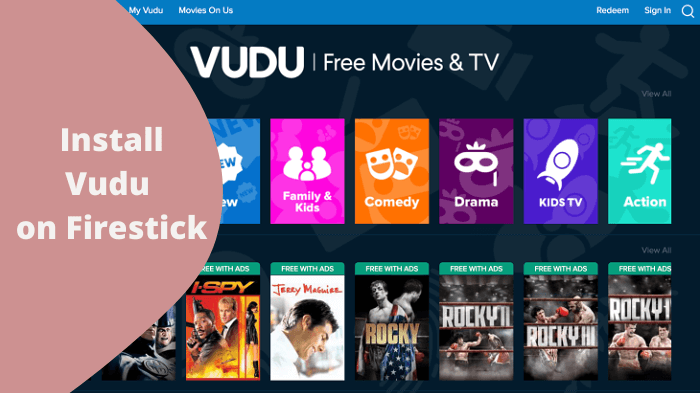
This is a step-by-step guide on how to install VUDU on FireStick, Fire TV, and Fire TV Cube.
Vudu has been revamped into ‘Fandongo at Home’. It is a US-based freemium streaming service that offers top latest & classic movies/shows in HD & 4K quality.
It does not offer any monthly/annual subscription plan, you can only rent or buy content, with prices starting as low as $1.99. There is also a huge collection of movies/shows available for free streaming!
If you are from the US, you can directly install Vudu app form the Amazon App Store. From elsewhere you can install the APK using your downloader or access the website directly using your browser.
However, the service is unavailable outside the US. You will not be able to access it unless you connect to the US Server with the help of a VPN. If you try to access it from anywhere else you will the following error:
I was able to instantly access Fandango at Home by connecting to the US Server of a VPN like ExpressVPN
Our Recommended VPN - ExpressVPN
ExpressVPN is our recommended choice when it comes to unblocking any geo-restricted services OR watching anything for free using unofficial apps/websites as it helps you hide your streaming activities from the ISPs and Government.
This NEW YEAR, enjoy an exclusive offer: 🎉 Get up to 61% OFF + 4 months FREE on ExpressVPN's 30-Month's plan! 🎉 that too with a 30-day money-back guarantee.
How to Install & Use Vudu APK on FireStick using downloader
Vudu app is only available on the Amazon App Store in the US only, you have to sideload Vudu’s APK with the help of the Downloader App from anywhere else.
However, to access the content on Fandango outside the US, you will have to use ExpressVPN.
Follow the steps below to install & use Vudu APK on Firestick using downloader:
Step 1: Turn ON your FireStick device and Go to FireStick Home
Step 2: Click on the Settings icon
Step 3: Select the My Fire TV option
Step 4: To enable the Developer Option, click About.
Note: If you have already enabled the Developer Option, then proceed to Step 10
Step 5: Click on the Fire TV Stick option quickly at least 7 times
Step 6: Now you will see this message at the bottom saying "No need, you are already a developer". So stop clicking then
Step 7: Now the Developer Option will appear in the menu so click on it
Step 8: Choose Apps from Unknown Sources to turn it ON
Step 9: Simply click Turn On
Step 10: Now return to the FireStick Home menu by pressing the "Home" icon on the remote and click on Find
Step 11: Now select the Search icon
Step 12: Type Downloader and press search
Step 13: Select the Downloader App icon from the list available in the Amazon Store
Step 14: Tap Get/Download
Step 15: Wait for a while until the installation process is completed
Step 16: Now click Open
Step 17: Select Allow to give access to the downloader app
Step 18: Click OK here
Step 19: This is the Downloader App interface, Choose the Home tab and click Search Bar
Step 20: Now enter the Vudu Downloader Code 730116 in the search box OR enter this URL bit.ly/fsh-downloads and click Go
Note: The referenced link is the official URL of this app/website. FIRESTICKHACKS does not own, operate, or re-sell any app, streaming site, or service and has no affiliation with its developers.
Step 21: Scroll down on the page and click on Vudu APK from the Movies/Shows category.
Note: If the app doesn’t start to download, then clear the Downloader App cache using this article.
Step 22: The App will automatically start downloading.
Step 23: Click Install
Step 24: Click Done.
Step 25: Click Delete
Step 26: Click Delete again.
Step 27: Now open ExpressVPN and connect it to the US – New Jersey server.
Step 28: Long-press the Home Button on your FireStick remote and click on Apps
Step 29: Choose the Fandango App.
Step 30: Click Start Browsing
Step 31: The Vudu app will be launched. Choose what you want to watch from the Top Menu Bar.
Step 32: Click Free and scroll to choose the Free movies/shows you want to watch.
Step 33: Click Watch with Ads.
Step 34: An Activation Code will appear on your screen. Note down the Code. (Note: You will receive a different code)
Step 35: Open your Phone/Laptop Browser and enter the URL vudu.com/start
Step 36: Click I’ll do this Later.
Step 37: Go back to your Firestick. Click Browse.
Step 38: Click Resume or head over to the library to choose anything you want to stream.
Step 39: Start watching free! [Note: You will encounter a few ads before in between streaming]
How to Watch Vudu on FireStick Using Browser
You can also stream Fandango at Home on Firestick using your Firestick browser. However, it is based in the US.
Therefore you must install and use ExpressVPN on a Firestick device and connect to the US Server to access the variety of content from anywhere else.
Follow the steps below to watch Fandango at Home on Firestick using the browser:
Step 1: Open ExpressVPN and connect it to the US – New Jersey server.
Step 2: Go to FireStick Home Step 3: Click on the Find tab Step 4: Now select the Search option Step 5: Type Internet in the search bar and select from the list Step 6: Choose the Internet App (Silk Browser) from the given options Step 7: Tap the Get/Download button Step 8: Wait until the installation of the browser completes Step 9: Click Open, once the browser is installed. Step 10: Click on Accept Terms to access the browser Step 11: When the browser launches, the Bing.com tab will open at first.
Step 12: Enter the URL of the Vudu website “https://www.vudu.com/ and click Go. Make sure to type the URL correctly as it is case-sensitive.
Note: The referenced link is the official URL of this app/website. FIRESTICKHACKS does not own, operate, or re-sell any app, streaming site, or service and has no affiliation with its developers.
Step 13: This is the Home page of the Vudu website. Click the 3-line menu bar at the top right corner.
Step 14: Choose what you want to watch and enjoy!
How to Install Vudu on FireStick from the Amazon App Store [US Only]
Fandango at Home app will be available on the official Amazon App store in the United States. Here is how you can directly download it!
[Note: You won’t need any VPN if you download from the Amazon App Store (US)]Step 1: Open Firestick Home
Step 2: Select the Find menu
Step 3: Type ‘Fandango’ and click on the first relevant result that appears.
Step 4: Click on the Vudu app
Step 5: Press ‘Get’ OR ‘Download’
Step 6: Click Open
Step 6: Fandango will be successfully downloaded!
How to Sign Up/Create an Account On Vudu
VUDU Pricing
Vudu is not a subscription-based service, it is a rental service where you can rent/buy movies and shows. You can just buy/rent individual movies or as a bundle of movies/shows.
- Rental payment starts from as low as $1.99/movie (old movies) $5.99/movie (New Relases).
- Buying starts from as low as $14/movie.
Is VUDU Safe to Use?
Fandango APK (v10.2.a006) is safe to use. We scanned its APK file on our malware detection tool and did not find any security red flag in it (see the picture above).
However, since this app is geo-restricted to the US only, you must install and use ExpressVPN on FireStick to access its free content.
What Can You Watch on Fandango?
Here are the top trending movies on Fandango:
- Despicable Me 4
- A Quiet Place: Day One
- The Secret Art of Human Flight
- Beverly Hills Cop: Axel F
- Mother, Couch
Popular Free Movies on Fandango!
Here are the Vudu movies shuffled:
- Flyboys
- The Contract
- Amber Alert
- Daughter of the Wolf
- A Turtle’s Tale
- Cold Skin
- The Wave
- Close Range
- Open 24 Hours
- City of Gold
- Titanic 2
- The Mummy Reborn
- Ravage
- Stolen
- 12 Feet Deep
- The Sitter
- Jurrasic Shark
Free Vudu Alternatives
If you’re a fan of watching Movies and TV Shows for free and don’t want to spend a dime on them, then I’ll recommend you install the following apps as an alternative to Vudu:
- Bee TV App on FireStick
- CyberFlix TV App on FireStick
- TVNZ+ app on FireStick
- Movies HD on FireStick
- Cinema HD on Firestick
FAQs – Vudu
Is Vudu available on FireStick?
Is the Vudu app free?
The Vudu app contains many free Movies and TV Shows but most of the movies and TV Shows are available for sale and rent.
Conclusion
Vudu now known as Fandango at Home is a US-based streaming where you can watch your favorite movies and TV Shows in HD and 4K without a subscription.
Users can either rent or buy content starting at as low as $1.99. The platform’s extensive library includes the latest hits and classic films, with many also available for free.
In the U.S., the service is accessible through the Vudu app on the Amazon App Store. For those outside the US, you can install Vudu APK via downloader or stream it directly through the website.
However, since the service is exclusively based in the US. You will need a VPN like ExpressVPN and connect to the US Server to access its content.

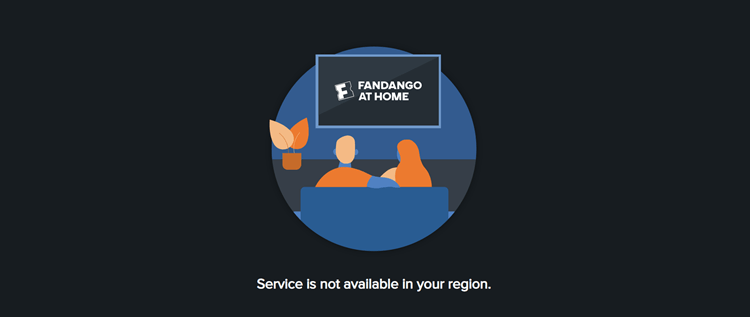





















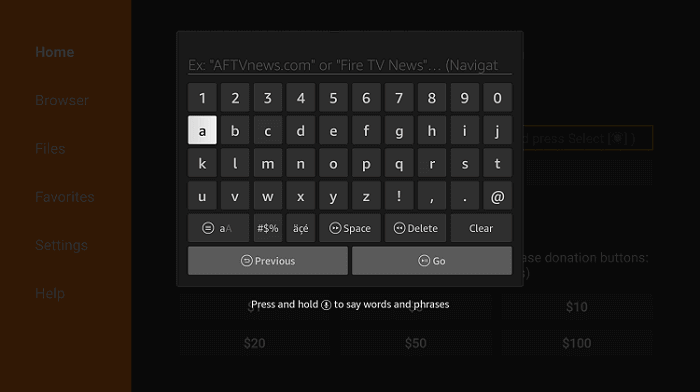
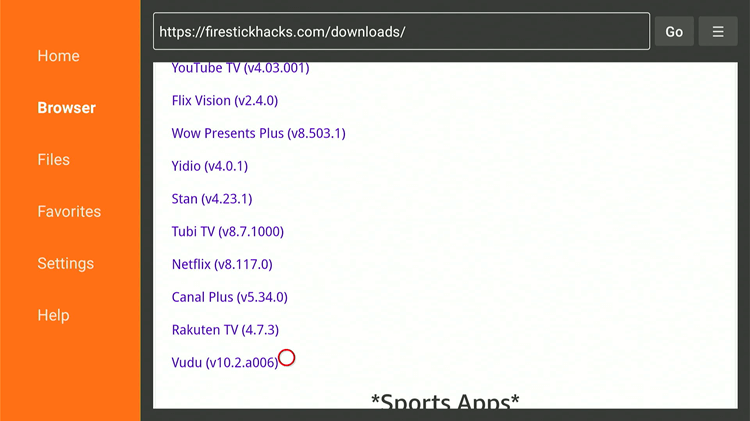
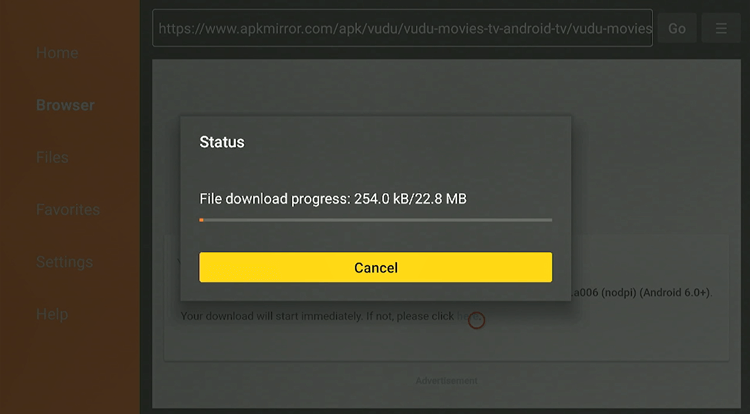
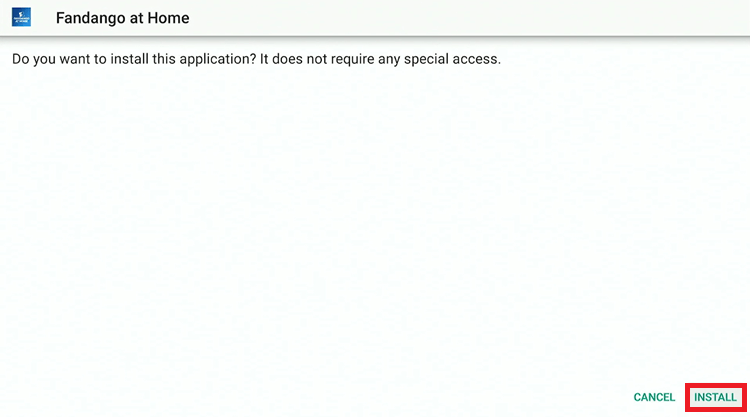
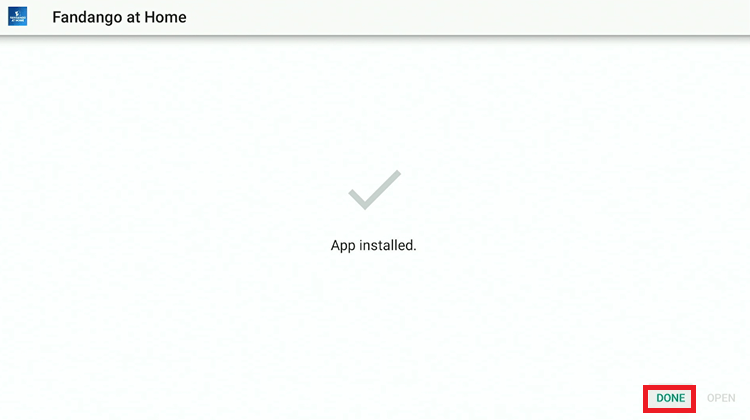
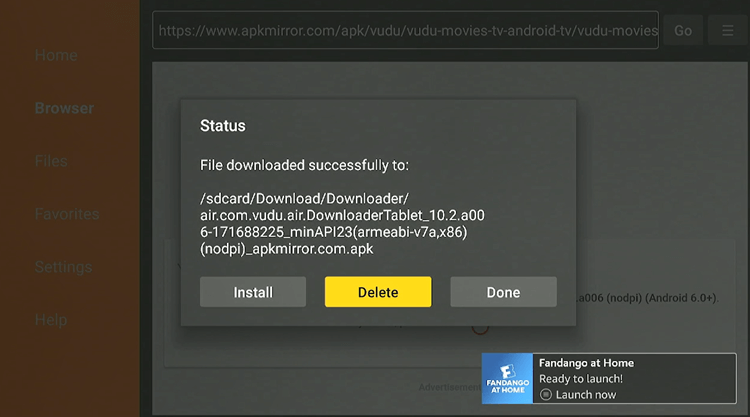
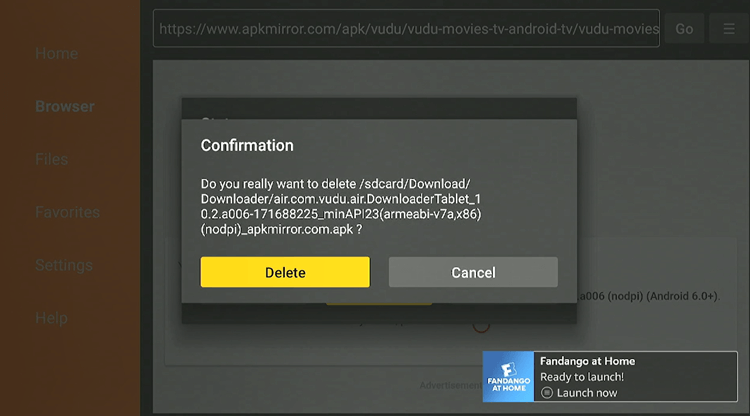
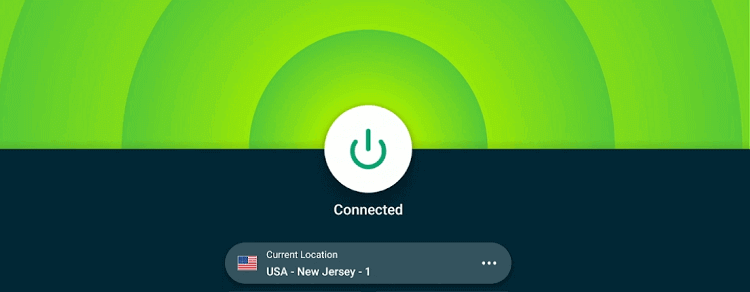
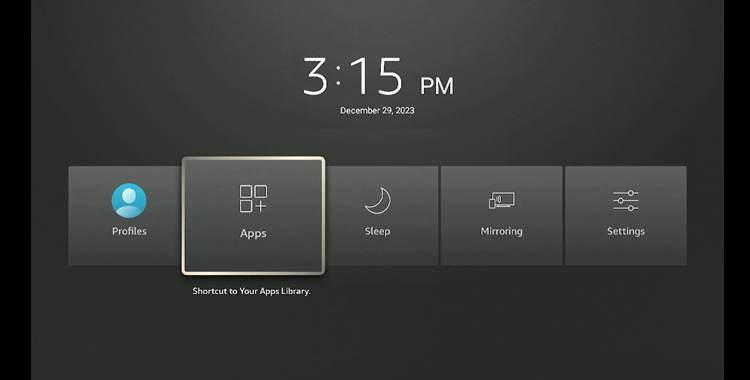
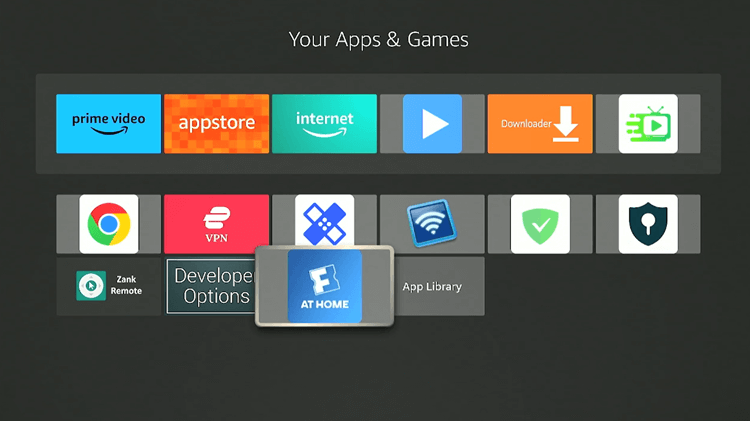
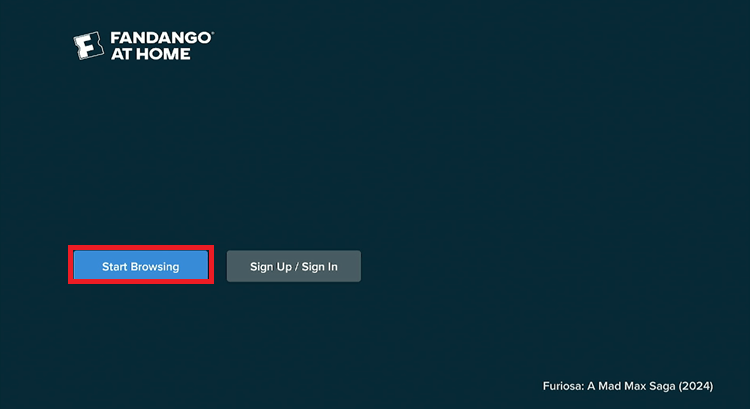
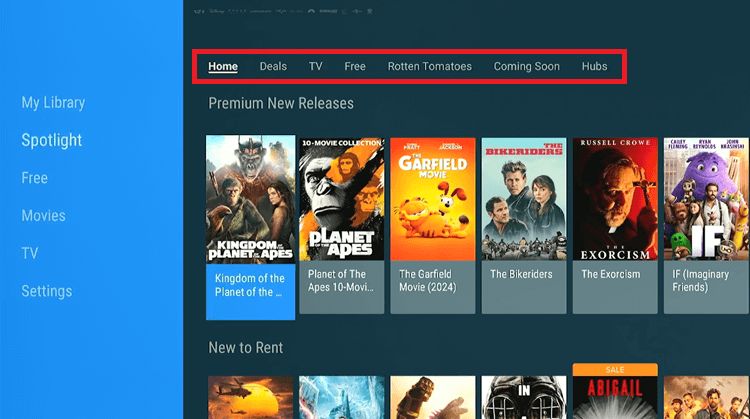
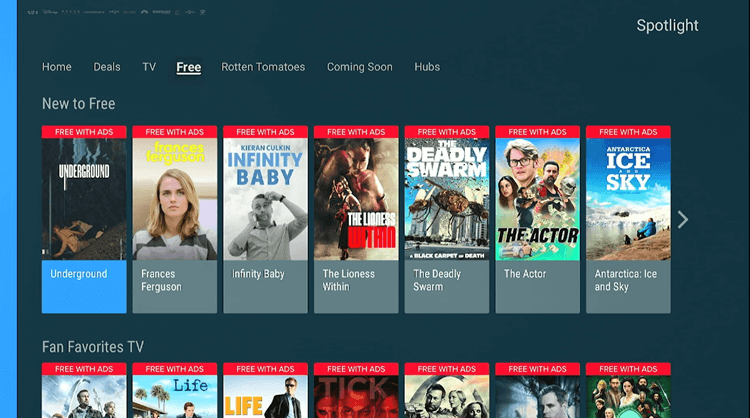
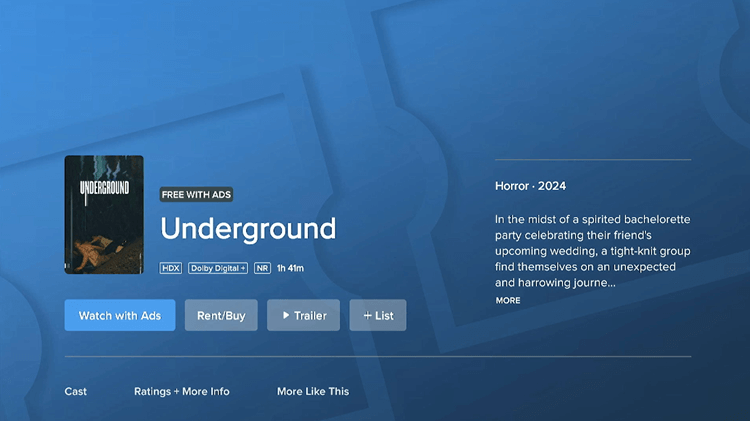
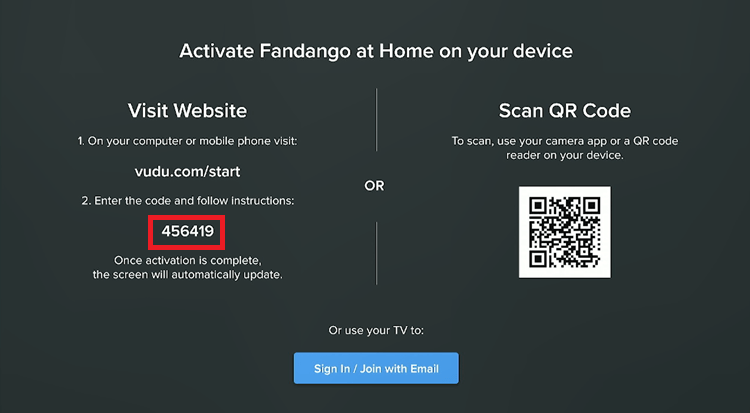
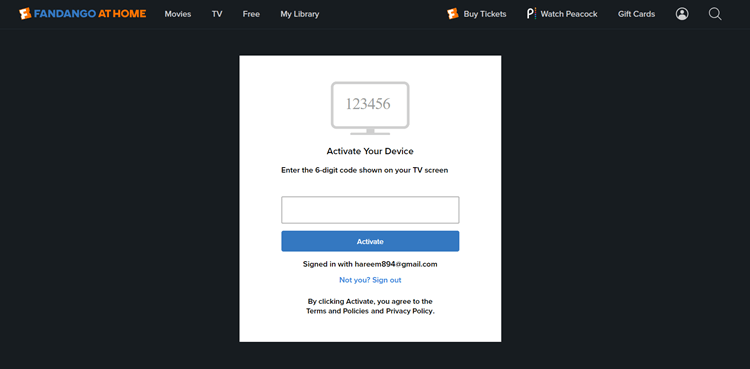
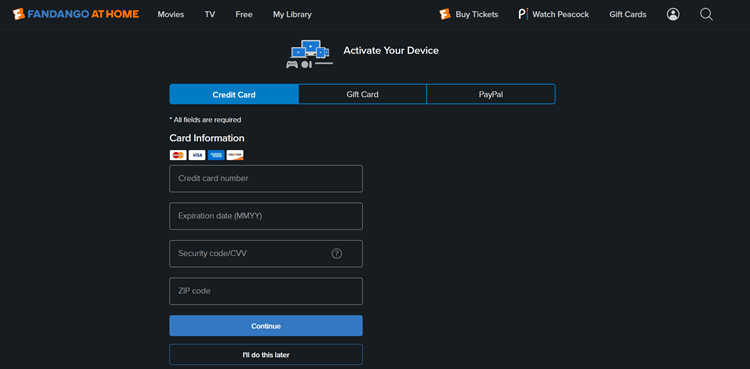
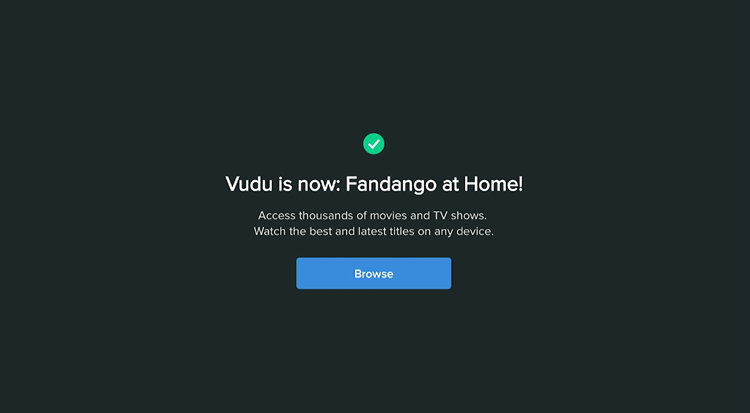
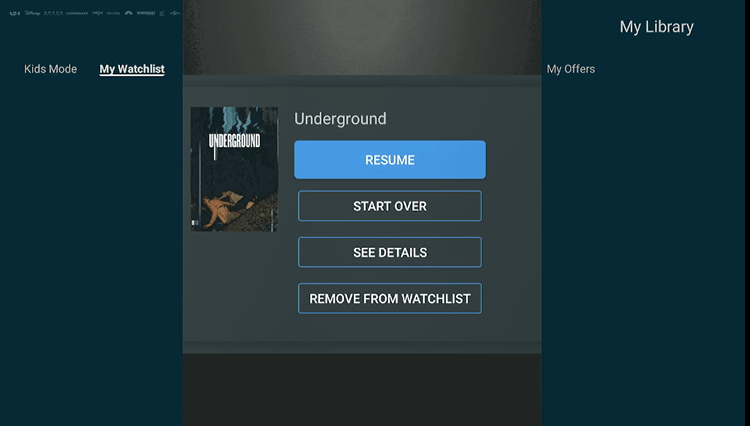
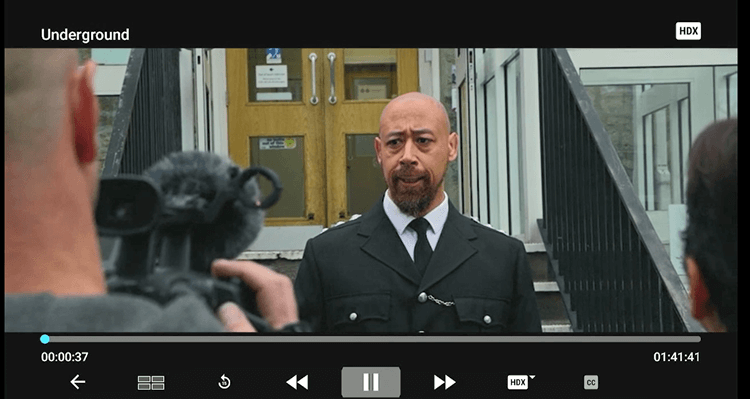










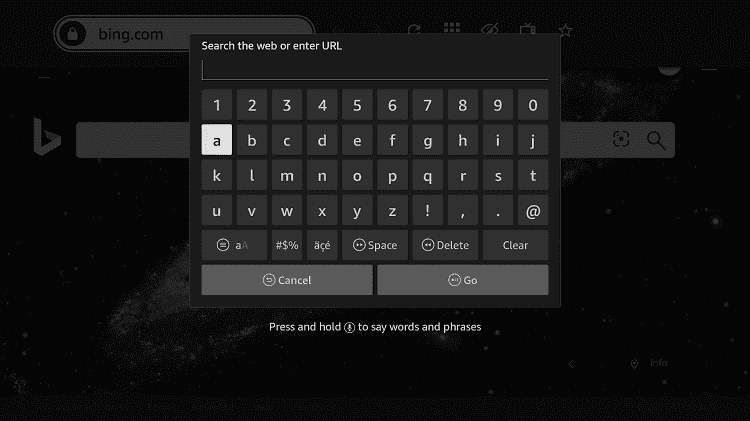
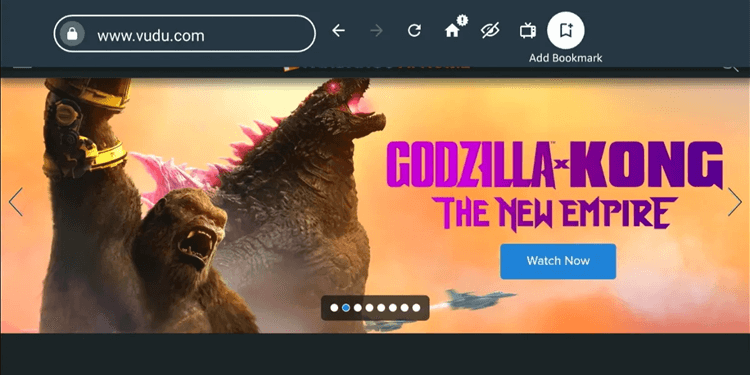
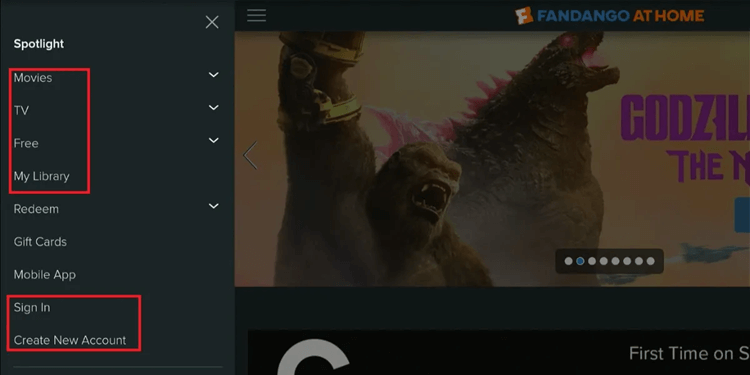
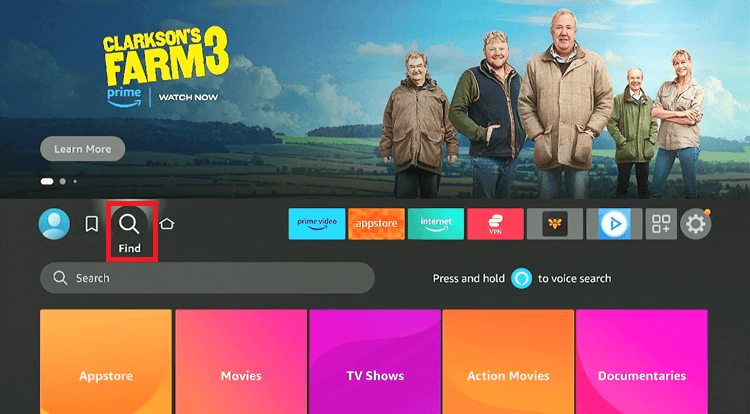
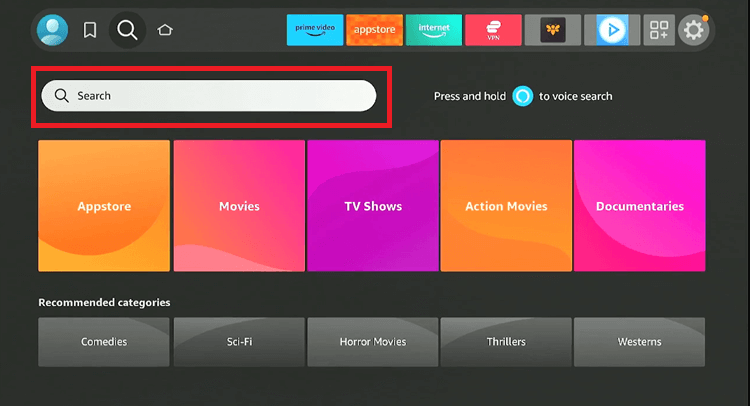
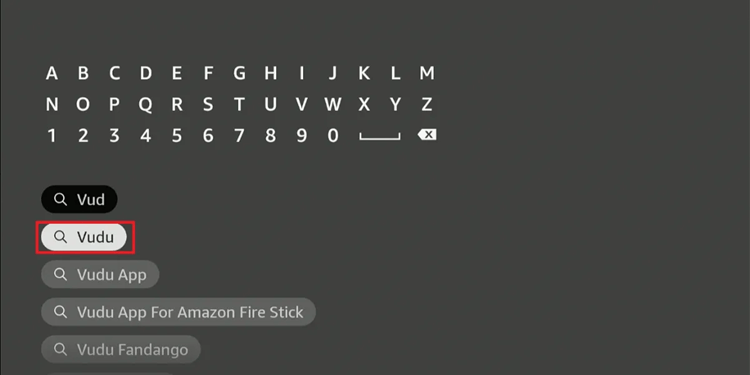
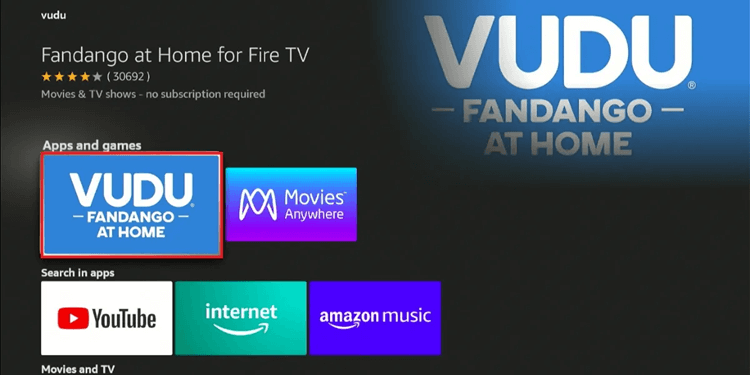
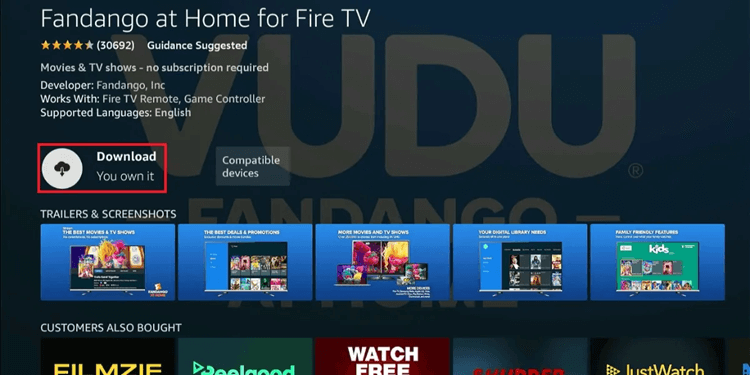
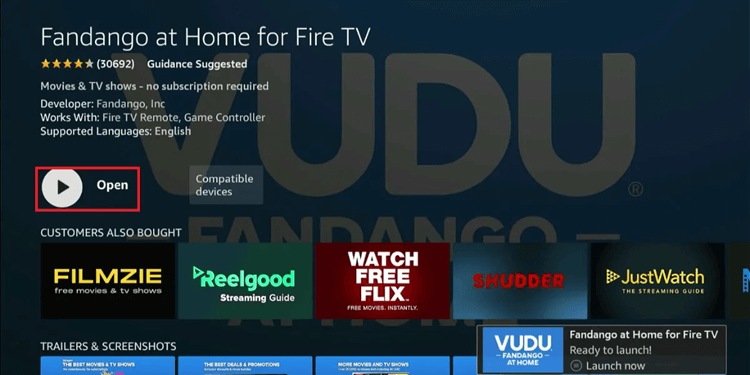
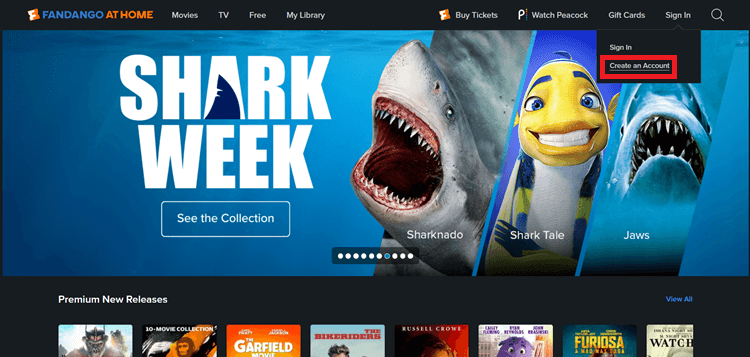
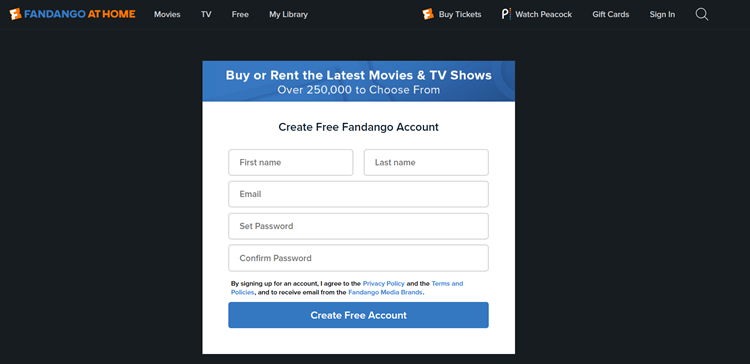
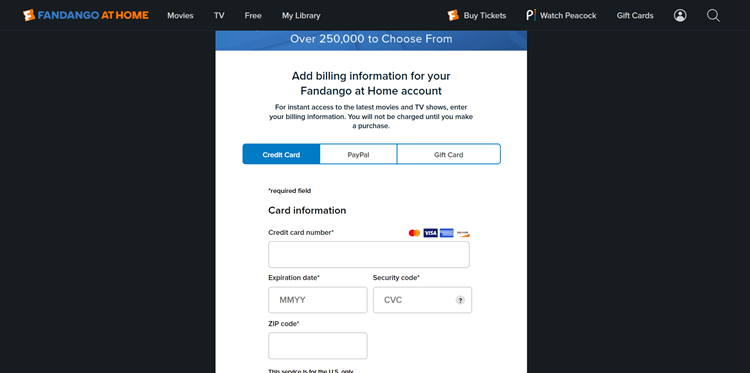
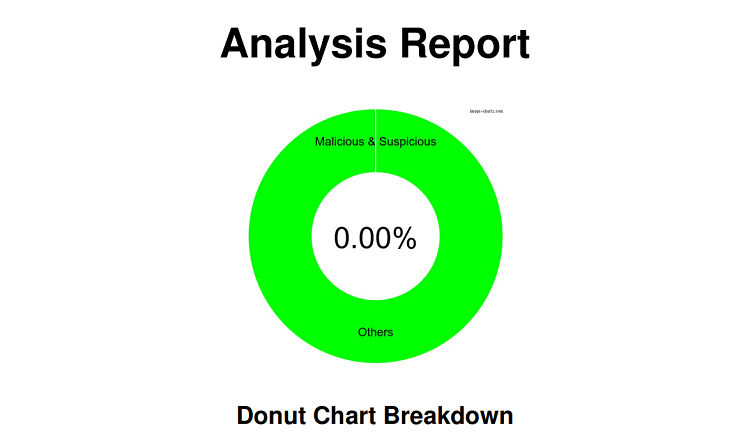
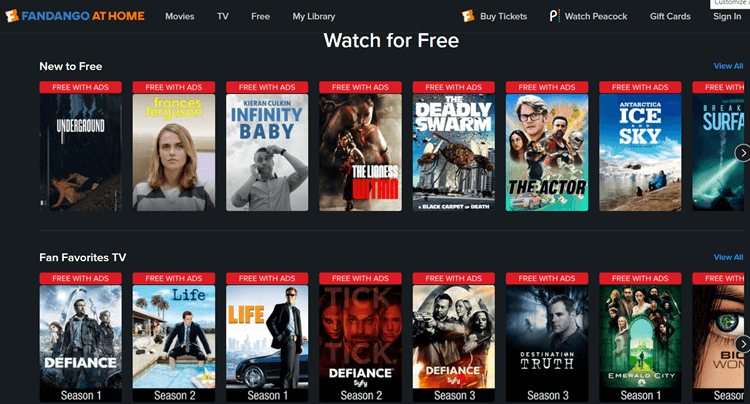






This was awesome! The only issue I had was the Vudu link wasn’t for the latest APK. I scrolled down to the latest. Had to click Download a couple times but the Vudu installed and works flawlessly. I can even watch HDX streams on a 2nd Gen Stick!
I keep getting account suspended.
The ad for free VPN is bogus. It’s not free.
Followed the directions and got the app installed but once I tried to open Vudu, it keeps saying that the password does not meet requirements even though I can open vudu just fine on my computer. Help
I turned off the TV, removed the firestick, unplugged the power and waited 10 secs. Then connected power, inserted back into HDMI slot and turned on the Tv again. This time it worked.
Should I go back in and turn off Apps from Unknown Source and ADB Debugging after downloading the app? This worked great by the way. Thank you
getting an error that says it “Encountered an error during playback. Please try again”. This happens on every movie I try to watch.
It doesn’t play 4K uhd. That’s why you got that error. Try to play hdx movie and it will work. Only from hdx to sd. So if you want to watch movie on Firestick with vudu you can rent or purchase hdx.
Can you explain why the VPN portion is necessary? You mention not getting “caught” Can you just let me know the importance of that step. I just bought the new 4K Firestick and was very disappointed it did not have VUDU access. Thank you.
If you watch the kid I app and don’t pay for movies and tv you would normally pay for then yes get a VPN so the people who “police” this sort of piracy won’t catch your up address. To my knowledge if you are using for vudu with an account you already have it’s not necessary but still a just in case sort of thing. Identity theft happens even on firestick
KODI app. Not kid*****
Followed all steps and it works great except one problem… I cannot watch ANY UHD 4K movies that I purchased. I can watch my HDX movies but idk what’s going on.
Can anyone help me out?
This is not working for me. I downloaded the downloader and put that web address in, but there’s nothing that says “download latest APKs” nor “VUDU for fire tv” There are a lot of them that say “VUDU Movies & TV (Android TV) and a bunch of other ones that have nothing to do with VUDU. Did something change?
Thanks! Works. Just be sure to turn on java in your browser.
I loaded the app just fine and logged into my account with no issue. But I have no options to rent or buy movies. All I can do is watch what I already have in my library. Any idea how to fix this?
The URL is for Android, not Amazon Fire Stick. 🙁
> The URL is for Android, not Amazon Fire Stick
Fire TV *is* Android- just download and try it.
Tried & was told the url could not be found. 🙁
I did step 1 and 2 no problem.
Now I’m on step 3,my TV just say connecting for 20minutes now.
Now it say error no connection.
I’m bummed!
ignore some of the instructions. there is no “download latest APKs” option. the VUDU version that automatically appears is apparently the correct one as the latest version did not work, but going back and installing the one that appeared at the top of the page worked fine. thanks.
This worked great on our fire stick. For those having trouble, make sure the link is spelled correctly. It is an “O” and not a “0” (zero) after the 2. 🙂
After downloading it is very attracted on the screen. I can’t do anything but close it when it is open. Help?
*stretched
Thanks. I couldn’t log in with my vudu account but I was able to log in with my Walmart account and able to watch my TV and Movies. I have the movies anytime or whatever it’s called that I can watch my vudu movies but not the TV . Now I can watch both on my 4k Amazon Fire stick and I also turned the external download thing off.
No matter what version of the VUDU apk I download and install, 4K movies (UHD) not play on my Fire TV 4K. I can play HDX just fine, but if I try to watch a UHD movie, the 4 dots spin for just a moment and then it goes right back to the movie cover page. I have verified that I have the most current firmware on my TV and Fire TV 4K and have rebooted both several times. Any thoughts on why this is happening?
I have the 4k Fire Stick and have tried to go thru these steps but I do not get the downloads latest apks screen at all. But, I continue to scroll down and see the VUDU app and click on the install button and it doesn’t install due to some error that I can’t remember. Sooooo….. What other steps are there to get VUDU on my 4k Fire stick? I don’t even see the download latest apks option anywhere at all. In which I walked thru the steps with the video above and see nothing of that page at all just to say it again.
I’m new to this but successfully installed and ran “downloader” app. Question no is, how do I enter the url when there is no alpha/numeric interface or keyboard???
Crazy question or comment but I need help with typing out the url address. How do you type out the address using a fire stick? So frustrating HELP
I need help typing in the URL in the downloader. How do you type using the fire stick. Trying to download VUDU and I can’t get past this point.
I could not get this to download unless I clicked alllow access to photos
This used to work but now I can’t get the cursor to move to sign up sign in etc.
I can’t get it the cursor to move, either. Is there anyone that can help?
You can try restarting your Fire TV Stick or using the mobile app for FireStick remote to work. You can even try using the mouse toggle app. That should solve your problem.
I have it downloaded but I am not given an option to watch, buy, or rent? The only option I am given it to watch the trailer. Can someone revise me as to what I need to do. Thank you
I am having the same problem, only option is to watch trailer. NOW WHAT
You will need to subscribe to its premium plan.
Can’t watch a movie, just the trailer. Any suggestions on what to do??
You will need to subscribe to its premium plan then. The majority of the movies are free but some of them are premium.
When I put int he URL to download, it did not give me any options to choose from. IT automatically downloaded VUDU, but it downloaded a .bin file that the Firestick can’t install. I have the Firestick Lite, and i noticed a couple of the steps had to be altered, such as I had to download the Downloader app, then go to developer options and give the app access to download from third parties. I entered the URL as it was shown on the screen. any ideas?
Hey Kimberly, try once again because you will see the options when you out the URL and you would need to choose VUDU. Only then the installation will start. Try once again and let me know.
Hi I downloaded it, I opened app but there is no cursor to click sign on. There’s no prompt
Try installing Mouse Toggle which works like a cursor for FireStick. Let us know if it works or we’ll try something else.
This was so helpful! Thank you
You’re welcome! 🙂
I have been trying to get this downloaded since I got the fire cube…worked like a charm…Thank You
We’re glad that it worked out for you!
Hi! This method always worked before, but it doesn’t seem to be working on the new firesticks I bought. Every time I try to click the Download Installation File tab, it says: “An unknown error has occurred. Check your URL and connection.” I’m in the US, so I shouldn’t be blocked for that reason. Can you please help me figure this out?
Have you enabled apps from Unknown Sources in the New firestick?
Followed step by step and it didn’t work all I got was an unknown error has occurred. Check your url and connection
Did you use a VPN and connected to the US server?
When I try to download the file I get, An unknown error has occurred. Check your URL and connection.
We have re-checked the URL and its working fine. Kindly check it again and let us know.
Yeah now I can watch vudu on my fire stick can’t buy movie on it. But I can watch my movies yay!!!
Hey Alisha you can also try this guide for free movies too.
4k now works on vudu on firetv stick. Bo more “unable to play UHD” error messages.
Do you use a VPN? Because it requires a VPN to unblock VUDU. ExpressVPN works bets with Vudu.
Tells me that it is an old version of Vudu and I need to install the new version. Any idea where to find the new version of the file?
This is new version we updated the link through the backend of the link. Today is 26 oct 2022 and this link is up to date