
This is a step-by-step guide on how to watch American Netflix in the UK on Fire TV, FireStick, FireStick 4K, FireStick 4K Max, and Fire TV Cube.
Netflix is hands down one of the best streaming services for FireStick, offering a diverse lineup of content that varies significantly across different regions.
So, if you are living in the UK, you might notice that the American Netflix library includes shows and movies, some of which might not be available in the UK.
This geographical variation in content is due to licensing agreements Netflix has with content creators. But the good news is that a VPN will unblock US Netflix in the UK. ExpressVPN is our #1 choice.
Our Recommended VPN - ExpressVPN
ExpressVPN is our recommended choice when it comes to unblocking any geo-restricted services OR watching anything for free using unofficial apps/websites as it helps you hide your streaming activities from the ISPs and Government.
This NEW YEAR, enjoy an exclusive offer: 🎉 Get up to 61% OFF + 4 months FREE on ExpressVPN's 30-Month's plan! 🎉 that too with a 30-day money-back guarantee.
2 Ways to Watch American Netflix in the UK on FireStick
Following are two ways that will give you access to American Netflix in the UK on FireStick:
- Install & Watch American Netflix in the UK Using Downloader App
- Install & Watch America Netflix in the UK Using the Official App Store
How to Watch American Netflix in the UK on FireStick Using Downloader App
If you are unable to find Netflix on the Amazon App Store, you will have to sideload it using the downloader app.
Please do not forget to install ExpressVPN on FireStick and connect it to the US server to access American shows/movies in the UK.
Follow the steps below:
Step 1: Turn ON your FireStick device and Go to FireStick Home
Step 2: Click on the Settings icon
Step 3: Select the My Fire TV option
Step 4: To enable the Developer Option, click About.
Note: If you have already enabled the Developer Option, then proceed to Step 10
Step 5: Click on the Fire TV Stick option quickly at least 7 times
Step 6: Now you will see this message at the bottom saying "No need, you are already a developer". So stop clicking then
Step 7: Now the Developer Option will appear in the menu so click on it
Step 8: Choose Apps from Unknown Sources to turn it ON
Step 9: Simply click Turn On
Step 10: Now return to the FireStick Home menu by pressing the "Home" icon on the remote and click on Find
Step 11: Now select the Search icon
Step 12: Type Downloader and press search
Step 13: Select the Downloader App icon from the list available in the Amazon Store
Step 14: Tap Get/Download
Step 15: Wait for a while until the installation process is completed
Step 16: Now click Open
Step 17: Select Allow to give access to the downloader app
Step 18: Click OK here
Step 19: This is the Downloader App interface, Choose the Home tab and click Search Bar
Step 20: Enter Netflix Downloader code 730116 in the search box OR enter this URL bit.ly/fsh-downloads and click Go.
Note: The referenced link is the official URL of this app/website. FIRESTICKHACKS does not own, operate, or re-sell any app, streaming site, or service and has no affiliation with its developers.
Step 21: Scroll down and click “Netflix” from the “Movies/TV Shows Apps” category.
Note: If the app does not start downloading, then clear the Downloader App cache using this article.
Step 22: The downloading process will start. Wait for it to finish.
Step 23: Click “Install”.
Step 24: Once the app is installed, press “Done”.
Step 25: Click “Delete” to remove the Netflix APK file from FireStick.
Note: Deleting APK files will free up space on FireStick.
Step 26: Tap “Delete” again for confirmation.
Step 27: Now open the ExpressVPN app on your FireStick and connect it to the UK server.
Step 28: Go to the FireStick home and select the “icon next to the settings” from the top right corner.
Step 29: Choose “Netflix” from the list.
Step 30: Tap the “Sign In” icon.
Step 31: Enter your credentials.
Step 32: Now type any show that is only available in the US (e.g. Jericho) and enjoy streaming!
How to Install & Watch American Netflix In the UK on FireStick Using the Official App Store
If you live in the UK, you can find and install Netflix from the Amazon App Store without any hiccups.
Once installed, install ExpressVPN on FireStick and connect it to the US server to access American Netflix in the UK.
Follow the steps below:
Step 1: Open the ExpressVPN app on your FireStick and connect it to the UK server.
Step 2: Click “Find” from the FireStick home screen.
Step 3: Tap on the “Search” icon.
Step 4: Type “Netflix”.
Step 5: Select the “Netflix” app.
Step 6: Click “Download/Get”
Step 7: Once the installation ends, click “Open”.
Step 8: Choose “Sign In”.
Step 9: Enter your credentials, type any show that is only available in the US (e.g. Jericho), and start streaming!
Netflix Movies/Shows Restricted to the US Audience
If you are in the UK, you would want to see the following Netflix movies/shows geo-restricted to the US audience:
- Archibald’s Next Big Thing
- Ash vs. Evil Dead
- Dawn of the Croods
- Below: Tales of Arcadia
- Champions
- Dare Me
- Diary of a Gigolo
- Parks and Recreation
- Rock
- The Walking Dead
- Family Guy
- Lost
- Frasier
FAQs – American Netflix in the UK
Why does Netflix restrict content by region on FireStick?
Netflix restricts content based on licensing agreements with content creators, which dictate where content can be legally shown.
What is the best time to watch U.S. Netflix from the UK to avoid buffering?
Streaming during off-peak hours in the U.S., such as morning time in the UK, can reduce buffering due to less internet traffic.
How do I install a VPN on my FireStick?
Download the VPN app from the Amazon Appstore, install it, log in, and connect to a server in the U.S.
Can I watch Netflix in 4K when using a VPN on my FireStick?
Yes, as long as both your Netflix subscription and VPN support 4K streaming, and your internet connection is sufficiently fast.
Conclusion
The content available on Netflix can vary due to licensing agreements, which can often leave viewers in the UK missing out on a host of shows and movies that are only available on American Netflix.
With the right VPN, you can unlock American Netflix by connecting to a server in the U.S., effectively bypassing geographical restrictions.
The process is quite hassle-free; select a VPN, install it on your FireStick, connect to a U.S. server, and voilà—you are ready to dive into the American Netflix library. ExpressVPN is our #1 choice.
Disclosure: When you purchase through links on our website, we may earn affiliate commission. See more





















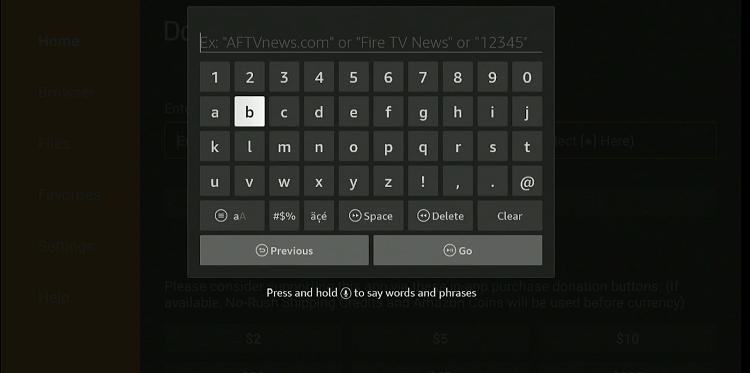
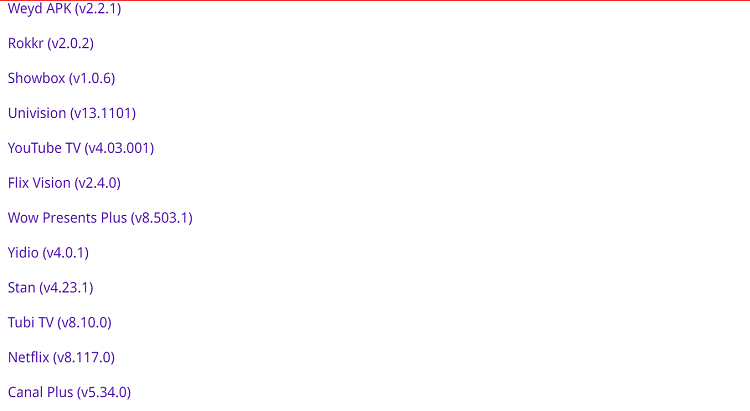
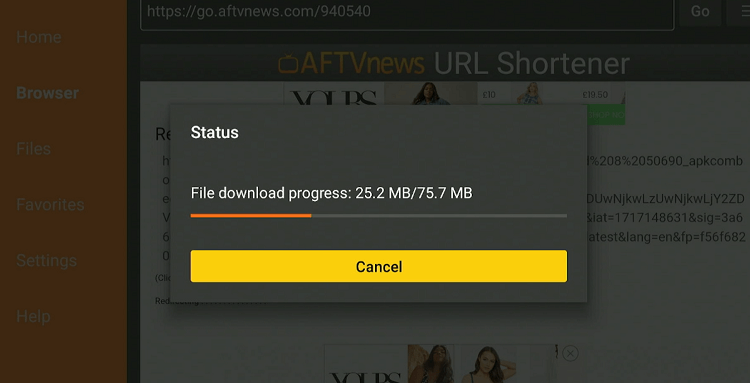
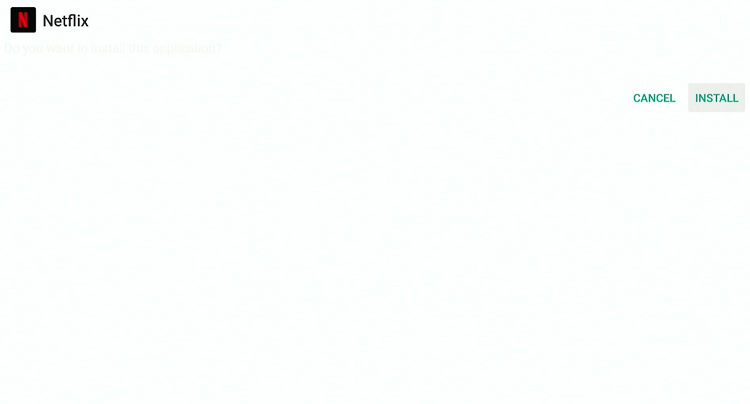

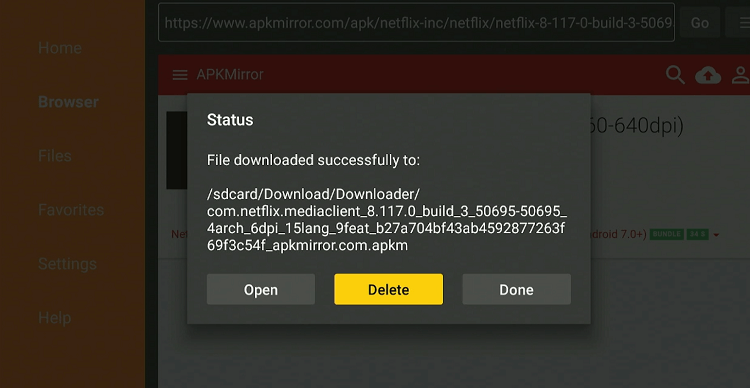
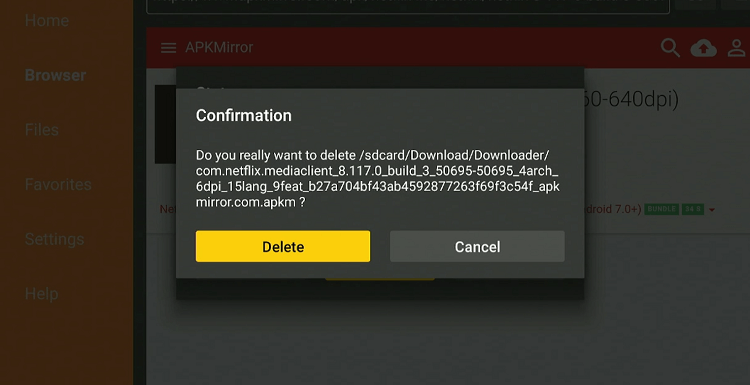
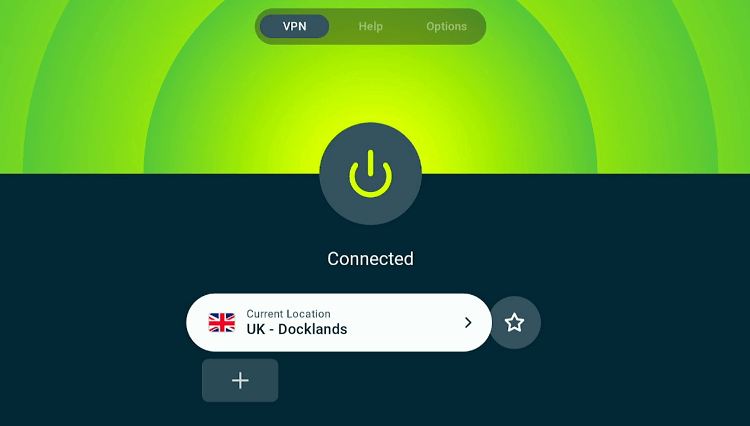
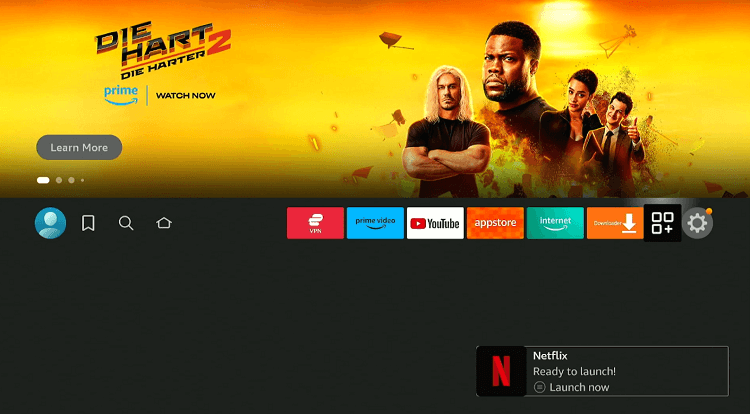
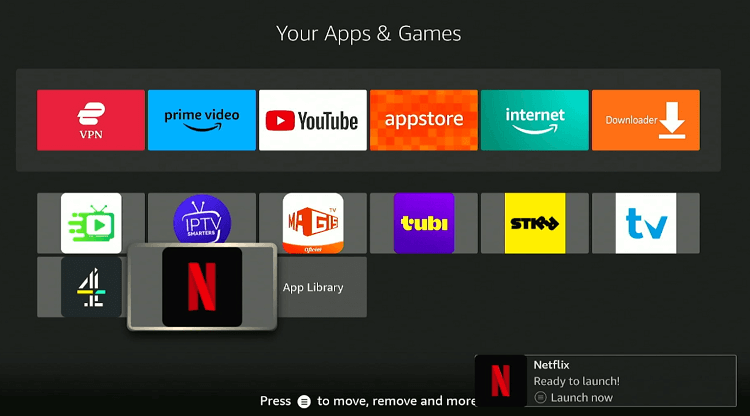
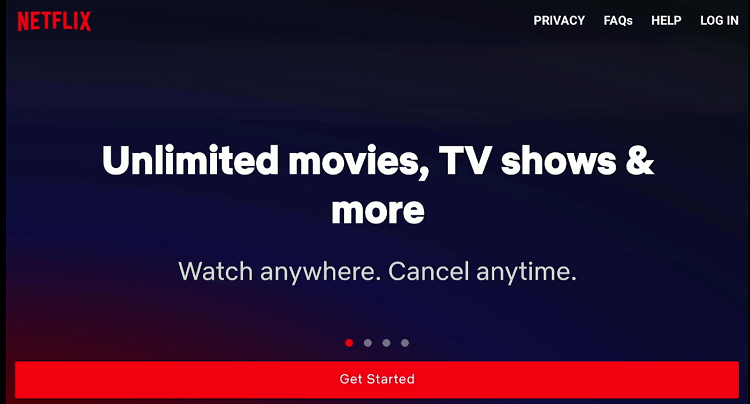
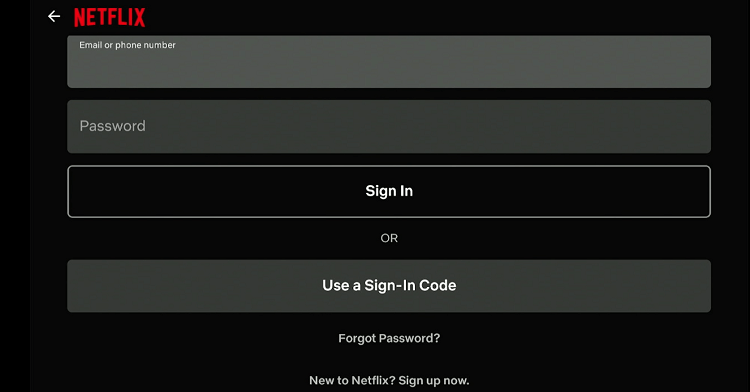
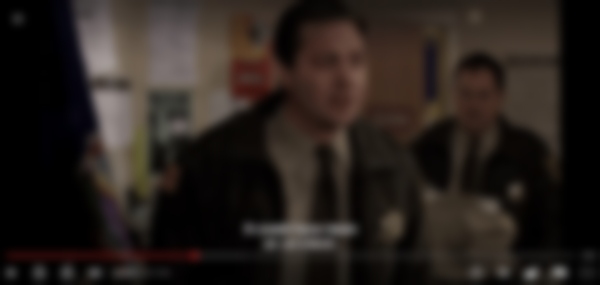
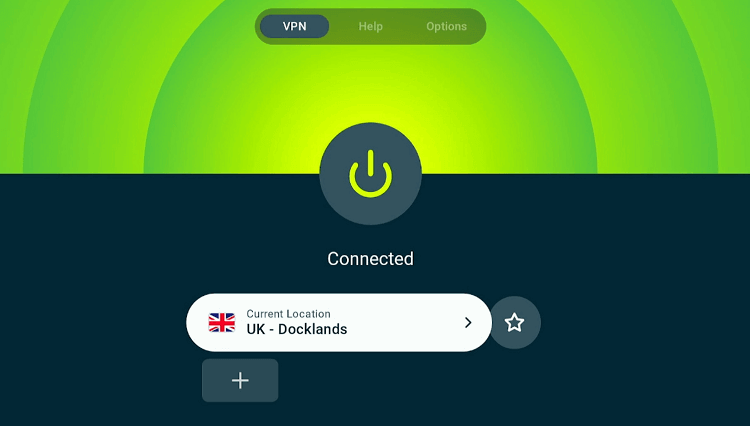
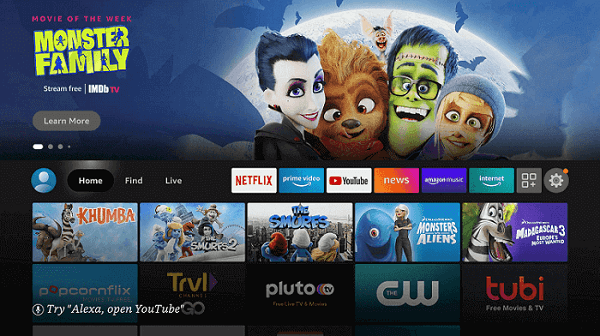
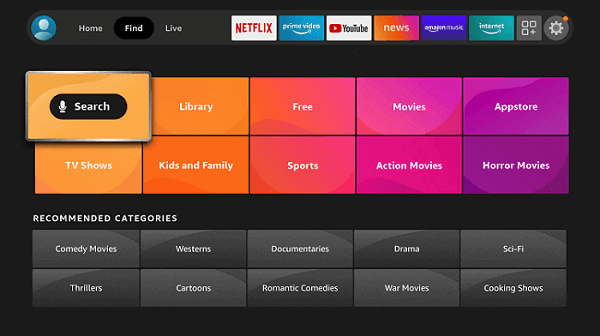
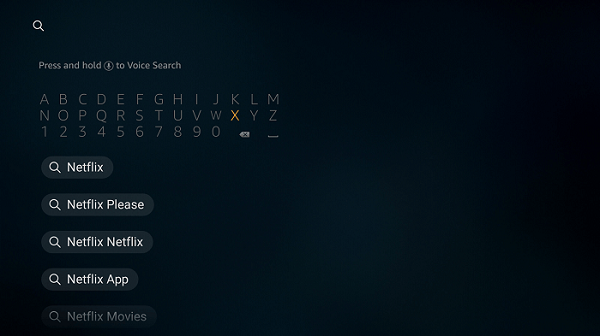
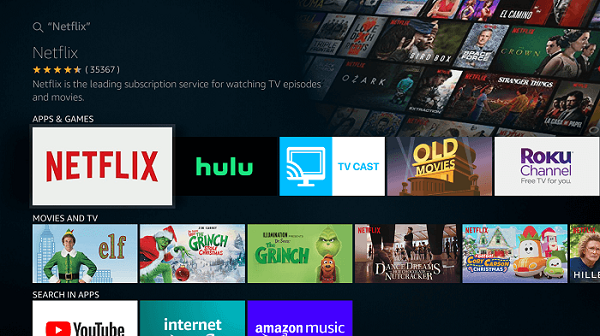
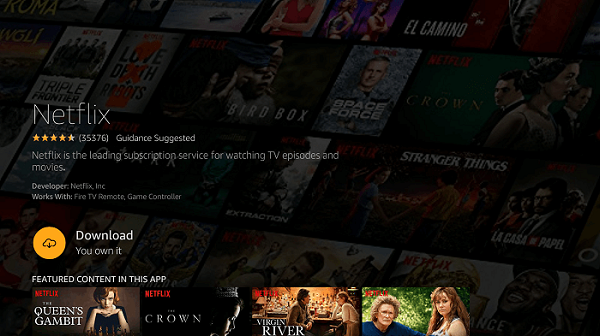
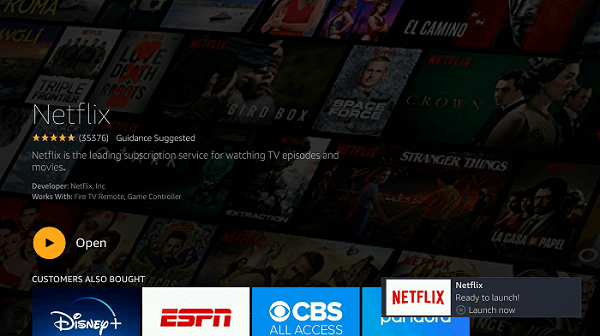
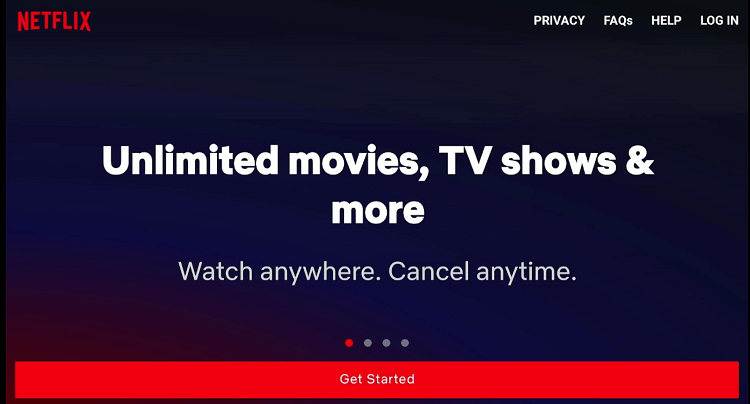






What if I already have netflix installed on fire tv stick?
How can I access uk or US netflix without losing preferences and history?
Just connect to the US or UK server prior to opening the app. Once connected, then open the app and enjoy.