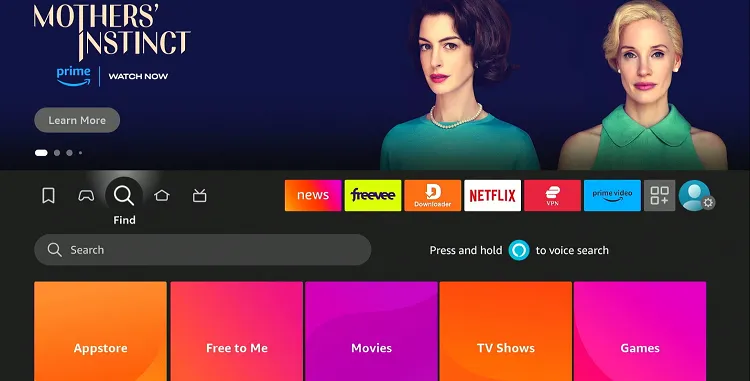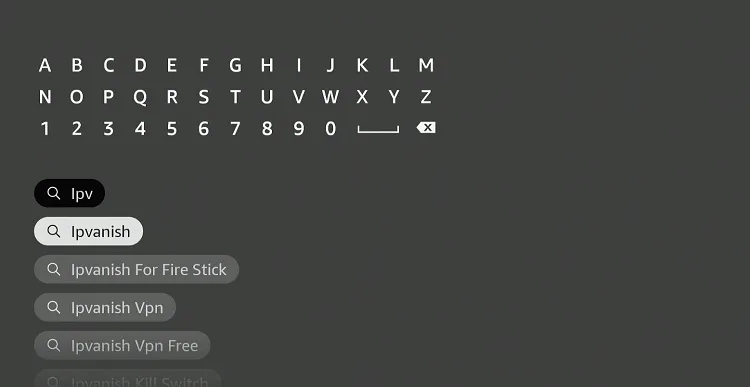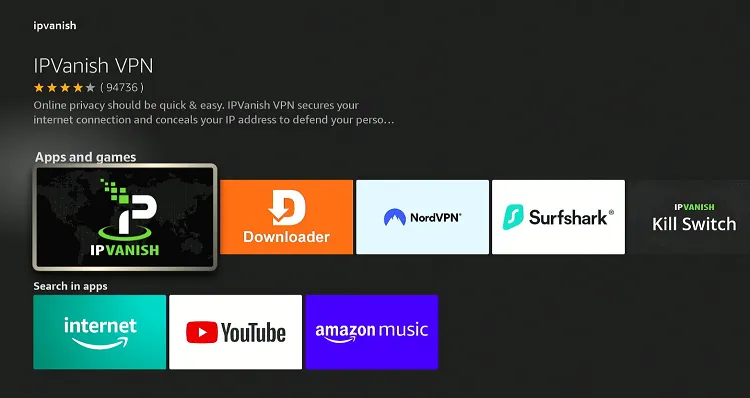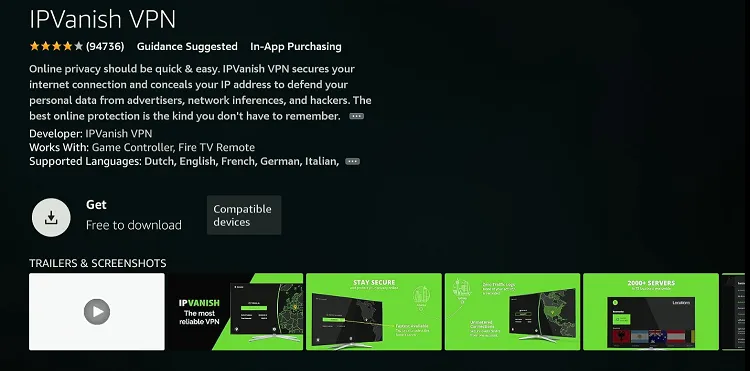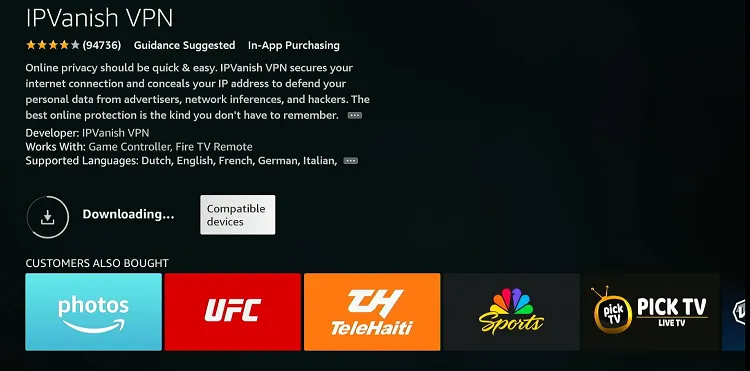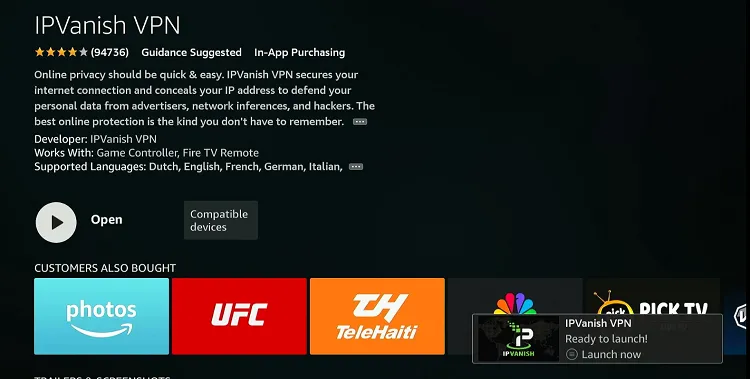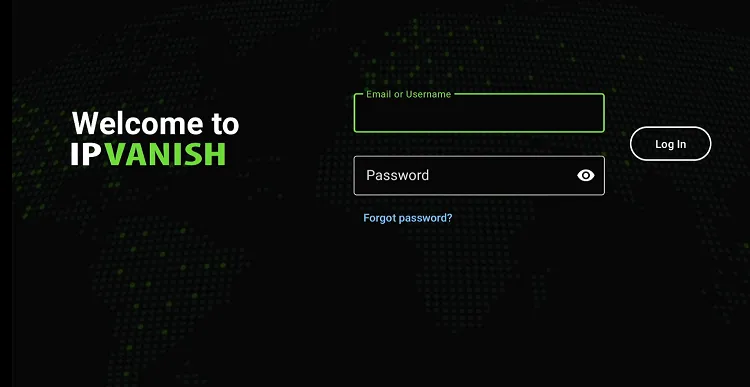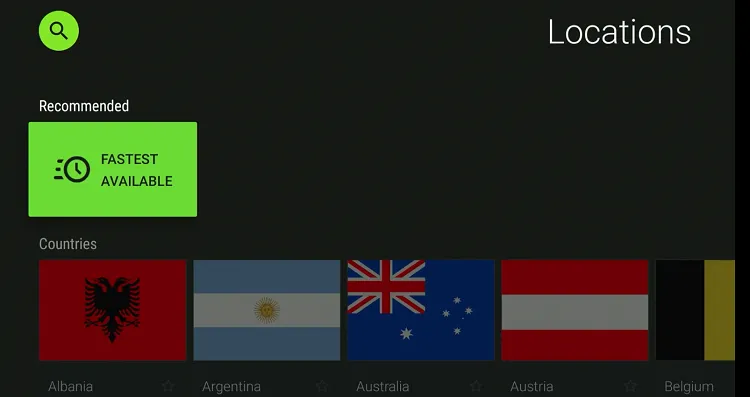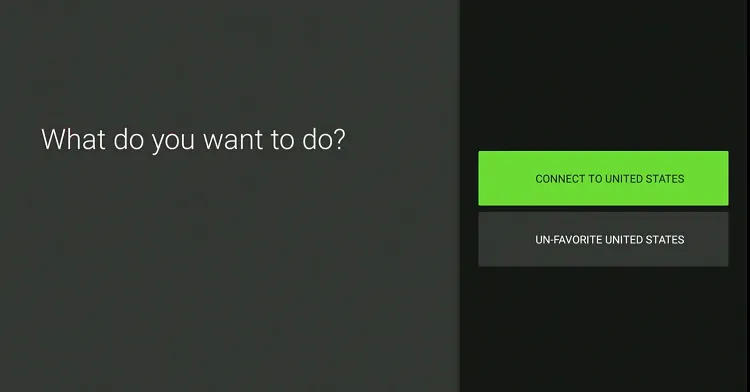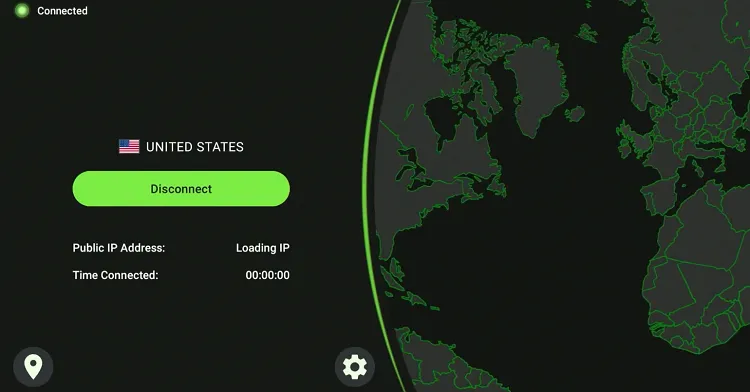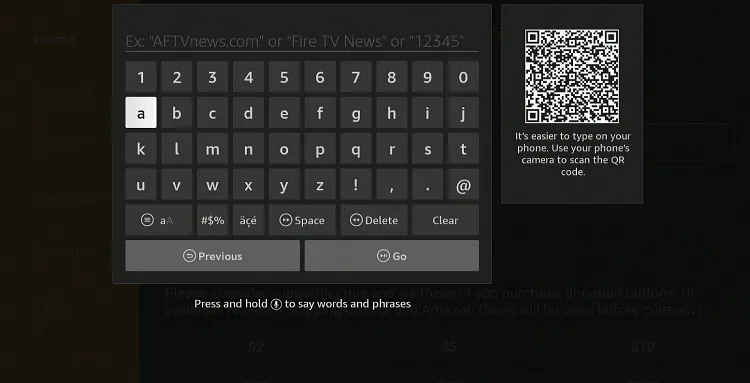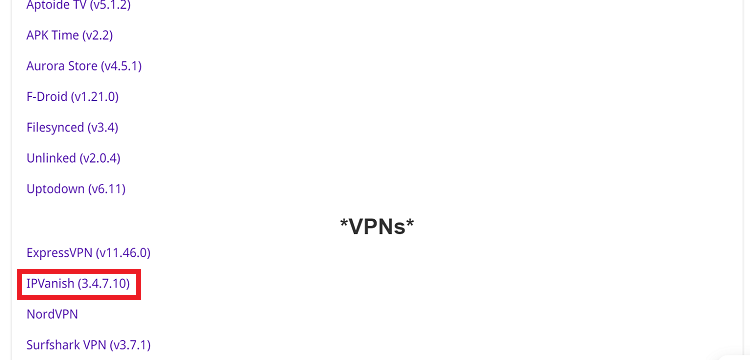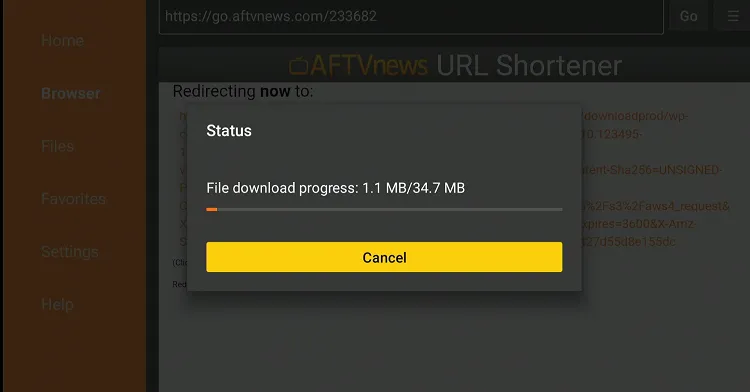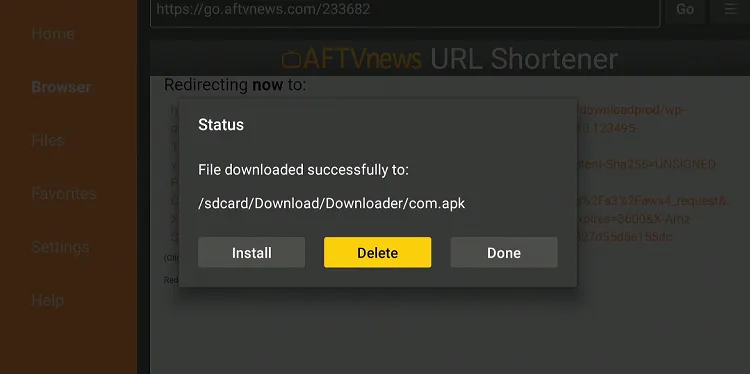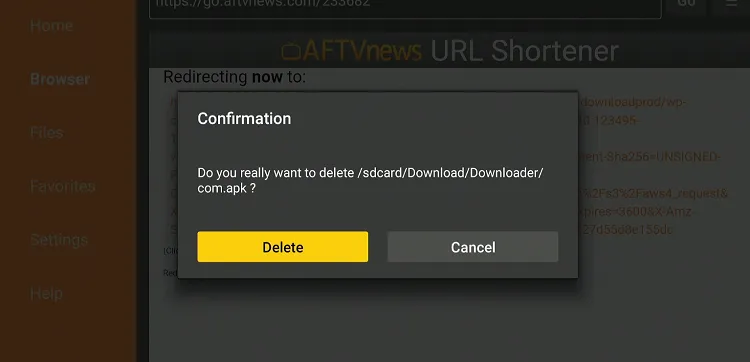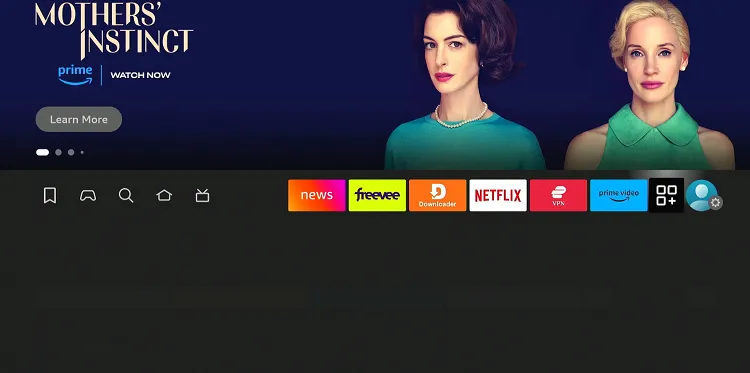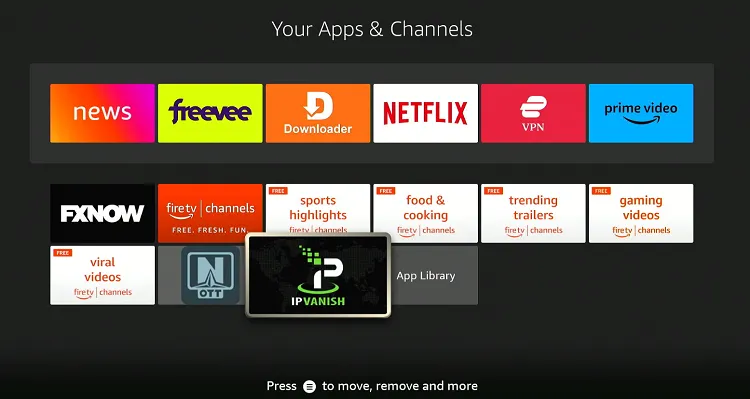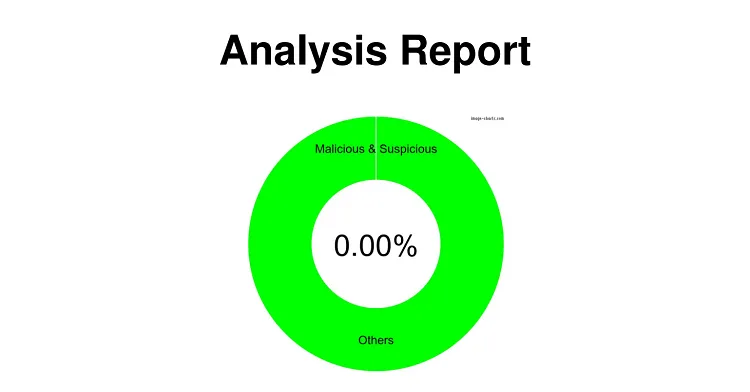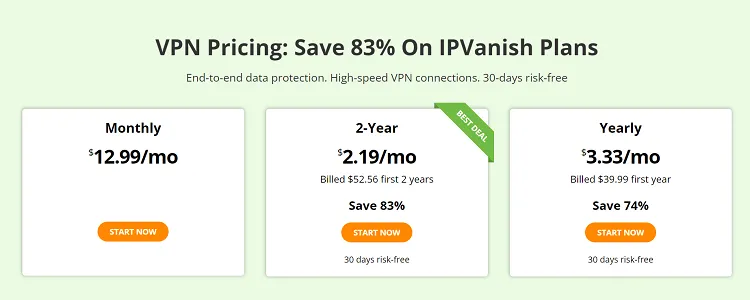Disclosure: Our experts test apps for security before recommending them. If you buy through our links, we may earn a commission. See how it works.

IPVanish is a premium VPN service that offers robust online privacy and security features. It has a broad network of over 2,200 servers spread across 75+ locations worldwide.
Designed for high-speed connections, it is particularly popular among users looking to bypass geo-restrictions on streaming services like Hulu, Disney+, and DAZN.
Some standout features of IPVanish include unlimited connections, AES-256 encryption, and a strict no-logs policy, meaning the service does not track or store any of your online activities.
In terms of pricing, IPVanish is offering one of the best deals for FireStick users, costing only $2.19/mo. for a 2-year plan (only $52.56 upfront).
Video: How to Install IPVanish on FireStick
Here’s a video tutorial on how to install IPVanish VPN on your Fire TV Stick:
2 Ways to Install IPVanish on Firestick
We are sharing two easy ways to get IPVanish on your FireStick in just a few minutes:
How to Install & Use IPVanish on Firestick Using Amazon App Store
The IPVanish app is listed in the Amazon Appstore across many regions. If you can’t access it in your location, just change your Amazon account address and download it easily.
Follow the steps below:
Step 1: Click the “Find” icon on the FireStick home screen and click on “Search”.
Step 2: Type “IPVanish” and select it from the results.
Step 3: Choose the IPVanish app.
Step 4: Tap “Get/Download”.
Step 5: The downloading will start; wait for it to finish.
Step 6: Click “Open”.
Step 7: Enter your login credentials.
Step 8: Choose a server from any country.
Step 9: Tap the “Connect” icon.
Step 10: Now you will be connected to the selected server.
How to Install & Watch IPVanish on FireStick Using Downloader App
You can also sideload the IPVanish app using the Downloader app.
Follow the steps below:
Step 1: Turn ON your FireStick device and Go to FireStick Home
Step 2: Click on the Settings icon
Step 3: Select the My Fire TV option
Step 4: To enable the Developer Option, click About.
Note: If you have already enabled the Developer Option, then proceed to Step 10
Step 5: Click on the Fire TV Stick option quickly at least 7 times
Step 6: Now you will see this message at the bottom saying "No need, you are already a developer". So stop clicking then
Step 7: Now the Developer Option will appear in the menu so click on it
Step 8: Choose Apps from Unknown Sources to turn it ON
Step 9: Simply click Turn On
Step 10: Now return to the FireStick Home menu by pressing the "Home" icon on the remote and click on Find
Step 11: Now select the Search icon
Step 12: Type Downloader and press search
Step 13: Select the Downloader App icon from the list available in the Amazon Store
Step 14: Tap Get/Download
Step 15: Wait for a while until the installation process is completed
Step 16: Now click Open
Step 17: Select Allow to give access to the downloader app
Step 18: Click OK here
Step 19: This is the Downloader App interface, Choose the Home tab and click Search Bar
Step 20: Enter the IPVanish Downloader Code 730116 in the search box OR enter this URL bit.ly/fsh-downloads and click Go.
Note: The referenced link is the official URL of this app/website. FIRESTICKHACKS does not own, operate, or re-sell any app, streaming site, or service and has no affiliation with its developers.
Step 21: Scroll down and click “IPVanish” from the “VPNs” category.
Note: If the app does not start downloading, then clear the Downloader App cache using this article.
Step 22: The downloading will start. Wait for it to finish.
Step 23: Once the downloading ends, click “Install”.
Step 24: Tap the “Done” icon.
Step 25: Click “Delete” to remove the IPVanish APK file from FireStick.
Note: Deleting APK files will free up space on FireStick.
Step 26: Tap “Delete” again to complete the process.
Step 27: Go to the FireStick home and select the “icon next to the settings” from the top right corner.
Step 28: Choose “IPVanish” from the list.
Step 29: Enter your login credentials.
Step 30: Choose a server from any country.
Step 31: Tap the “Connect” icon.
Step 32: Now you will be connected to the selected server.
Is IPVanish APK Safe/Legal to Use on FireStick?
IPVanish APK (v3.4.7.10) is completely safe to use. We scanned it with our malware detection tool, and it came back clean—no malware, no viruses. You can see the results in the image above.
IPVanish Pricing
After the Black Friday discounts, here are the current pricing plans for IPVanish:
| Plan | 1-Month | 12-Months | 24-Months |
| IPVanish Essential | $12.99 | $3.33/month ($39.99) | $2.19/month (52.56) |
| IPVanish Advanced | $14.99 | $4.99/month ($53.88) | 3.29/month (78.96) |
Each plan includes unlimited devices, high-speed connections, and a 30-day money-back guarantee on the yearly and two-year plans.
Top IPVanish Features
Check out some of the best IPVanish features:
- Advanced encryption
- Unlimited device connections
- No data transfer caps
- 2,200+ Servers in 75+ regions
- Shared IP addresses (40,000+ IP addresses)
- Verified no-logs policy
- Proxy web server
- 24/7 customer support
- Supports with Real-Debrid
- Kill Switch and Split Tunneling
- 30-day money-back guarantee
IPVanish Alternatives
If you are looking for more VPNs like IPVanish, consider trying out the following alternatives:
- Surfshark on FireStick
- Expressvpn on FireStick
- NordVPN on FireStick
- PrivateVPN on Firestick
- Cyberghost on FireStick
IPVanish – FAQs
Is IPVanish available on the Amazon Appstore?
Yes, you can directly download the IPVanish app from the Amazon Appstore.
Do I need a subscription to use IPVanish on FireStick?
Yes, you need an active IPVanish subscription to use the VPN service.
Can I use IPVanish on multiple devices simultaneously?
Yes, IPVanish supports unlimited simultaneous connections with a single account.
Can I access geo-restricted content with IPVanish?
Yes, IPVanish allows you to bypass geo-restrictions and access content from different regions.
Conclusion
IPVanish is a solid VPN option, especially if you’re using a FireStick. It offers high-speed connections, strong privacy features like AES-256 encryption, and a no-logs policy.
Whether you’re looking to access geo-restricted content or just keep your online activity private, IPVanish has you covered with its wide network of over 2,200 servers in 75+ countries.
You can either download IPVanish directly from the Amazon Appstore or sideload it if it’s unavailable in your region.