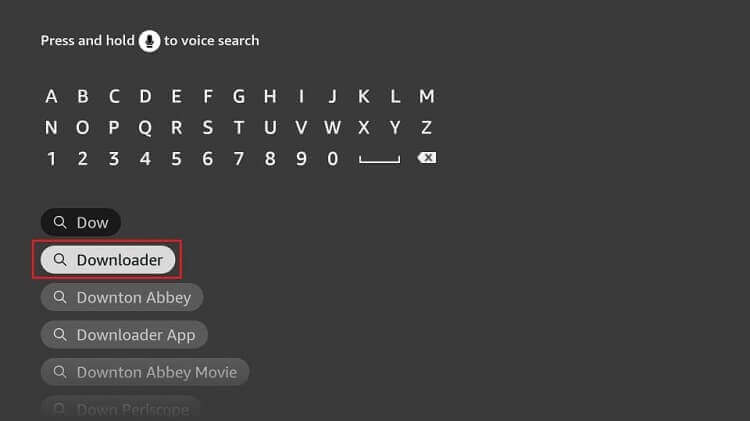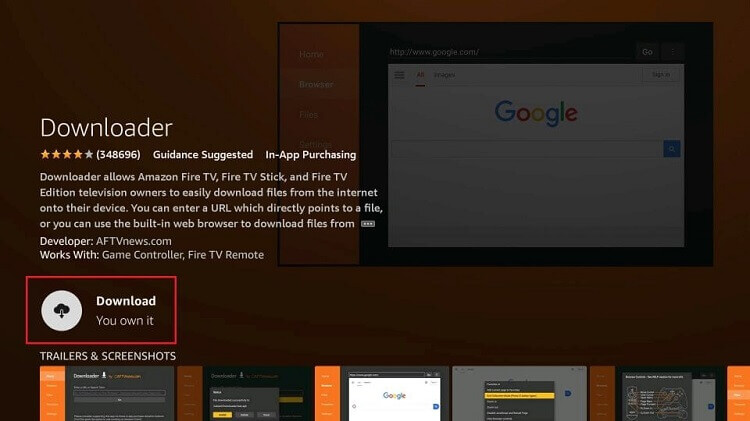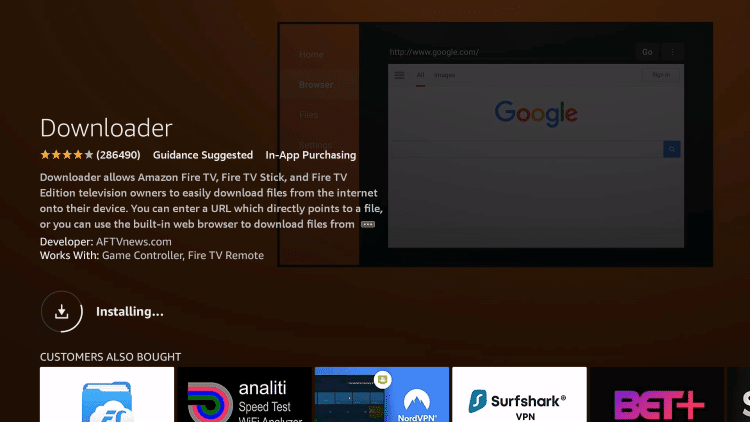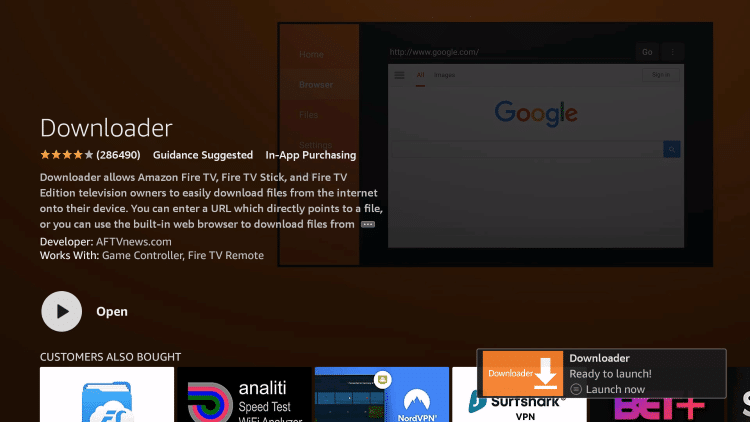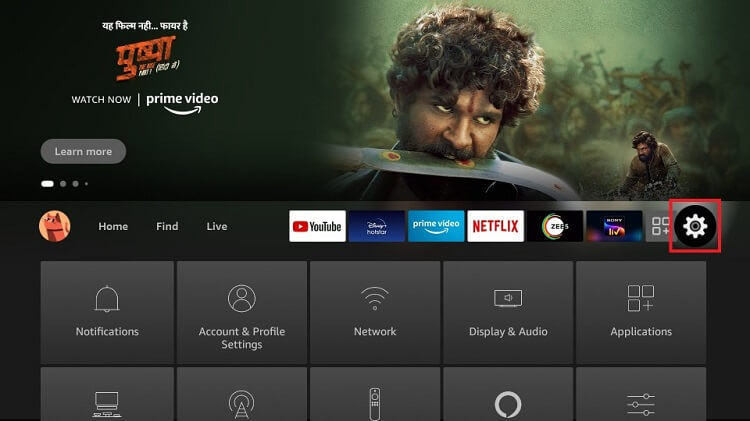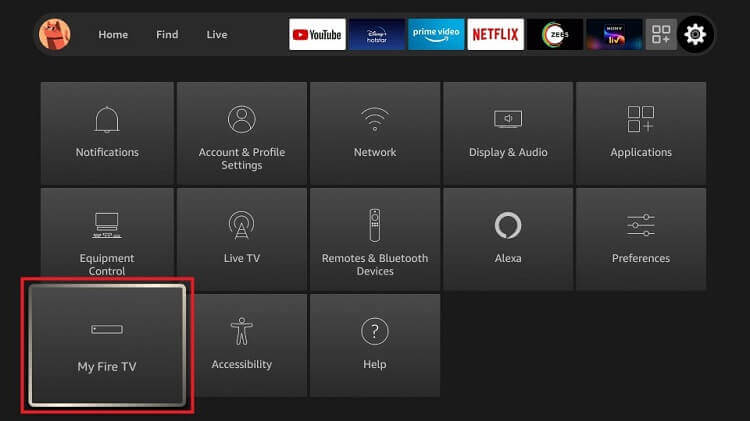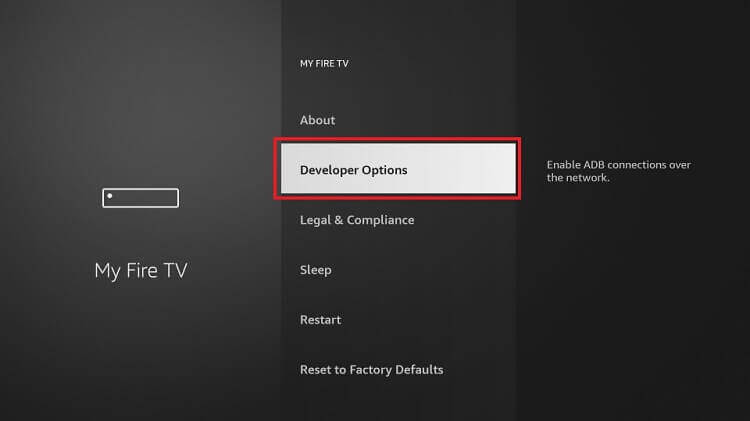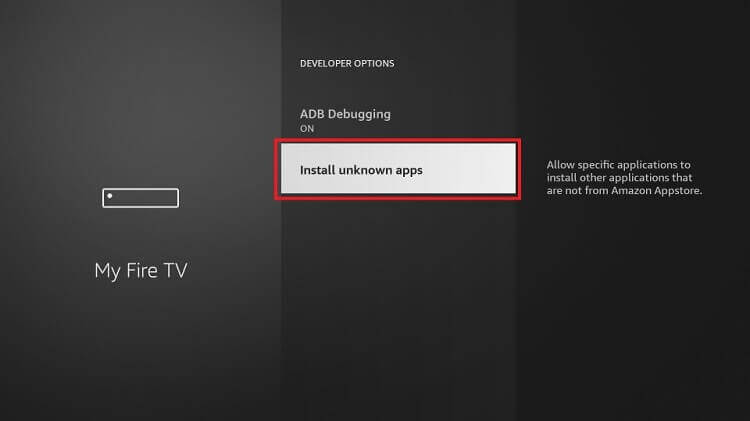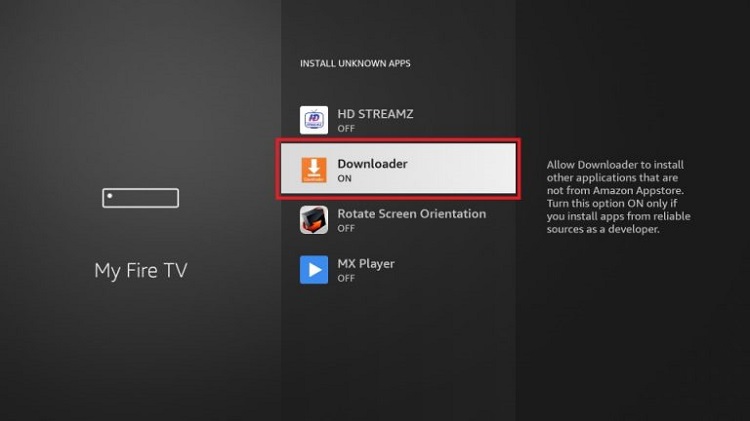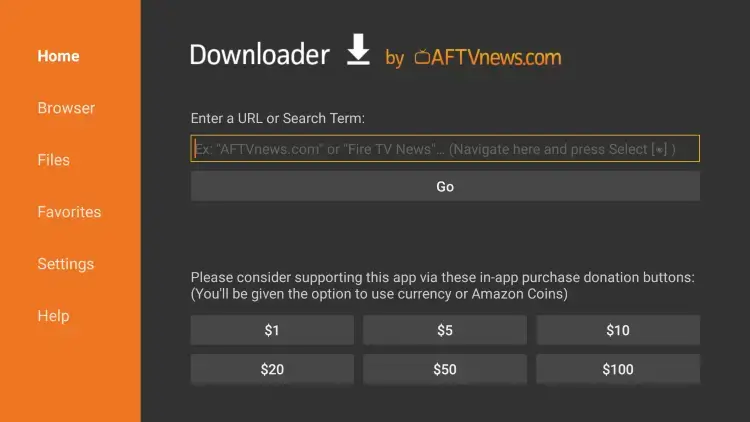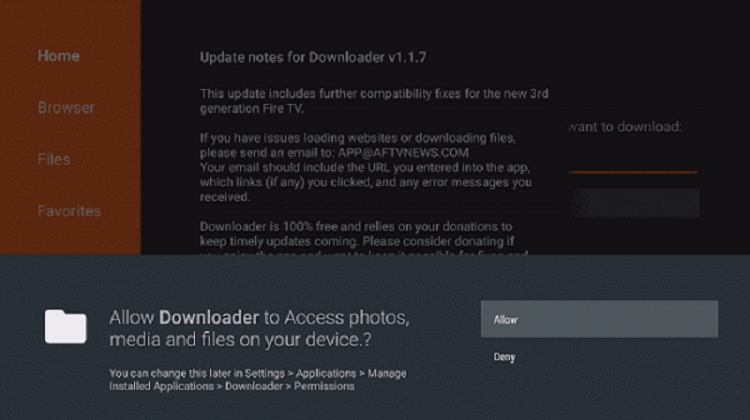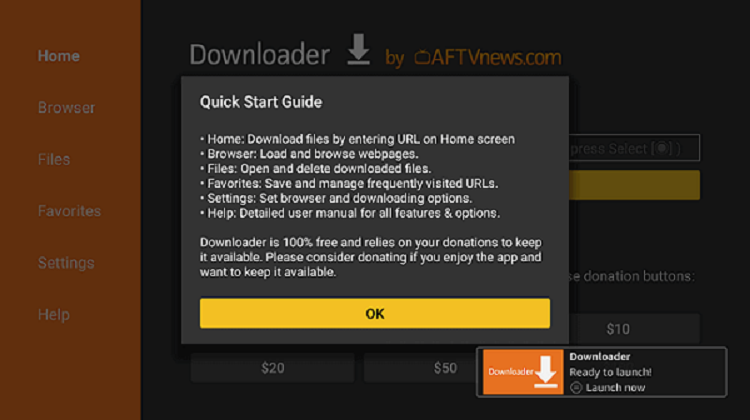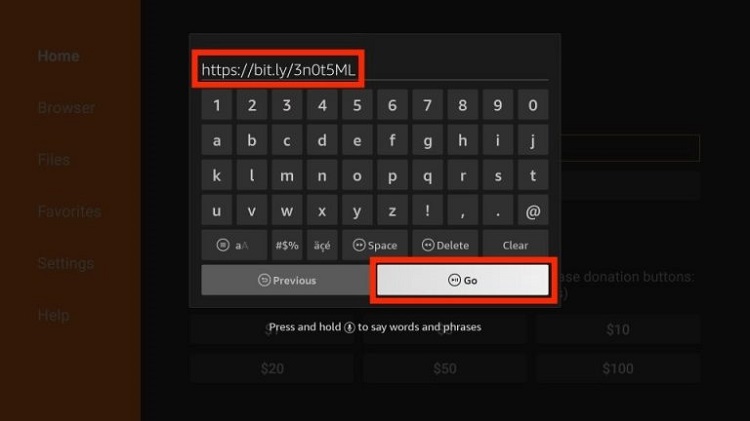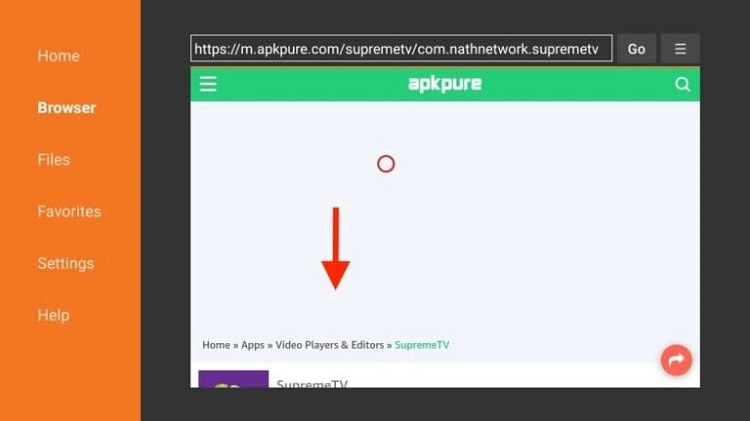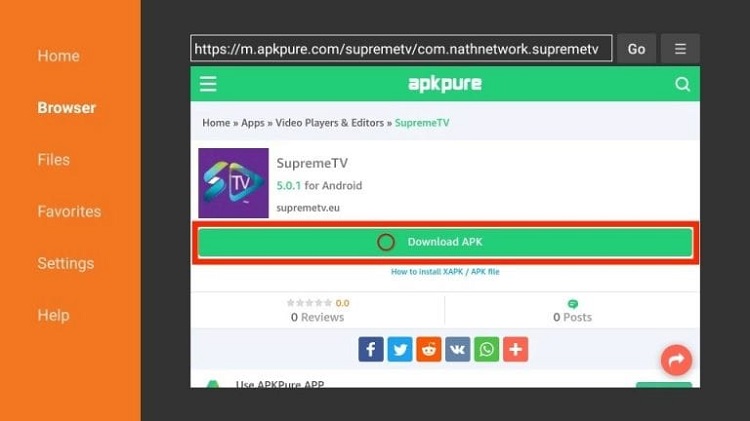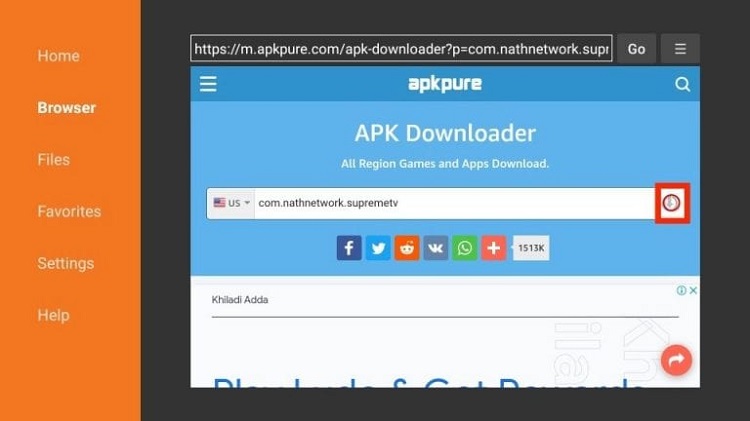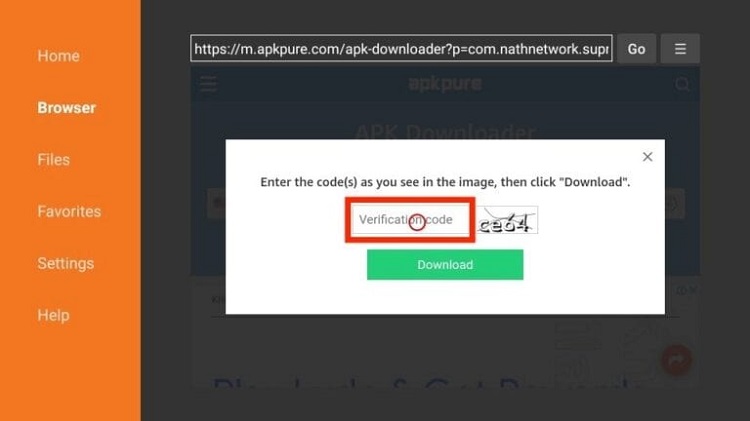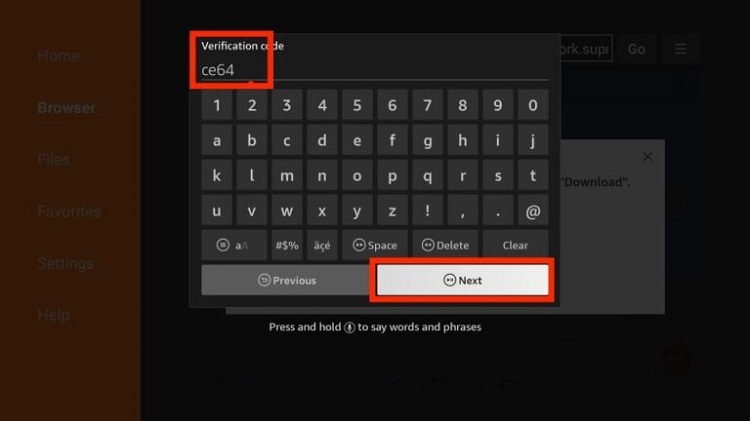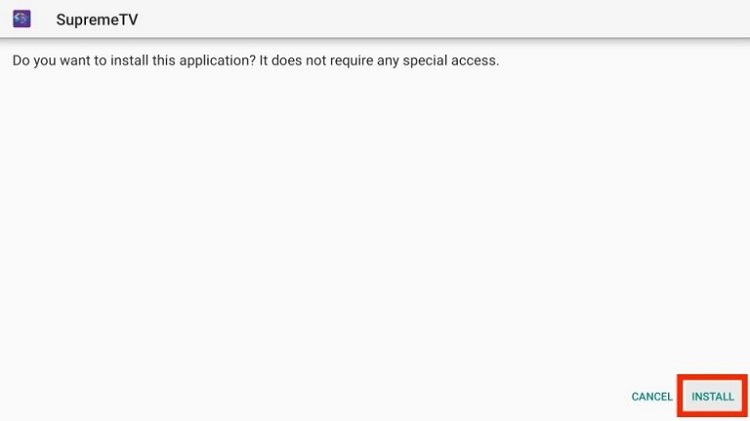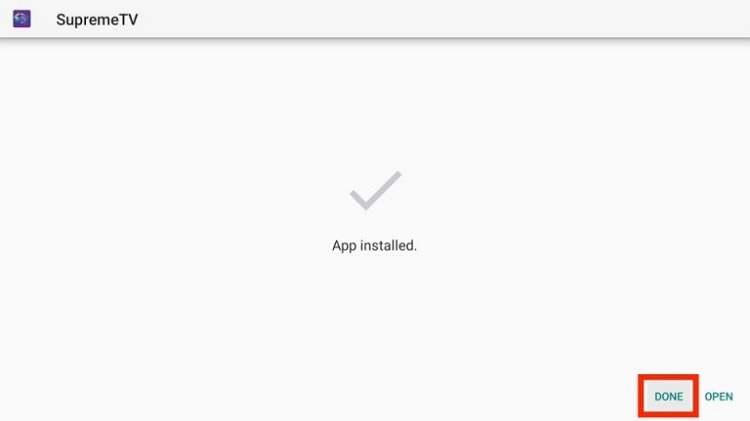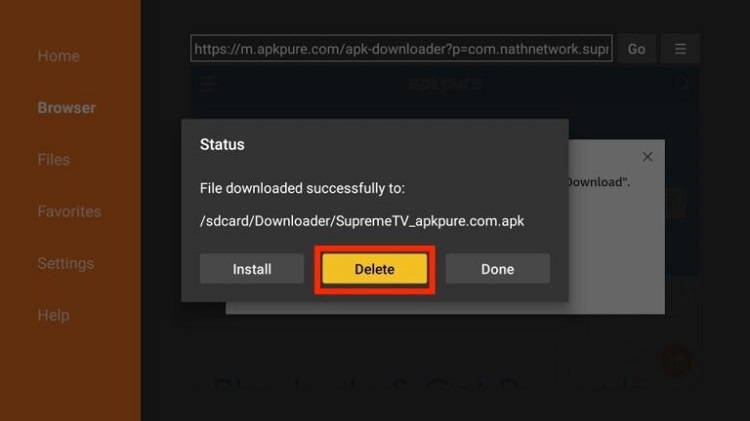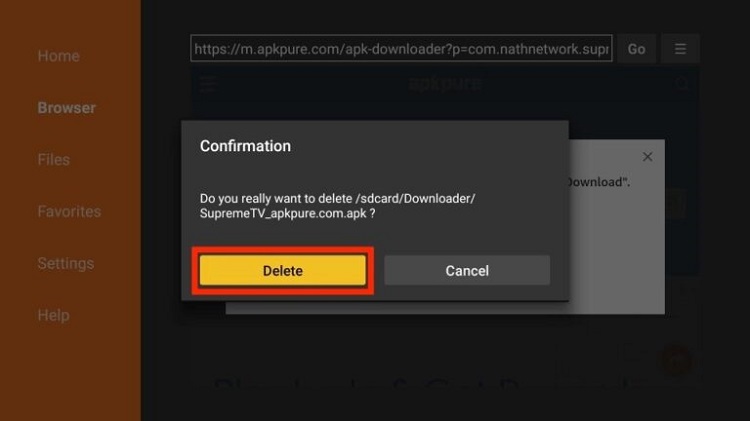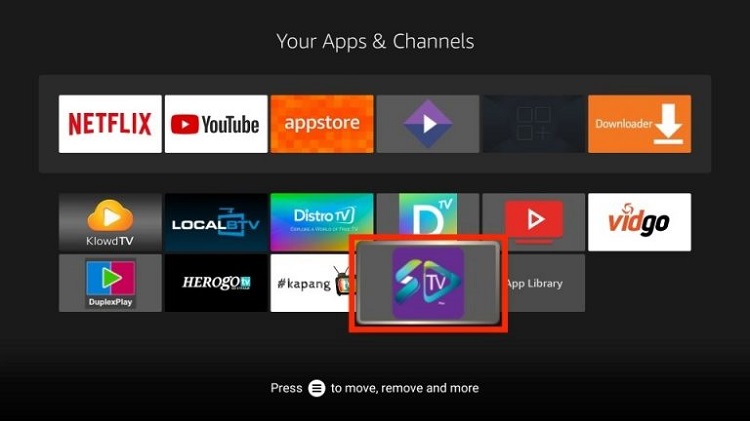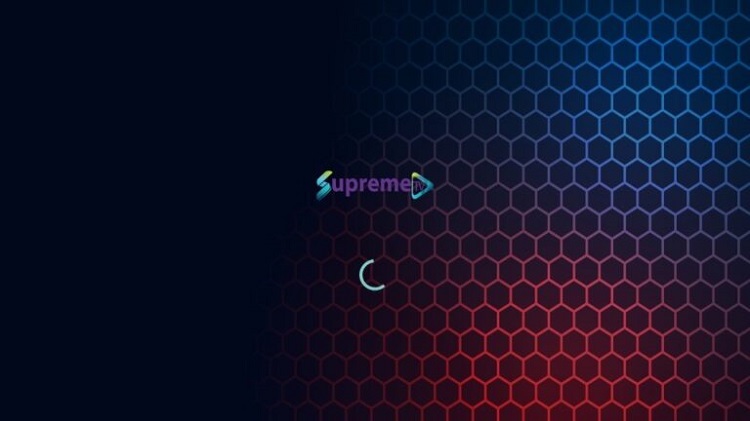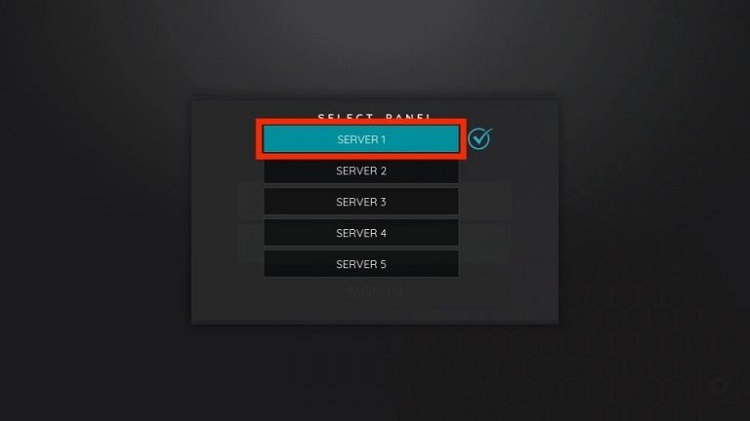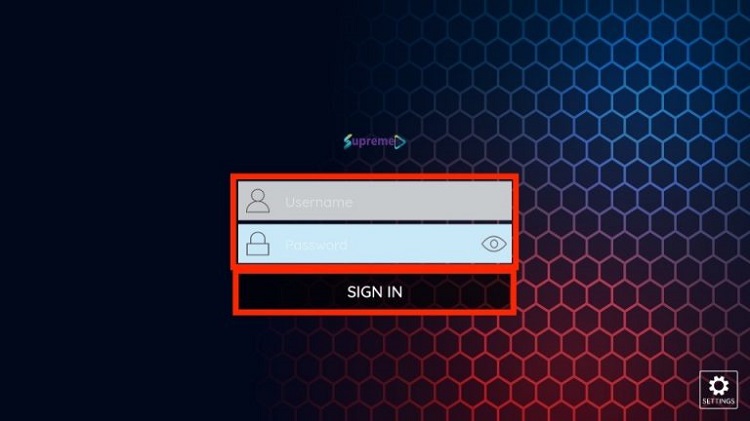This is a step-by-step guide on how to install Supreme TV on FireStick, Fire TV, and FireStick 4K.
The Supreme TV is an IPTV service that streams more than 15000 Live TV channels along with 25,000 Video On-demand content on one connection. The application is not free and it charges under $18/month which is its standard package.
The application streams in HD and ultra HD quality providing the user with a seamless and enjoyable experience. You can watch and install Supreme TV on many devices including the Amazon Firestick, Fire TV, Fire TV Cube, NVIDIA Shield, etc.
Although the application is safe to use the content it provides we are not about. Therefore, it is strictly advised that you use a VPN on your FireStick device.
Our Recommended VPN – ExpressVPN
Get ExpressVPN today to enjoy 3 extra months free. It also offers a 30-day money-back guarantee policy that allows you to access all features risk-free for 30 days
Legal Copyright Disclaimer: FIRESTICKHACKS does not verify if apps, websites, or services hold a legal/official licensing of the media content that they stream. We DO NOT own, operate, or re-sell streaming sites, apps, or services NOR it is administered or hosted by FIRESTICKHACKS.
How to Install Supreme TV on Firestick
Supreme TV is a third-party IPTV platform which the user cannot find the application on Amazon App Store. For this purpose to install the app on your firestick Supreme TV has to be sideloaded, this can easily be done with the help of the Downloader app.
This however does not raise any legal issue since the app has been providing service for many years with 80% of 4 and 5-star reviews. Thus, there has been no complaint mentioned in history. However, to secure your privacy do not forget to install and use expressvpn on firestick.
Here are the steps to follow:
Step 1: Go to your FireStick home screen and click Find. The choices below will show a Search option. Click Search
Step 2: In the search bar type or use the voice search on your firestick remote to search for Downloader
Step 3: From the suggestions given click Download
Step 4: Click Download to begin the installation
Step 5: Wait for the application to Install
Step 6: Once Installation is completed click Open
Step 7: Go back to the home screen and click on the Settings Icon
Step 8: From the options given click My Fire TV
Step 9: Select the Developer Options
Step 10: Click on Install unknown apps
Step 11: Turn ON the Downloader option
Step 12: The default page of the downloader application will open. Here the user shall enter the URL
Step 13: Click Allow to let the application access media
Step 14: Click OK on any prompt that appears
Step 15: In the URL bar type https://bit.ly/3n0t5ML and click on the Go button. Make sure what you type is correct since the URLs are case-sensitive
Note: The referenced link is the official URL of this app/website. FIRESTICKHACKS does not own, operate, or re-sell any app, streaming site, or service and has no affiliation with its developers.
Step 16: Wait for the Downloader to connect to the website. Once the web page is loaded, scroll down
Step 17: Click on the Download APK button
Step 18: Select the download icon on the right
Step 19: A verification code prompt will appear on your screen. Select input box
Step 20: Type the verification code and click on the Next button
Step 21: Wait for the Downloader app to download the APK file for SupremeTV. Click INSTALL
Step 22: After installation, click DONE
Step 23: Go back to the Downloader app. As the APK file is only used for installation and doesn’t help any purpose now, it can be deleted. Click the Delete button
Step 24: You’ll be asked for reconfirmation. Click on the Delete button once again
How to Use Supreme TV on FireStick
After you have installed Supreme TV you may want to know how to use the application. Here are the steps you can follow:
Step 1: Press the home button on your Fire TV remote for a few seconds until the menu shows. Then, click Apps
Step 2: Now click on Supreme TV
Step 3: The application will now launch
Step 4: Now select a server from the five available servers. SupremeTV will direct which server is associated with your account inside the welcome email that has your credentials
Step 5: After selecting the server type the username and password allotted on the subscription.
Supreme TV Highlights
Supreme TV subscriptions begin with a plan under $18 as mentioned that includes international, major sports, PPV, entertainment, news, etc. The package Supreme TV offers come with one connection however the user can increase the number if needed.
The application offers premium channels for its users with channels streaming 24/7 that include Live and VOD options. Further, Supreme TV contains an Electronic Program Guide (EPG) for its users.
The fast channel switching helps to catch up easily with other channels that keep the user interested. Moreover, the format the Supreme TV application uses is M3U URL.
Another feature it includes is that the application is not IP location locked, this makes it VPN friendly that can guarantee privacy. To entertain the user with any query customer support through Telegram chat is open.
Lastly, the application is available for download on various devices like smartphones, tablets, computers, TVs, etc, and is compatible with famous IPTV Players. You can enjoy fast streaming in HD quality with Supreme TV now.
Supreme TV Pricing
The supreme TV offers 4 subscription plans for its users, you can pick any:
- 1 month cost €15
- 3 months cost €30 (that is €10 per month)
- 6 months cost €55 (that is €9.17 per month)
- 12 months cost €85 (that is €7.08 per month)
It is recommended to select a monthly package since services sometimes shut down. Supreme TV further accepts Bitcoin & PayPal payment methods also. However, for any subscription, the user is limited to one device only.
If you wish to add multiple devices to stream simultaneously the Supreme TV might give a discount for more devices. If you have taken a subscription already you can search for the renewal packages to find if there are more deals added.
Alternatives to Supreme TV
Firestick offers many other IPTV that works similarly to Supreme TV. These alternatives are:
FAQs – Supreme TV
1 What is Supreme TV?
Supreme TV is a live and VOD streaming application with subscriptions at low rates.
2 What channels do Supreme TV have?
Supreme TV offers a wide range of categories for users to select like News, entertainment, sports, etc. These are available in different channels that exceed 15000.
3 How much does Supreme TV cost?
The standard plan with one connection starts from $18 for a month. However, it provides more plans for the user to select depending on the user to pay for 3,6, or 12 months at one time.
4 What devices can Supreme TV be installed on?
Supreme TV is compatible with any device operating with an Andriod system for example Amazon Firestick, Fire TV, Fire TV Cube, and NVIDIA Shield.
Wrapping Up
Conclusively, Supreme TV is one of the most affordable ways to stream premium channels on your Firestick. It will not be a false statement if we say that the name Supreme TV for such an IPTV service fits by providing the supreme amount of content to its users.
The application offers various features for example adding channels in the Favourite list or including external video players including VLC Player.
Although it is a safe streaming application the sources of content are unknown due to which a connection with ExpressVPN will ensure safe streaming.
 Fire Stick Hacks Every thing you need to know about Fire Stick Hacks, Tips and Tricks
Fire Stick Hacks Every thing you need to know about Fire Stick Hacks, Tips and Tricks