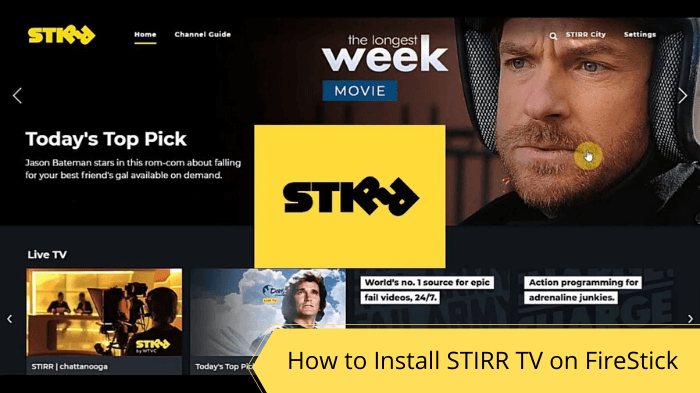
This is the step-by-step guide on how to install STIRR TV on FireStick. Fire TV, FireStick 4K, FireStick 4K Max, and Fire TV Cube.
Our Recommended VPN - ExpressVPN
ExpressVPN is our recommended choice when it comes to unblocking any geo-restricted services OR watching anything for free using unofficial apps/websites as it helps you hide your streaming activities from the ISPs and Government.
Get ExpressVPN today to enjoy 3 extra months free. It also offers a 30-day money-back guarantee policy that allows you to access all features risk-free for 30 days.
2 Ways to Watch STIRR TV on FireStick
In the United States, the STIRR TV app is readily available through the Amazon App Store for FireStick users.
For viewers outside the U.S., we have two alternative methods to ensure you can enjoy STIRR TV on your FireStick, no matter where you are.
How to Install & Watch STIRR TV on FireStick Using Downloader App
Living outside the US? That is not an issue. You can sideload the STIRR TV app on your FireStick to access its content.
Just remember to install ExpressVPN on FireStick and connect to a US server before you begin the sideloading process.
Follow the steps below:
Step 1: Turn ON your FireStick device and Go to FireStick Home
Step 2: Click on the Settings icon
Step 3: Select the My Fire TV option
Step 4: To enable the Developer Option, click About.
Note: If you have already enabled the Developer Option, then proceed to Step 10
Step 5: Click on the Fire TV Stick option quickly at least 7 times
Step 6: Now you will see this message at the bottom saying "No need, you are already a developer". So stop clicking then
Step 7: Now the Developer Option will appear in the menu so click on it
Step 8: Choose Apps from Unknown Sources to turn it ON
Step 9: Simply click Turn On
Step 10: Now return to the FireStick Home menu by pressing the "Home" icon on the remote and click on Find
Step 11: Now select the Search icon
Step 12: Type Downloader and press search
Step 13: Select the Downloader App icon from the list available in the Amazon Store
Step 14: Tap Get/Download
Step 15: Wait for a while until the installation process is completed
Step 16: Now click Open
Step 17: Select Allow to give access to the downloader app
Step 18: Click OK here
Step 19: This is the Downloader App interface, Choose the Home tab and click Search Bar
Step 20: Enter the STIRR TV Downloader Code 730116 in the search box OR enter this URL bit.ly/fsh-downloads and click Go.
Note: The referenced link is the official URL of this app/website. FIRESTICKHACKS does not own, operate, or re-sell any app, streaming site, or service and has no affiliation with its developers.
Step 21: Scroll down and click “STIRR TV” from the “Live TV Apps” category.
Note: If the app does not start downloading, then clear the Downloader App cache using this article.
Step 22: The downloading will start. Wait for it to finish.
Step 23: Once the downloading ends, click “Install”.
Step 24: Tap the “Done” icon.
Step 25: Click “Delete” to remove the STIRR TV APK file from FireStick.
Note: Deleting APK files will free up space on FireStick.
Step 26: Select “Delete” again for confirmation.
Step 27: Open ExpressVPN and connect it to the US server.
Step 28: Go to the FireStick home and select the “icon next to the settings” from the top right corner.
Step 29: Choose “STIRR” from the list.
Step 30: Choose a movie/show or a live TV channel from the app.
Step 31: Tap “Play”.
Step 32: Enjoy streaming the STIRR TV app for free!
How to Watch STIRR TV on FireStick Using Amazon Silk Browser
If you are having trouble with the STIRR TV app, just use the Amazon Silk Browser.
Remember, if you are outside the US and want to access STIRR, you should first install ExpressVPN on FireStick and then connect it to a US server.
Follow the steps below:
Step 1: Open ExpressVPN and connect it to the US server.
Step 2: Go to FireStick Home
Step 3: Click on the Find tab
Step 4: Now select the Search option
Step 5: Type Internet in the search bar and select from the list
Step 6: Choose the Internet App (Silk Browser) from the given options
Step 7: Tap the Get/Download button
Step 8: Wait until the installation of the browser completes
Step 9: Click Open, once the browser is installed.
Step 10: Click on Accept Terms to access the browser
Step 11: When the browser launches, the Bing.com tab will open at first.
Step 12: Enter “www.Stirr.com” in the search box and click “GO”.
Step 13: Choose a movie or live TV from STIRR’s official website.
Step 14: Tap the “Play” icon.
Step 15: Enjoy streaming!
Is STIRR TV Safe/Legal to Use on FireStick?
We have scanned the STIRR TV APK file using VirusTotal and the results are in: it is totally free from any malware or viruses! Rest assured, the app is safe to use.
Note that STIRR TV is subject to geo-restrictions. Users outside the US need to install ExpressVPN on FireStick and connect to a US server to access the service.
What You Can Watch on STIRR TV?
Here is a breakdown of some notable movies, shows, and live TV channels you can enjoy on STIRR TV:
Movies
- The Alliance
- Chances
- Twisters
- Landfall
- Magic Journey to Africa
- Strangers at the Door
- Vicious
TV Shows
- Forensic Files
- Unsolved Mysteries
- The Lucy Show
- Cold Case Files
- The Greatest American Hero
- Dog the Bounty Hunter
- 21 Jump Street
- 3rd Rock from the Sun
Live TV Channels
- STIRR Movies
- STIRR City
- Buzzr
- COMET
- Charge
- Dove Channel
- DUST
- NASA TV
STIRR TV Features
Check out some of the best STIRR TV features:
- Free ad-supported service.
- Over 100 live TV channels.
- On-demand content.
- Customizable channel lineup based on location.
- No sign up required.
- User-friendly interface.
- Personalized recommendations.
- Accessibility features for enhanced usability
- Closed Captioning.
- Program Guide.
STIRR TV FireStick Alternatives
If you like STIRR TV, you would want to try out its following alternatives:
- Pluto TV on FireStick
- Xumo TV on FireStick
- CTV on FireStick
- TikiLive on FireStick
- 7Plus on FireStick
FAQs – STIRR TV
Is STIRR TV free to use on FireStick?
Yes, STIRR TV is completely free to use; it is an ad-supported service.
Do I need an account to use STIRR TV on FireStick?
No, you do not need to create an account to start watching STIRR TV.
Can I watch local channels on STIRR TV through FireStick?
Yes, STIRR TV provides access to local channels in the US based on your geographical location.
Is STIRR TV available outside the United States?
STIRR TV is primarily available in the United States. Users will have to use a VPN to access it elsewhere.
Conclusion
STIRR TV is a fantastic option for anyone looking to diversify their entertainment options without adding any extra cost.
This service offers a unique blend of live TV channels, including news, sports, and entertainment, all accessible through your FireStick.
Since STIRR TV is free and does not require an account, you can start streaming your favorite shows and discovering new ones right away.
If you are trying to access STIRR TV outside of the US, be sure to use ExpressVPN to bypass geo-restrictions.





















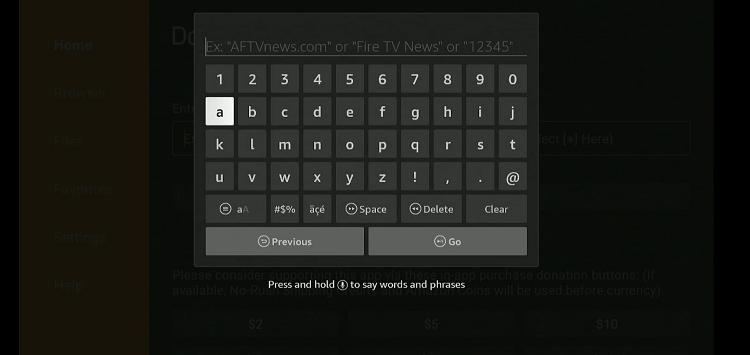
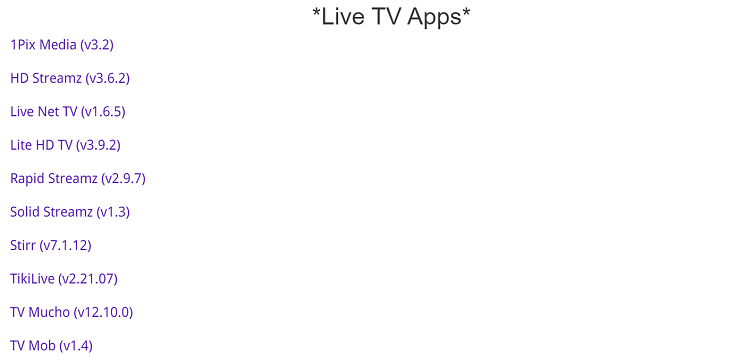
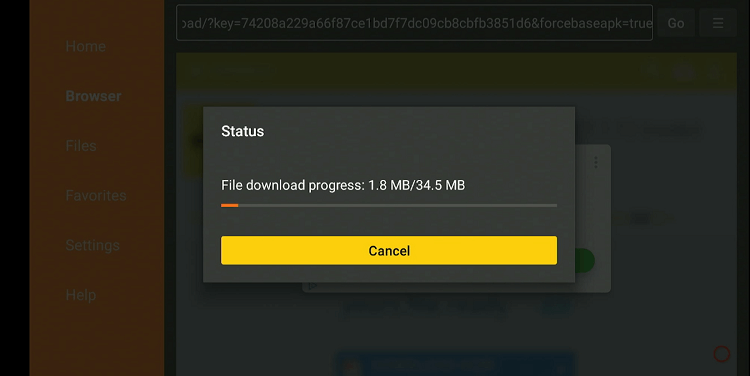


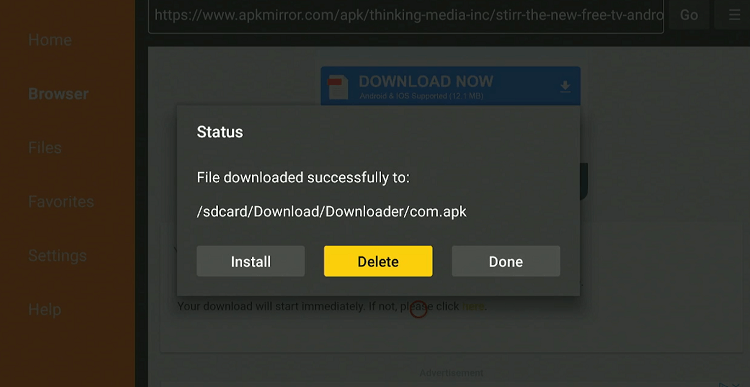
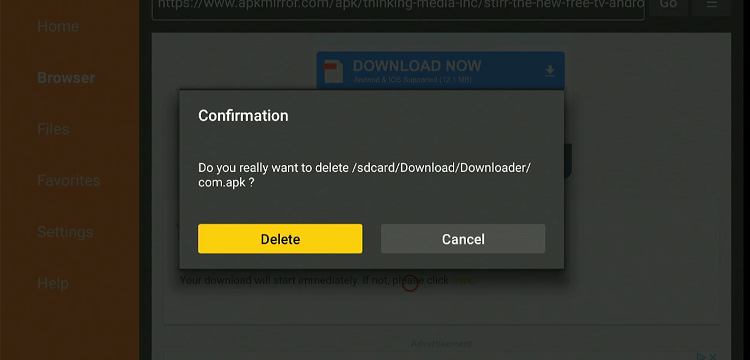
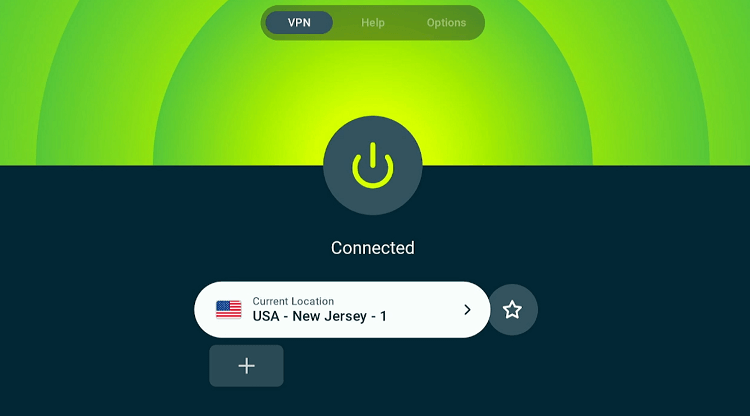
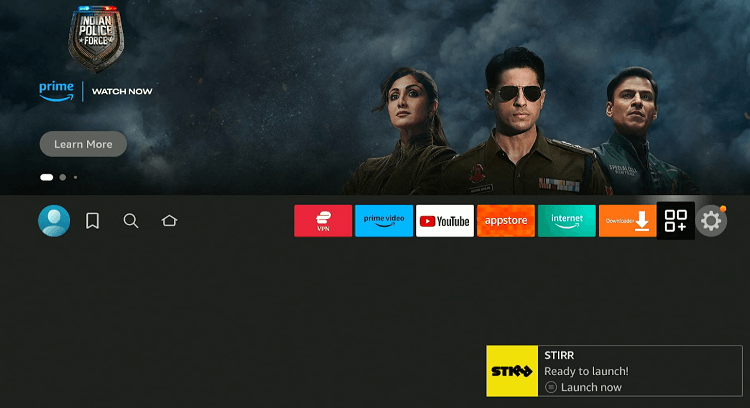
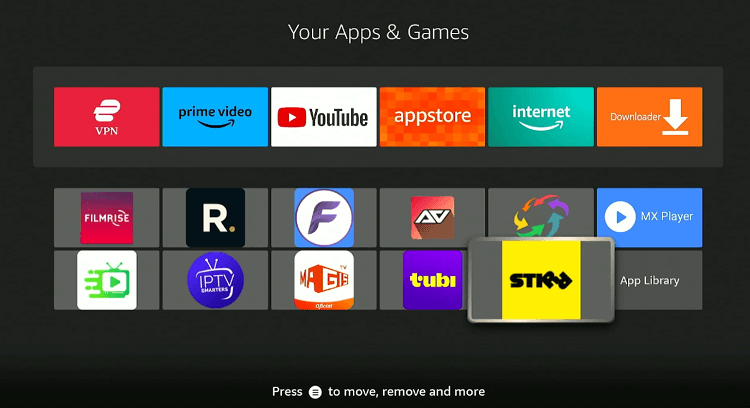

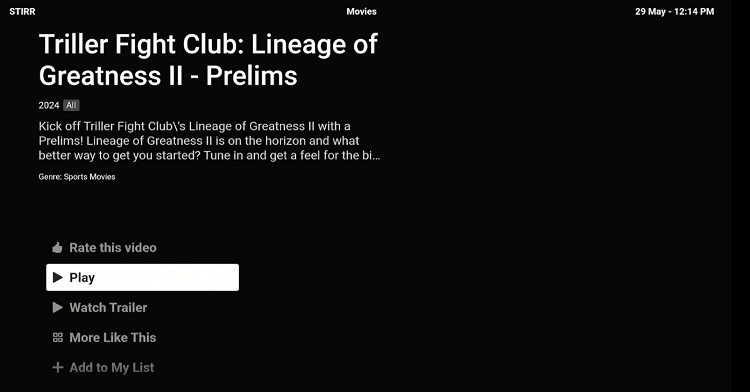











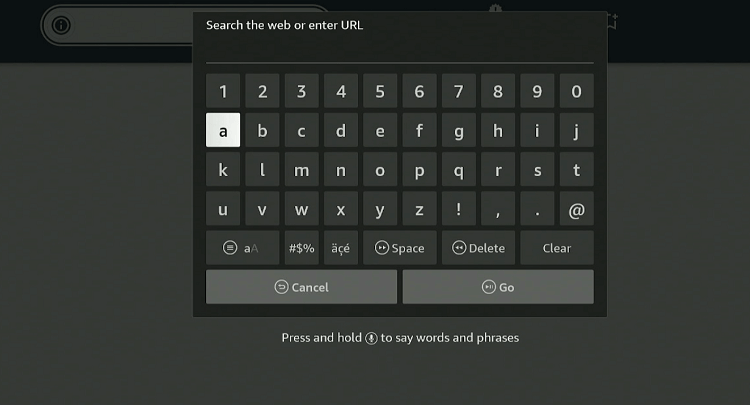
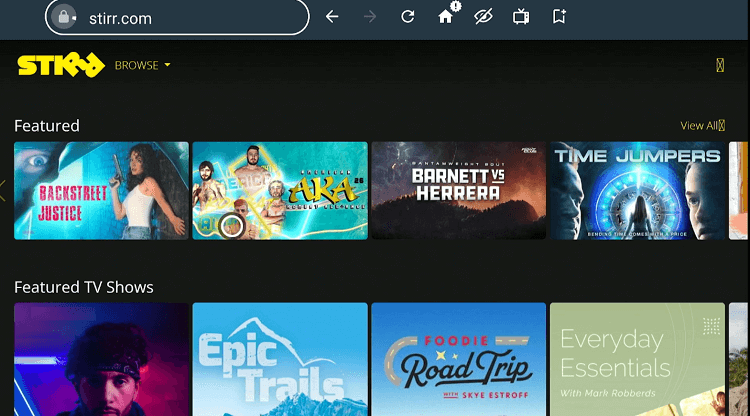
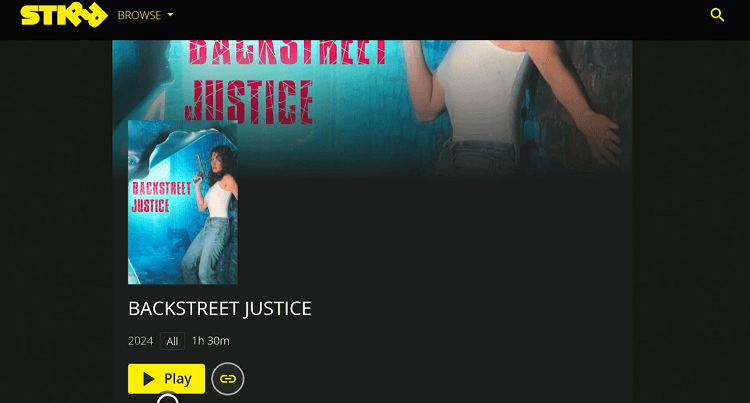
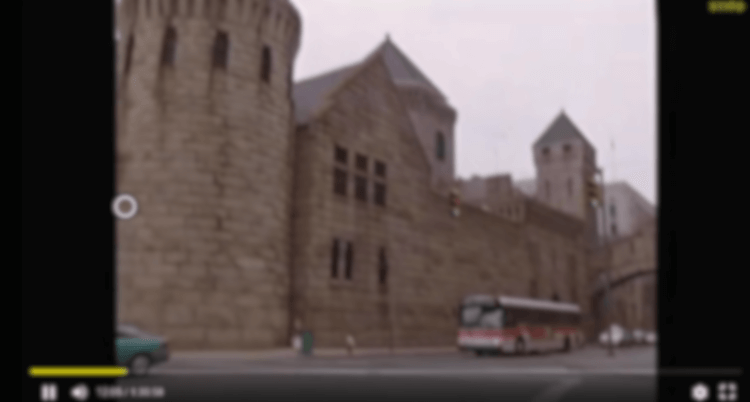
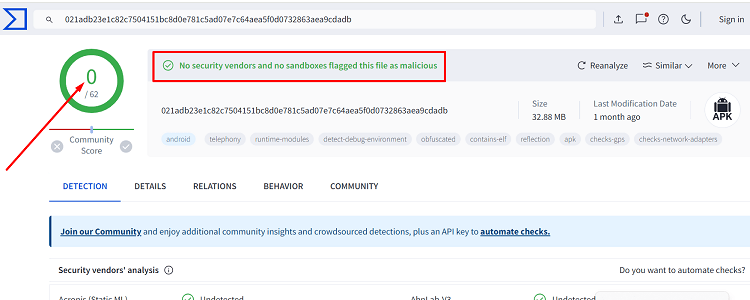
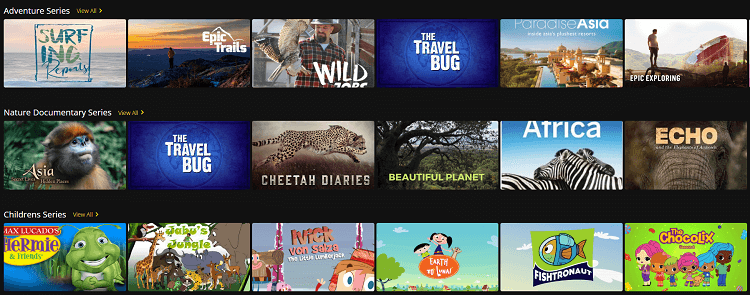






I just installed STIRR on my system. I am really impressed. The installation was really easy, took less than 10 minutes to install and it works great!
Hey Jim, thanks for the compliments. Glad you liked the app. Cheers!