Disclosure: Our experts test apps for security before recommending them. If you buy through our links, we may earn a commission. See how it works.
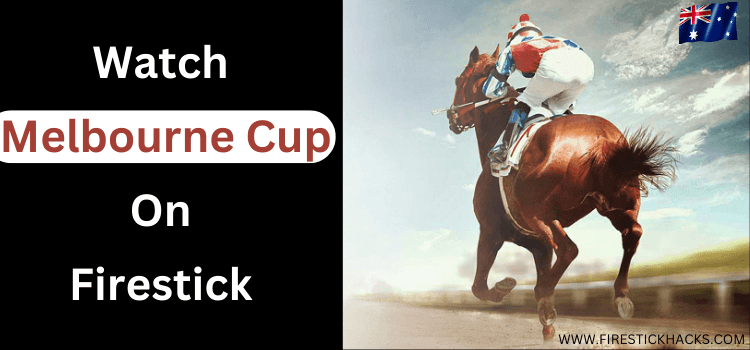
The Melbourne Cup 2024, one of Australia’s most celebrated annual Thoroughbred horse races, will take place on Tuesday, November 5, at the iconic Flemington Racecourse in Melbourne, Australia.
Known as “The Race That Stops a Nation” the Cup will feature 24 of the world’s top horses competing over a 3,200-meter track. With a prize pool of $8 million and the coveted $250,000 gold trophy,
The Melbourne Cup 2024 kicks off at 3:00 pm AEDT as part of a four-day Carnival filled with high-stakes racing, fashion, and festivities, running from Penfolds Victoria Derby Day on November 2 to TAB Champions Stakes Day on November 9
You can watch Melbourne Cup on Firestick for free and premium with its official broadcasting services like 9Now, TVNZ, Sky Sports, and others.
Since these services are limited to their region of origin (like 9now in Australia only). You will need a VPN to bypass geo-restriction and access all these services from anywhere. ExpressVPN is our #1 choice
Our Recommended VPN - ExpressVPN

ExpressVPN is our recommended choice when it comes to unblocking any geo-restricted services OR watching anything for free using unofficial apps/websites as it helps you hide your streaming activities from the ISPs and Government.
This NEW YEAR, enjoy an exclusive offer: 🎉 Get up to 61% OFF + 4 months FREE on ExpressVPN's 30-Month's plan! 🎉 that too with a 30-day money-back guarantee.

How to Watch Melbourne Cup on FireStick for Free using your Browser
You can enjoy all the live action of Melbourne Cup 2024 for free on FireStick using Silk Browser on TVNZ.
Please install and use ExpressVPN on FireStick before streaming with TVNZ+, as the service is geo-restricted to New Zealand only.
Follow the steps below to watch the Melbourne Cup on Firestick for free:
Step 1: Subscribe to ExpressVPN and connect to the New Zealand server
Step 2: Go to FireStick Home
Step 3: Click on the Find tab
Step 4: Now select the Search option
Step 5: Type Internet in the search bar and select from the list
Step 6: Choose the Internet App (Silk Browser) from the given options
Step 7: Tap the Get/Download button
Step 8: Wait until the installation of the browser completes
Step 9: Click Open, once the browser is installed.
Step 10: Click on Accept Terms to access the browser
Step 11: When the browser launches, the Bing.com tab will open at first.
Step 12: Type the URL https://www.tvnz.co.nz/ in the search bar and click Go.
Note: The referenced link is the official URL of this app/website. FIRESTICKHACKS does not own, operate, or re-sell any app, streaming site, or service and has no affiliation with its developers.
Step 13: This is the TVNZ website interface. Click on the Menu Bar at the top left corner of the screen.
Step 14: Scroll down to click on Live TV and select TVNZ1
Step 15: Login with your credentials. If you are new You can Sign Up.
Step 16: Stream Melbourne Cup 2024 Free (Note: The Race will be live on Nov 5, 2024, at 4:30 pm New Zealand TIme)
How to Watch Melbourne Cup on FireStick for Free using your Downloader
Catch all the excitement of the four-day Melbourne Cup Carnival, including the iconic Melbourne Cup race, live on 9NOW.
However, it only works in Australia so make sure you install and use ExpressVPN on FireStick and connect to the Australian Server before you stream with 9NOW from outside Australia.
Follow the steps below:
Step 1: Turn ON your FireStick device and Go to FireStick Home
Step 2: Click on the Settings icon
Step 3: Select the My Fire TV option
Step 4: To enable the Developer Option, click About.
Note: If you have already enabled the Developer Option, then proceed to Step 10
Step 5: Click on the Fire TV Stick option quickly at least 7 times
Step 6: Now you will see this message at the bottom saying "No need, you are already a developer". So stop clicking then
Step 7: Now the Developer Option will appear in the menu so click on it
Step 8: Choose Apps from Unknown Sources to turn it ON
Step 9: Simply click Turn On
Step 10: Now return to the FireStick Home menu by pressing the "Home" icon on the remote and click on Find
Step 11: Now select the Search icon
Step 12: Type Downloader and press search
Step 13: Select the Downloader App icon from the list available in the Amazon Store
Step 14: Tap Get/Download
Step 15: Wait for a while until the installation process is completed
Step 16: Now click Open
Step 17: Select Allow to give access to the downloader app
Step 18: Click OK here
Step 19: This is the Downloader App interface, Choose the Home tab and click Search Bar
Step 20: Enter the 9Now Downloader Code 730116 in the search box OR enter this URL bit.ly/fsh-downloads and click Go.
Note: The referenced link is the official URL of this app/website. FIRESTICKHACKS does not own, operate, or re-sell any app, streaming site, or service and has no affiliation with its developers.
Step 21: Scroll down and click “9Now” from the “Sports Apps” category.
Note: If the app does not start downloading, then clear the Downloader App cache using this article.
Step 22: The downloading will start. Wait for it to finish.
Step 23: Once the downloading ends, click “Install”.
Step 24: Tap the “Done” icon.
Step 25: Click “Delete” to remove the 9Now APK file from FireStick.
Note: Deleting APK files will free up space on FireStick.
Step 26: Tap “Delete” again to complete the process.
Step 27: Open ExpressVPN and connect it to the Australia server.
Step 28: Go to the FireStick home and select the “icon next to the settings” from the top right corner.
Step 29: Choose “9Now” from the list.
Step 30: Click “Log Into 9Now”.
Step 31: You will see a code on your screen; note it down.
Step 32: Type www.9now.com.au in your mobile or PC and click “Connect to TV”.
Step 33: Enter the code you noted down earlier.
Step 34: Now your FireStick 9Now app will be connected, so go to FireStick.
Step 35: The 9NOW app will open up. Search for Melbourne Cup.
Step 36: Search for Melbourne Cup and enjoy Free Streaming!
Other Ways to Watch Melbourne Cup on FireStick
Here are some other ways via which you can use to watch Melbourne Cup 2024 on Firestick. These are:
1. Racing.com (Free)
Racing.com is an Australian free sports platform focused on live horse racing. It will air the 2024 Melbourne Cup on November 5.
Coverage includes race previews, expert profiles, and live commentary, available on-air and online via Racing.com’s website and app; race replays and insights are also accessible on Racing+ at no cost
3. Sky Sports
Sky Sports Racing is a channel by Sky Network, dedicated to broadcasting horse racing in the UK and Ireland. It will exclusively broadcast the 2024 Melbourne Cup live, alongside coverage of the entire Melbourne Cup Carnival from Flemington.
Sky Sports Racing is included in Sky TV’s packages, starting at £22/mo in the UK or€20/mo. in Ireland. You can also access it via NOW. To access it outside Ireland & UK, you will need a VPN like ExpressVPN.
Read more: How to watch Sky Sports on Firestick
Melbourne Cup Carnival 2024 Schedule
| Date | Event | Time (AEST / ET) |
|---|---|---|
| Saturday, Nov 2, 2024 | Victoria Derby Day | 12:20 pm AEST / 10:20 pm ET (Nov 1) |
| Tuesday, Nov 5, 2024 | Melbourne Cup Day | 3:00 pm AEST / 12:00 am ET (midnight) |
| Thursday, Nov 7, 2024 | VRC Oaks Day | 12:00 pm AEST / 9:00 pm ET (Nov 6) |
| Saturday, Nov 9, 2024 | Mackinnon Stakes Day | 12:15 pm AEST / 9:15 pm ET (Nov 8) |
About Melbourne Cup 2024 –
The Melbourne Cup is celebrated for its blend of elite horse racing, vibrant fashion, and entertainment, making it a central part of Australia’s sporting culture. Here is all that you need to know about Melbourne Cup 2024
- Venue: Flemington Racecourse, Melbourne, Australia
- Date: Tuesday, November 5, 2024
- Main Race Time: 3:00 pm AEST (12:00 am ET)
- Race Length: 3,200 meters (2 miles)
- Total Prize Pool: AUD 8 million
- Winner’s Prize: AUD 4.4 million
- 2nd Place: AUD 1.1 million
- 3rd Place: AUD 550,000
- Trophy Value: 18-carat solid gold, valued at AUD 250,000
- Participants: 24 horses from both local and international fields
- Broadcast: Available on Nine Network and 9Now
The last 10 WINNERS OF the Melbourne Cup
- 2023: Without A Fight ($8)
- 2022: Gold Trip ($21)
- 2021: Verry Elleegant ($18)
- 2020: Twilight Payment ($19)
- 2019: Vow And Declare ($20)
- 2018: Cross Counter ($21)
- 2017: Rekindling ($22)
- 2016: Almandin ($23)
- 2015: Prince Of Penzance ($101)
- 2014: Protectionist ($25)
Other Live Events on FireStick
Here are a few other ongoing Live events you can stream on FireStick. However, since most of the live events also give free access make sure to use ExpressVPN.
- Watch NFL on FireStick
- Watch NBA on FireStick
- Watch Formula 1 on FireStick
- Watch Horse Racing on FireStick
- Watch NBA on FireStick
FAQs – Melbourne Cup
1. When will the Melbourne Cup 2024 race take place?
The Melbourne Cup 2024 will be held on November 5th, 2024 at Tuesday at 3 pm AEST.
2. Where will the Melbourne Cup race take place?
Melbourne Cup will take place at Flemington Racecourse in Melbourne, Australia. Since 1861 the venue has remained the same.
3. Who won the 2023 Melbourne Cup?
Without A Fight, ridden by Mark Zahra, won the 2023 Melbourne Cup and is set to compete again in 2024, aiming for back-to-back victories.
4. How many races are held on Melbourne Cup Day?
Typically, there are 10 races scheduled on Melbourne Cup Day, with the main race as the highlight.
5. Who holds the record for most Melbourne Cup wins as a trainer?
Bart Cummings holds the record with 12 Melbourne Cup wins.
6. How long does the Melbourne Cup race last?
The race generally lasts around 3 minutes and 20 seconds.
7. Is Melbourne Cup Day a public holiday?
Yes, it’s a public holiday in the state of Victoria, Australia.
Conclusion
The 2024 Melbourne Cup, Australia’s renowned Thoroughbred horse race, will take place on November 5, 2024, at 3:00 PM AEST at Melbourne’s Flemington Racecourse.
You can Watch the Melbourne Cup on Firestick with various free & premium services like TVNZ, 9now, Racing.com, Sky Sports, and others.
Since these services are limited to specific regions, you will need a VPN to access these services from anywhere and stream Melbourne Cup 2024 without hassle. ExpressVPN is our recommended choice